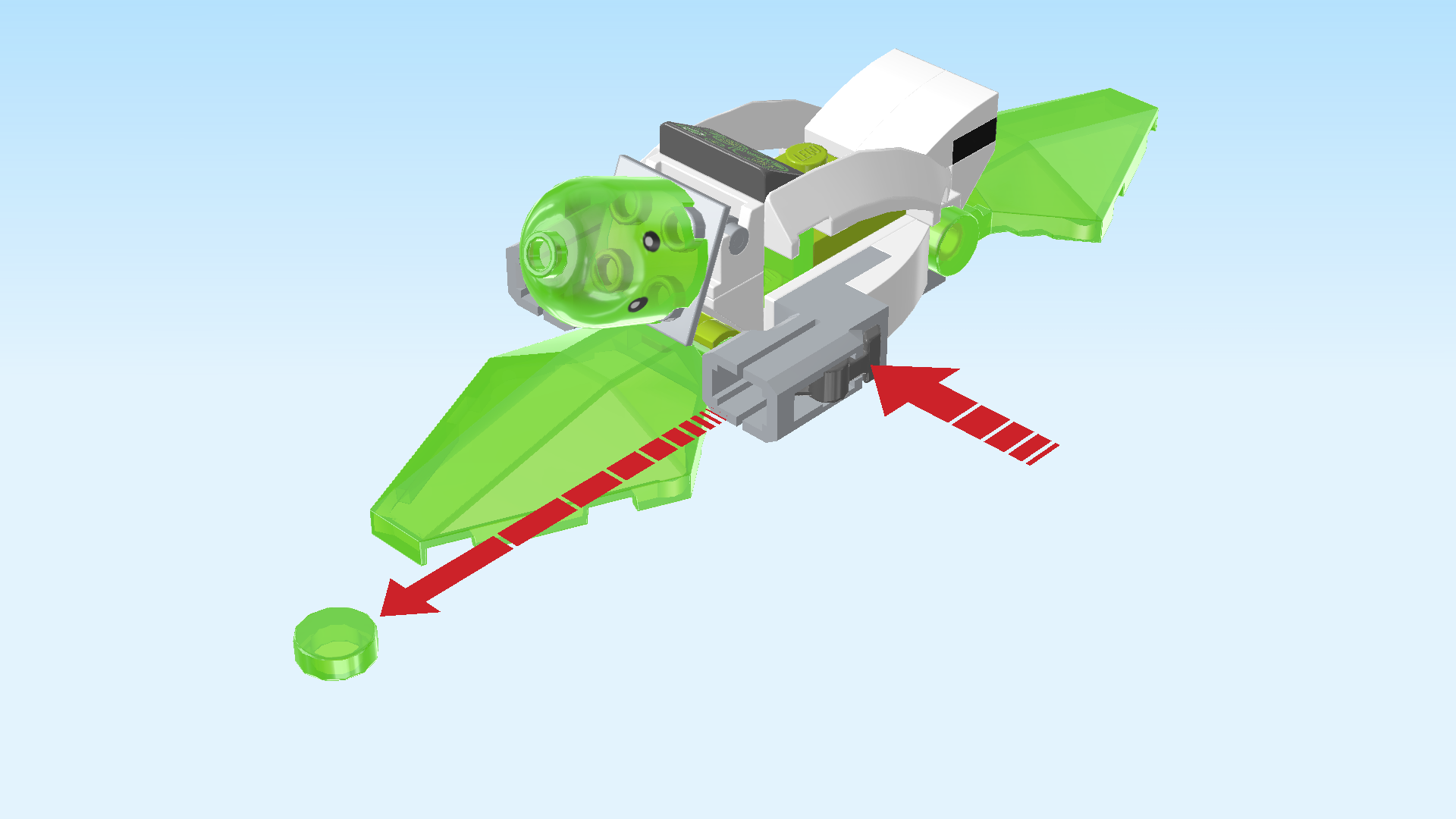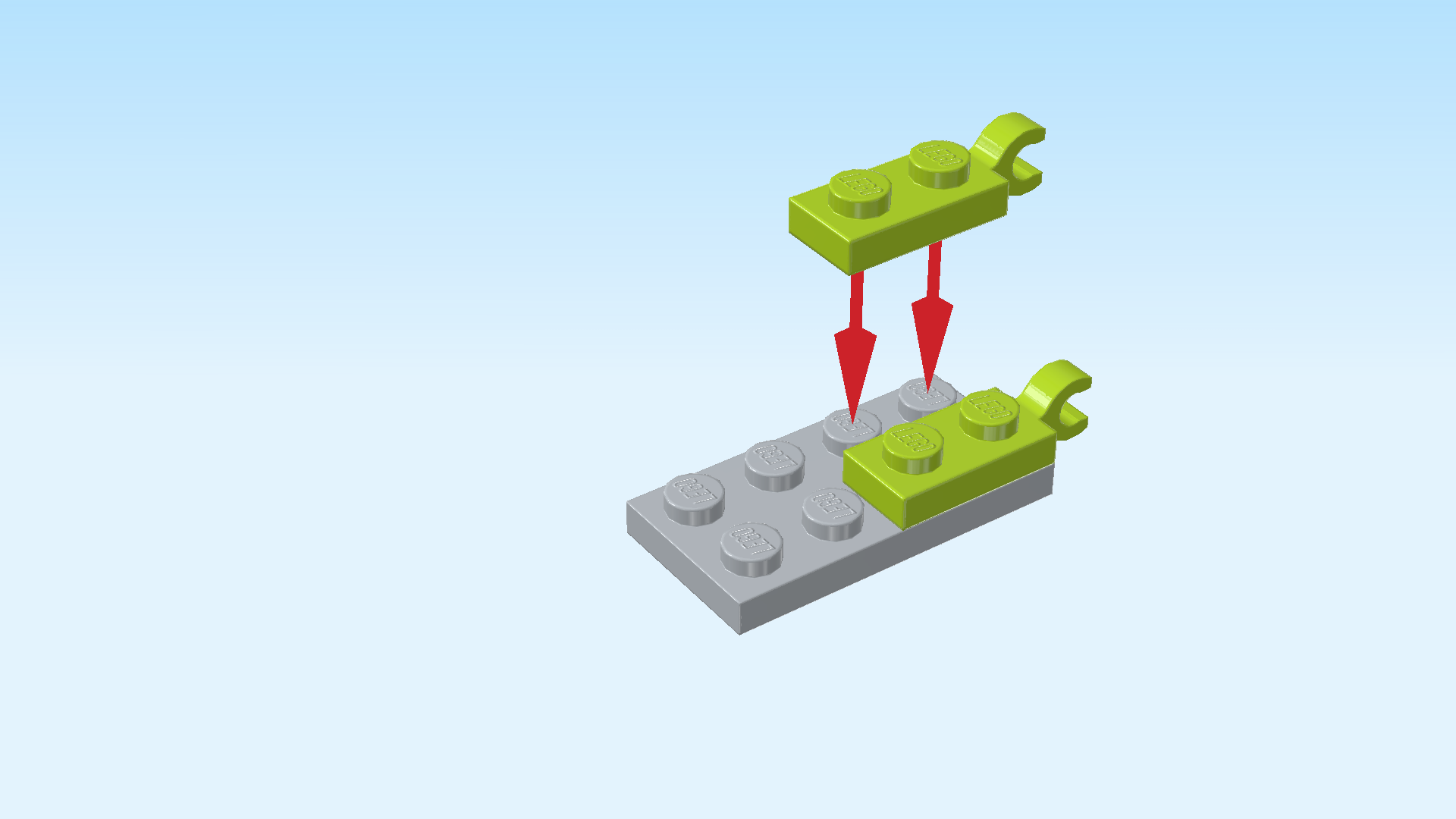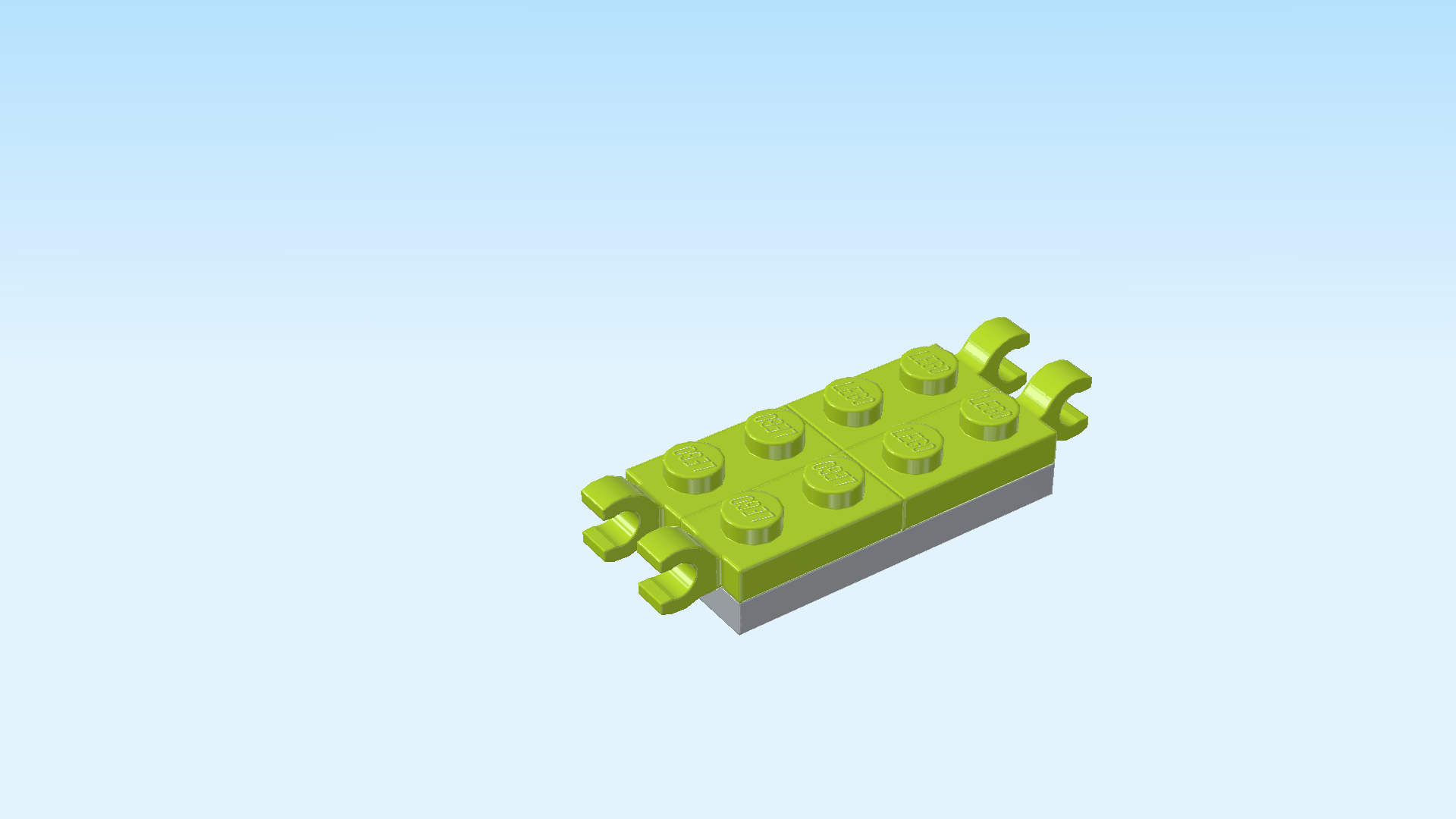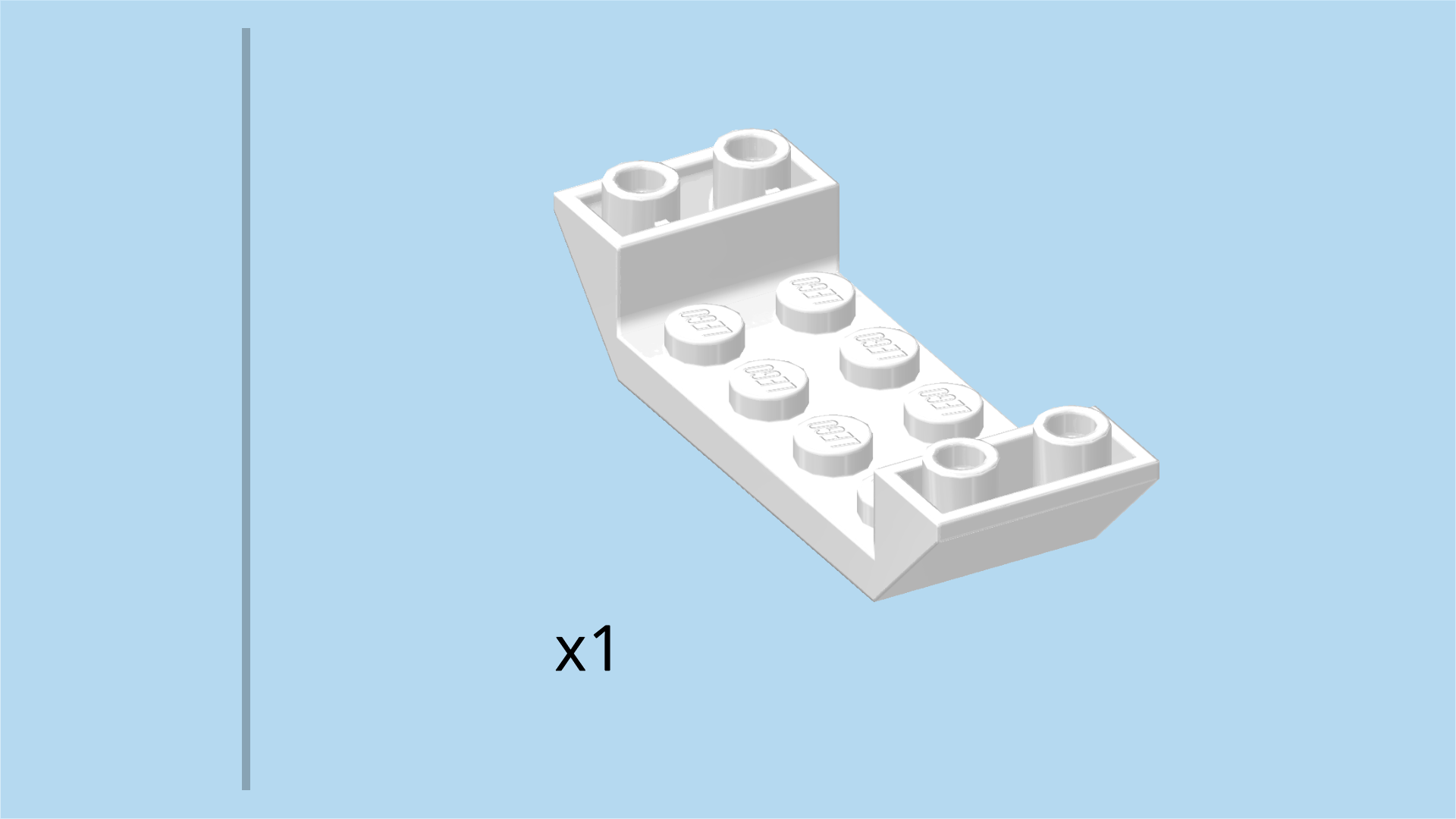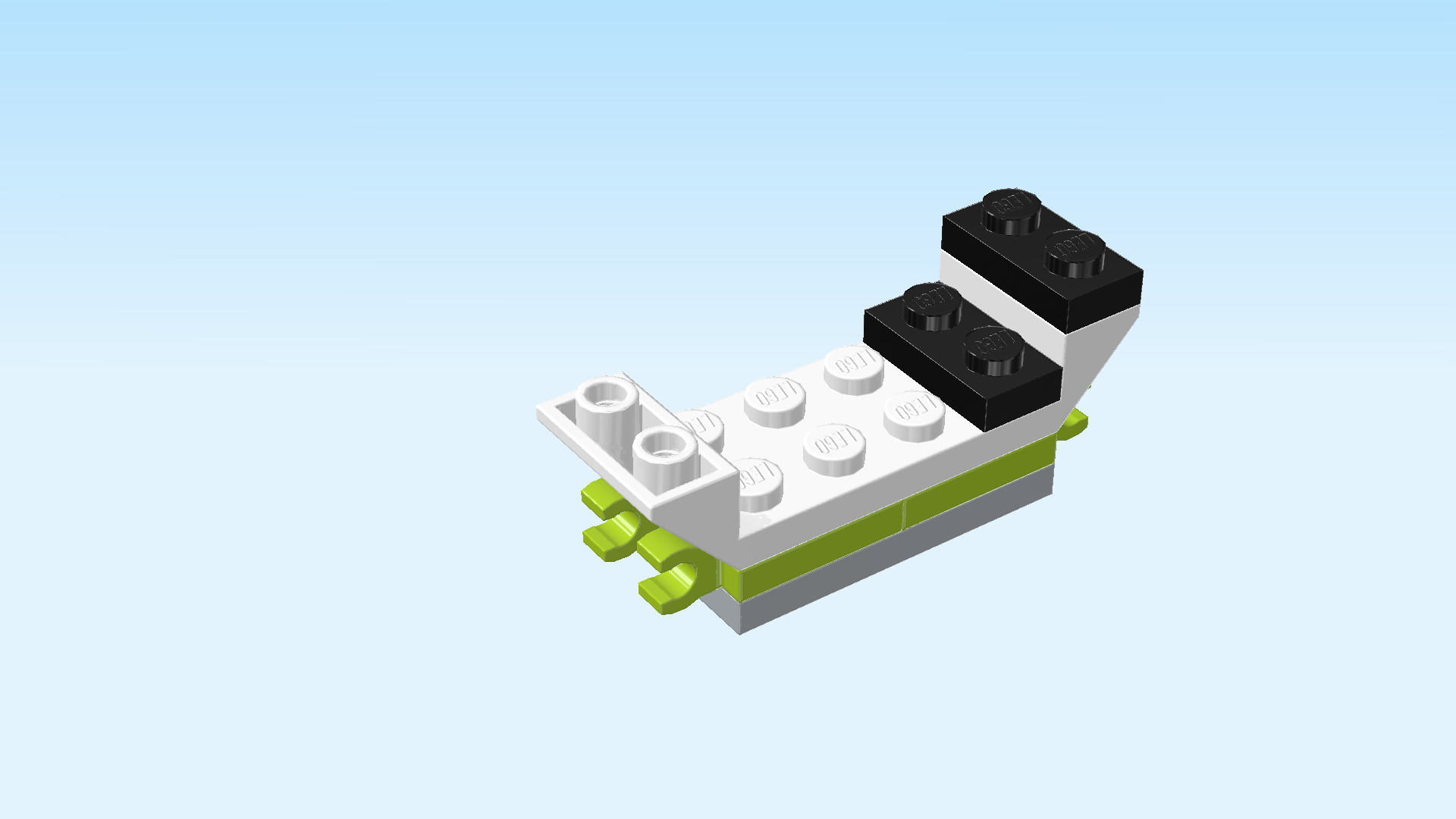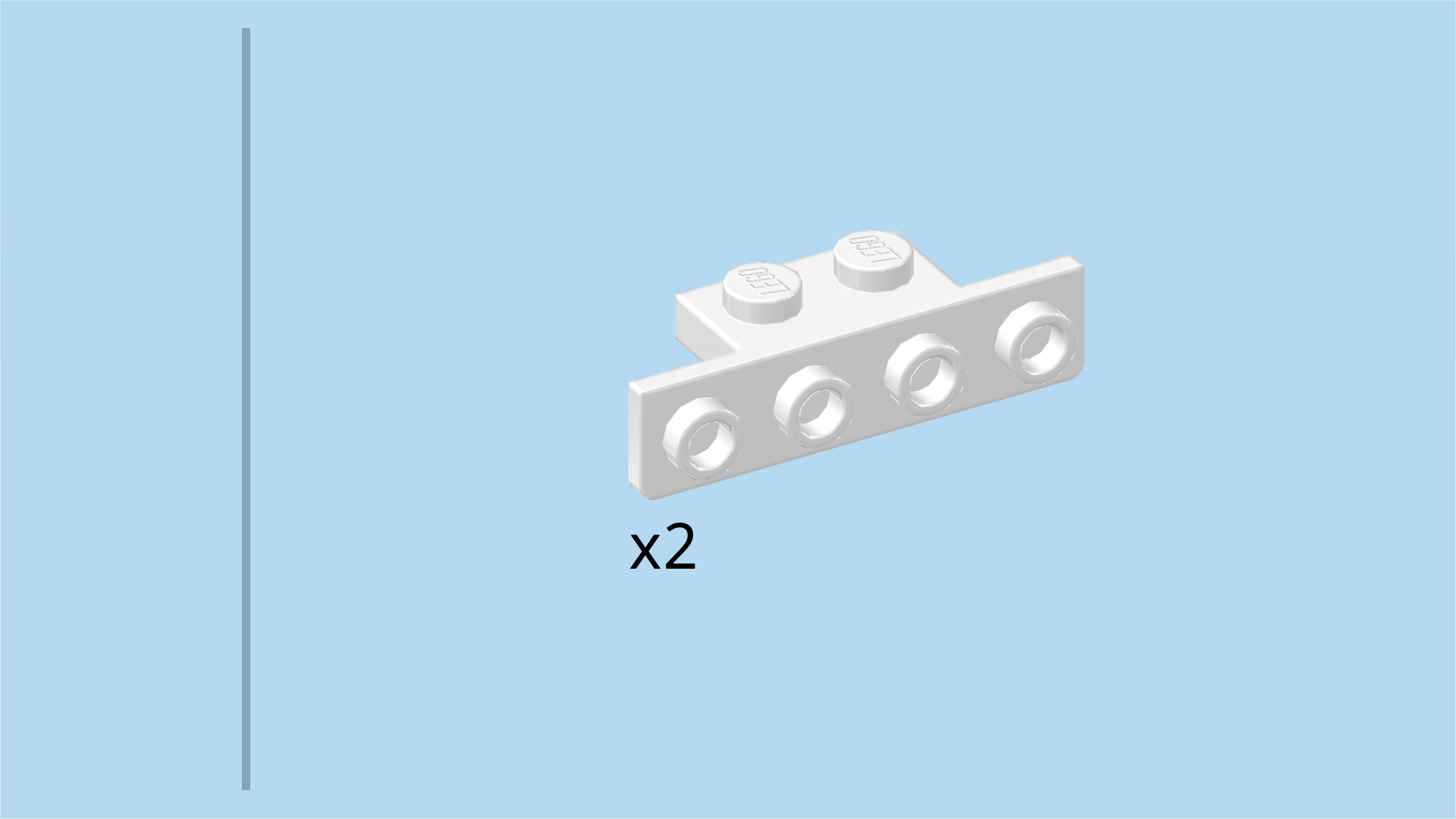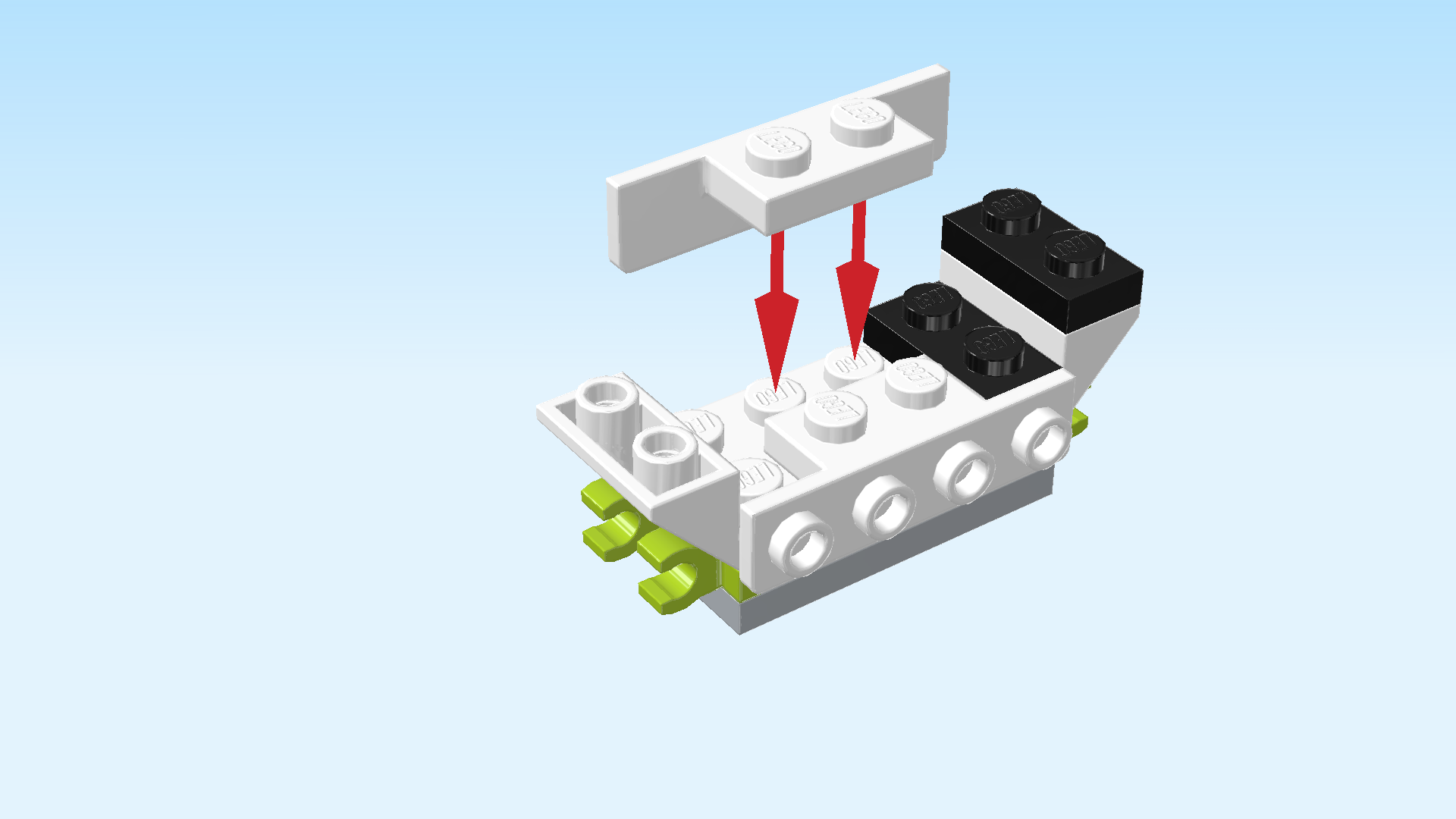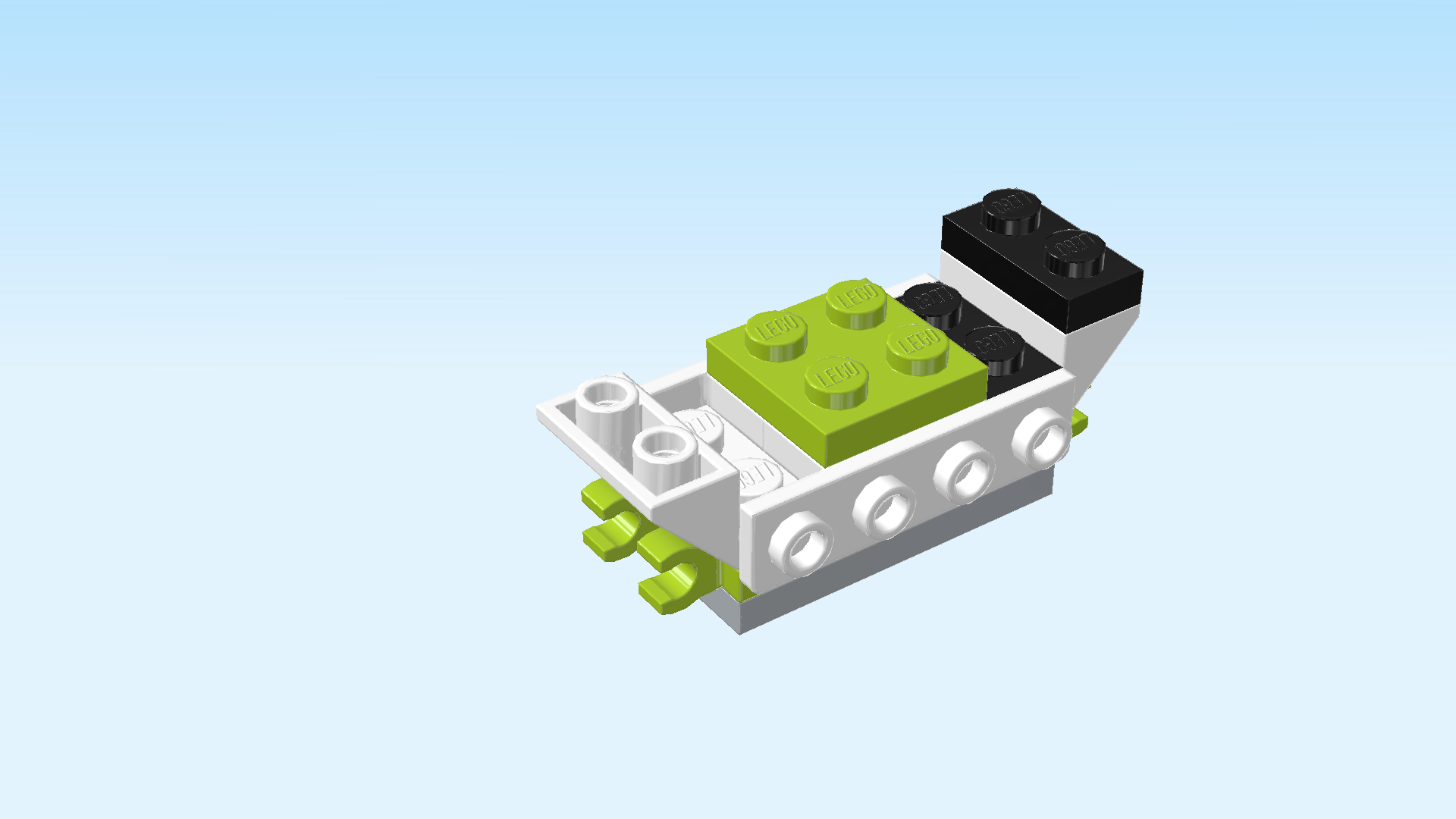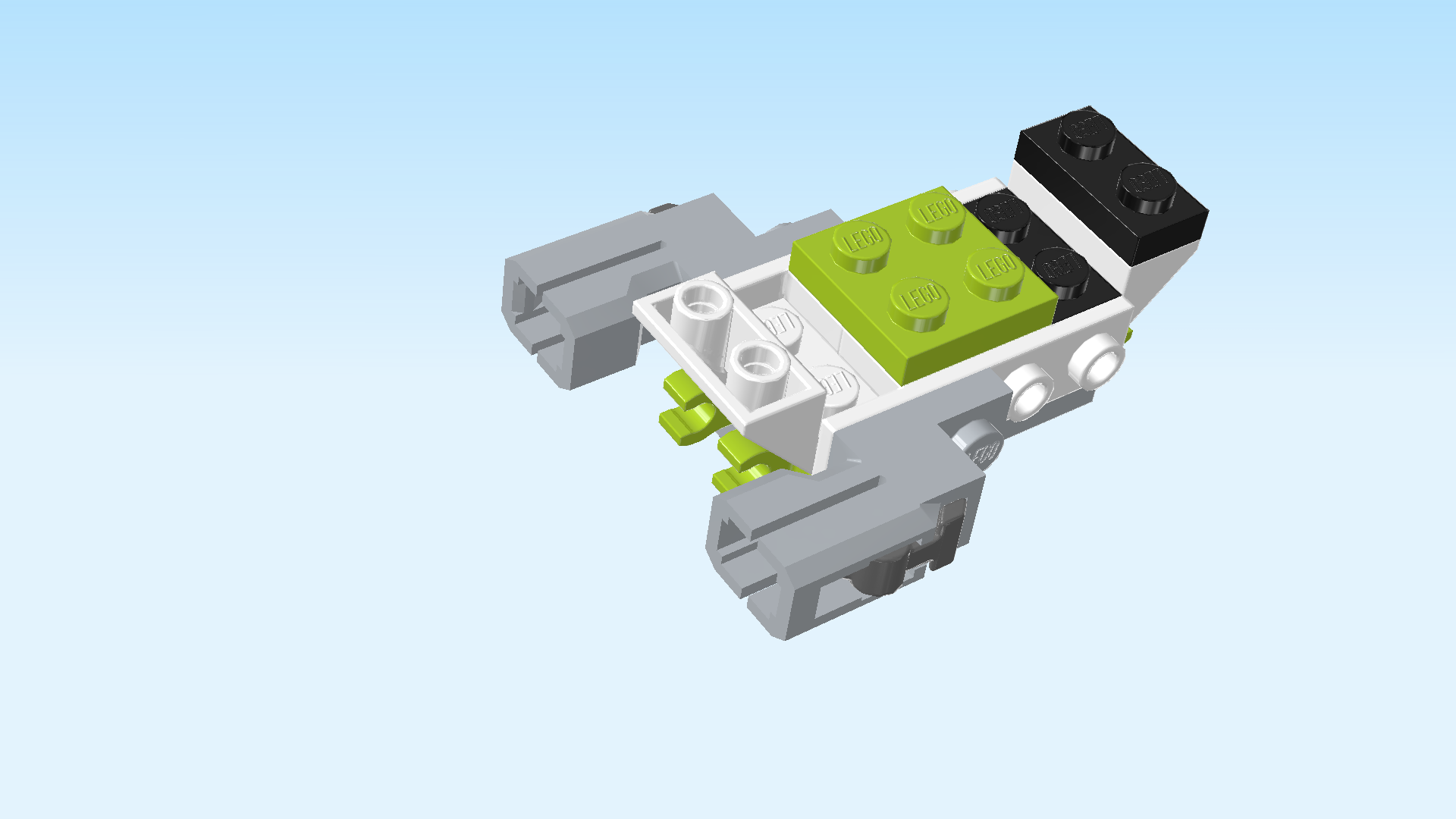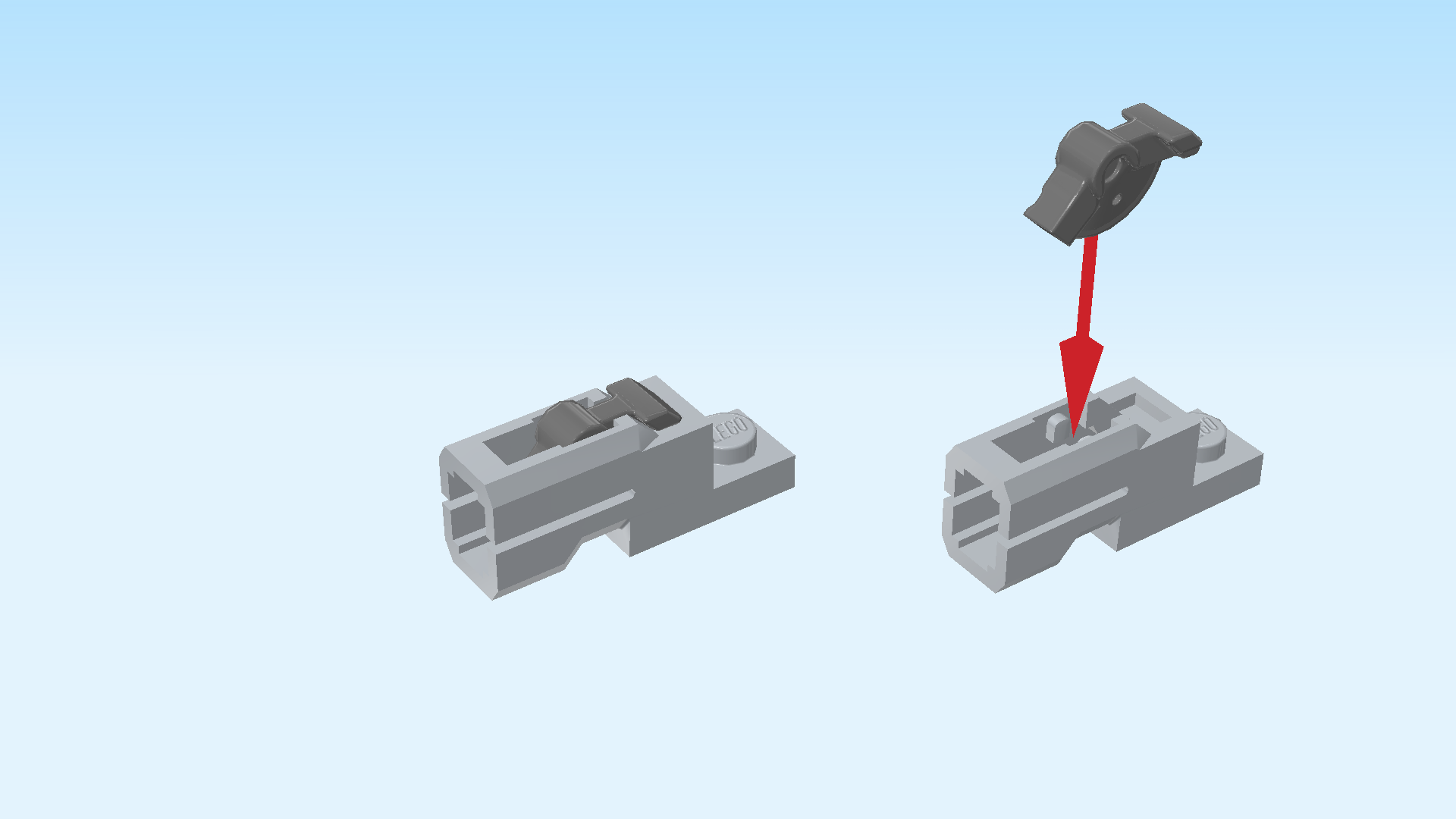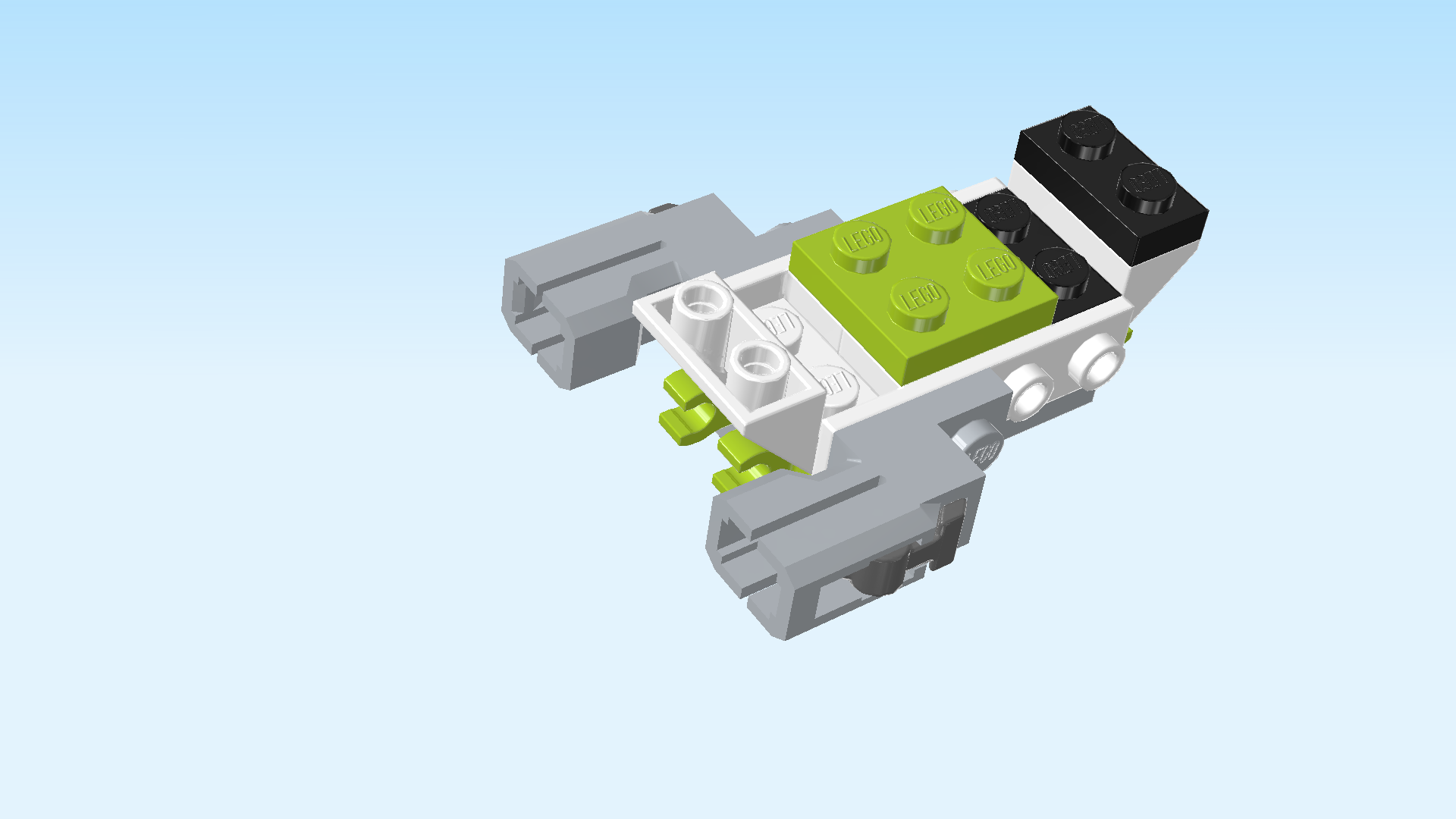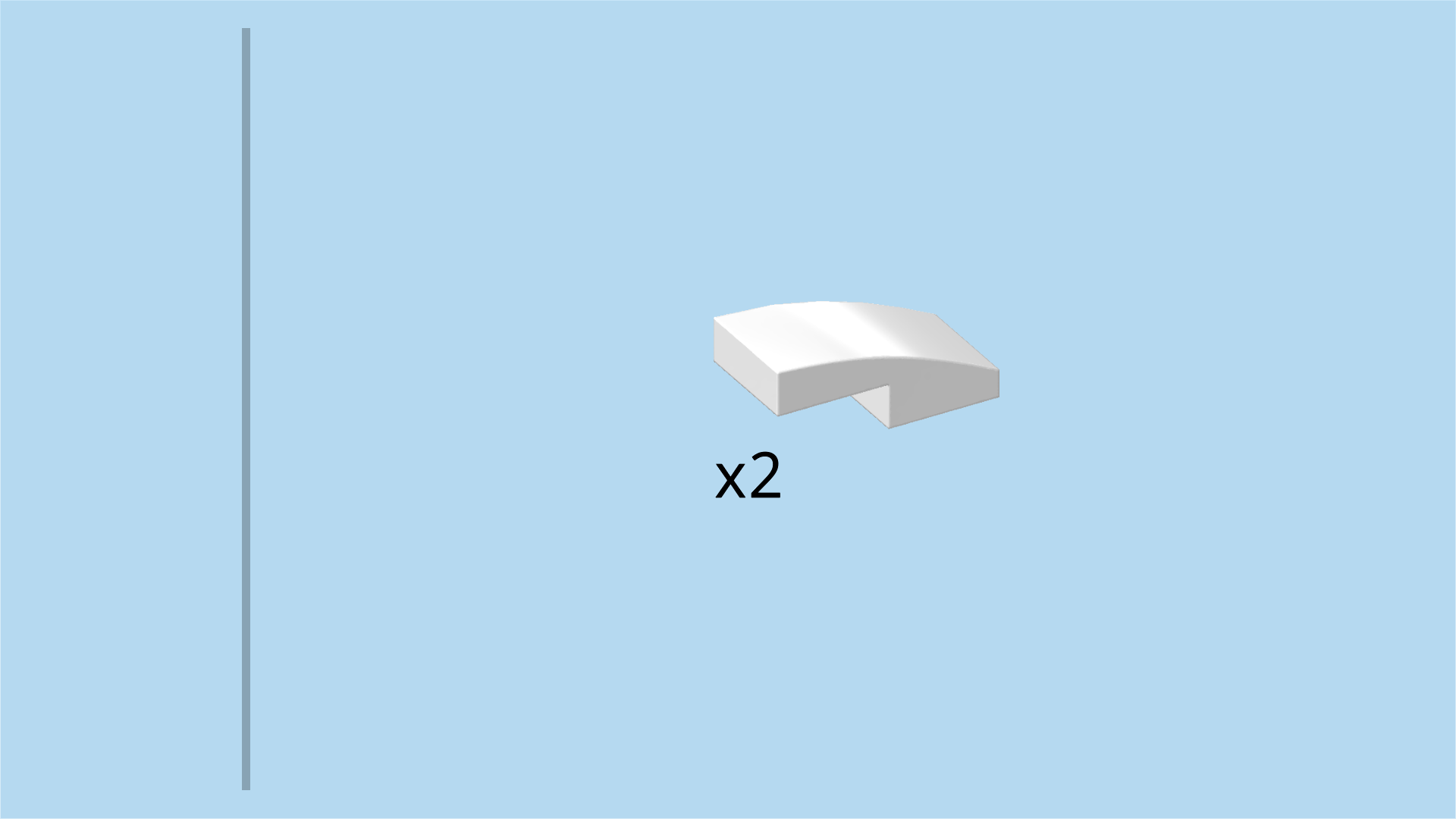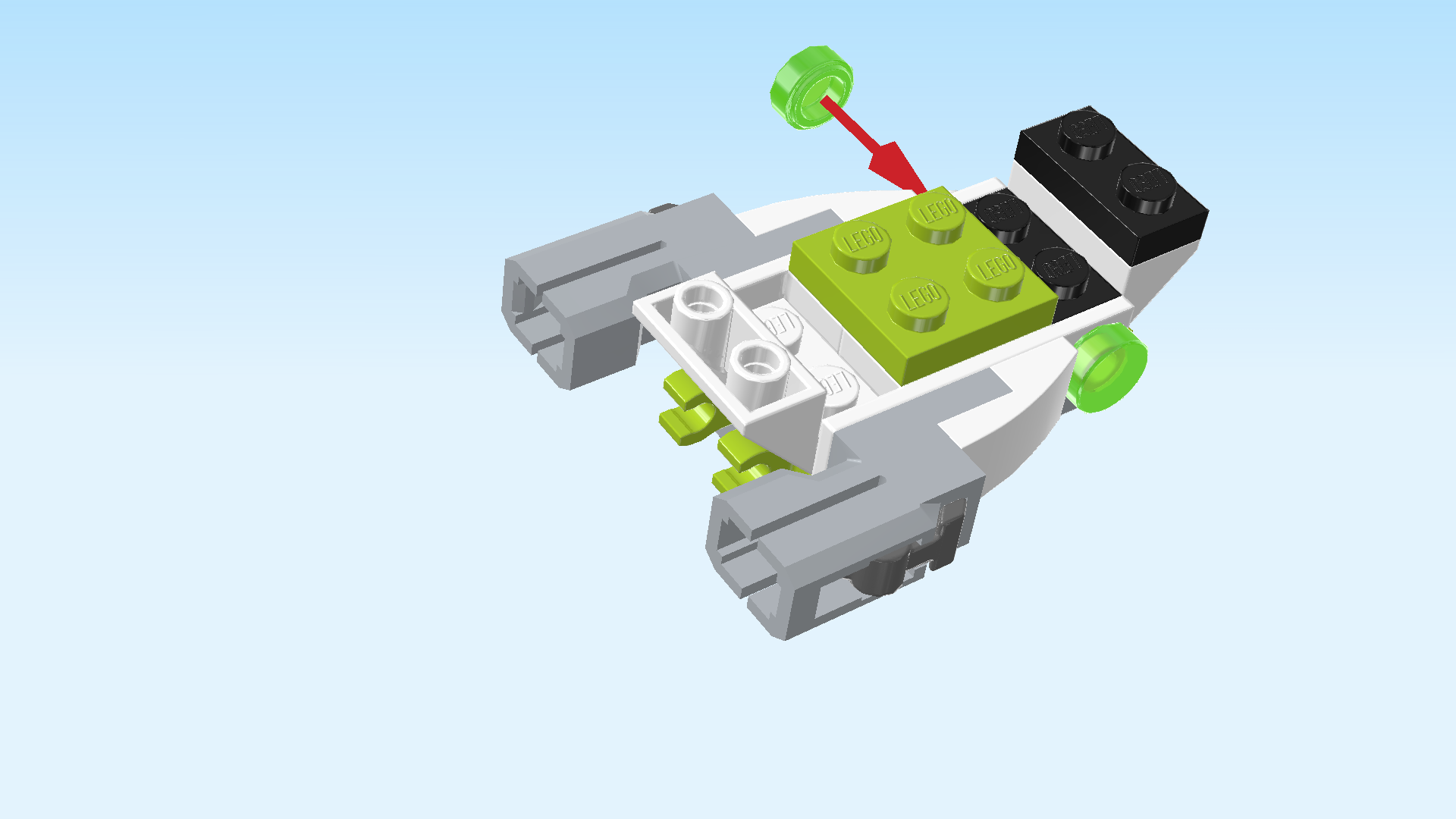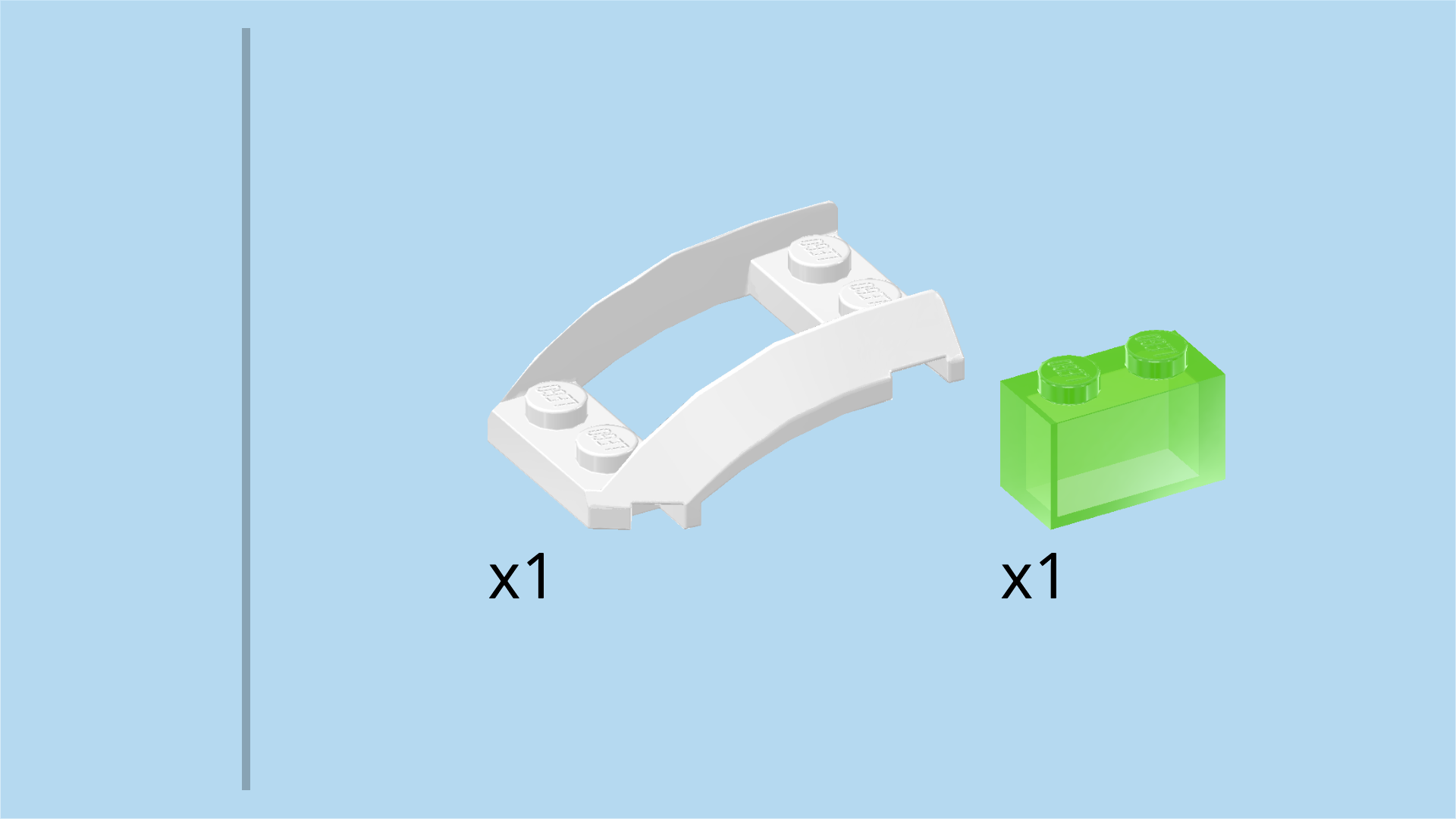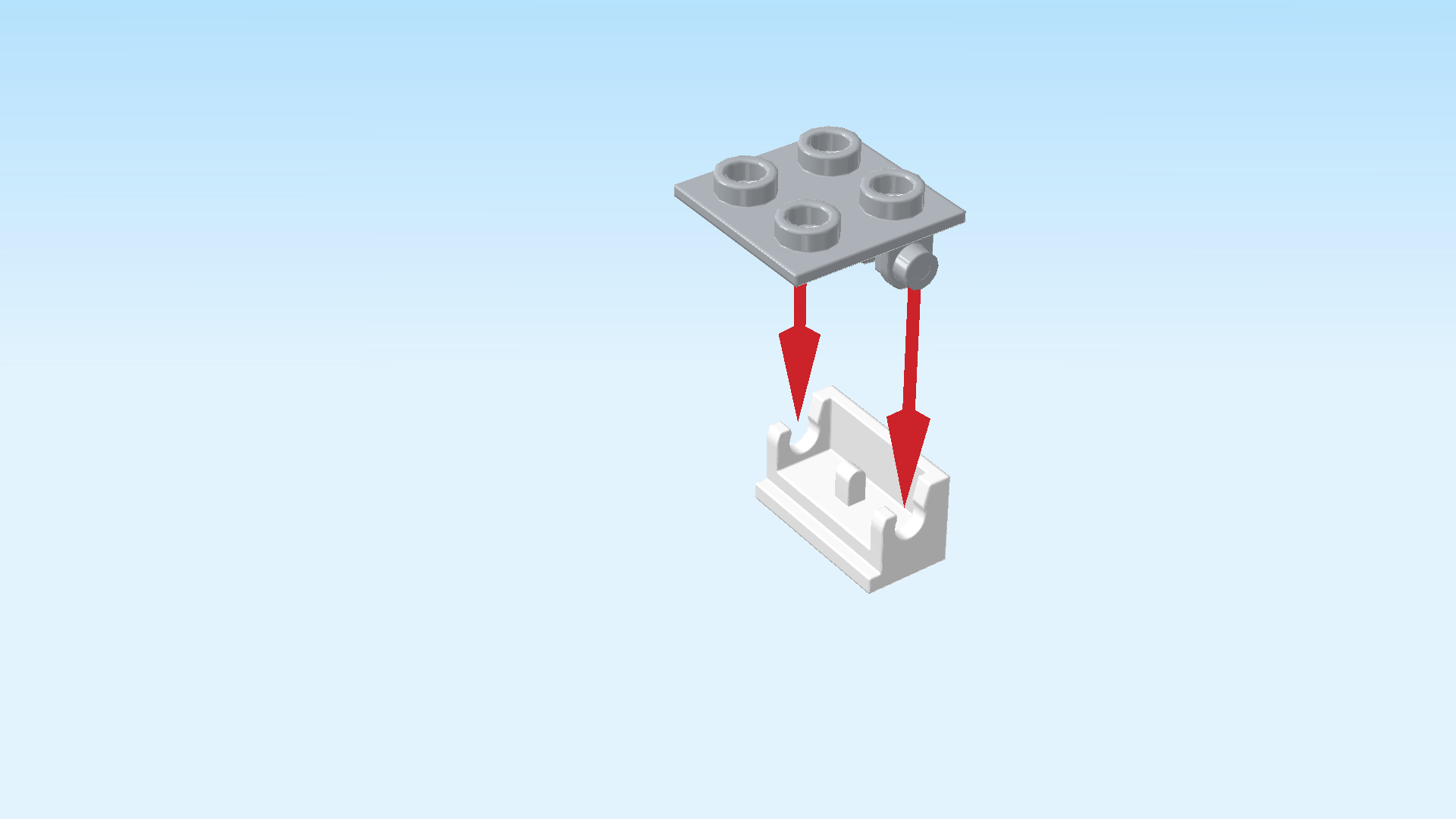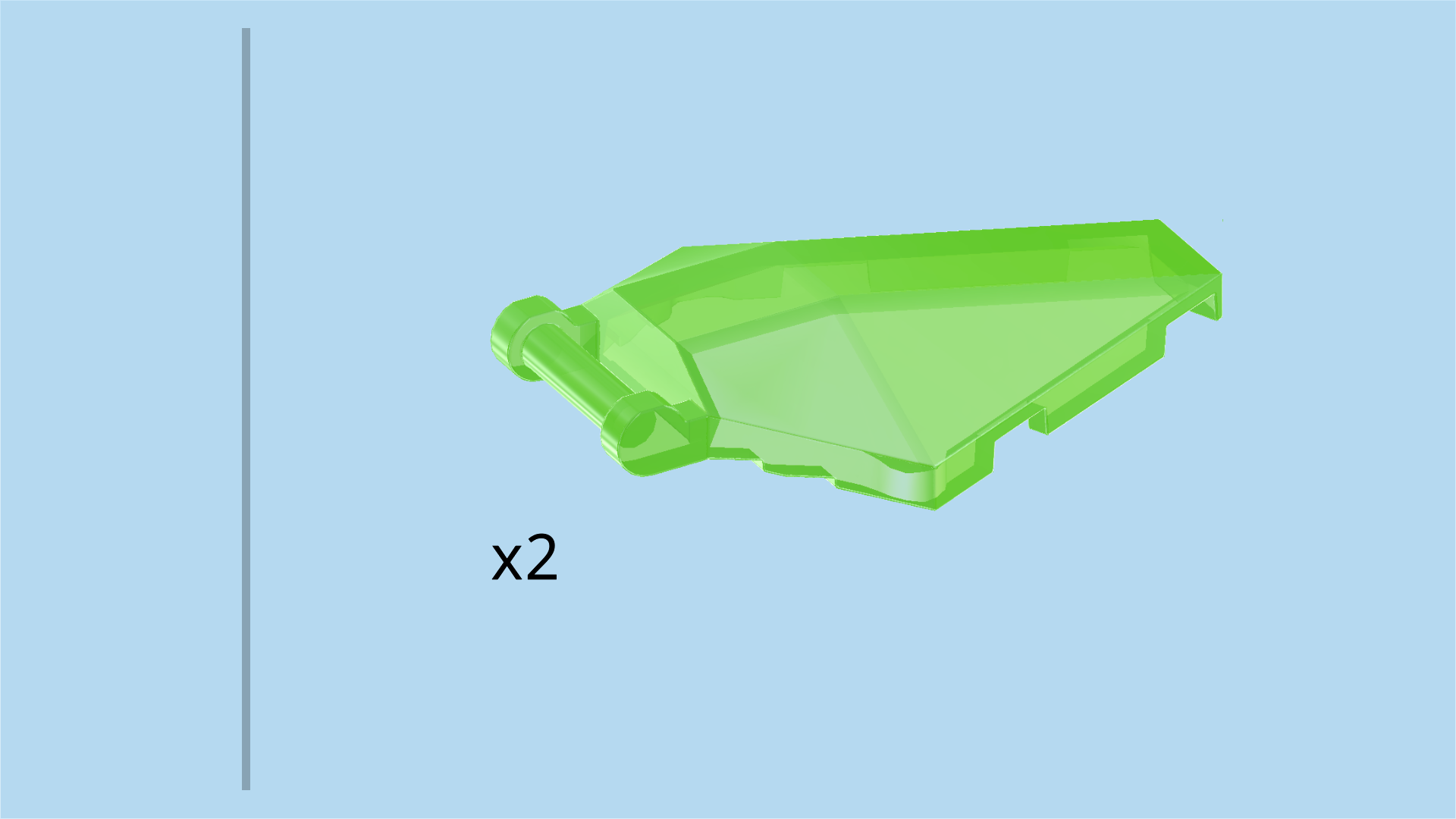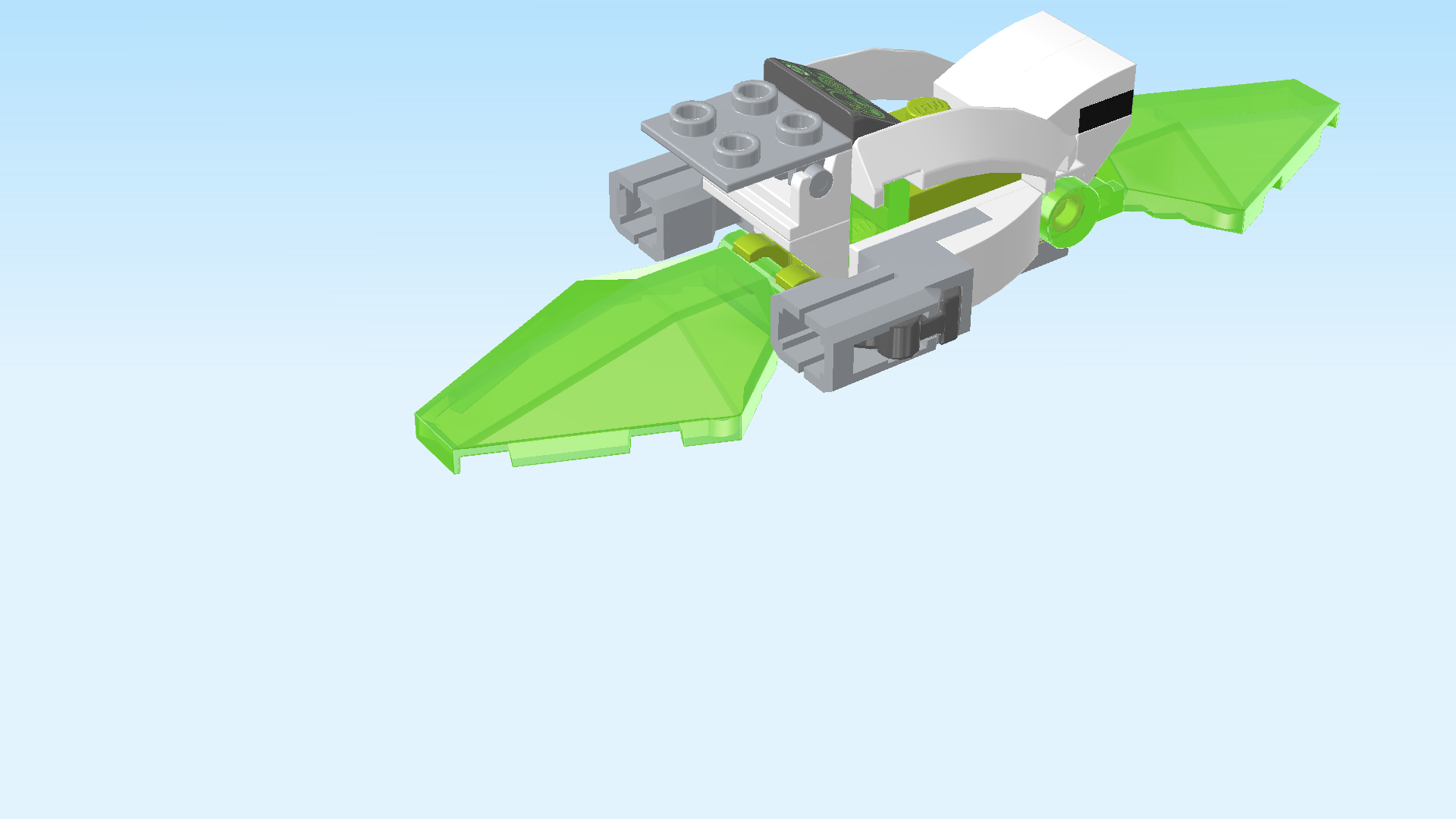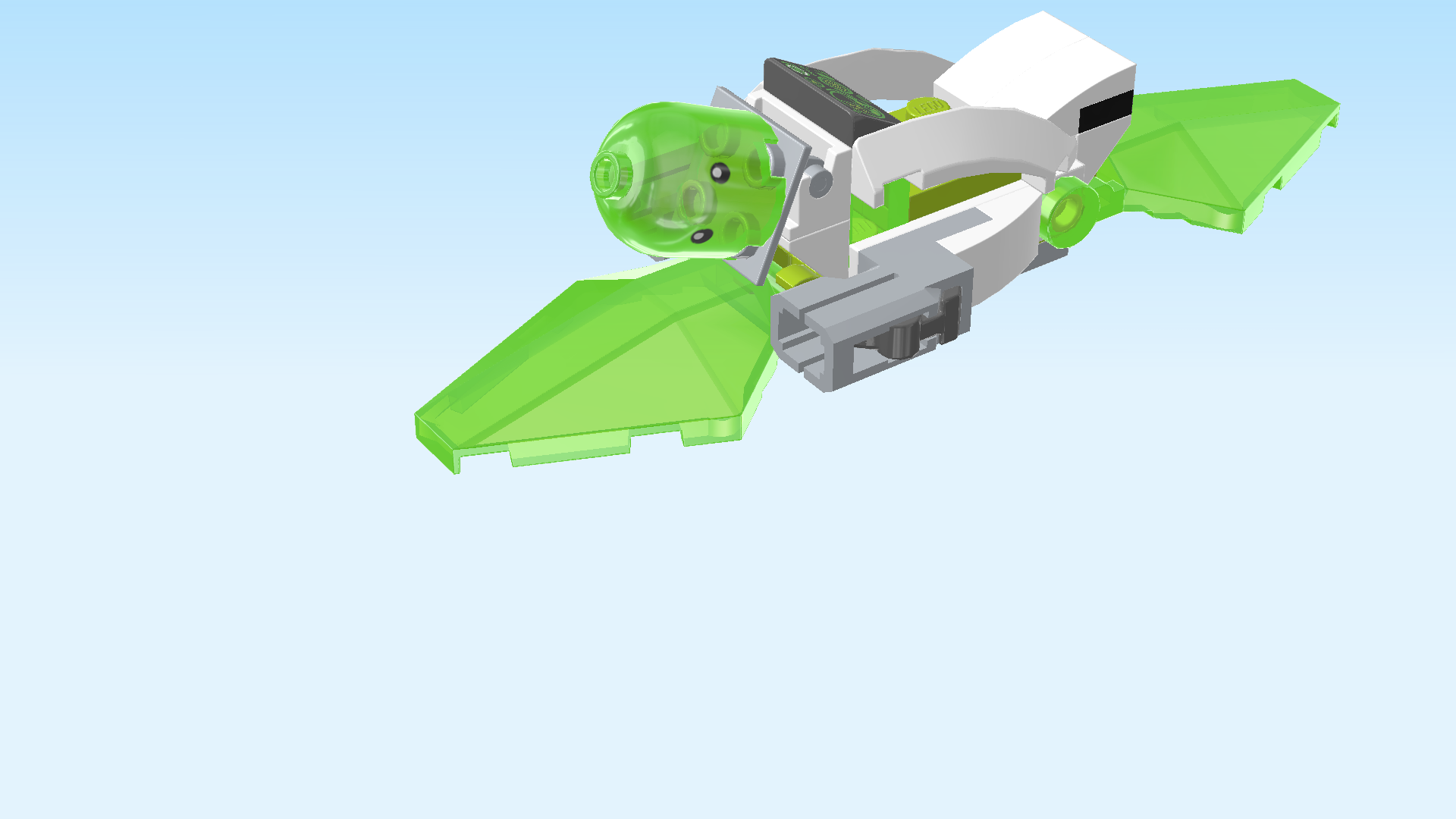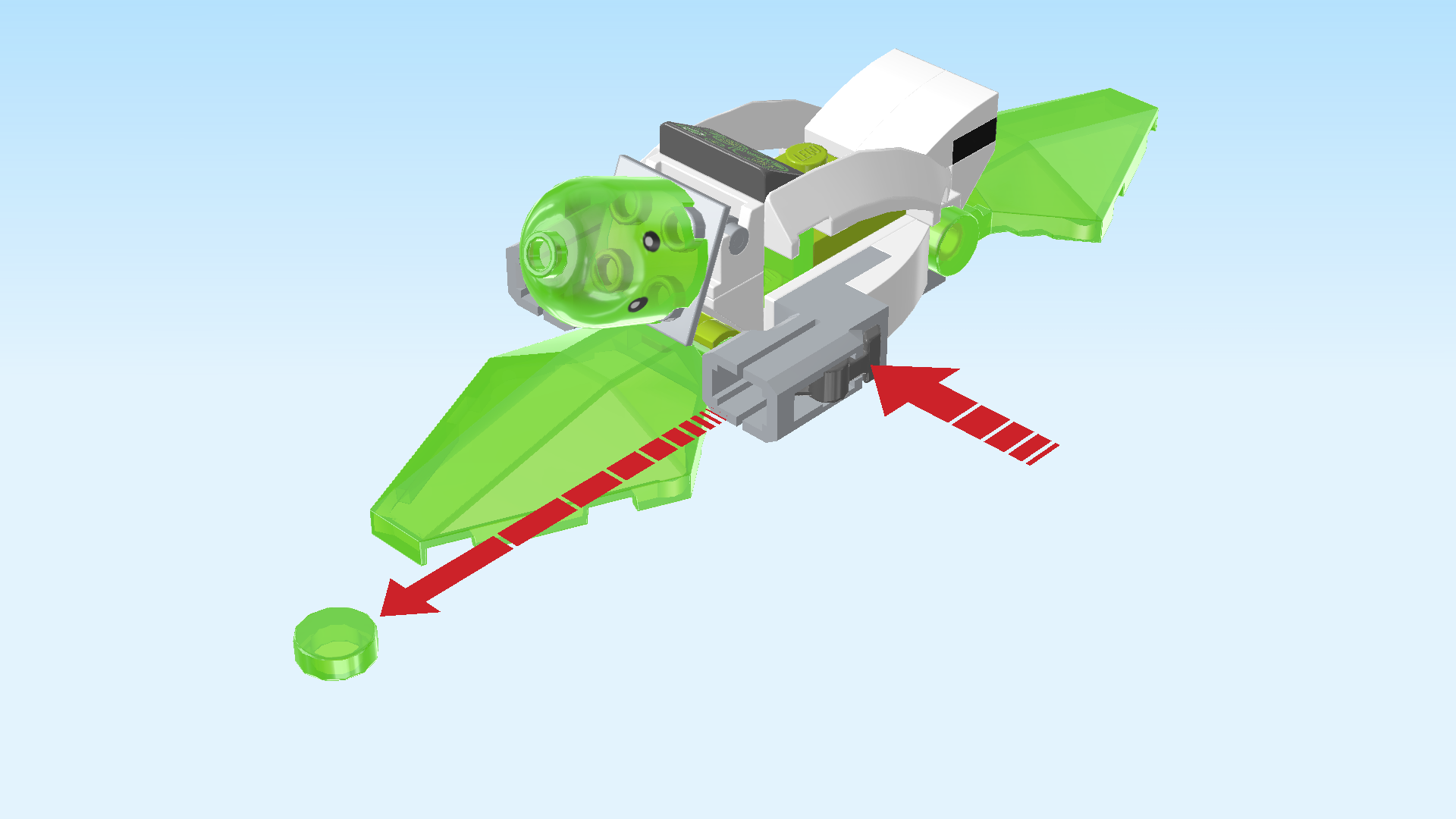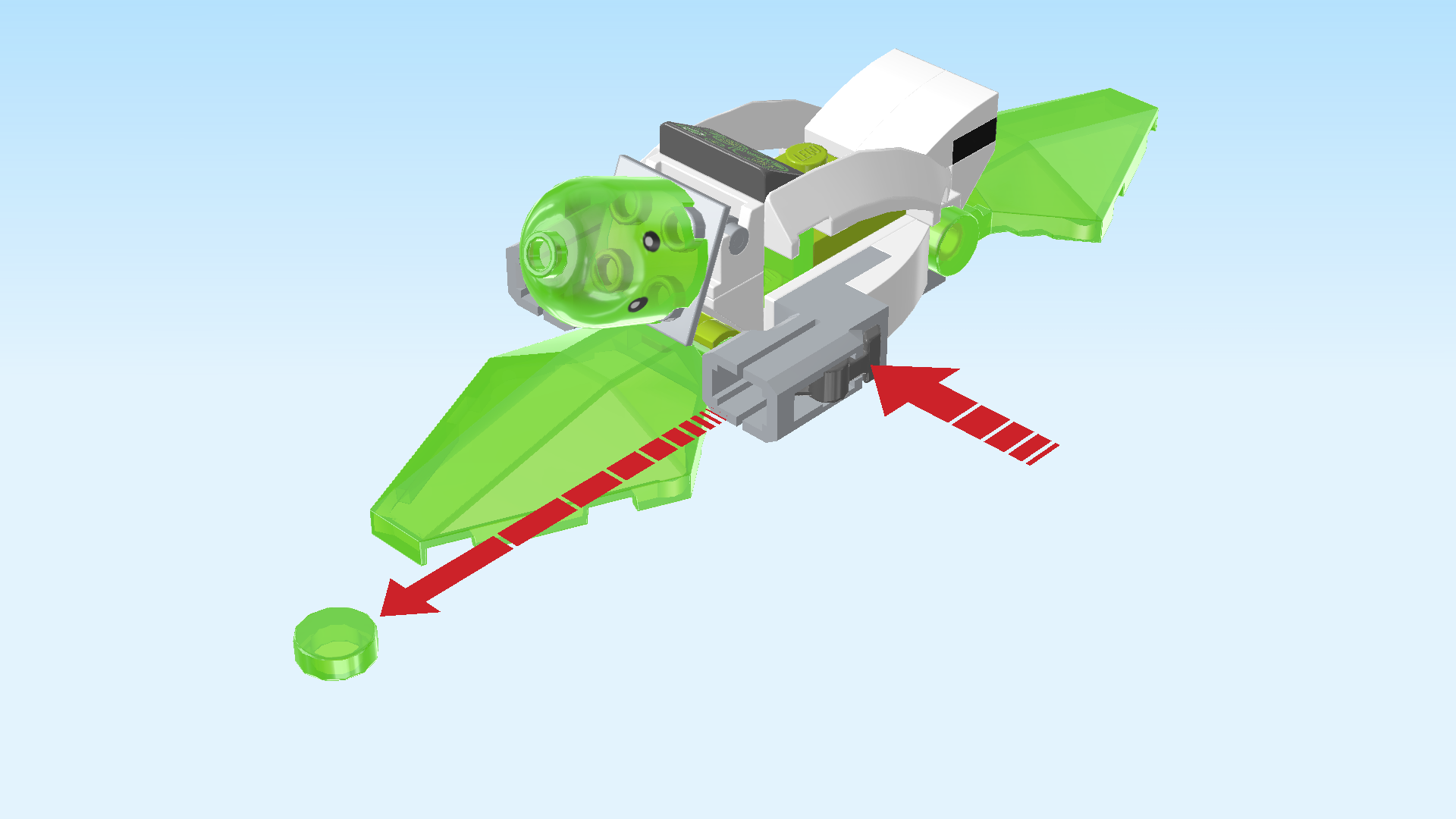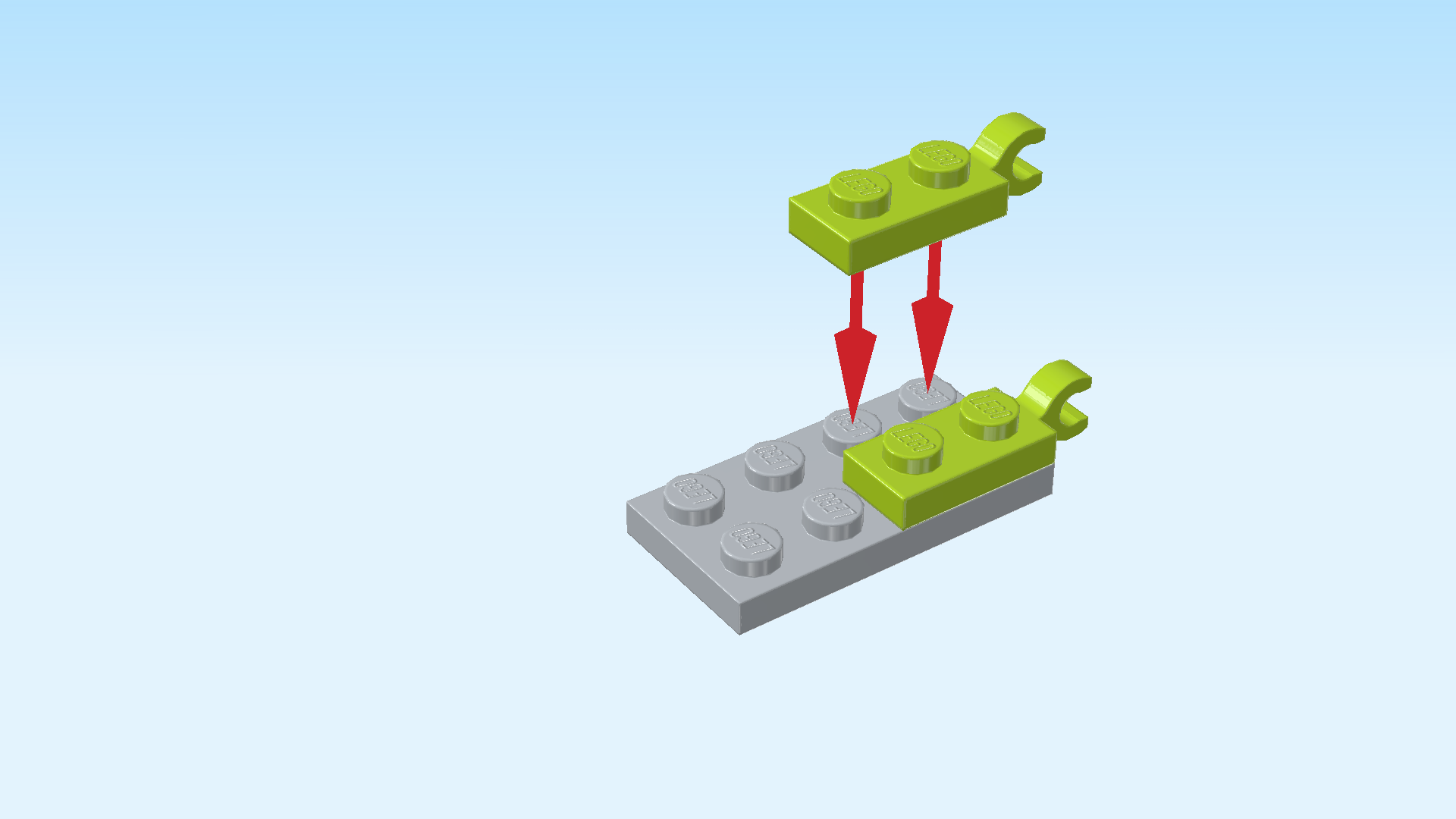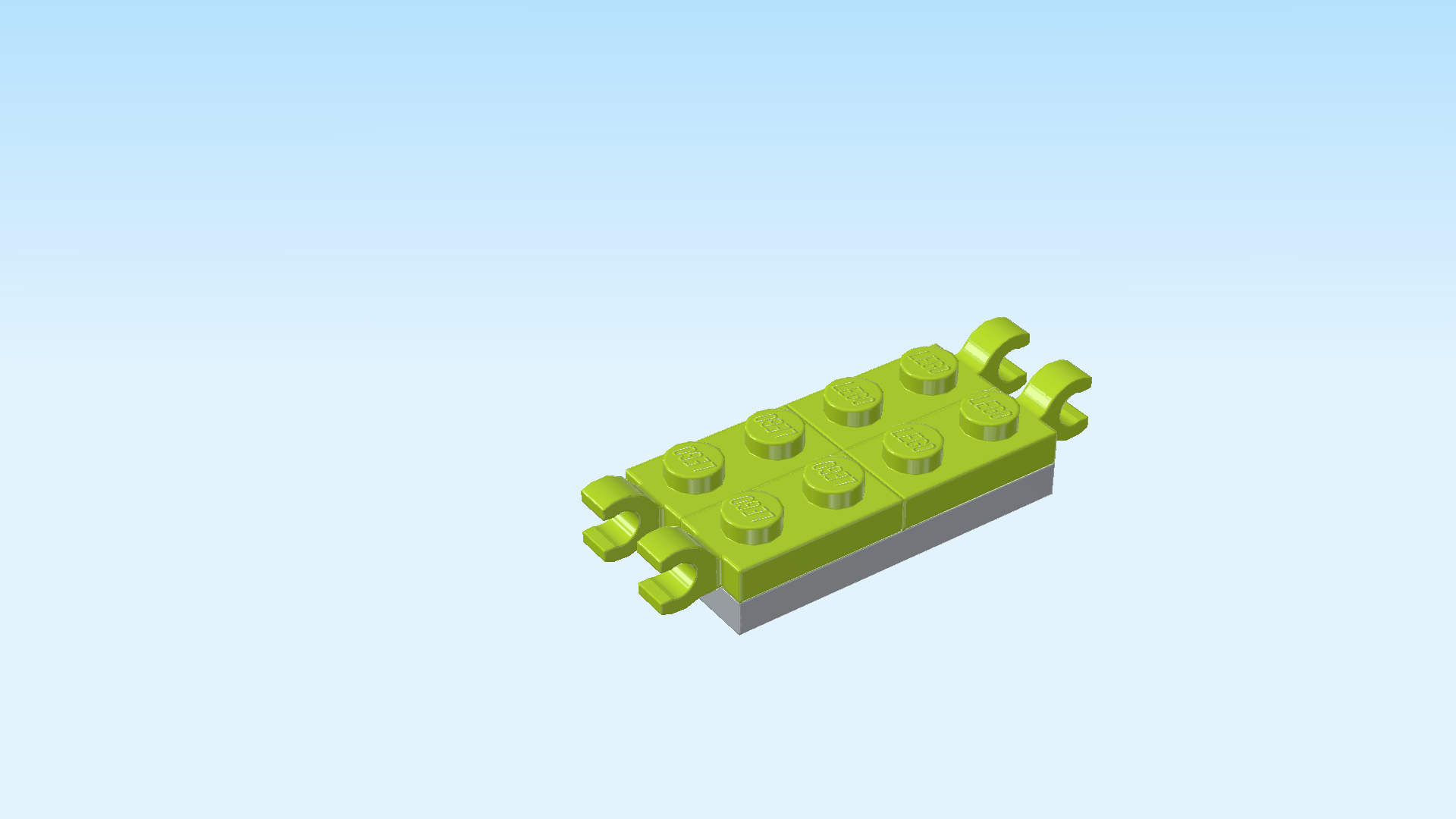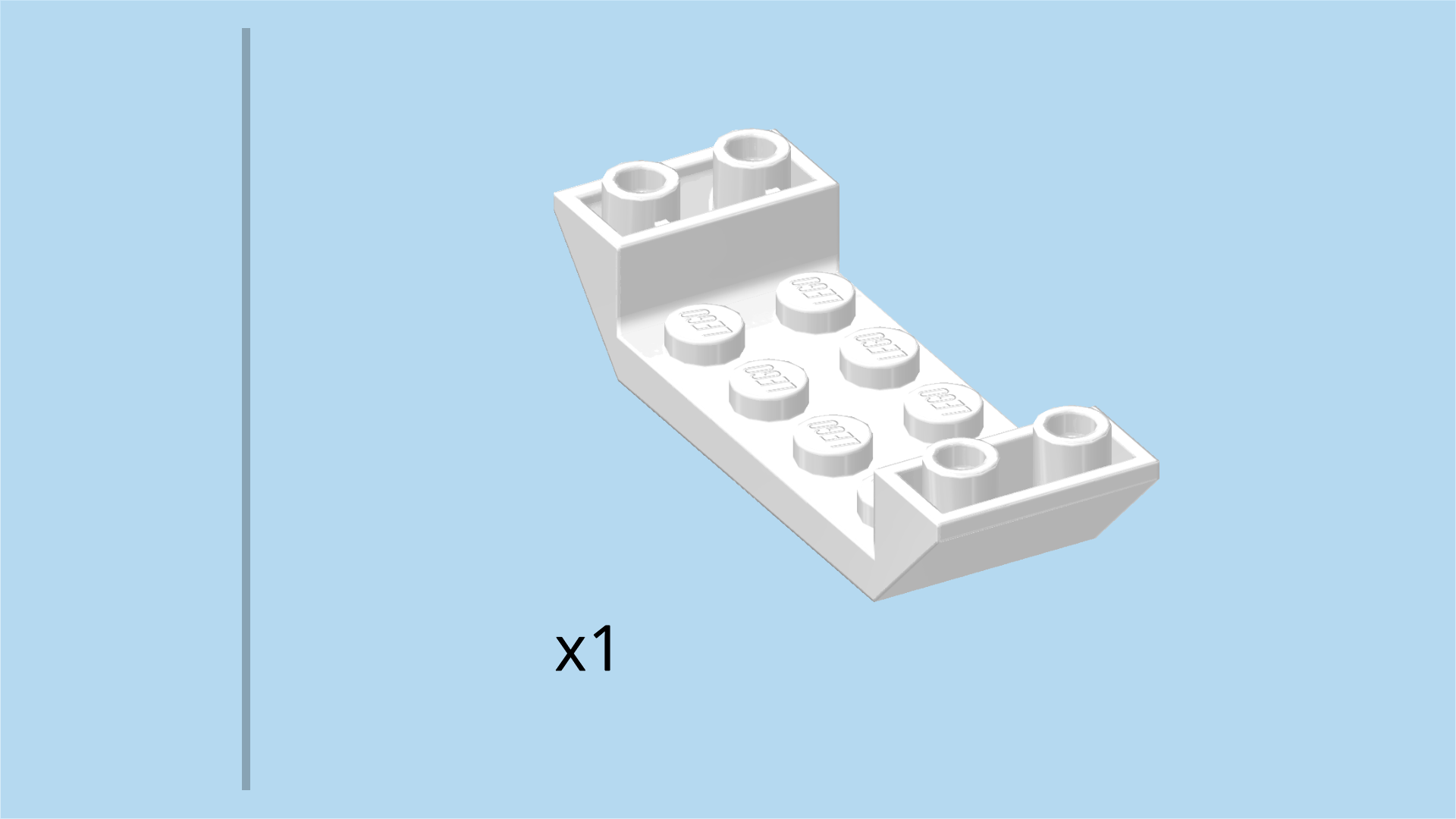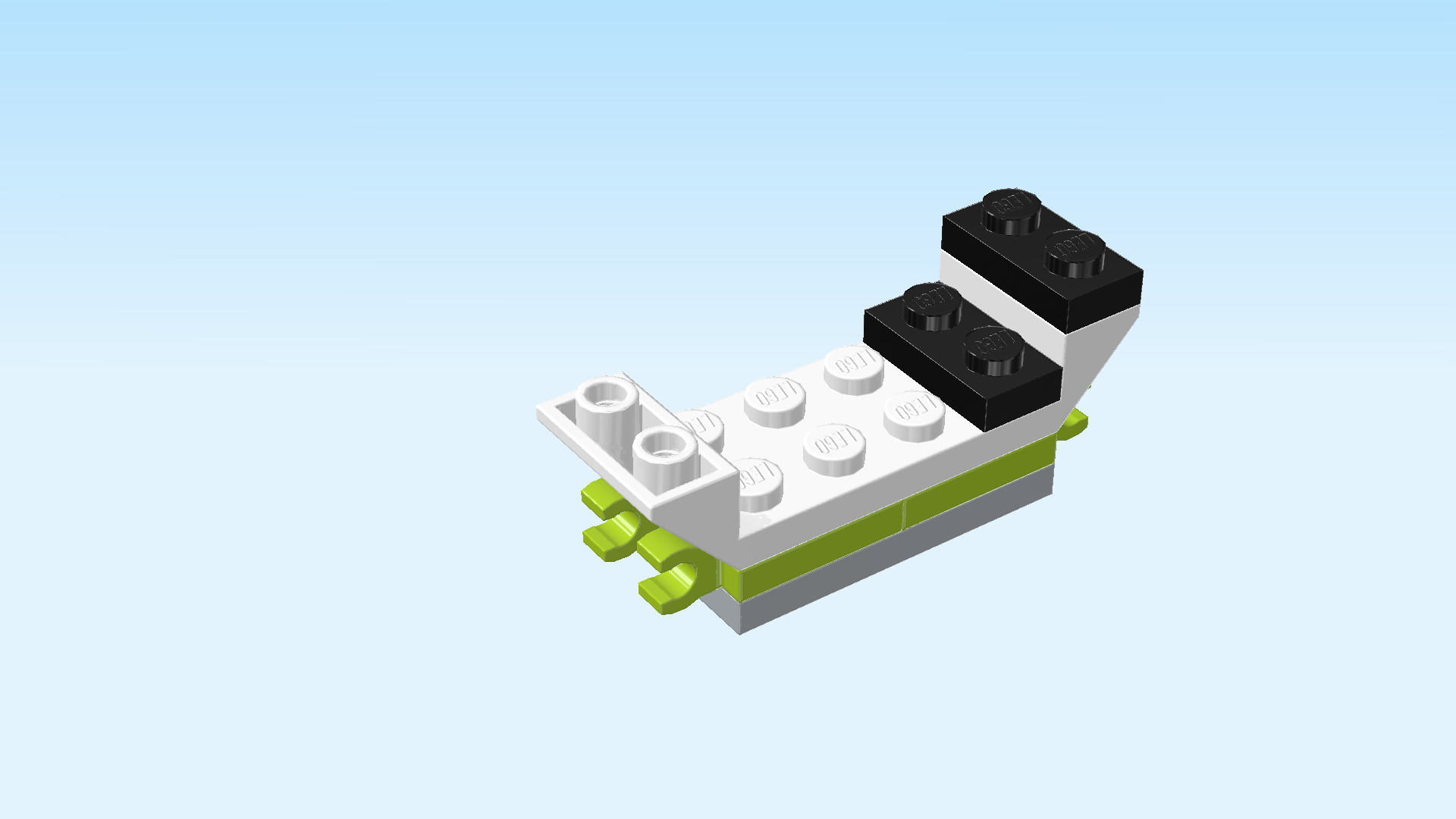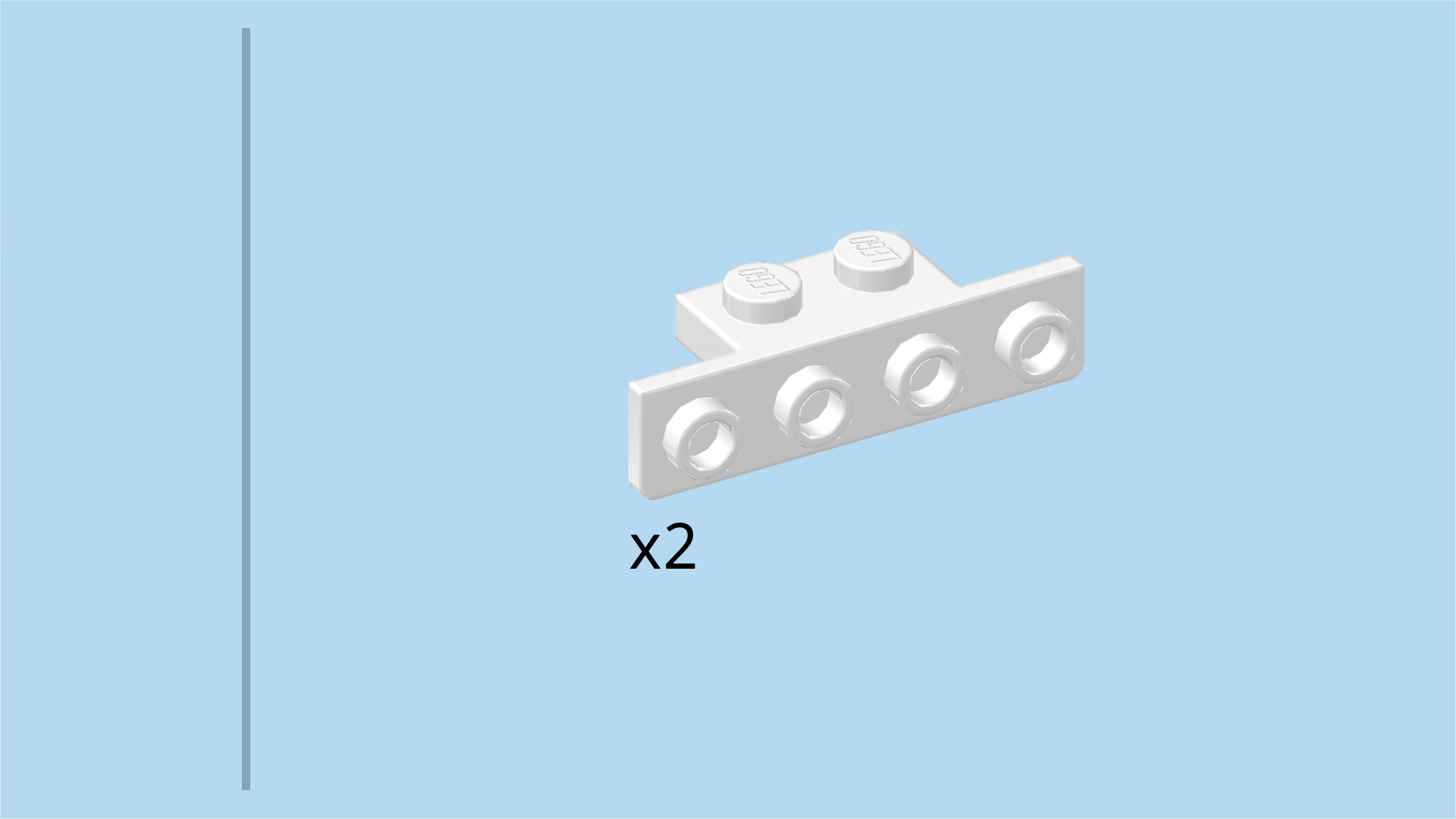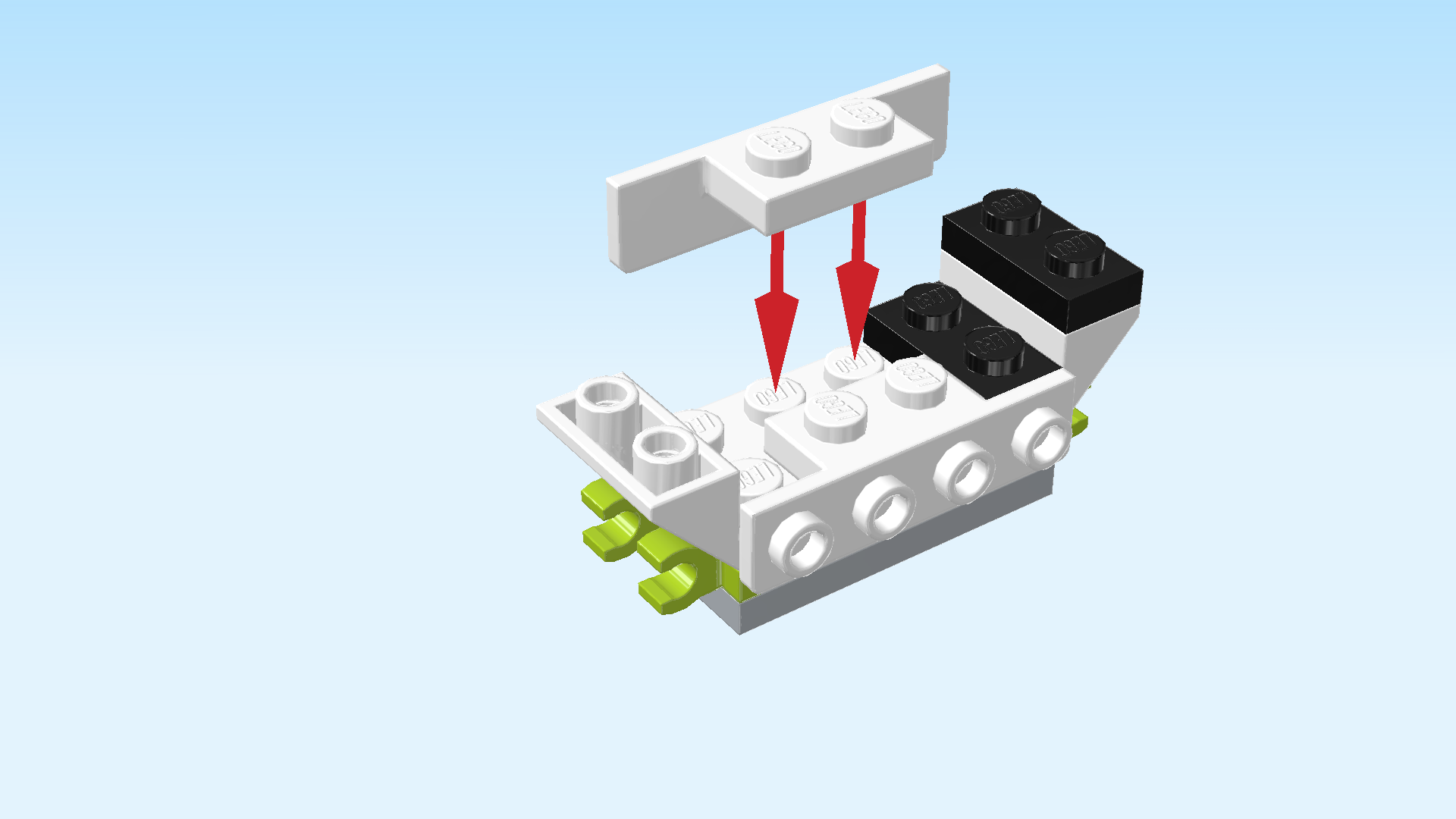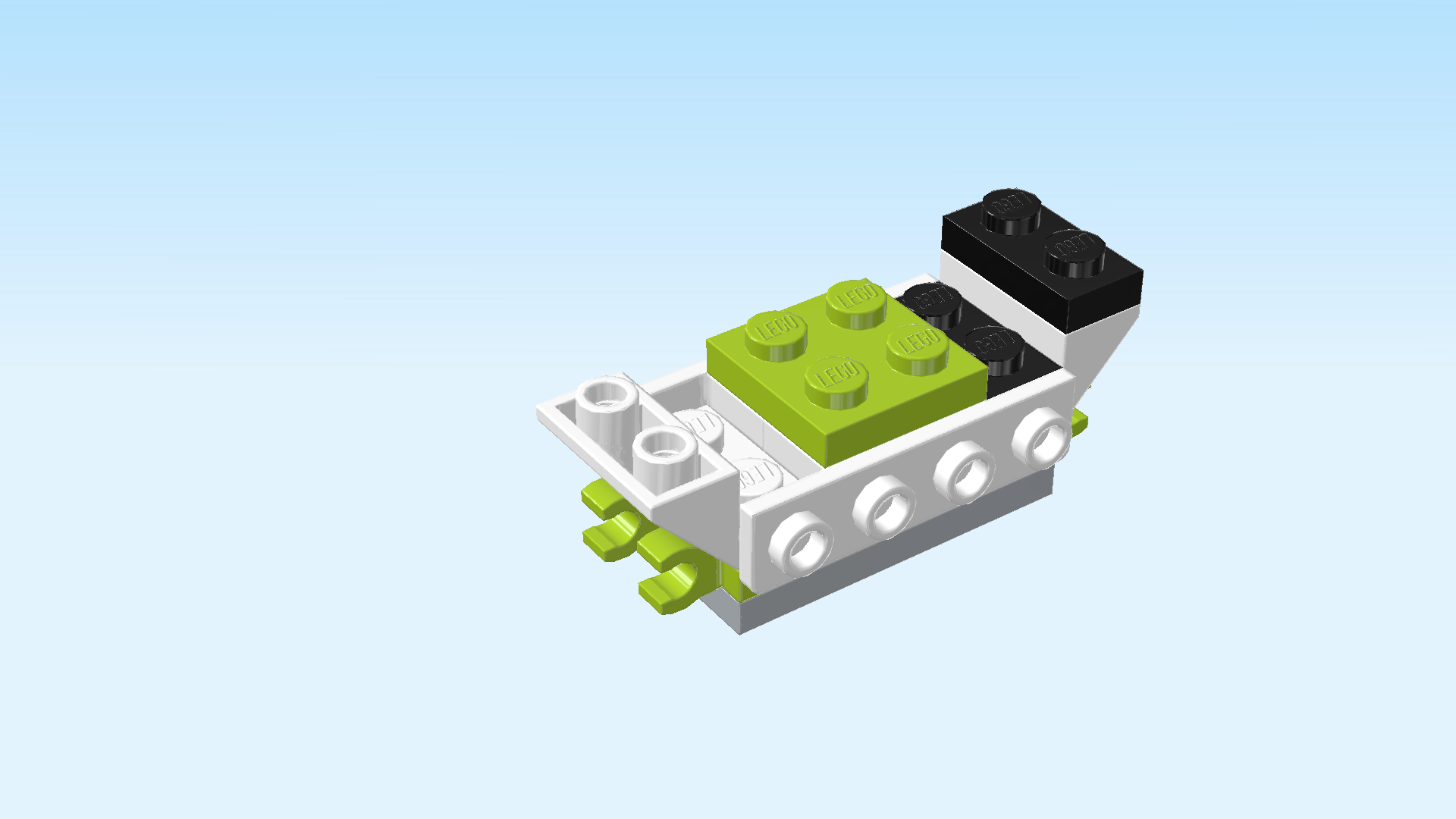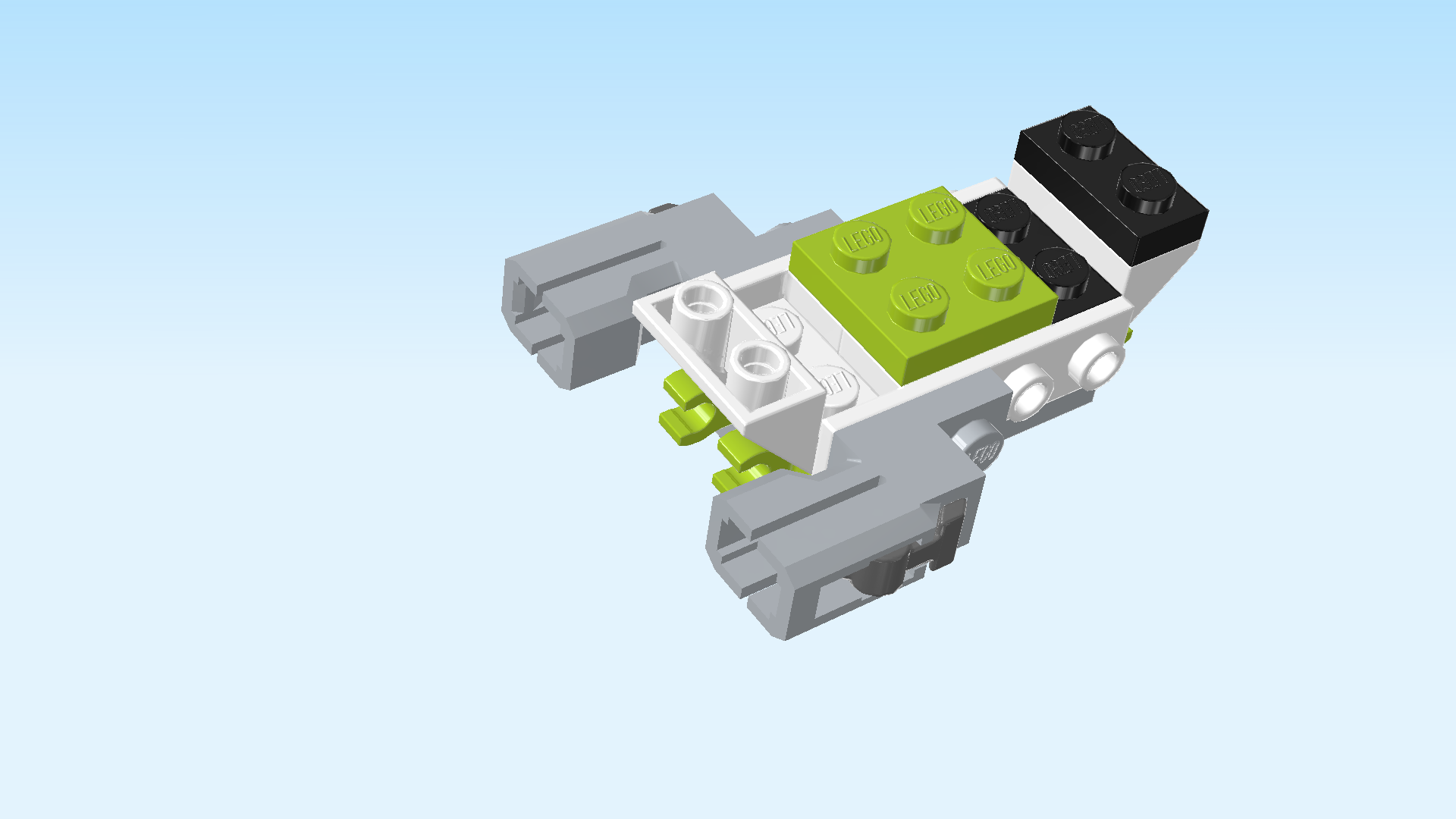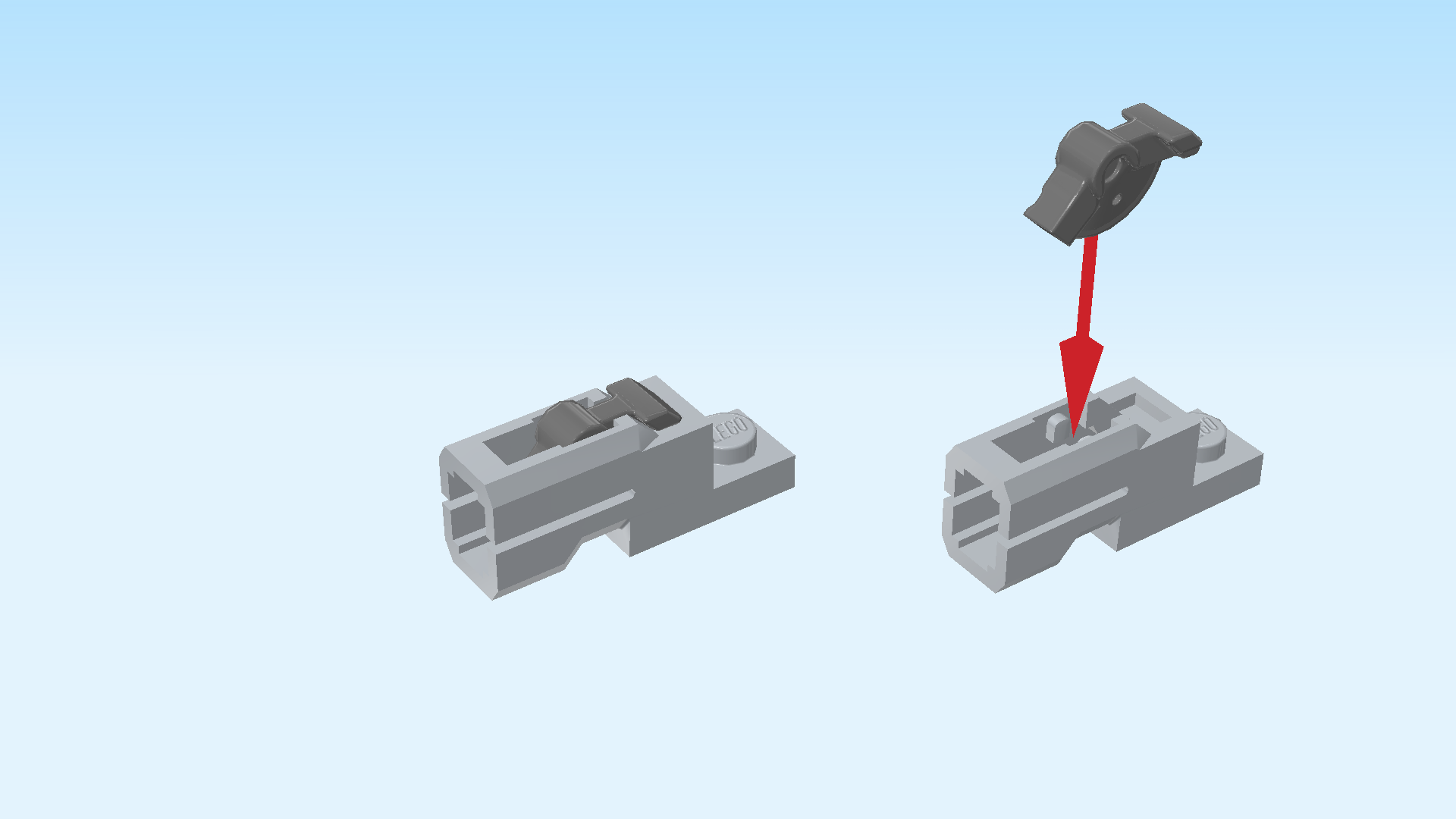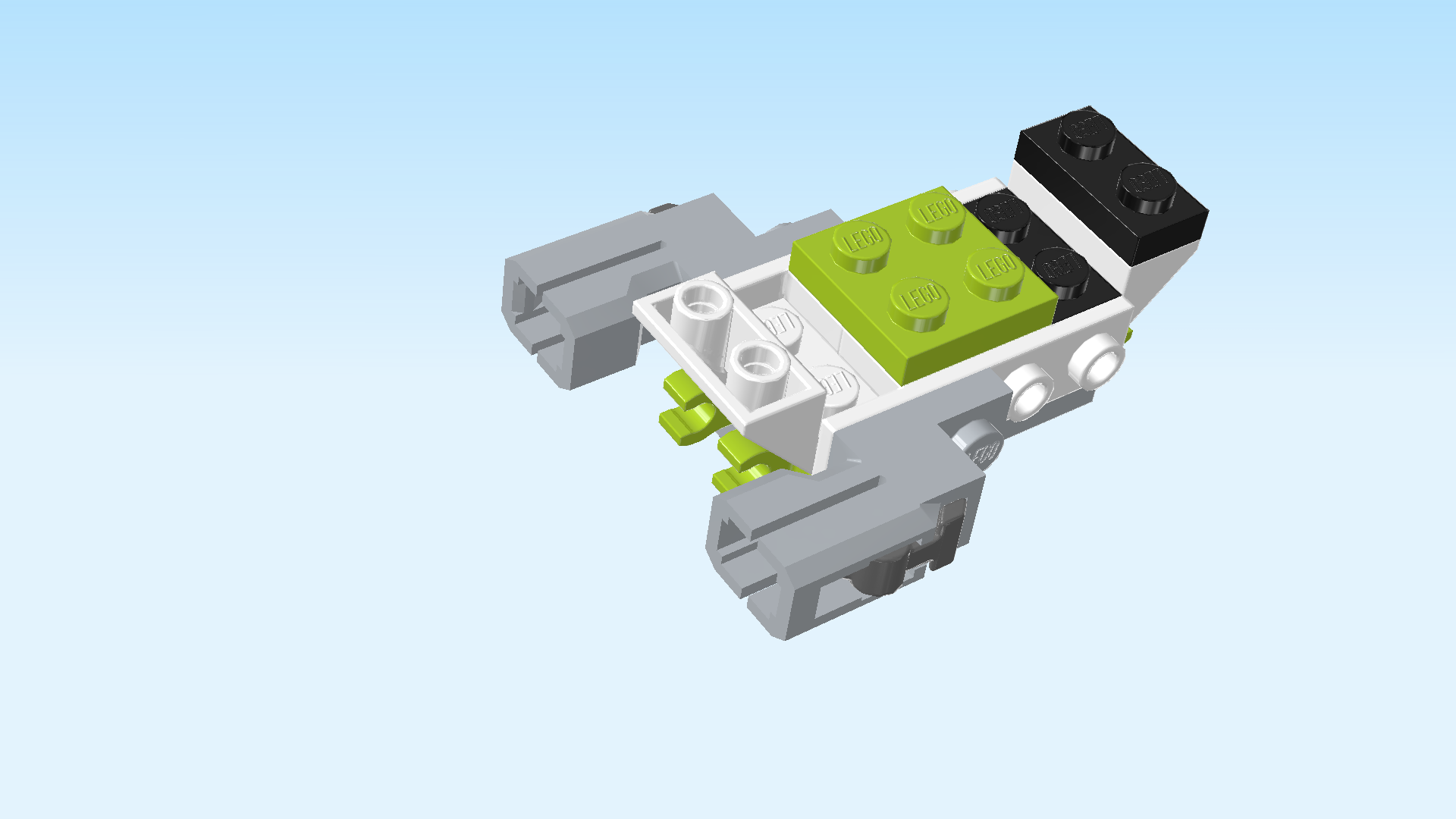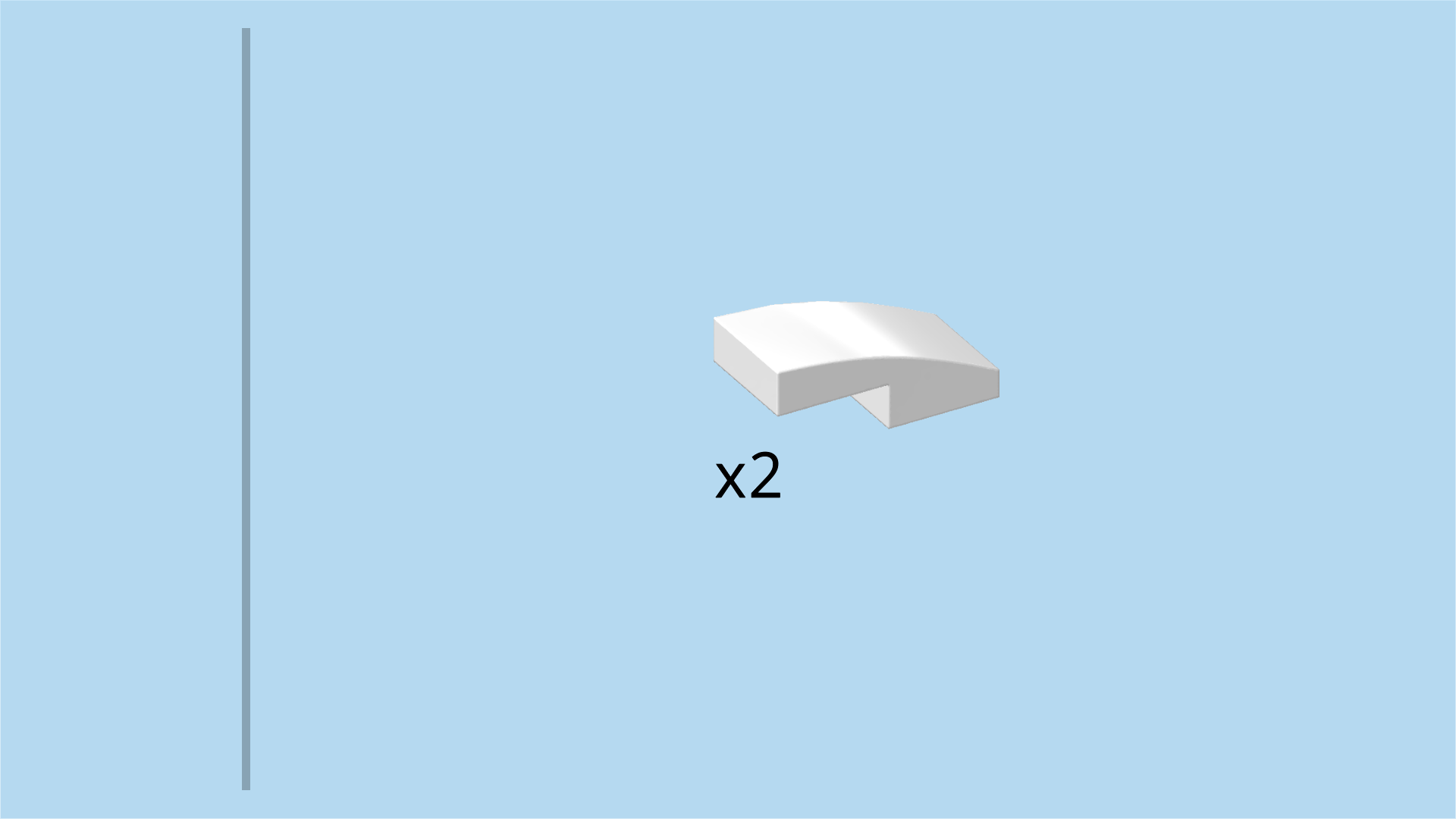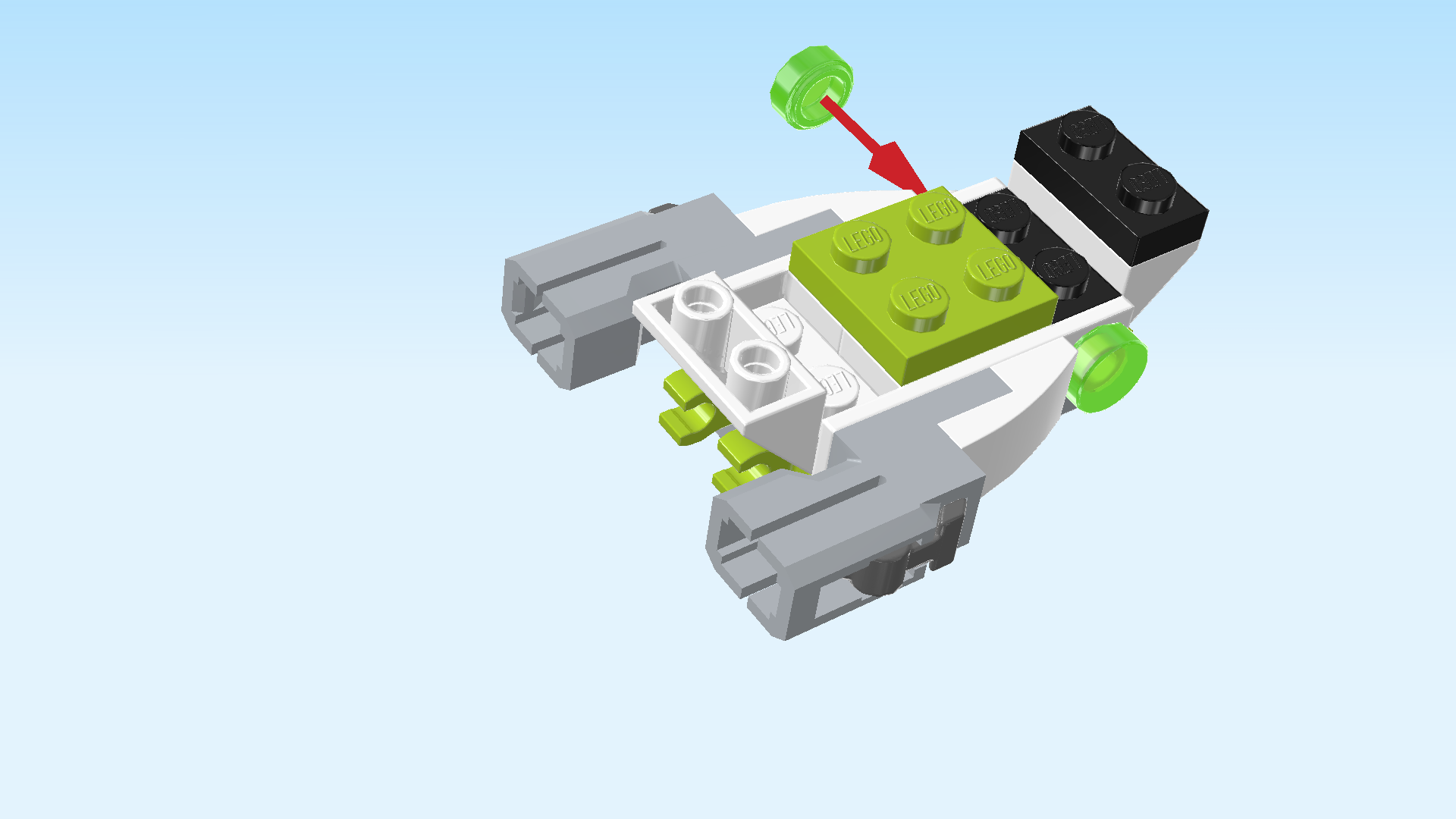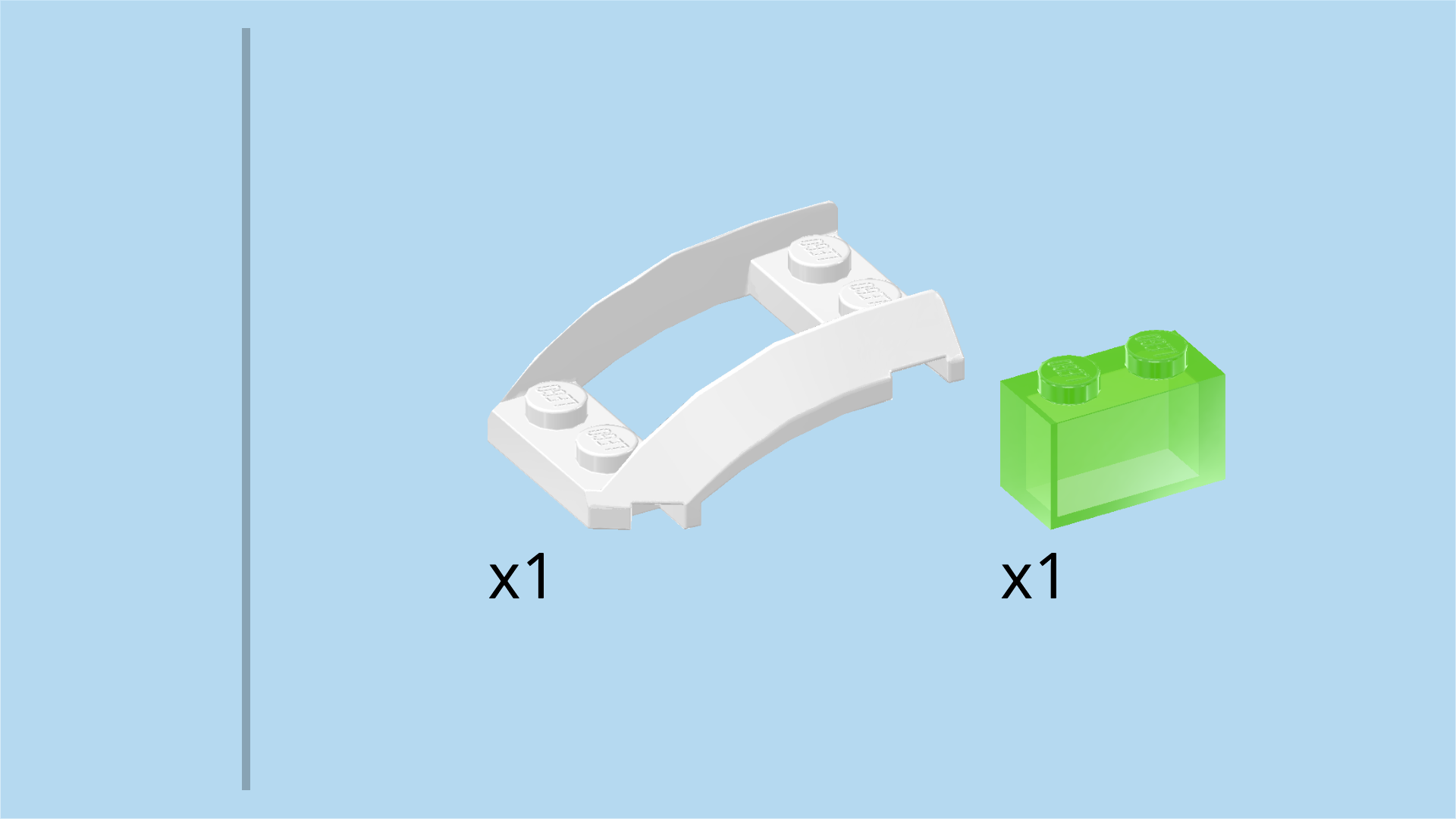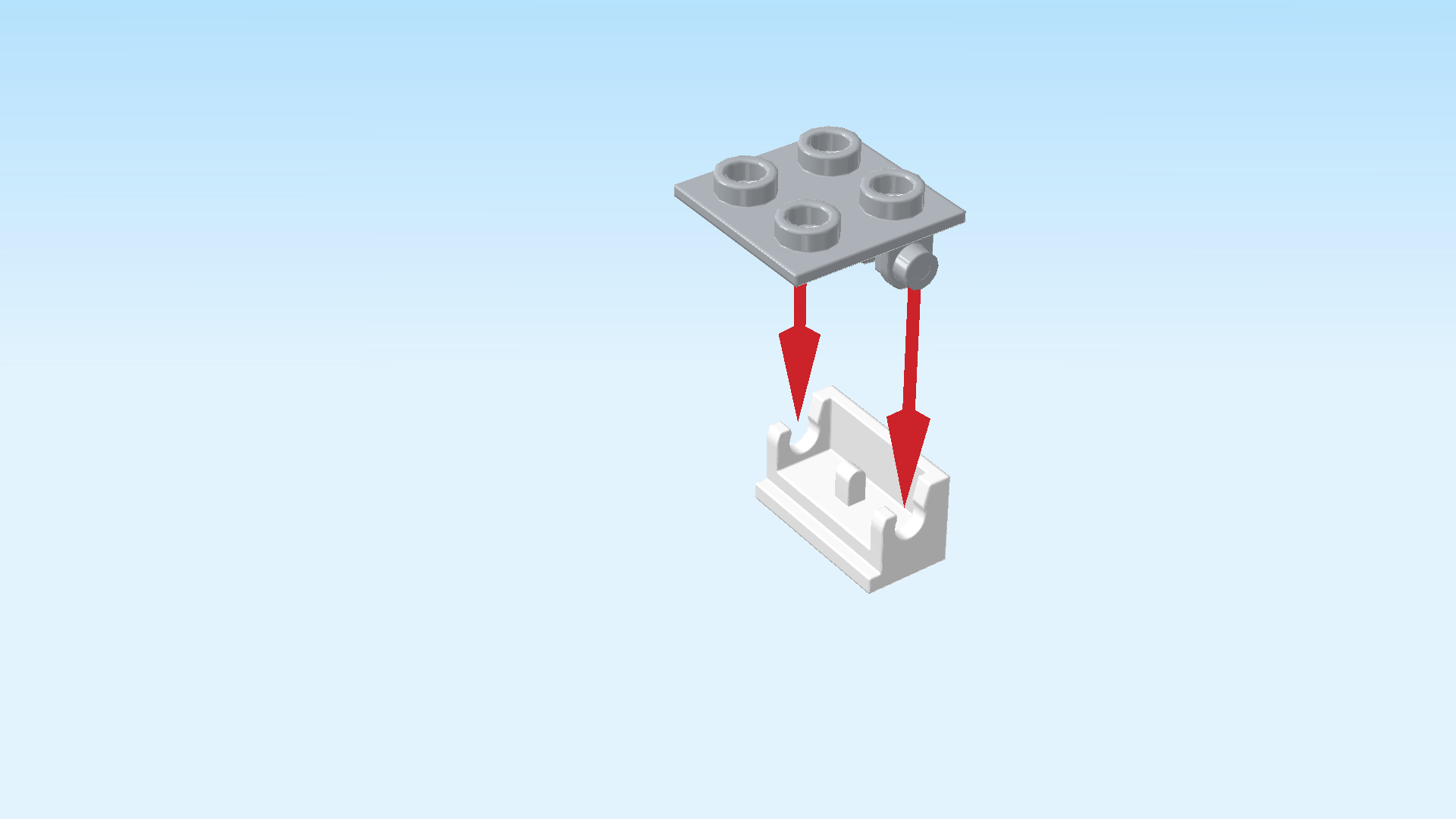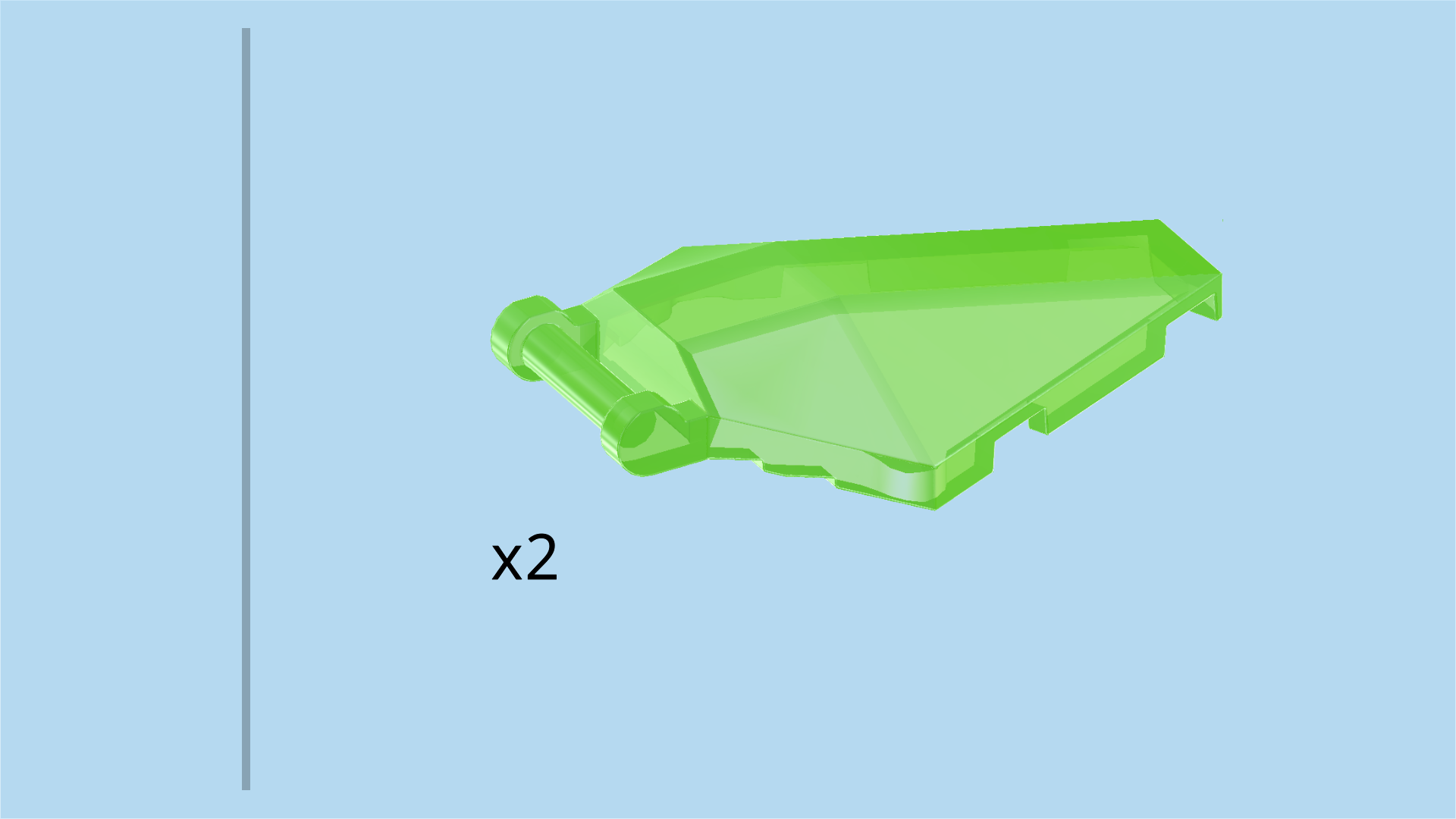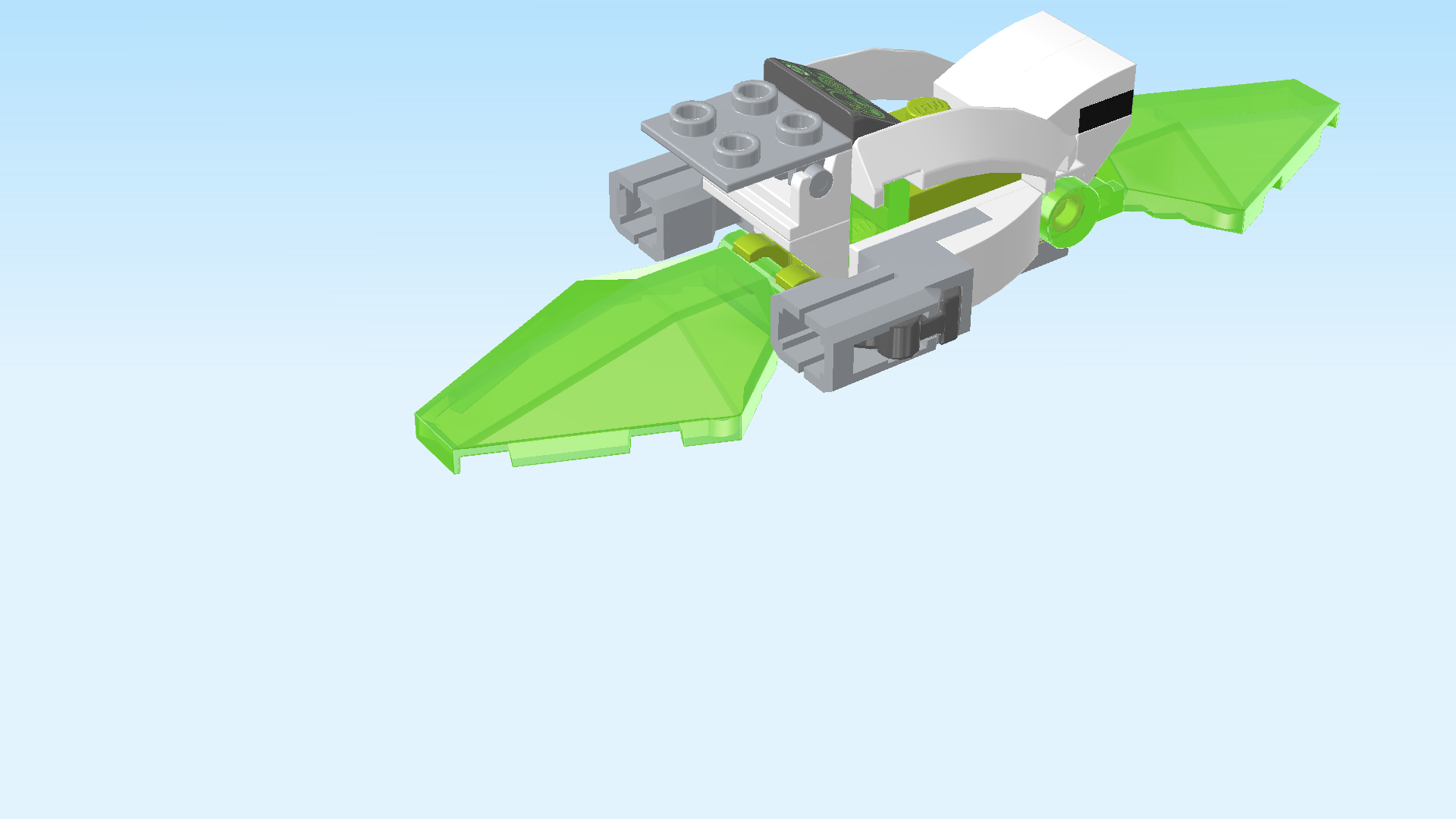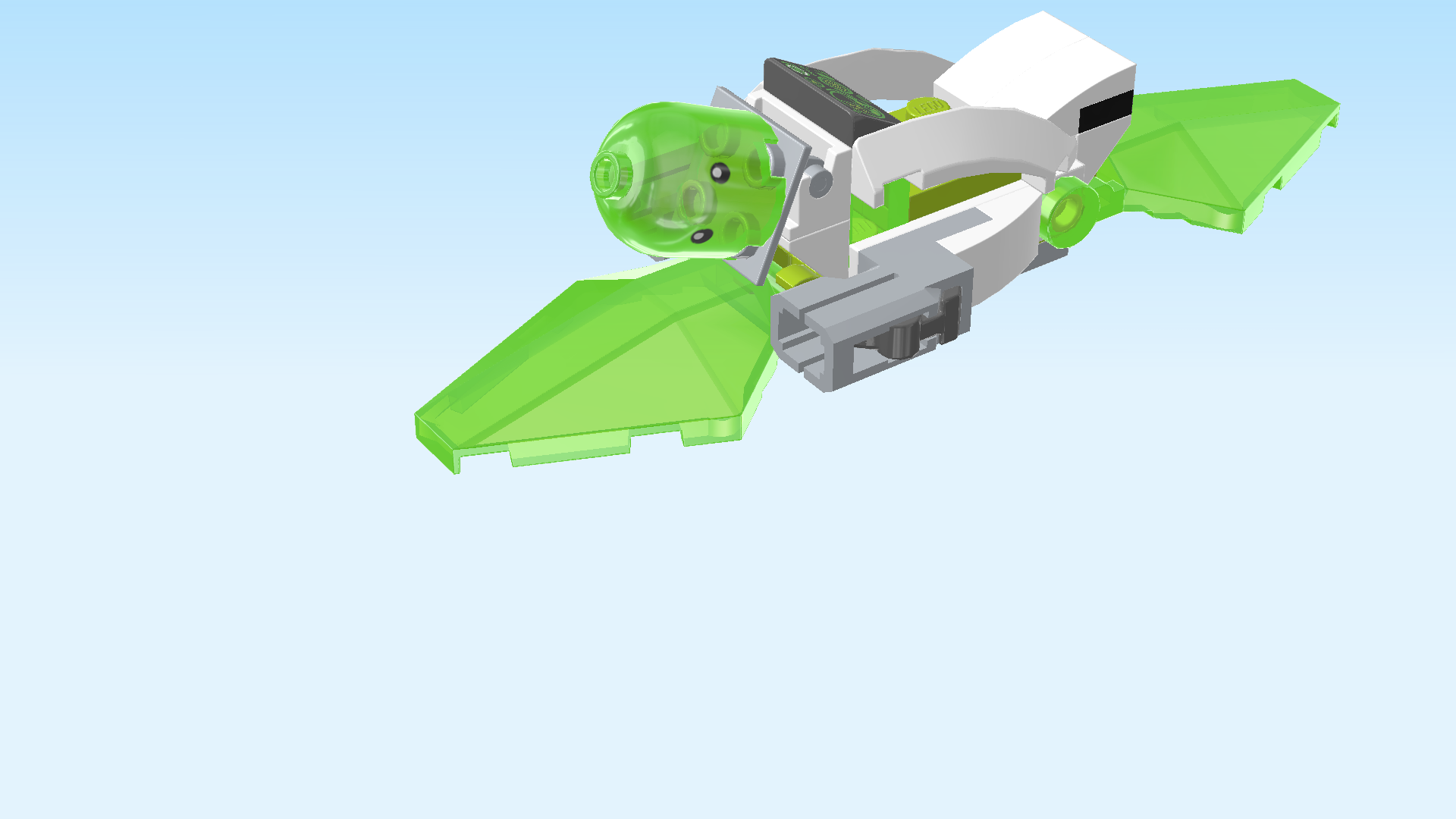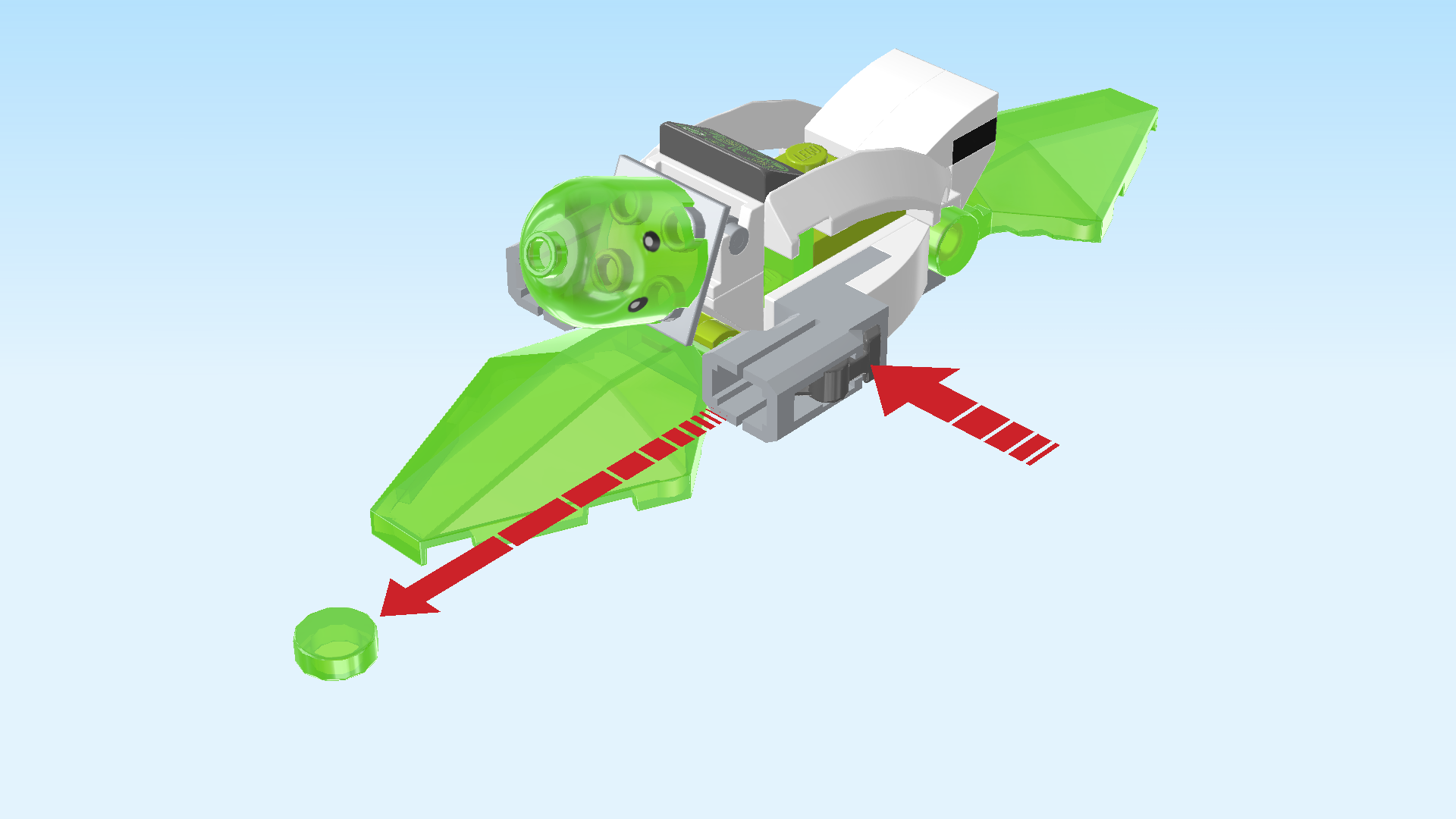| LEGO Audio & Braille Building Instructions for the LEGO set "DreamZzz Grimkeeper the Cage Monster - Path B (Hoverbike)". |
| Note: these are the instructions for the hoverbike extension of this set. If you would like to build the main build or the mini-plane extension, go back to the instructions website and navigate to the corresponding instructions. |
| If you have already built the mini-plane extension and would like to rebuild it into the hoverbike now, disassemble the mini-plane before you start with these instructions. You can leave the 2 shooters assembled though. If you build it from scratch, the bricks and pieces for the hoverbike are included in bag 3. |
| If you like, you can ask a sighted person to sort the pieces by color again. |
| Now, let's build the hoverbike. |
| Collect the following 3 pieces: |
| 1 medium stone grey plate 2x4, |
| and 2 bright yellowish green plates 1x2 with vertical clasp on short side. |
| Put the plate 2x4 horizontally on the table. |
| Put 1 plate 1x2 horizontally on the back row, starting from the right edge, clasp to the right. |
| Put the other plate 1x2 horizontally in front of the previous piece, clasp to the right. |
| Find 2 bright yellowish green plates 1x2 with vertical clasp on short side. |
| Put 1 horizontally to the left of the previous piece, clasp to the right. |
| Put the other one horizontally behind the previous piece, clasp to the left. |
| Find 1 white inverted double roof tile 2x6, 45°. |
| Put it horizontally on top of the structure, slopes overhanging to the left and right. |
| Find 2 black plates 1x2. |
| Put 1 vertically on the rightmost column of the previous piece (this is the high portion on the right). |
| Put the other one vertically to the left of the previous piece on the lower part. |
| Find 2 white top angle plates 1x2 - 1x4 with 4 side knobs. |
| Put 1 horizontally on the front row to the left of the previous piece, 4 side knobs to the front. |
| Put the other one horizontally behind the previous piece, 4 side knobs to the back. |
| Find 1 bright yellowish green plate 2x2. |
| Put it on top of the 2 previous pieces. |
| Next, we will build the 2 shooters of the hoverbike. |
| If the shooters are already assembled from building the mini-plane, skip the next 7 sentences. |
| Collect the following 4 pieces: |
| 2 medium stone grey shooter barrels with 1x2 plate, |
| and 2 dark stone grey shooter triggers. |
| The shooters are tricky to assemble. Ask for help if it doesn't work, but first let's give it a try! |
| Put the shooter barrel with 1x2 plate horizontally on the table, open end of the barrel to the left. |
| Insert the trigger into the top slot, circle segment towards the bottom, knob-like end to the right. |
| Repeat with the other shooter barrel and trigger. |
| The 2 shooters of the hoverbike are finished! Well done! Flip 1 upright horizontally, trigger pointing towards you, and opening to the left. |
| Mount the shooter base plate on the 2 left side knobs pointing to the front. |
| Repeat symmetrically at the back. |
| Find 2 white one-stepped curve tiles 1x2x⅔. |
| Put 1 upright horizontally on the previous piece and the knob to its right, curve to the right. |
| Repeat symmetrically at the front, curve to the right. If done correctly, the rightmost side knobs at the front and back remain empty for now. |
| Find 2 transparent bright green round tiles 1x1. |
| Put 1 on the remaining side knob at the front, and the other one on the remaining side knob at the back. |
| Collect the following 2 pieces: |
| 1 white curved bracket 2x4x1⅓ with 2 plates 1x2, |
| and 1 transparent bright green hollow brick 1x2. |
| Turn the curved bracket horizontally so that its higher part is to the left. |
| Mount the brick 1x2 vertically underneath the higher part of the curved bracket. |
| Mount this part horizontally in the middle of the structure, higher part to the left. It fits neatly between the 2 slopes of the inverted roof tile. |
| Collect the following 3 pieces: |
| 2 white one-stepped curve tiles 1x2x⅔, |
| and 1 dark stone grey smooth roof tile 1x2x⅔. |
| Put the roof tile 1x2 vertically on the higher part of the curved bracket, slope to the right. |
| This piece is printed with the dashboard of the hoverbike. The instruments are all neon green with yellow indicators and writing. There is one large dial gauge on the left showing the artificial horizon. There is a round radar meter in the top right corner, a bar speed indicator below that and a dial-gauge altimeter in the center. |
| Put 1 curve tile 1x2 horizontally on the back row at the rightmost edge, curve to the left. |
| Put the other curve tile 1x2 horizontally in front of the previous piece, curve to the left. |
| Next up, we will build a hinge plate for the front headlight. |
| Collect the following 2 pieces: |
| 1 white panel element 1x2 with top hinge mounting, |
| and 1 medium stone grey plate 2x2 with lateral bottom hinge pins. |
| Put the panel element 1x2 vertically on the table, back panel to the right. |
| Put the plate 2x2 on top, hinge pins on the right edge and pointing to the front and back. Snap the hinge pins into the hinge mounting. |
| Mount the hinge plate vertically on the leftmost column of the hoverbike, plate protruding to the left. |
| Find 2 transparent bright green cockpits 4x5x1 with shaft. |
| Hold 1 horizontally, cockpit curve to the top, shaft to the left, and snap the shaft into the clasp pointing to the right. |
| Repeat symmetrically on the left. |
| Find 1 transparent bright green bell jar 2x2 with 1 knob. |
| Fold the hinge plate down towards the left and mount the bell jar on the hinge plate. |
| This piece is printed with two black eyes. It is Z-Blob's head! |
| Find 4 transparent bright green round tiles 1x1. |
| Insert 1 flat into the shooter at the back, but be careful and do not trigger the shooter yet. |
| Insert another 1 flat into the shooter at the front. Again, do not trigger the shooter yet. |
| Warning! Do not aim at eye or face. |
| To trigger the shooters, push the triggers in from the sides. This might take some practice, but you will figure it out for sure. Use the 2 remaining round tiles 1x1 as reserve ammunition. |
| The hoverbike is finished! Great job! Put Mateo on the driver's seat to the right of the dashboard and spring to action: it is time to fight the Grimkeeper and rescue Cooper! |
| Enjoy! |