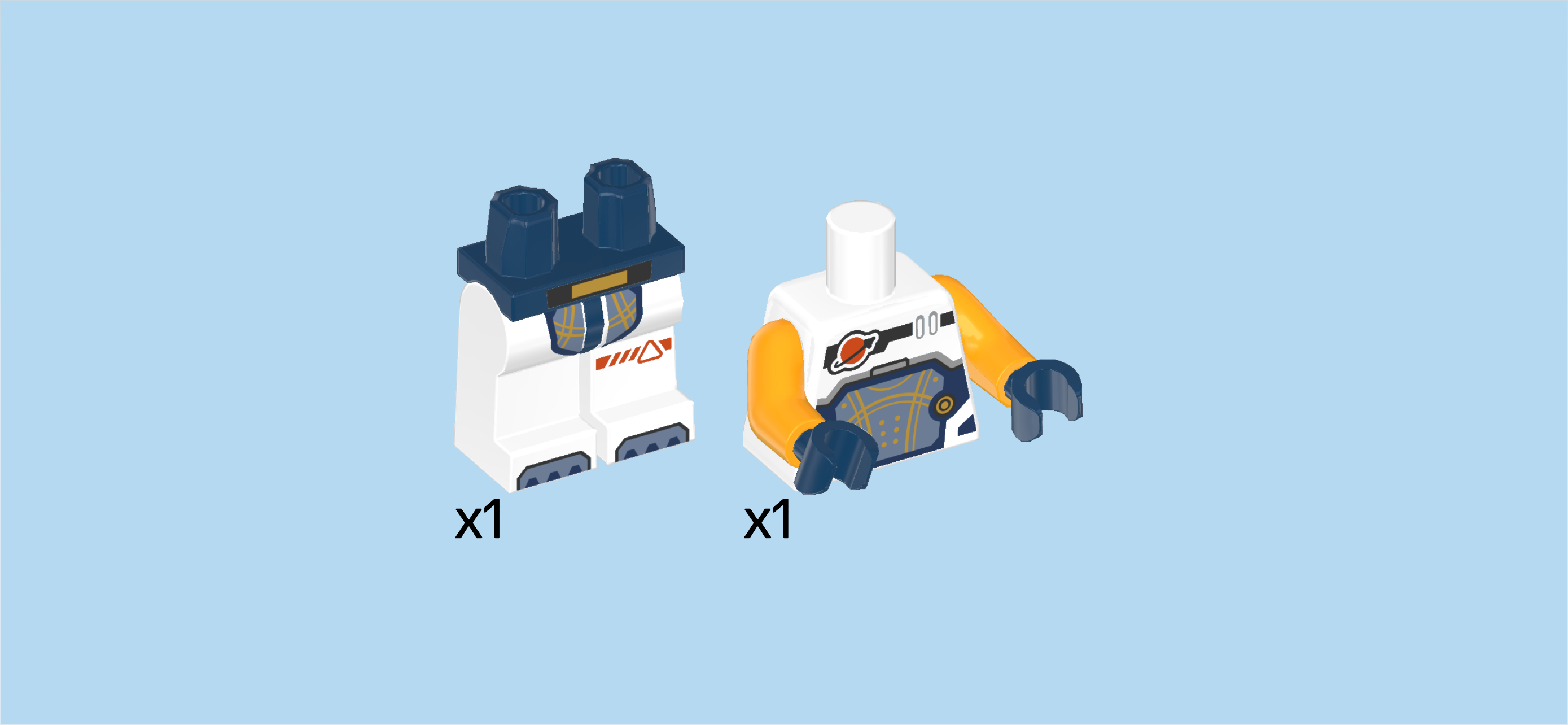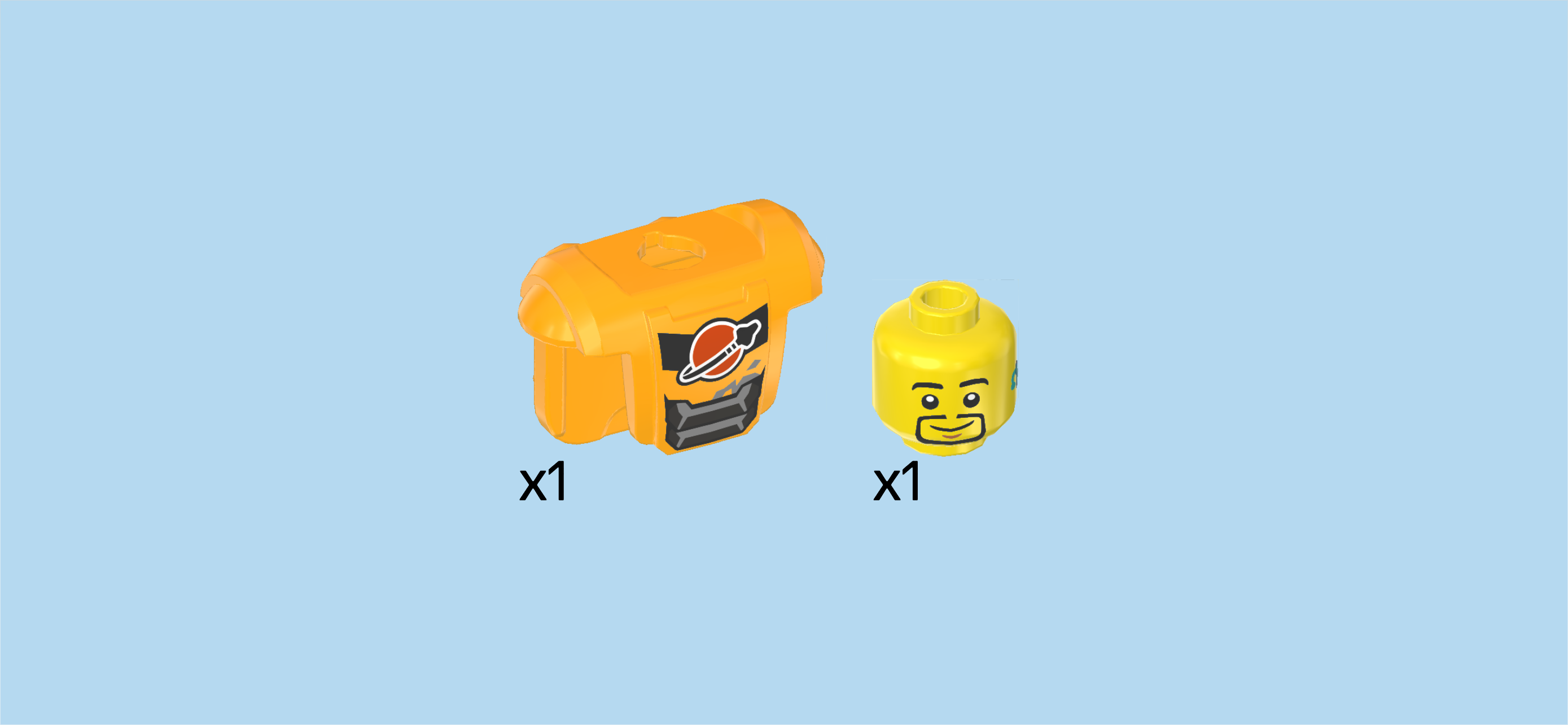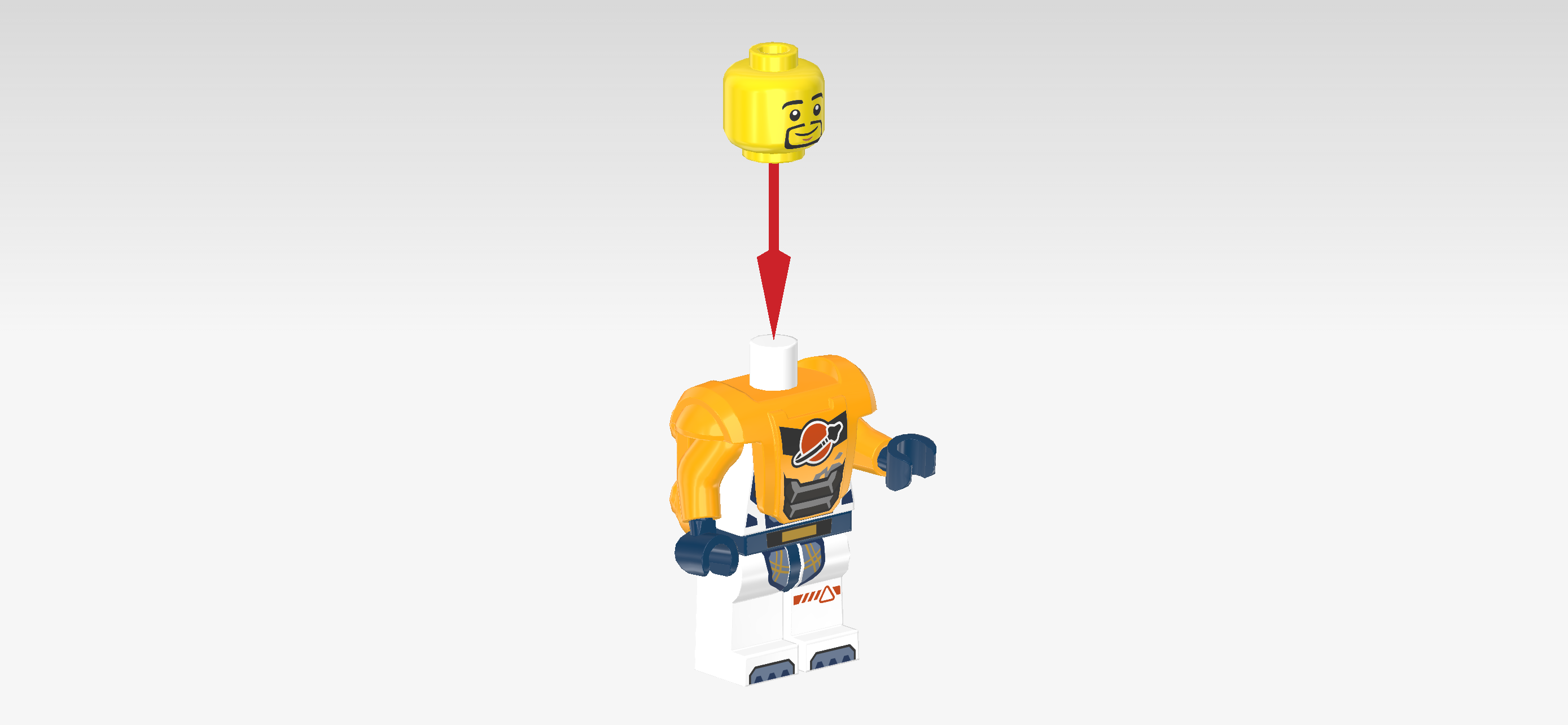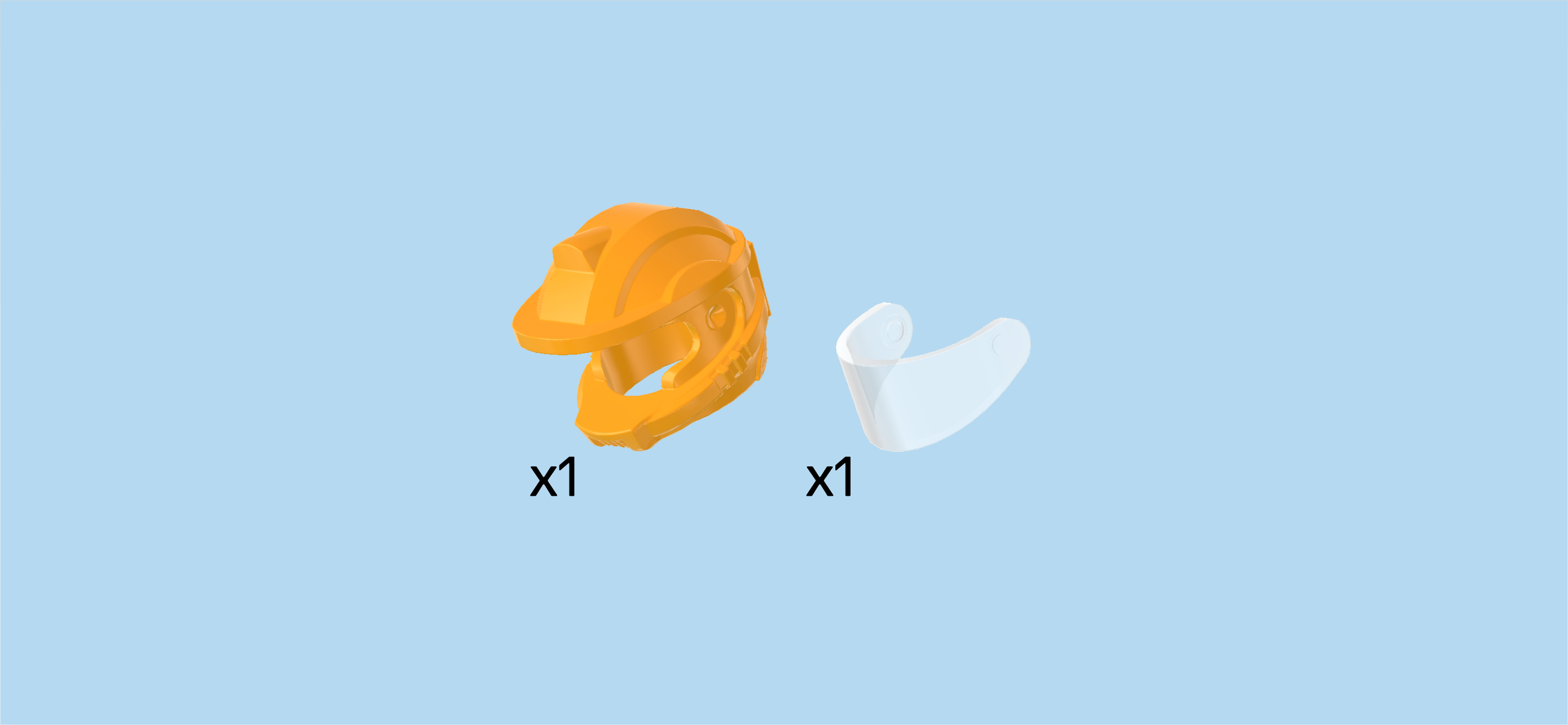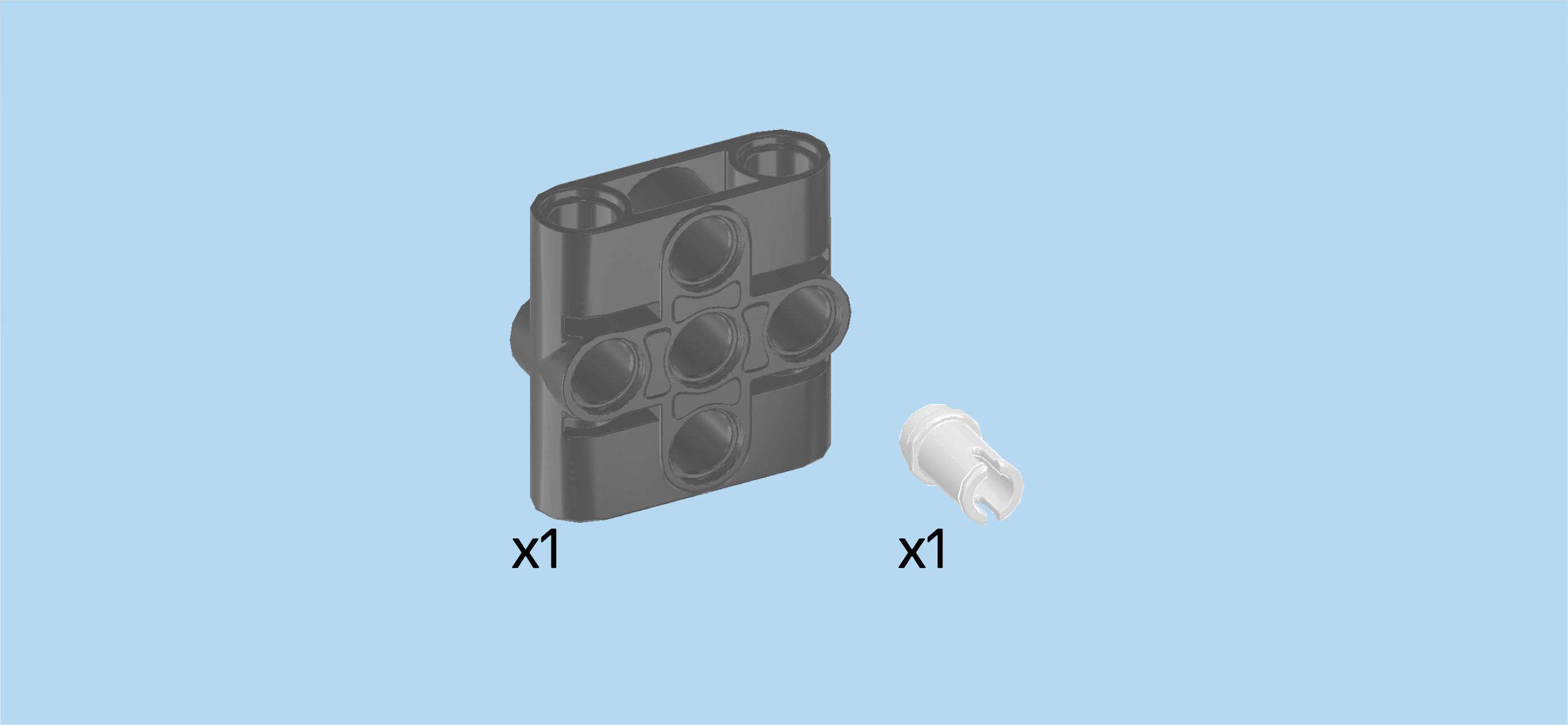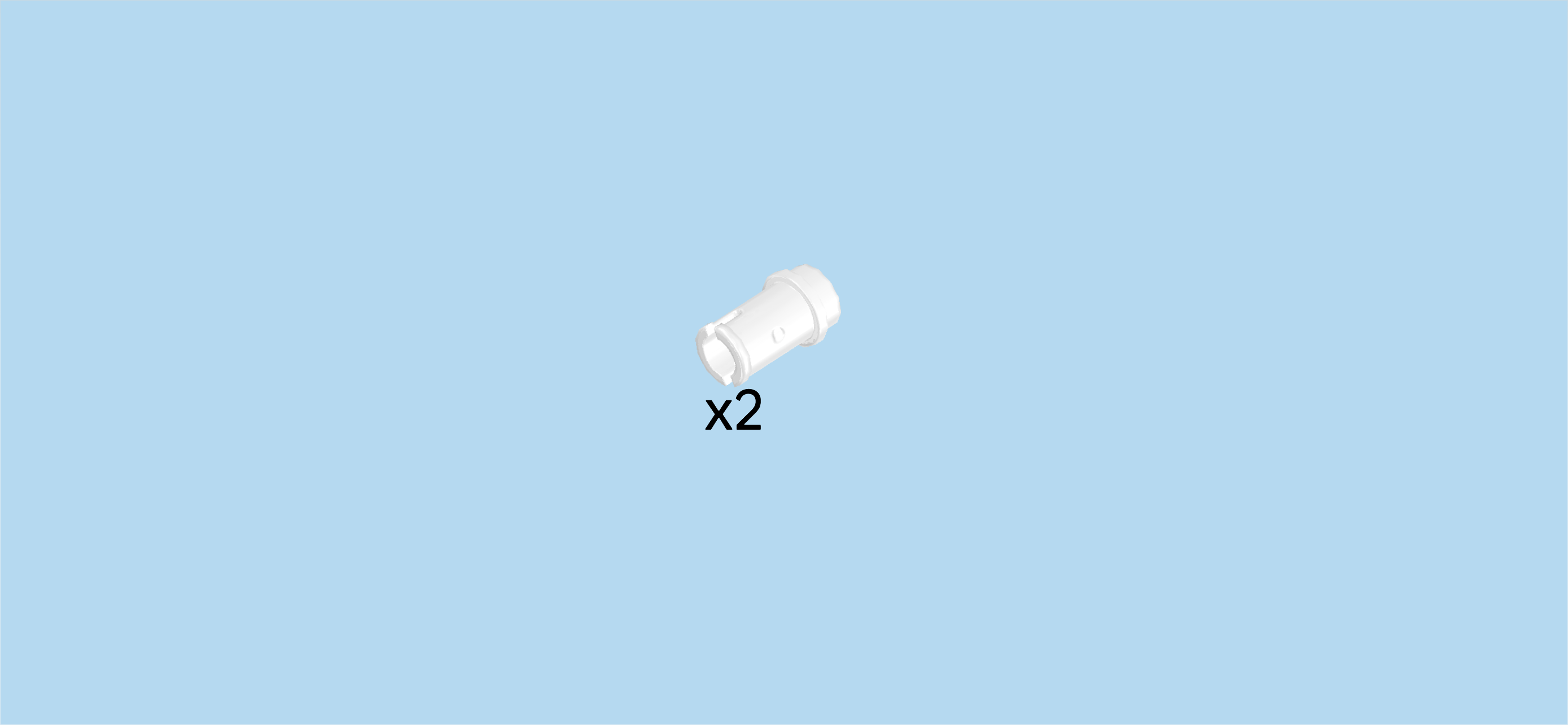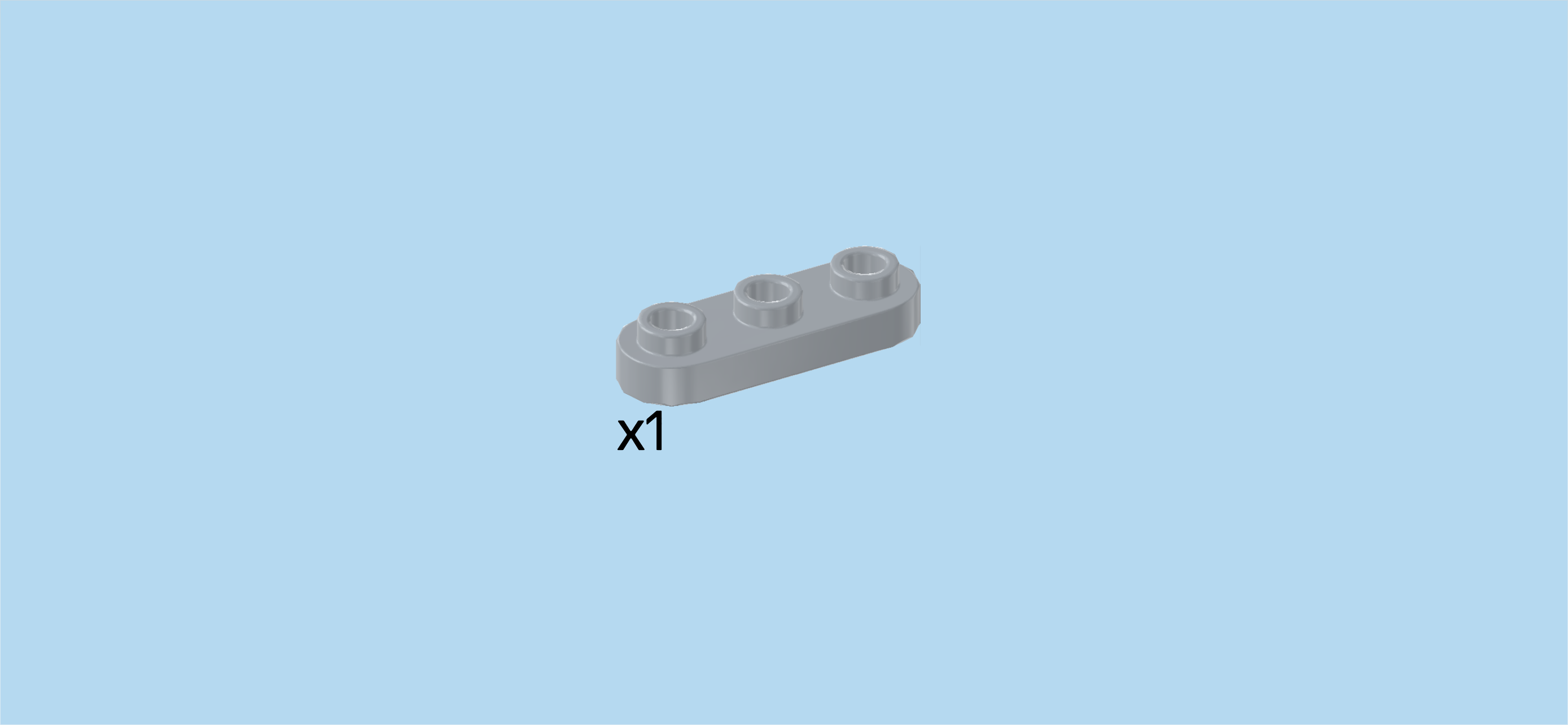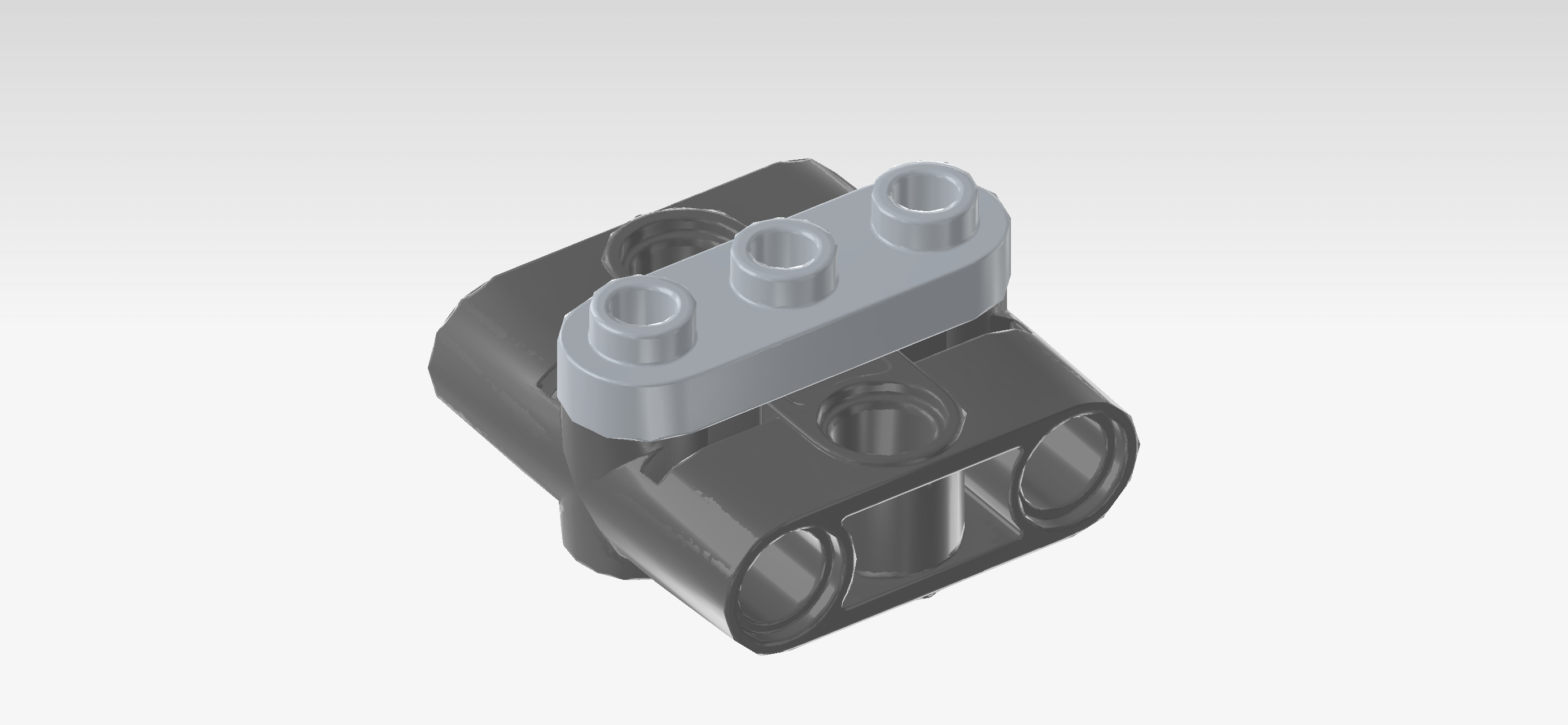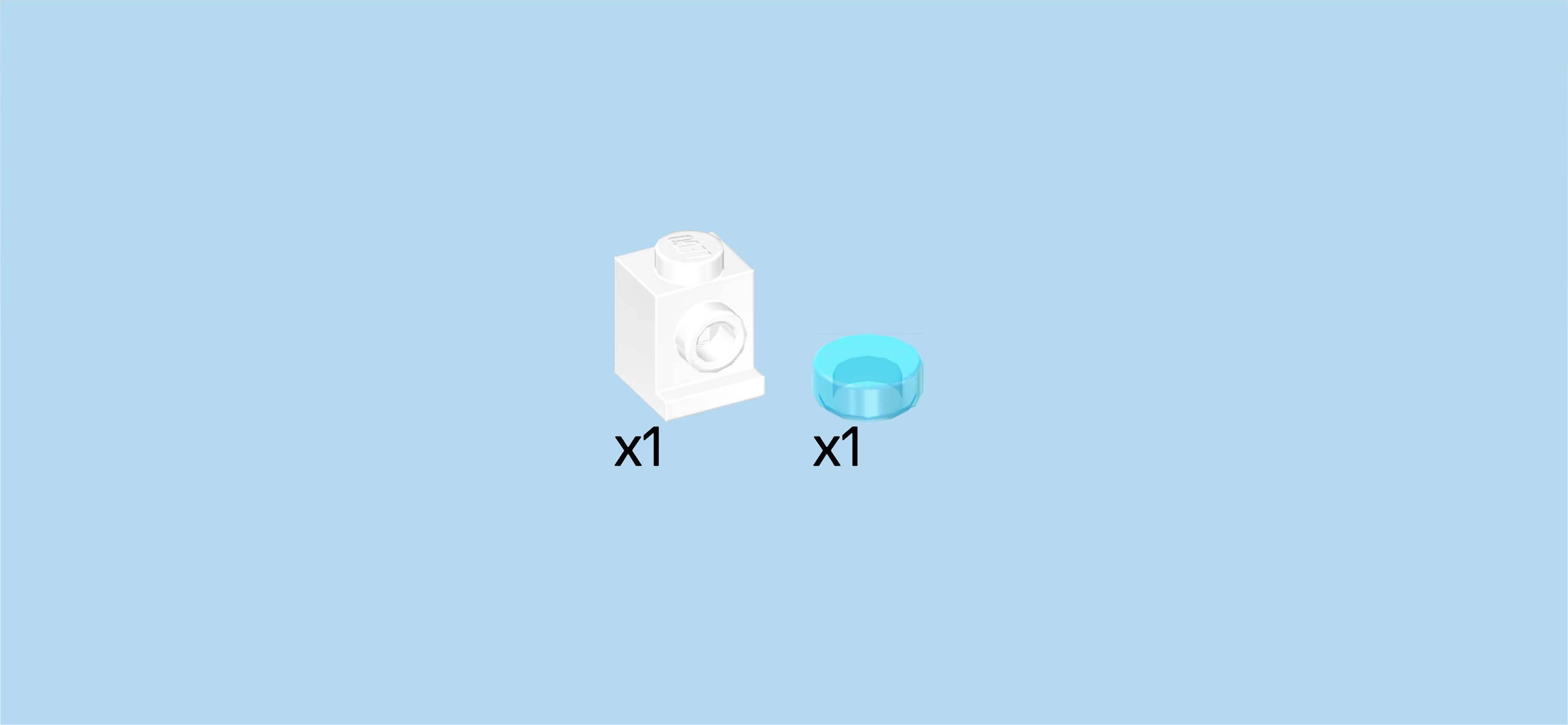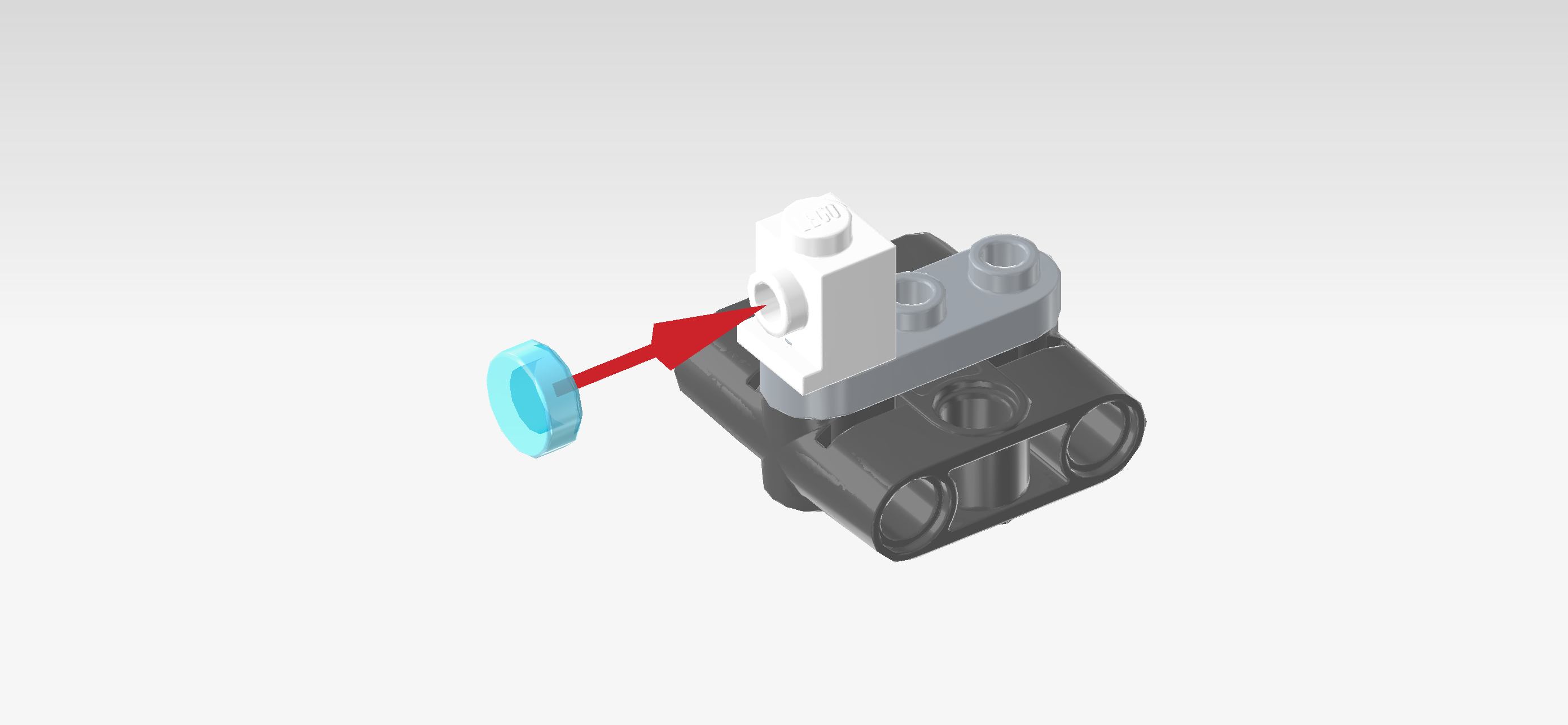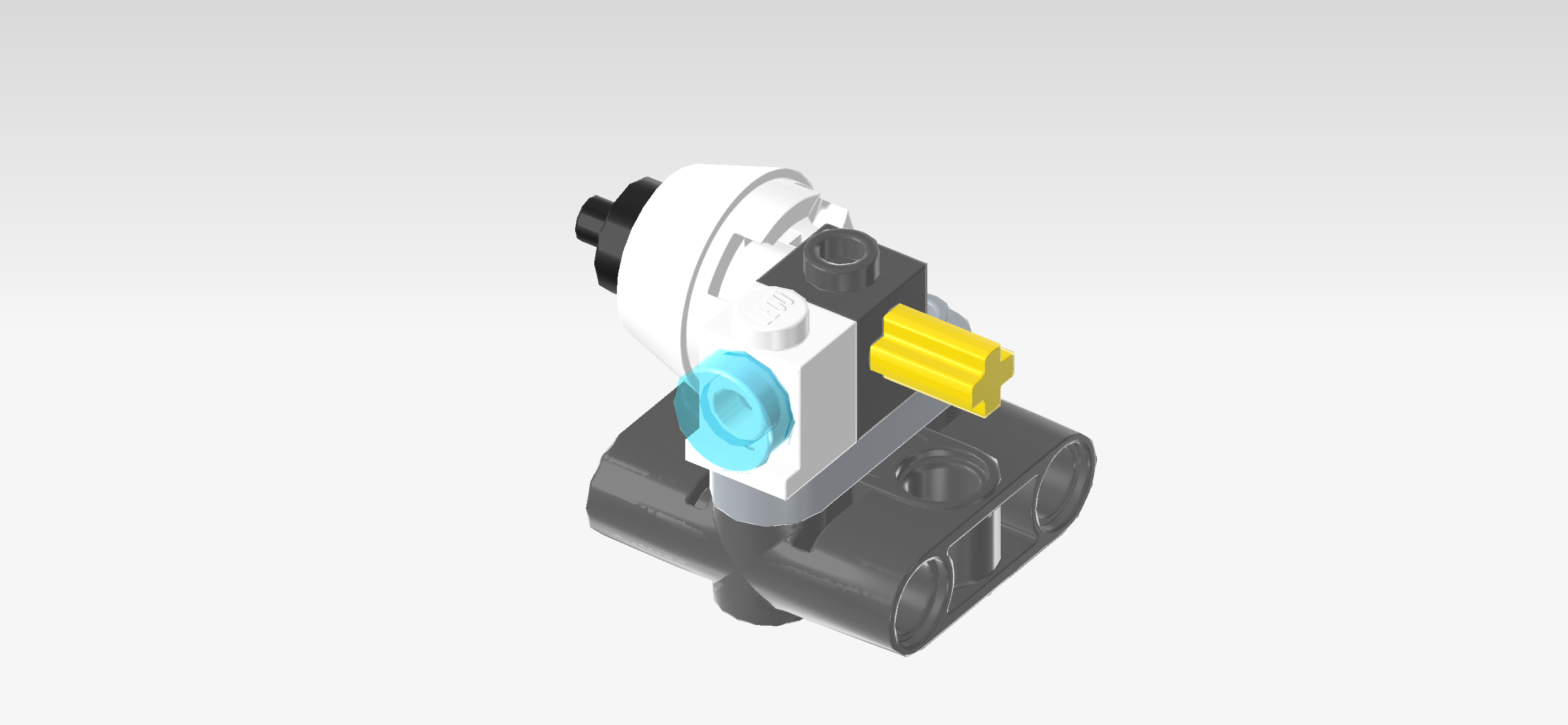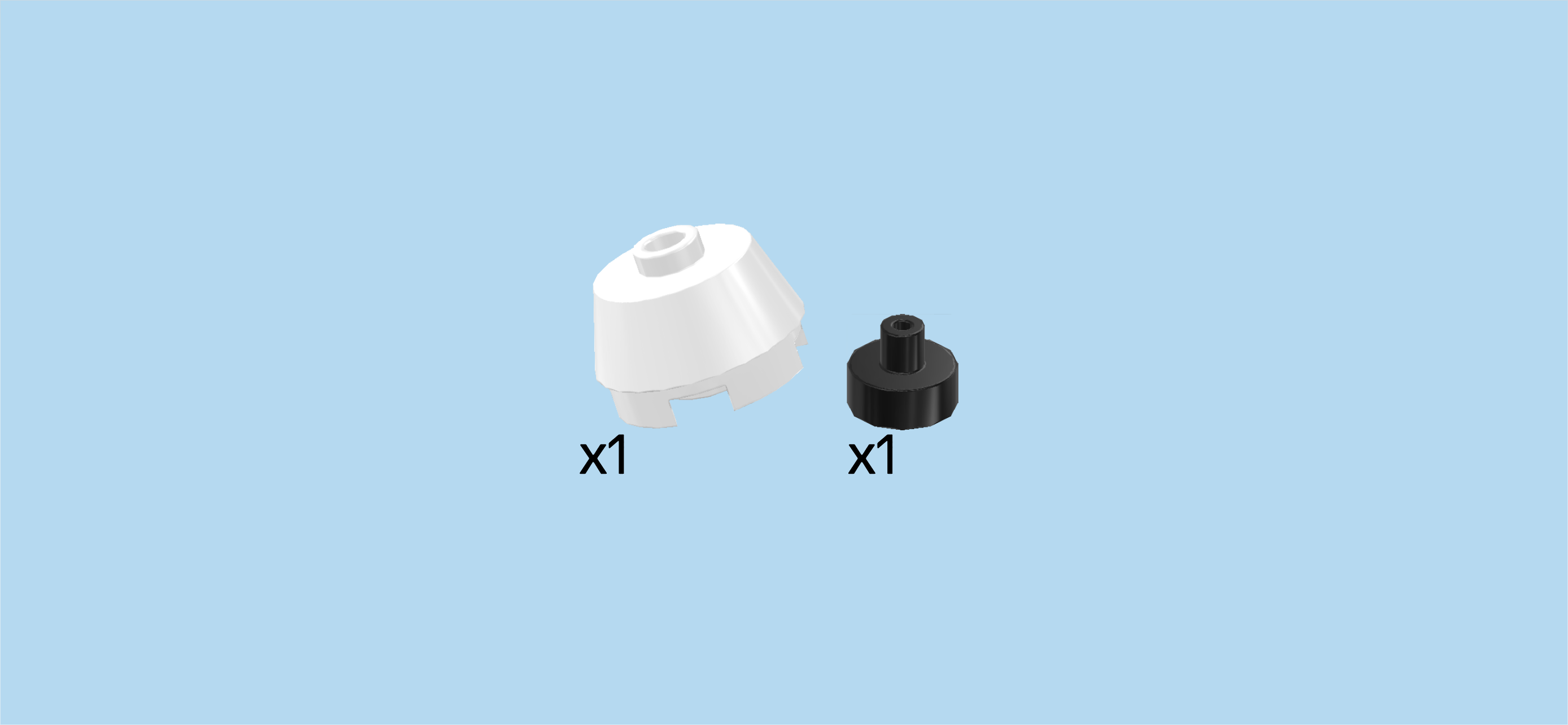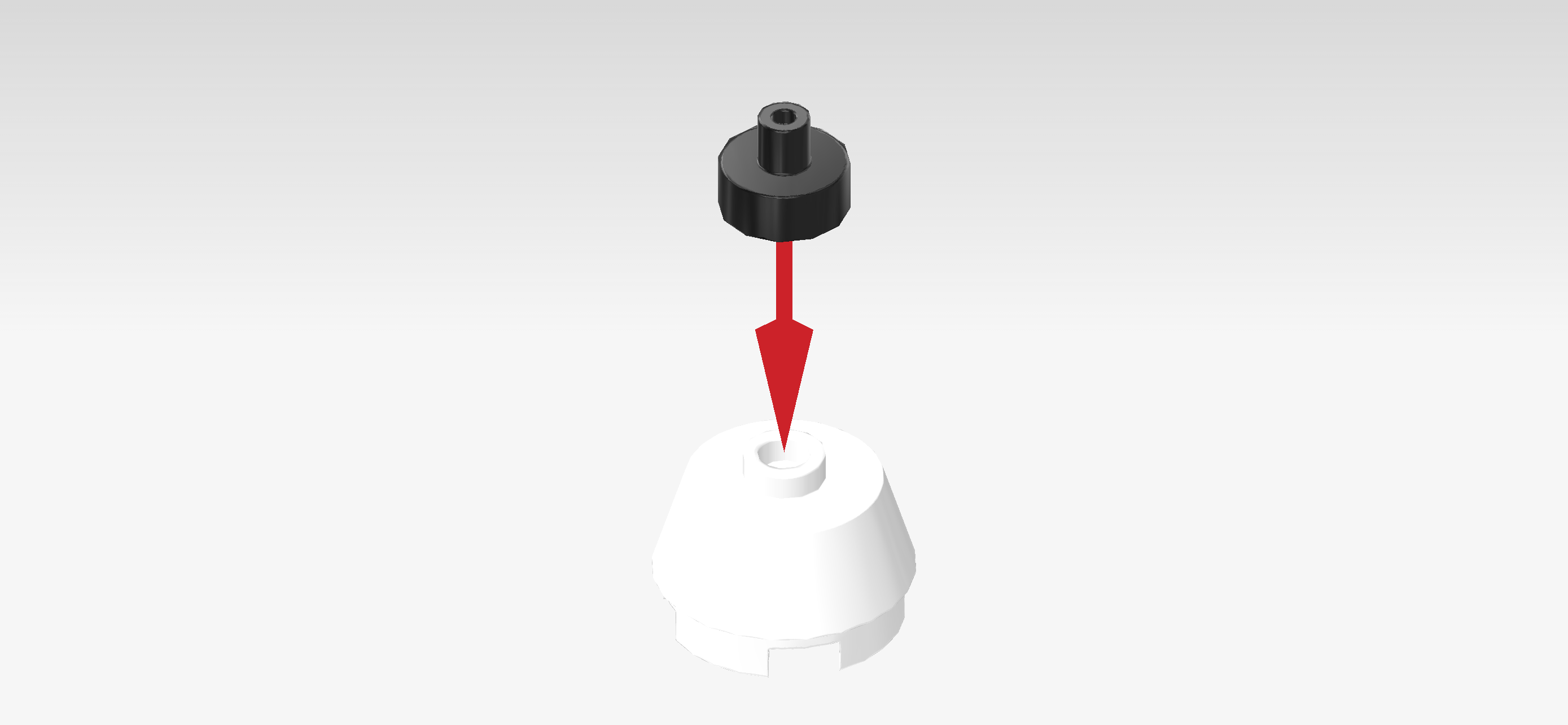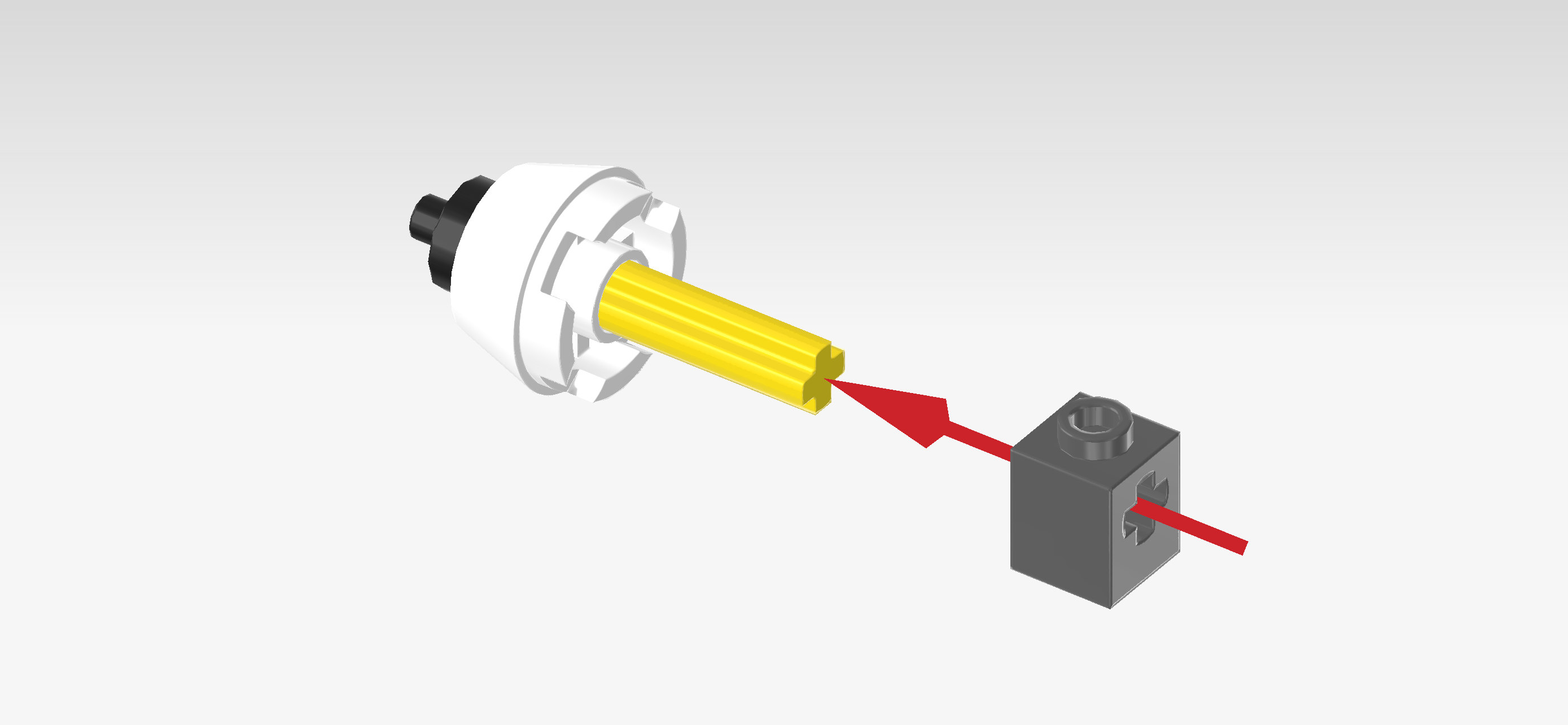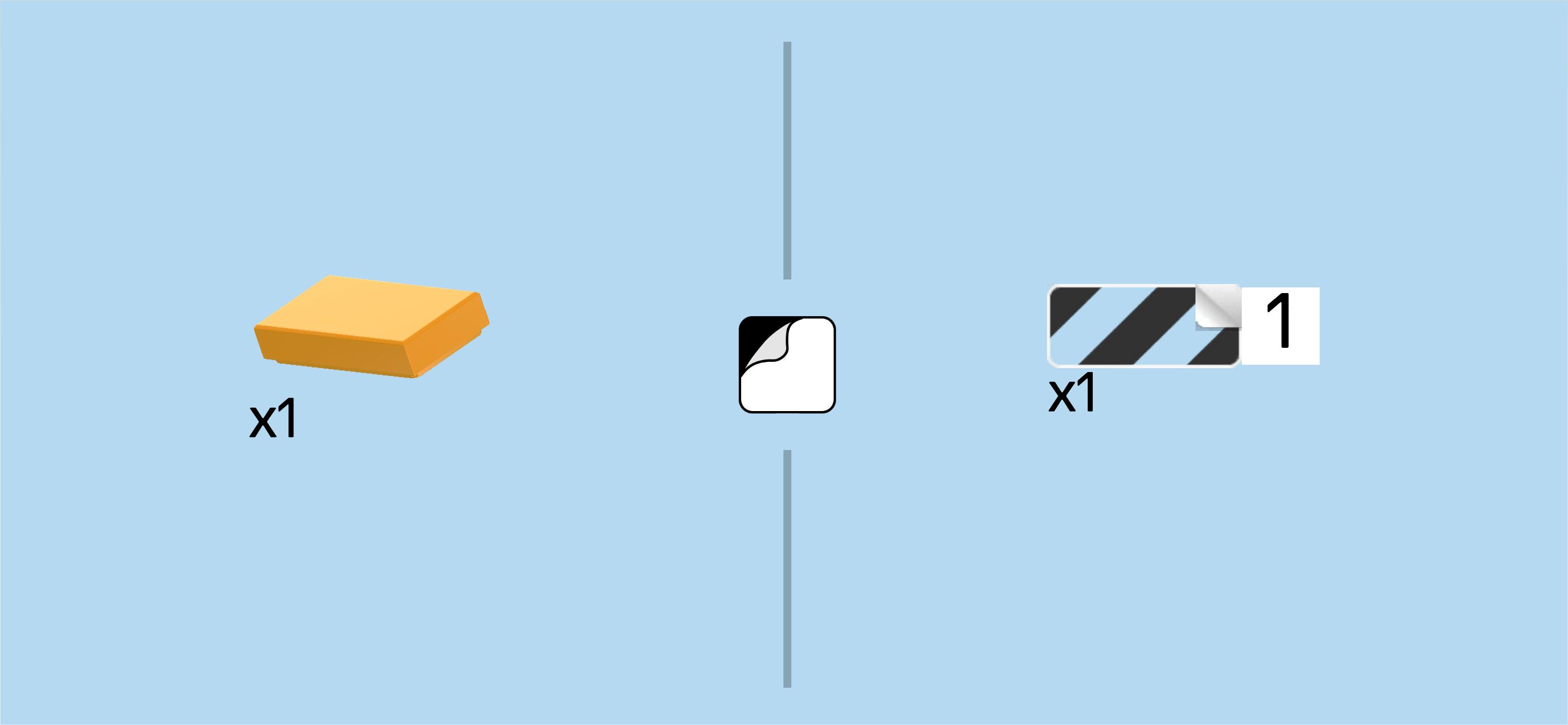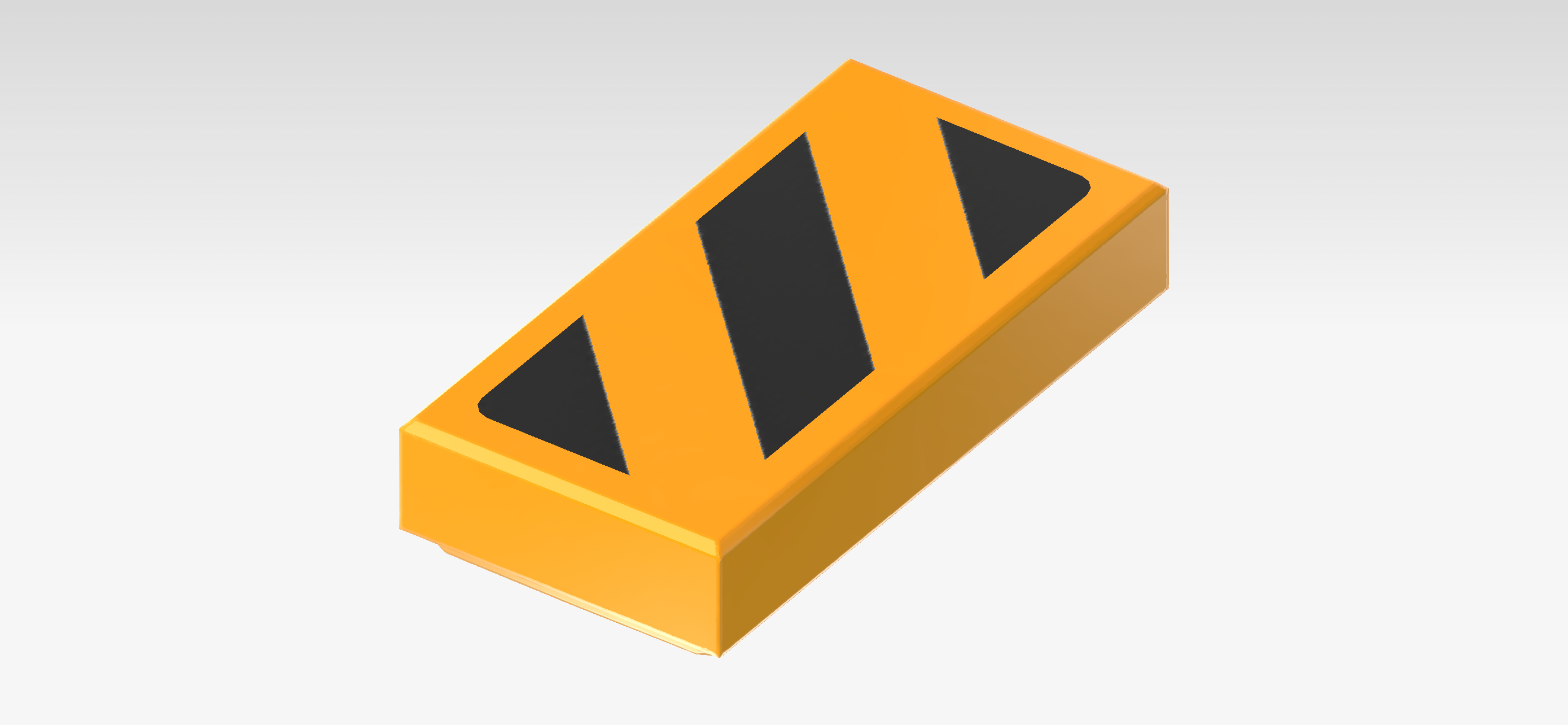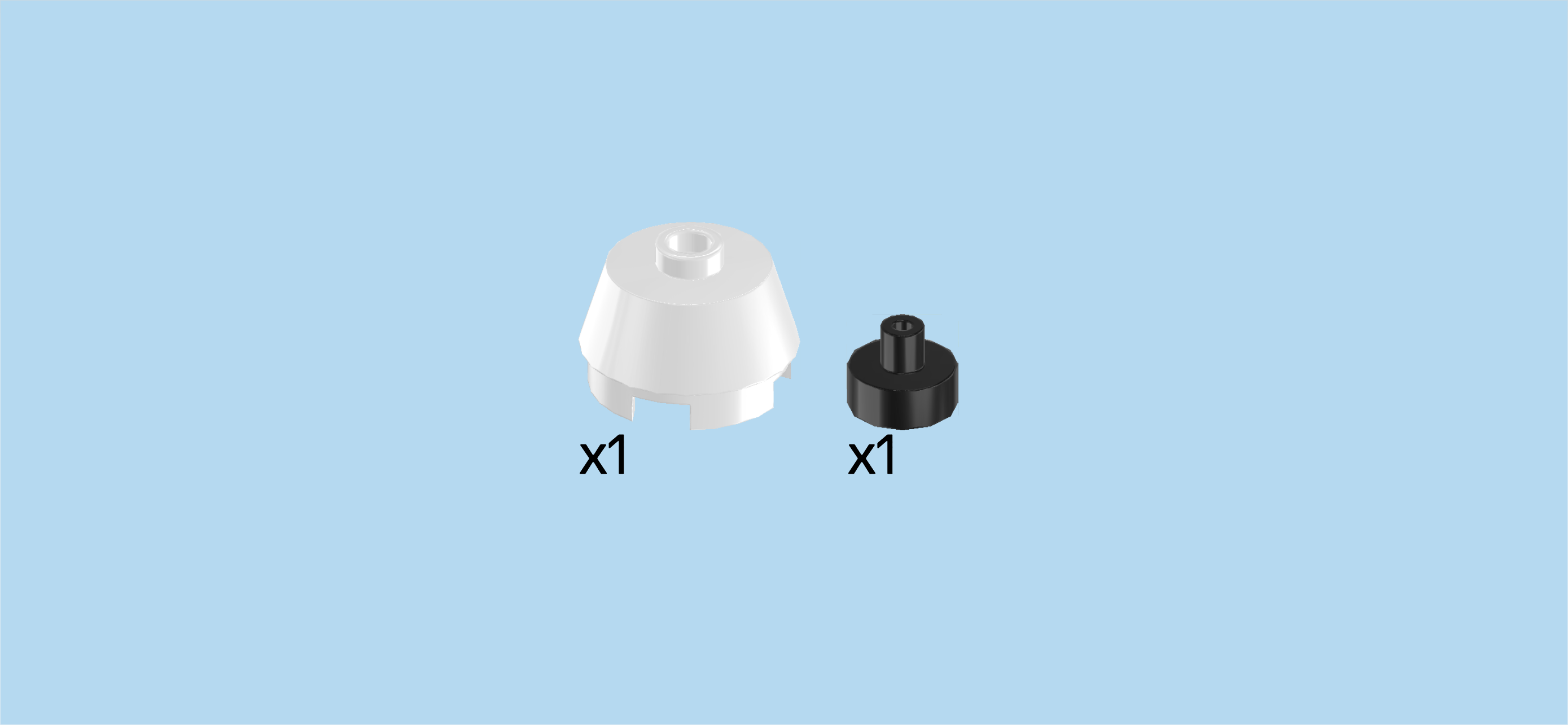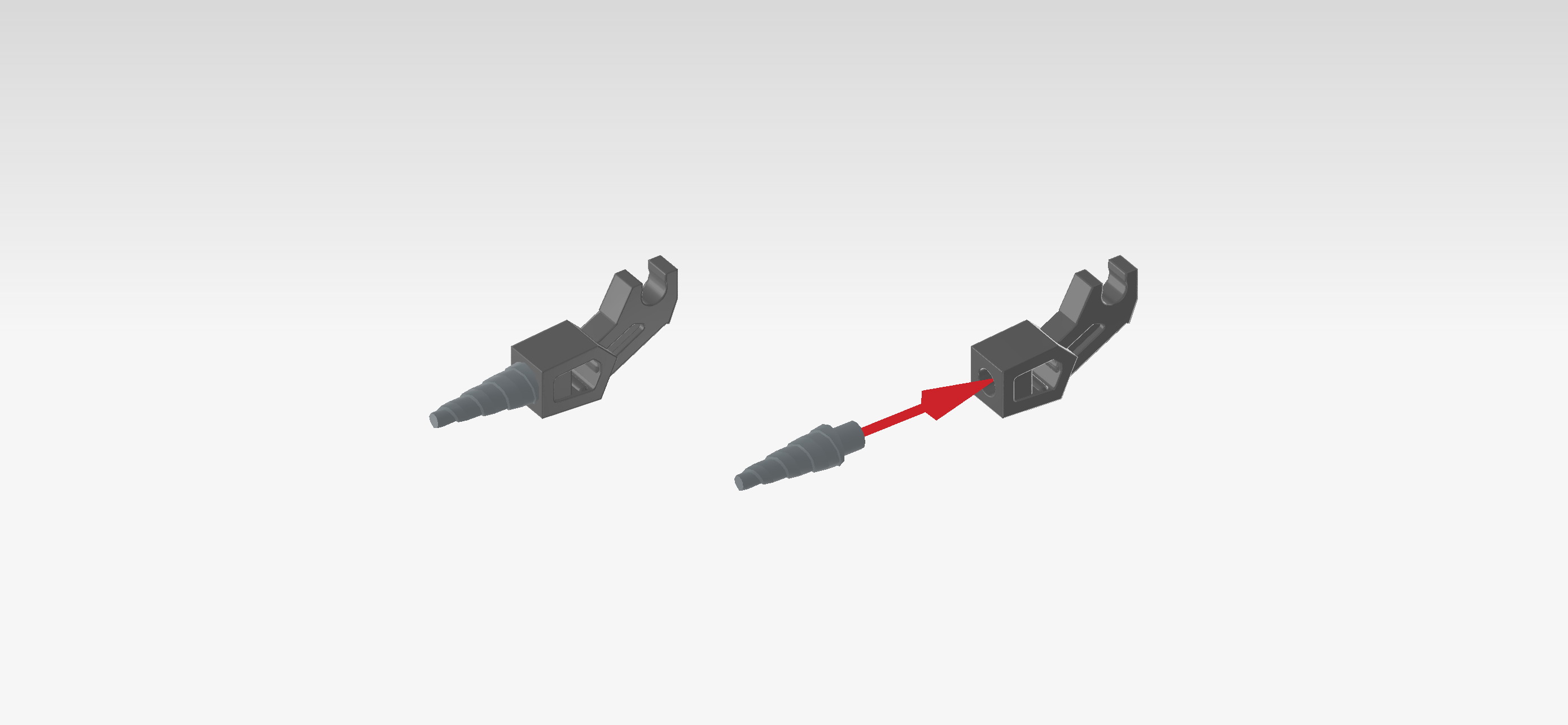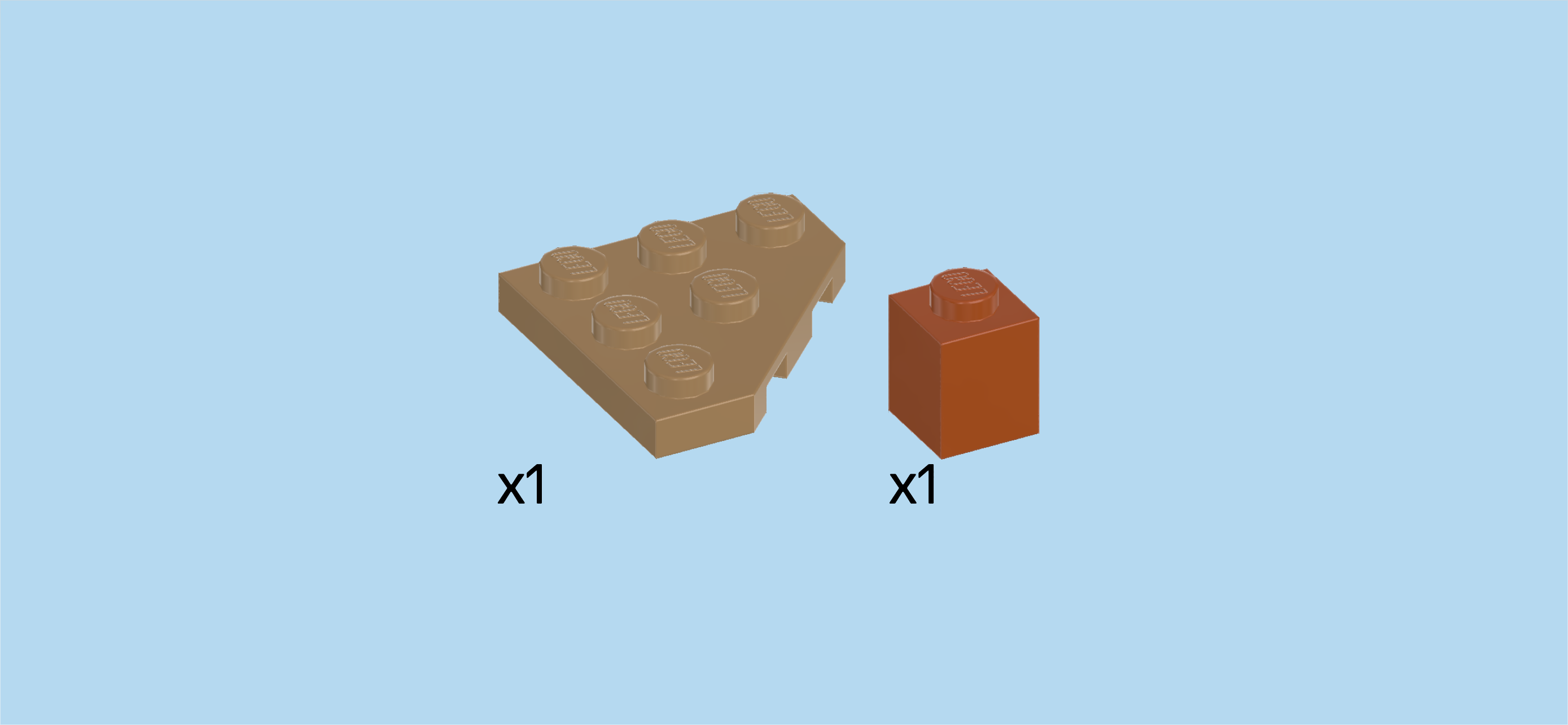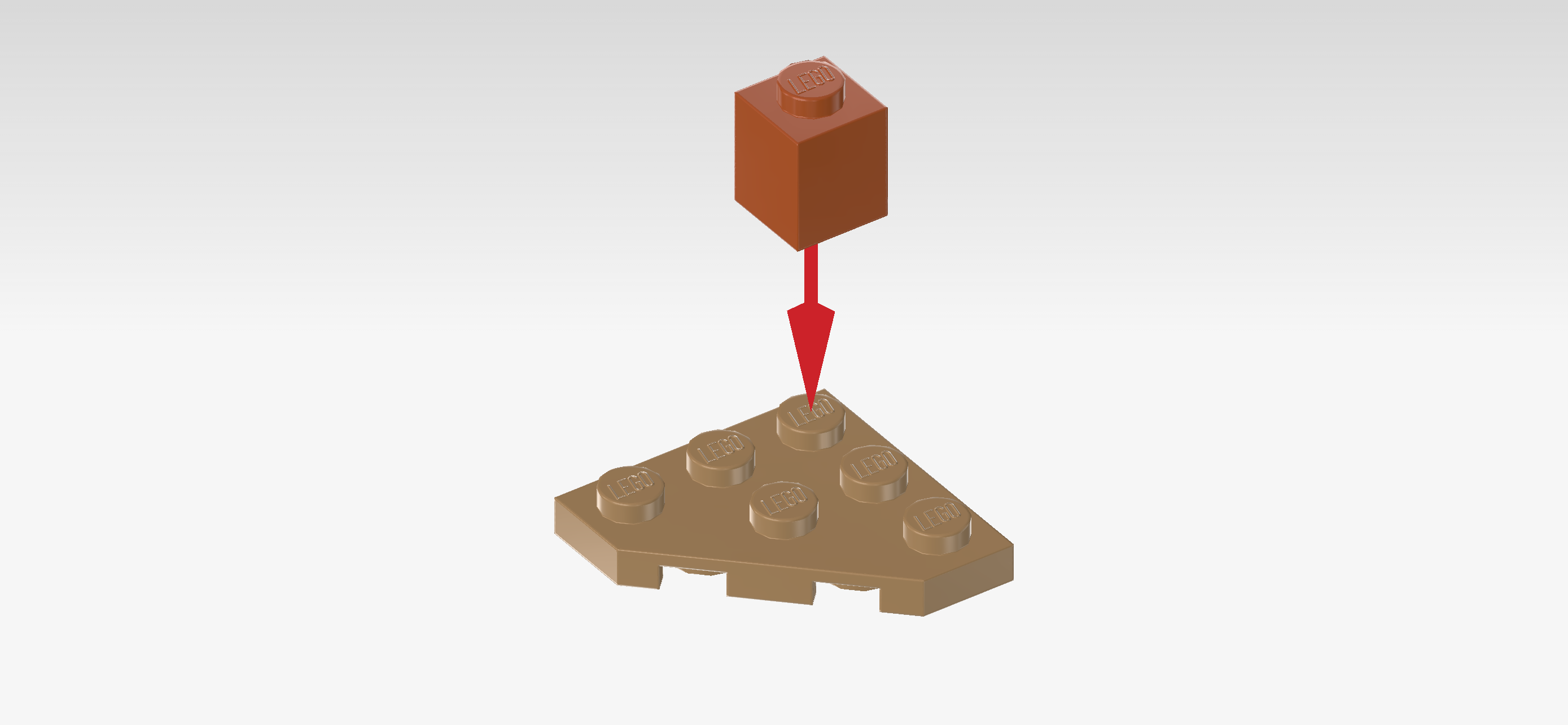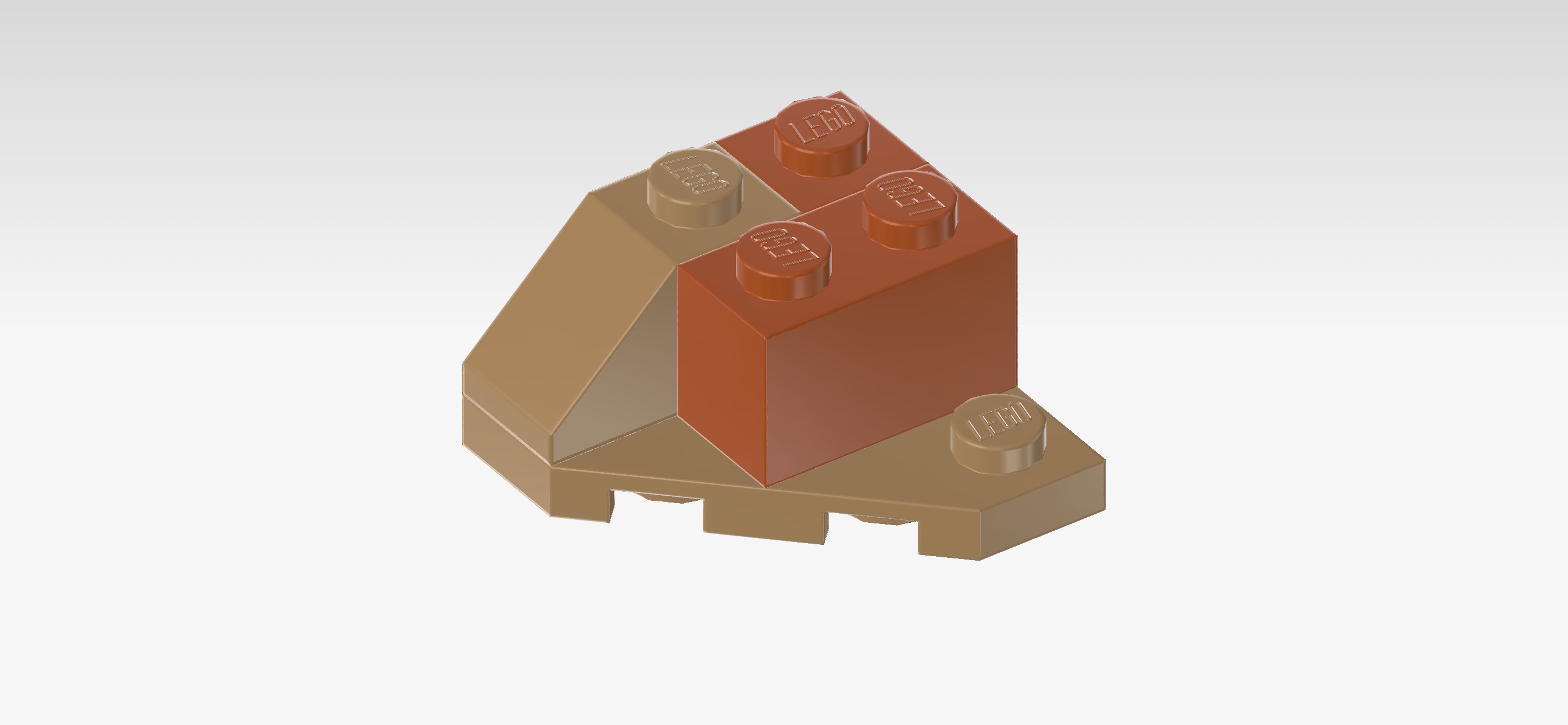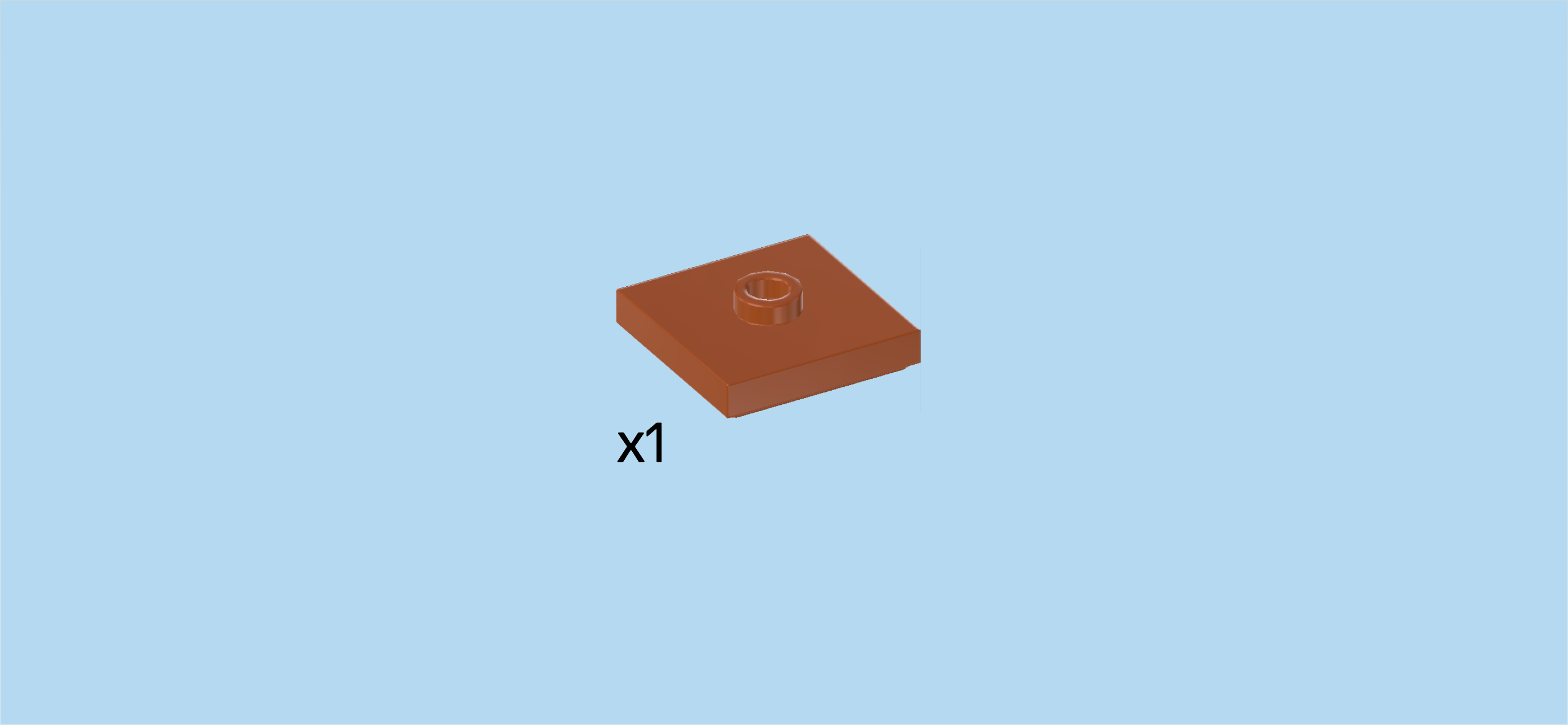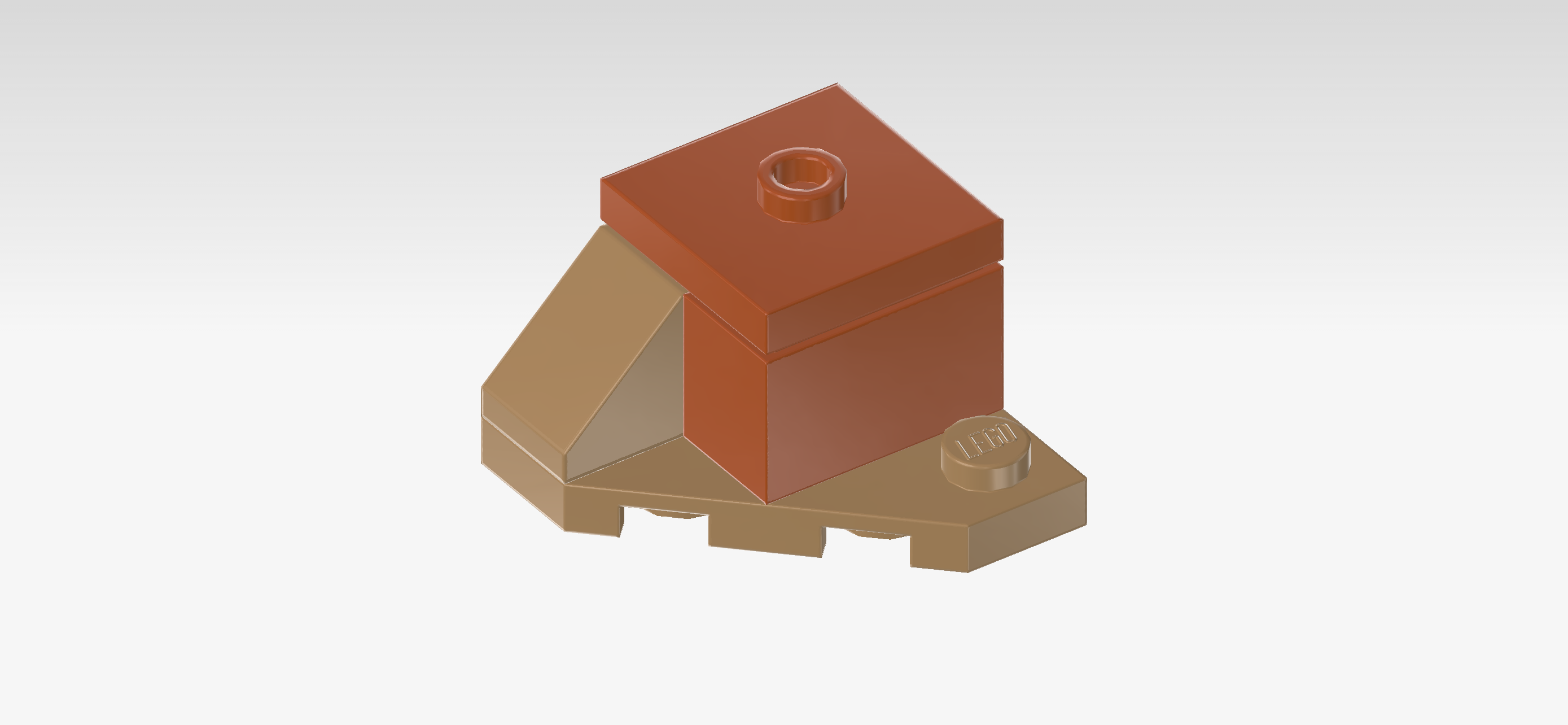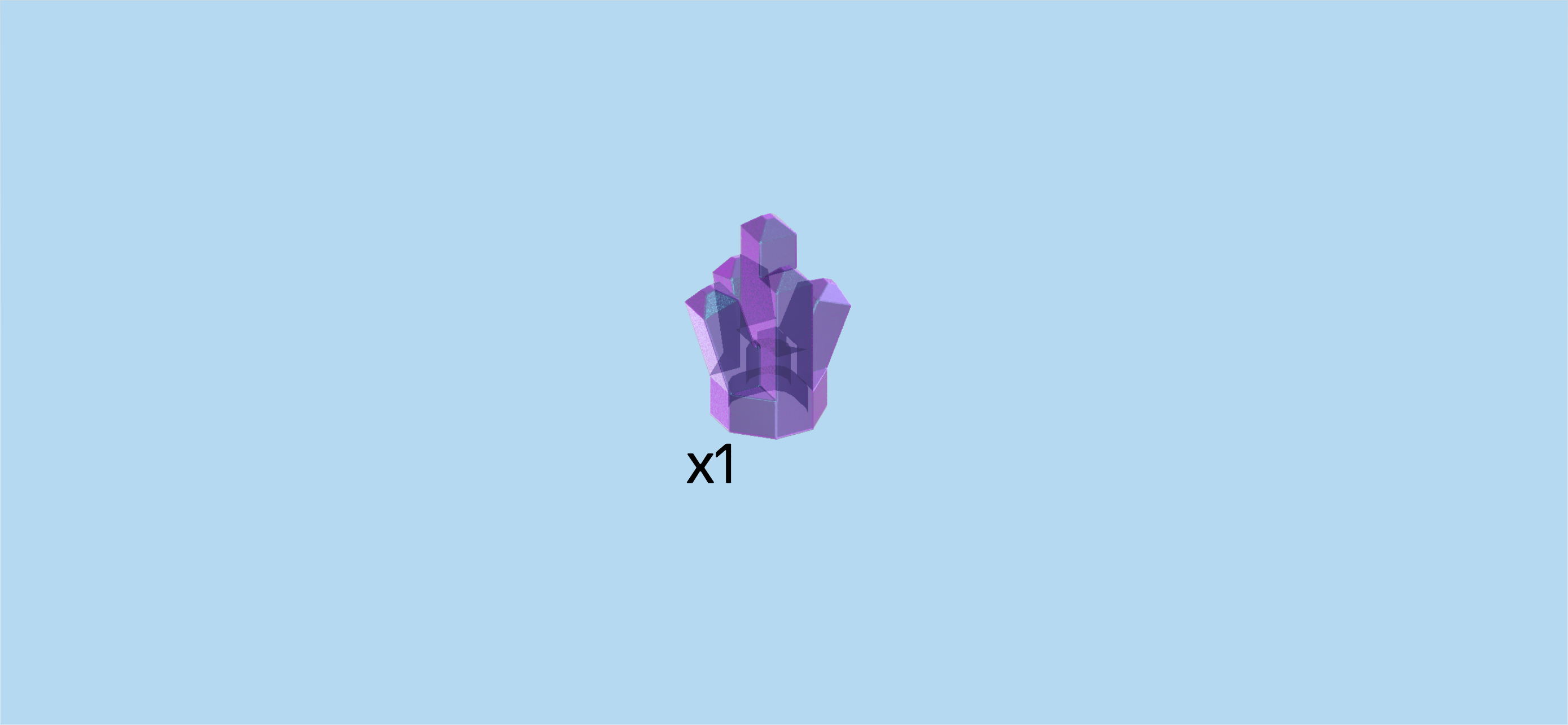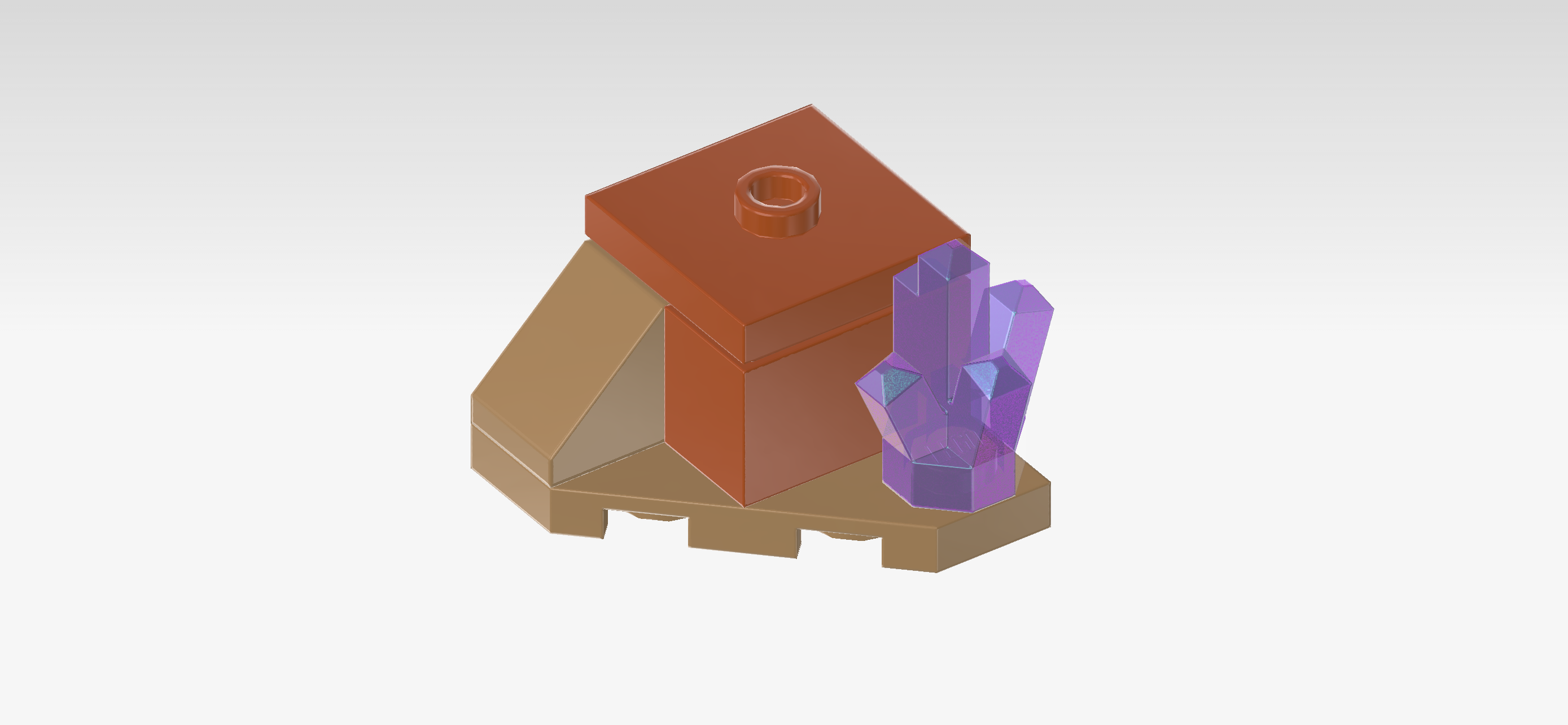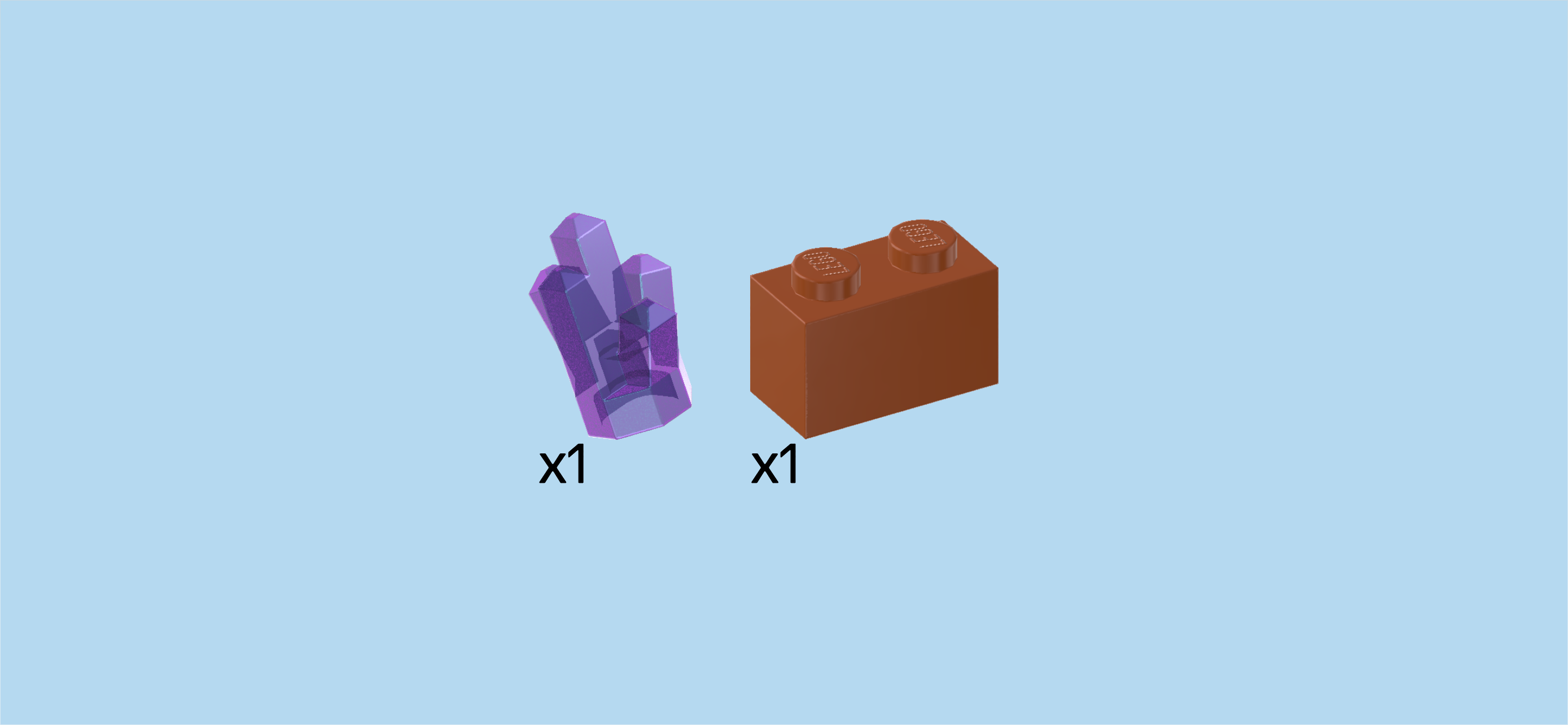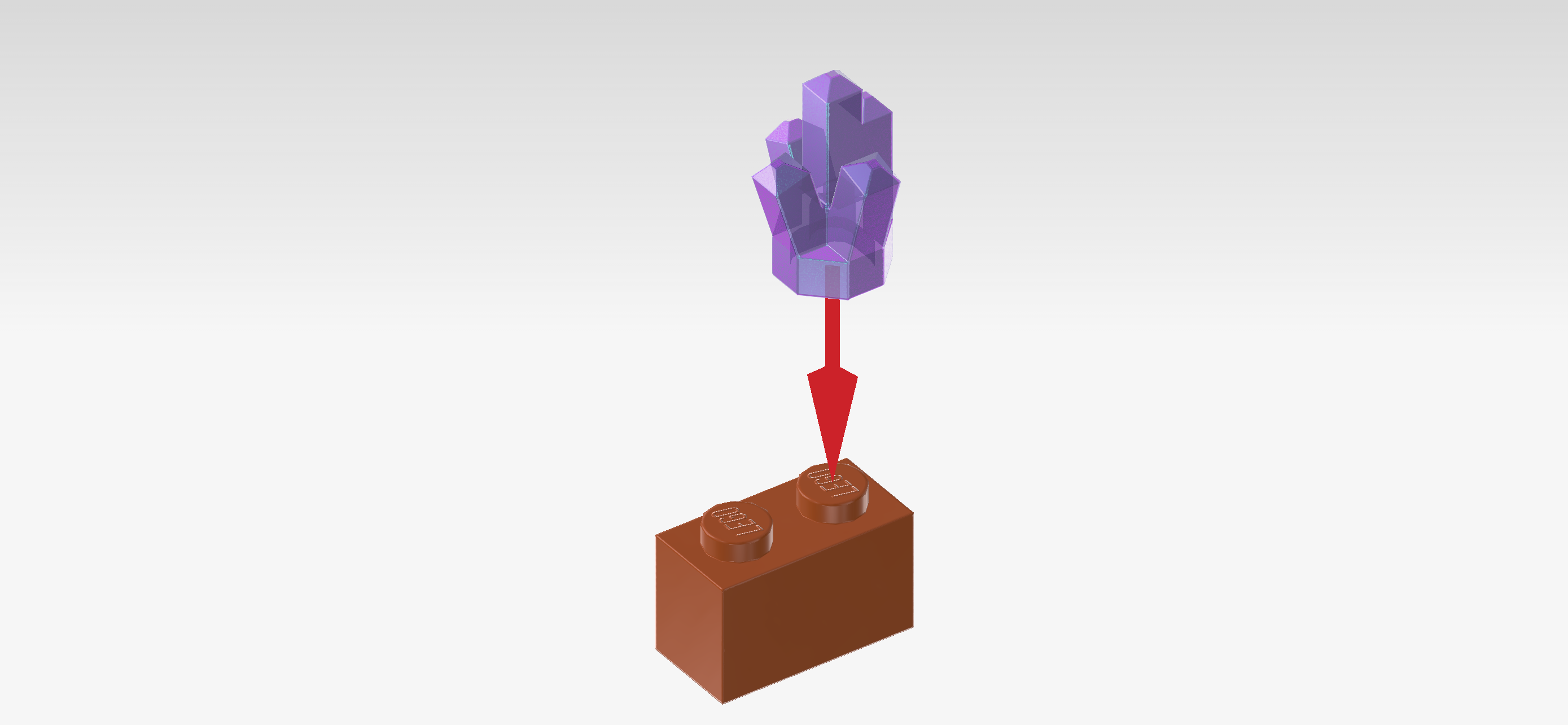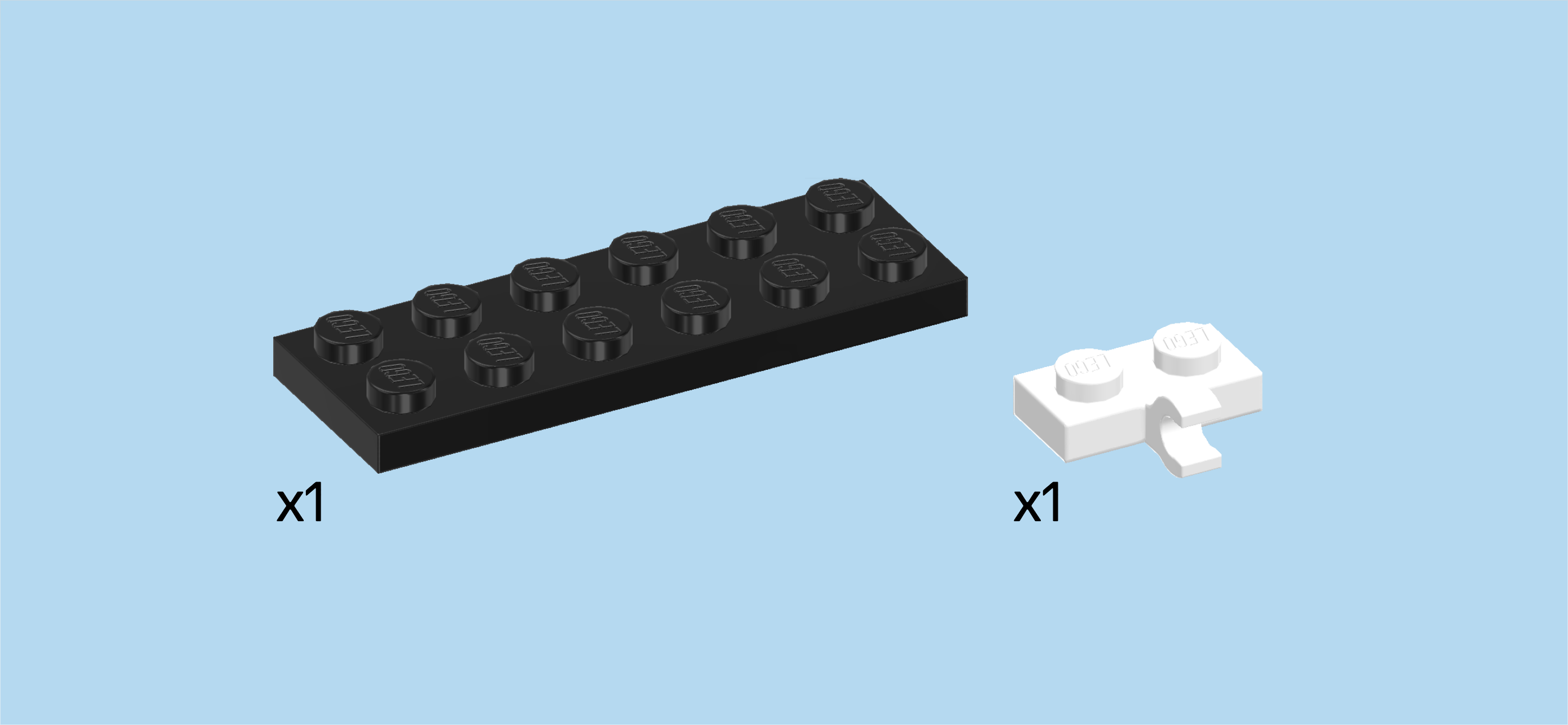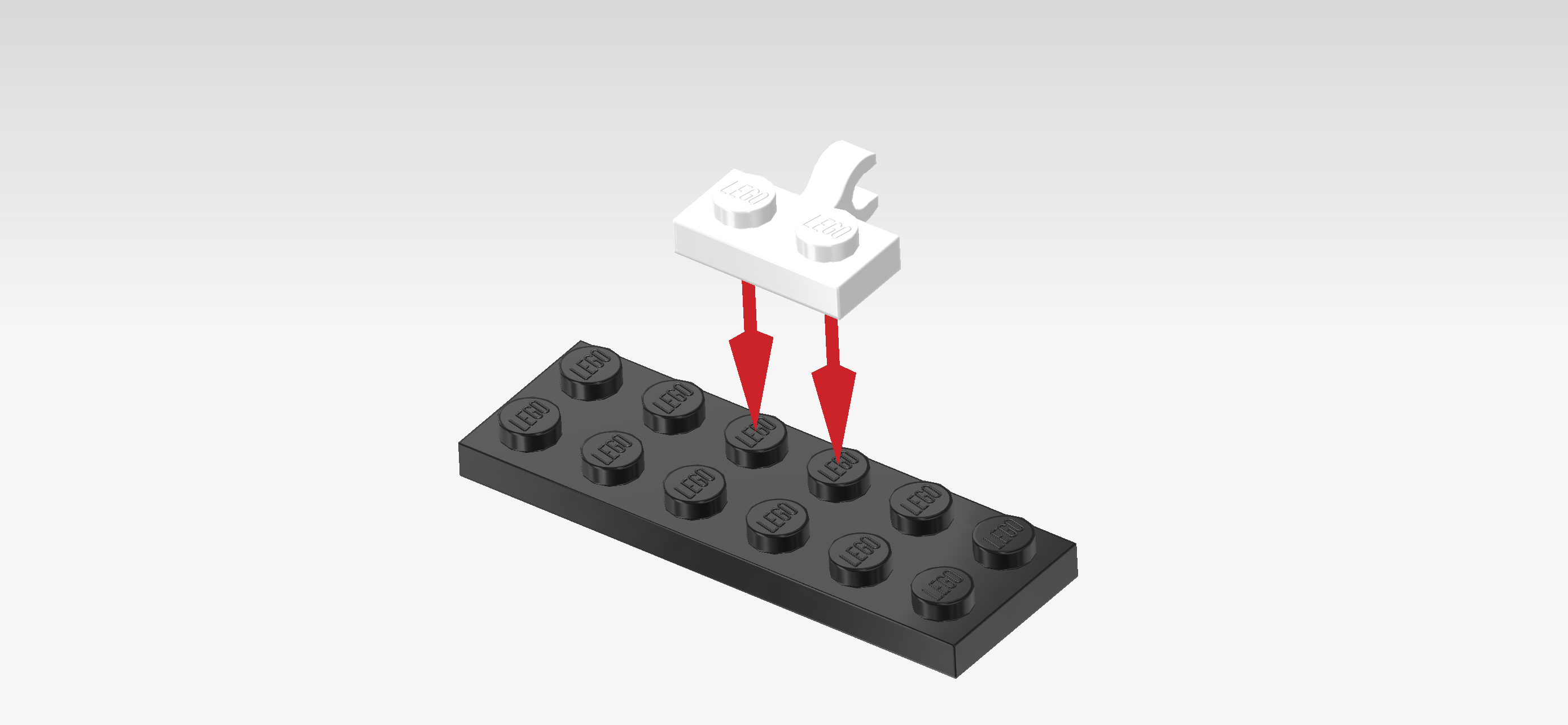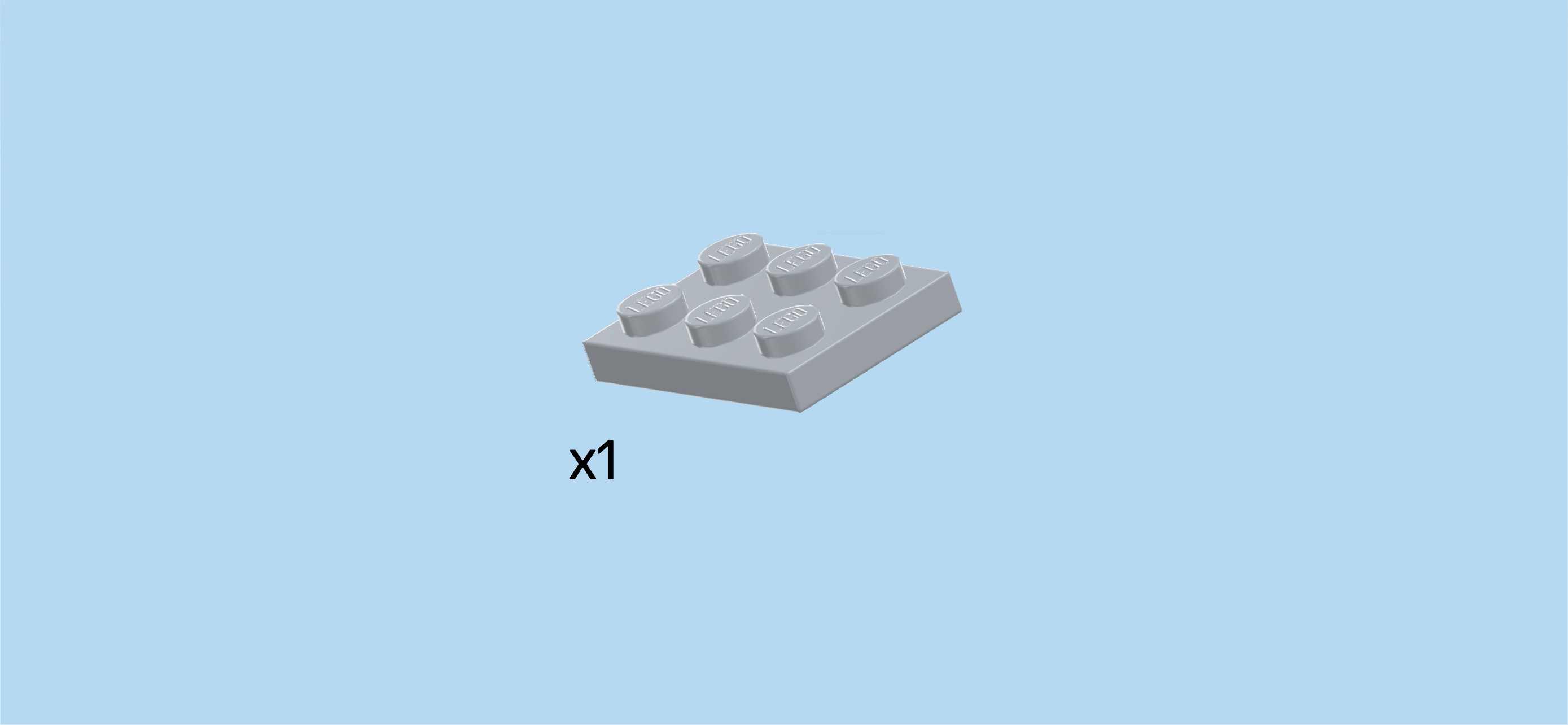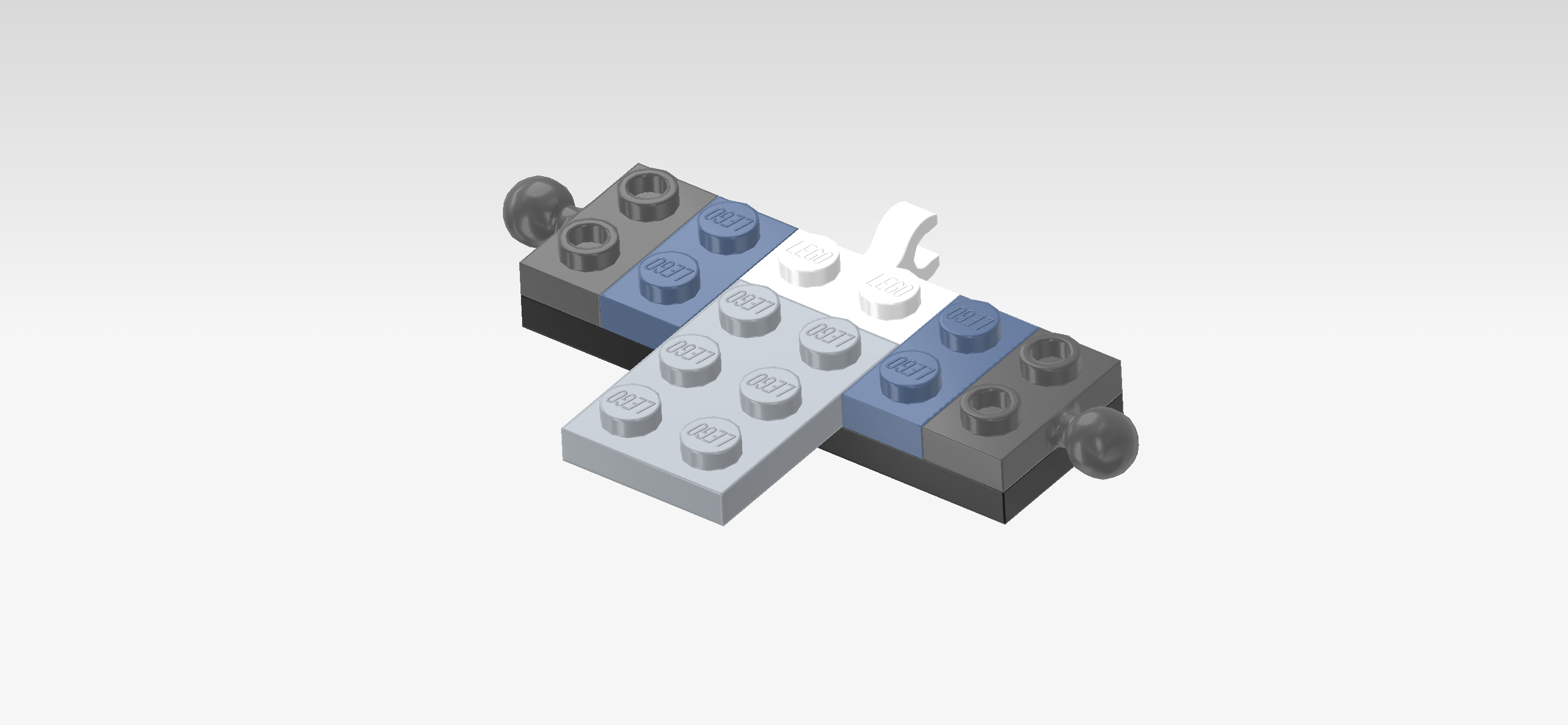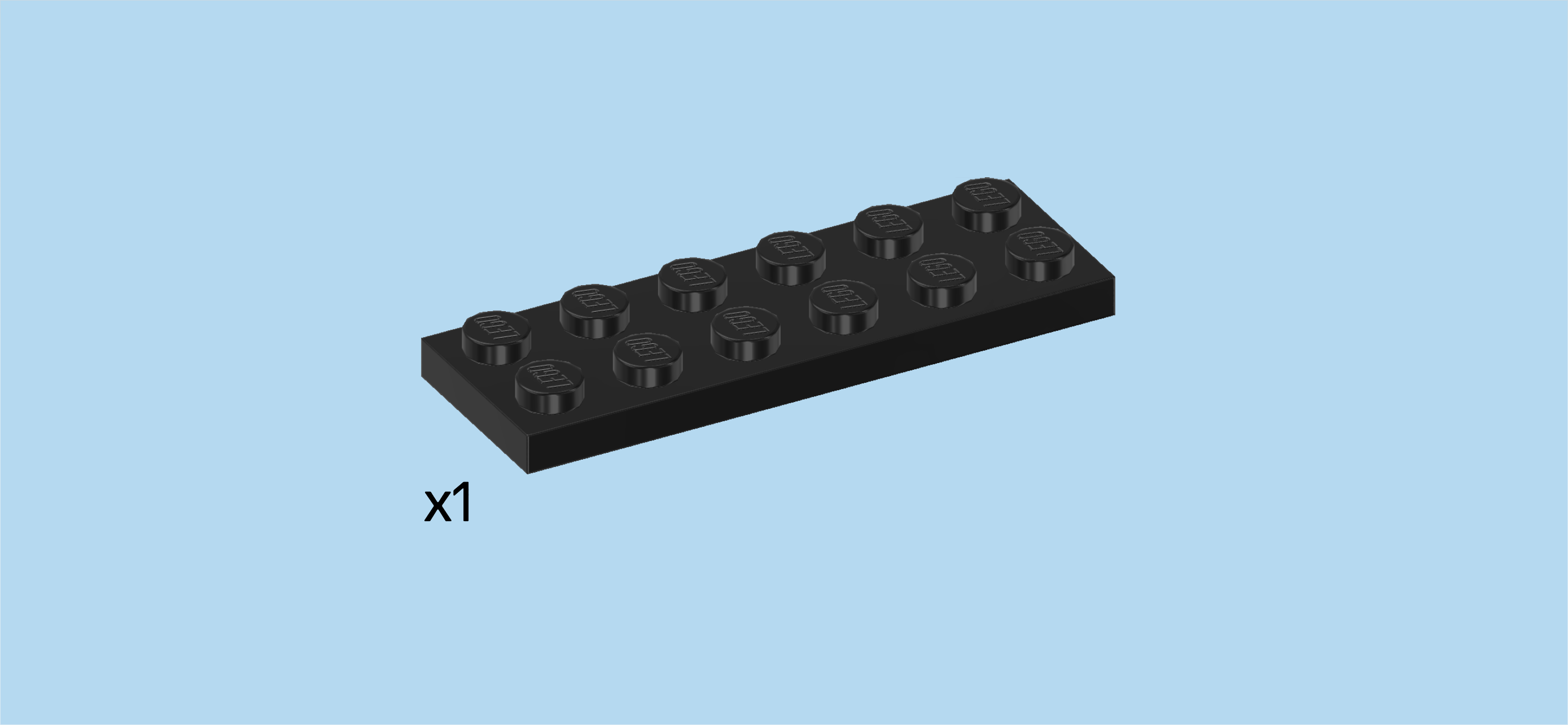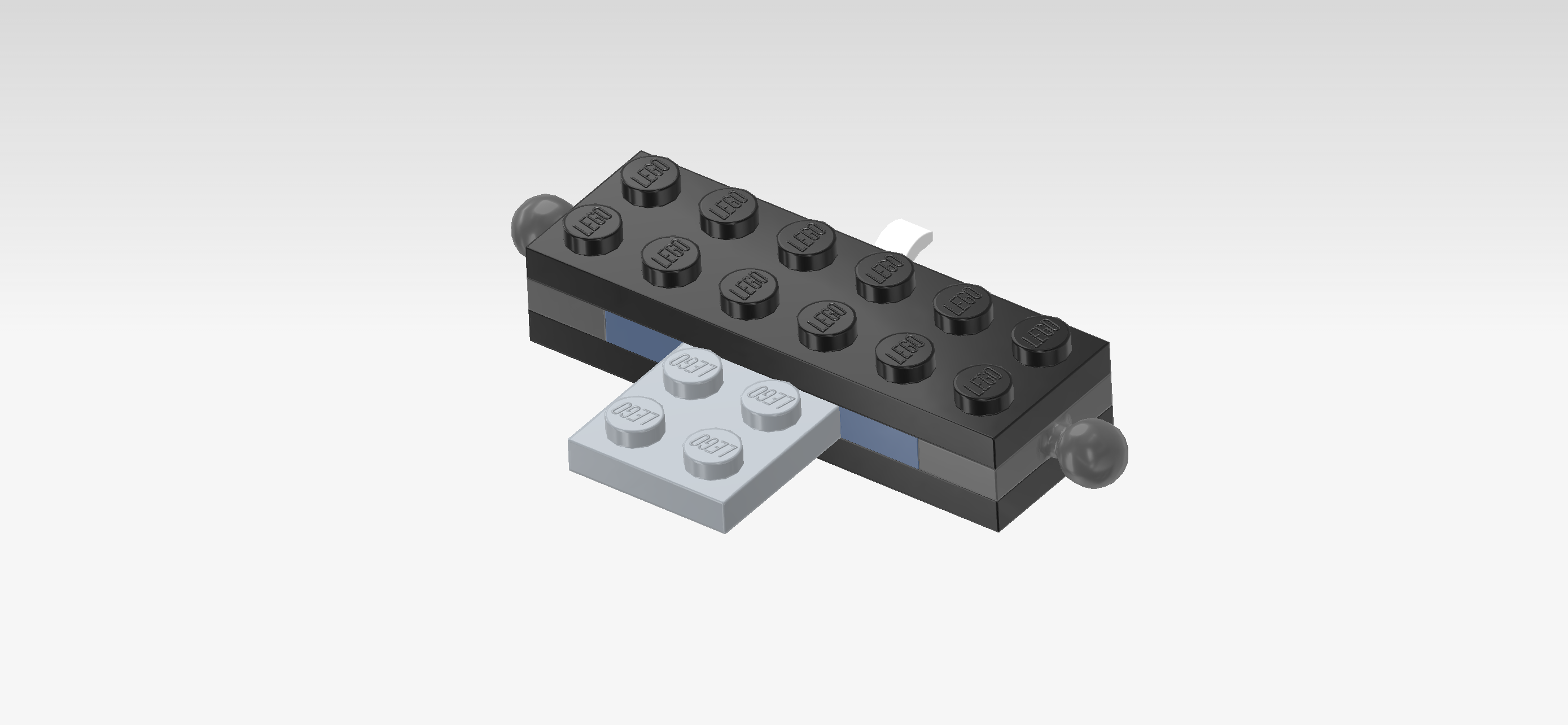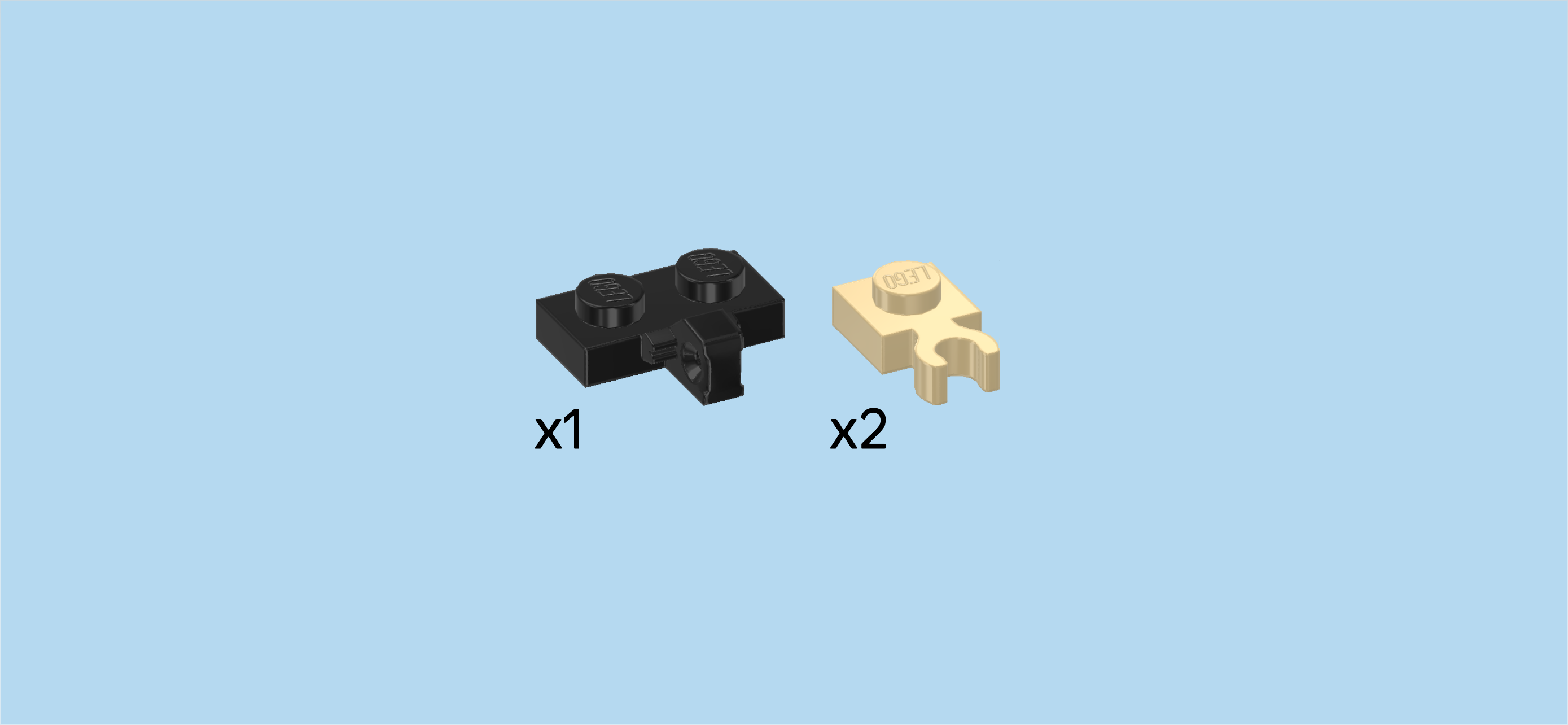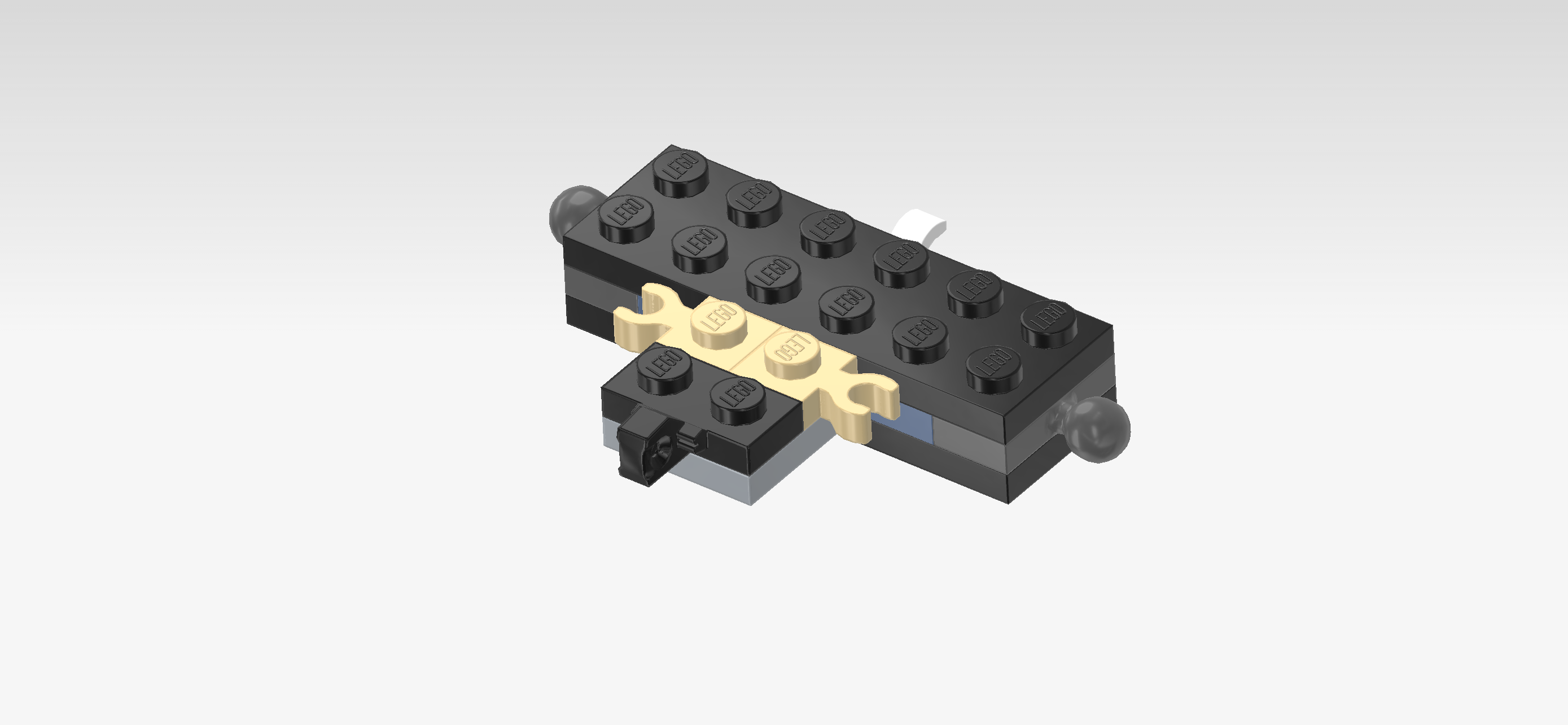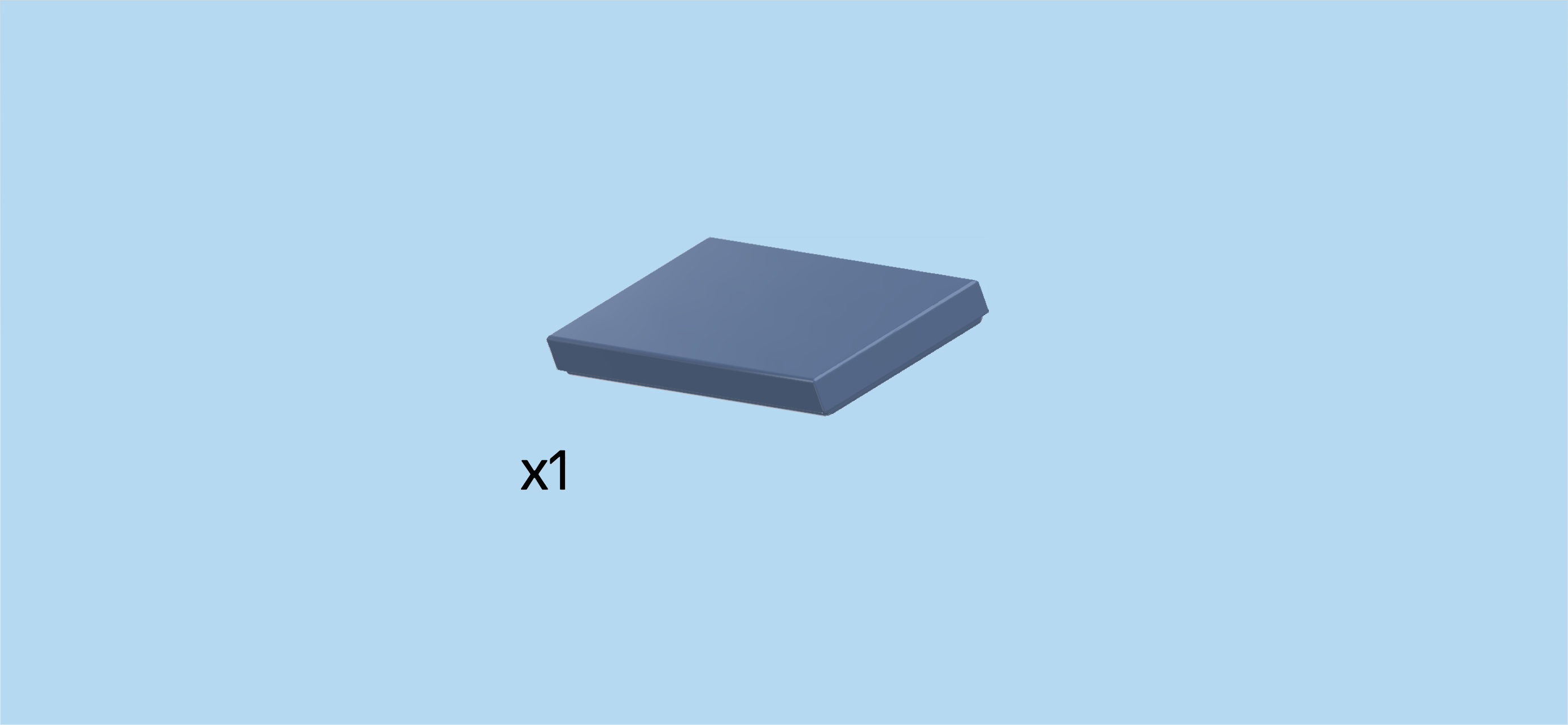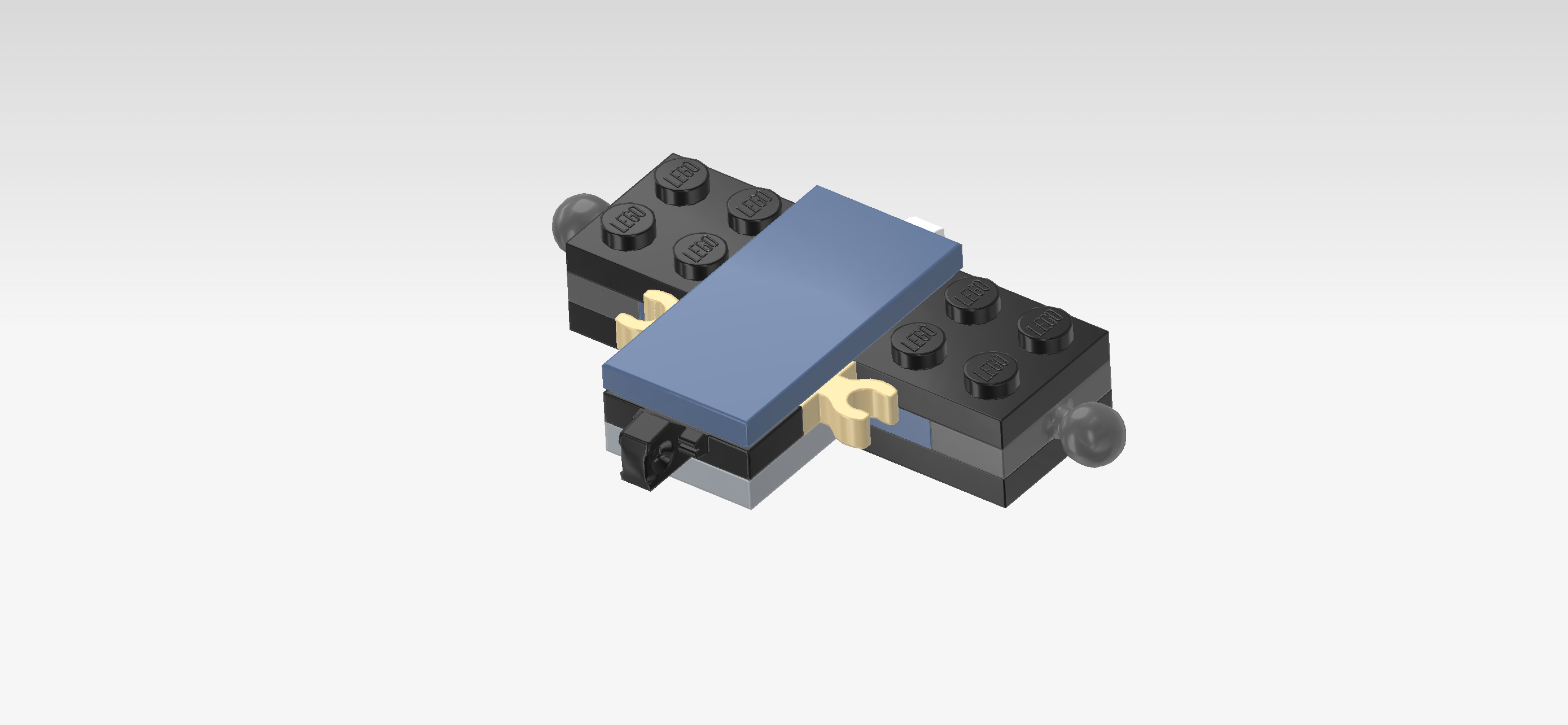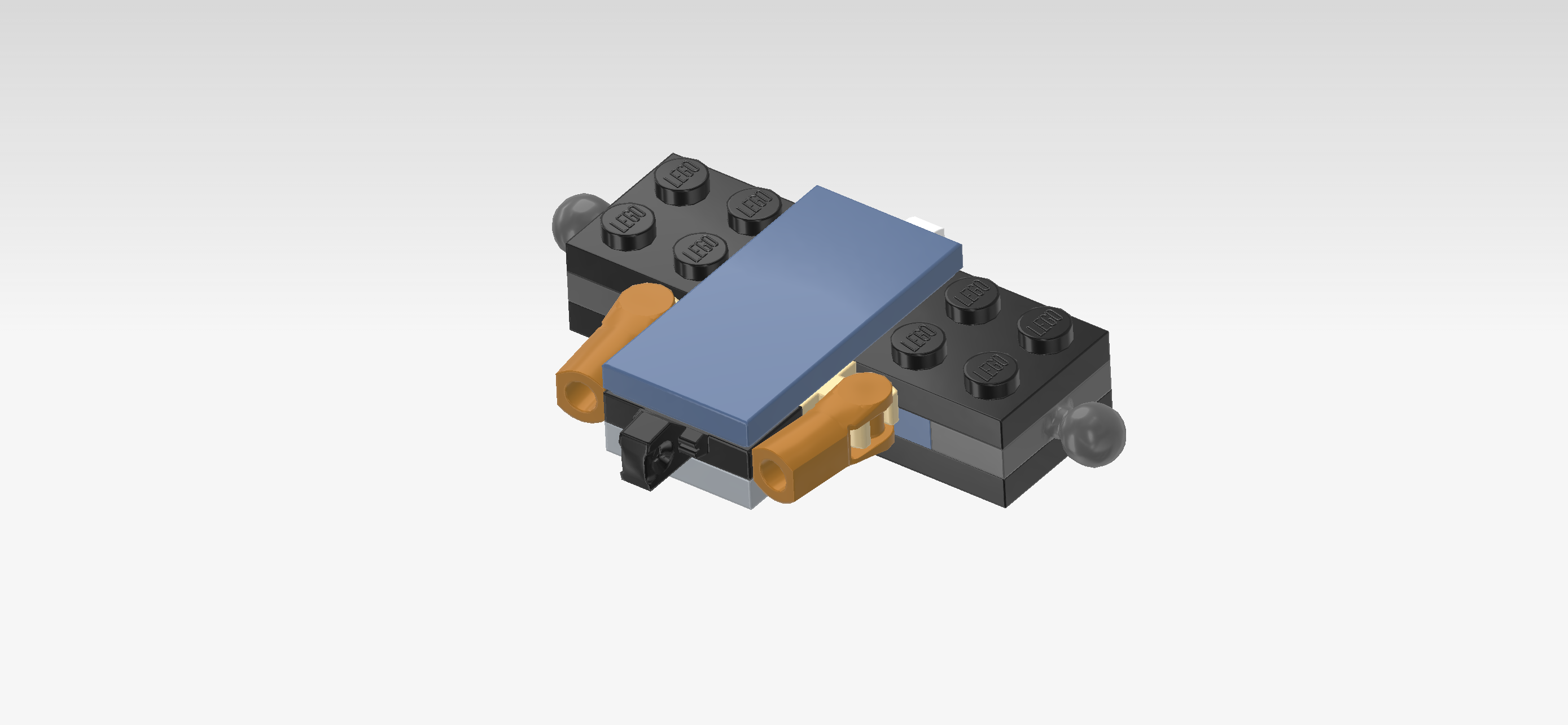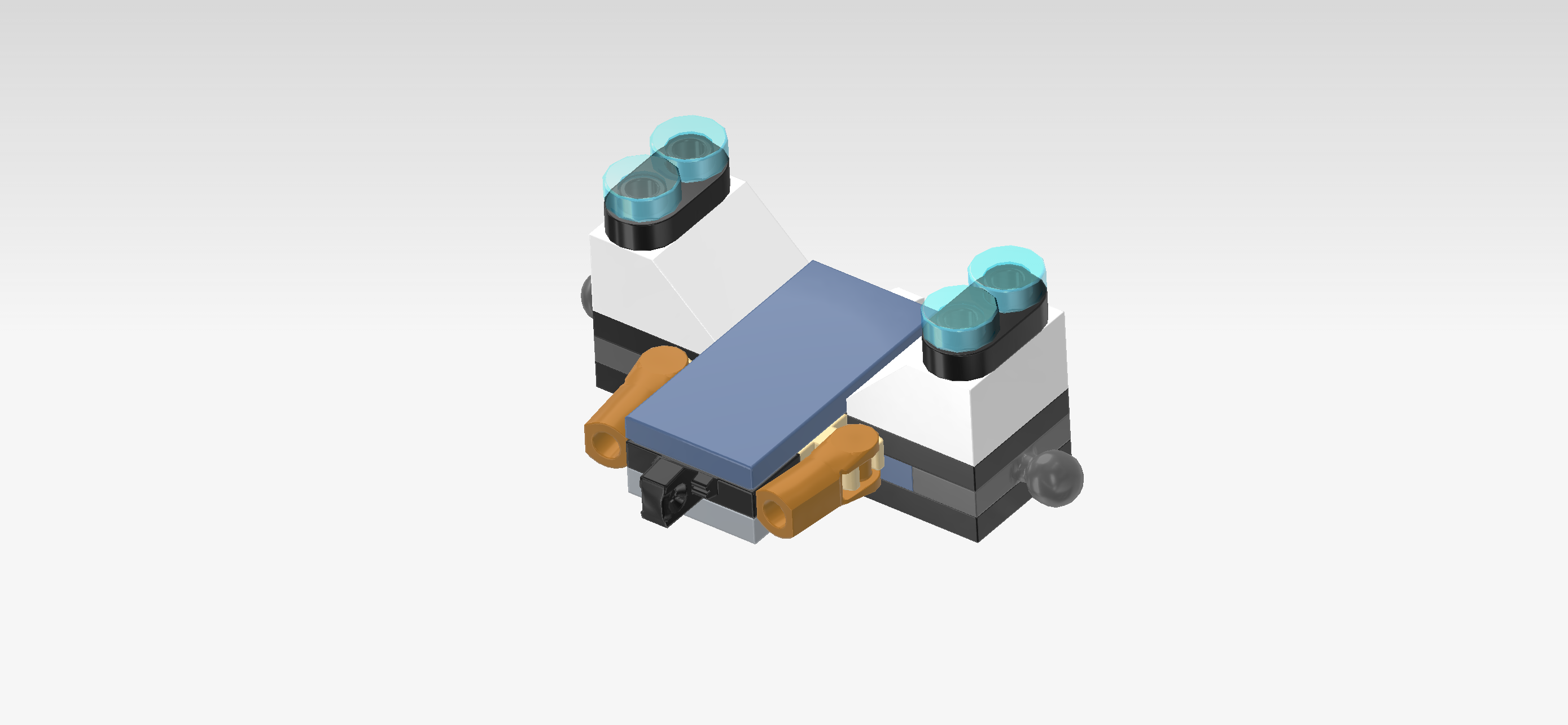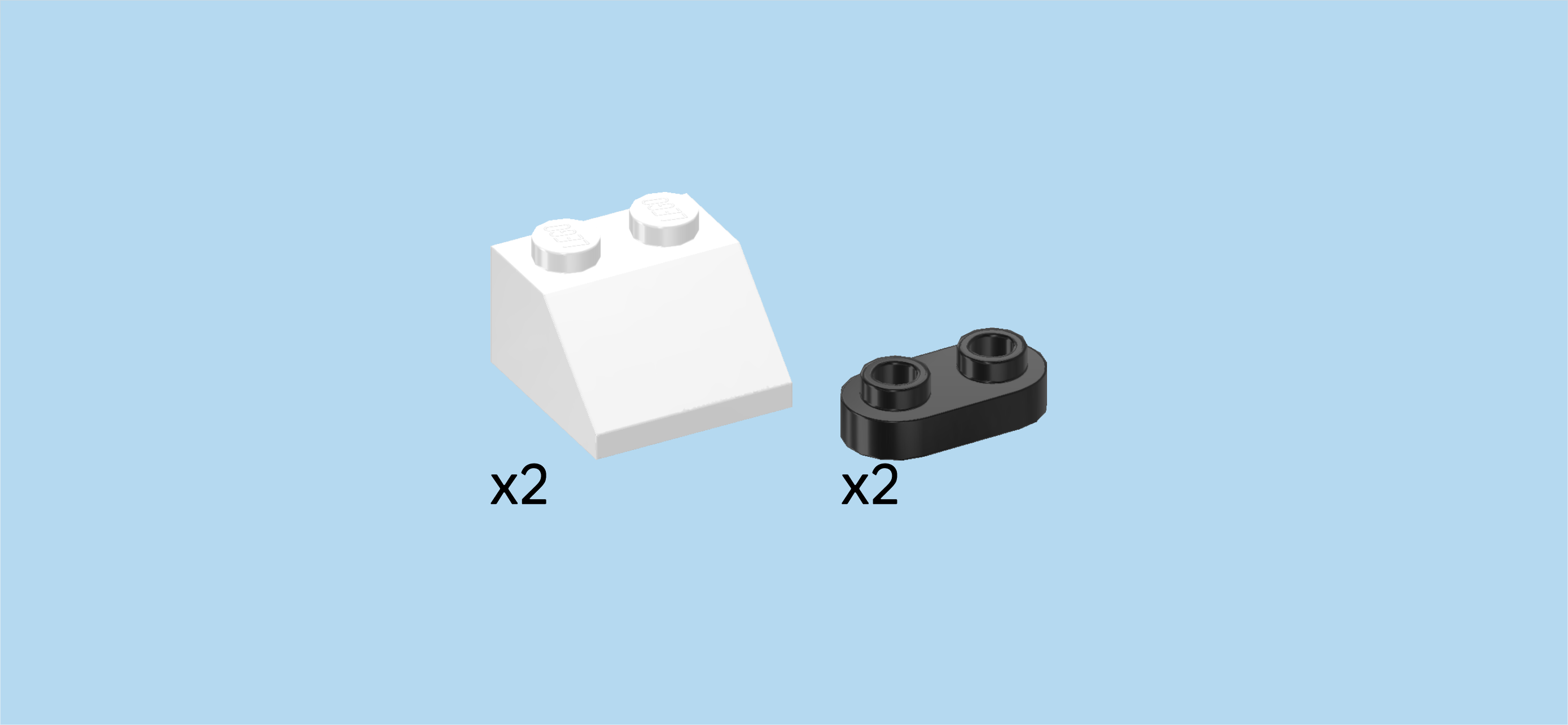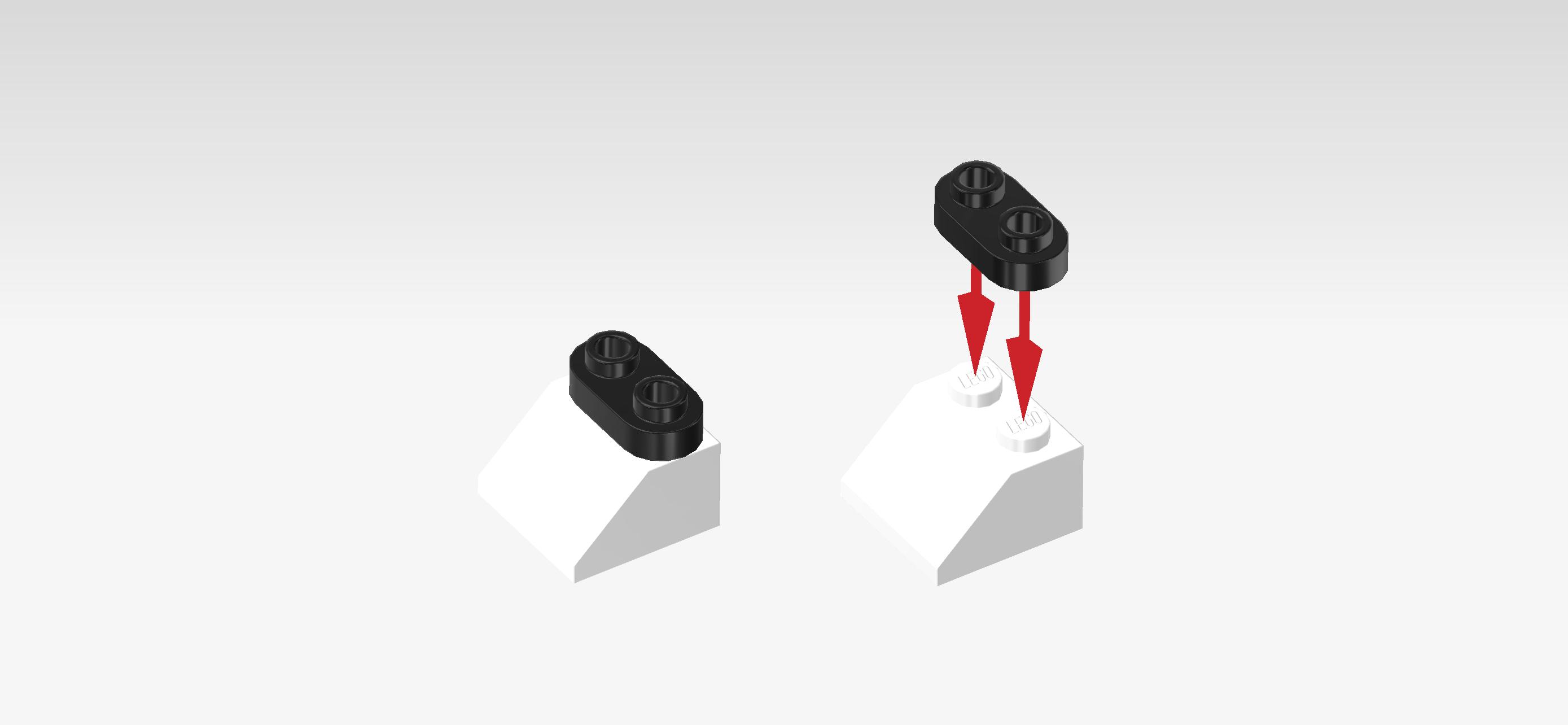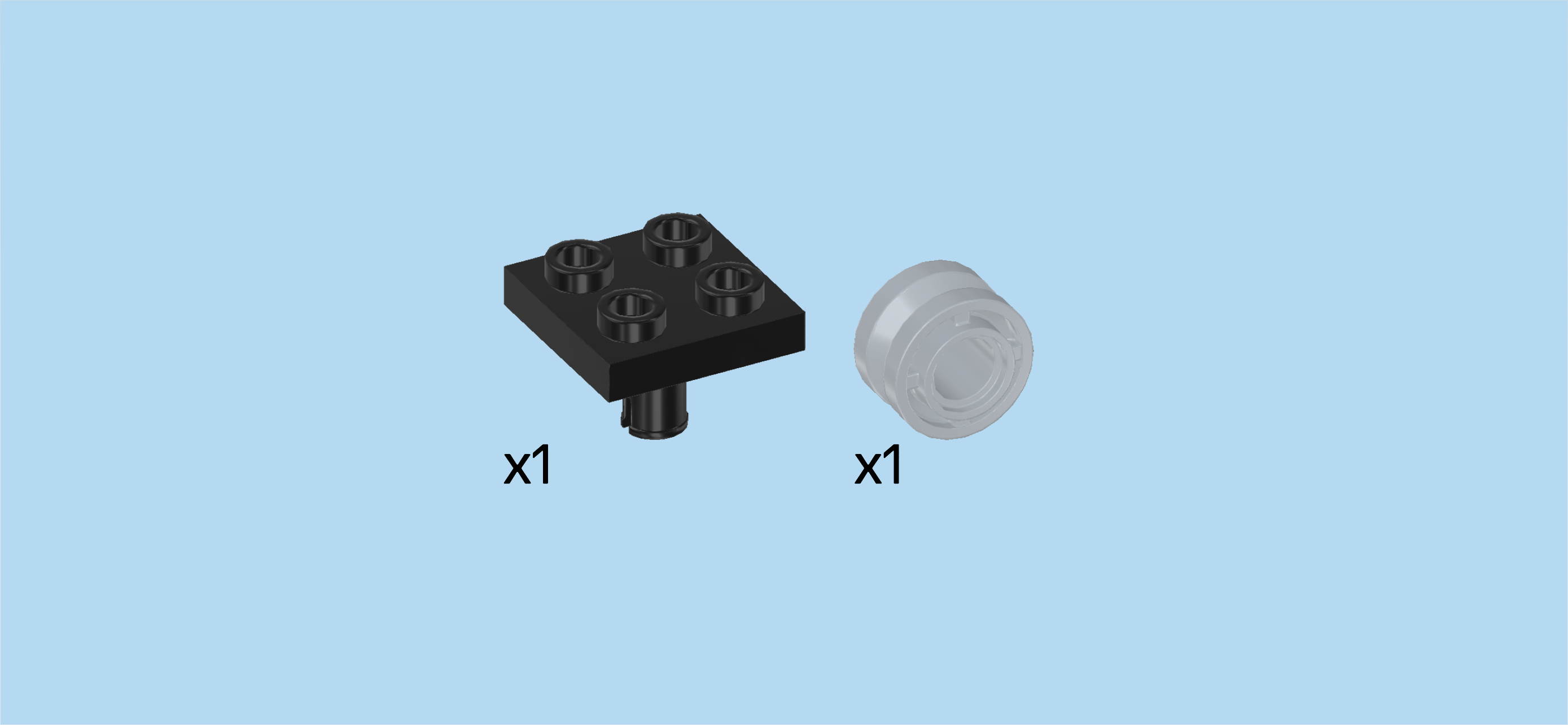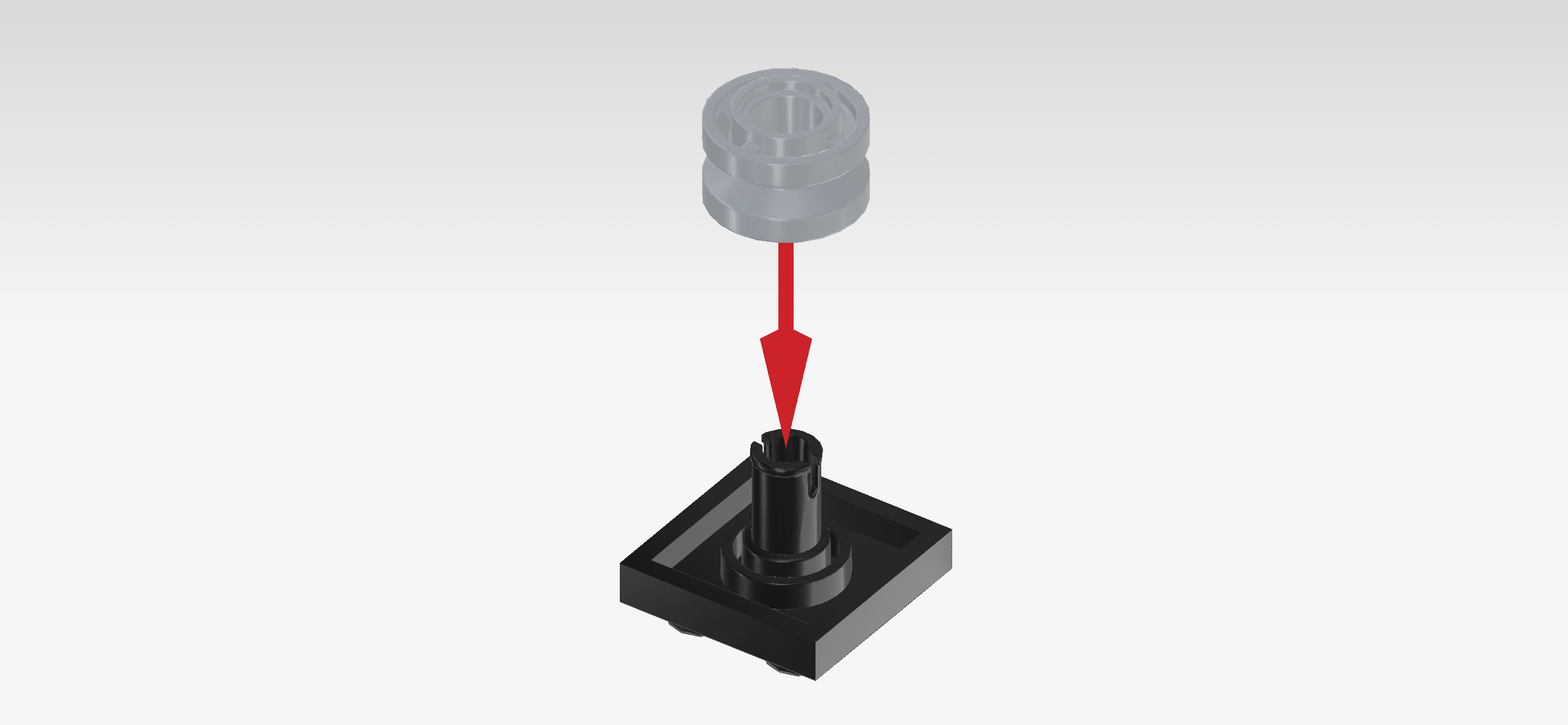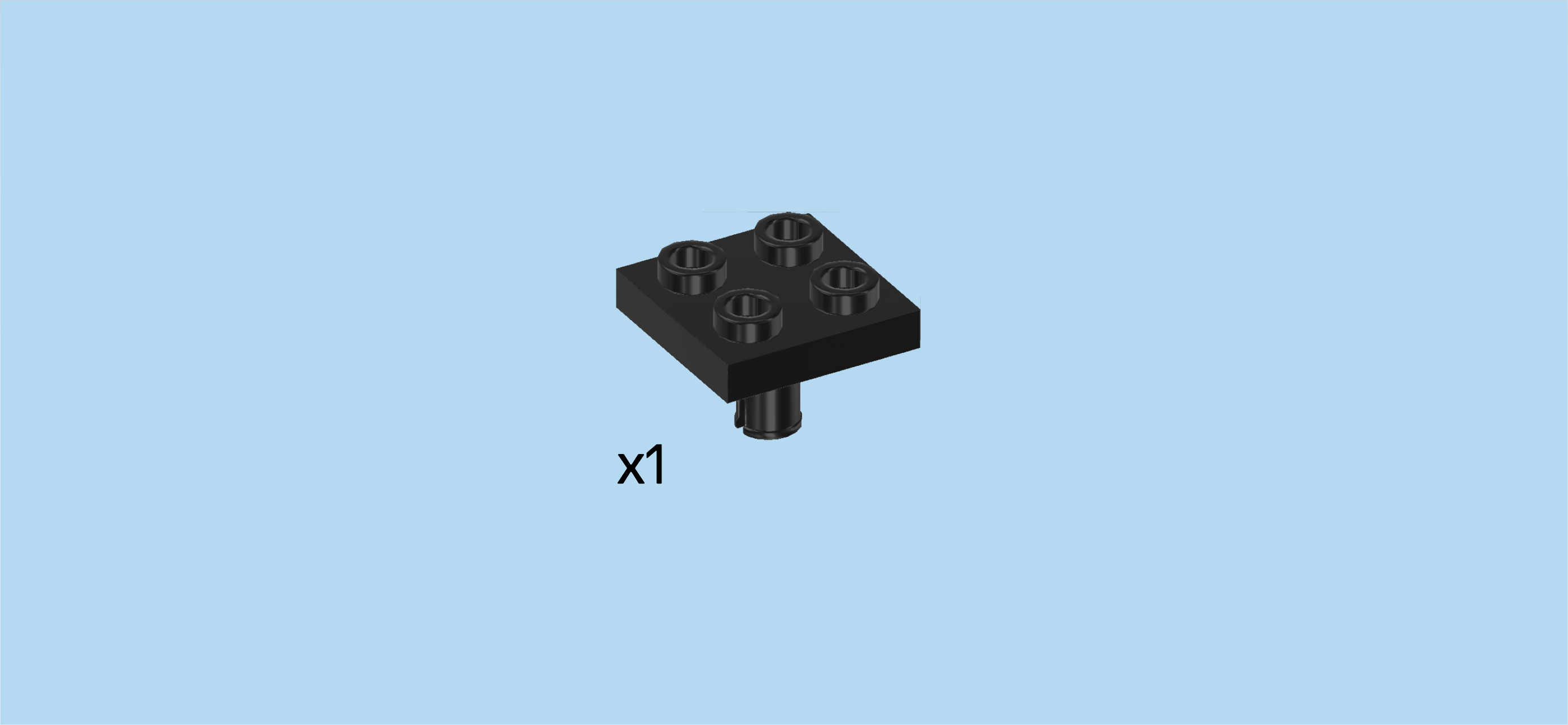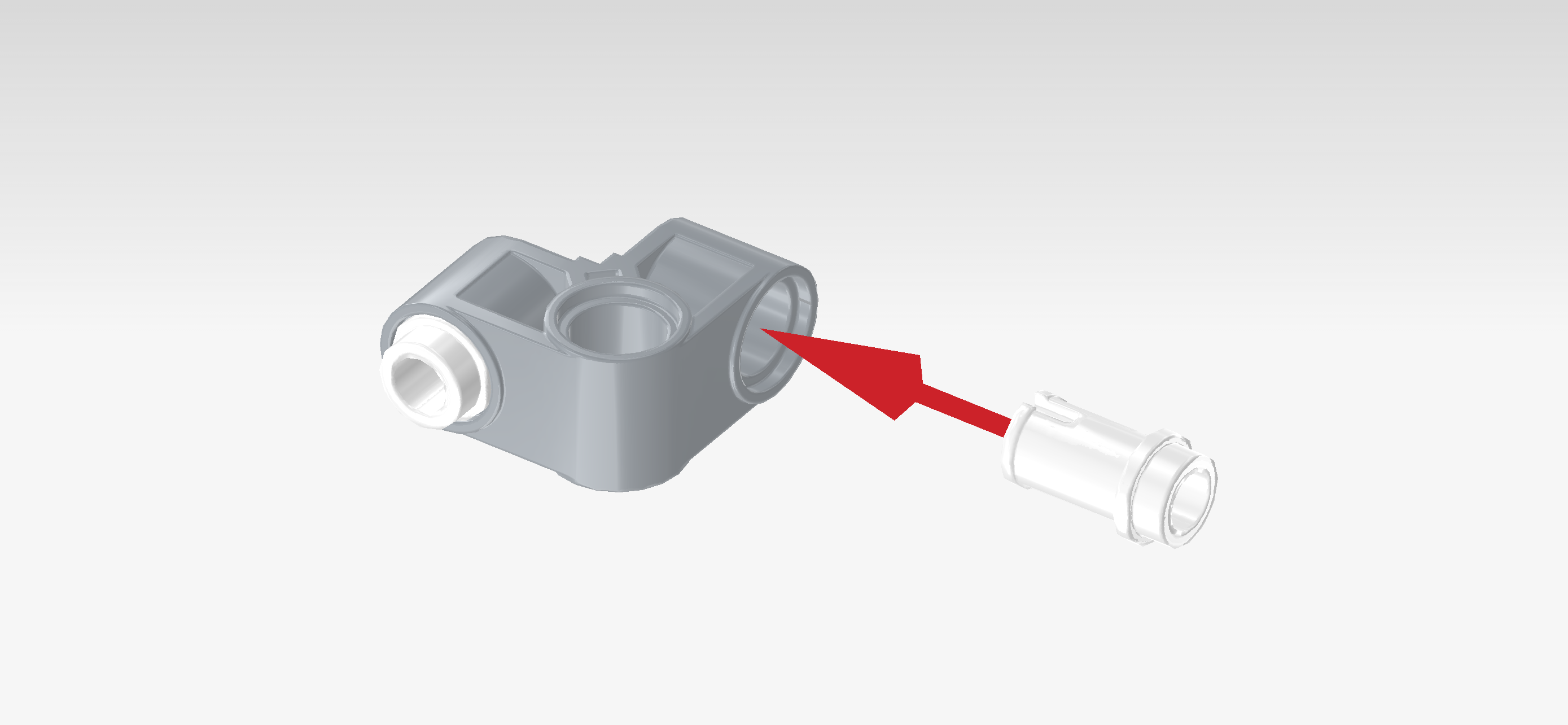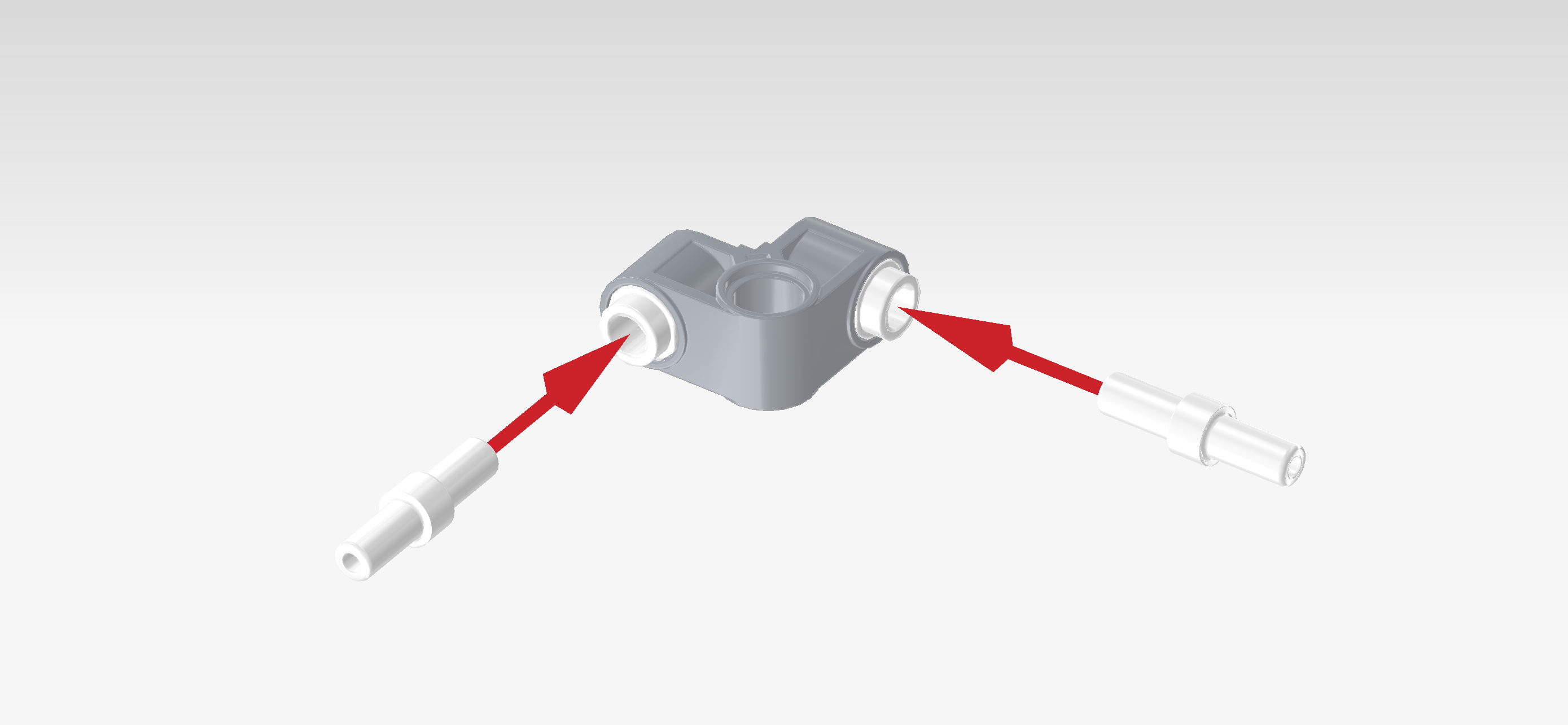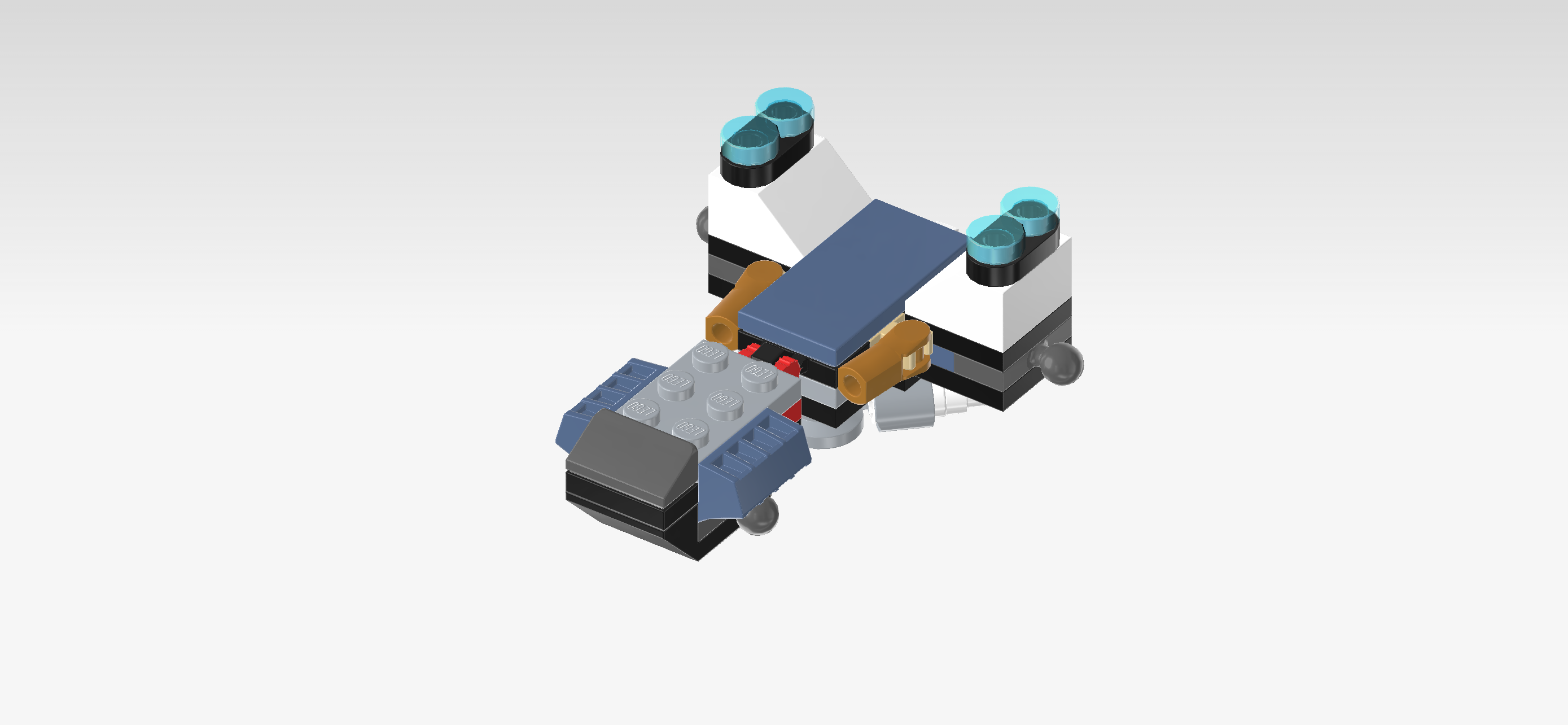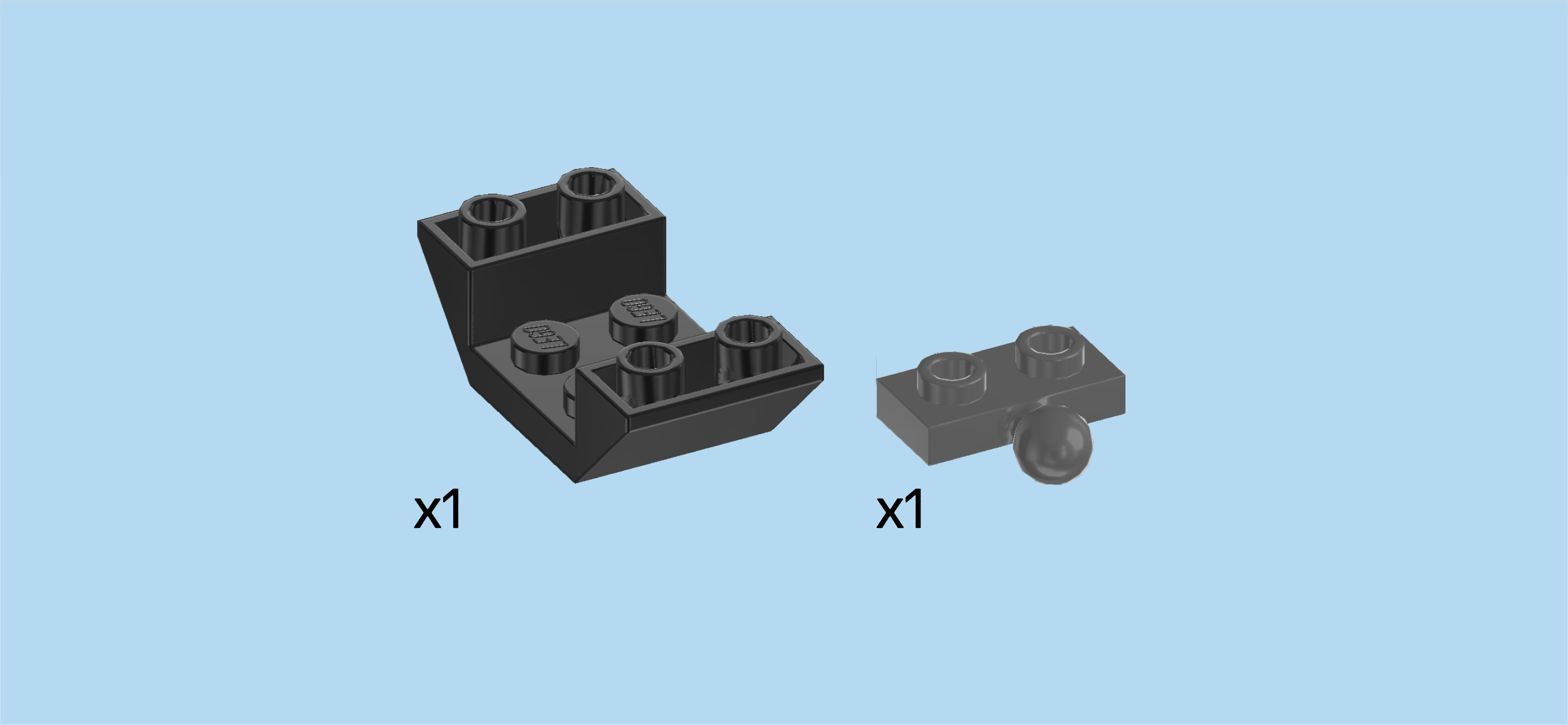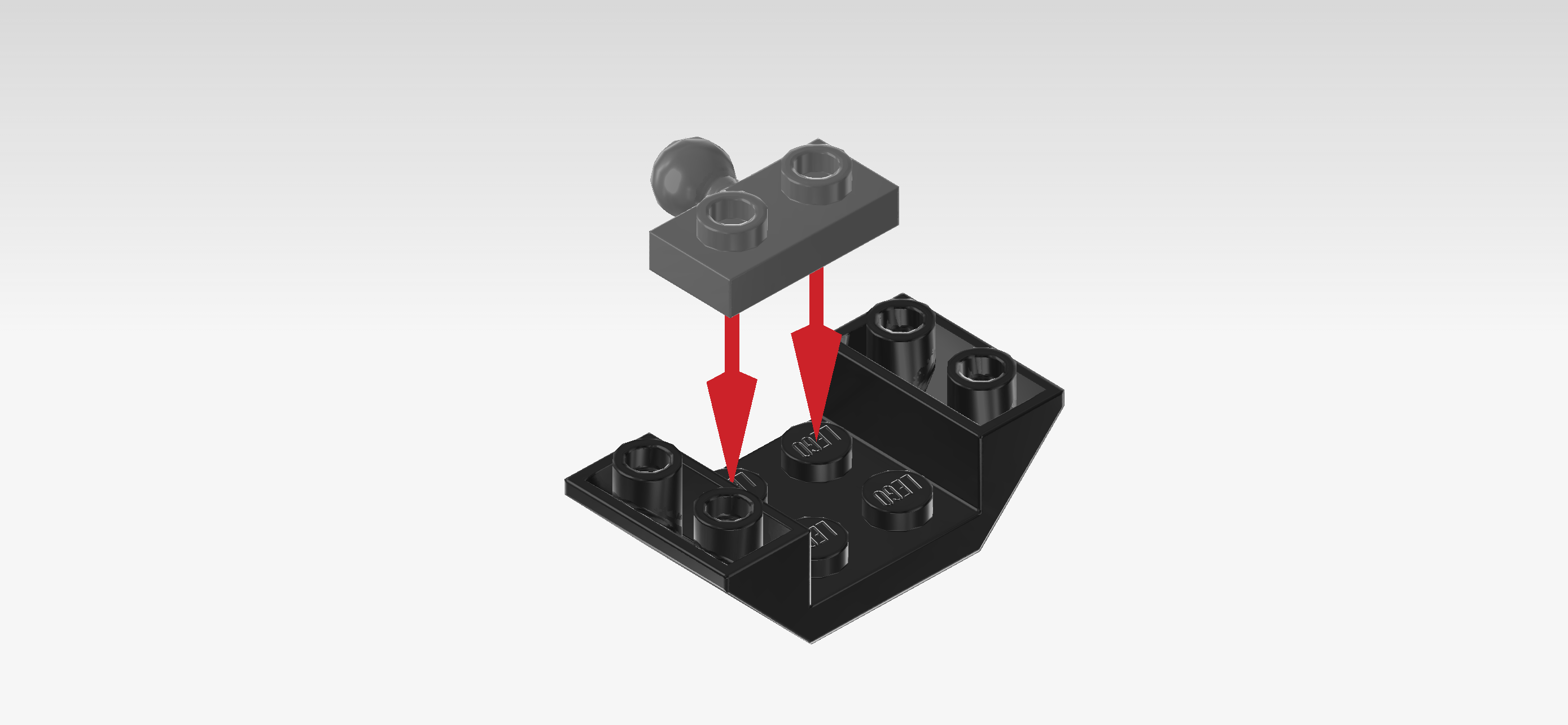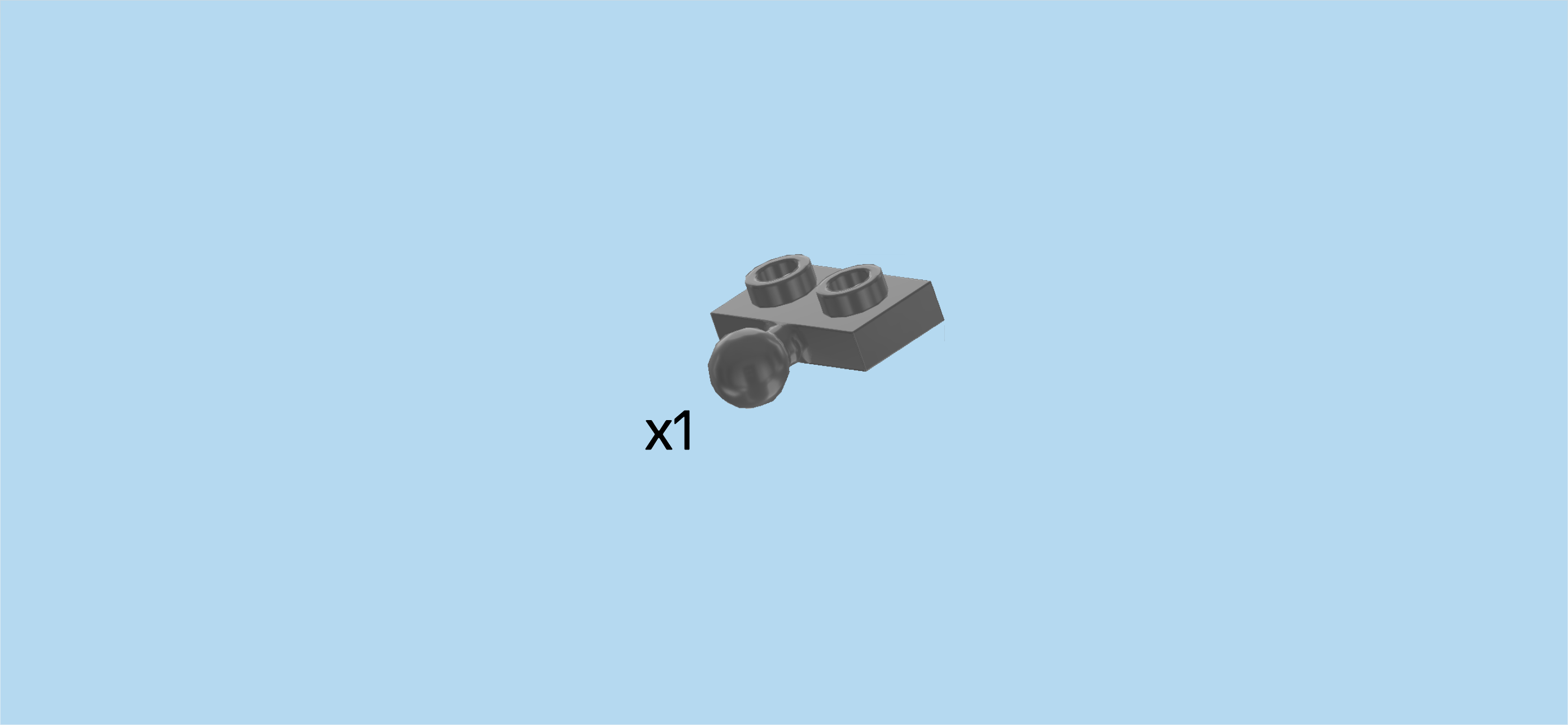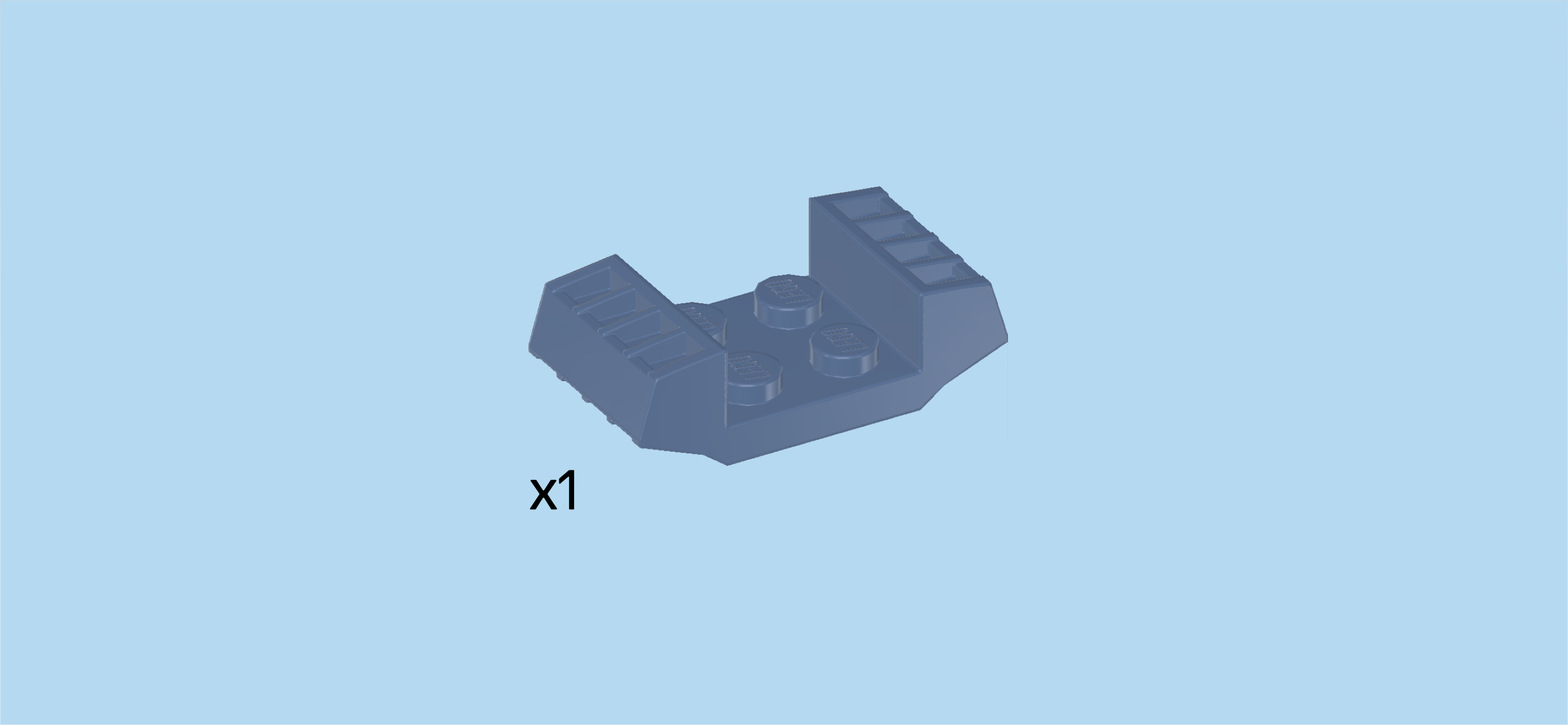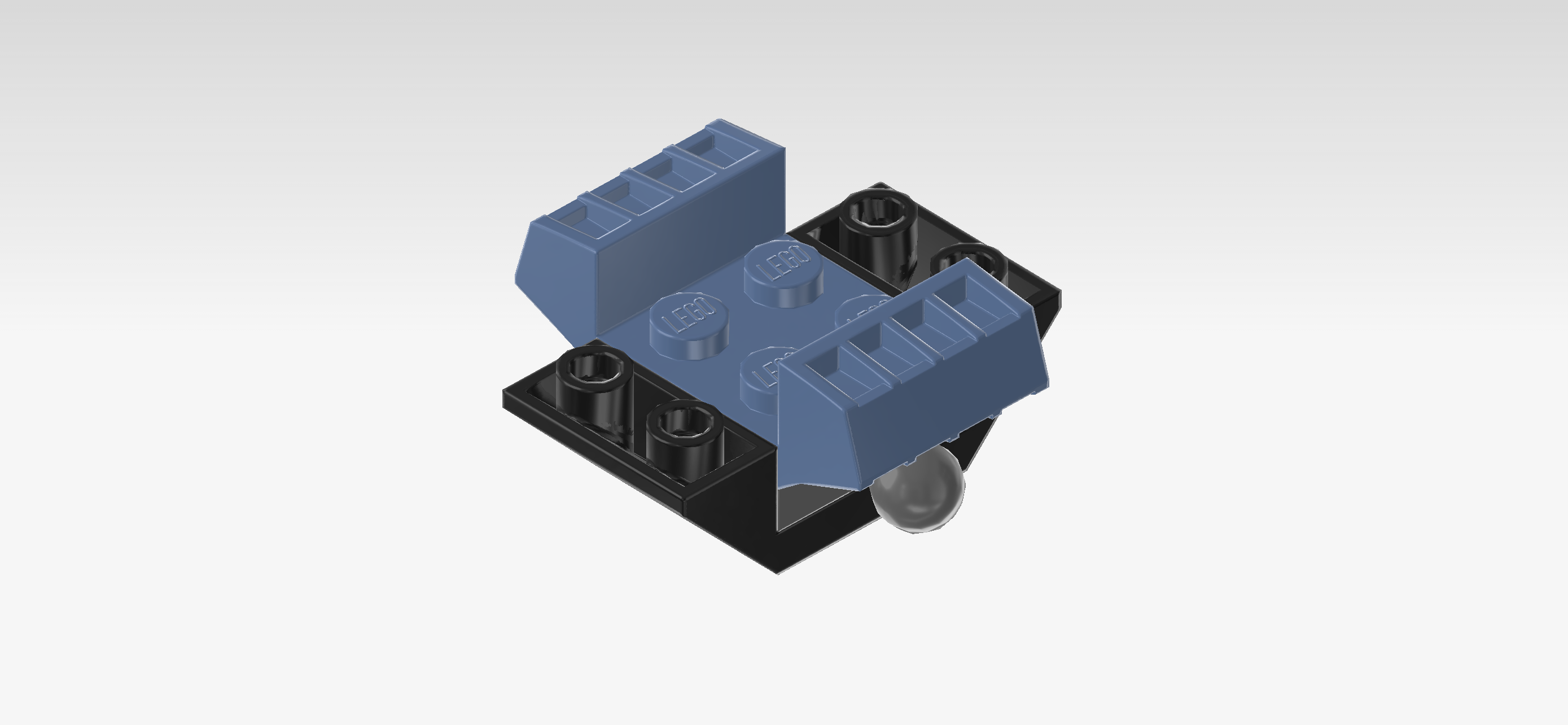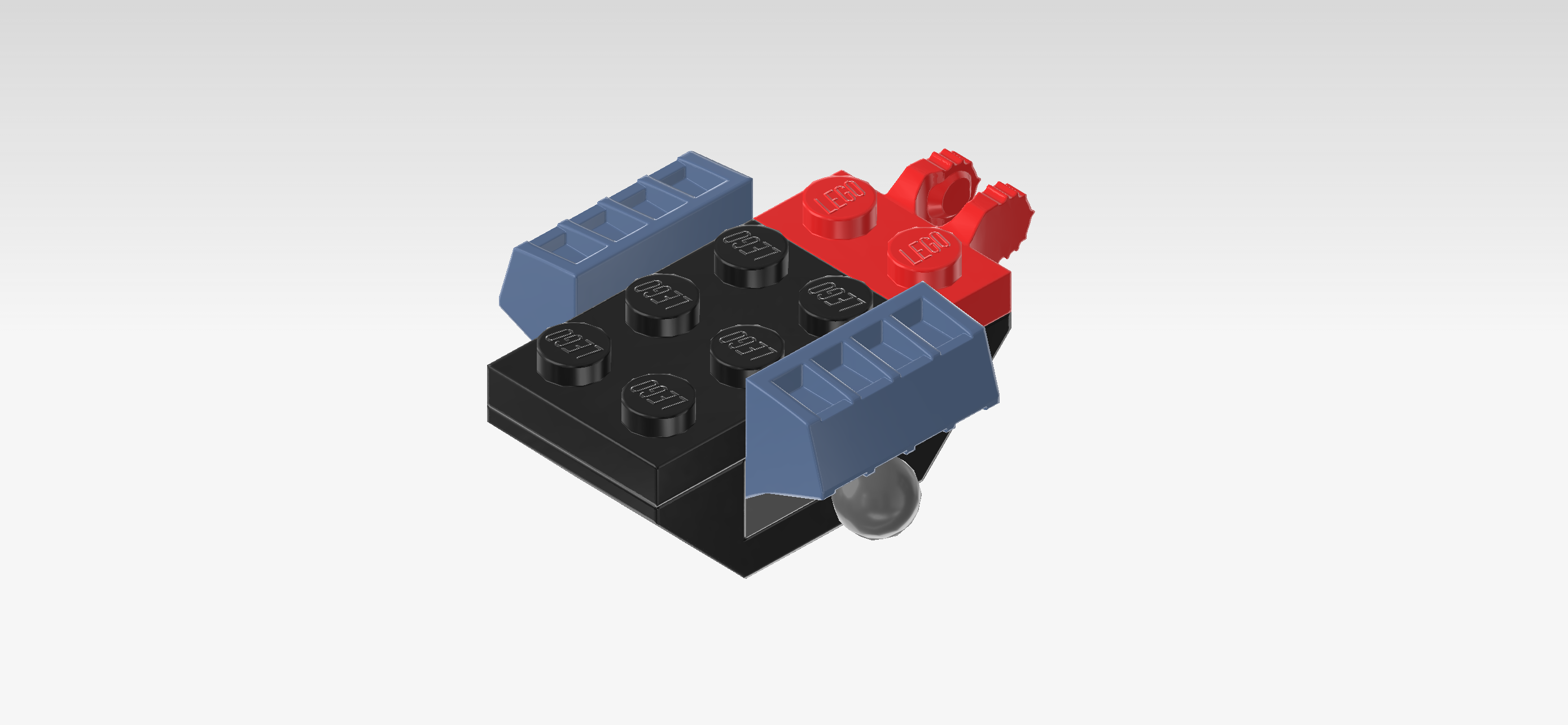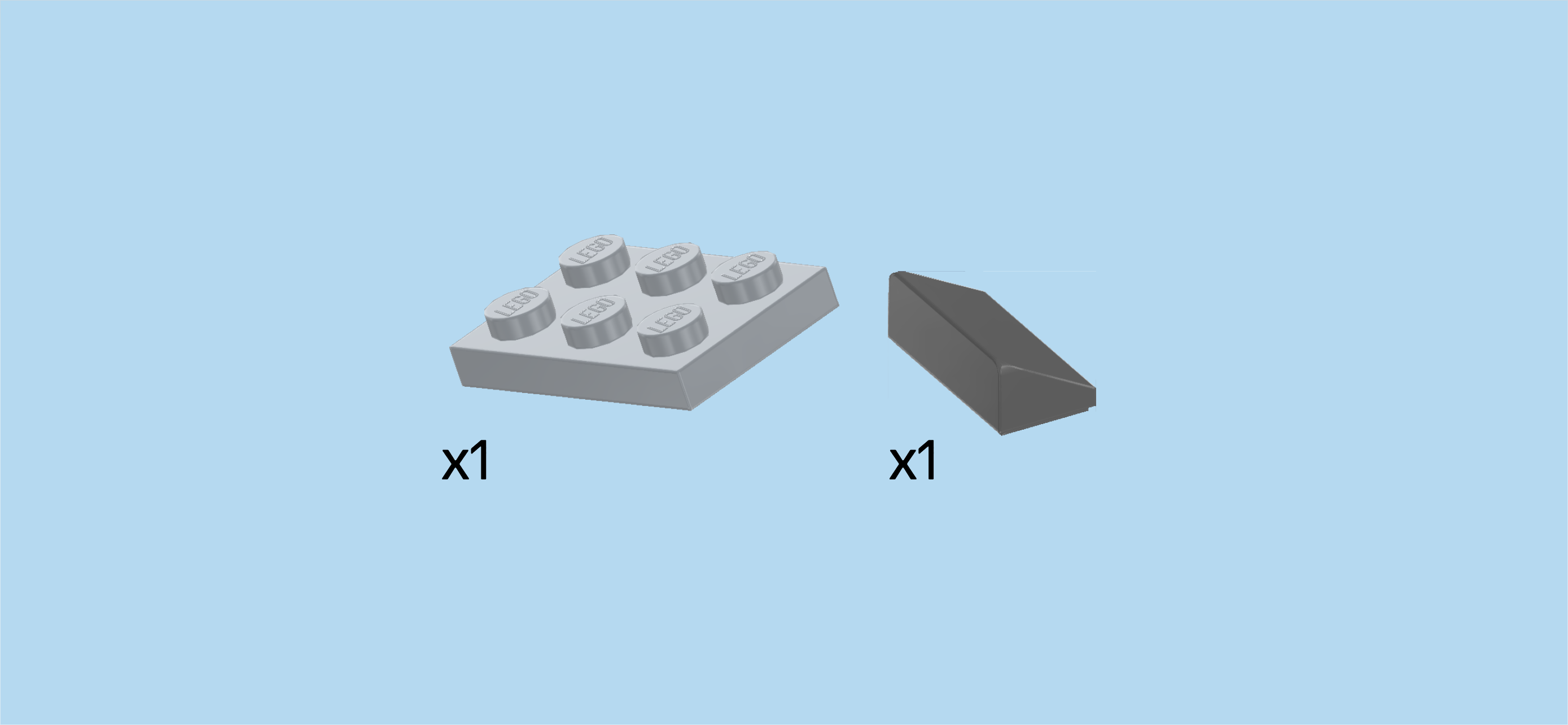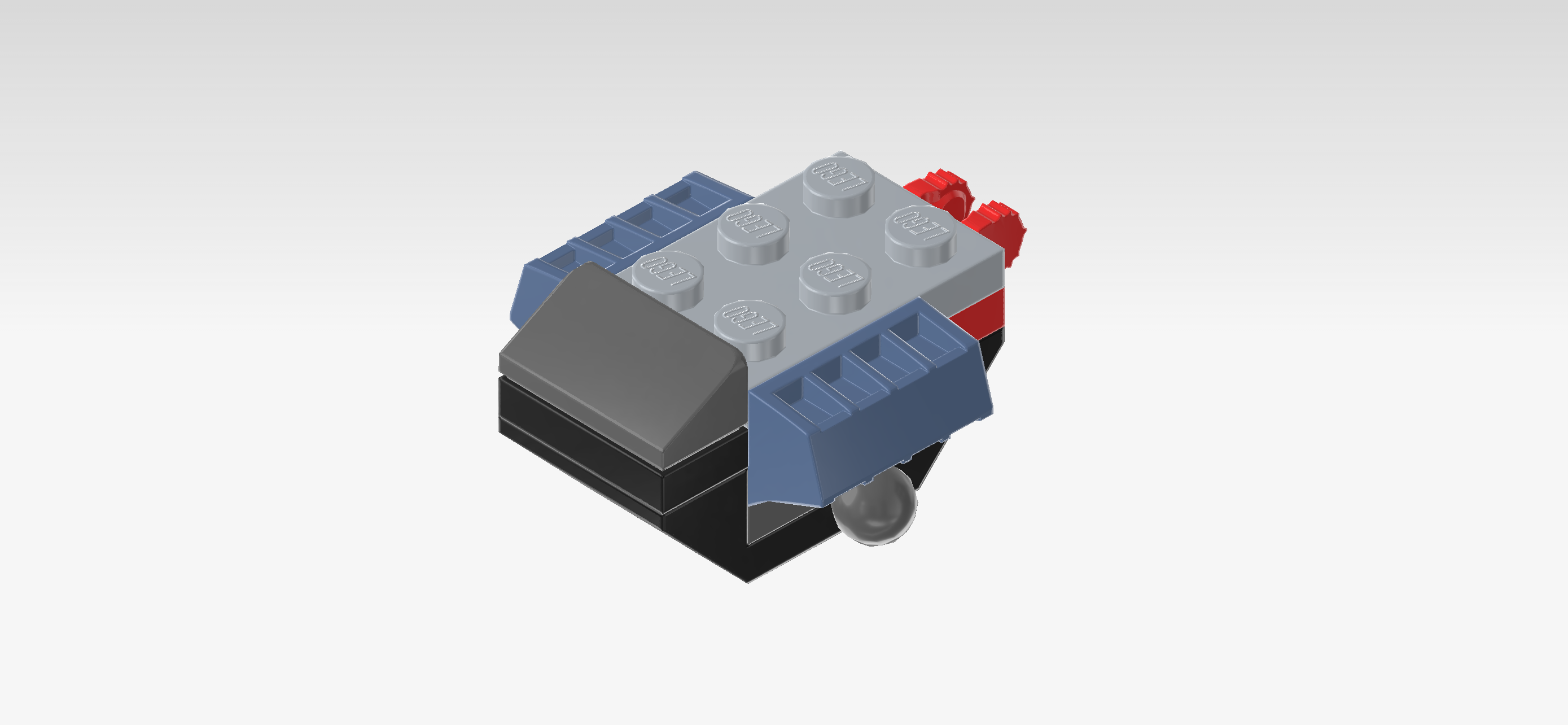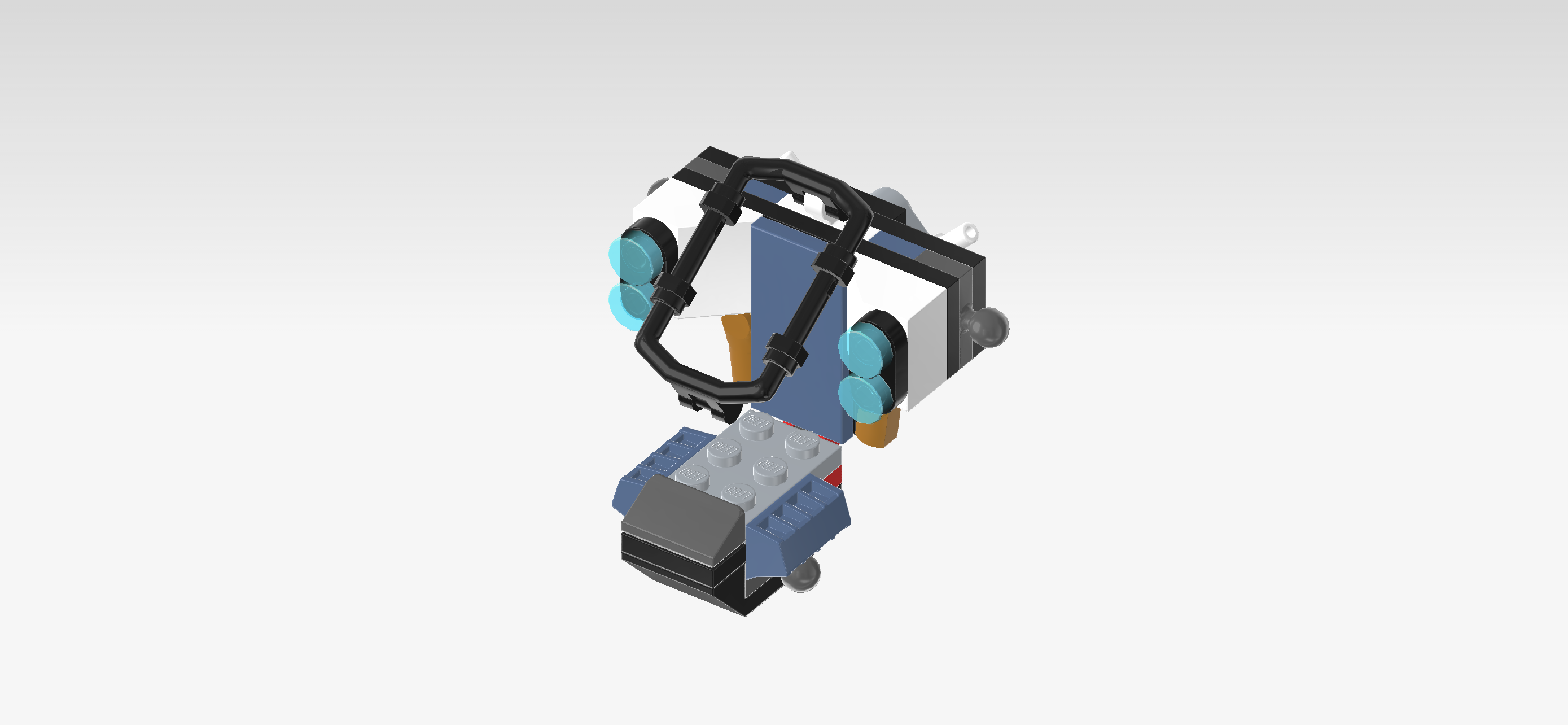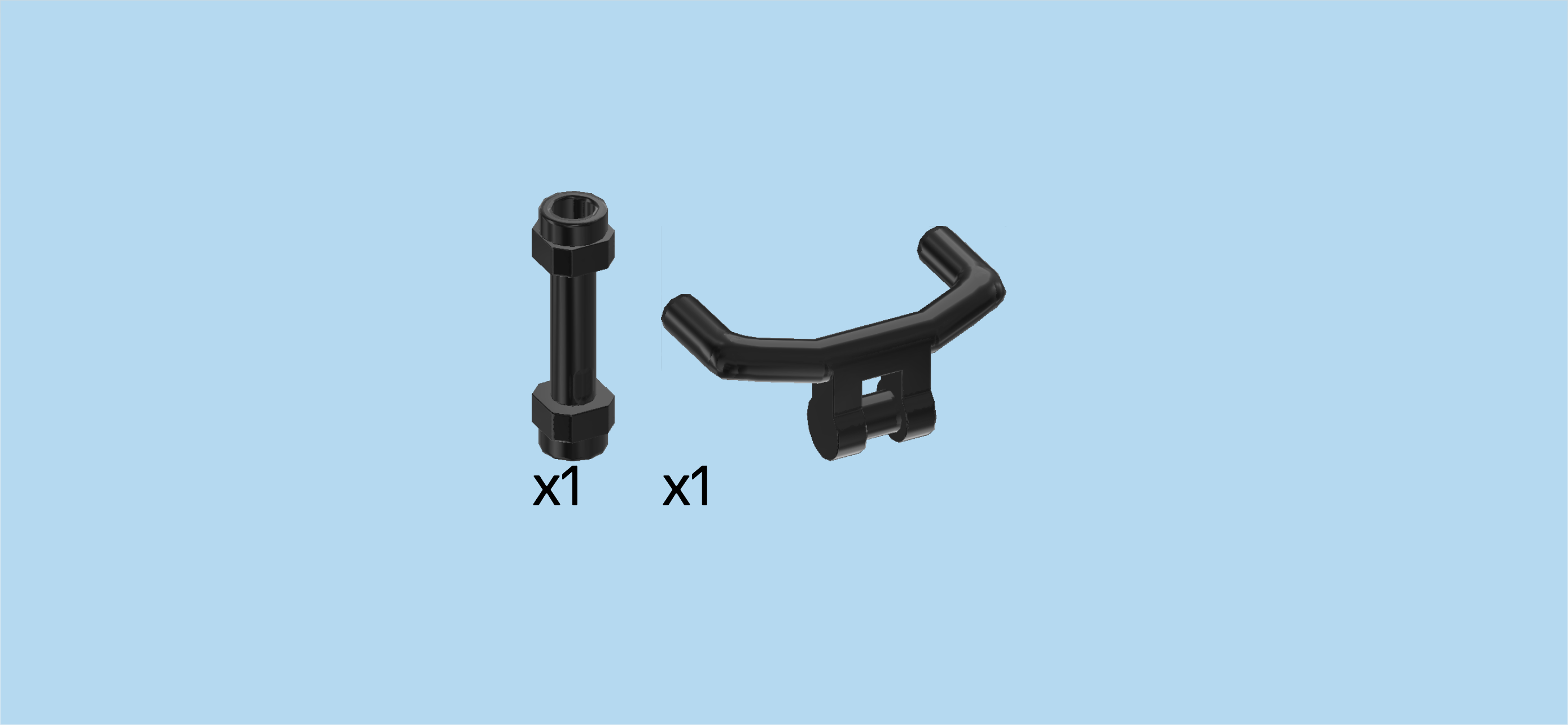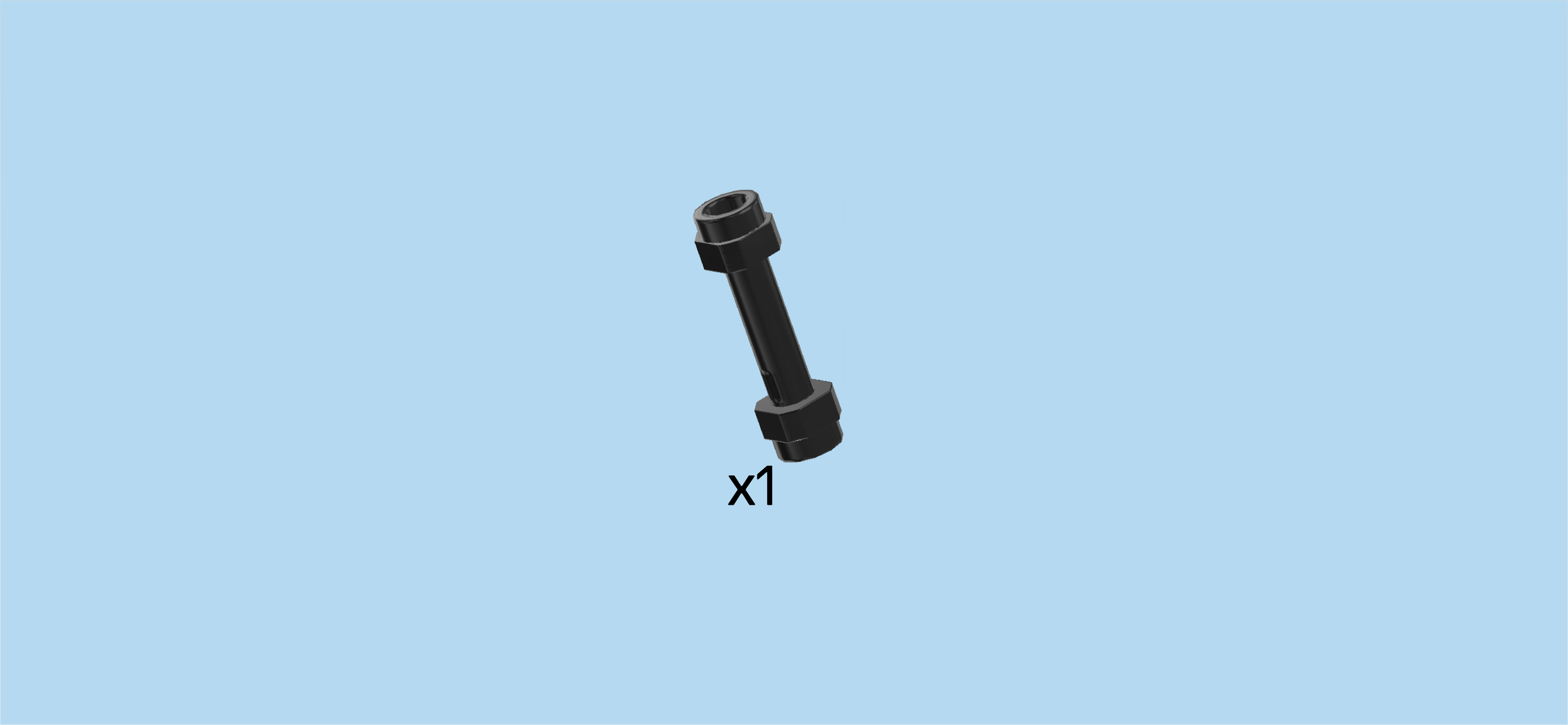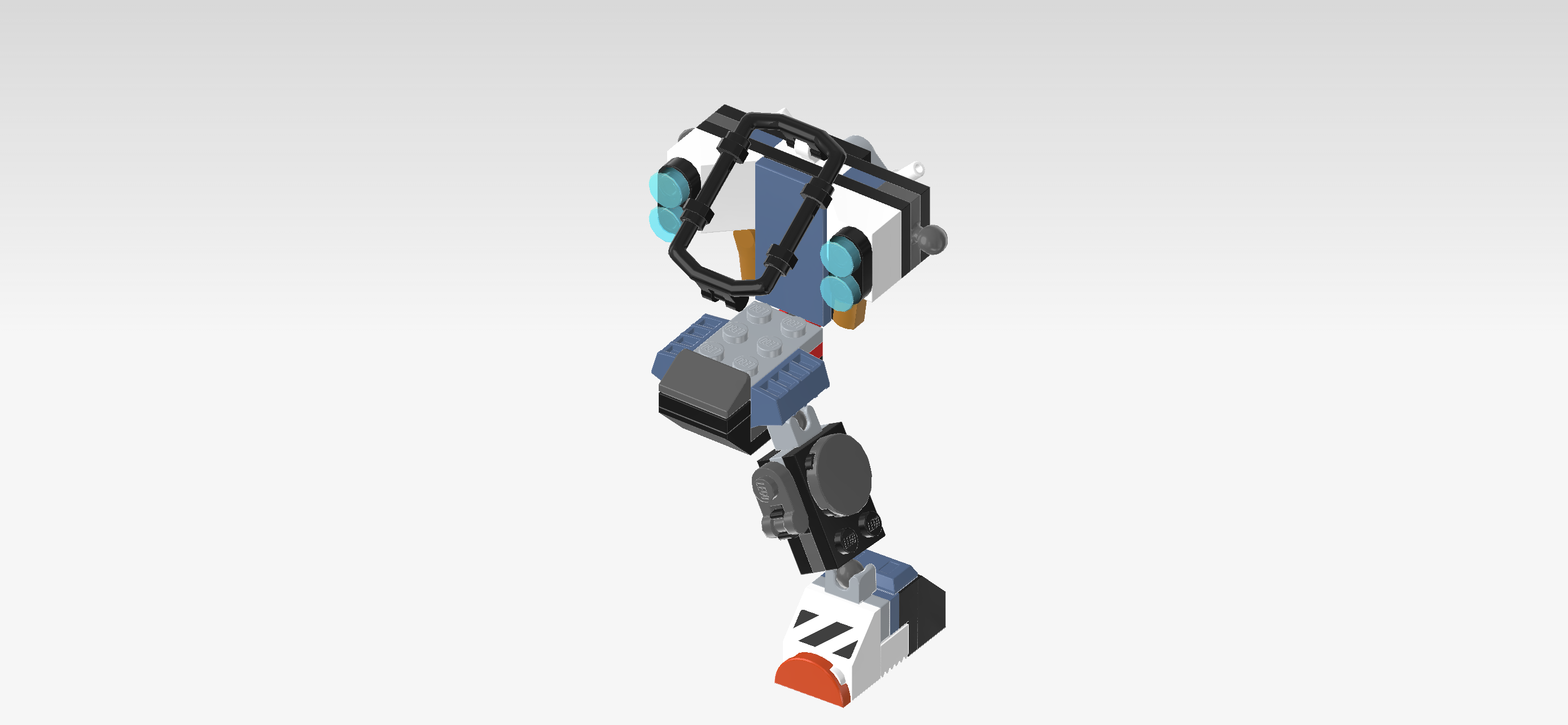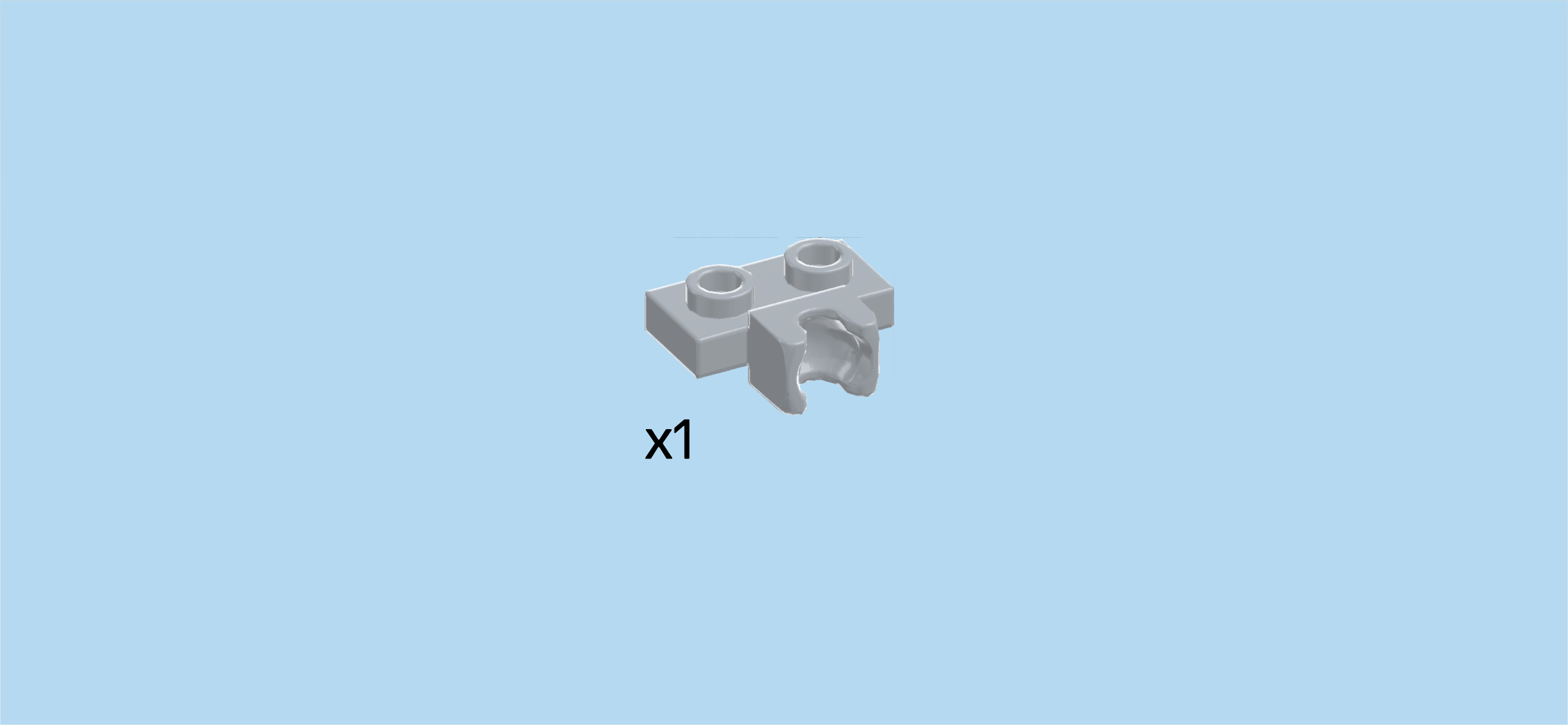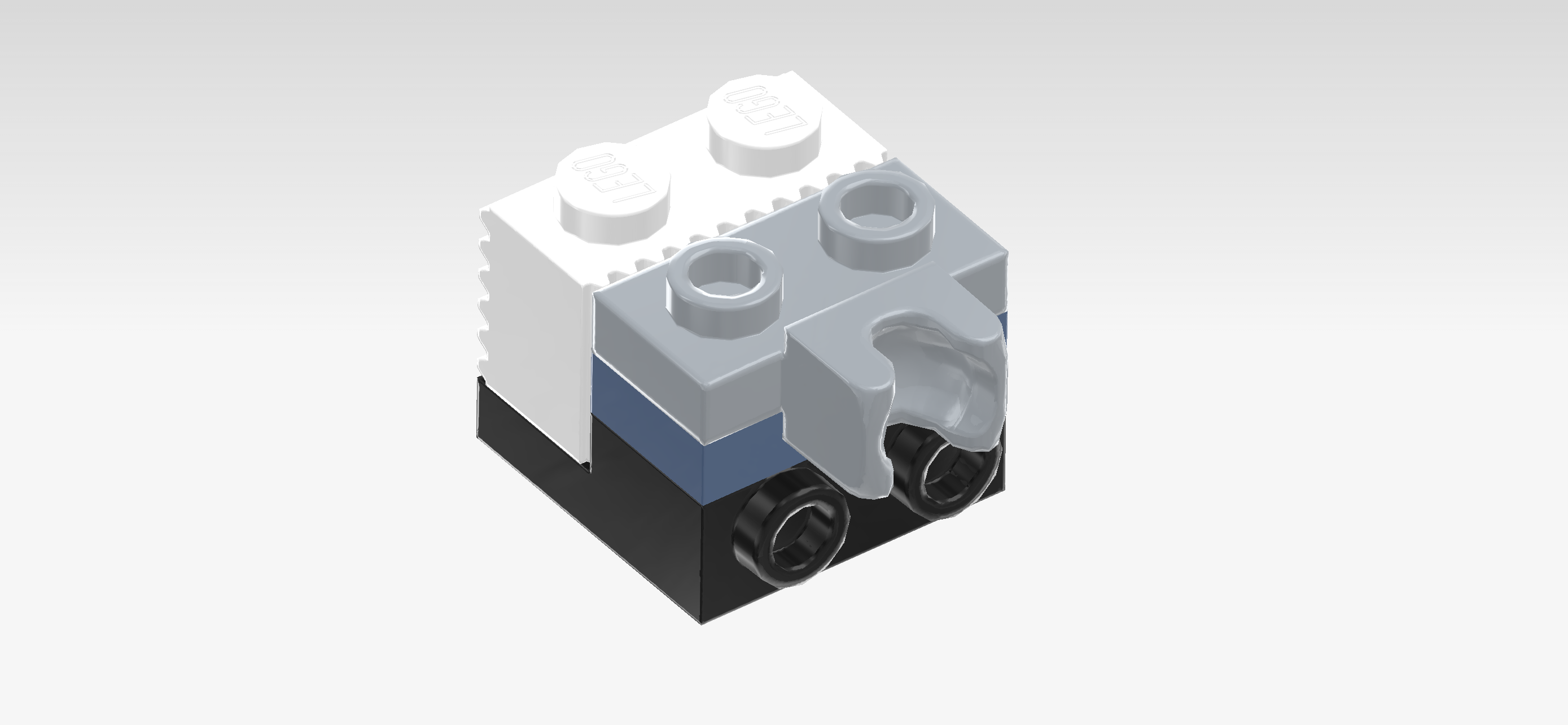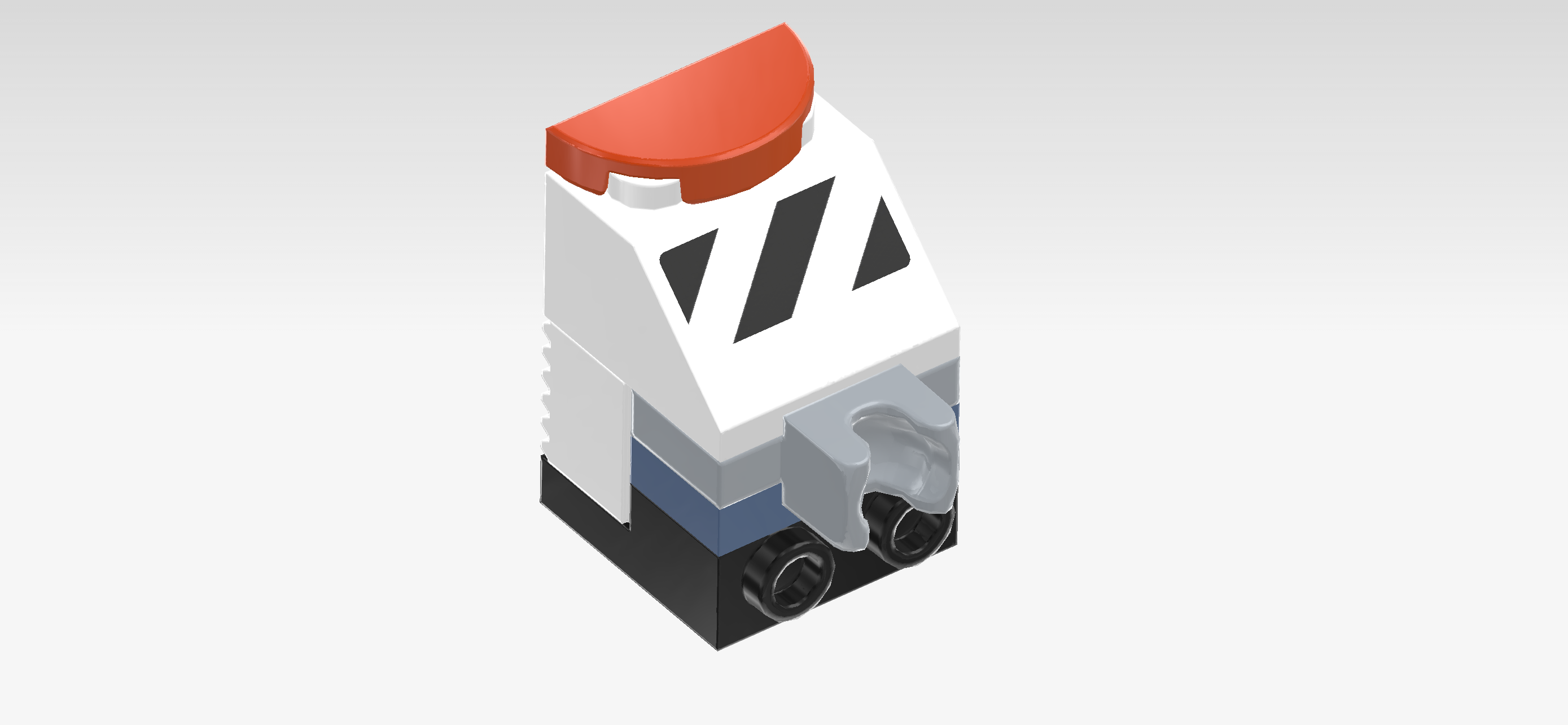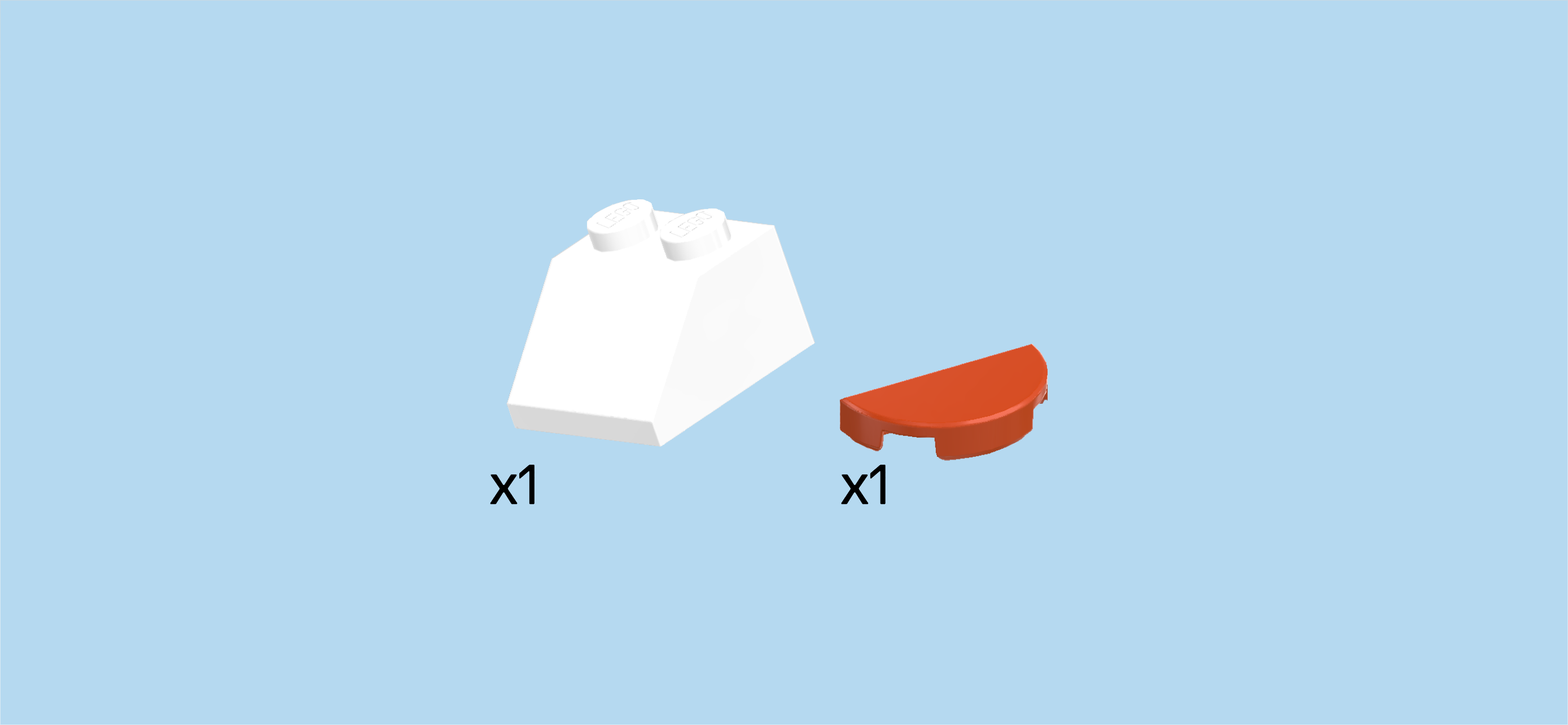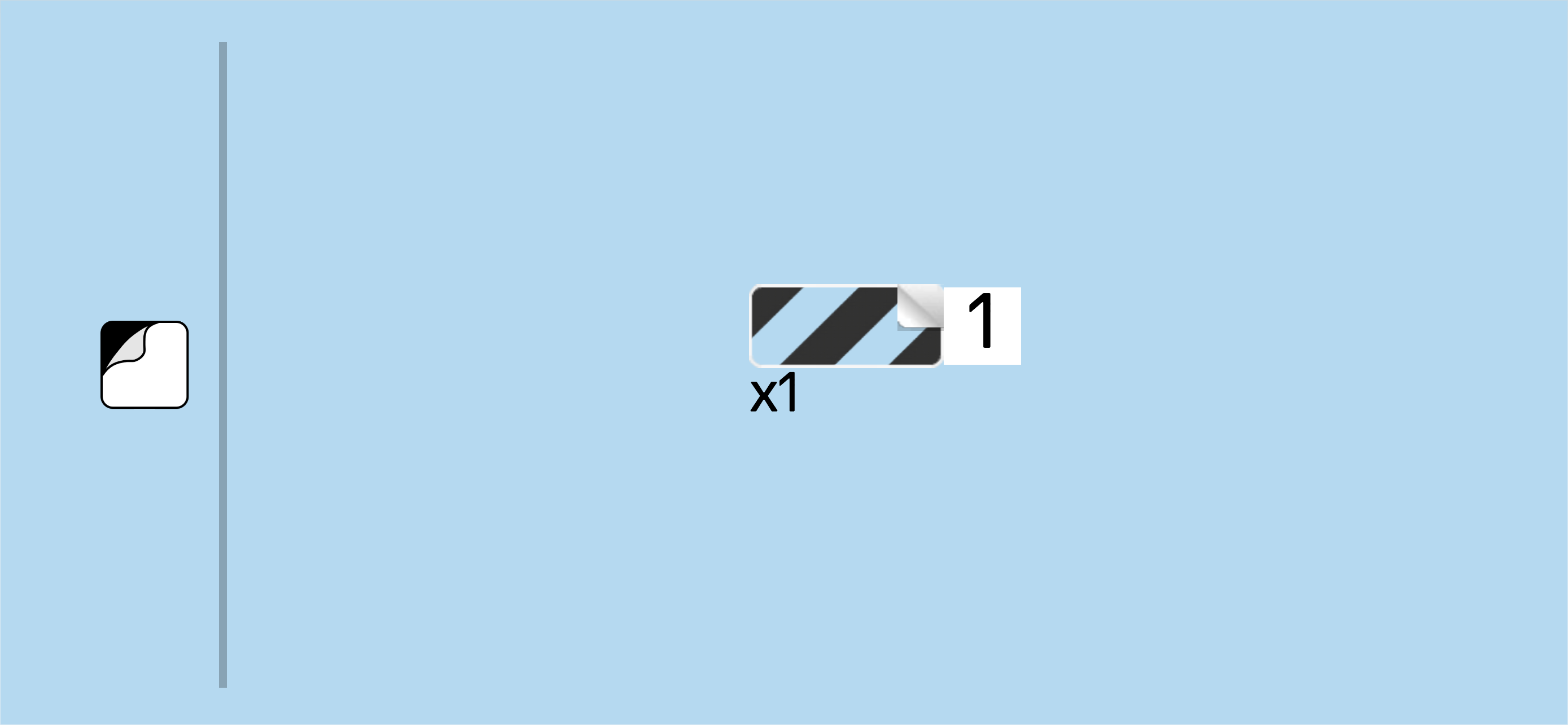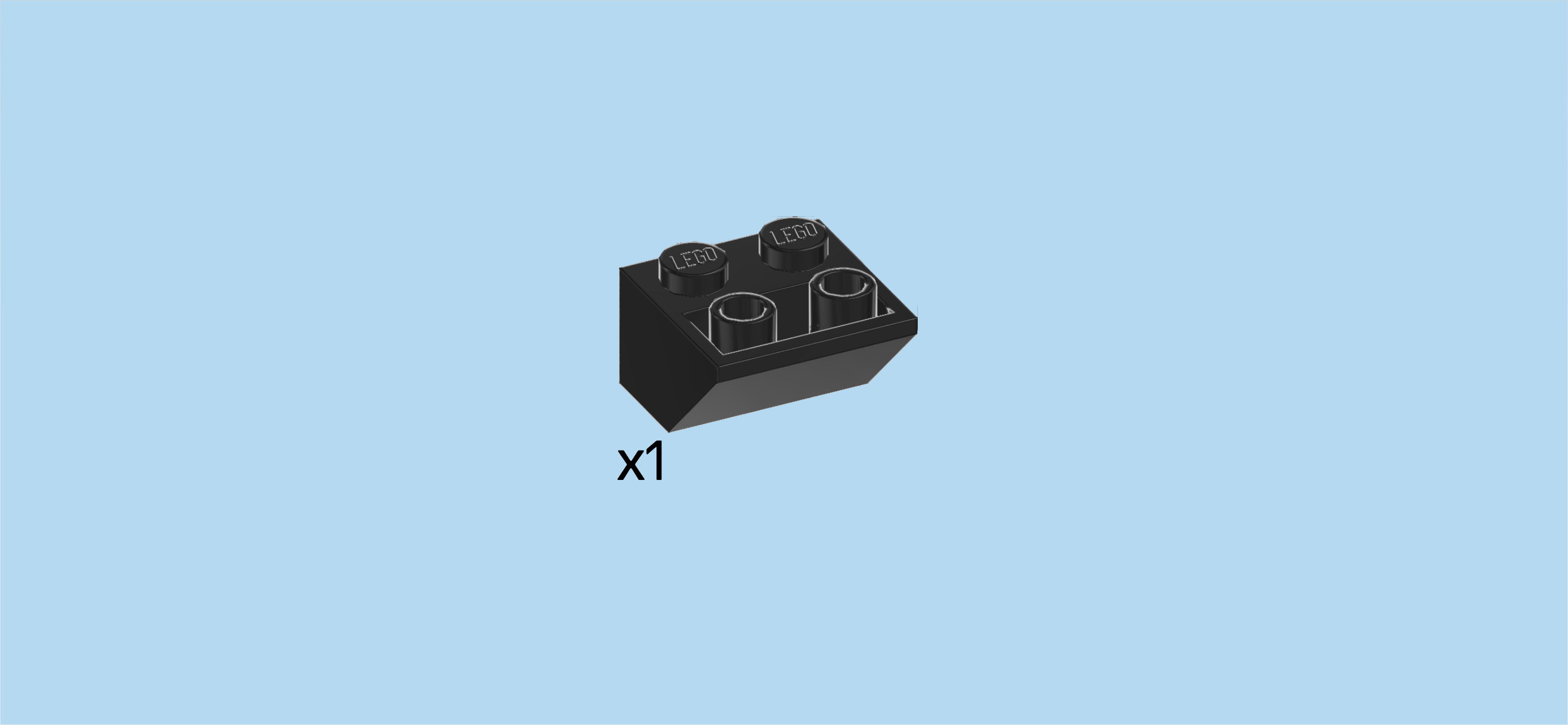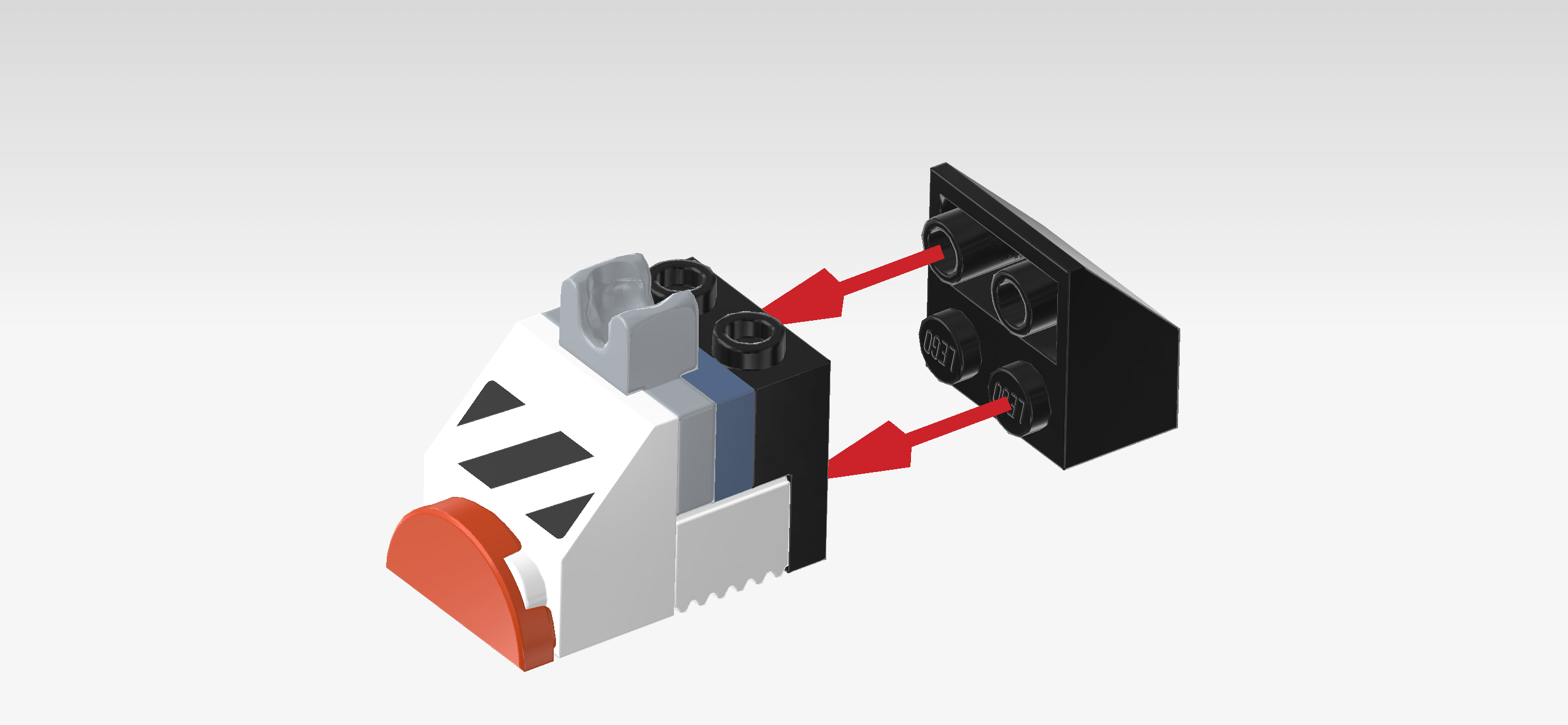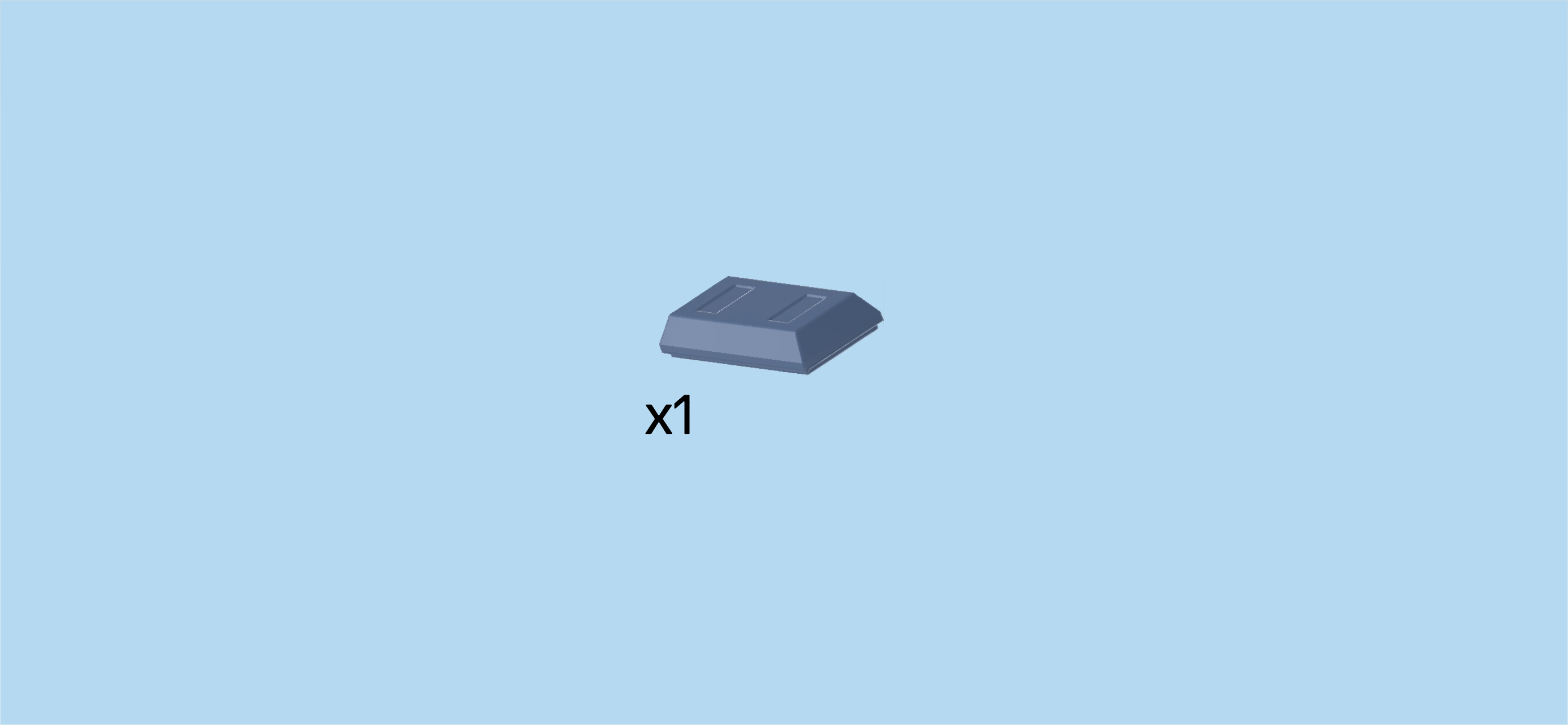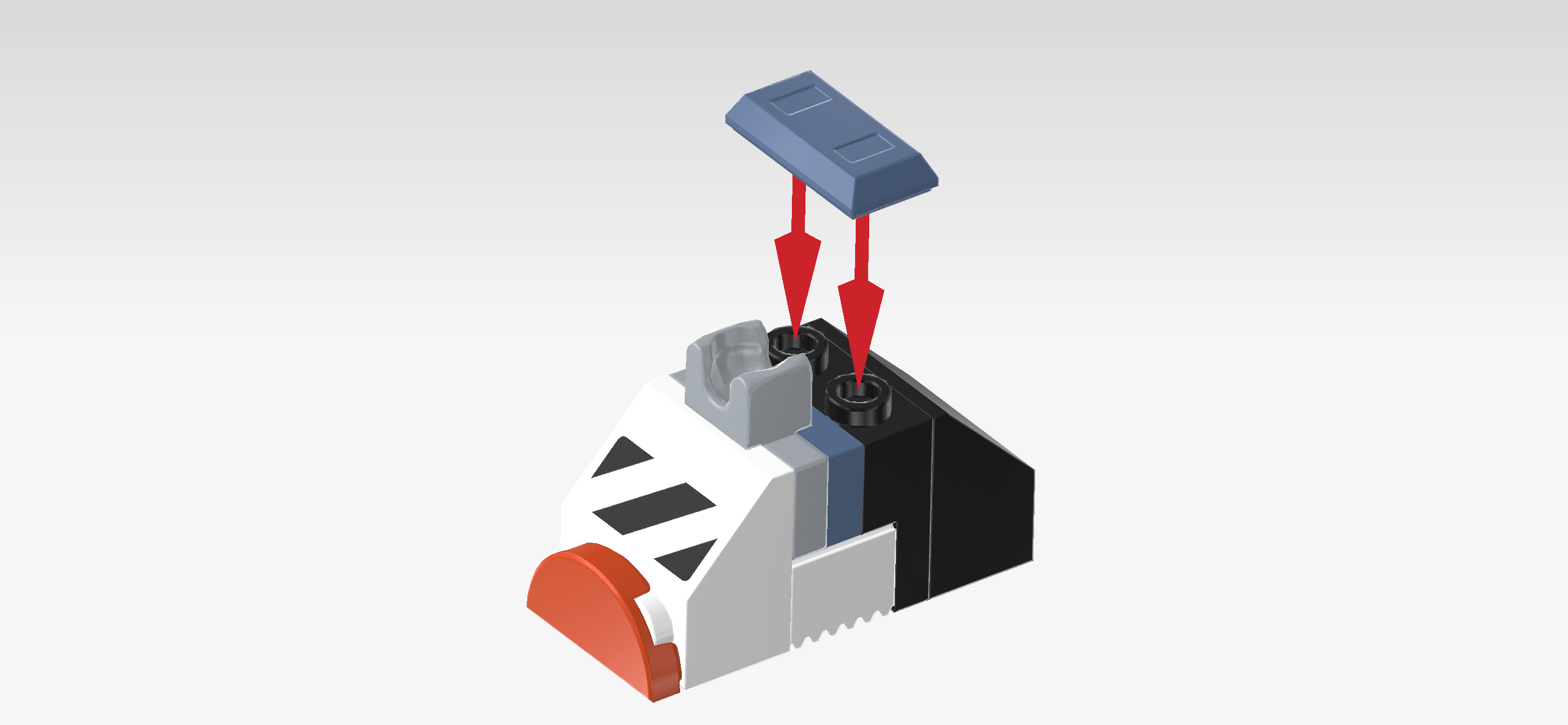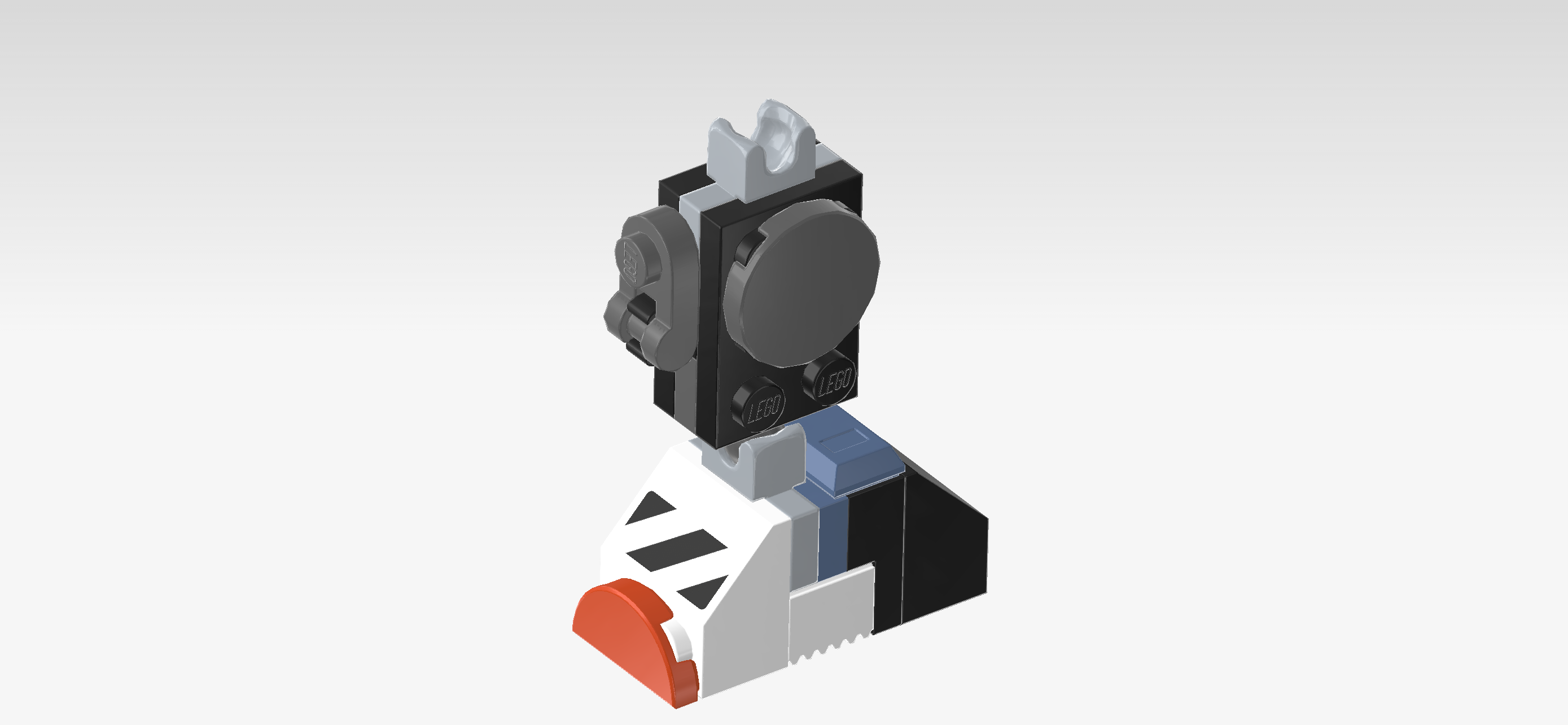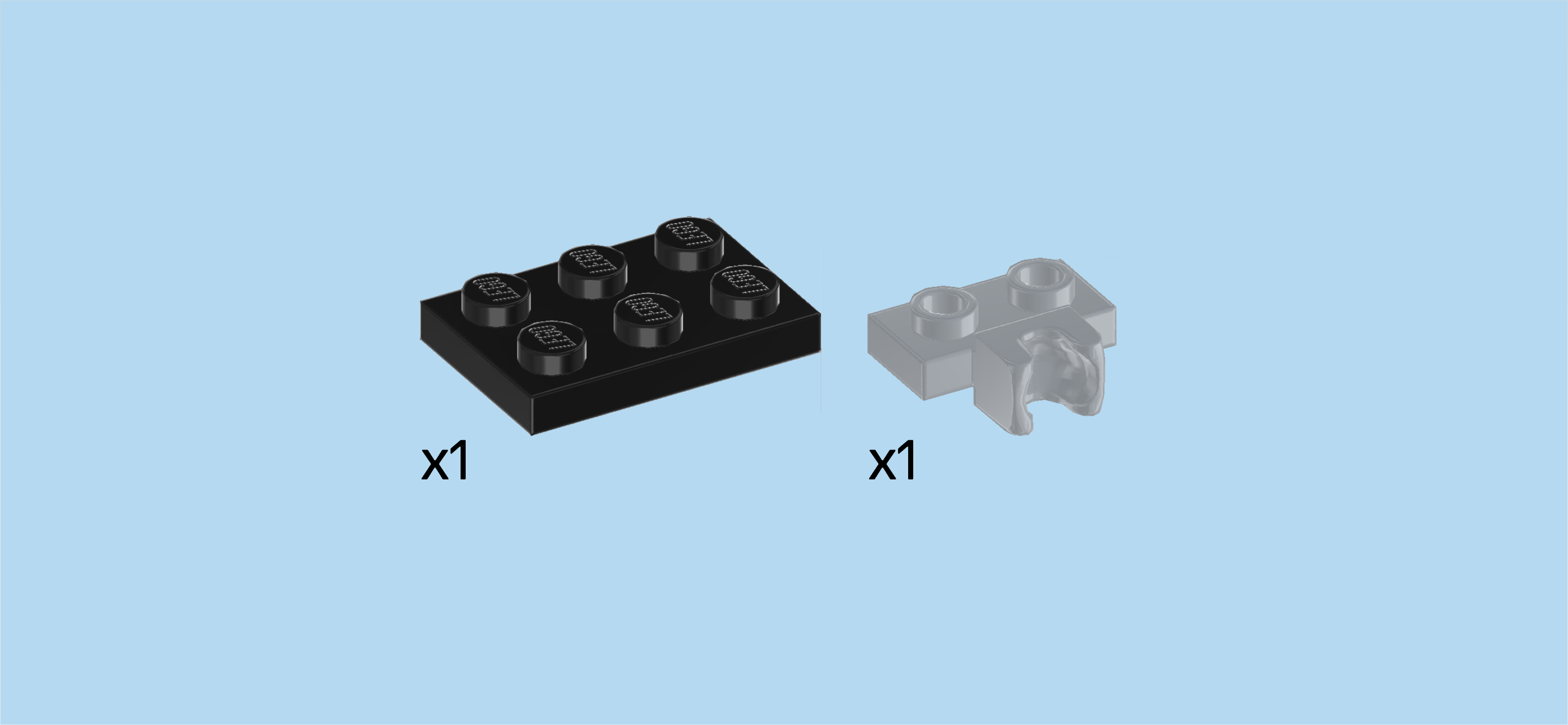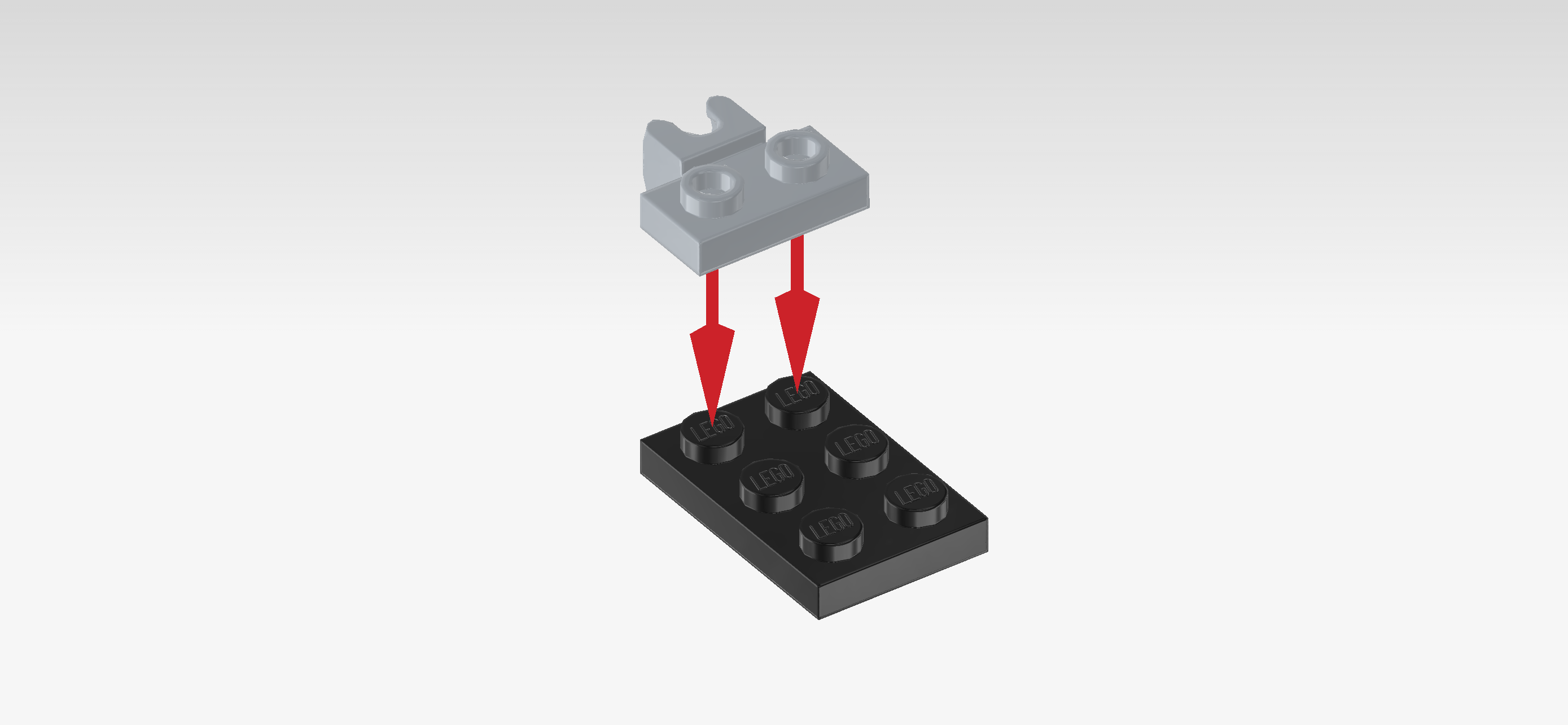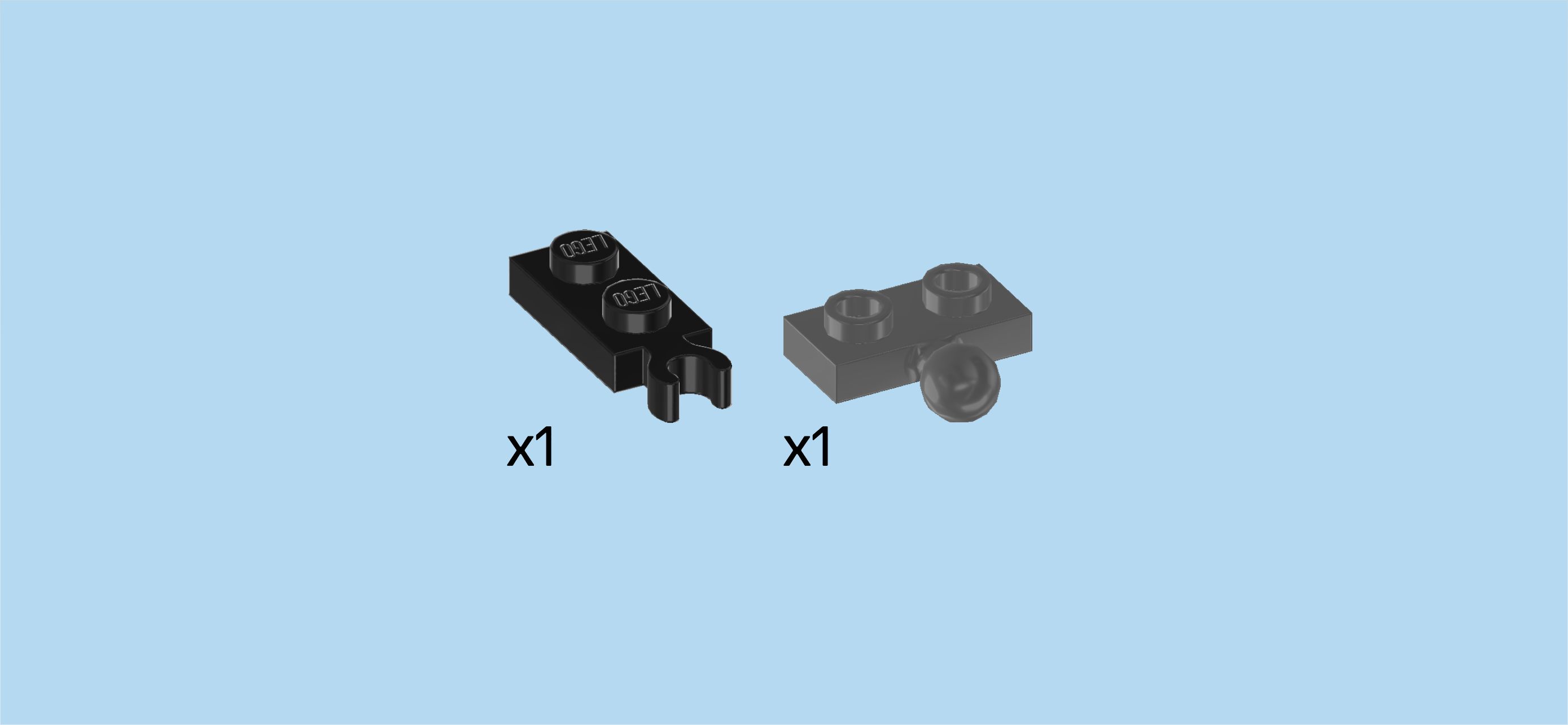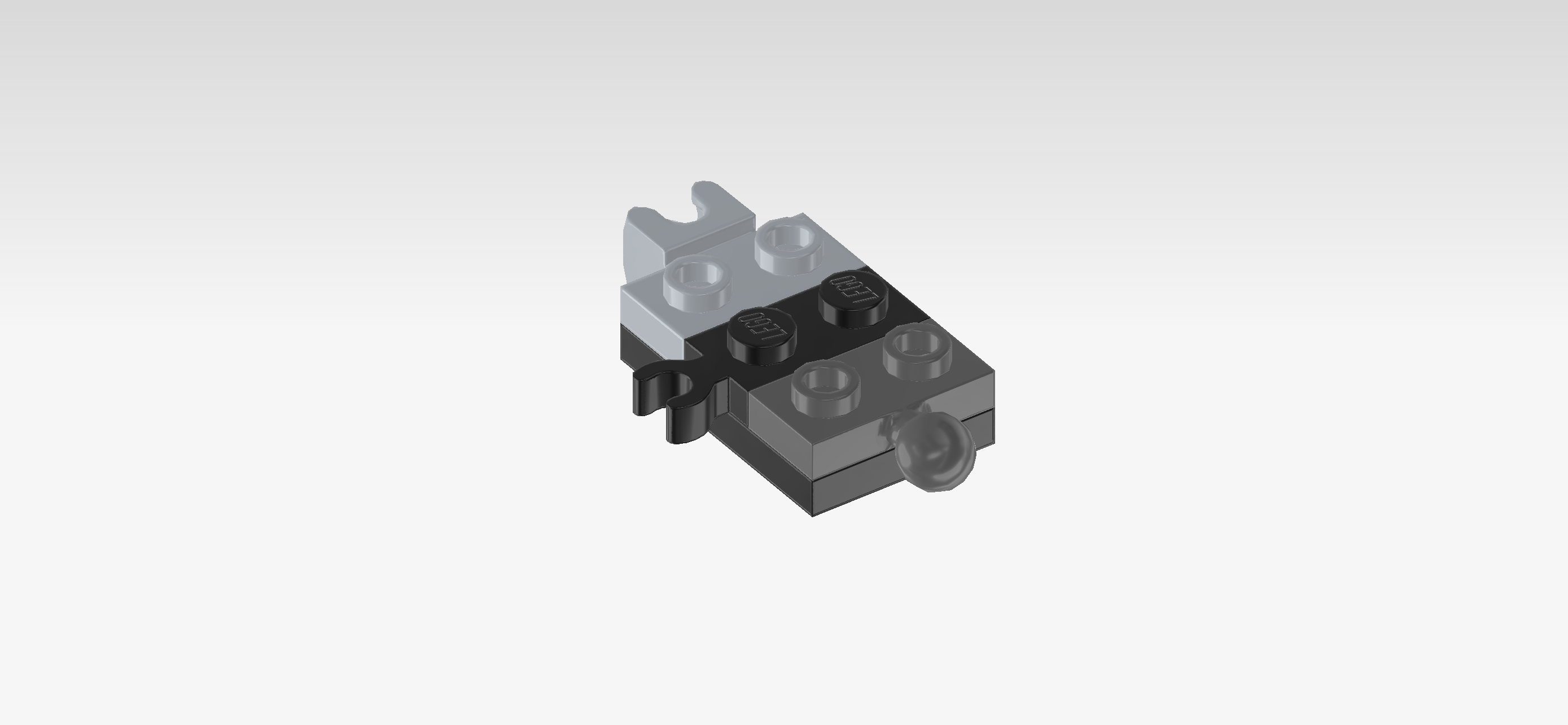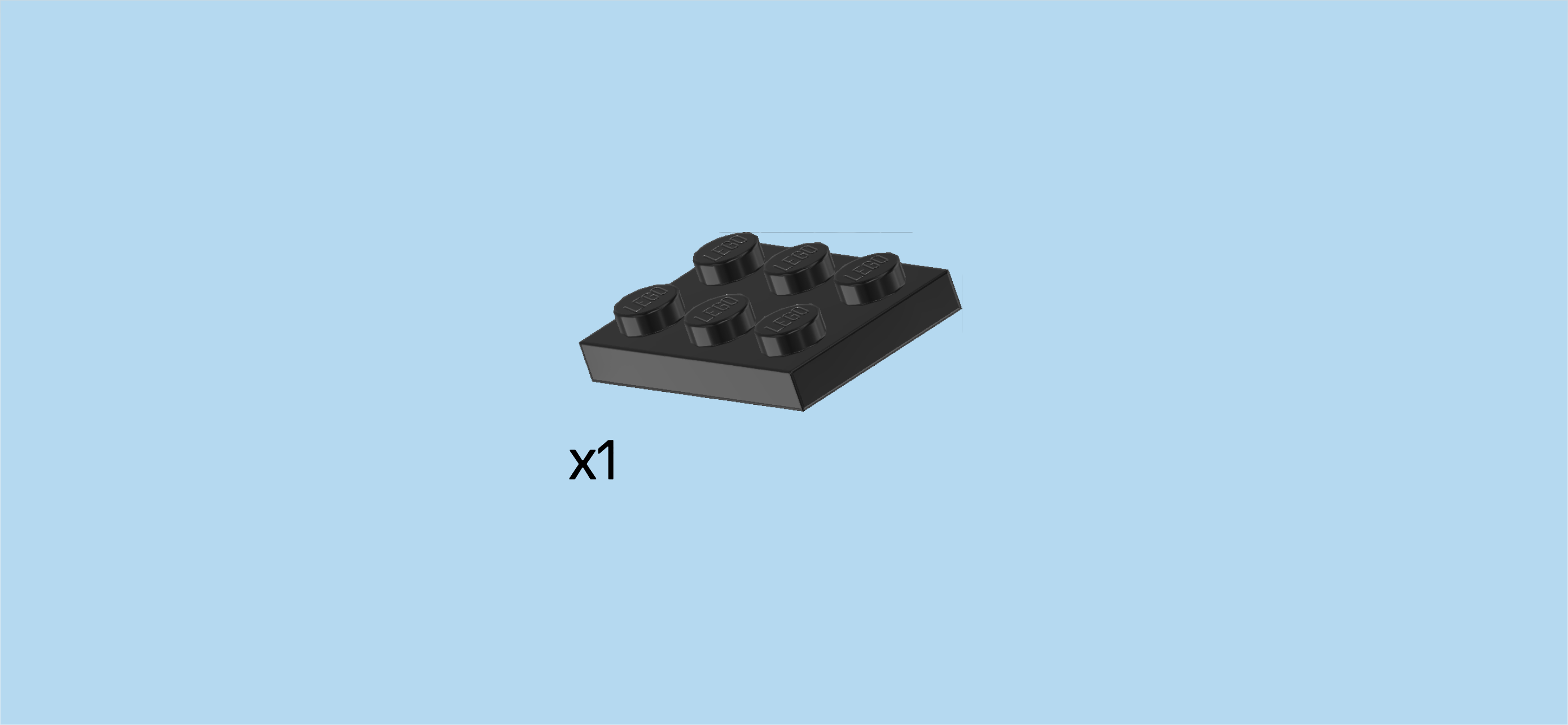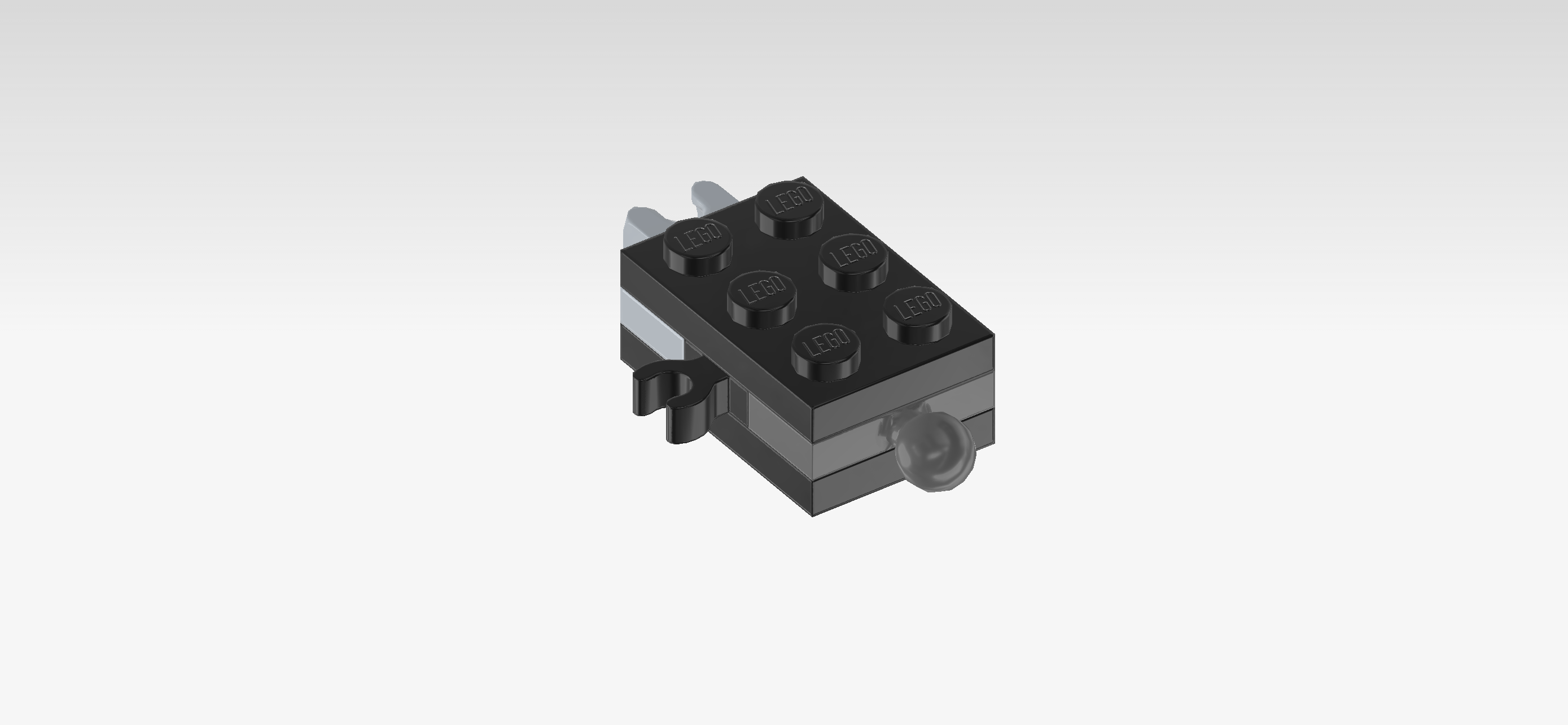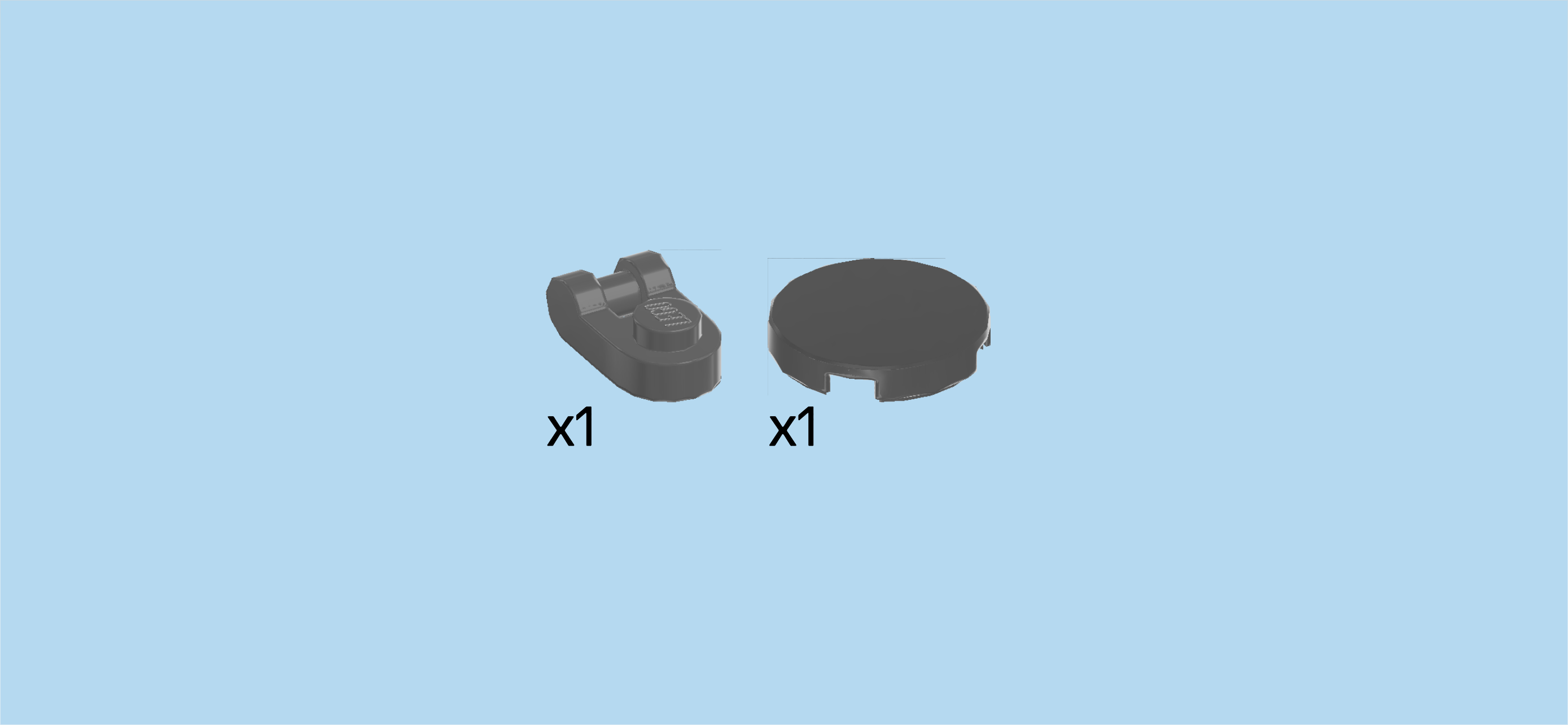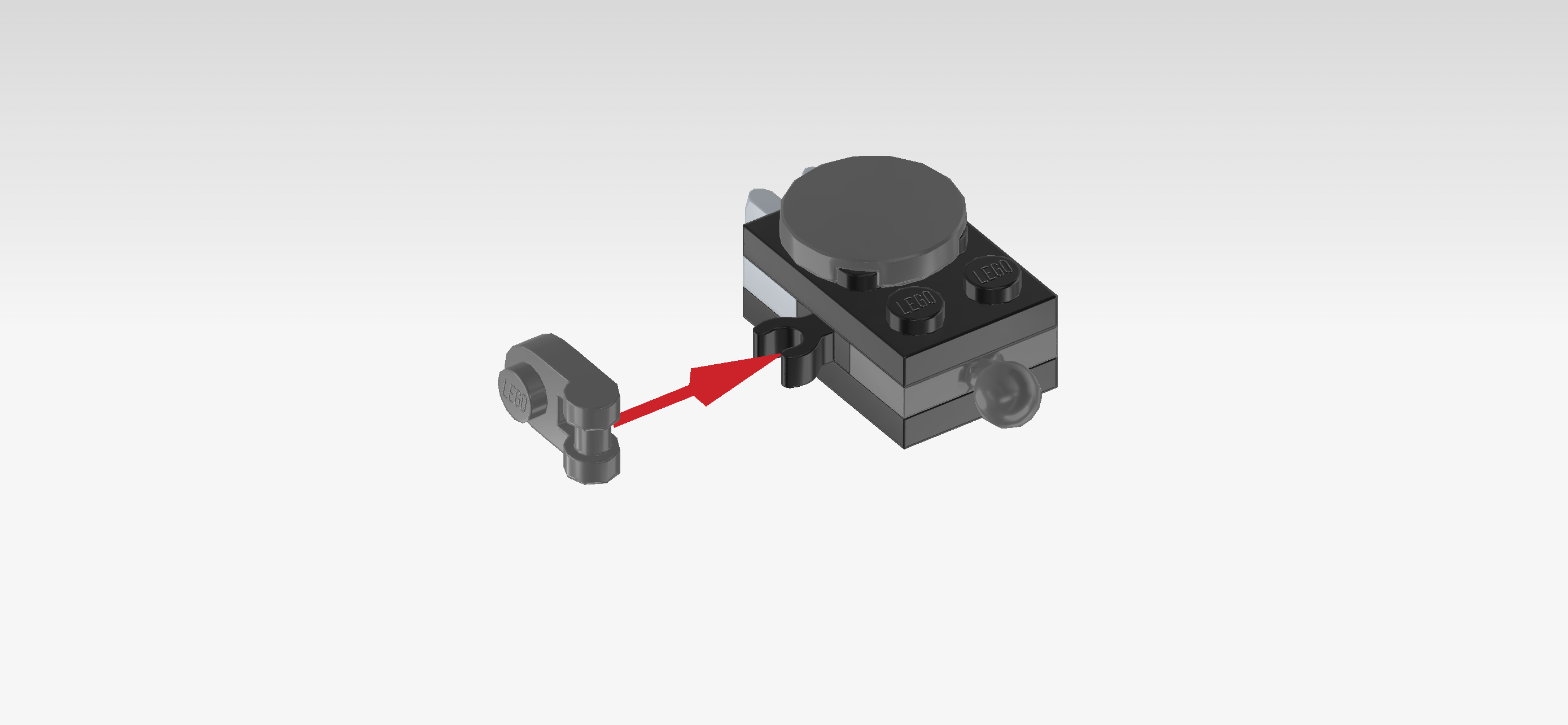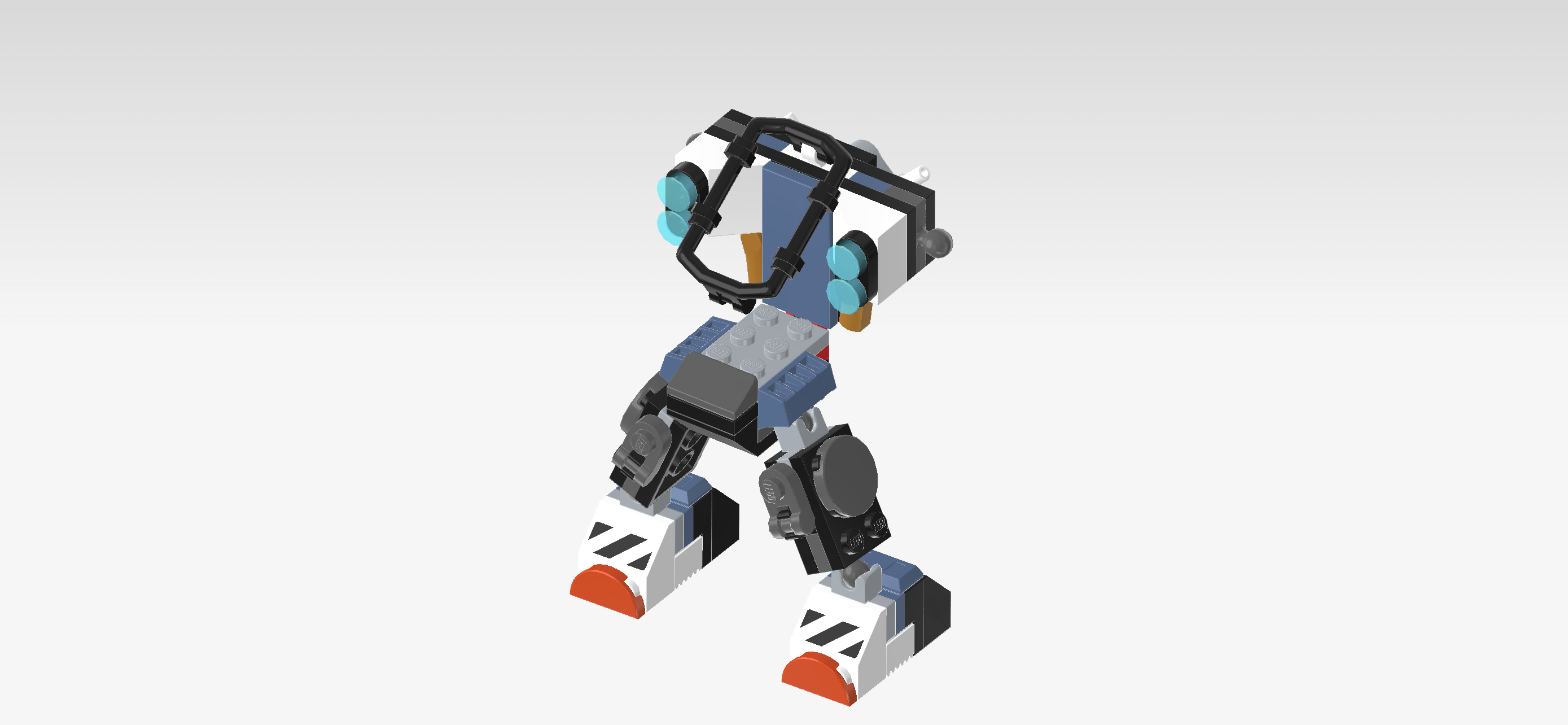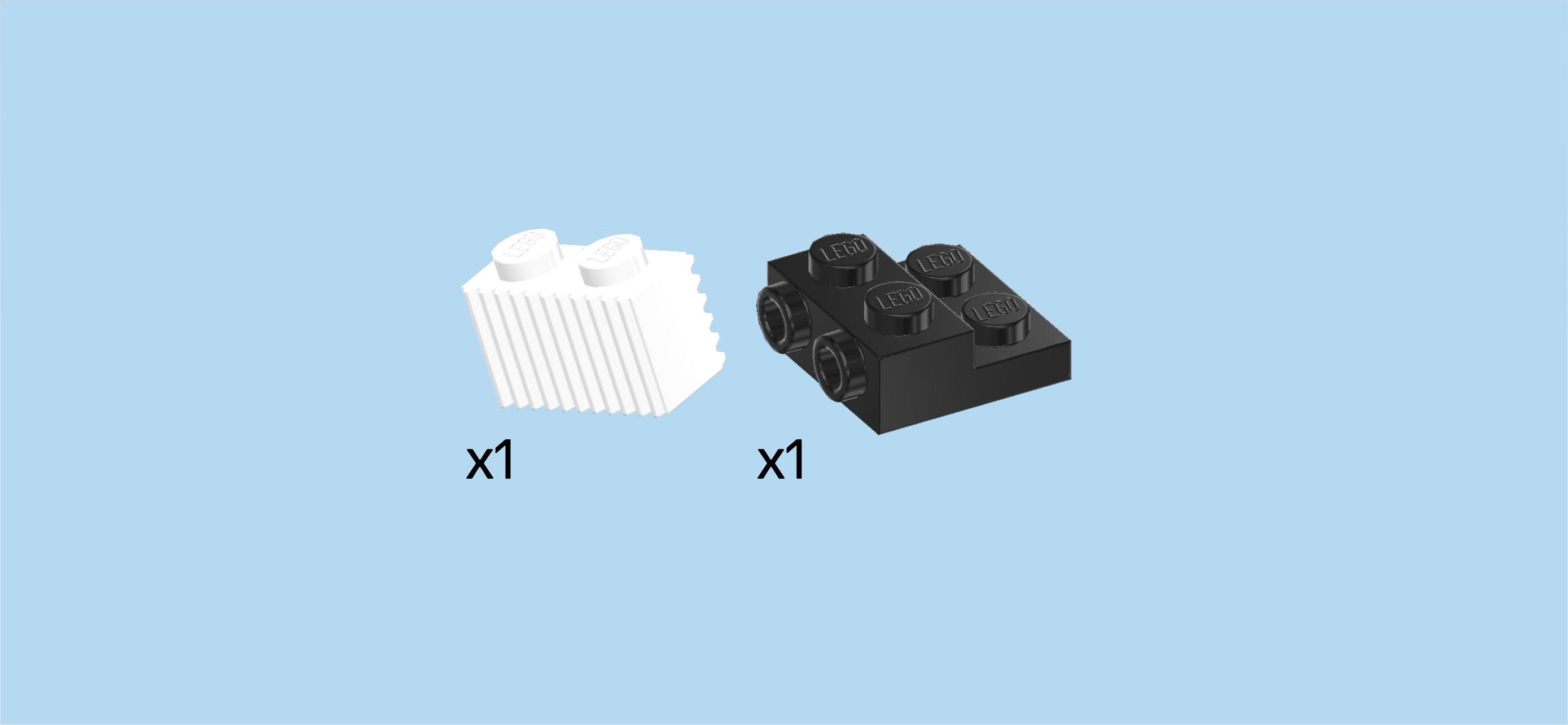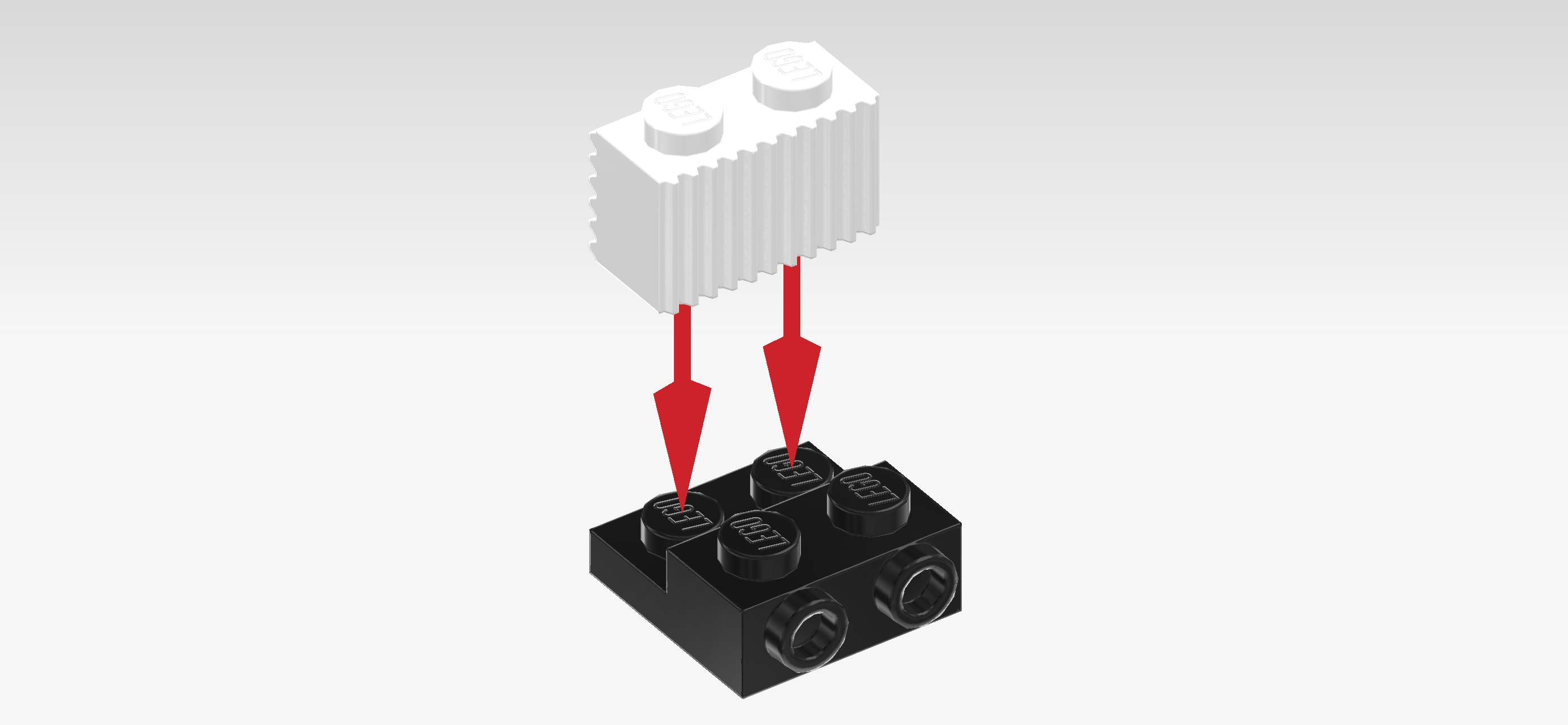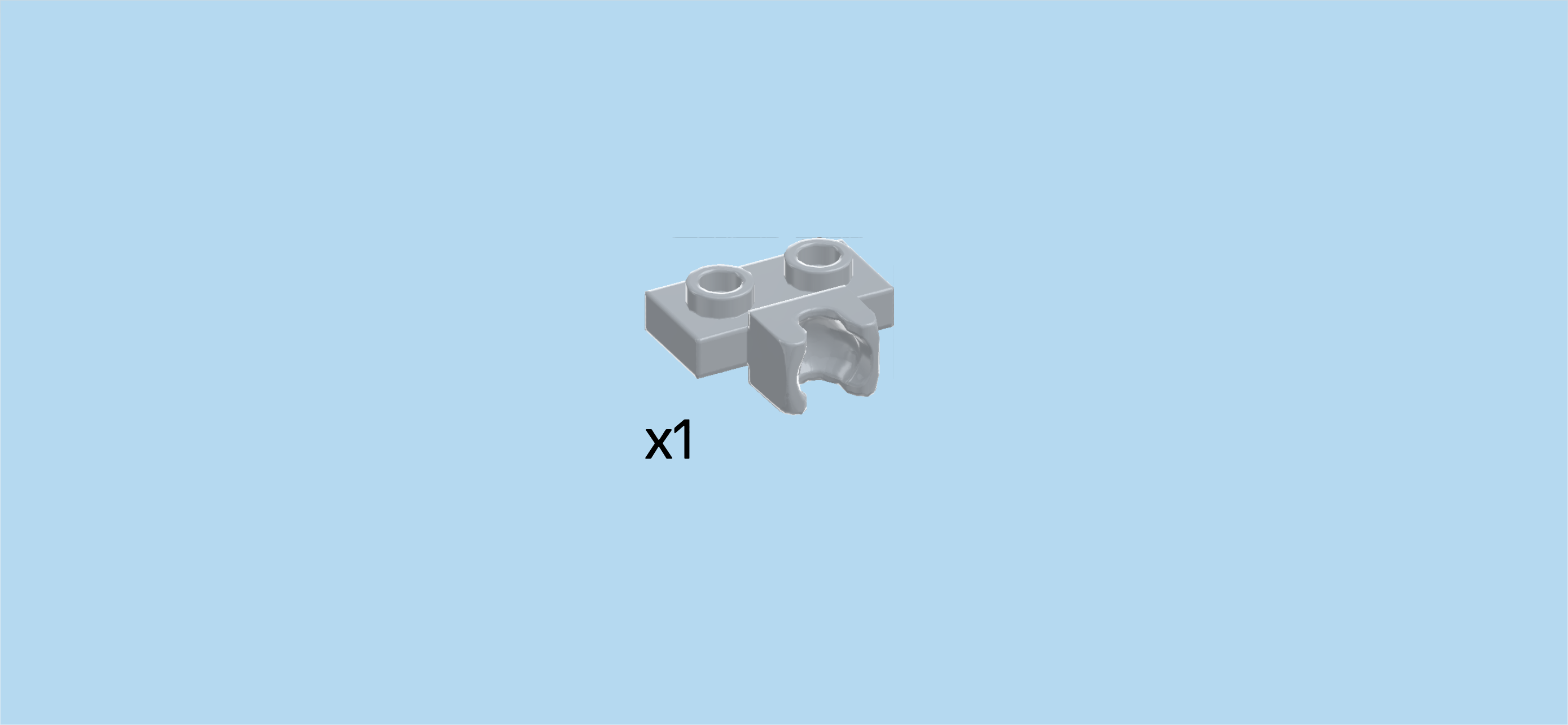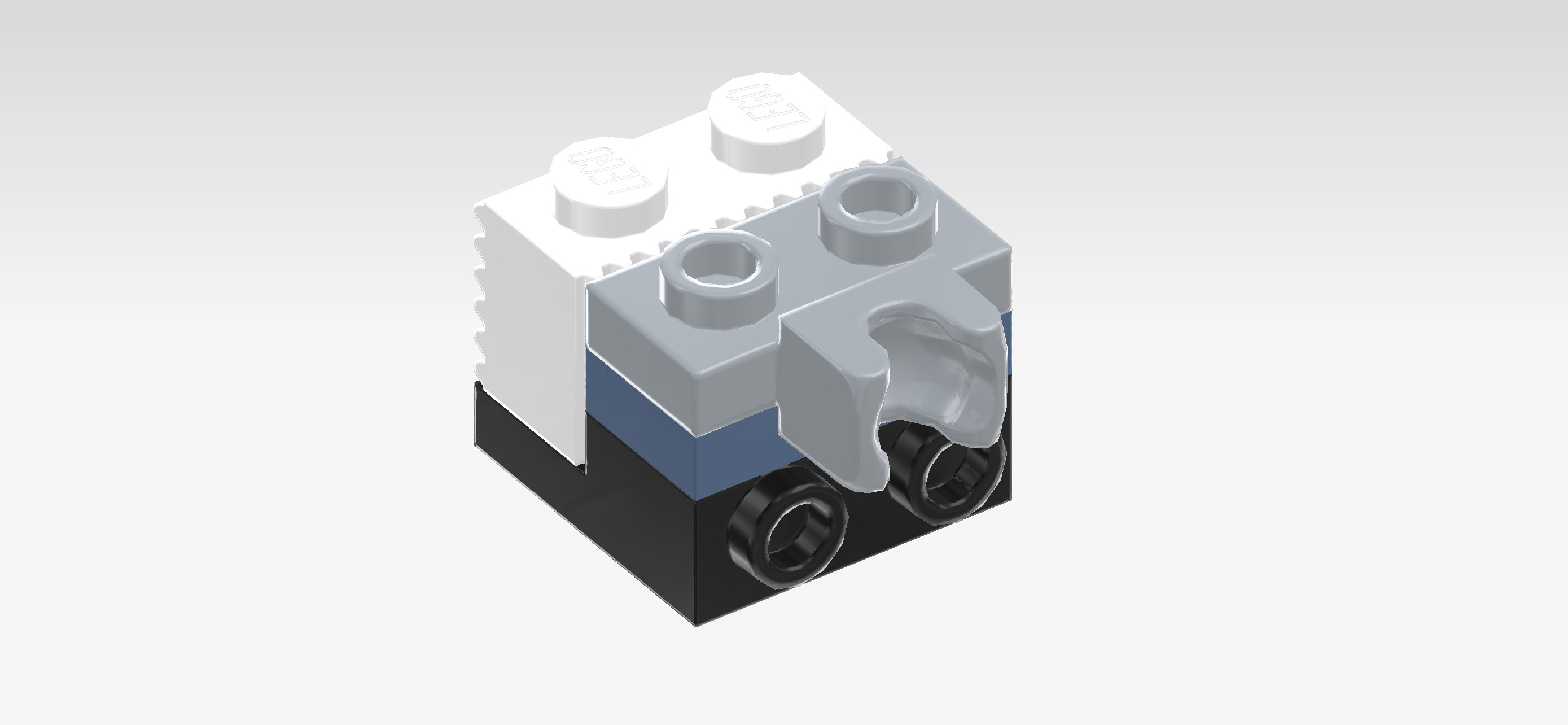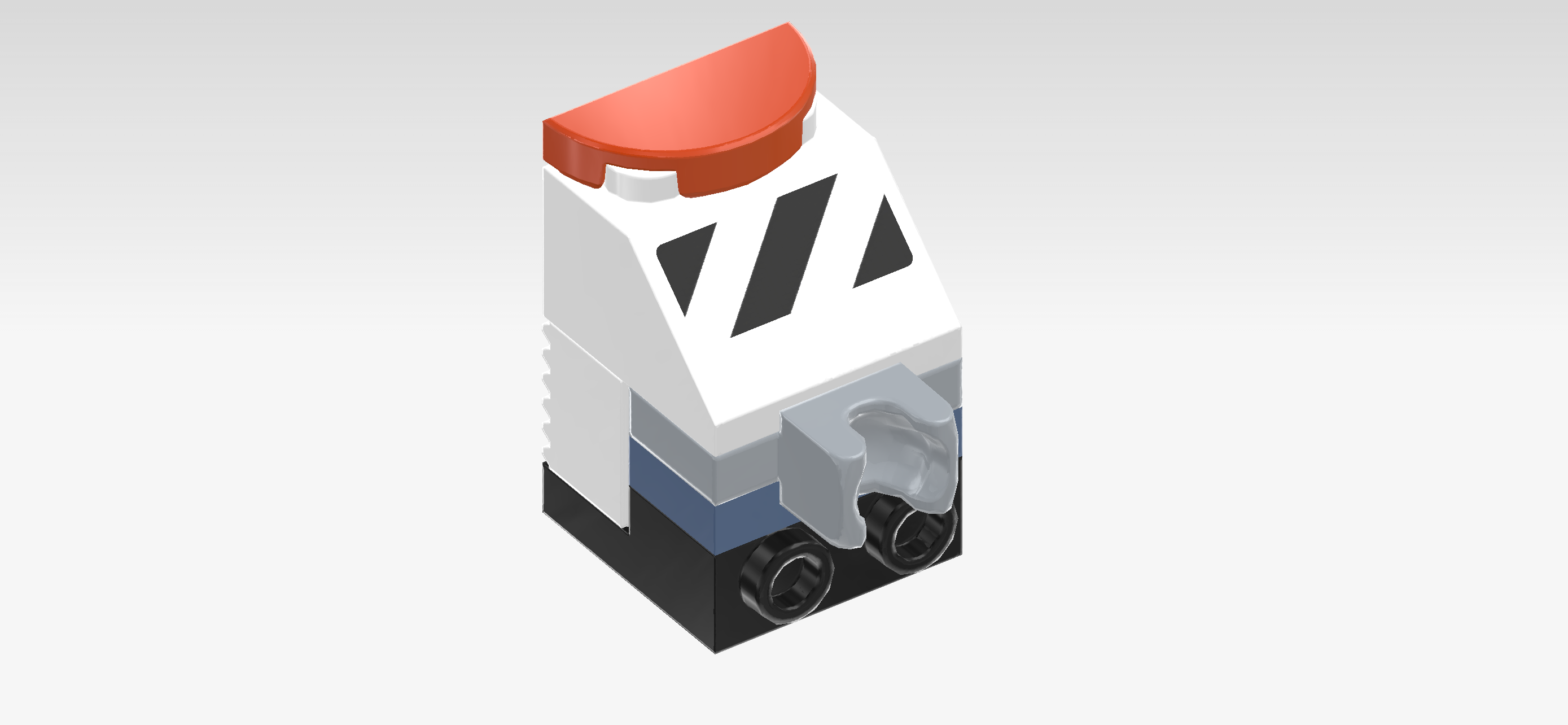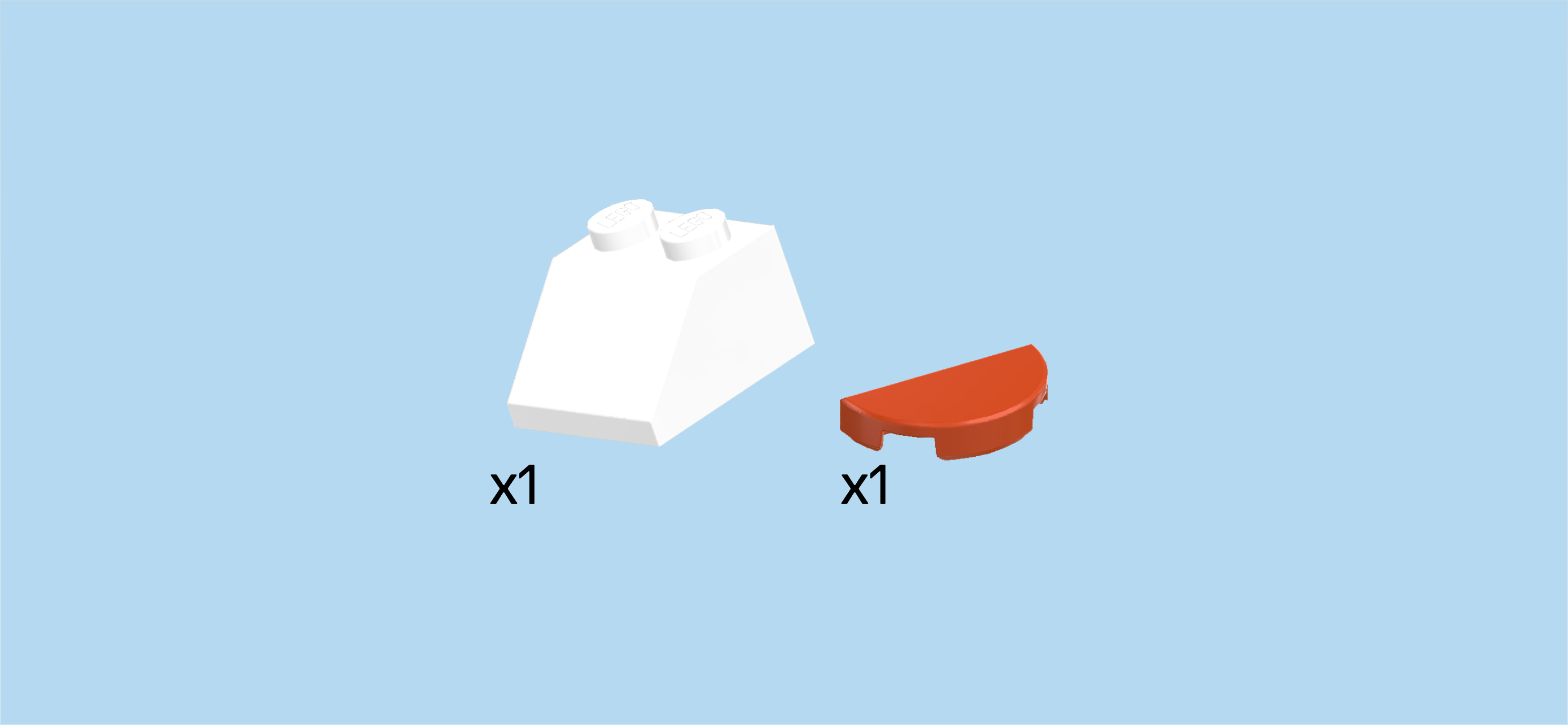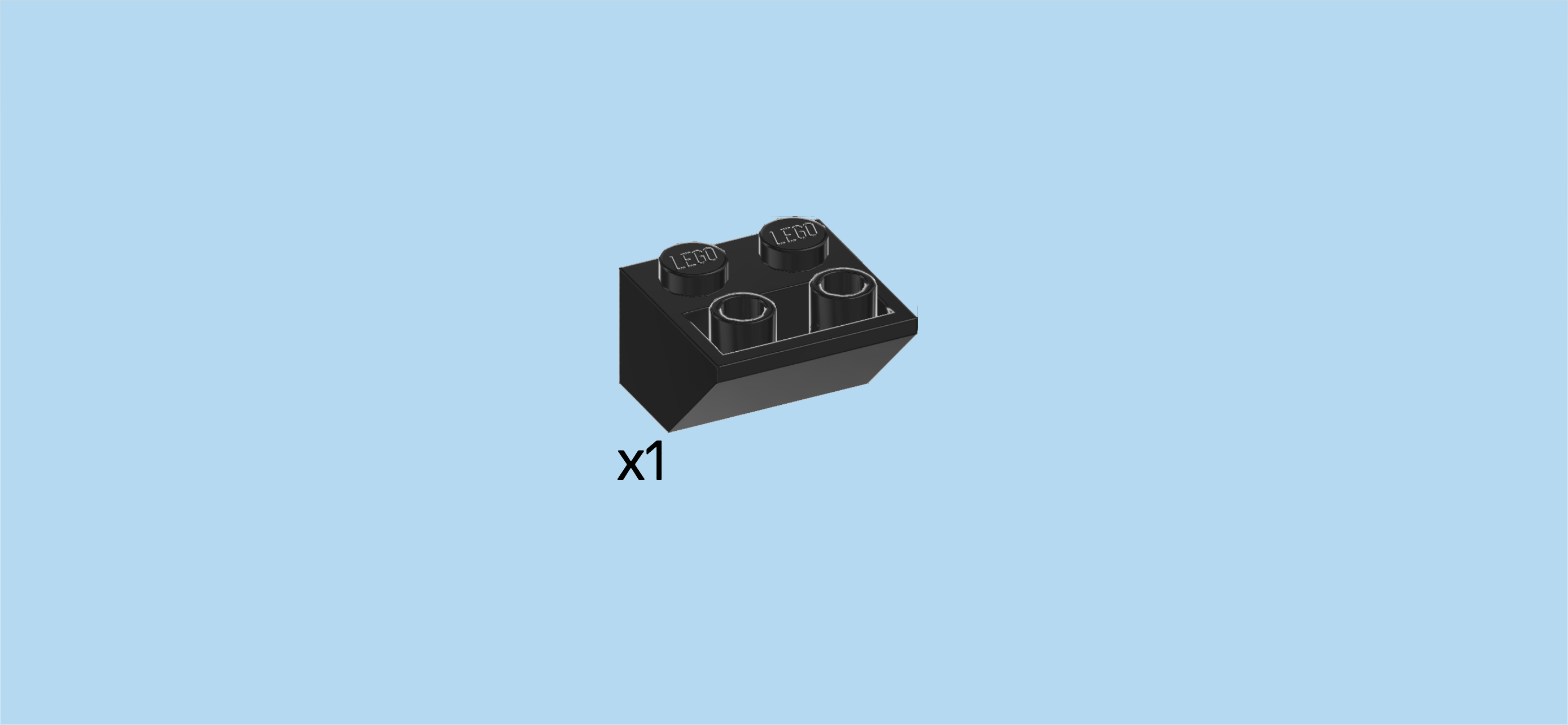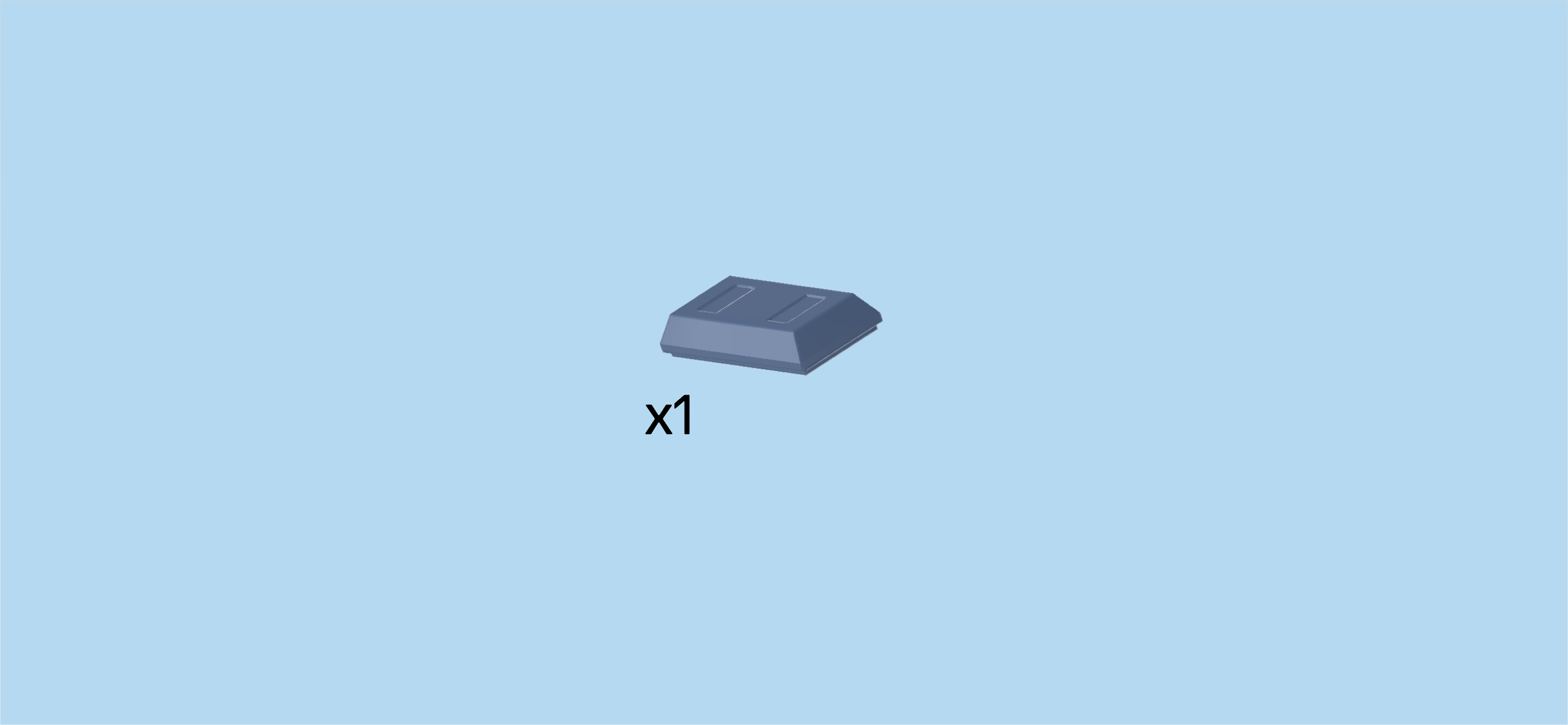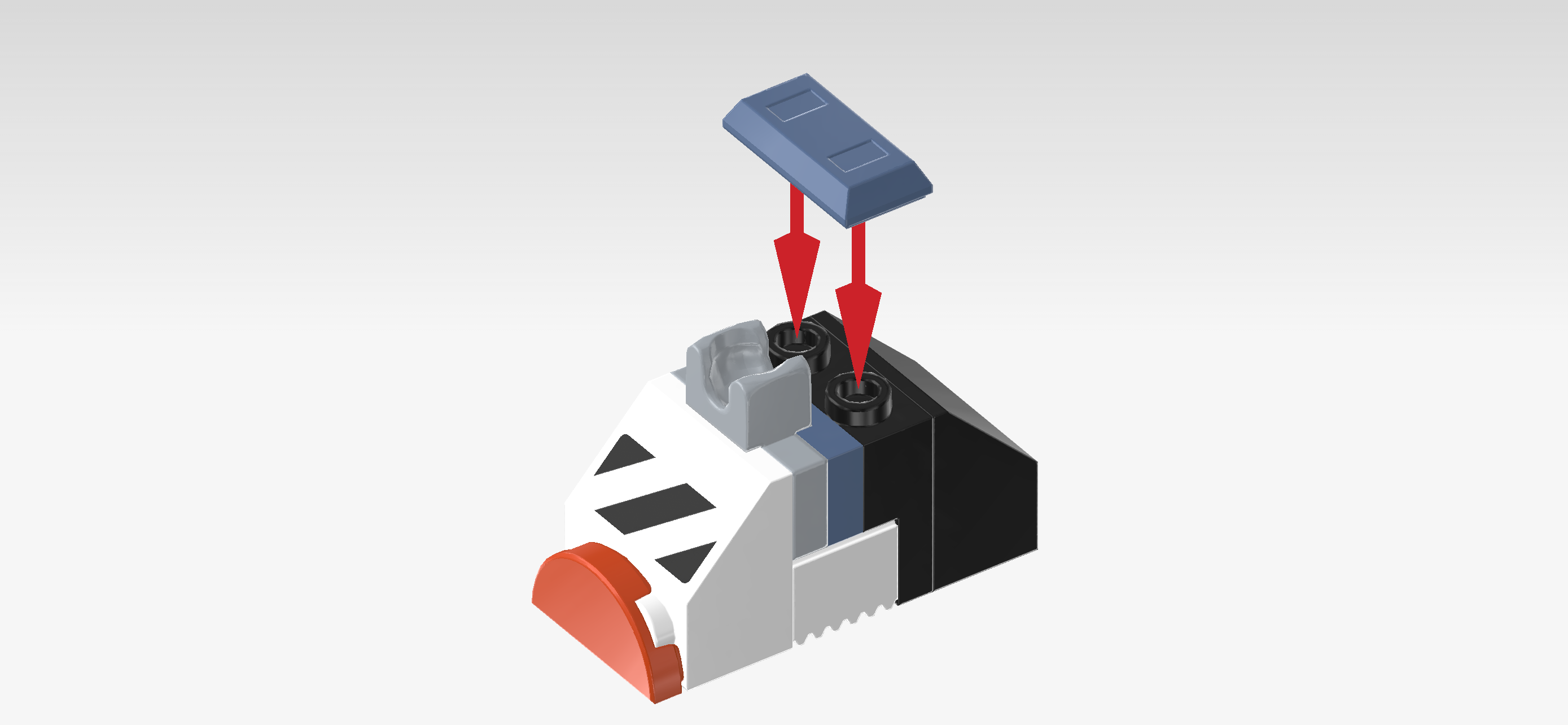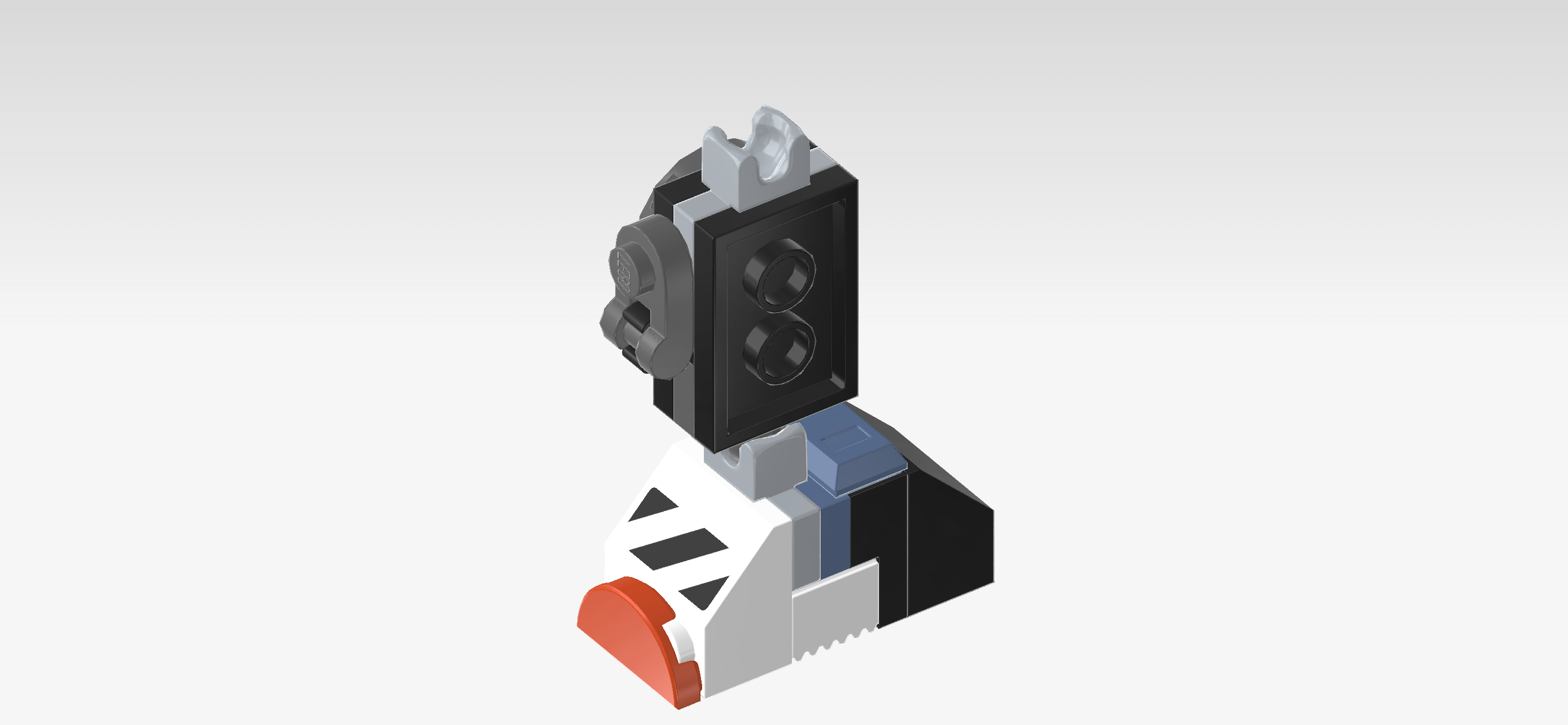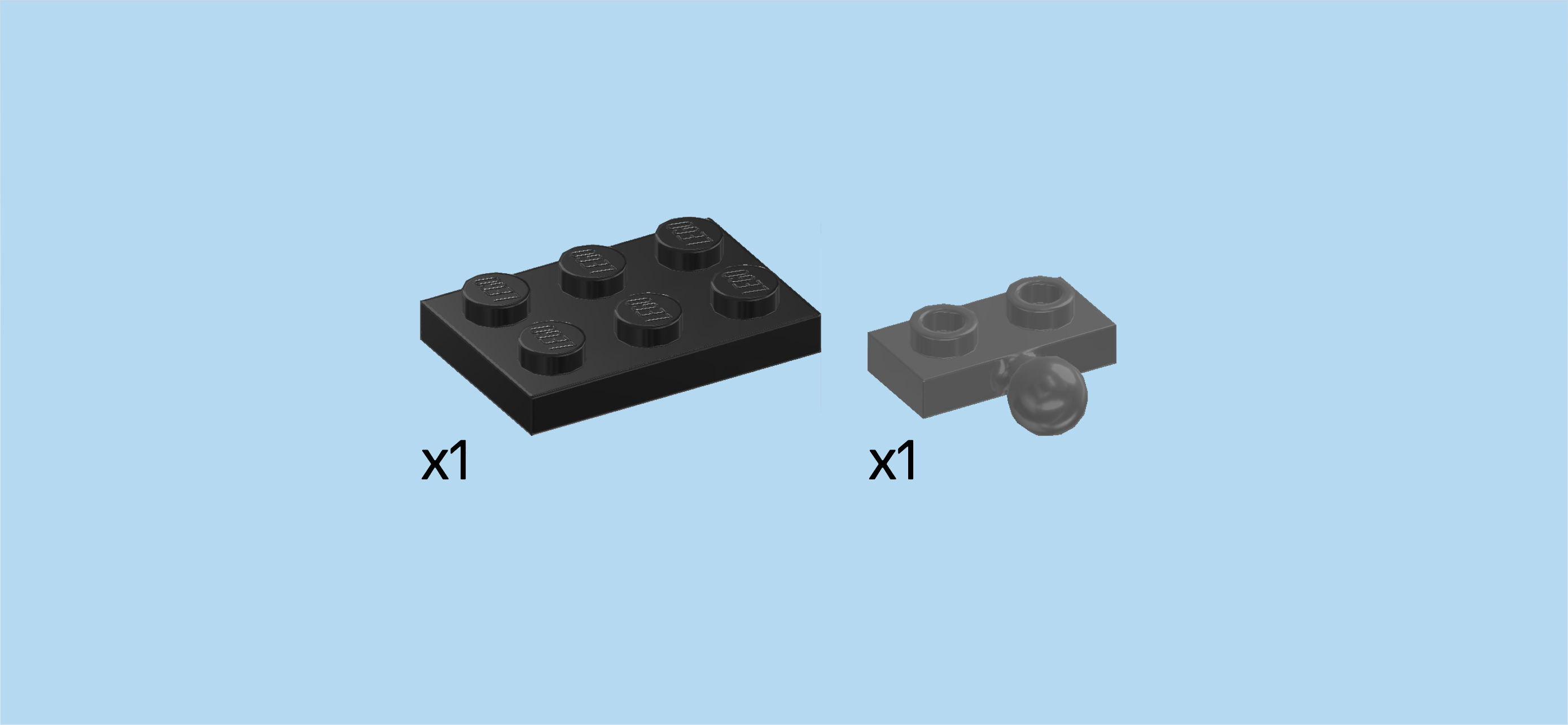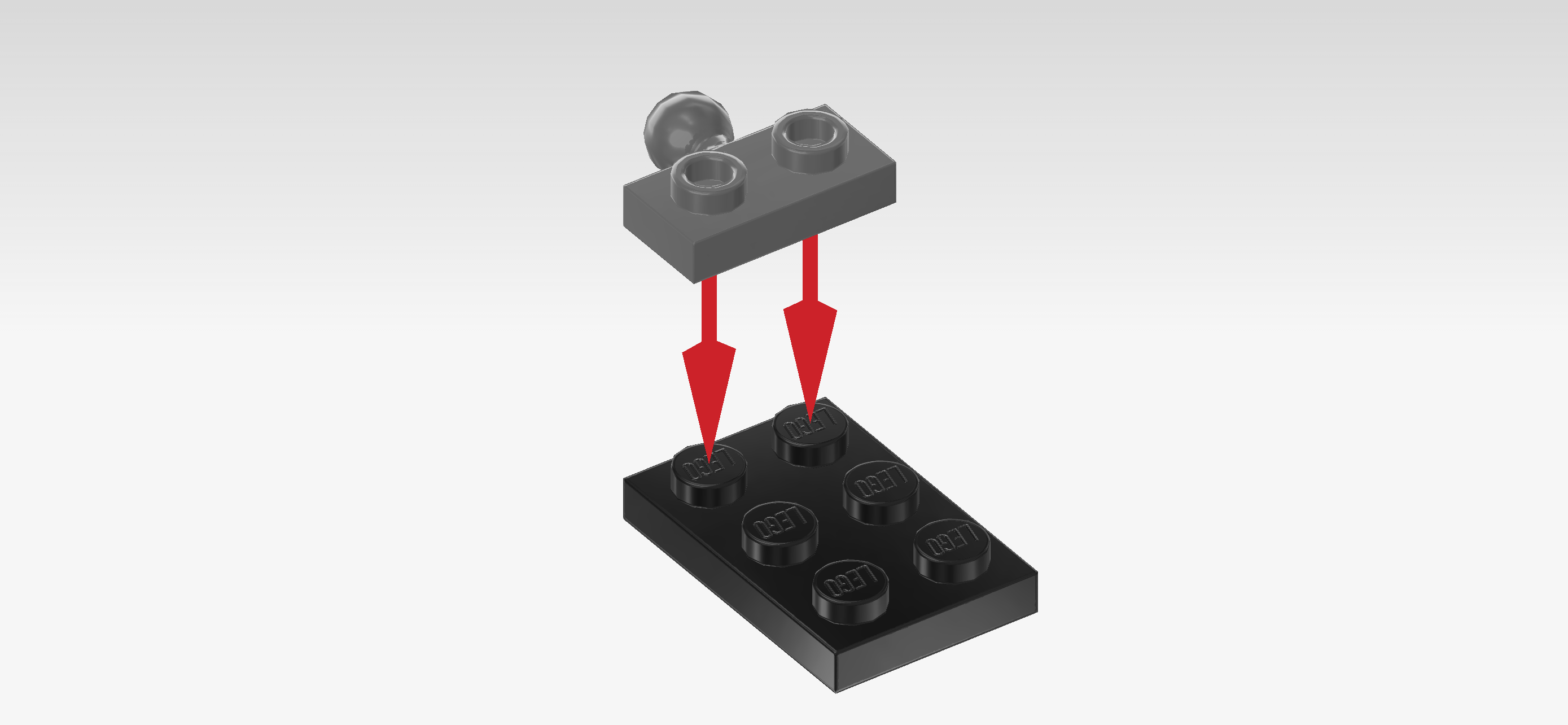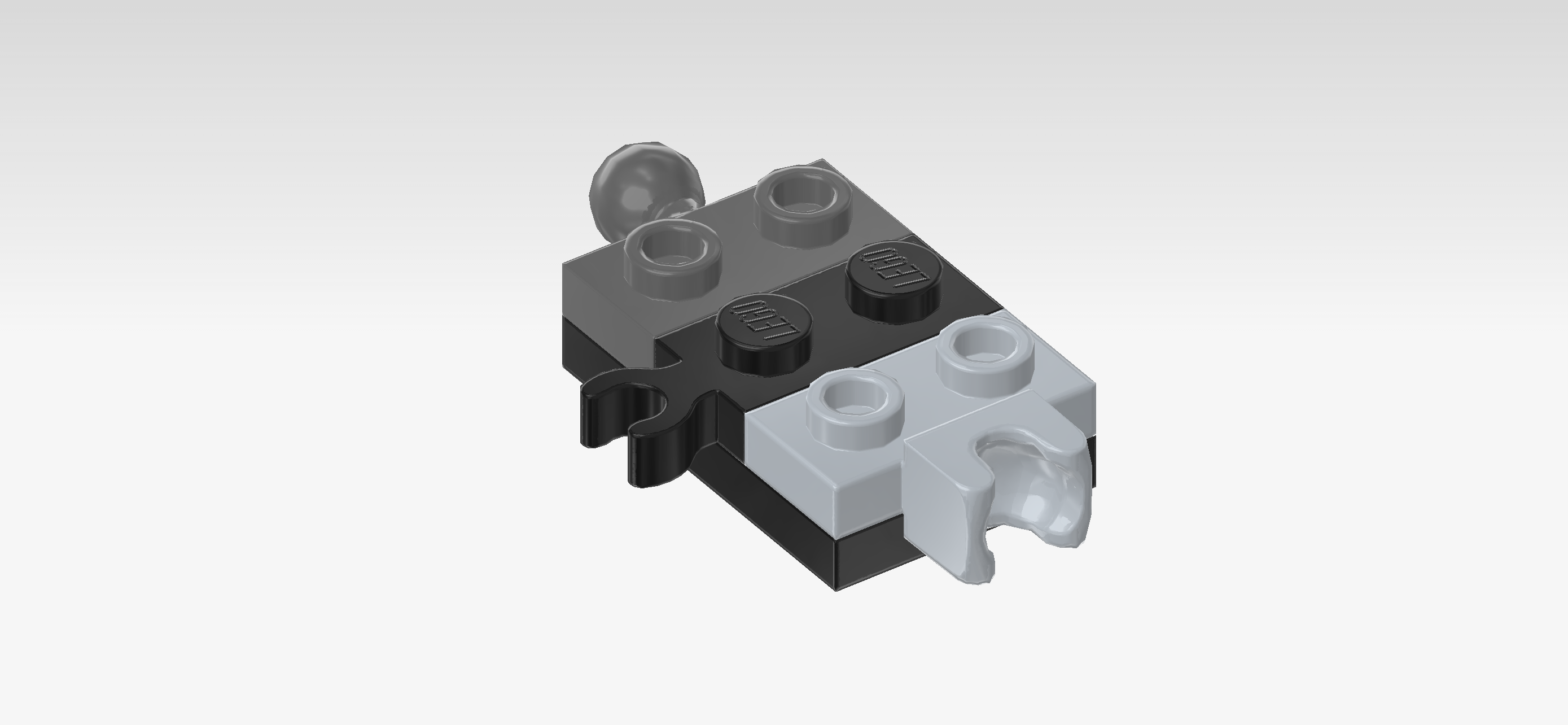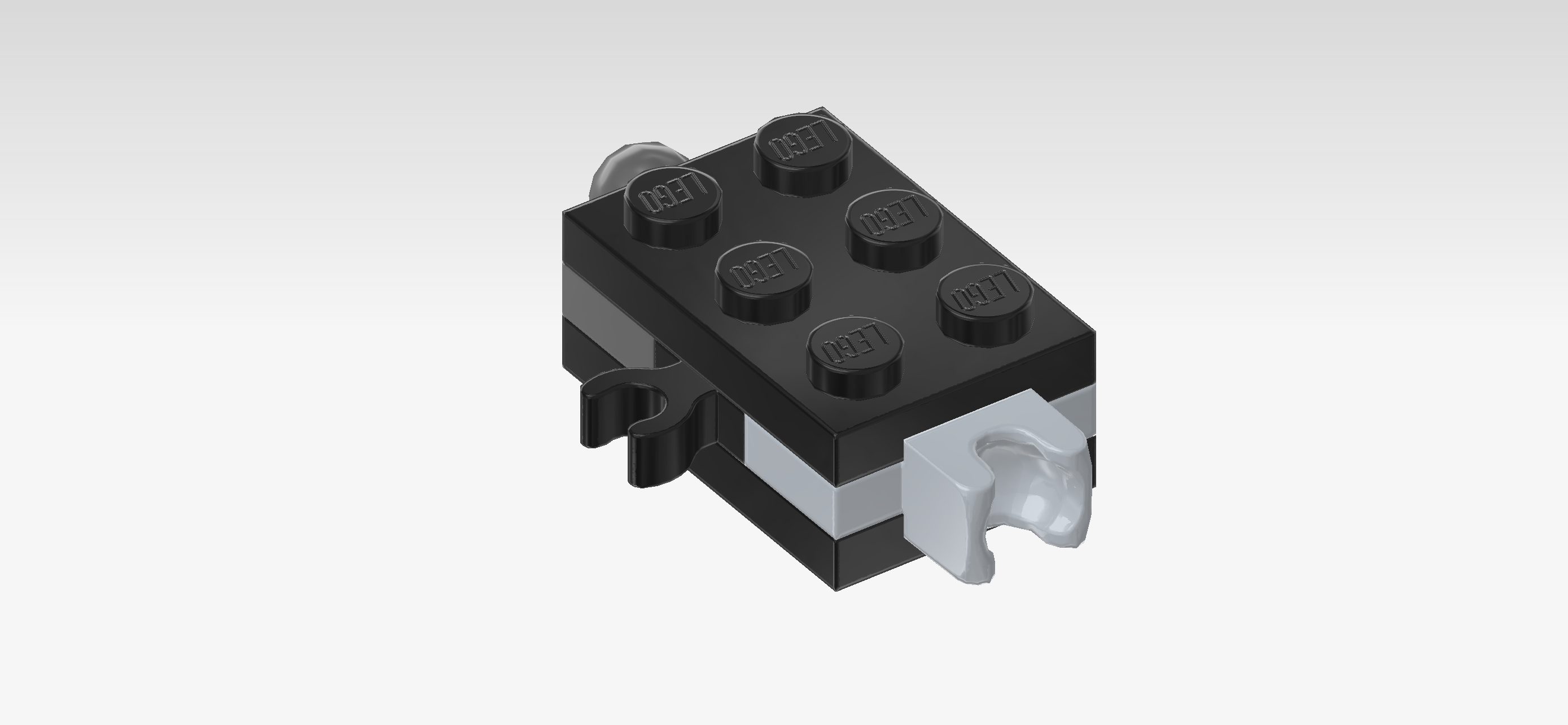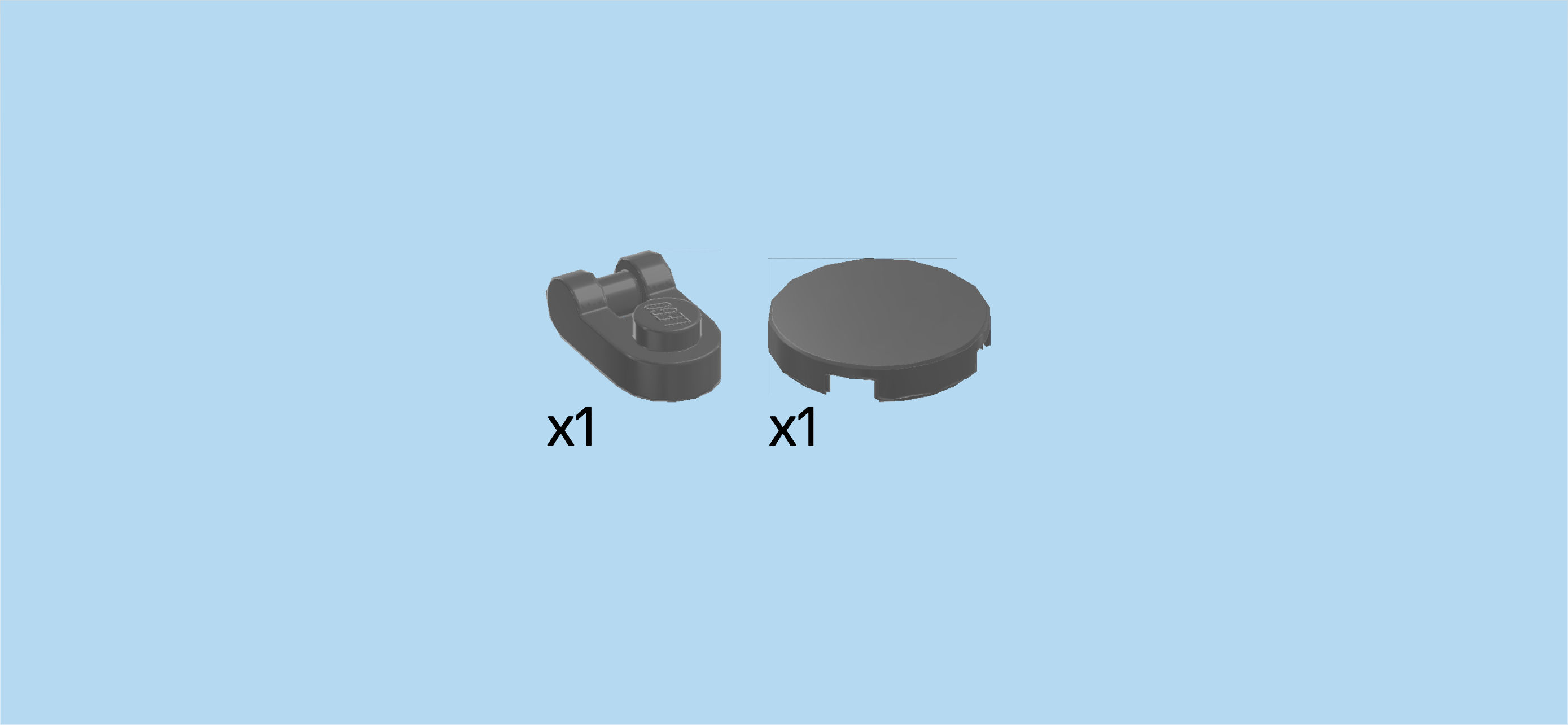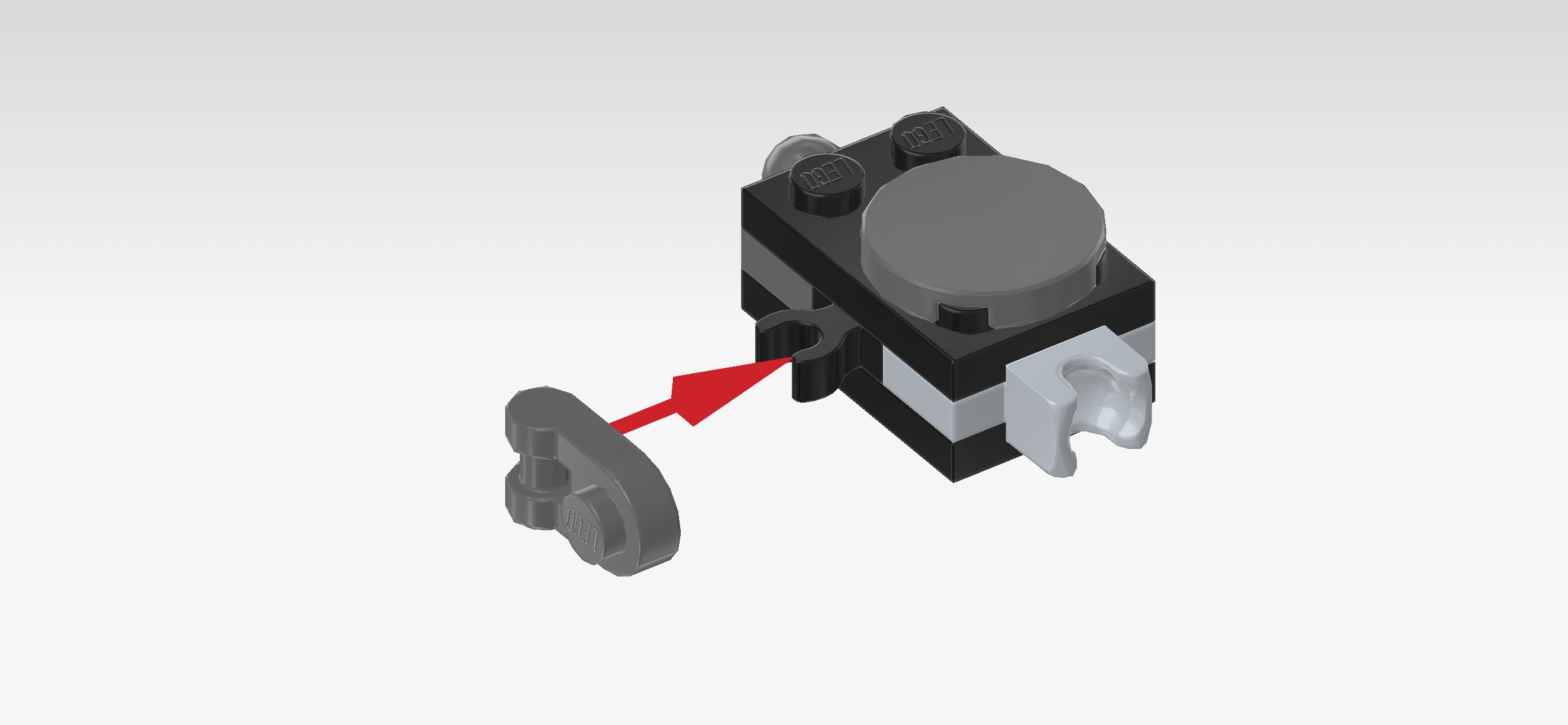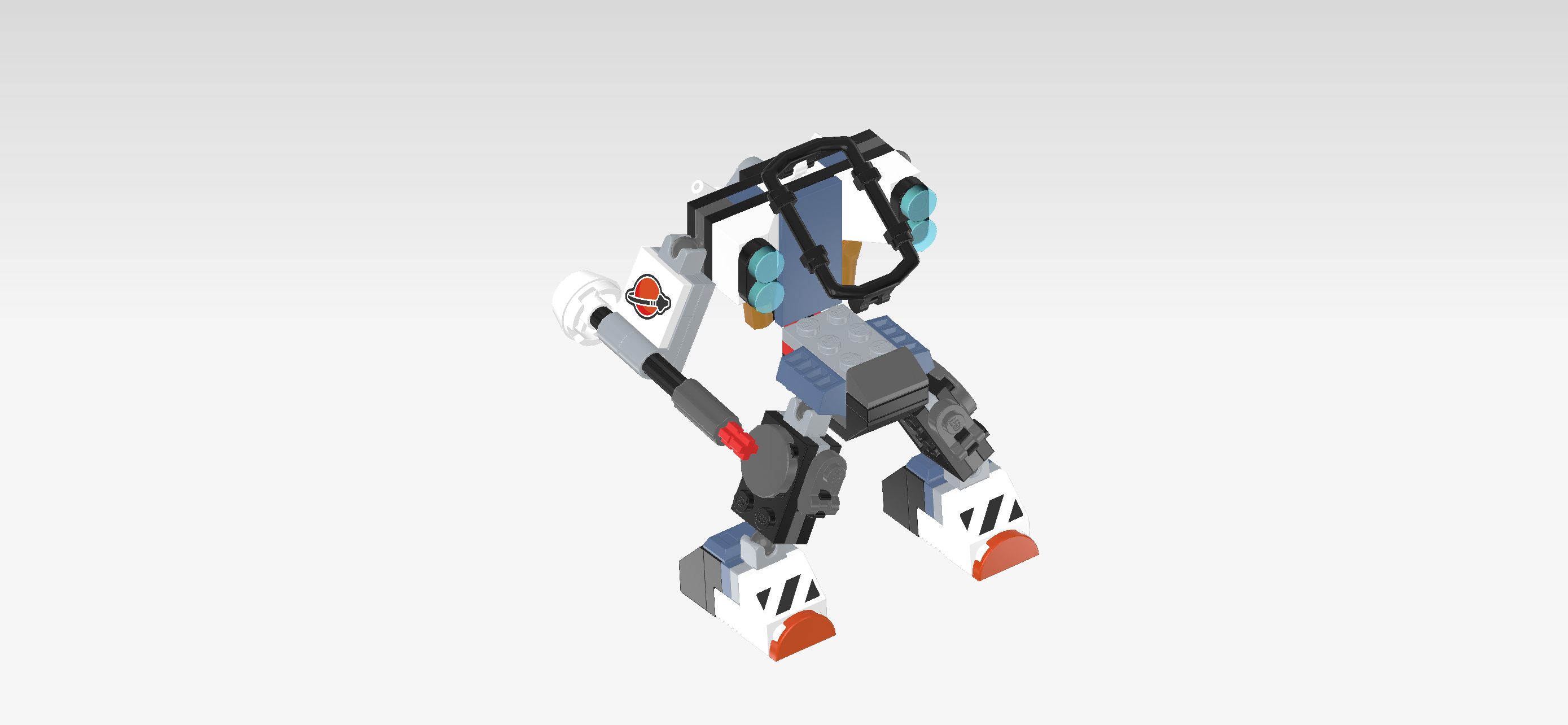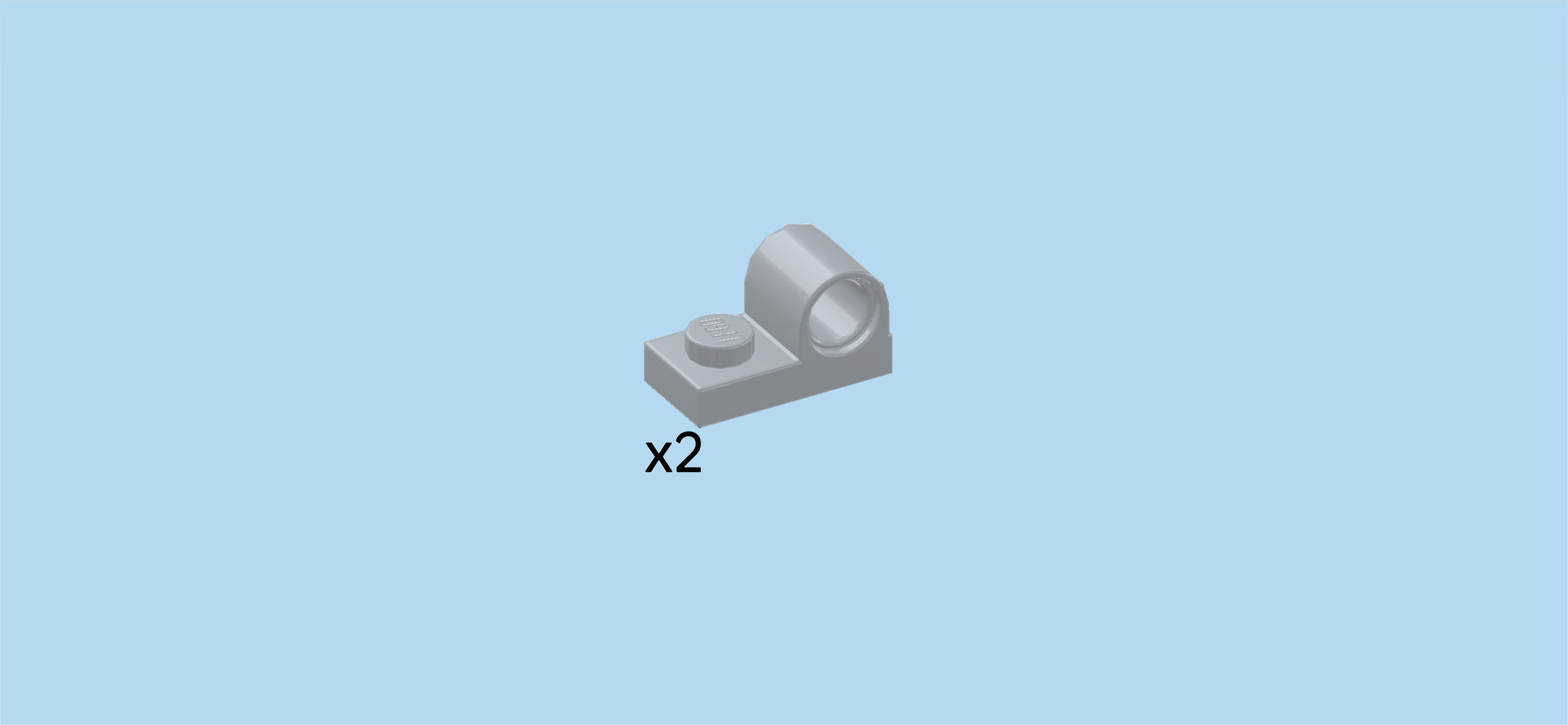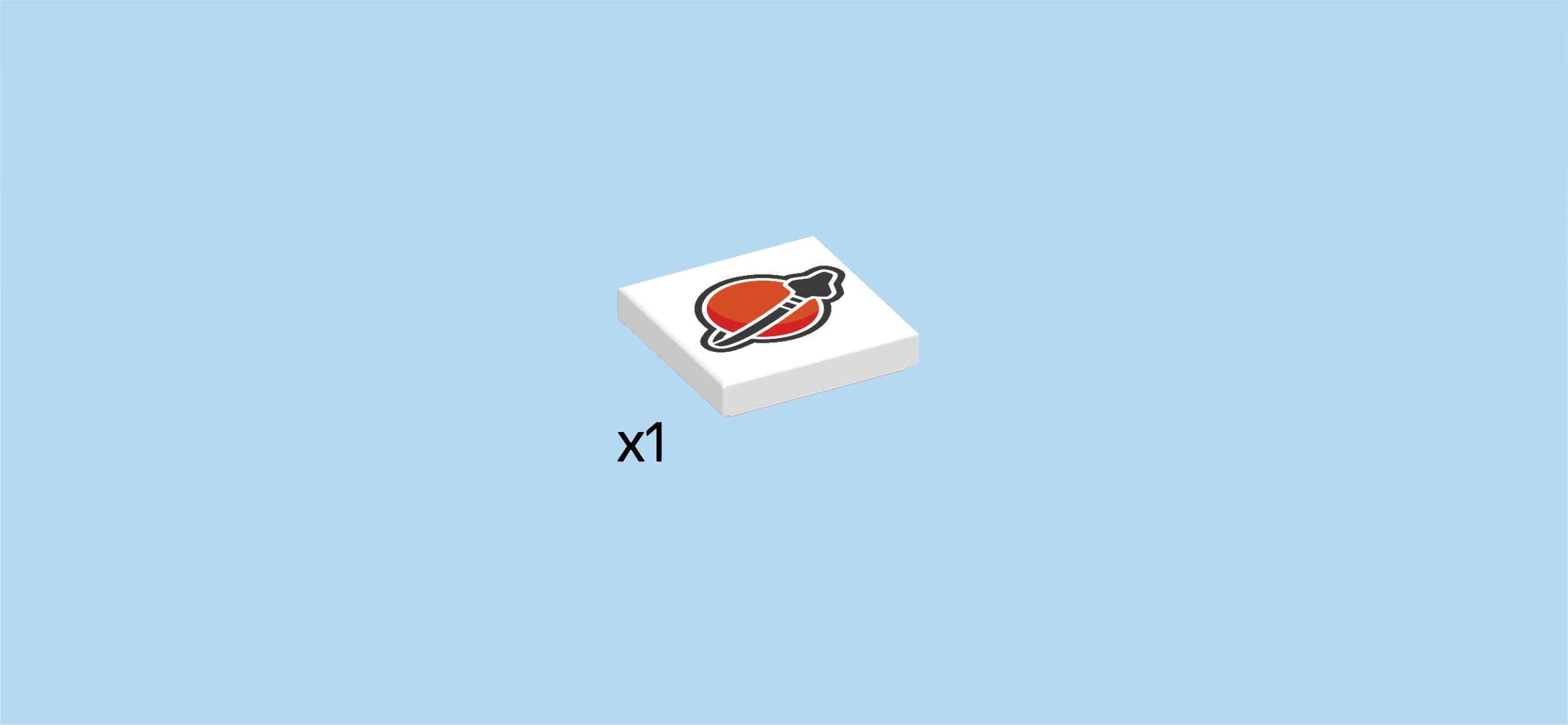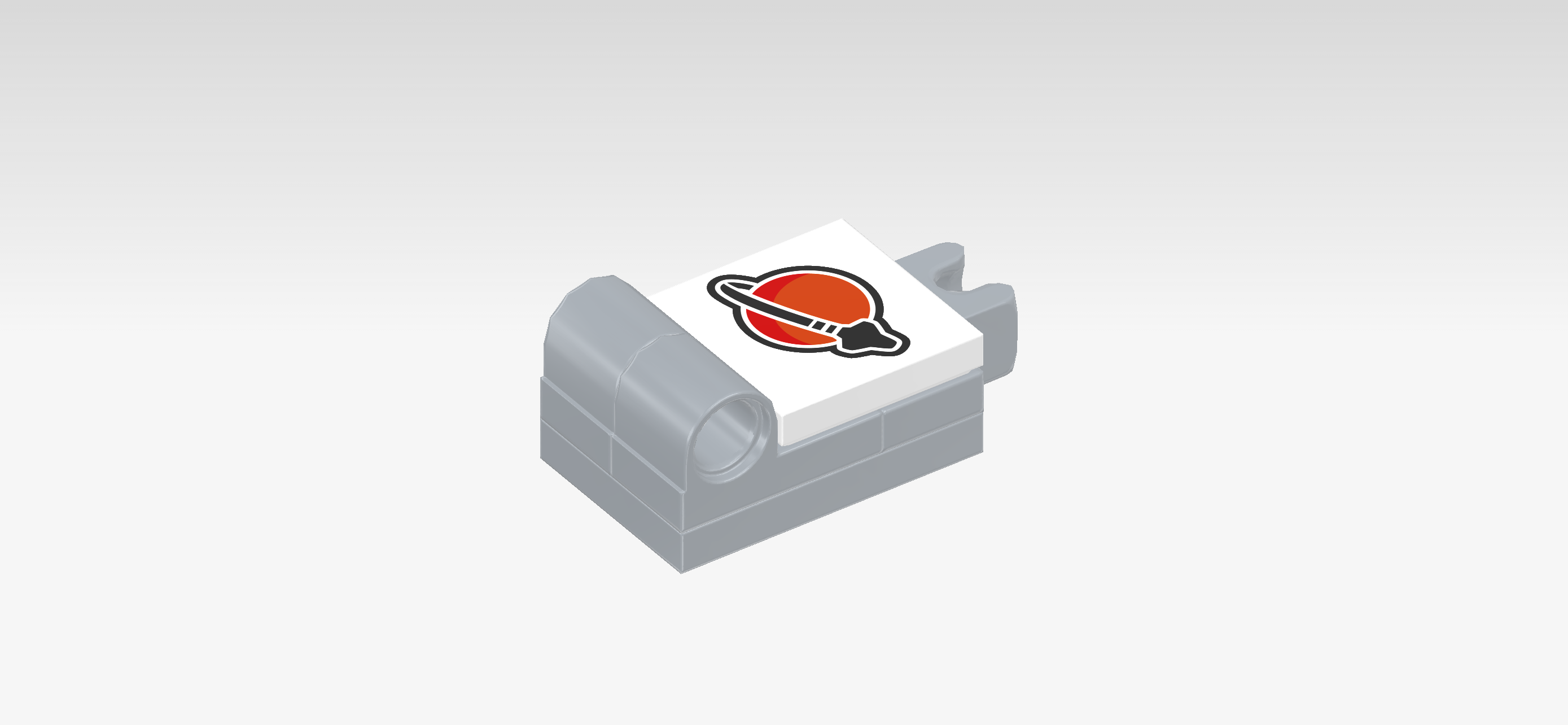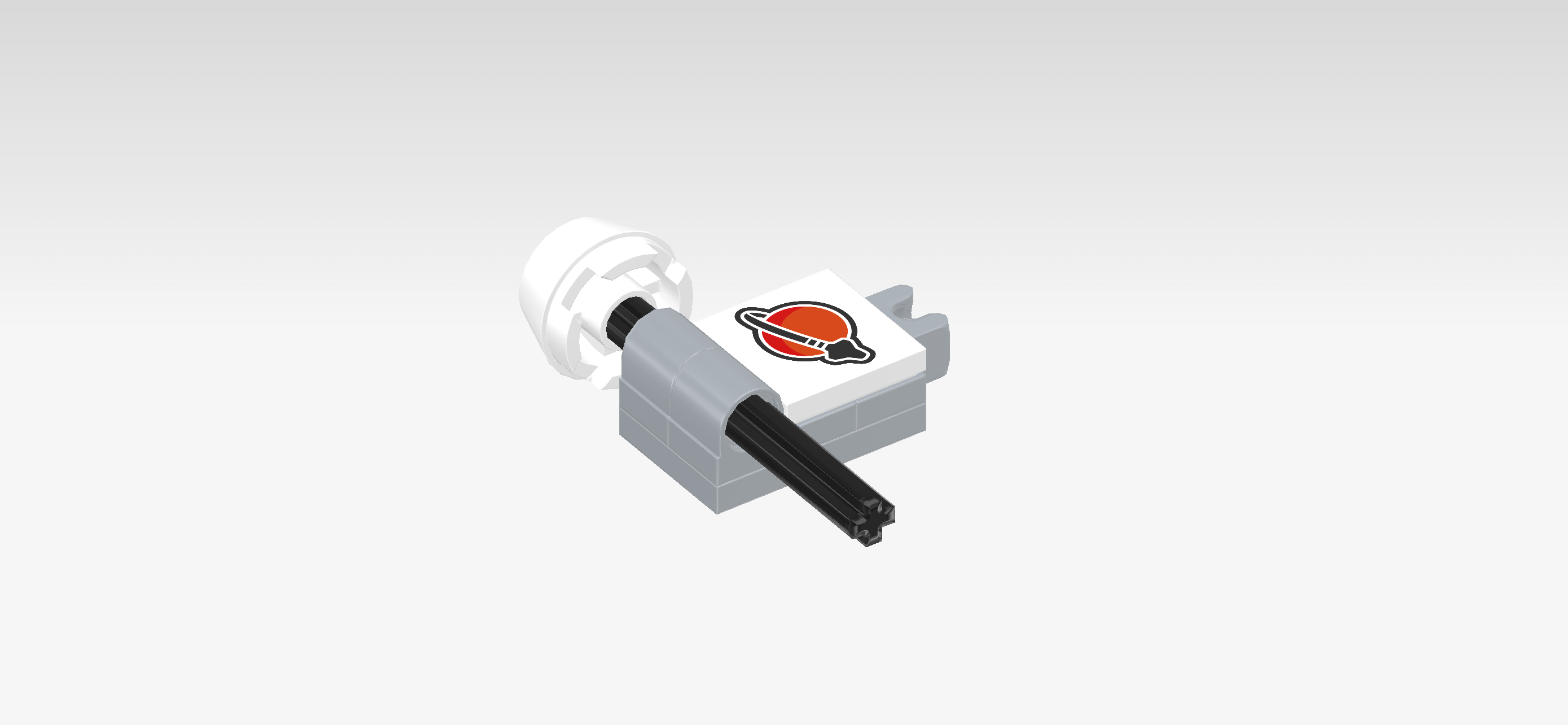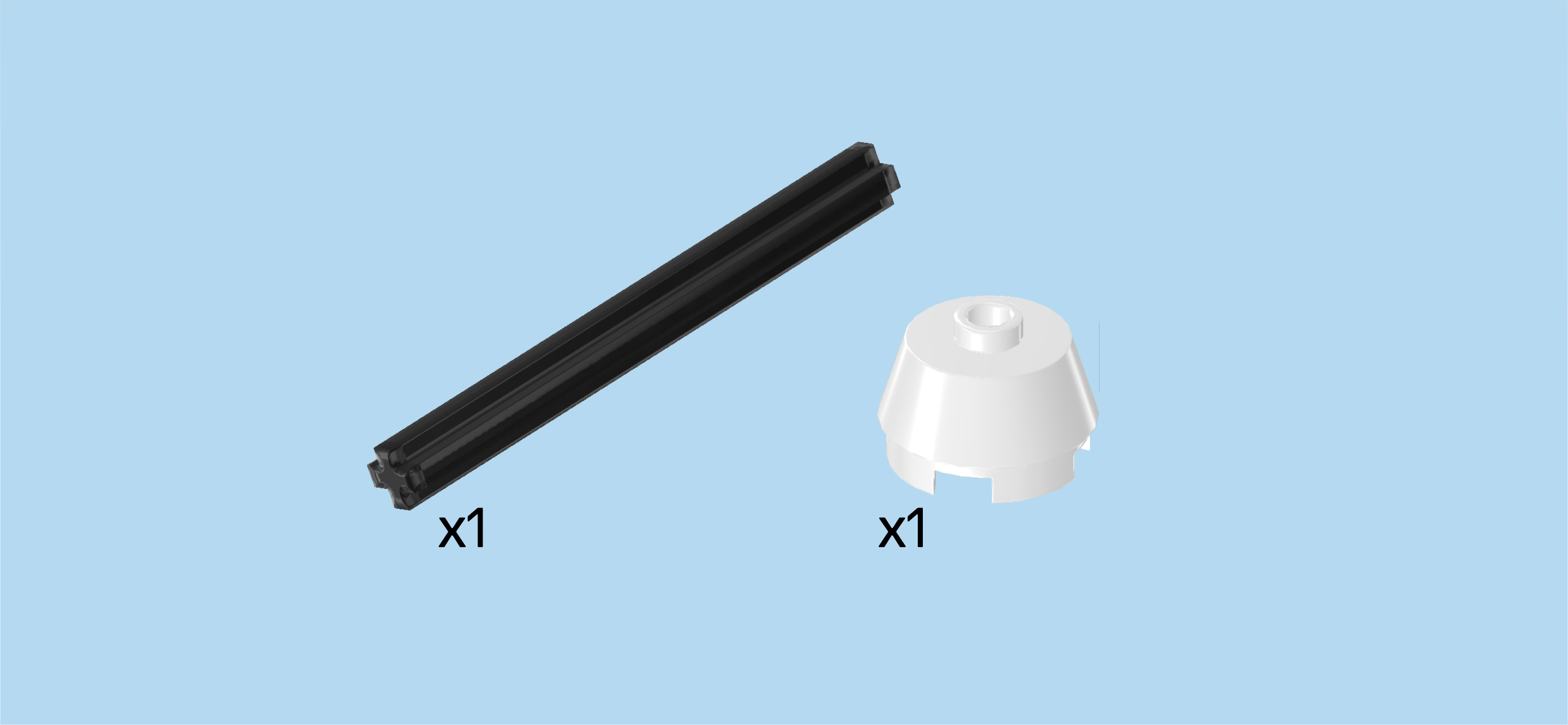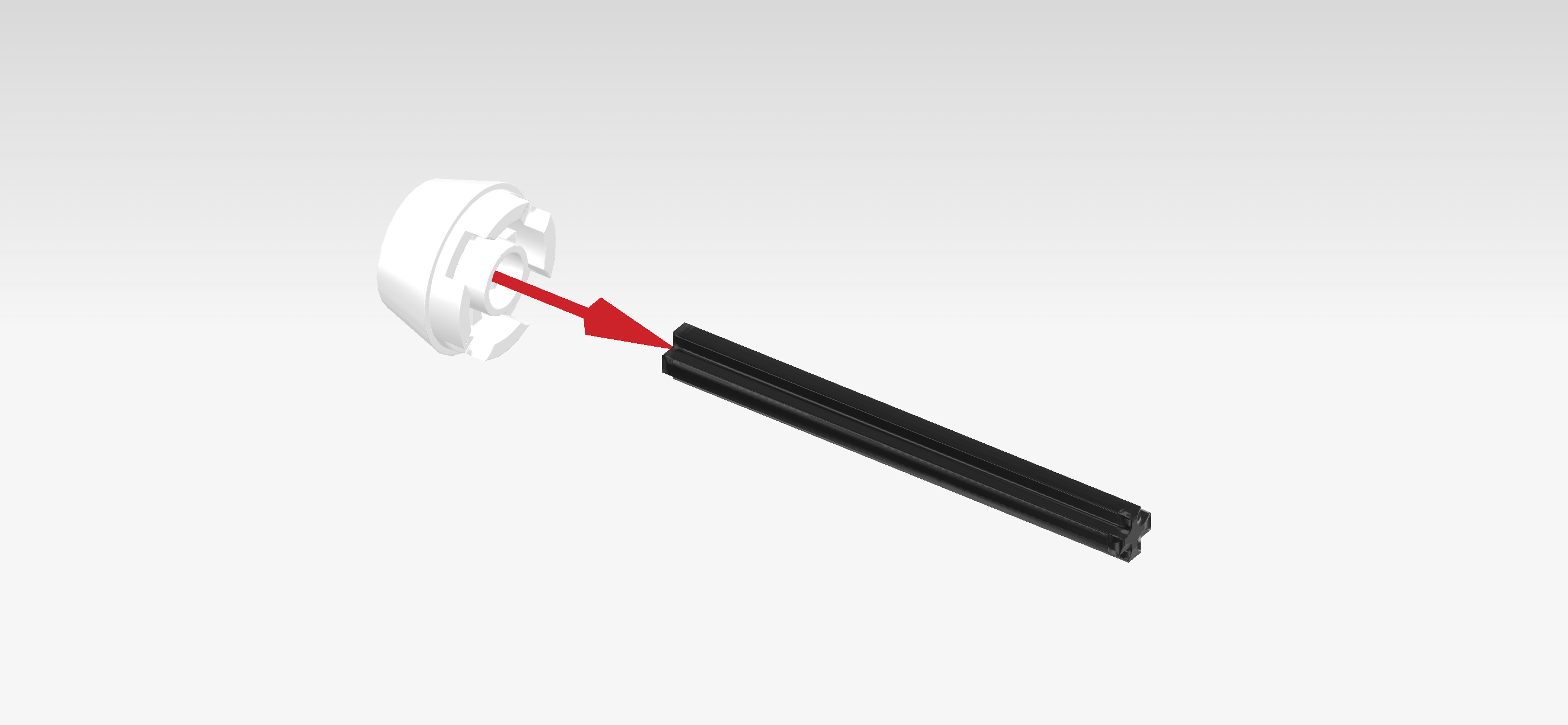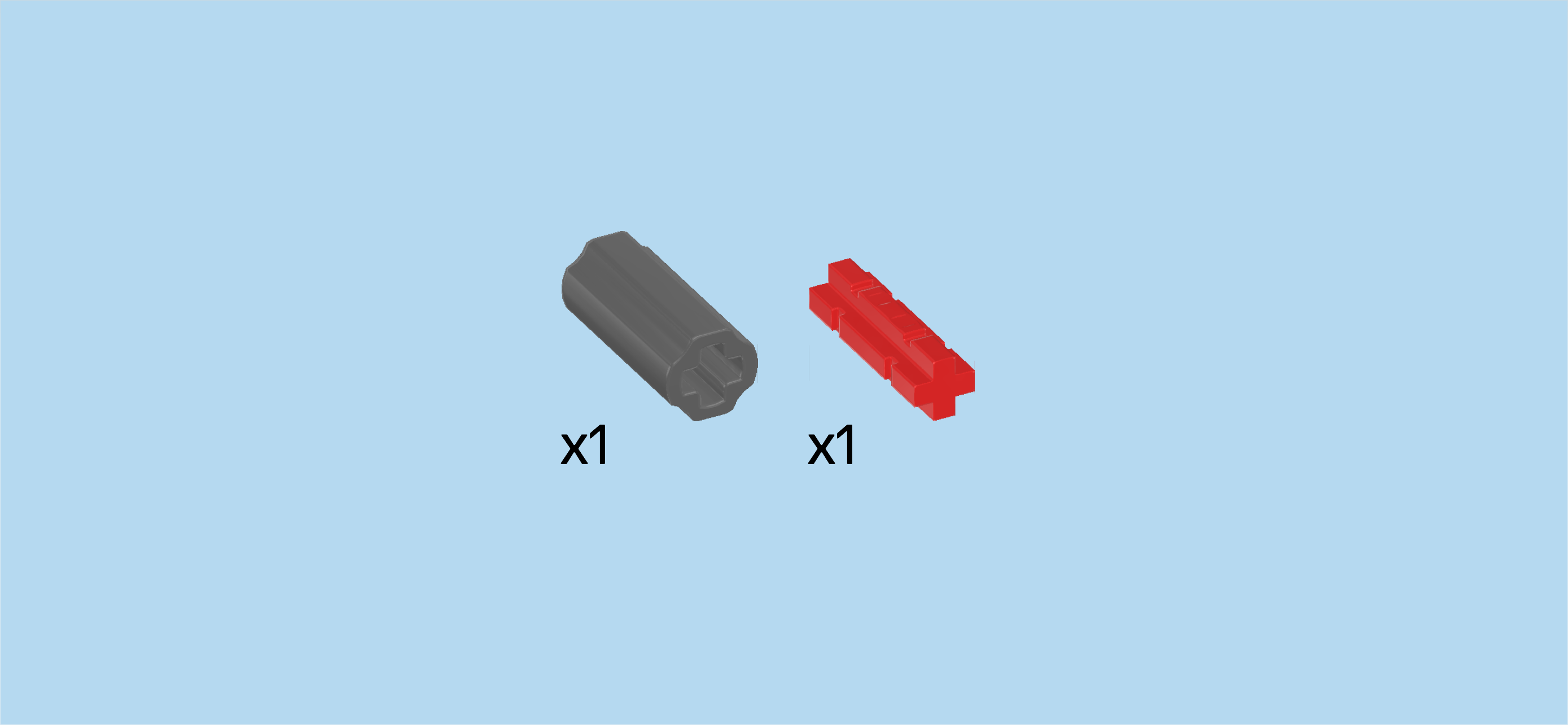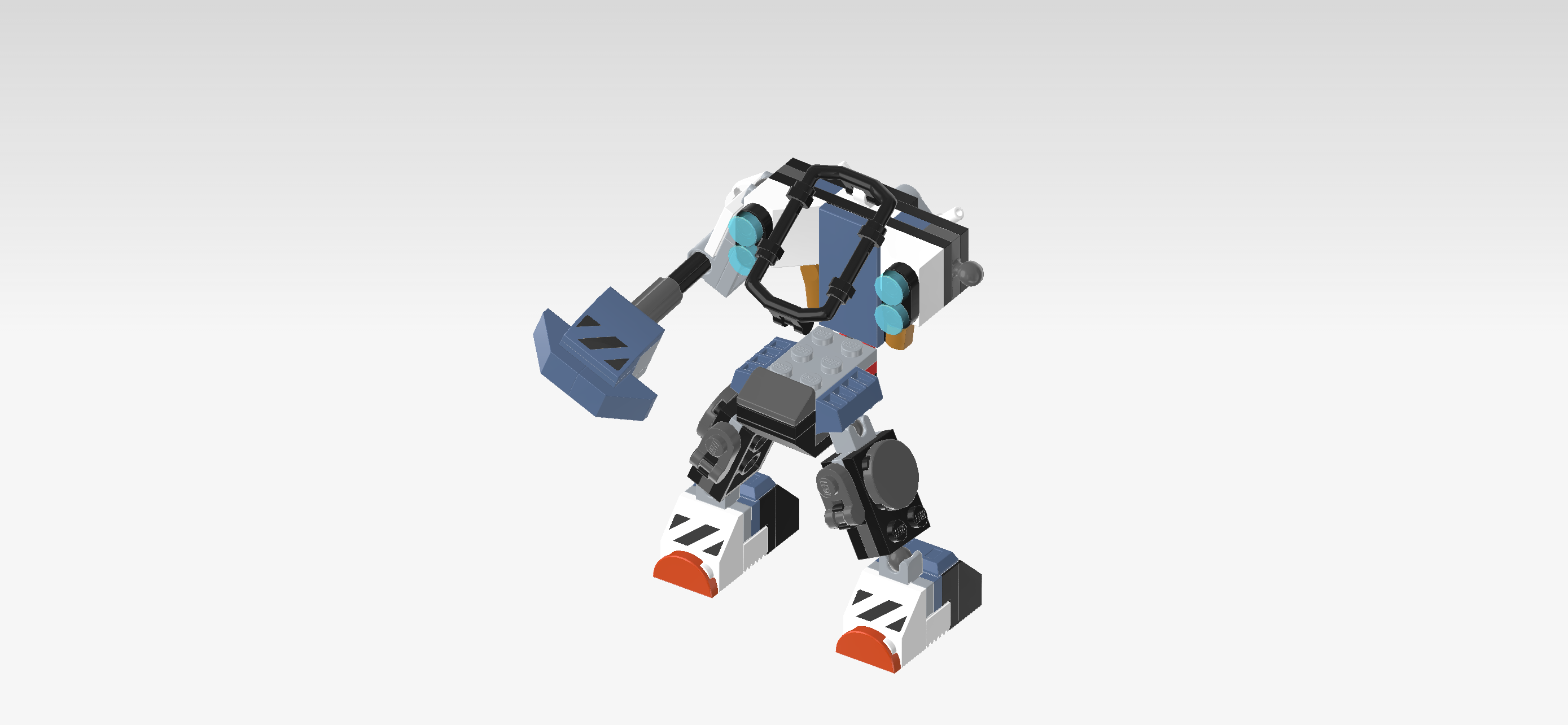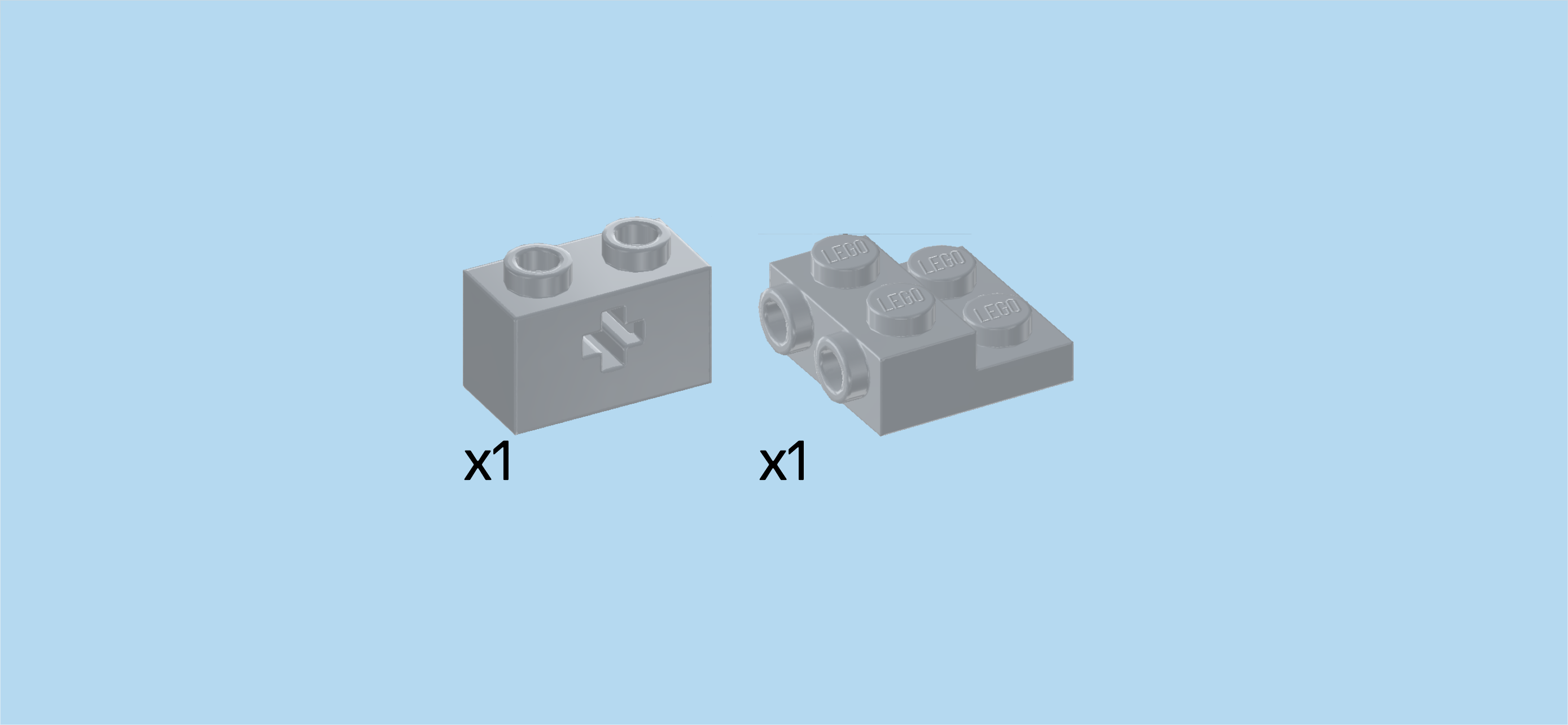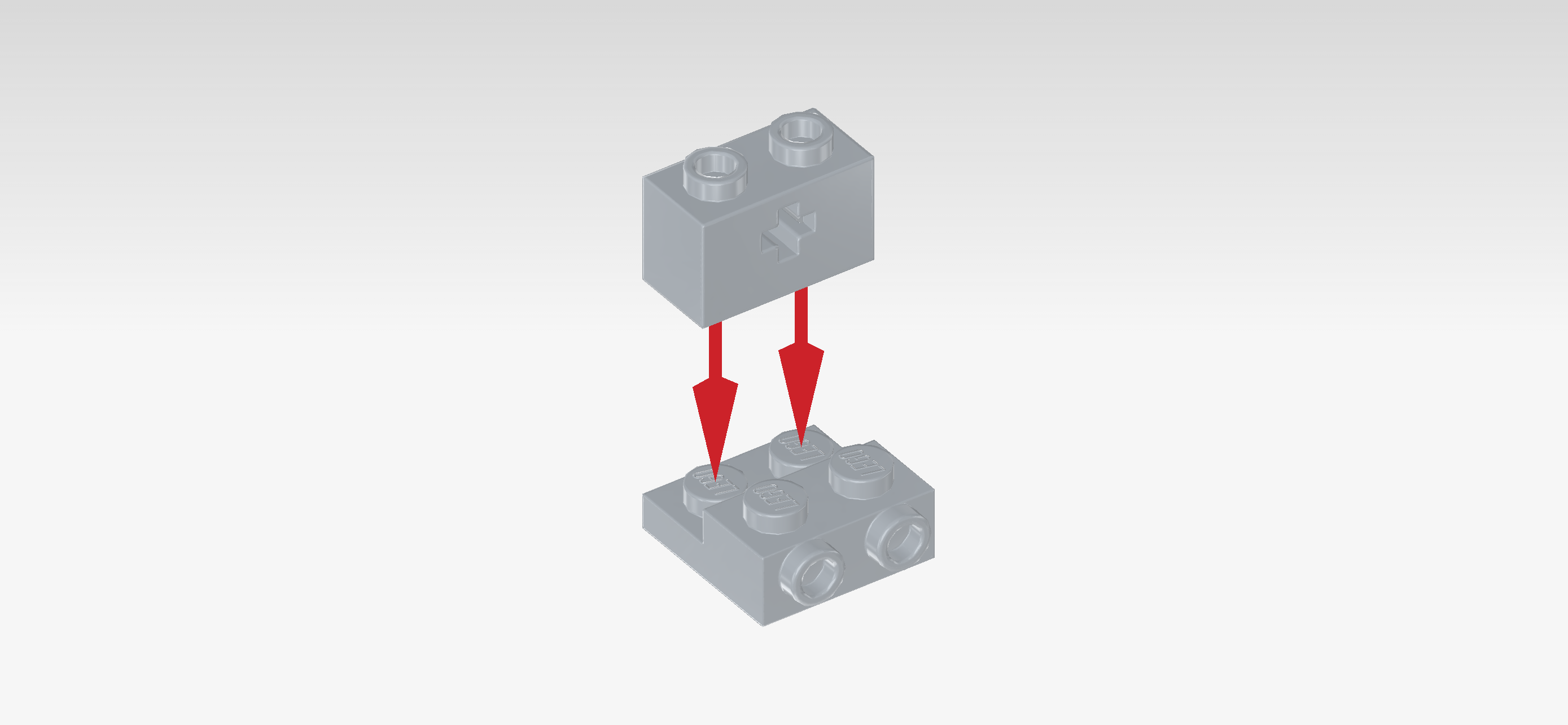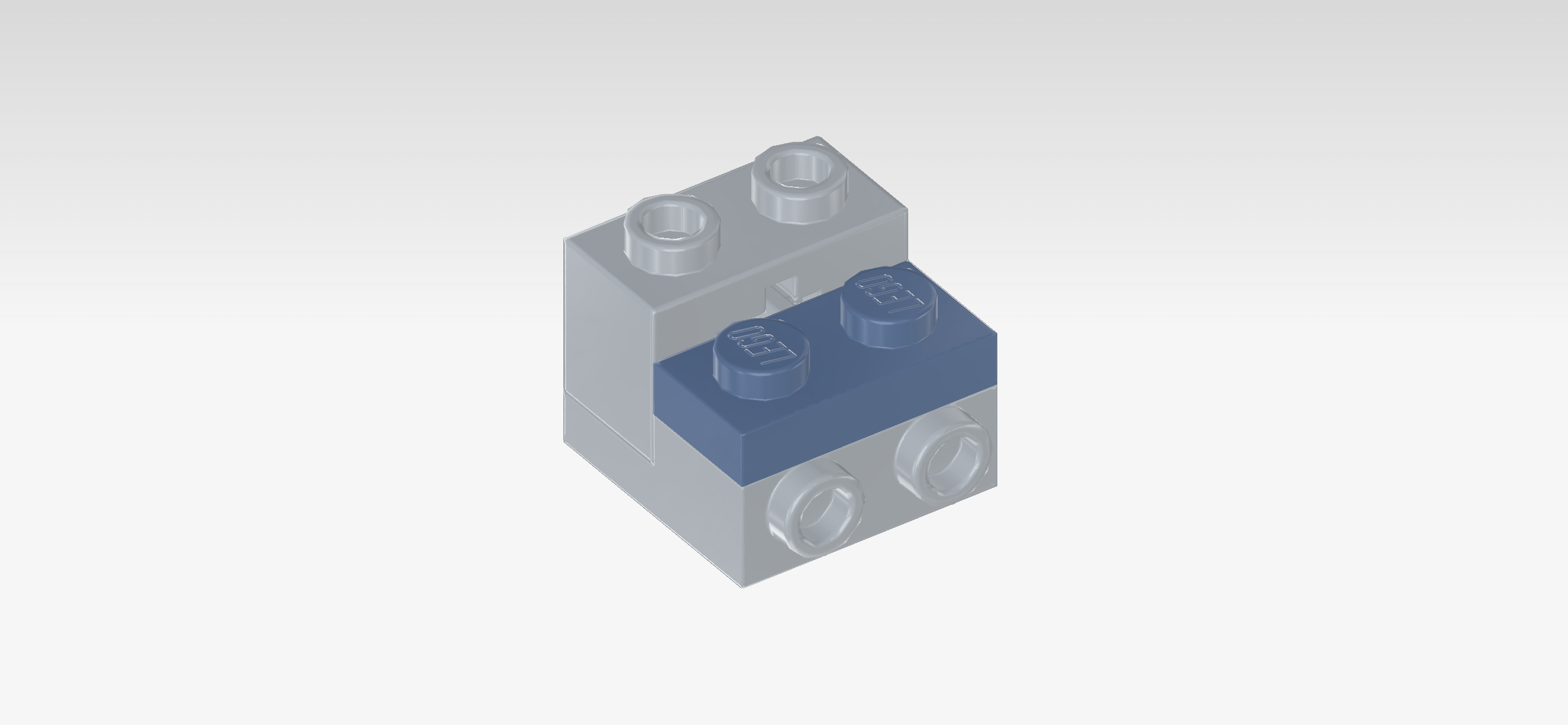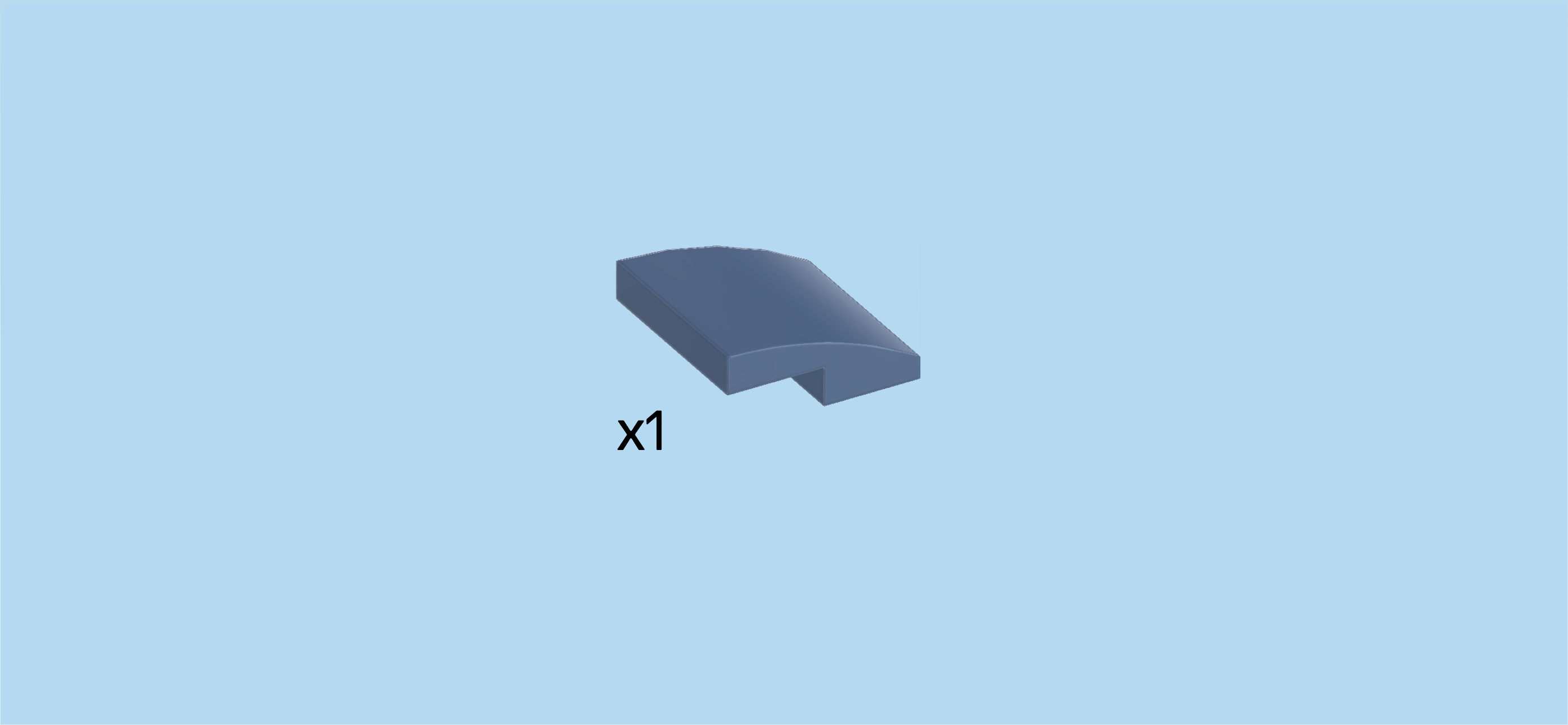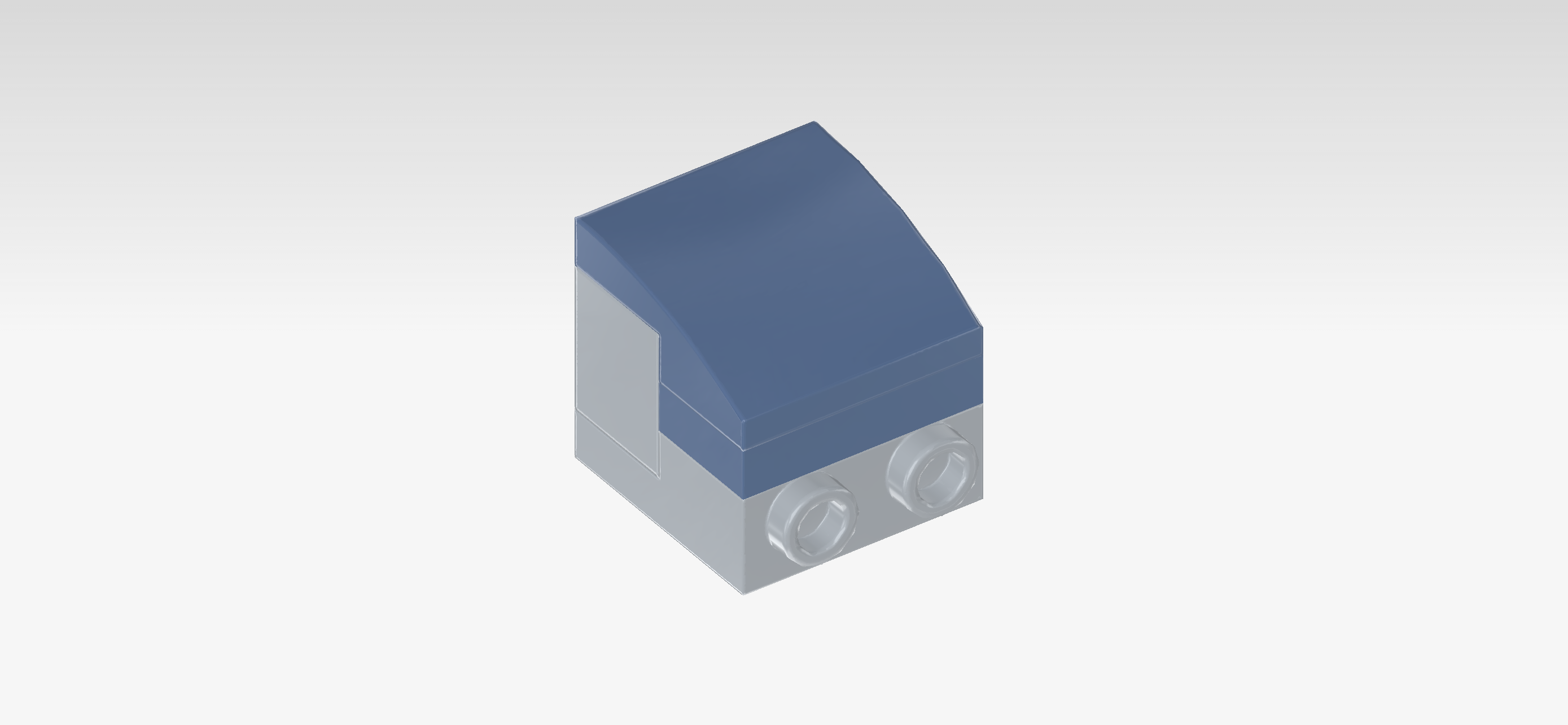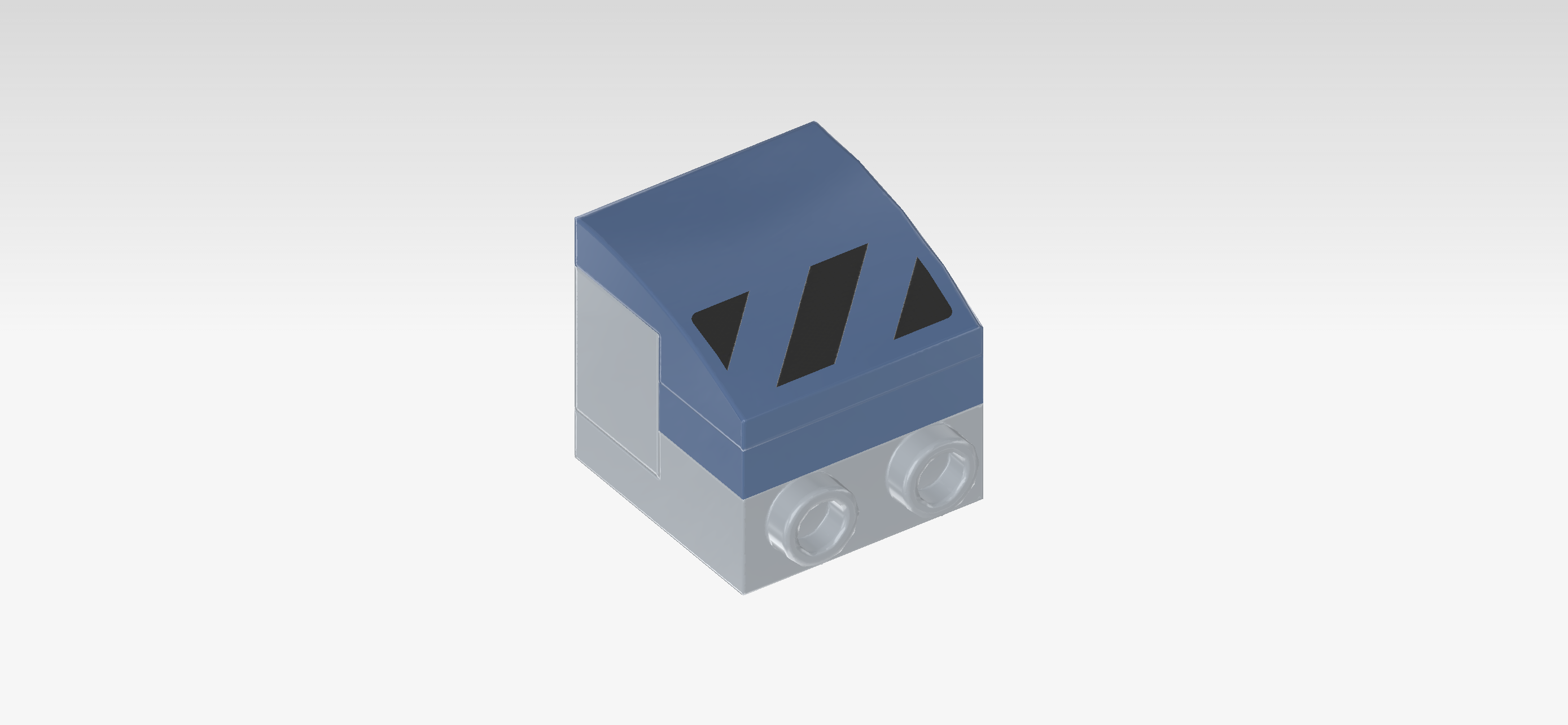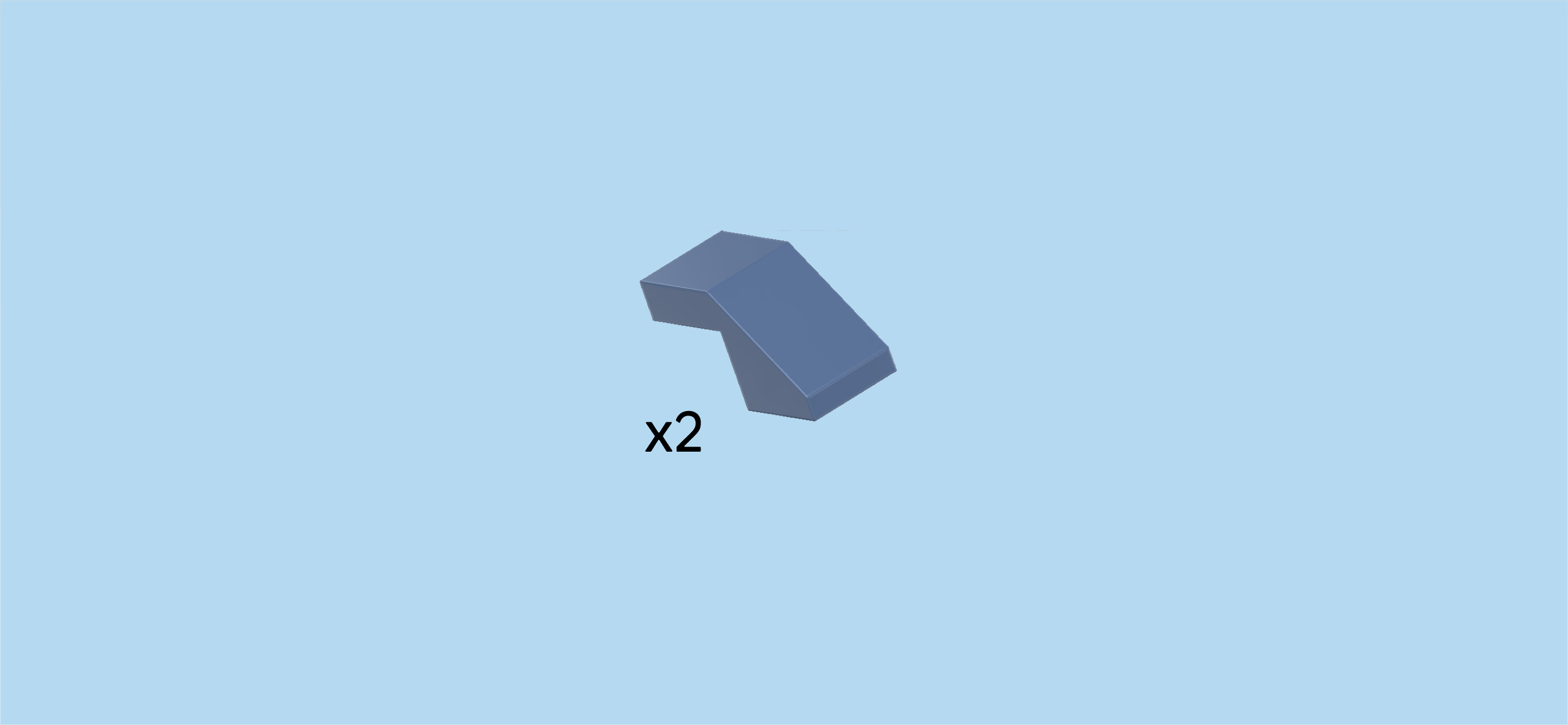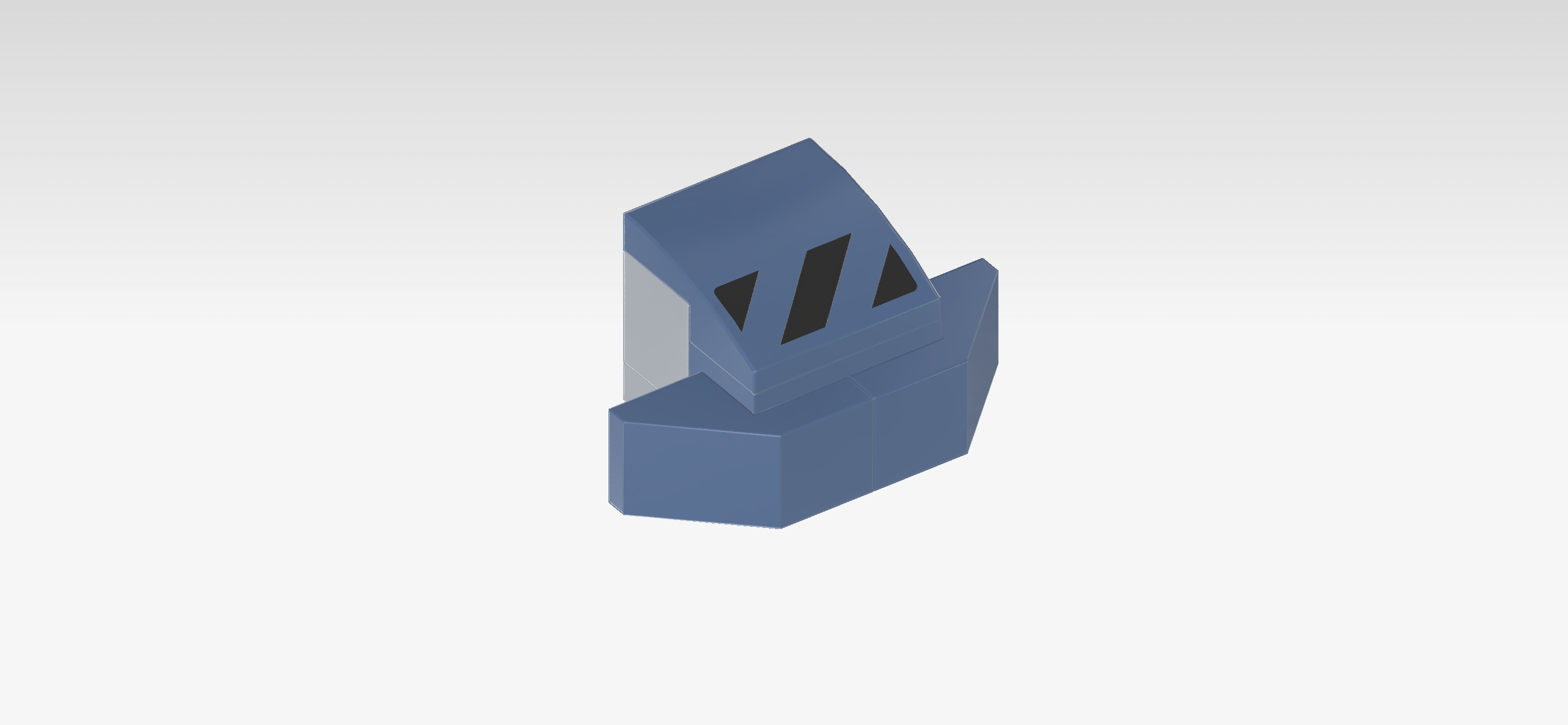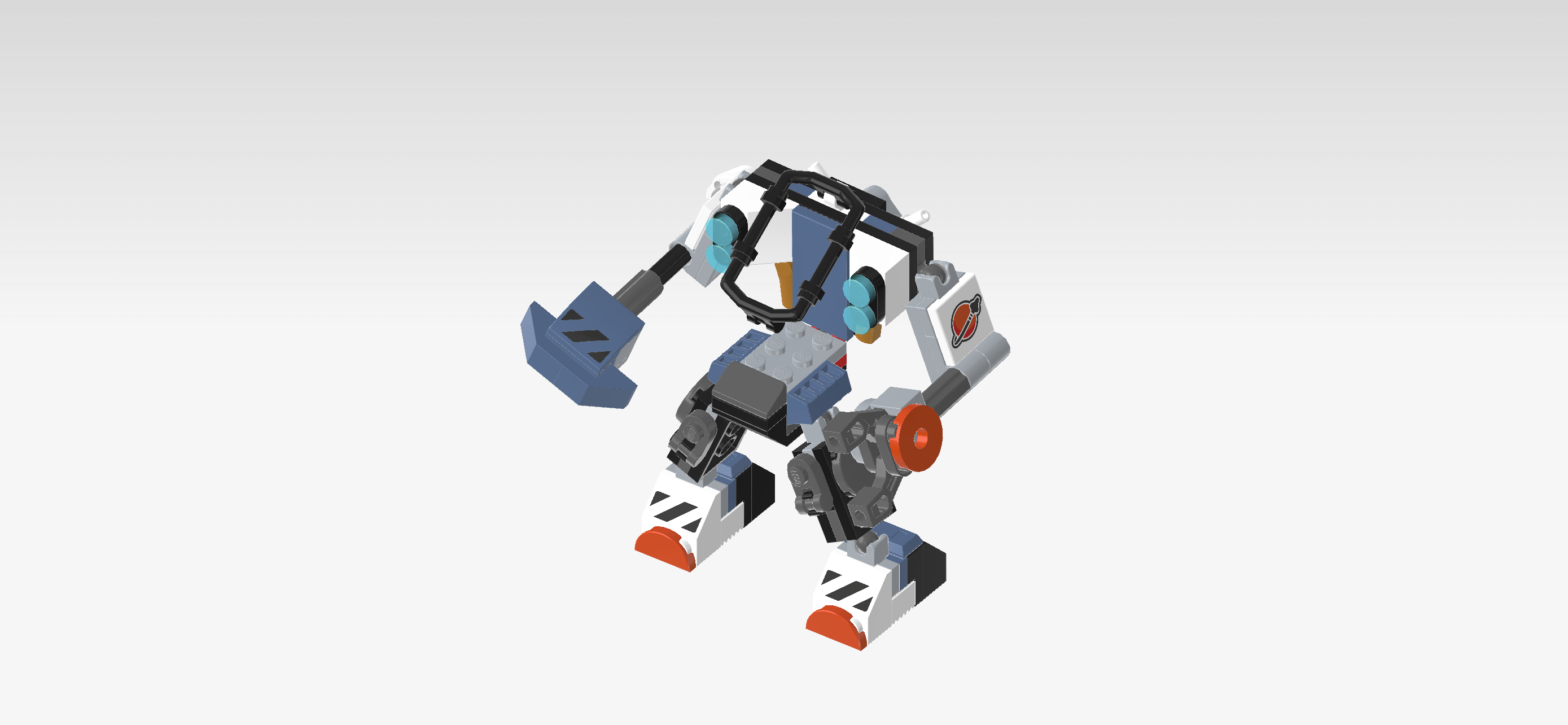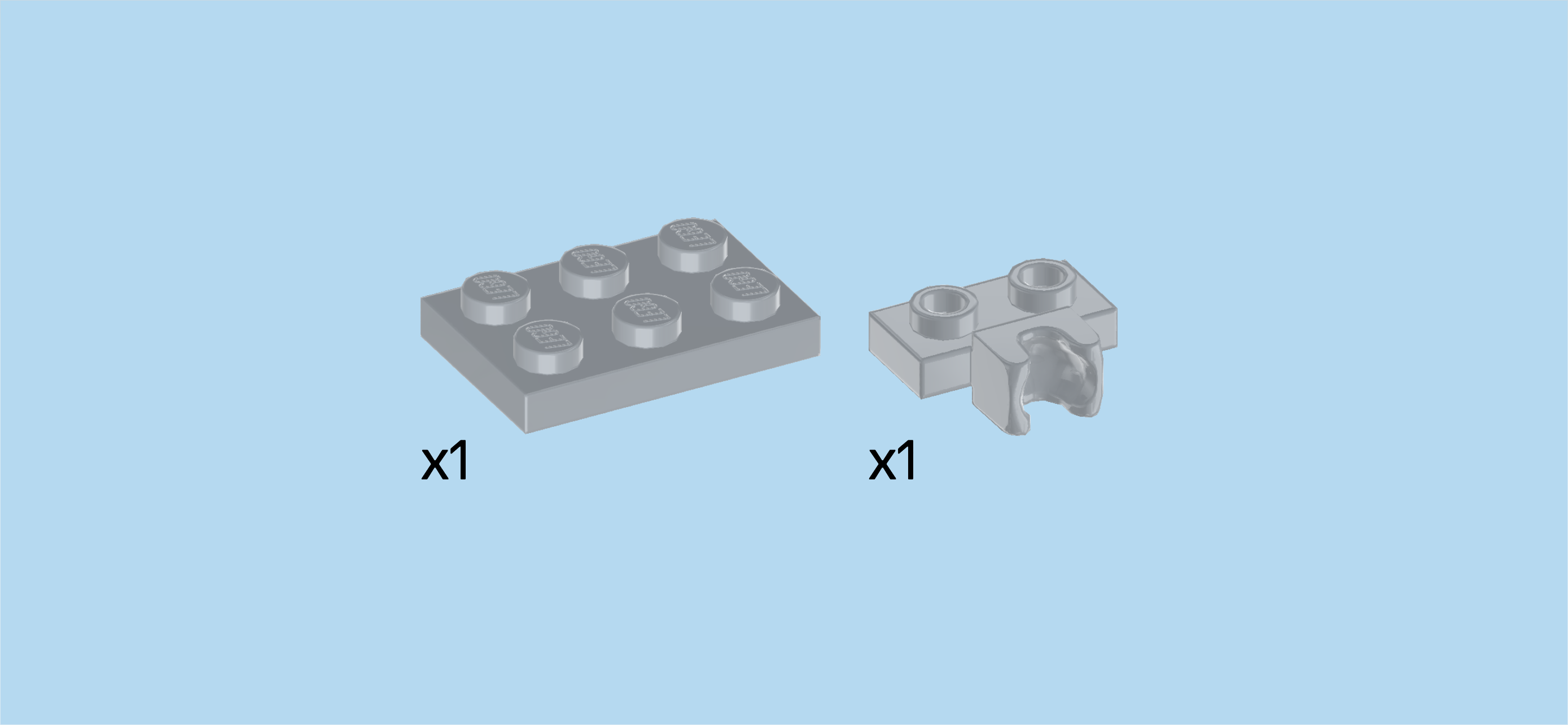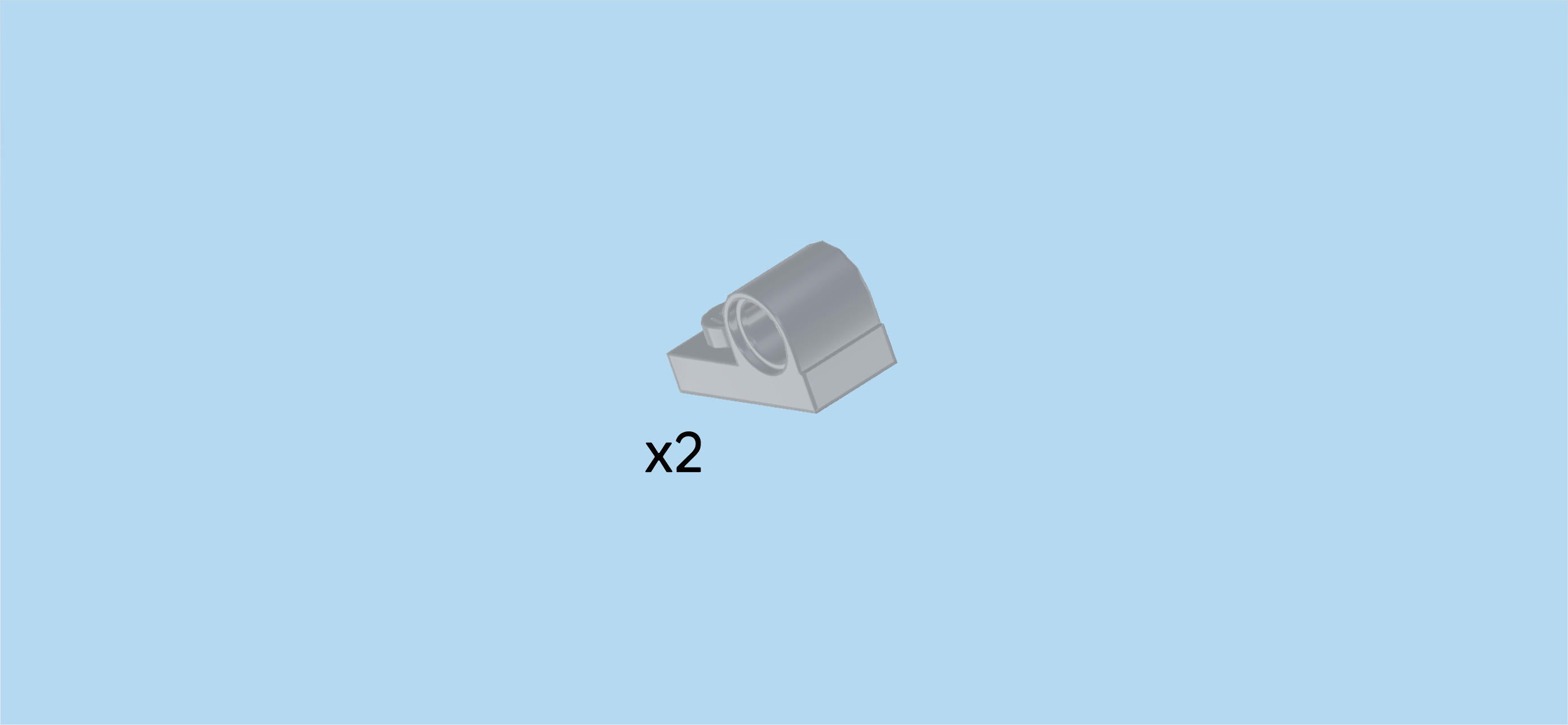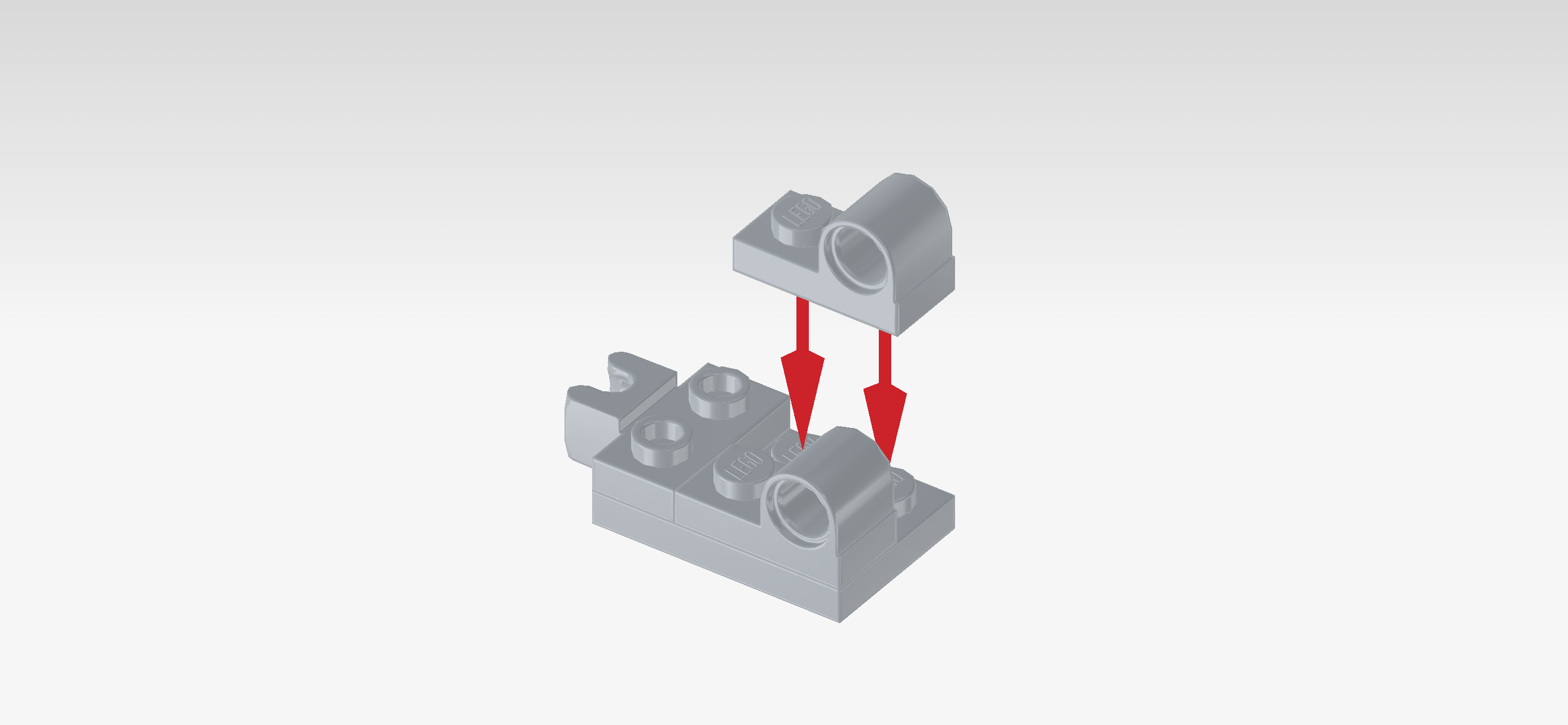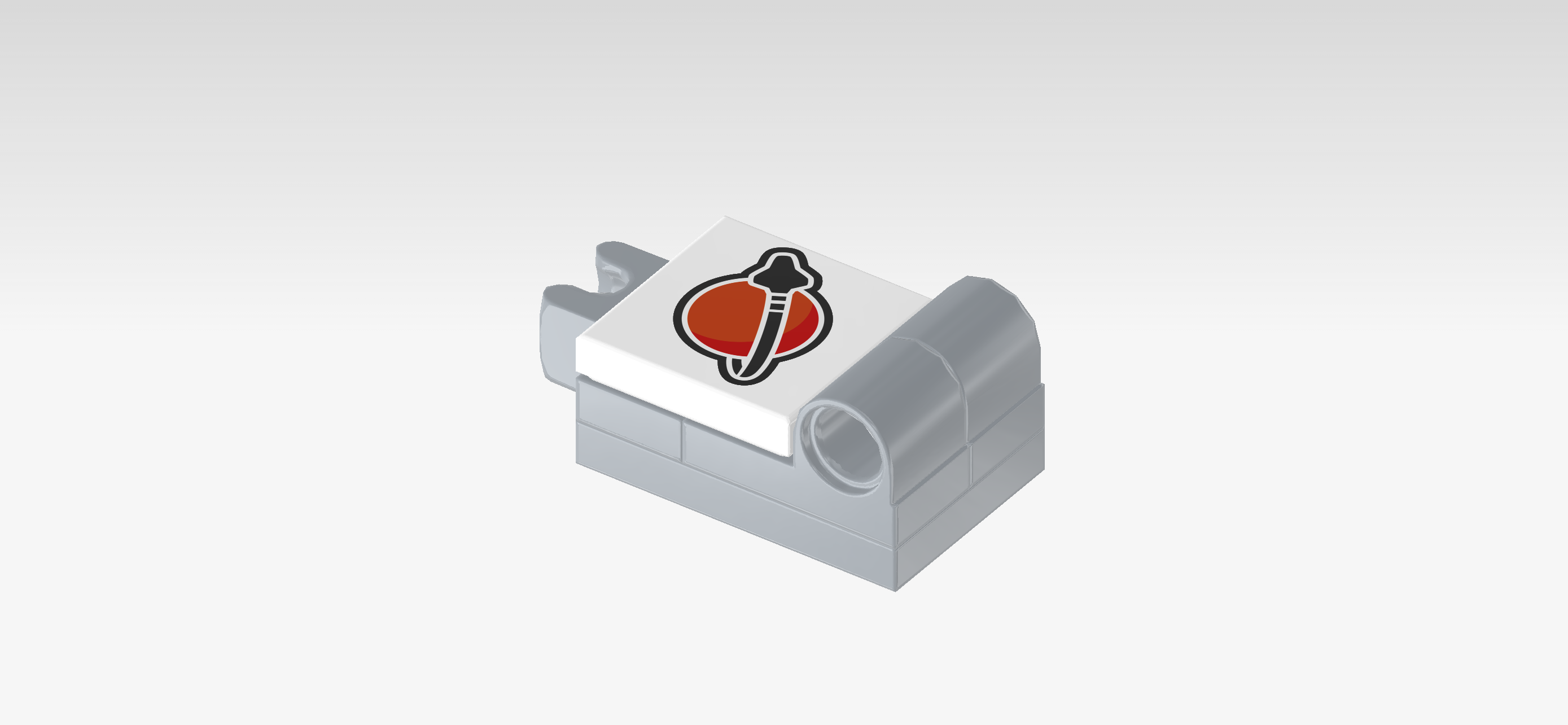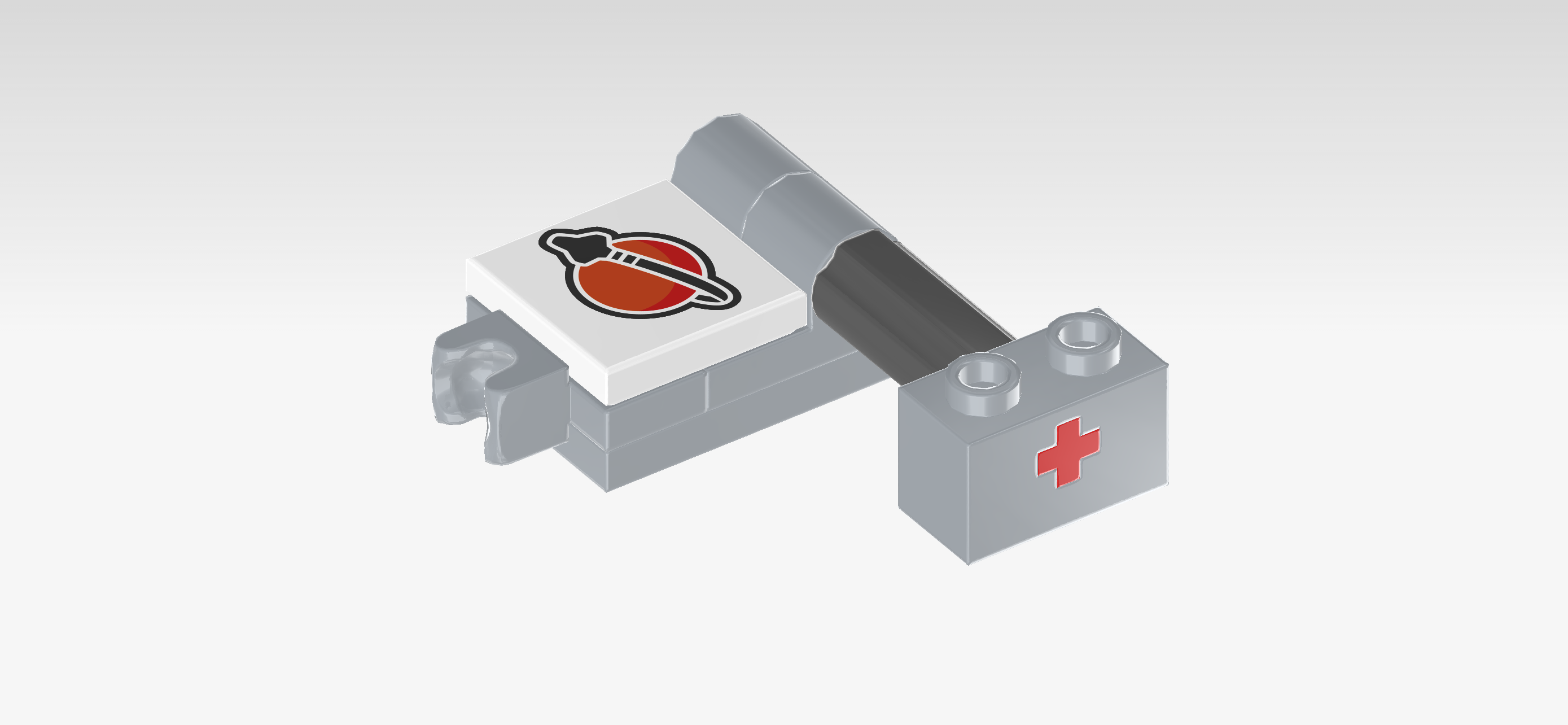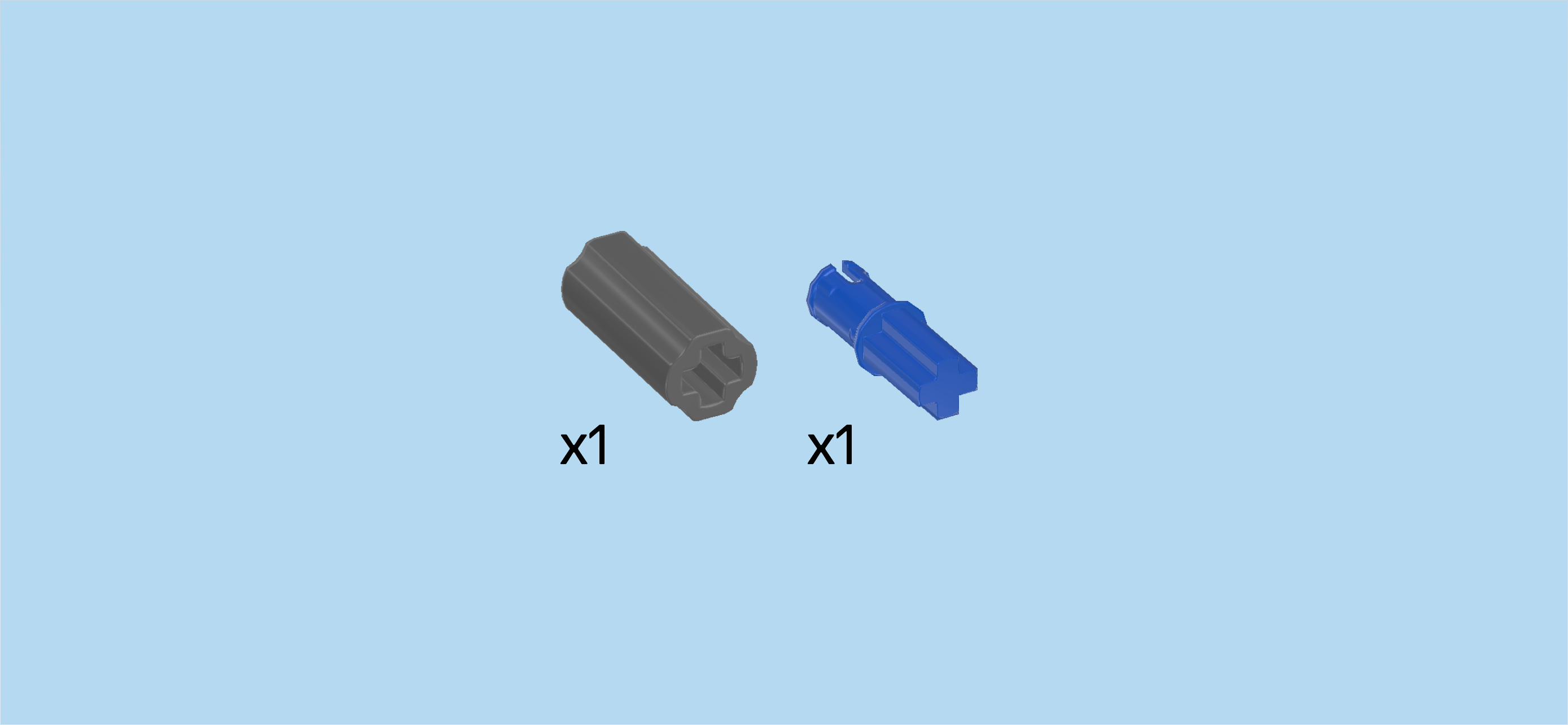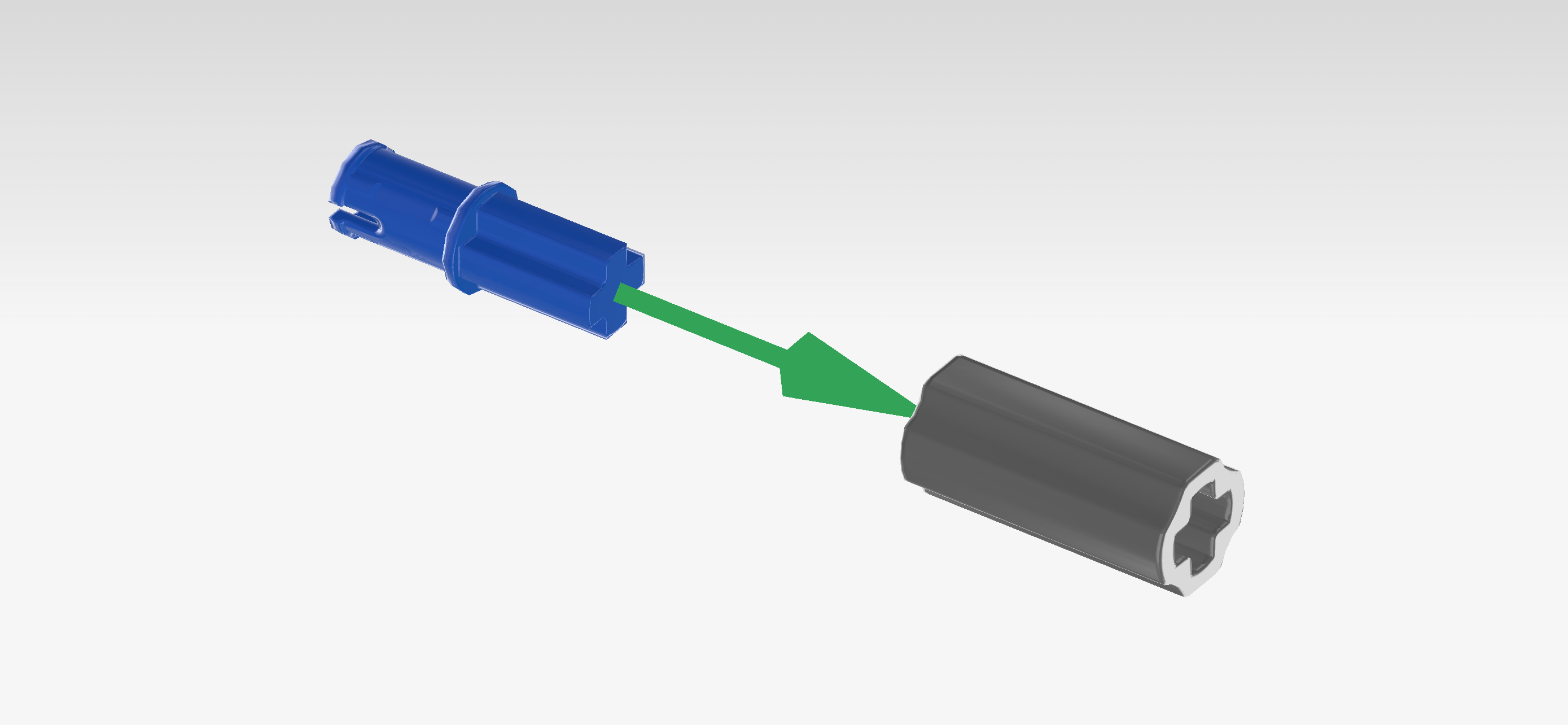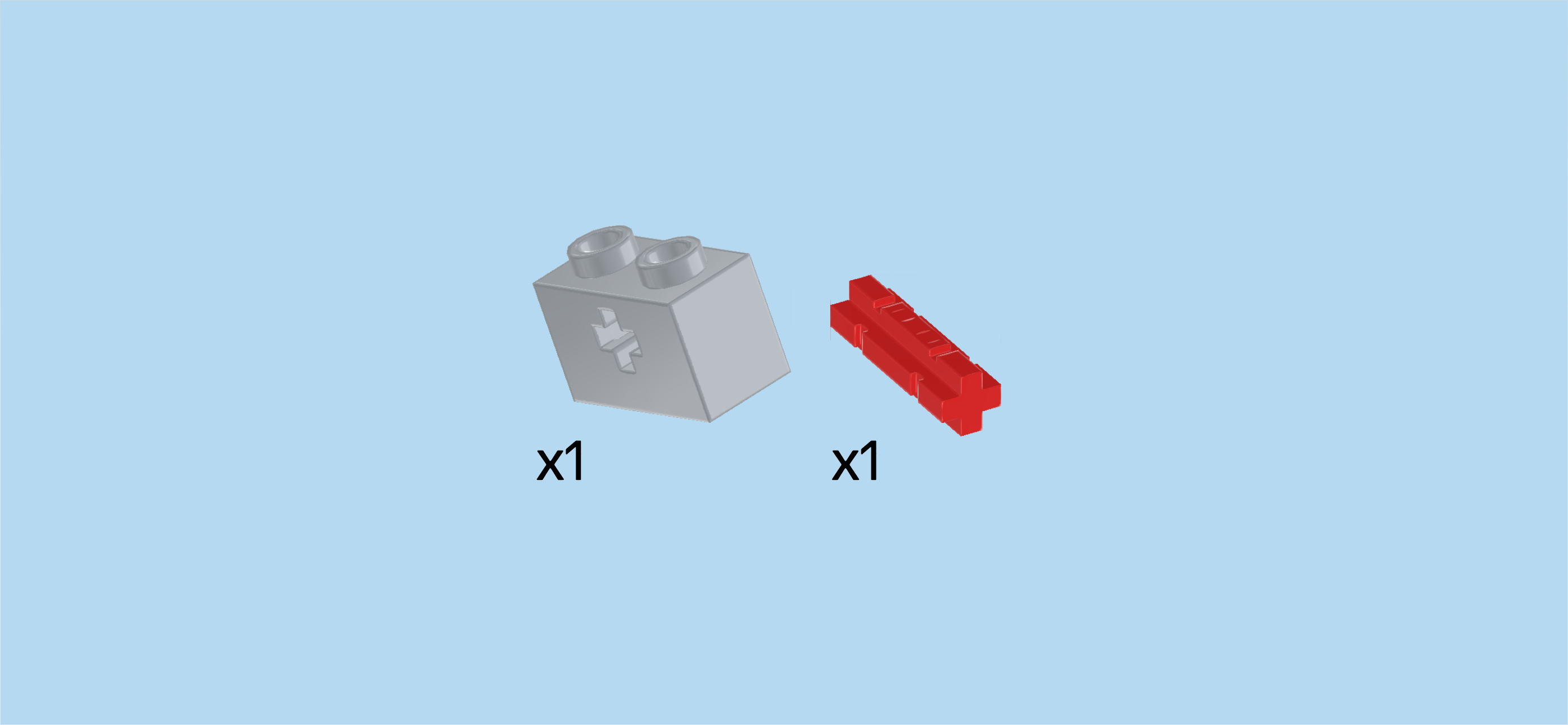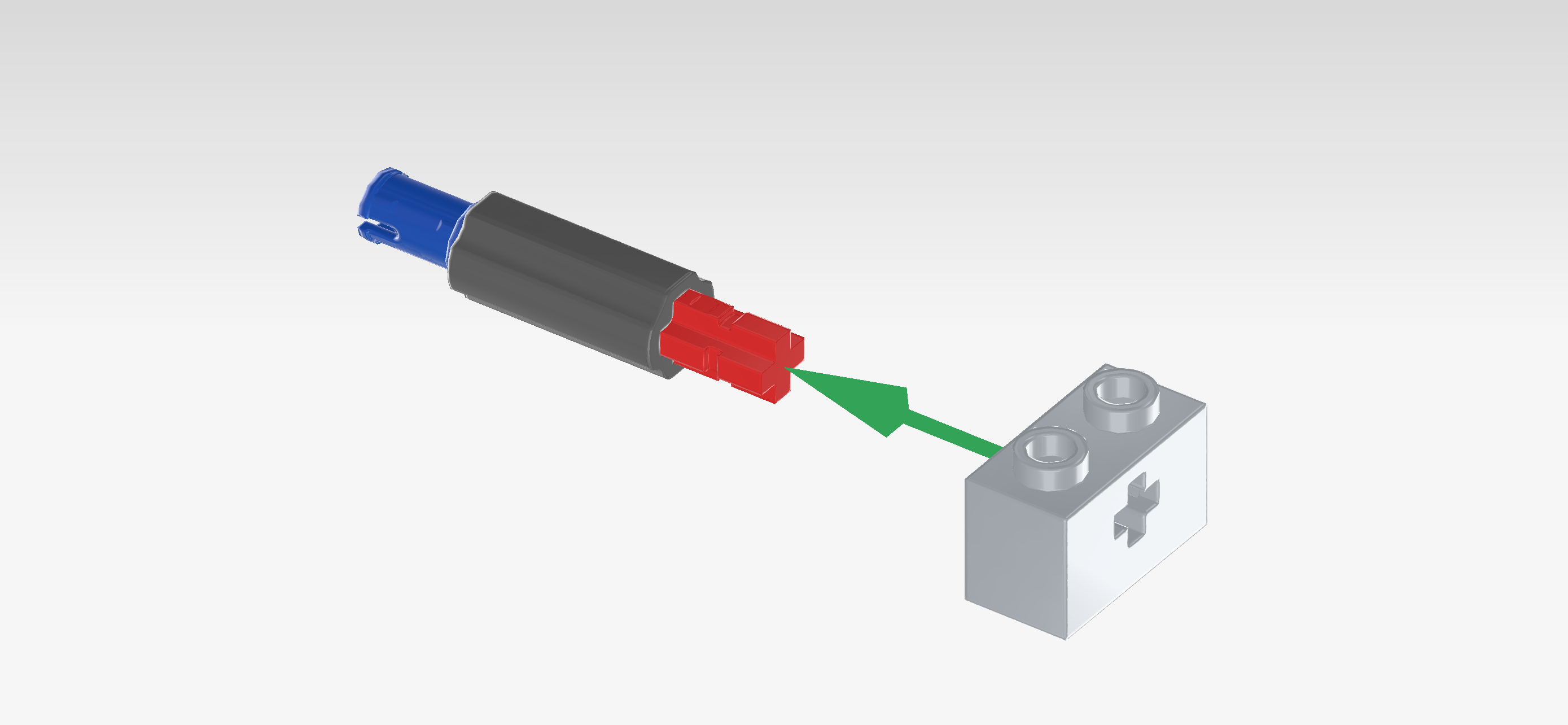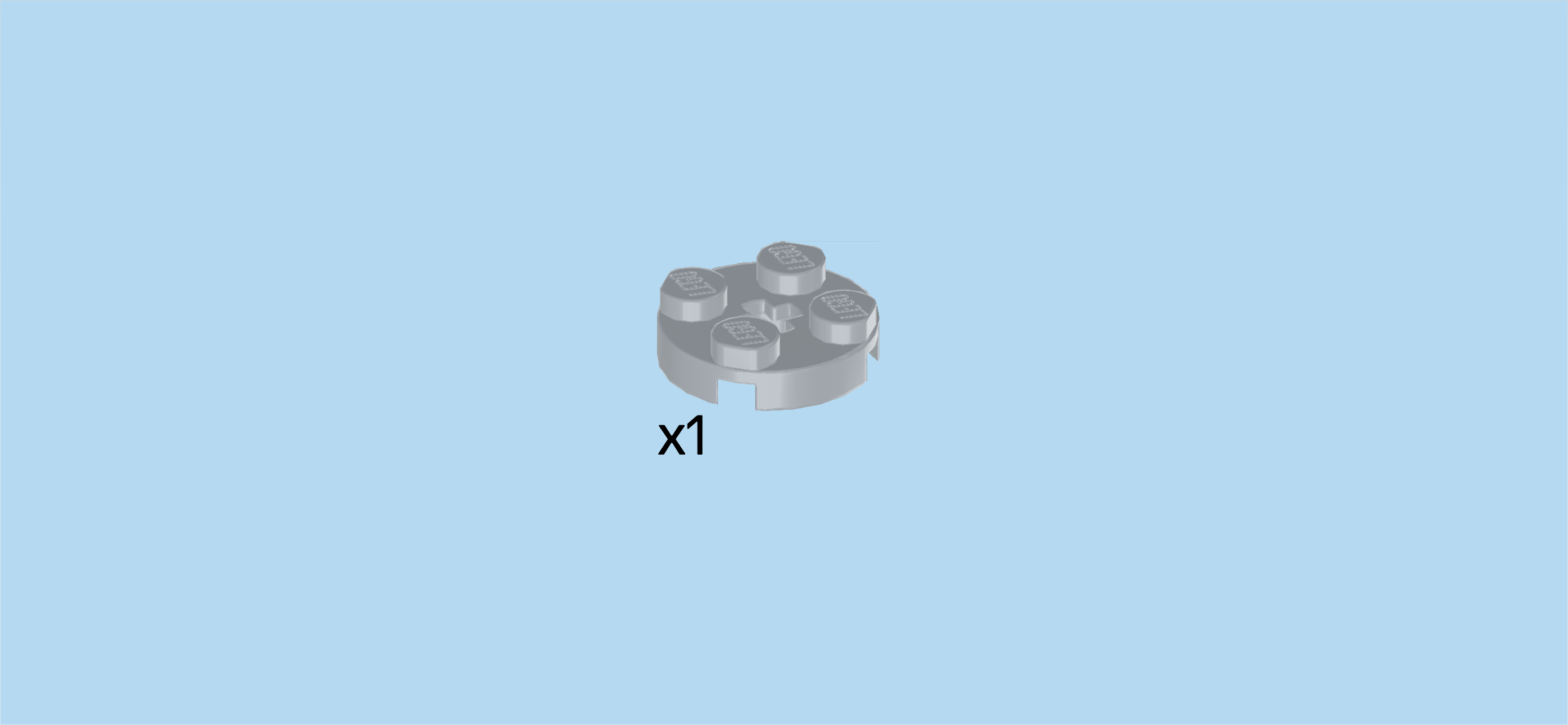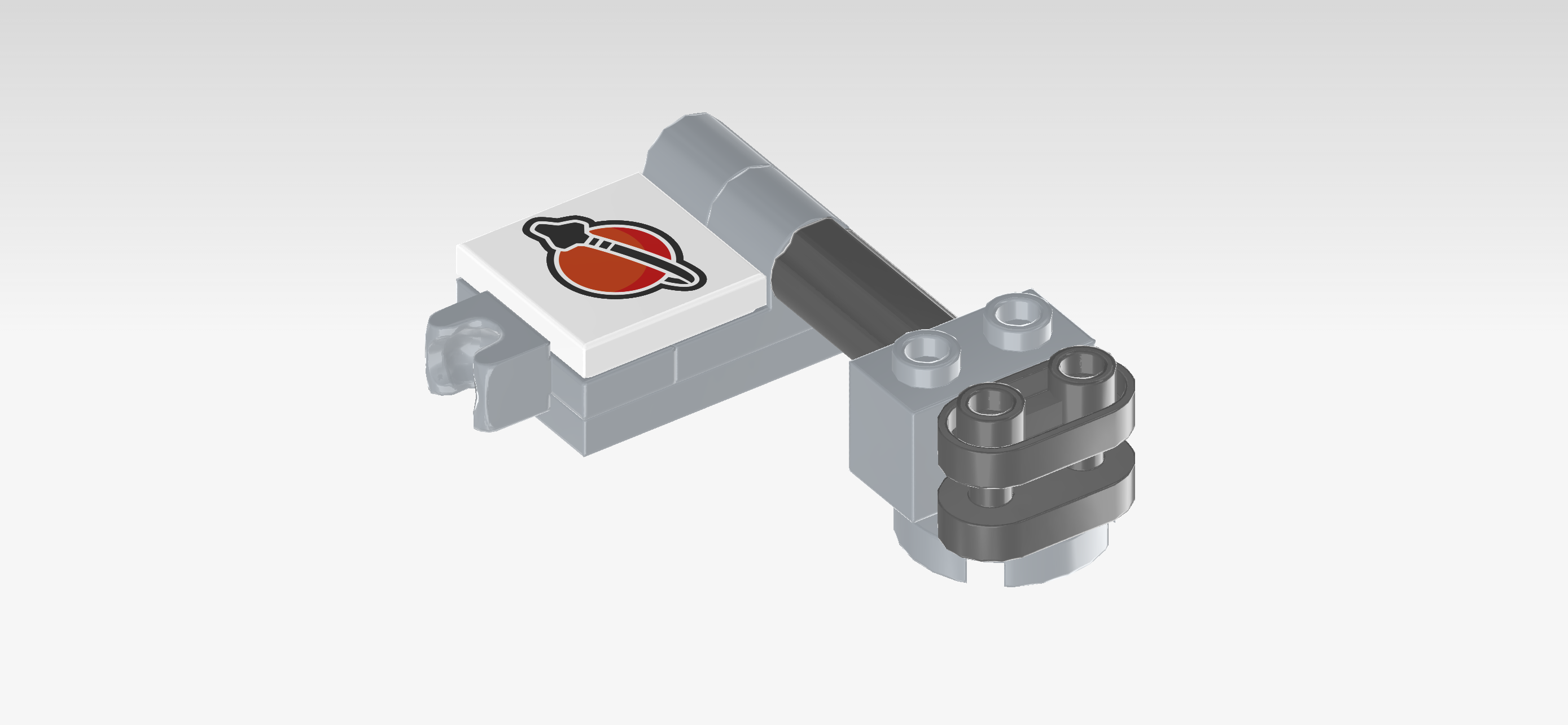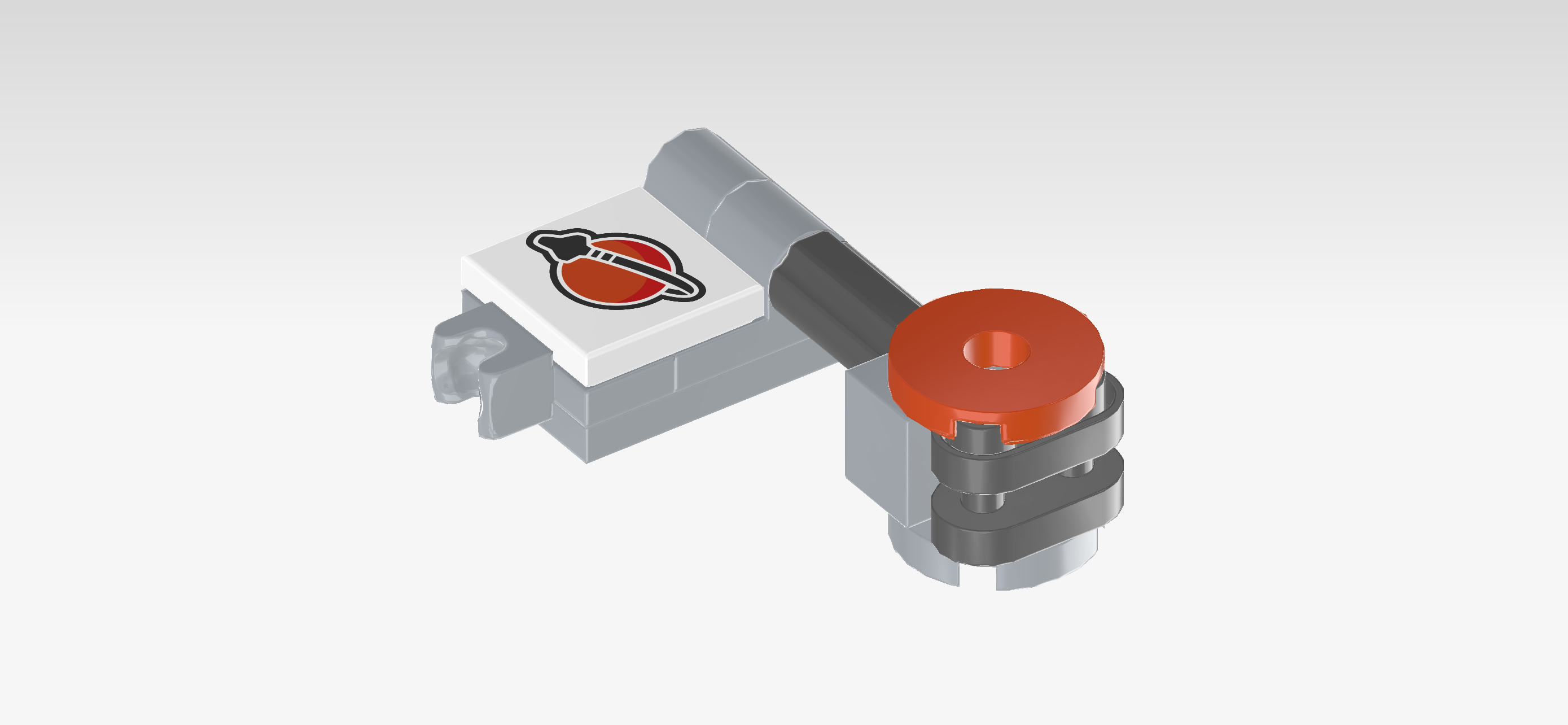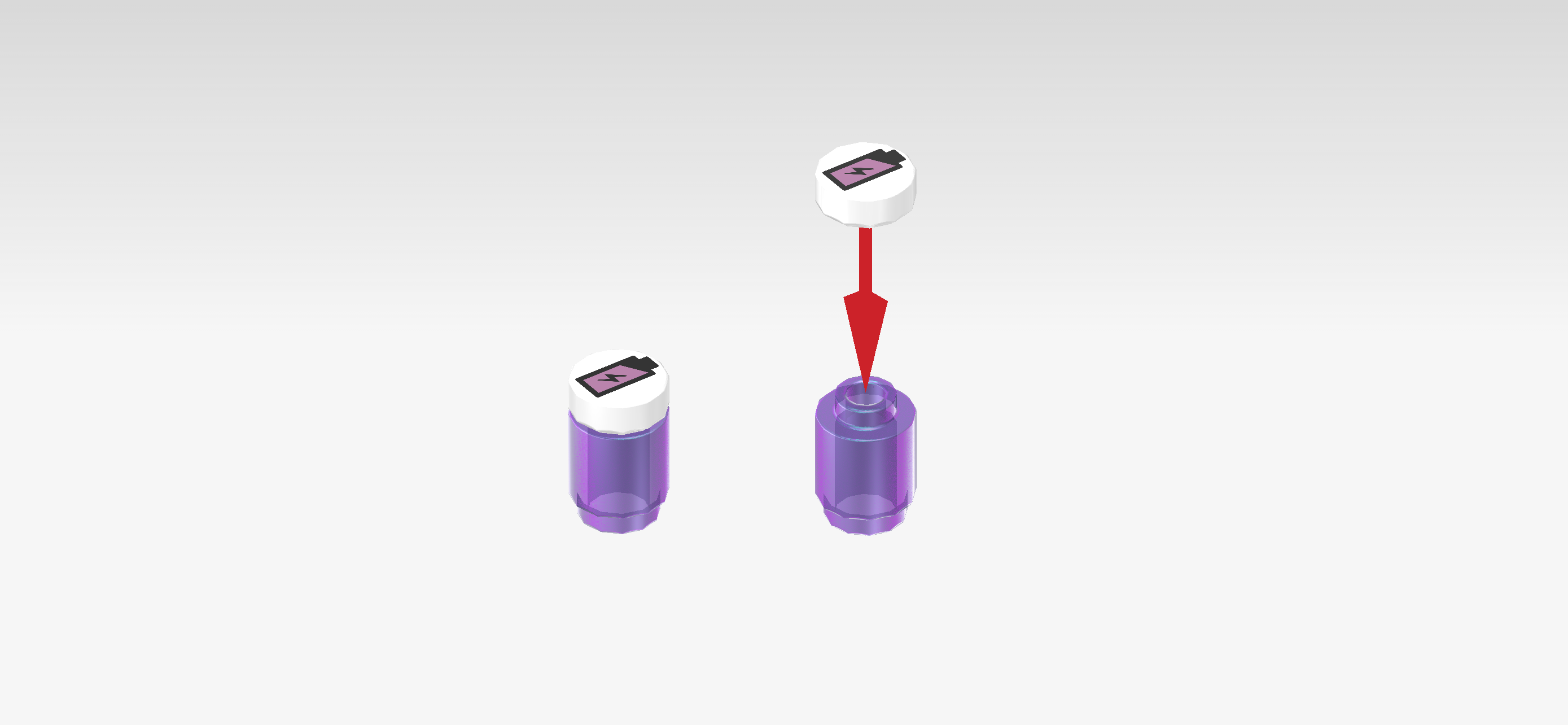LEGO Audio & Braille Building Instructions for the LEGO City Space set "Space Construction Mech".
You're inside the space mech, expertly guiding it across the rugged, brown terrain. The floodlights cut through the darkness, revealing jagged rocks ahead. You swing the mech's hammer arm down, smashing the stone. A faint purple glow emerges from the cracks - lilac energy crystals, glittering and rare. With precision, you strike again, shattering the rock to reveal the shimmering crystals fully. The mysterious purple glow from the nearby abyss pulses faintly, but your focus remains on the valuable crystals in front of you. This is the adventure that's awaiting you. Are you ready to start building?
The box cover shows an interstellar scene: the space crew has landed on extraterrestrial terrain and is now exploring the rugged landscape on a brown stone-like ground. The space crew Minifigure is expertly handling the mech, currently using the mech's hammer arm to extract the valuable energy crystals hidden on this planet from brown rock. The sought after energy crystals are a transparent glittery shade of lilac. Beautiful and extraordinary! The mech itself is a functional and flexible space exploration suit. Its base colors are grey, black and white, and it has some reddish orange features too. It is equipped with floodlights, and a total of six ball joints for maximum maneuverability and a firm stance in outer space. At the back of the scene, the construction robot is approaching the mech to help with excavating the valuable raw material. The mech is standing in front of an abyss, emanating a mysterious purple glow. The starry sky is the backdrop of this unique scene in outer space. Who knows what other adventures are waiting for our space explorers? Let's find out and start building!
Open the box. This can be tricky; ask someone to help you!
The box contains 1 booklet with visual building instructions, 3 unnumbered bags, and 1 sheet with 4 identical stickers.
Carefully open all bags.
Before you start building, ask a sighted person to help you sort the pieces by color. This makes finding the correct pieces even easier!