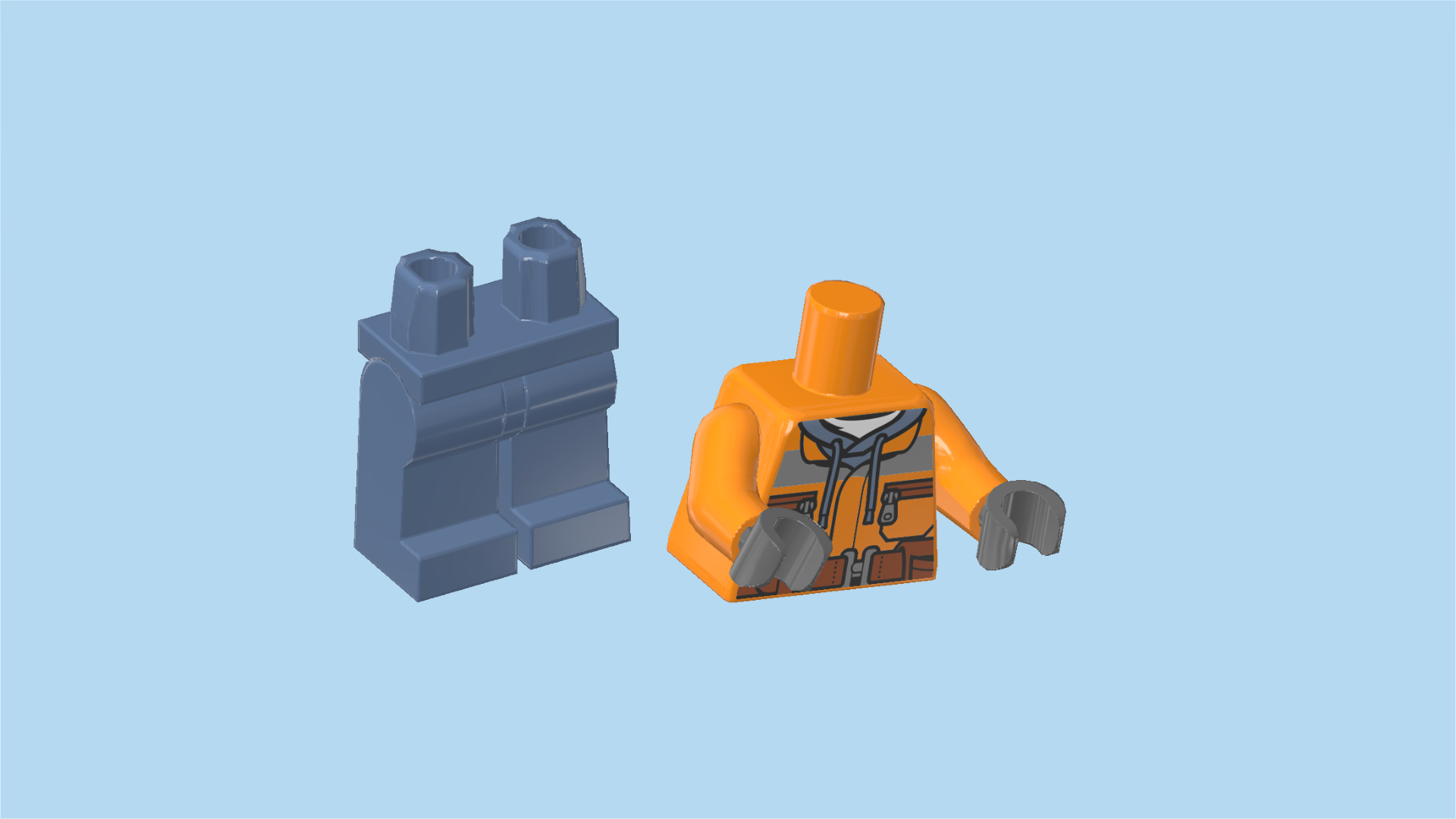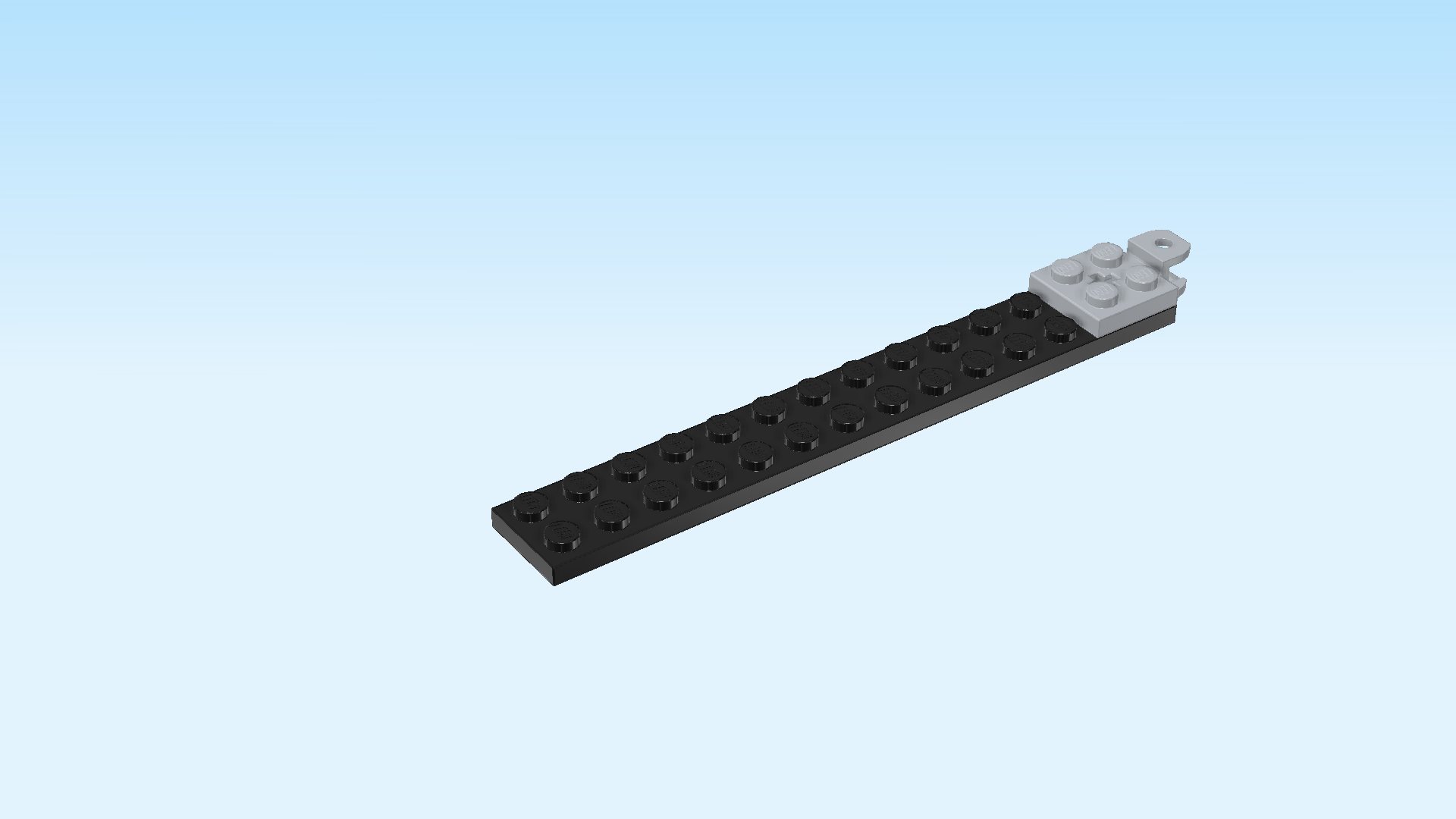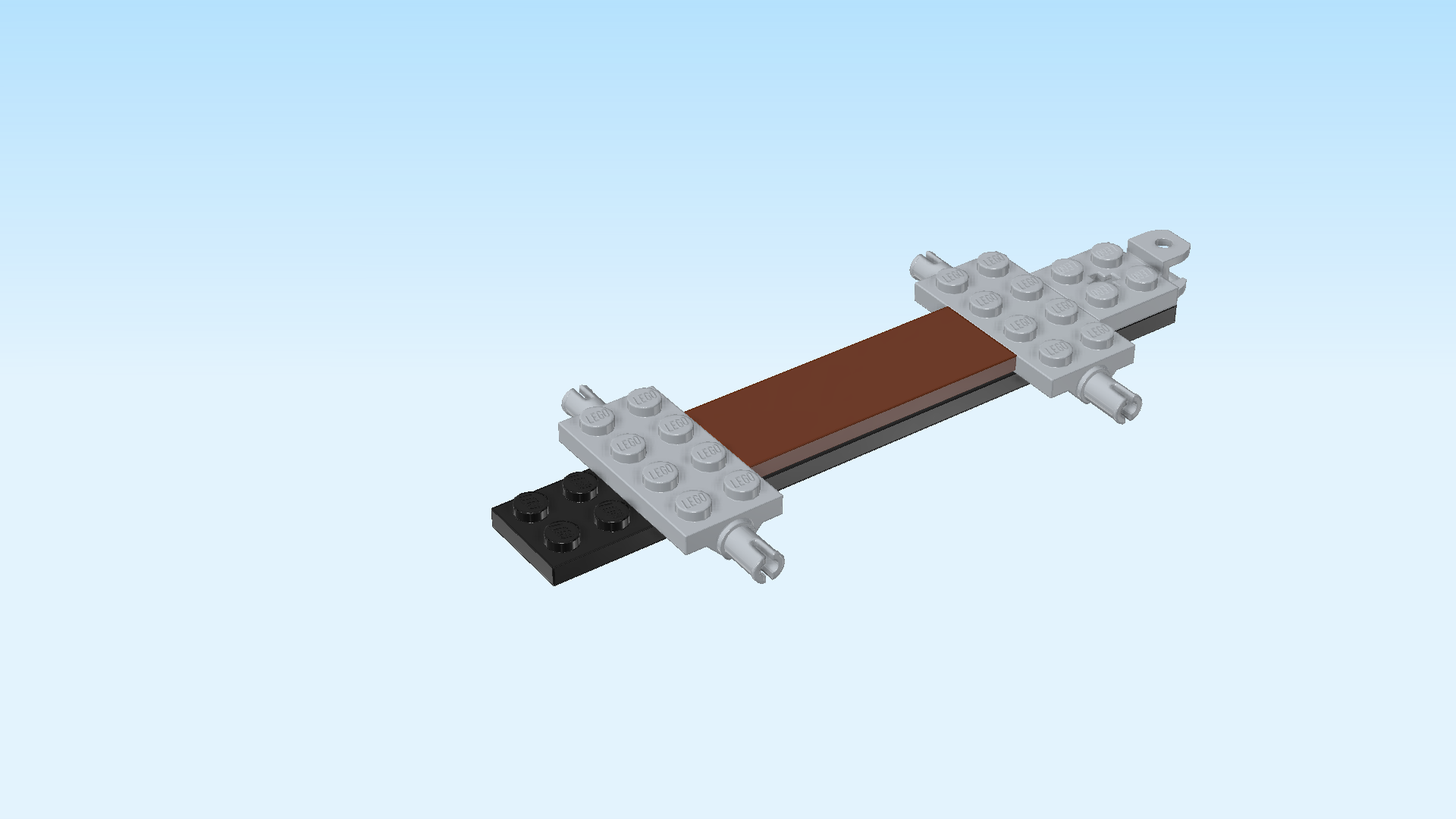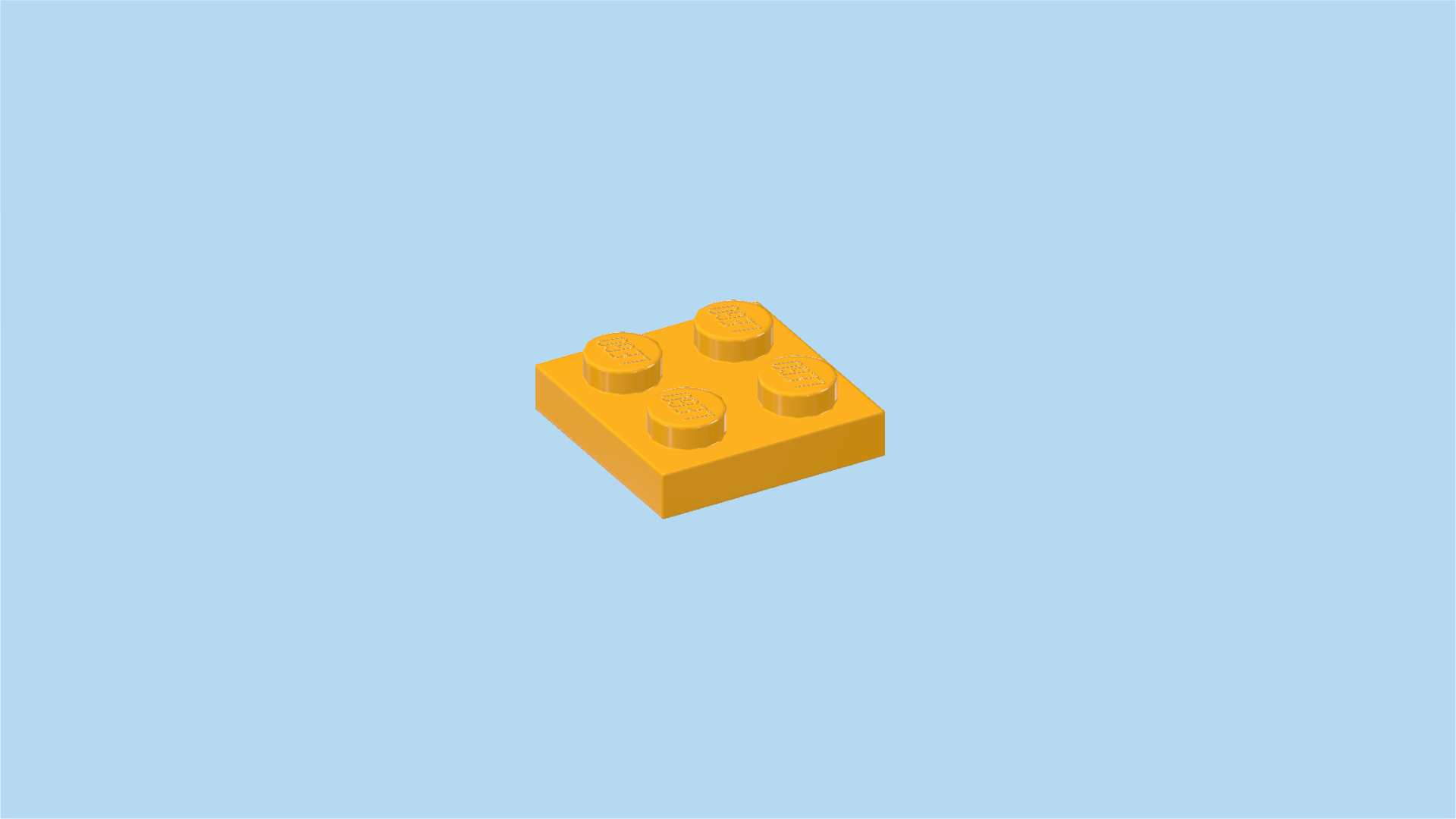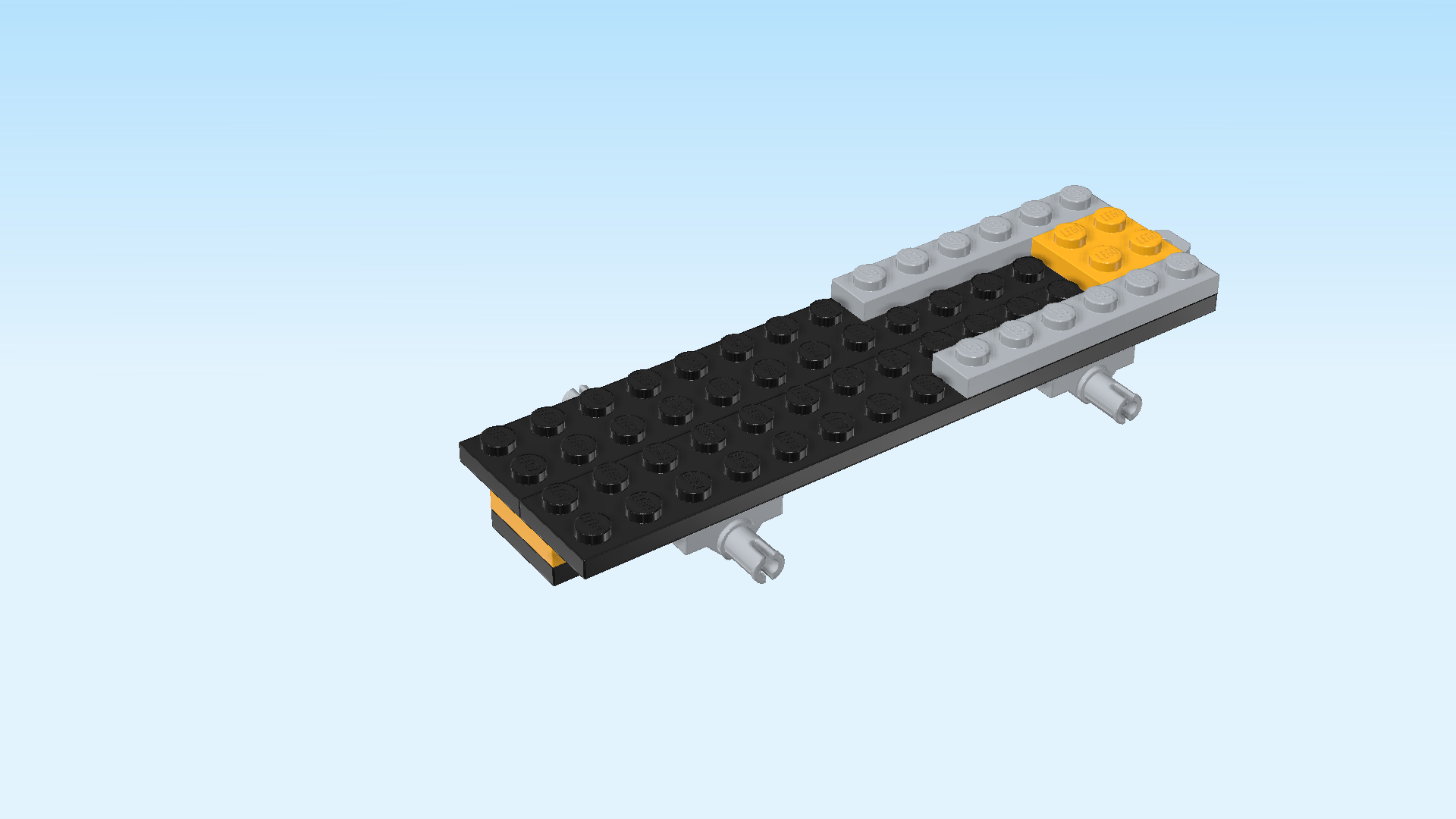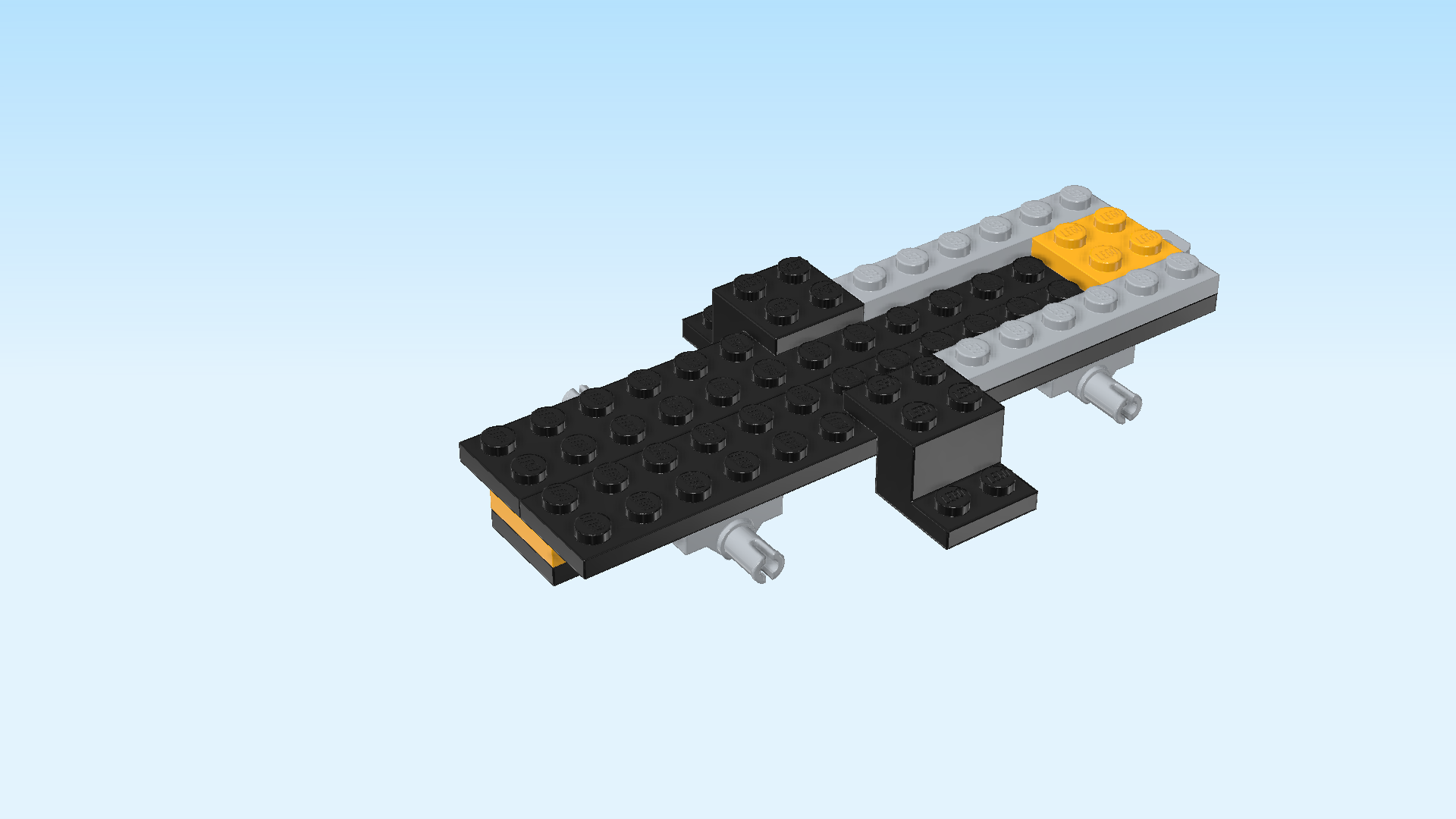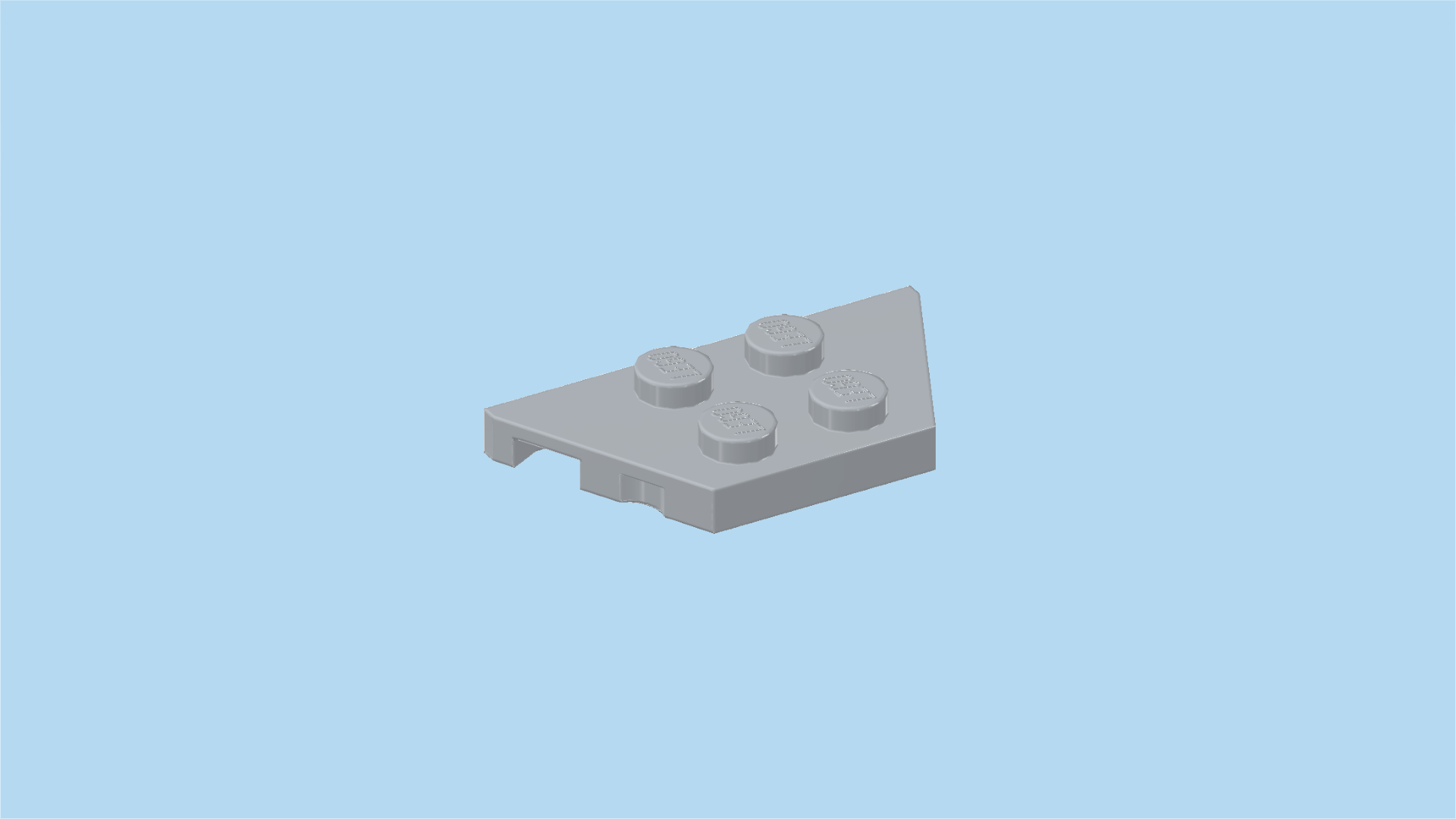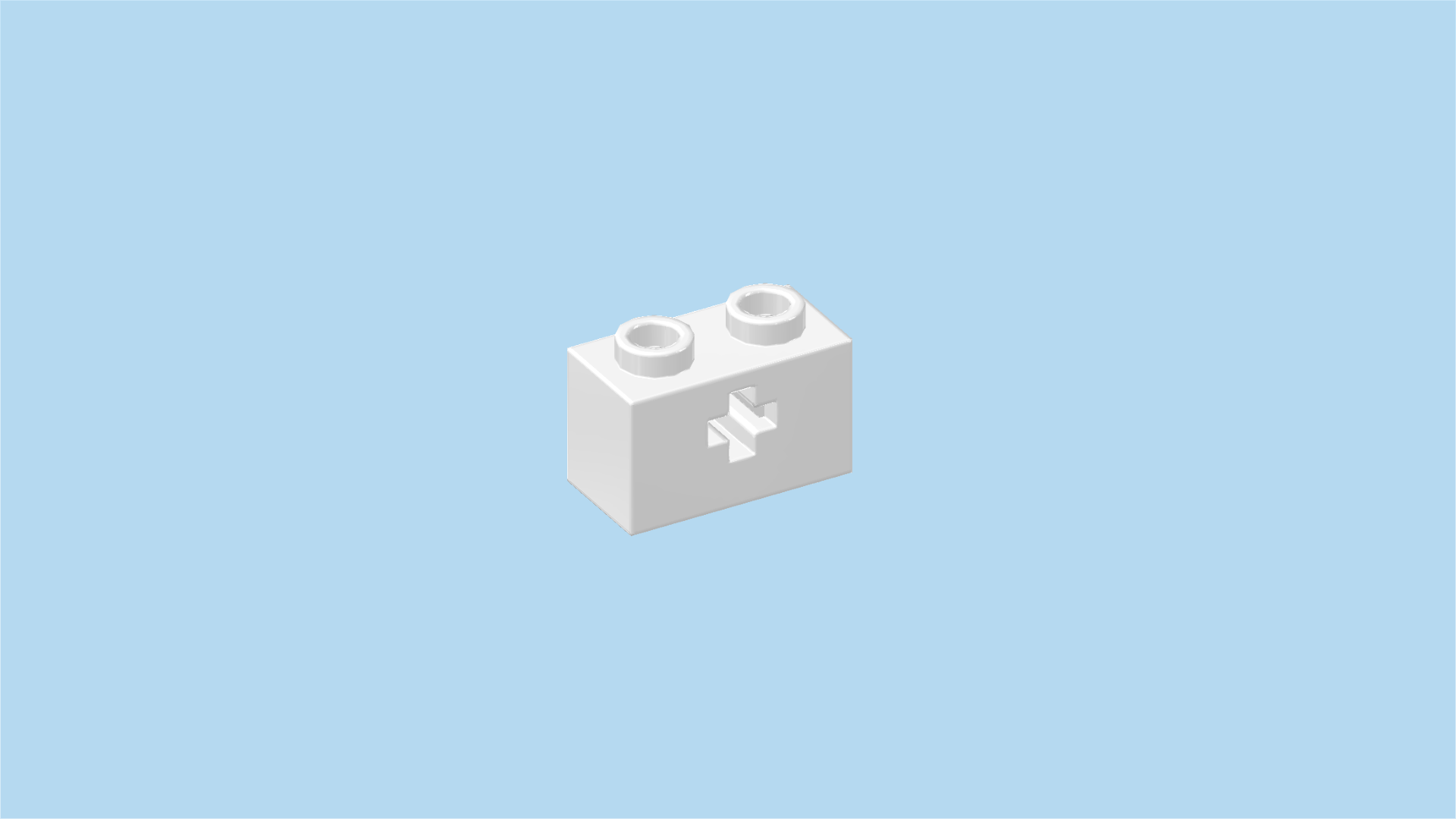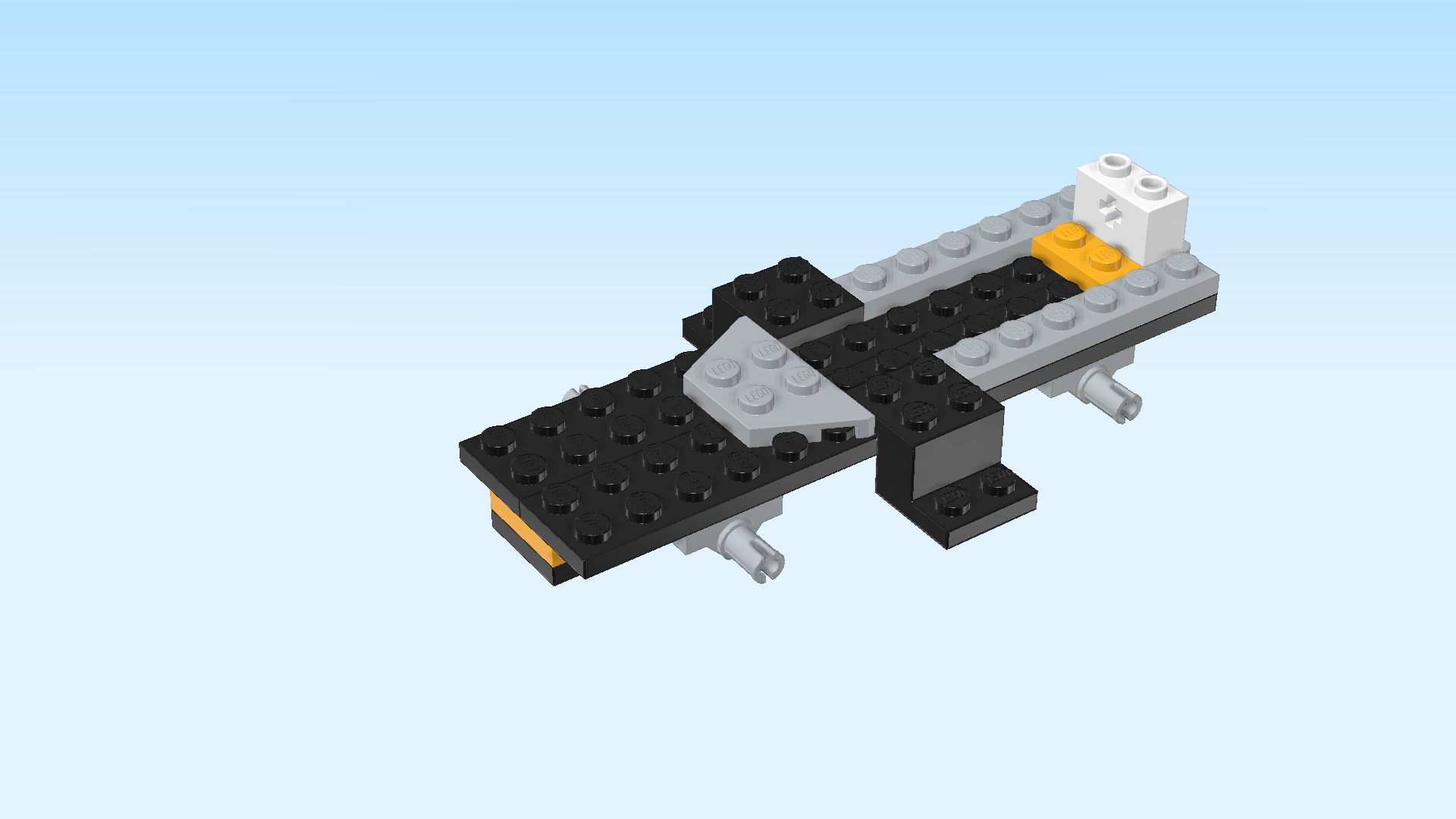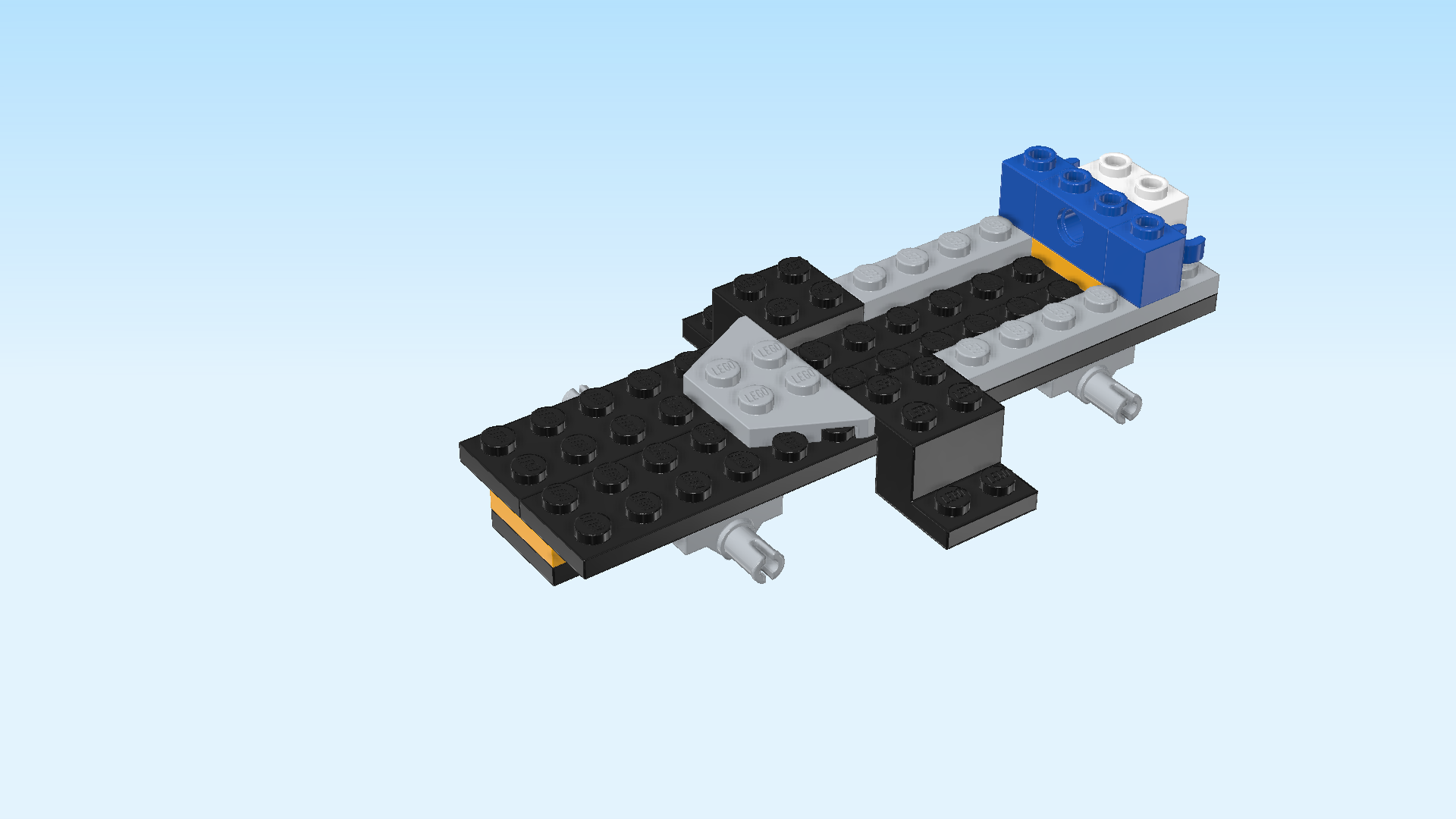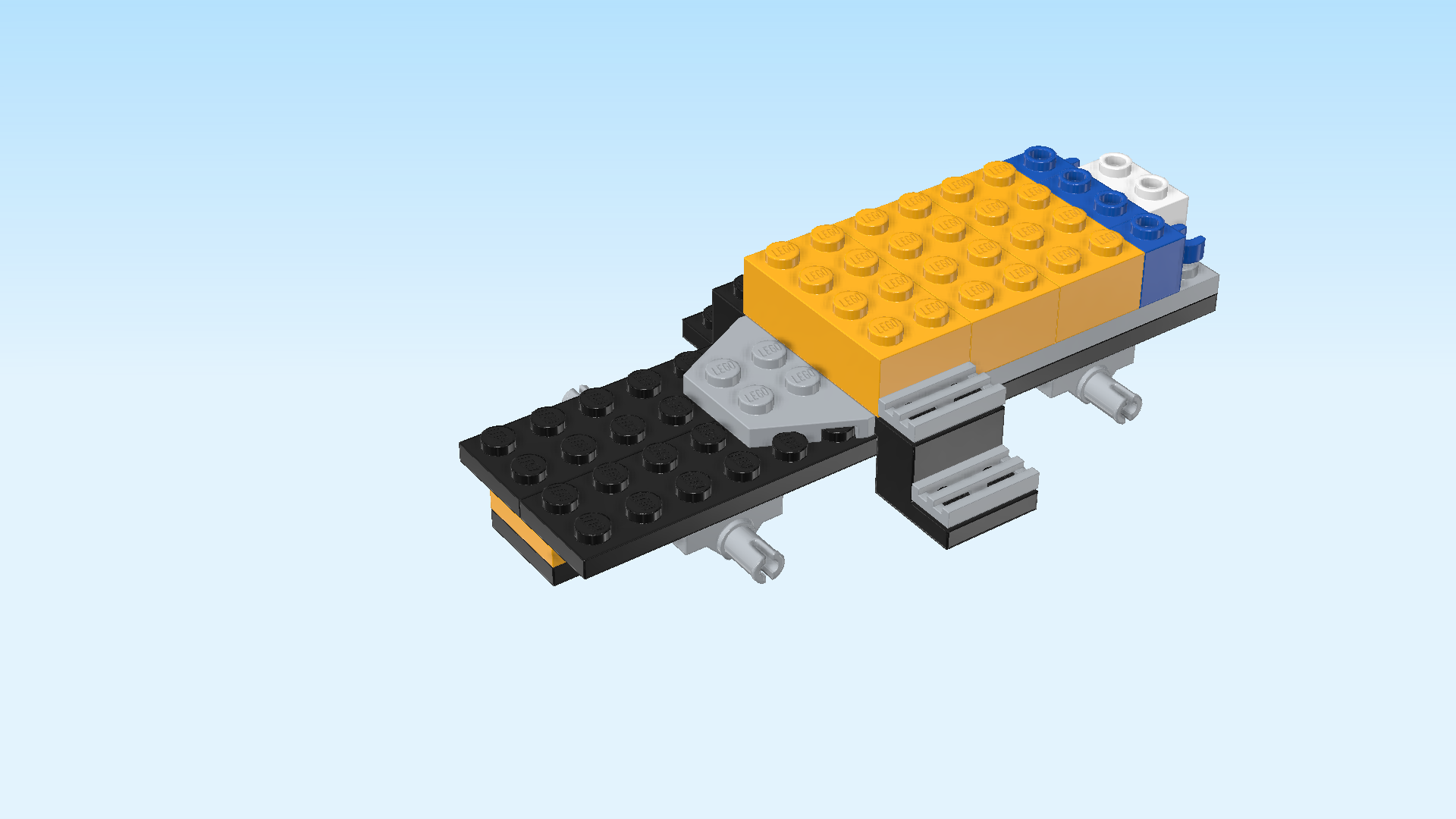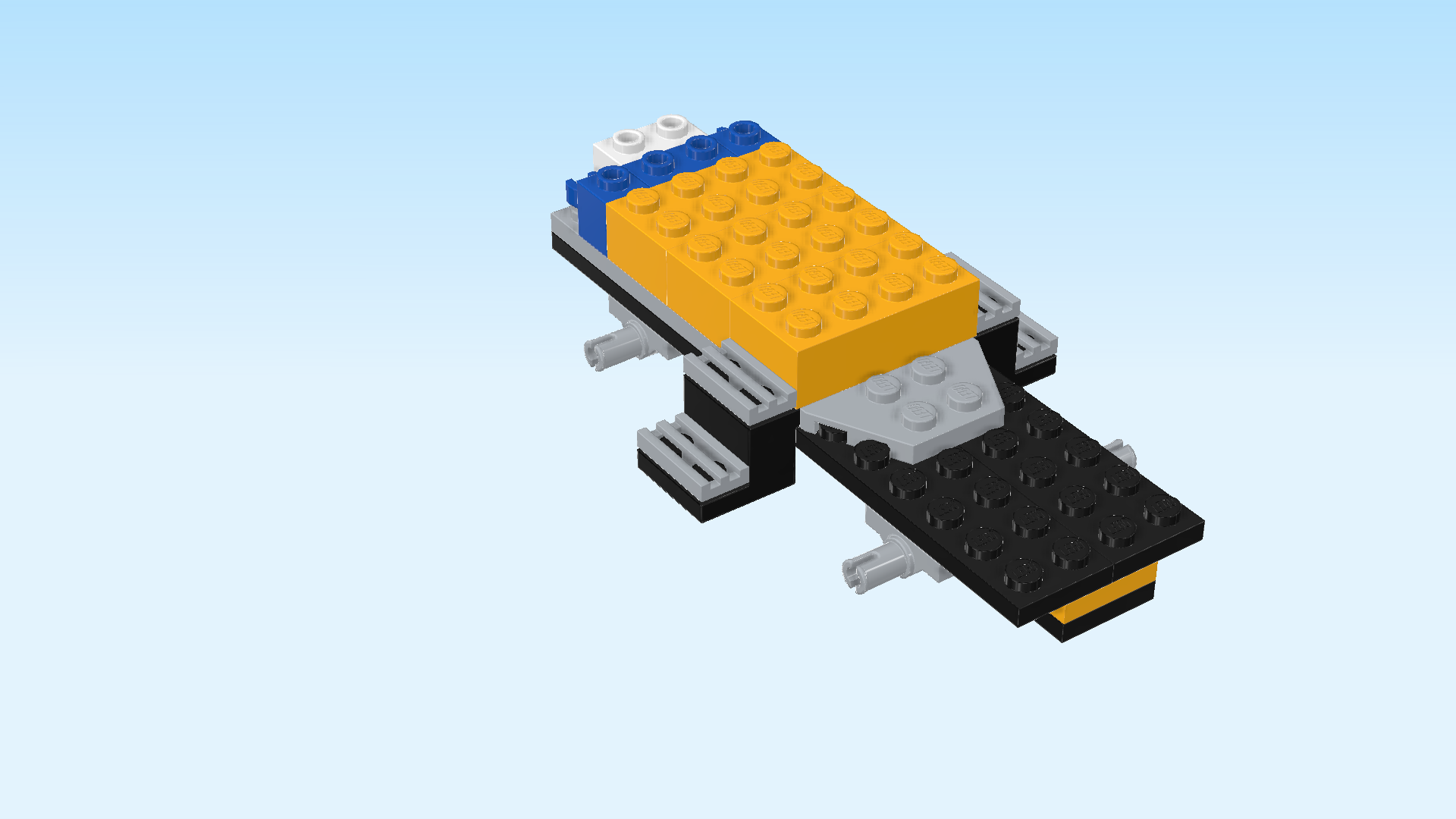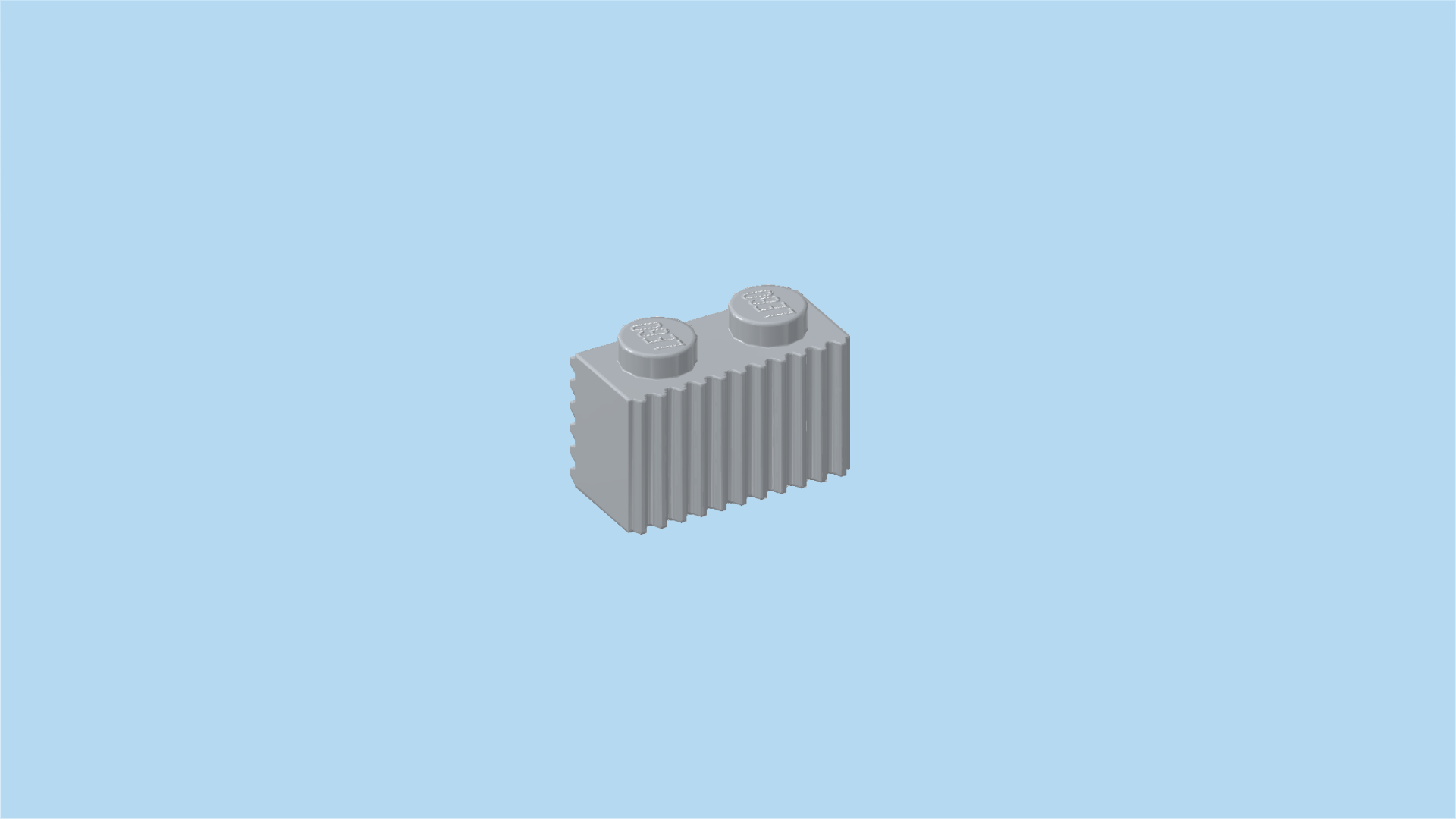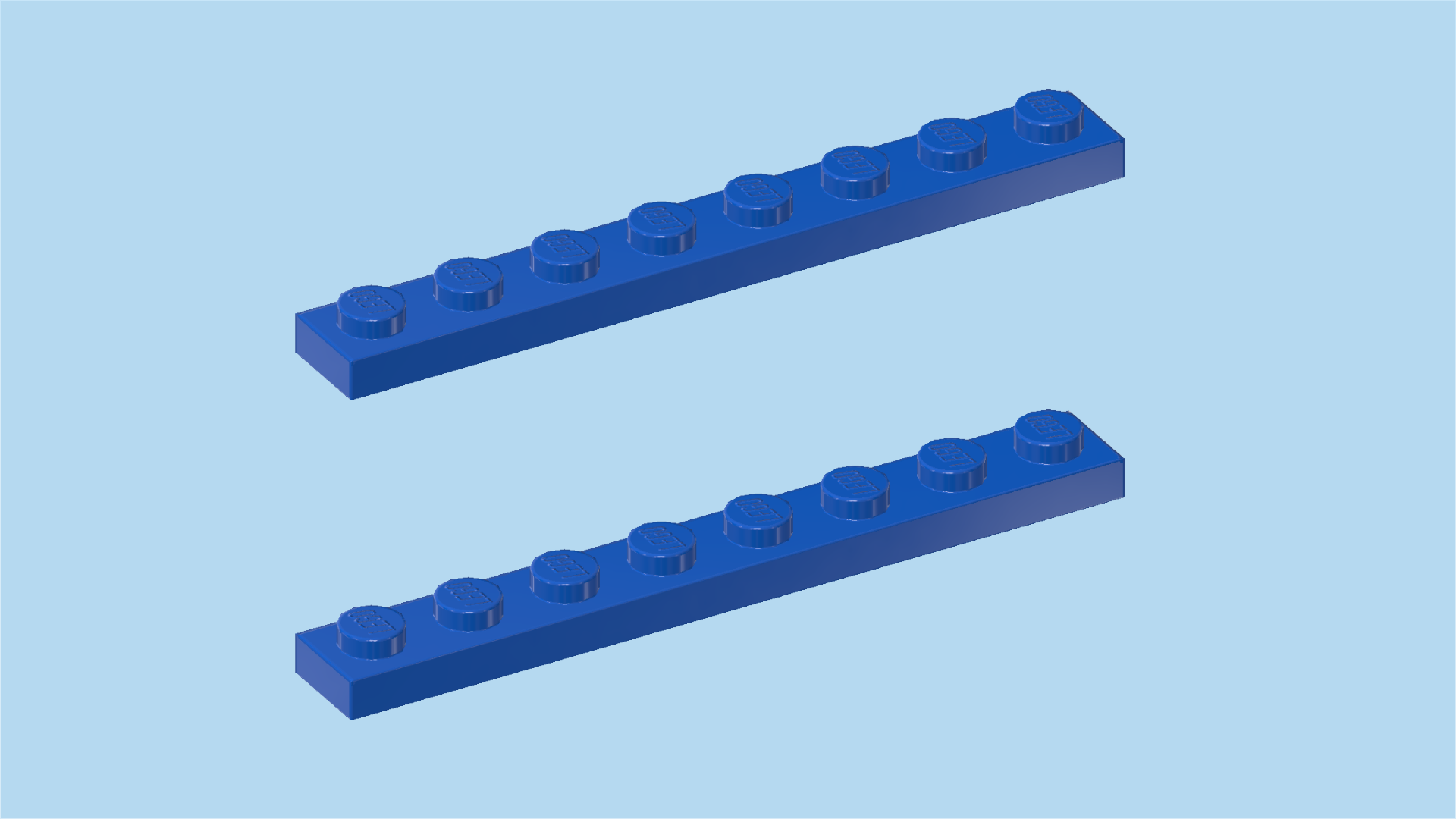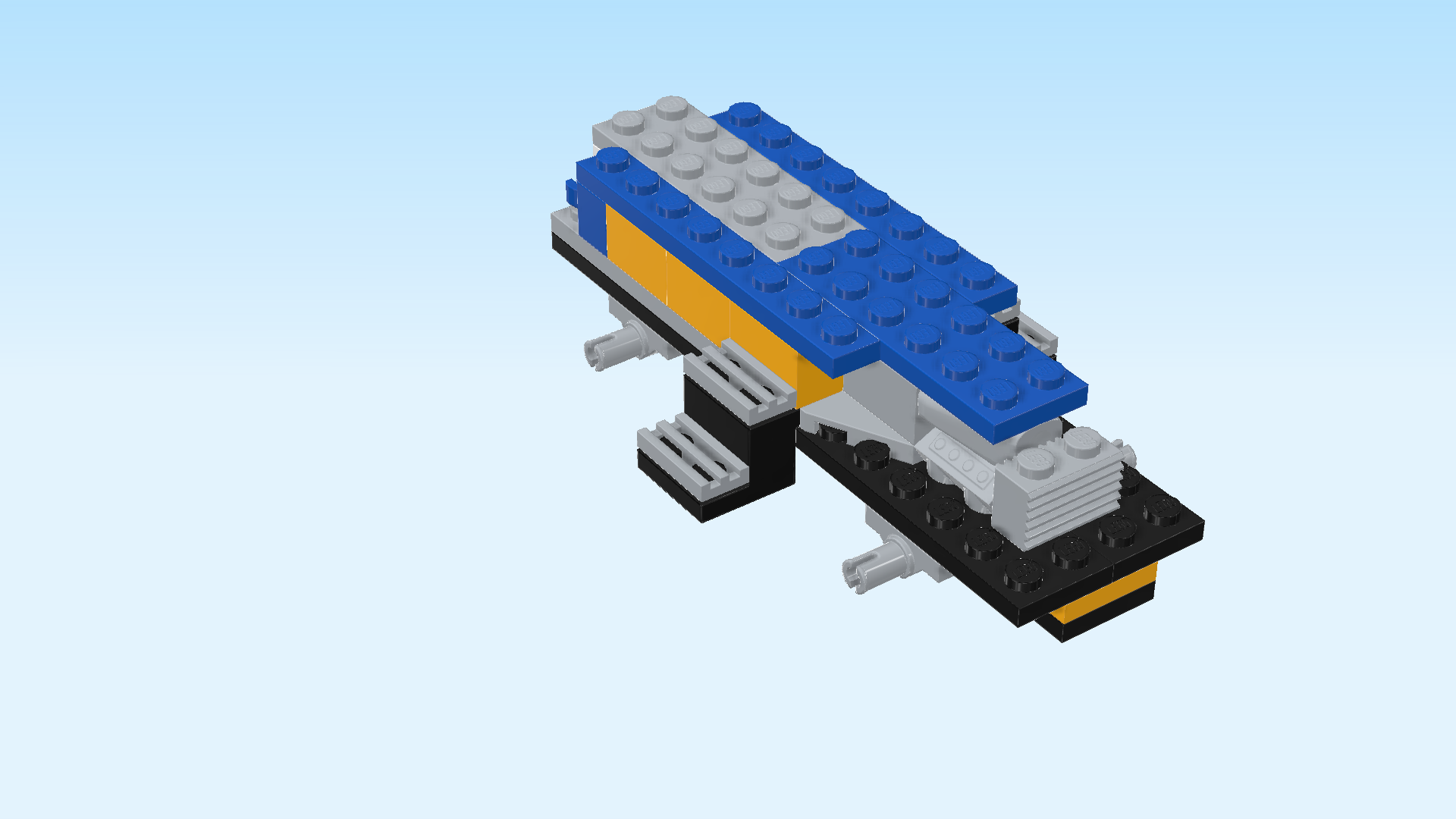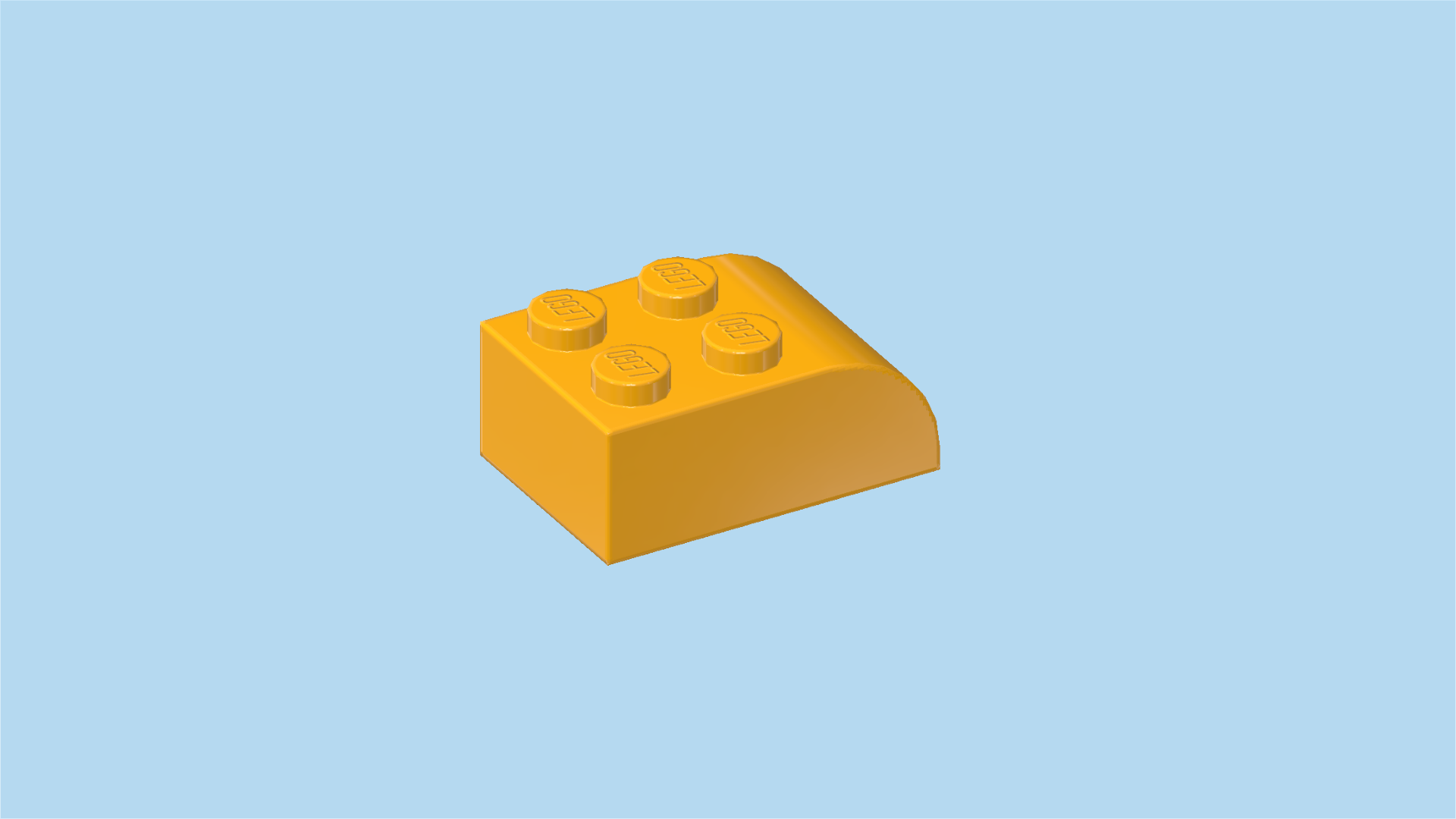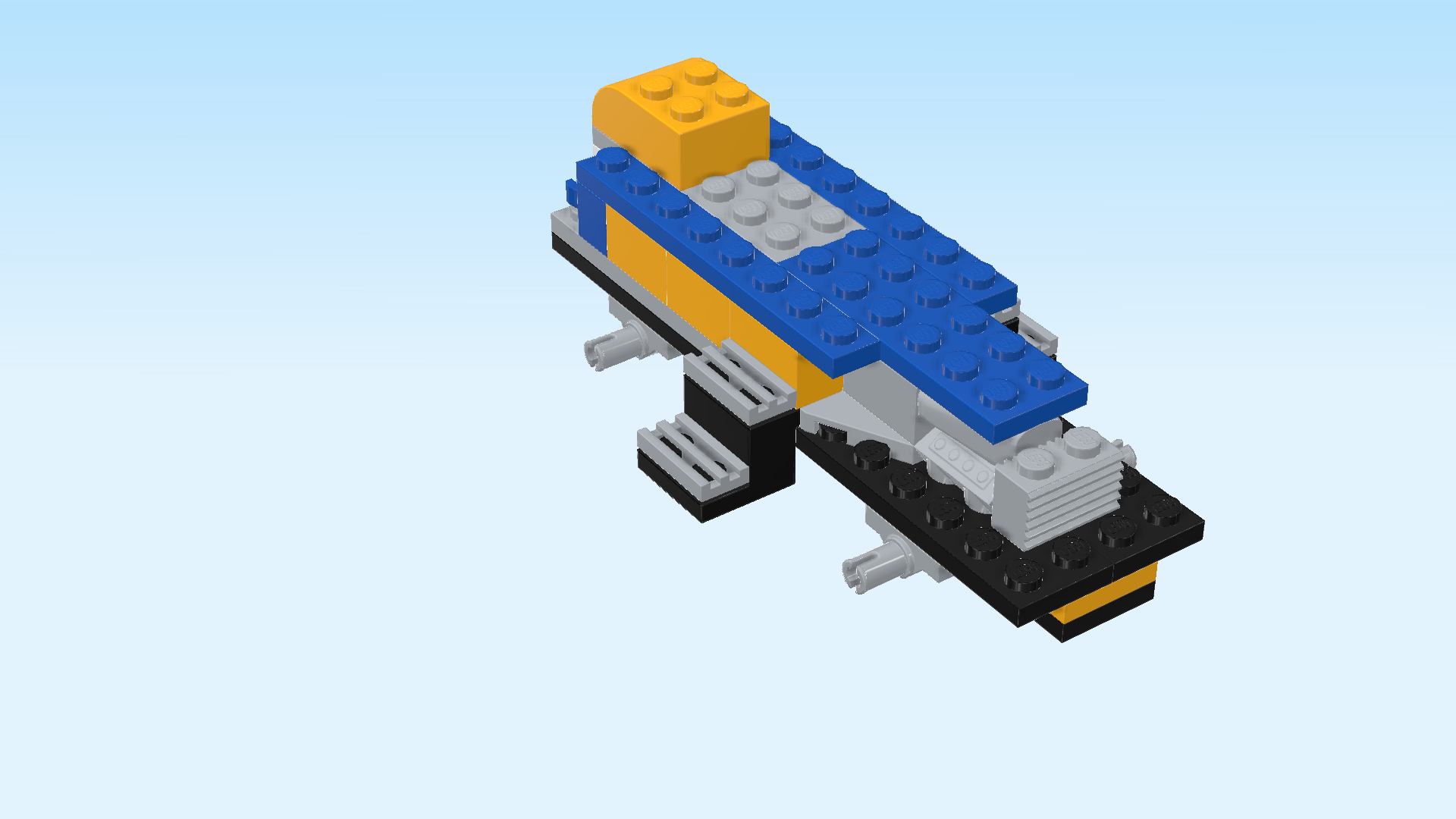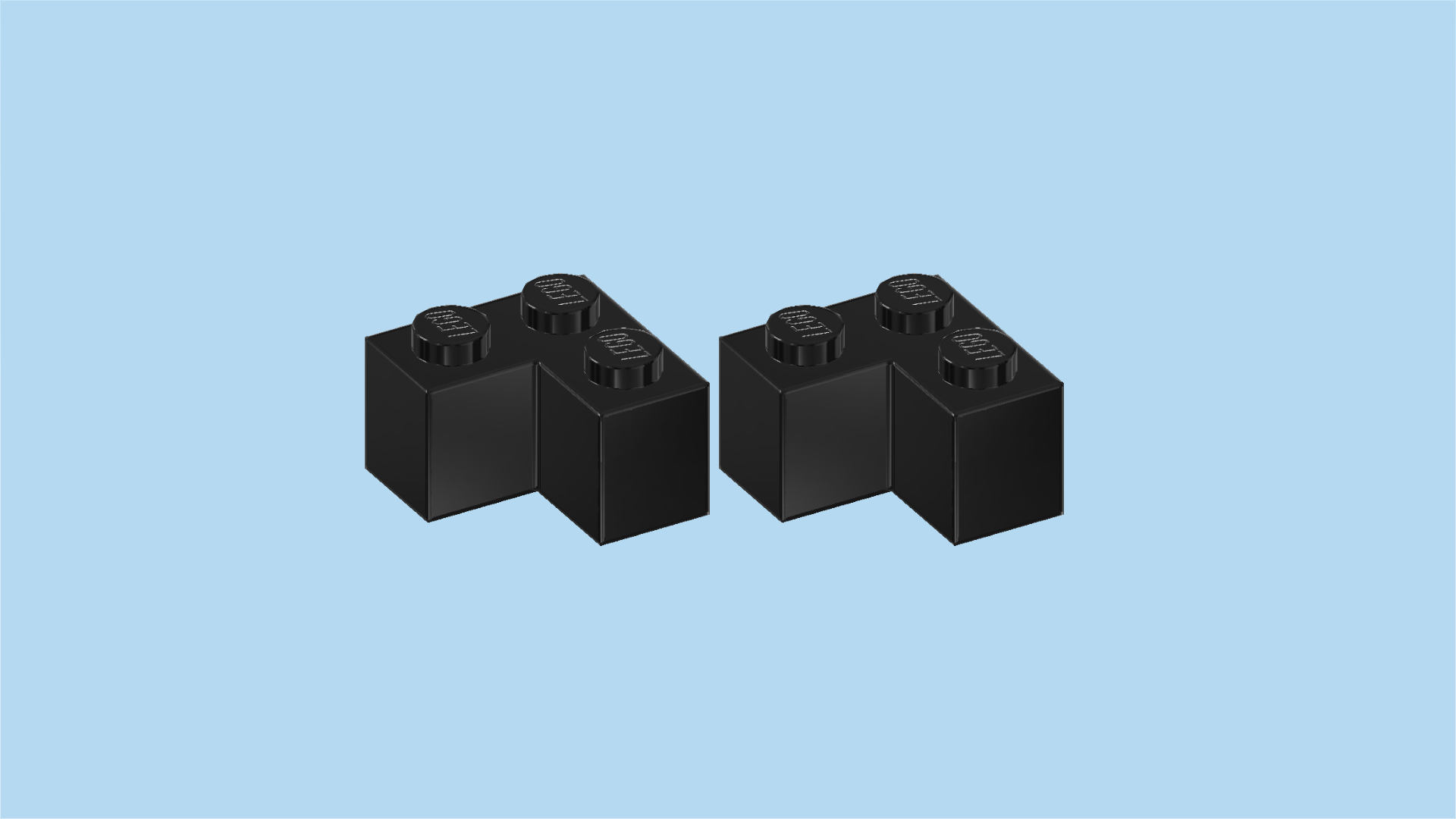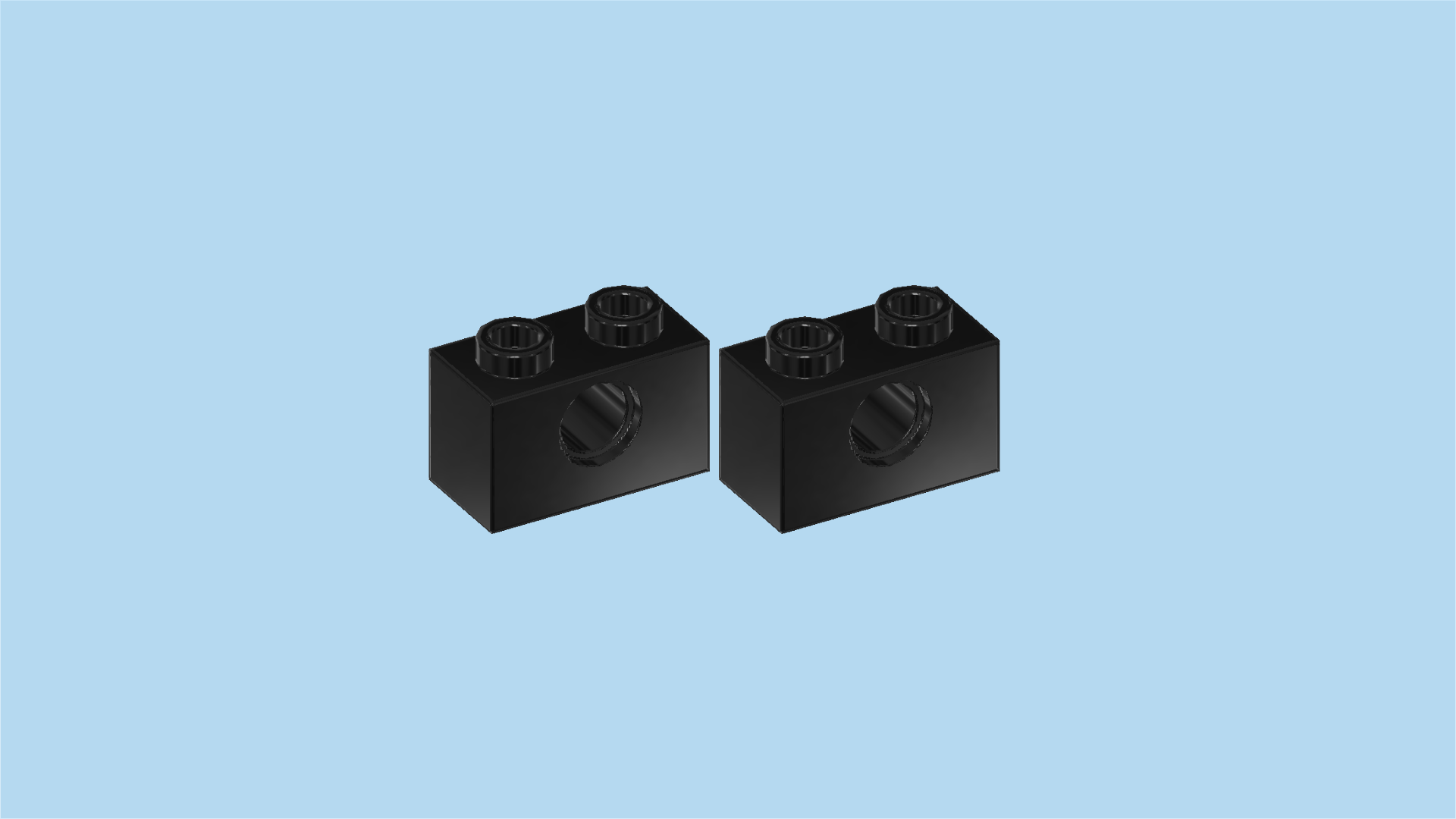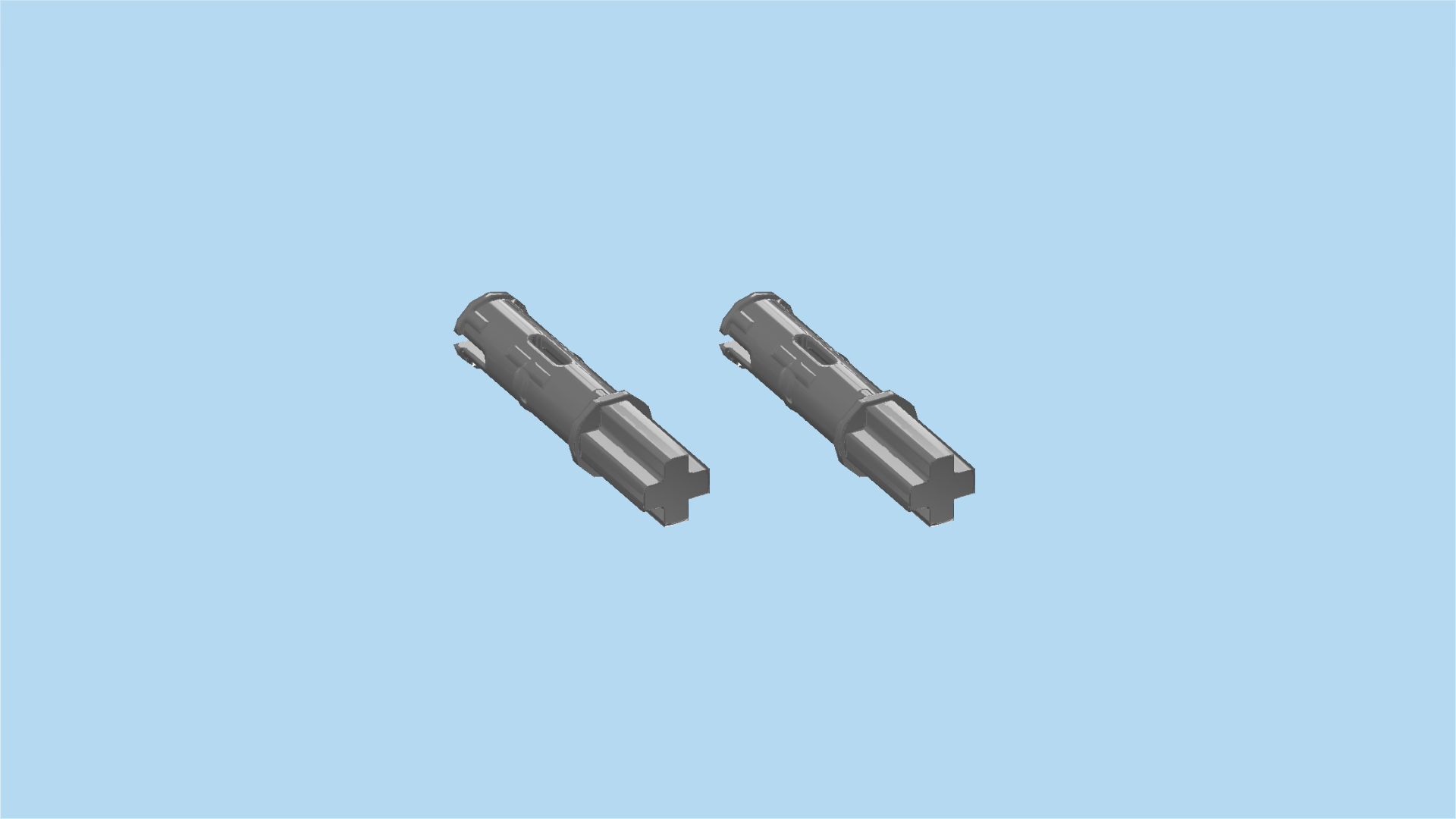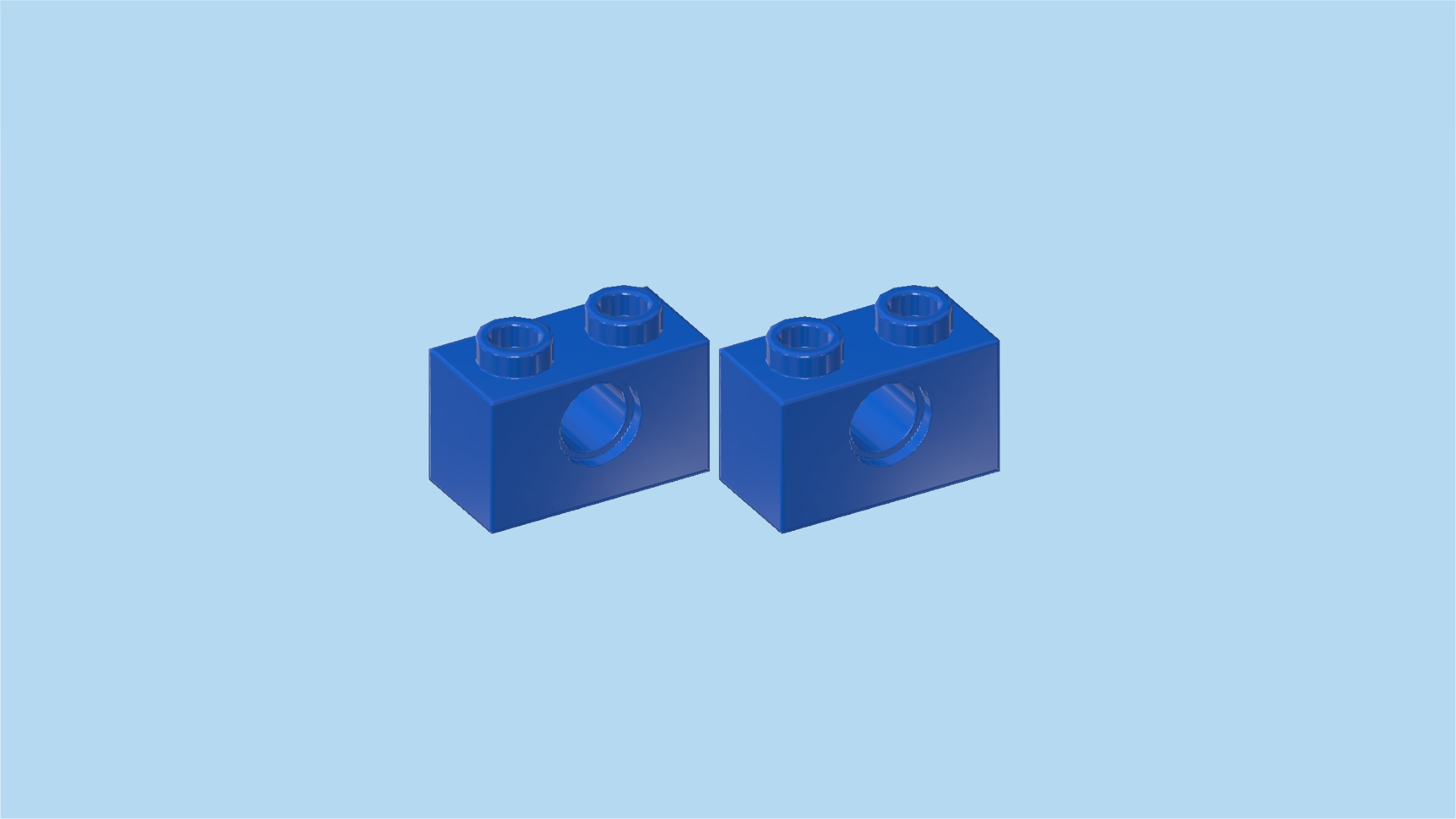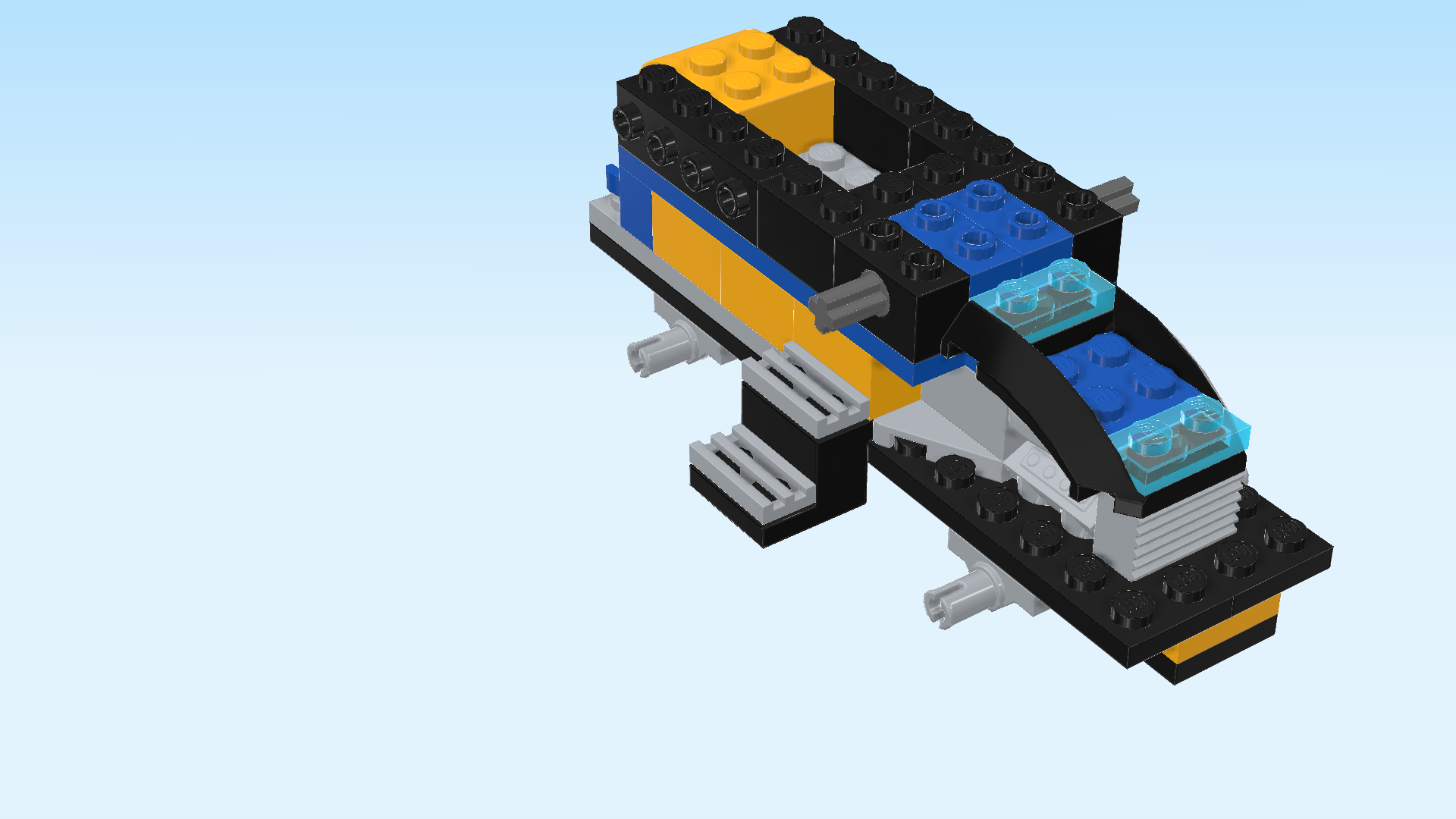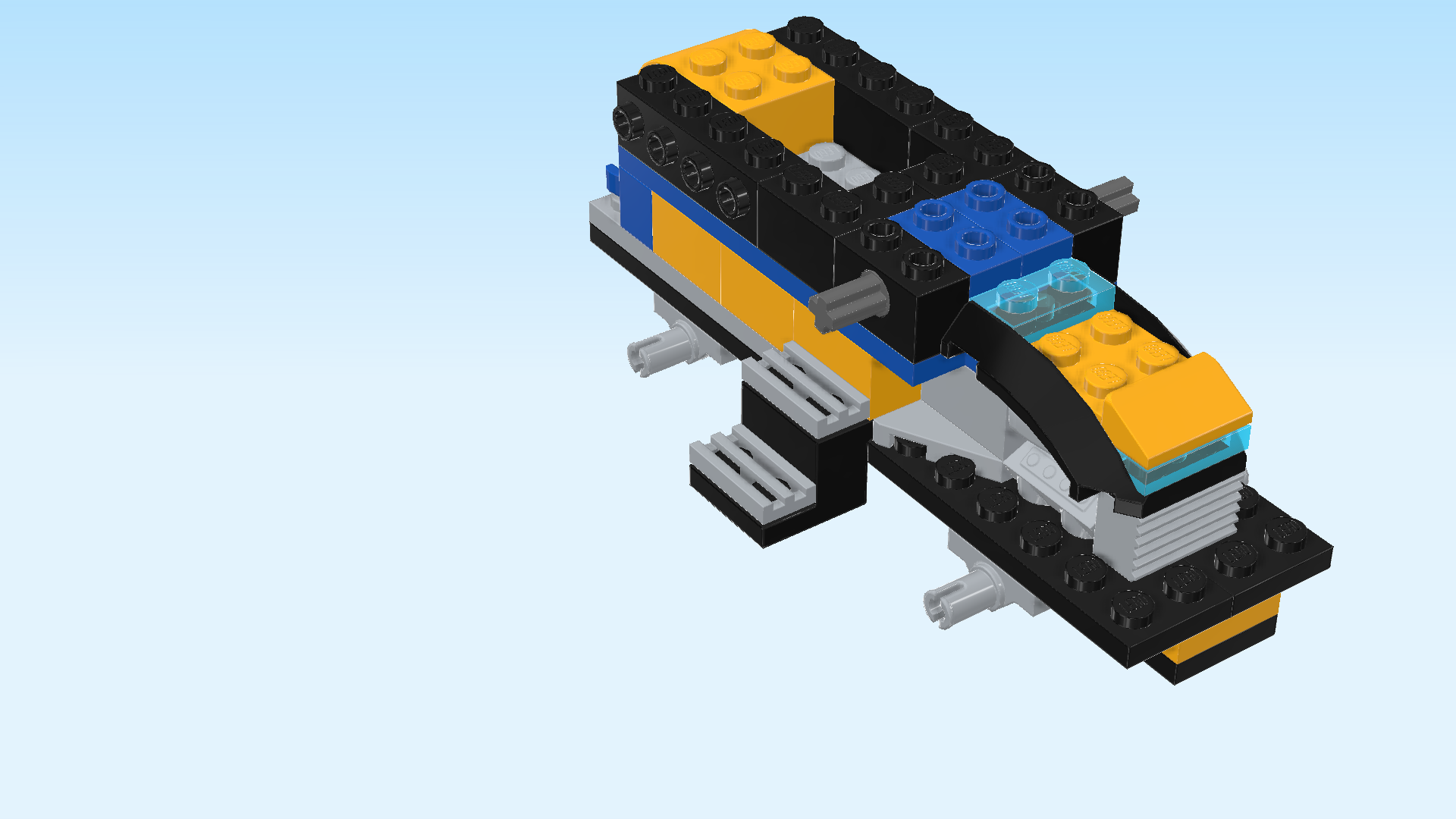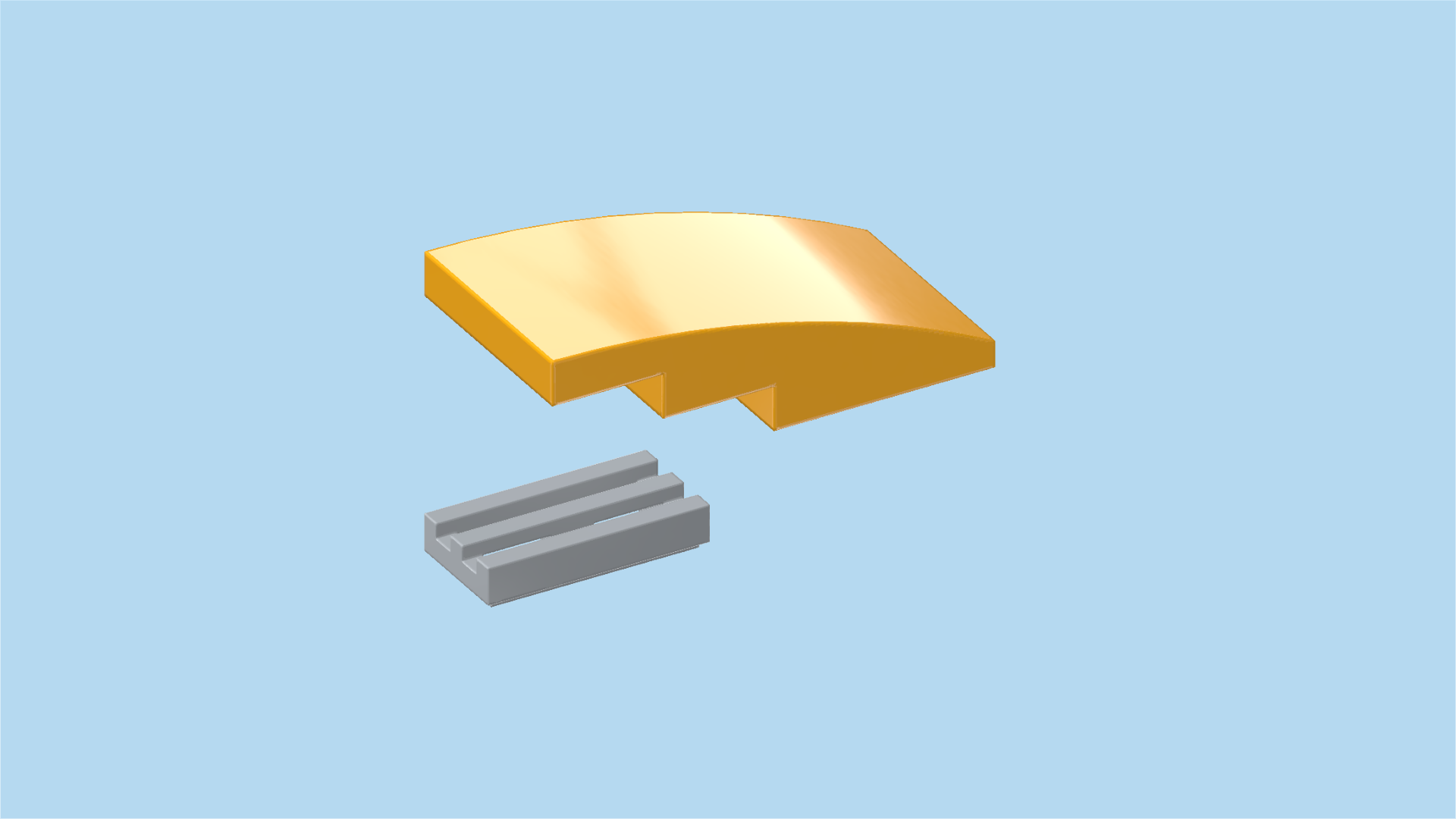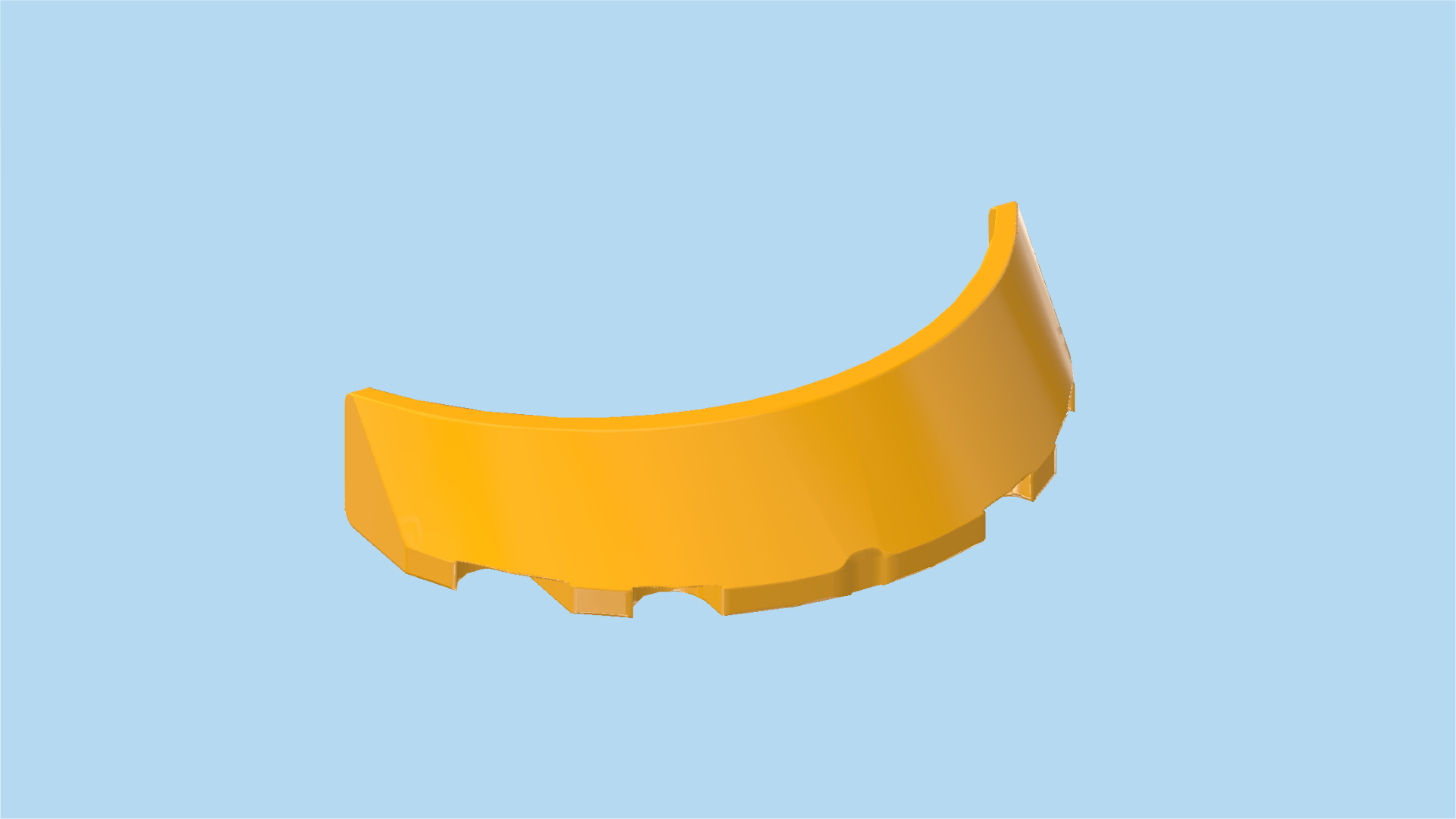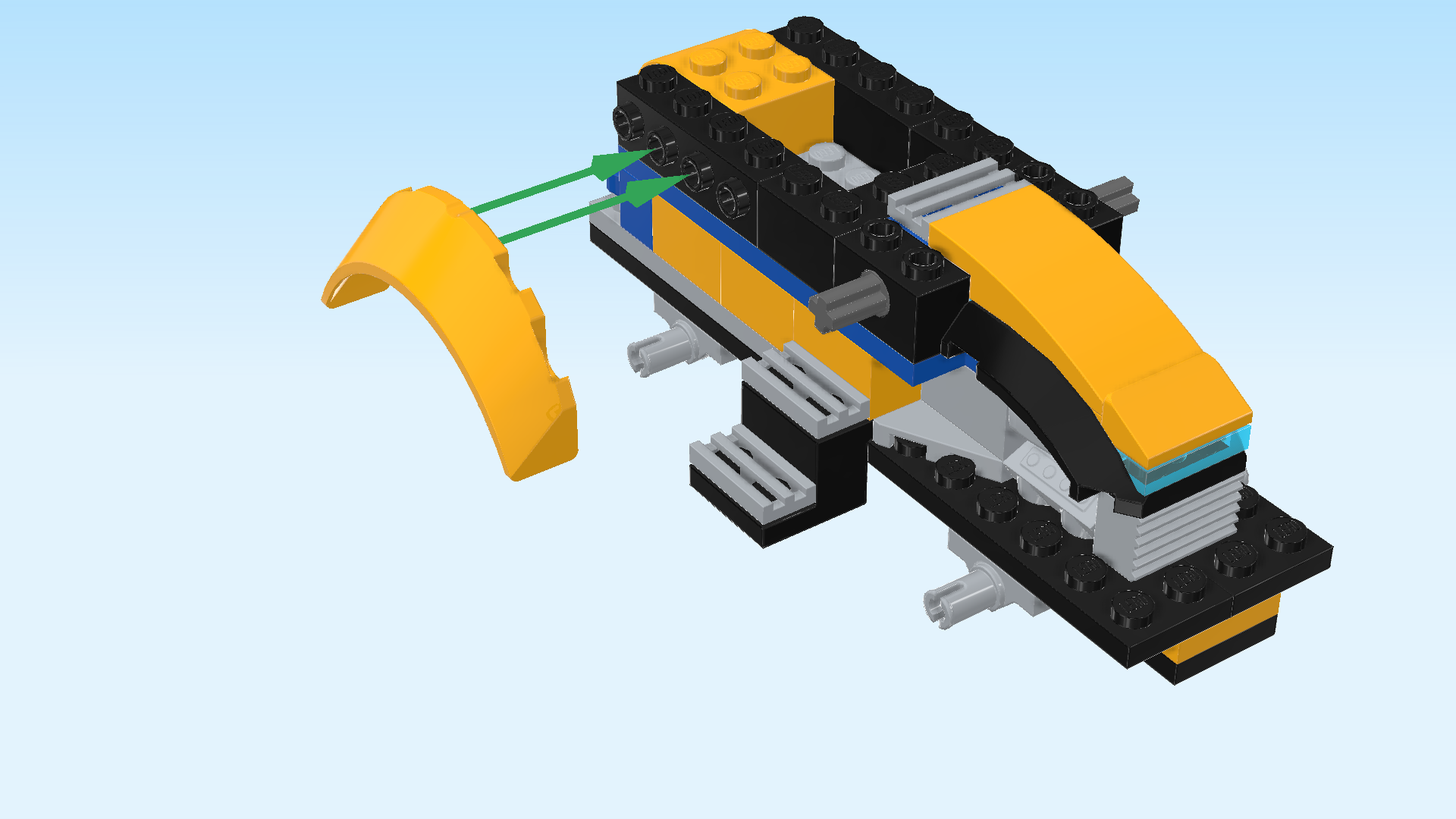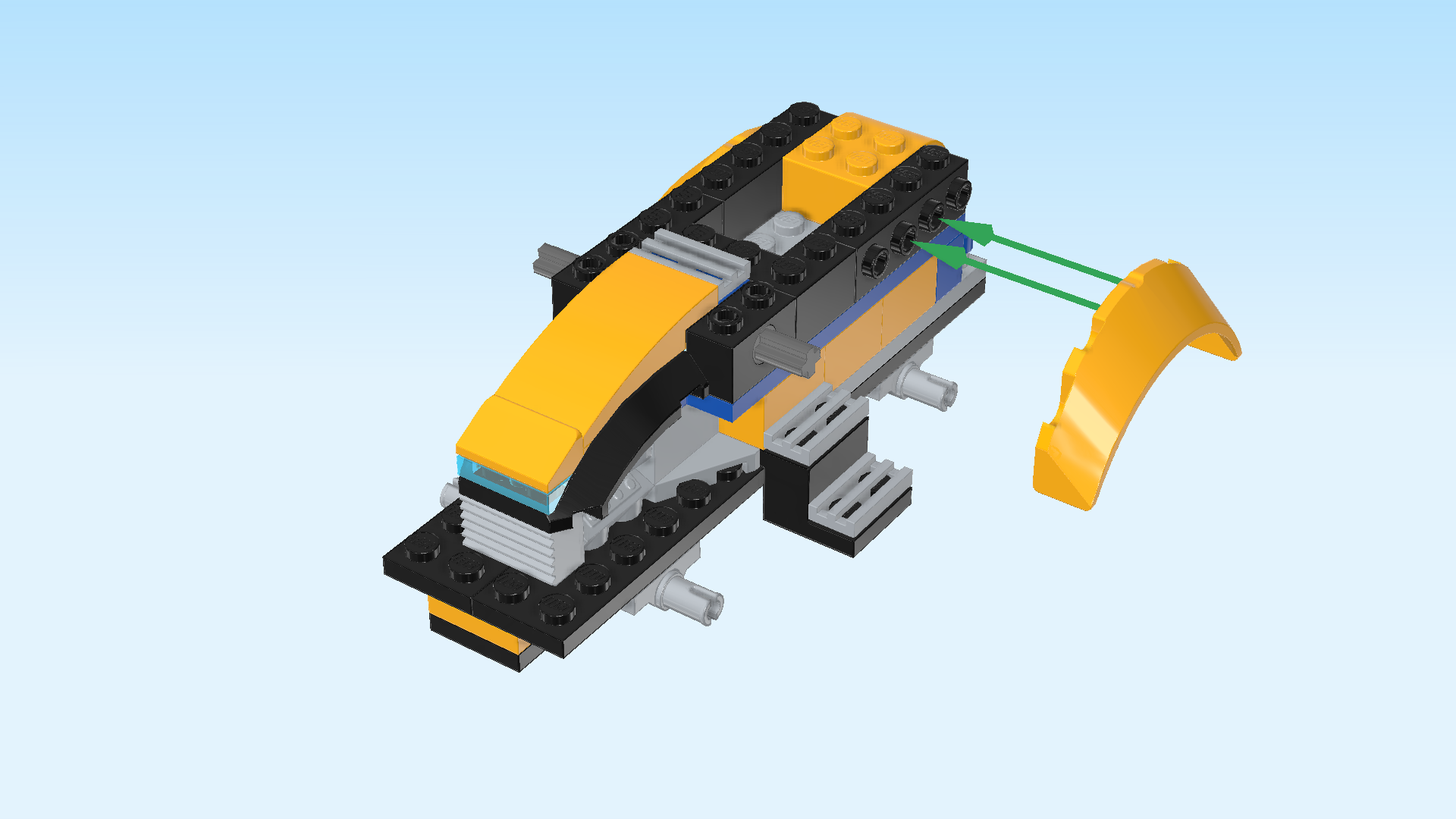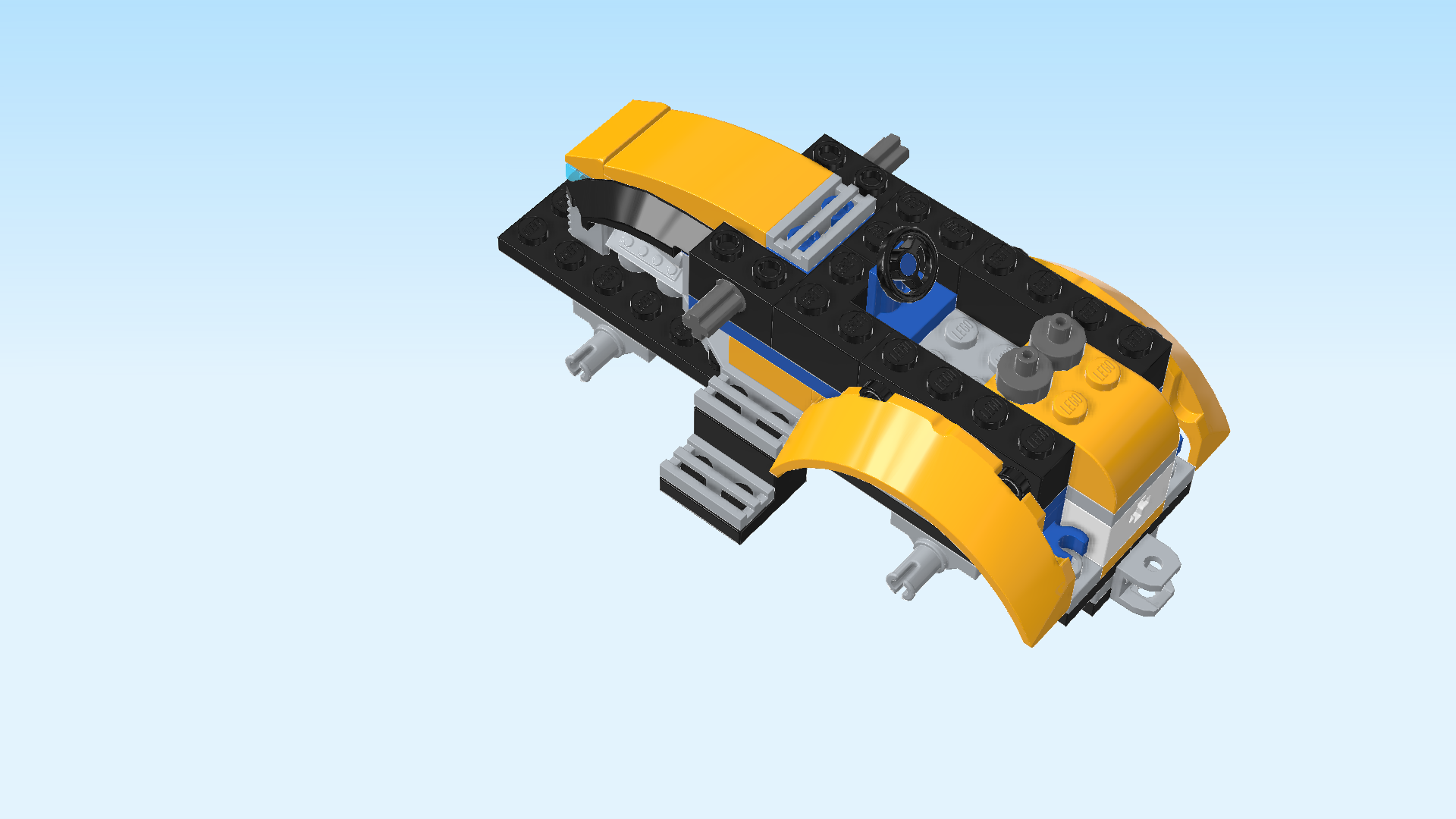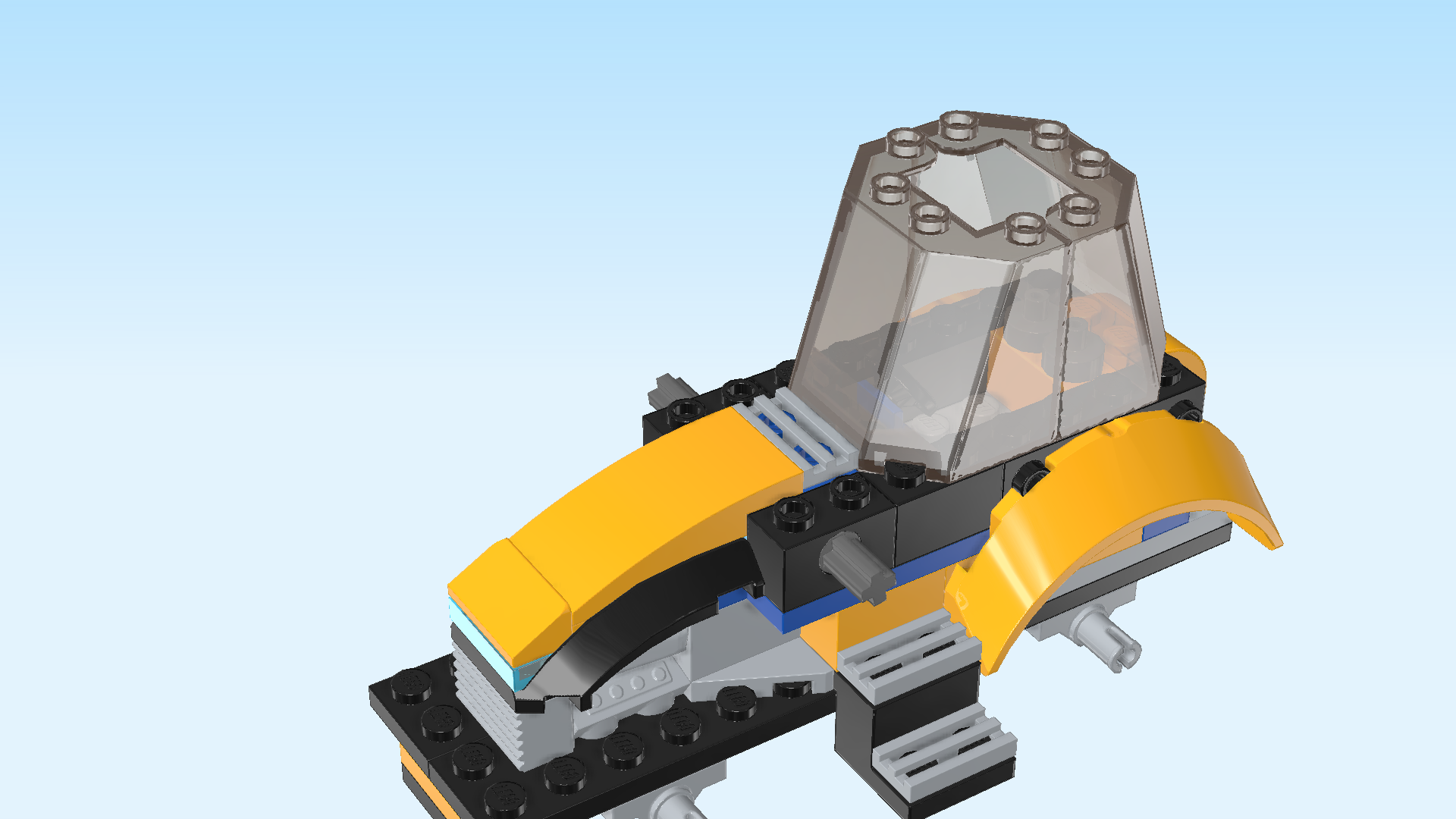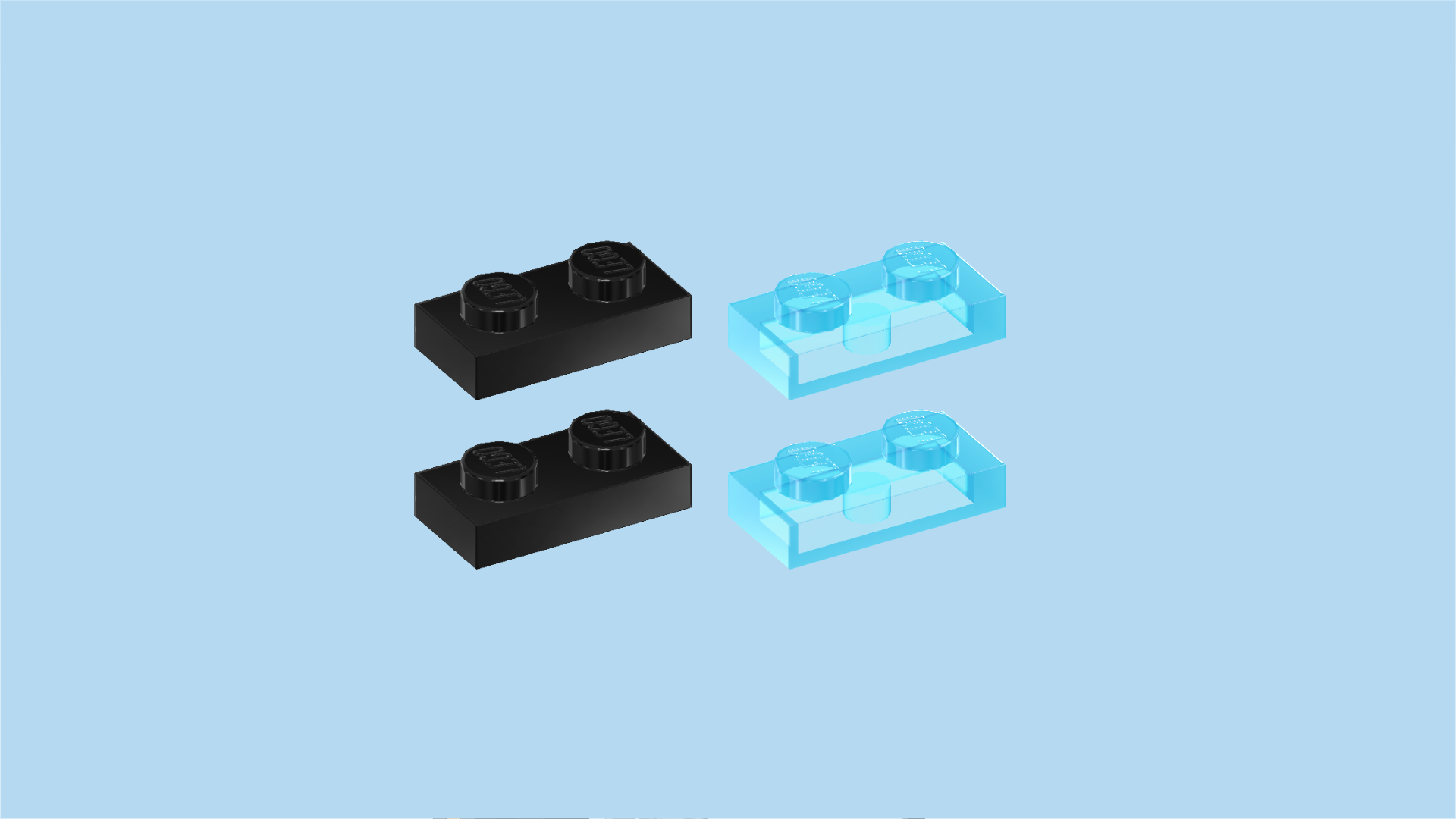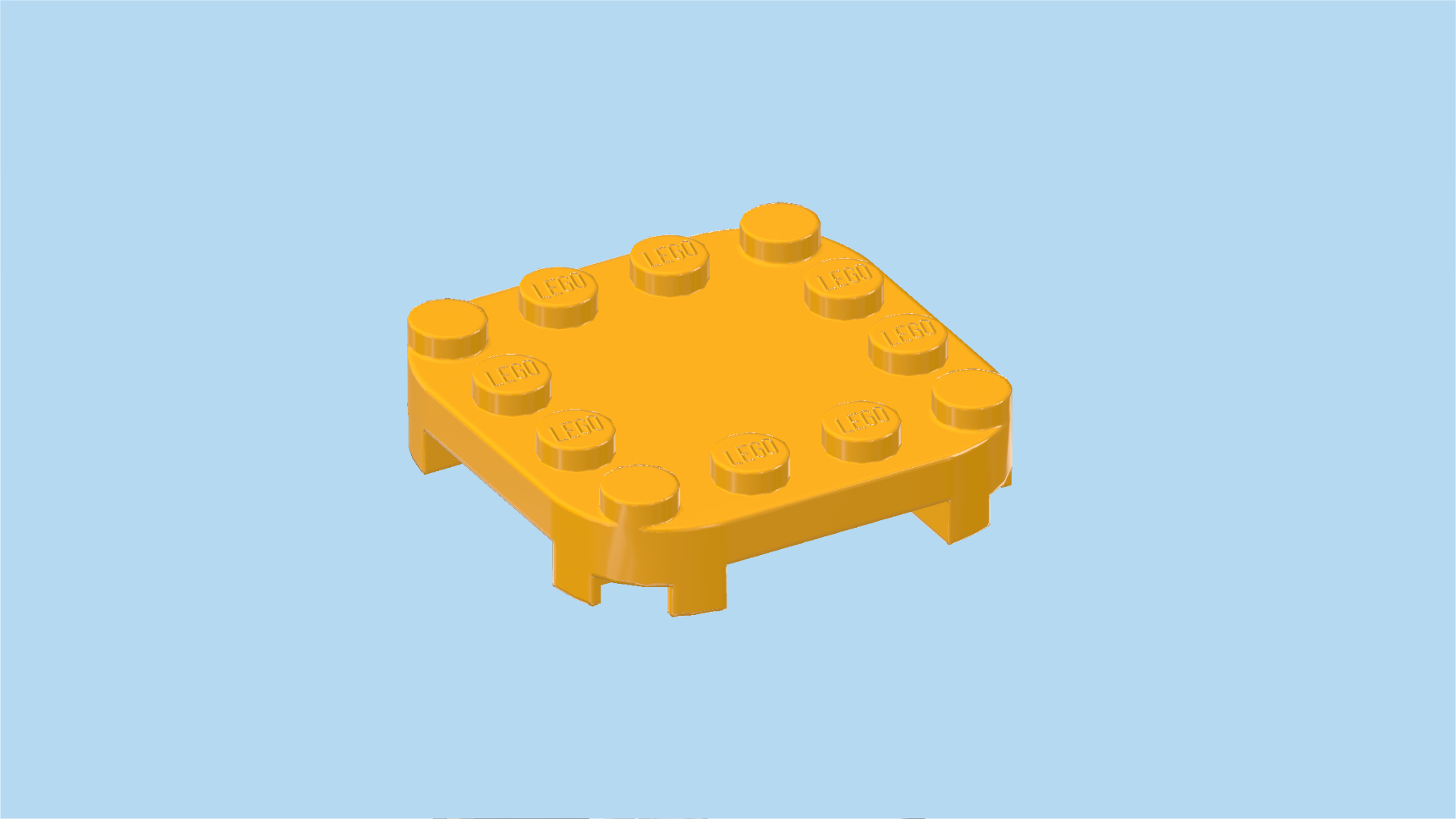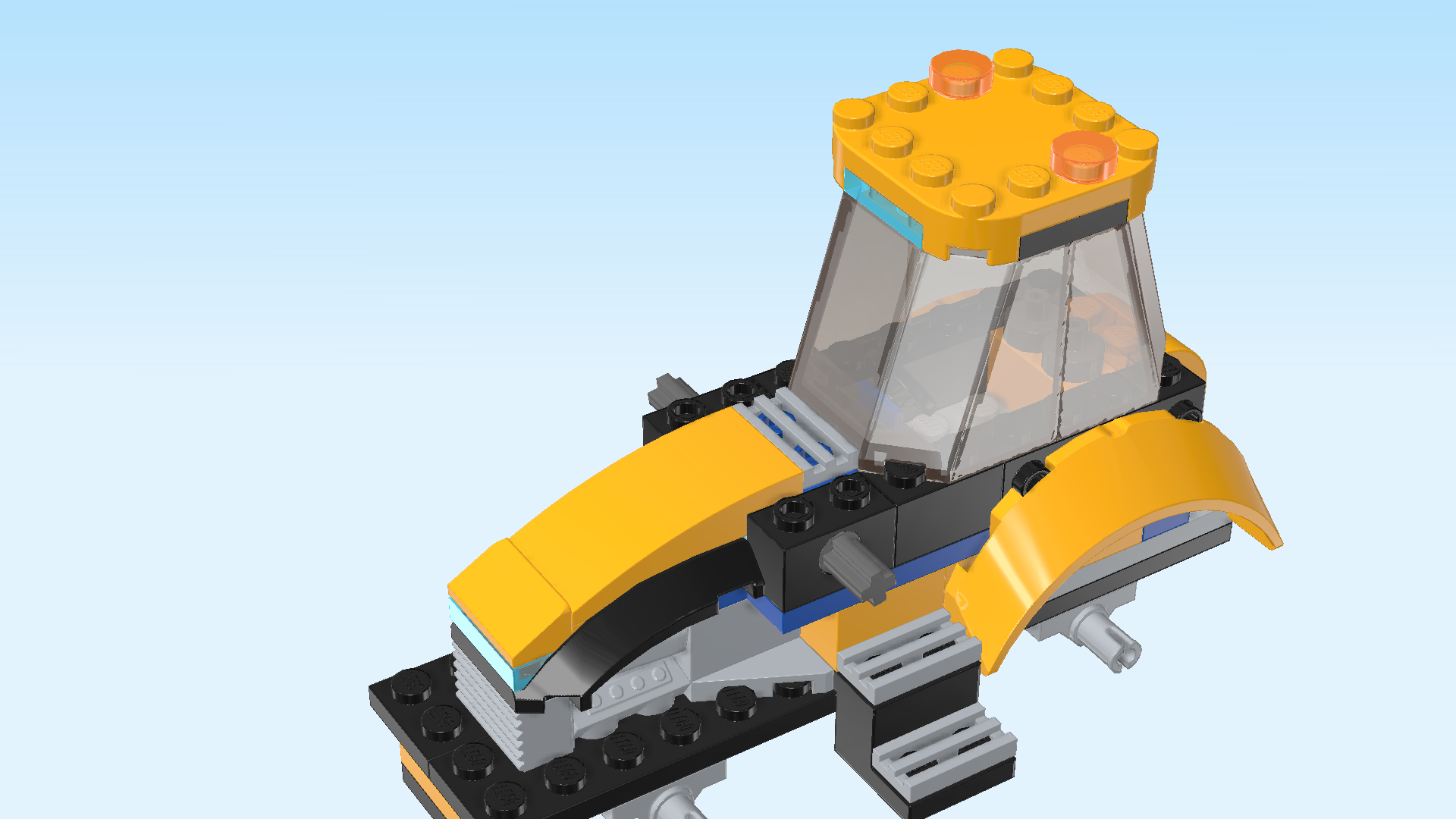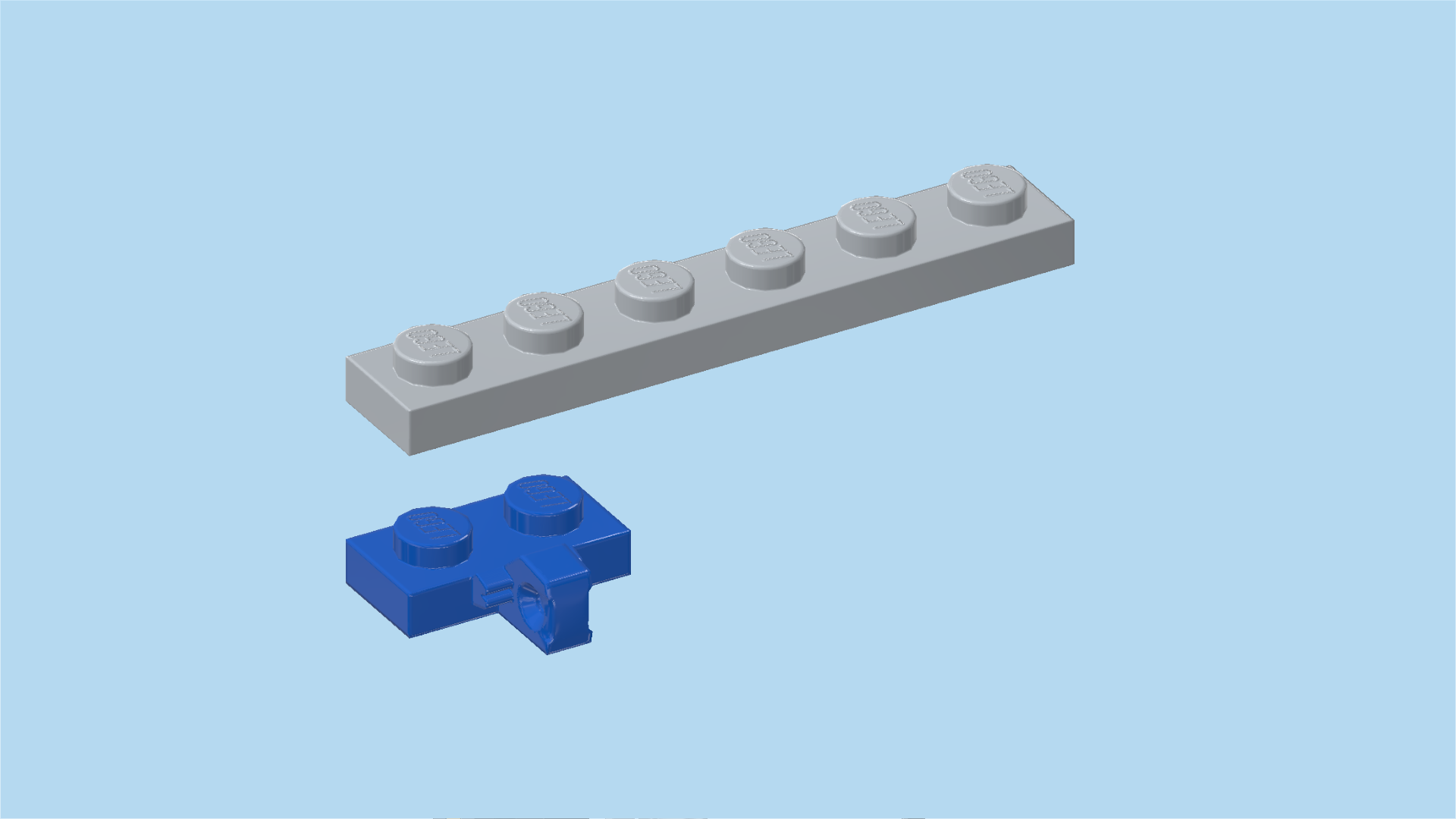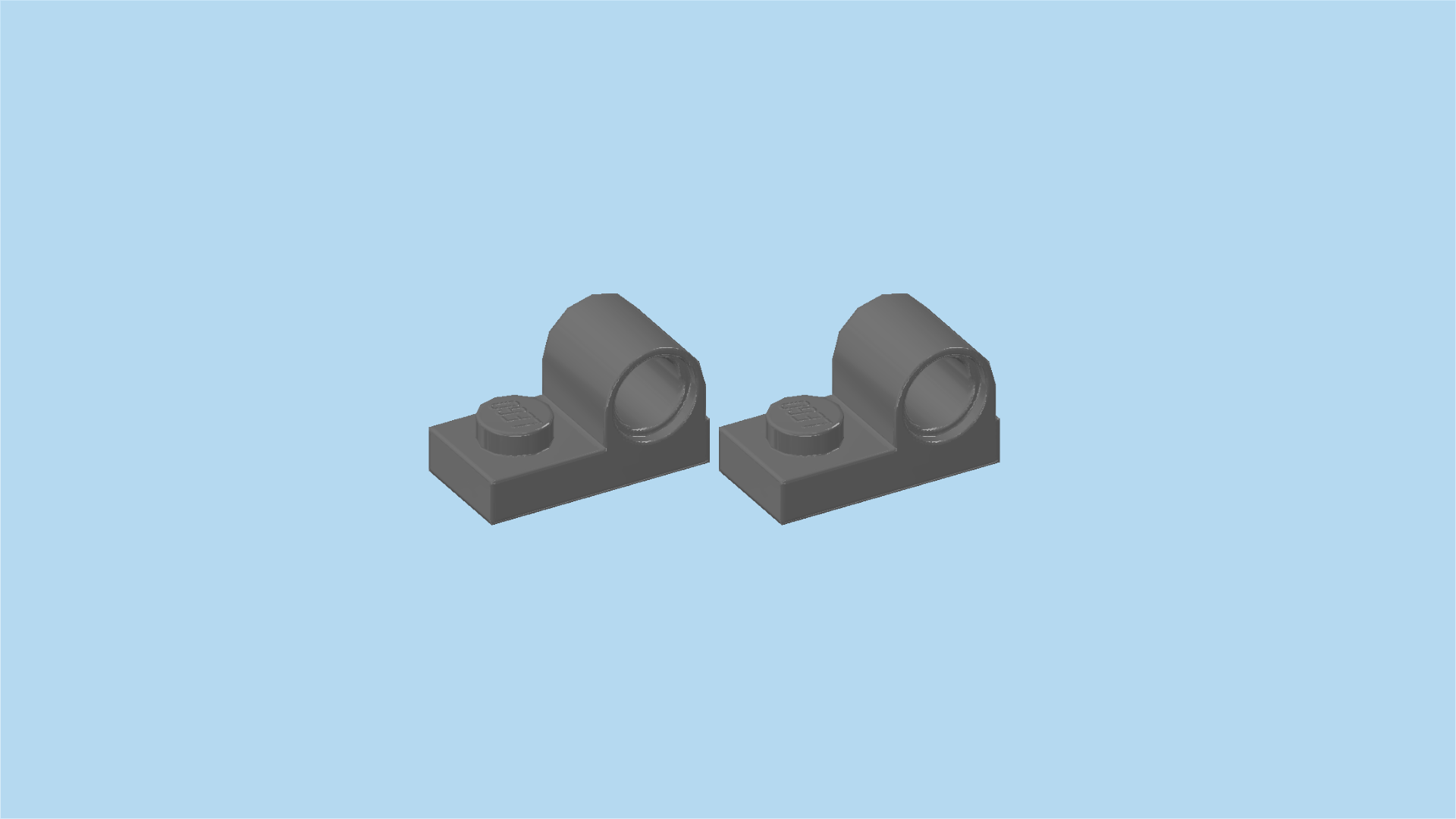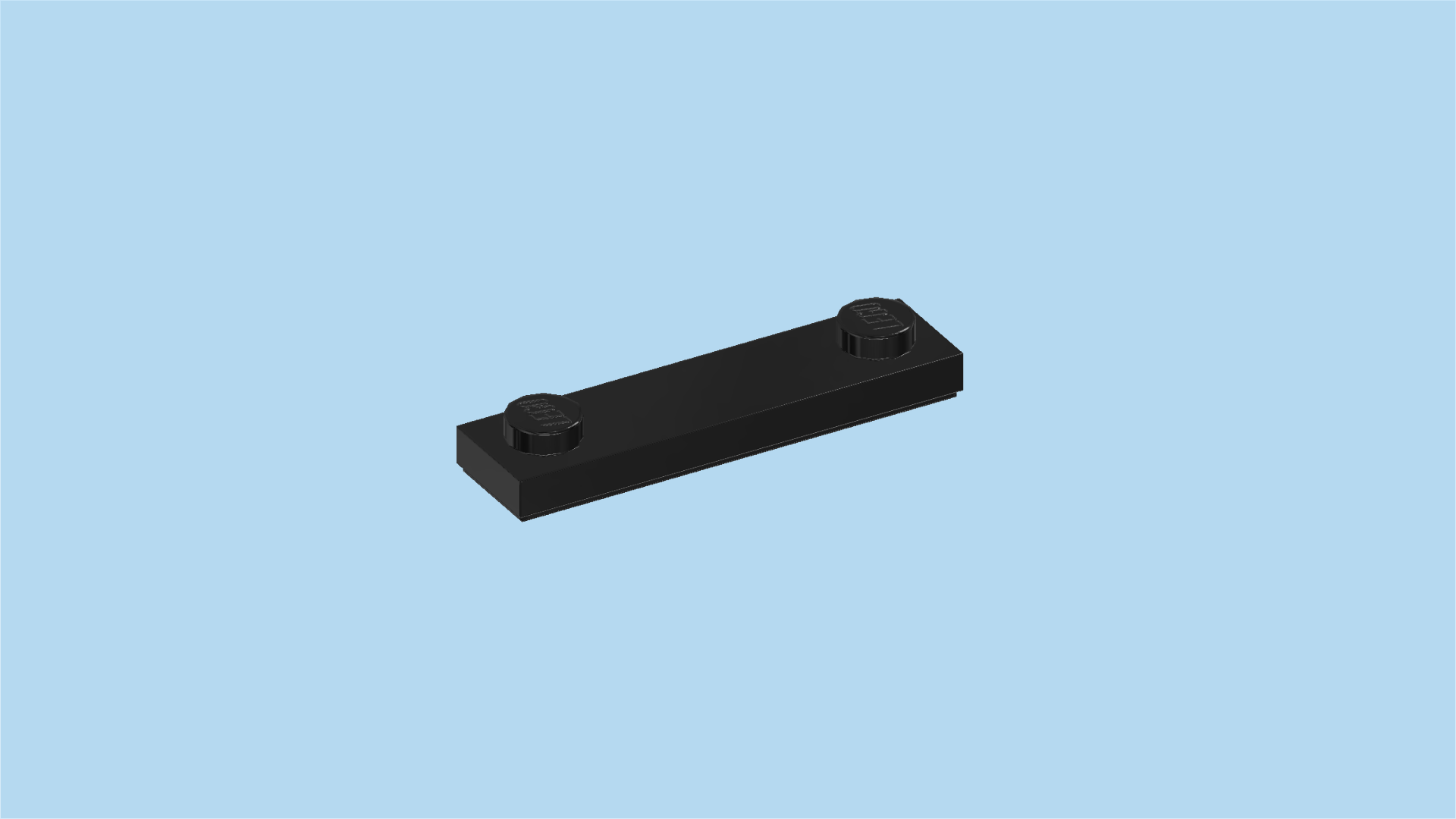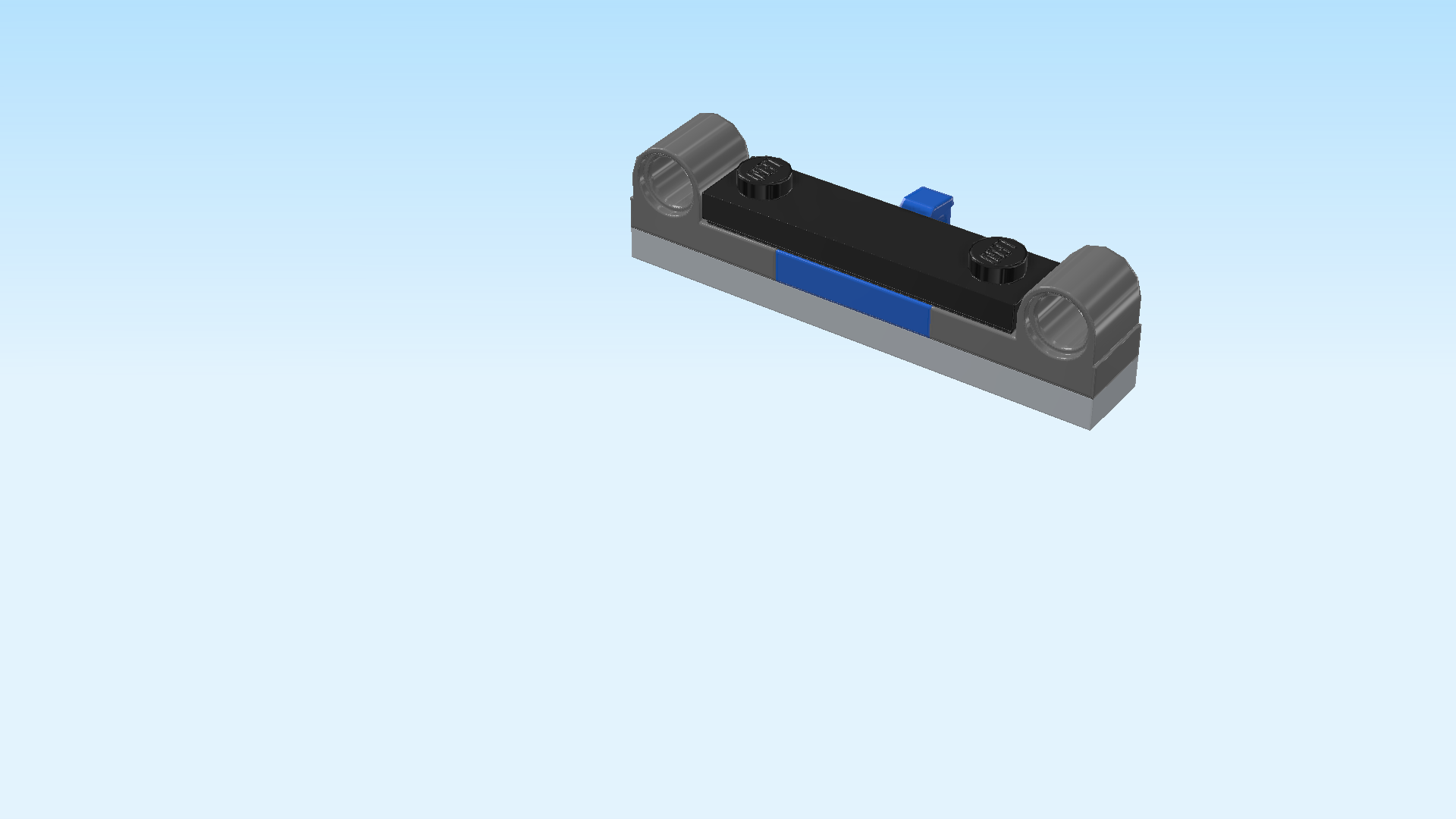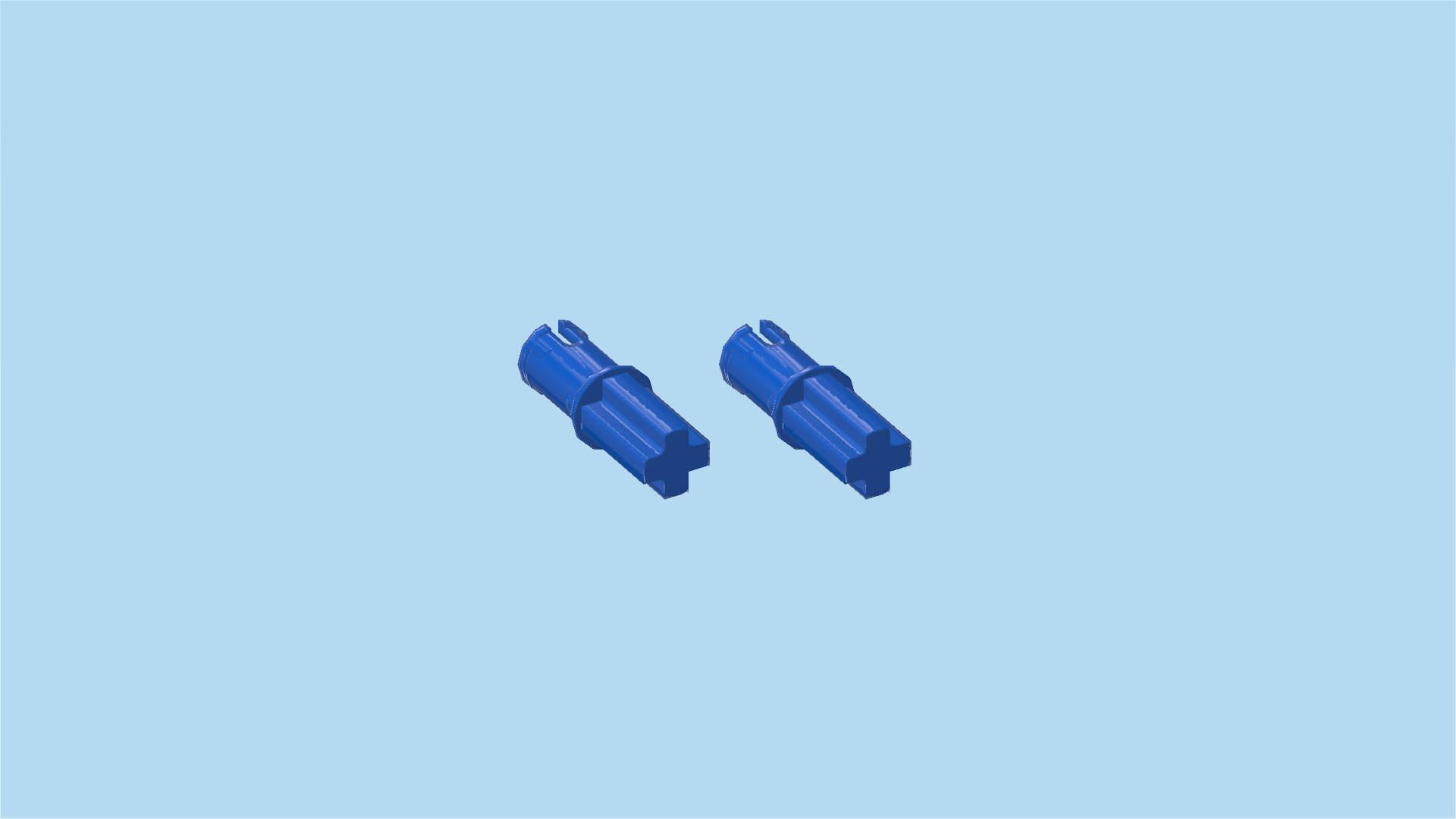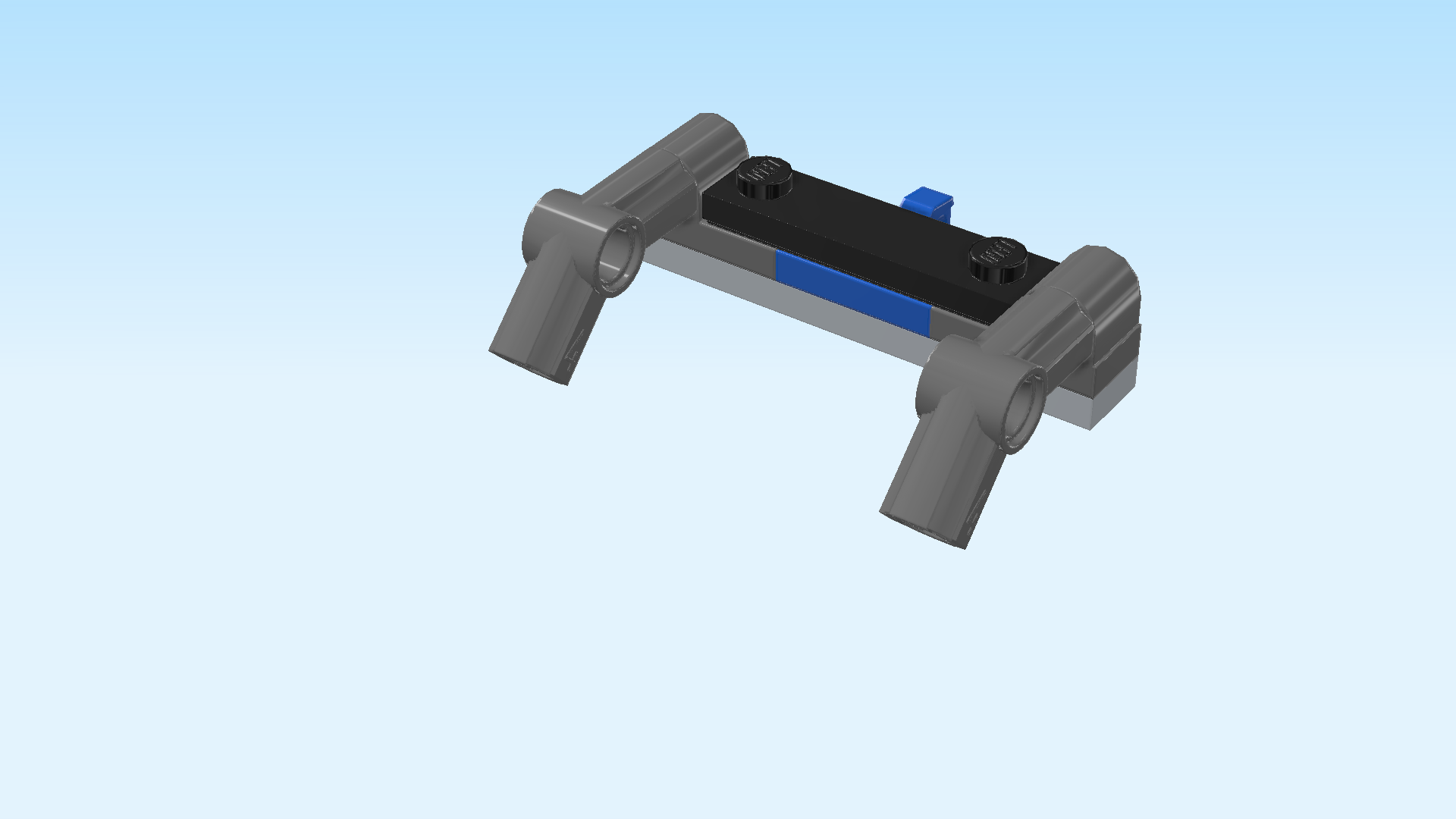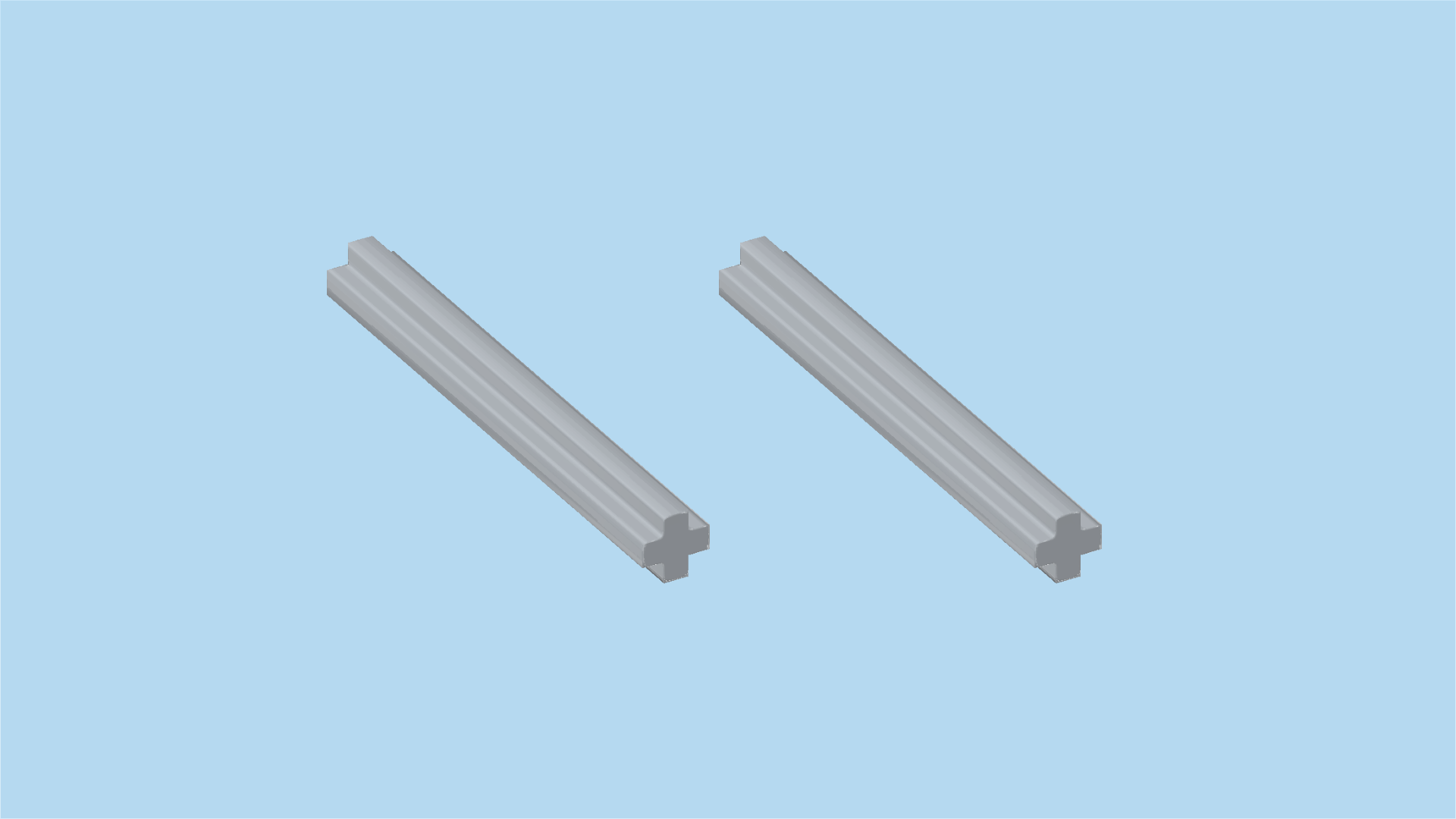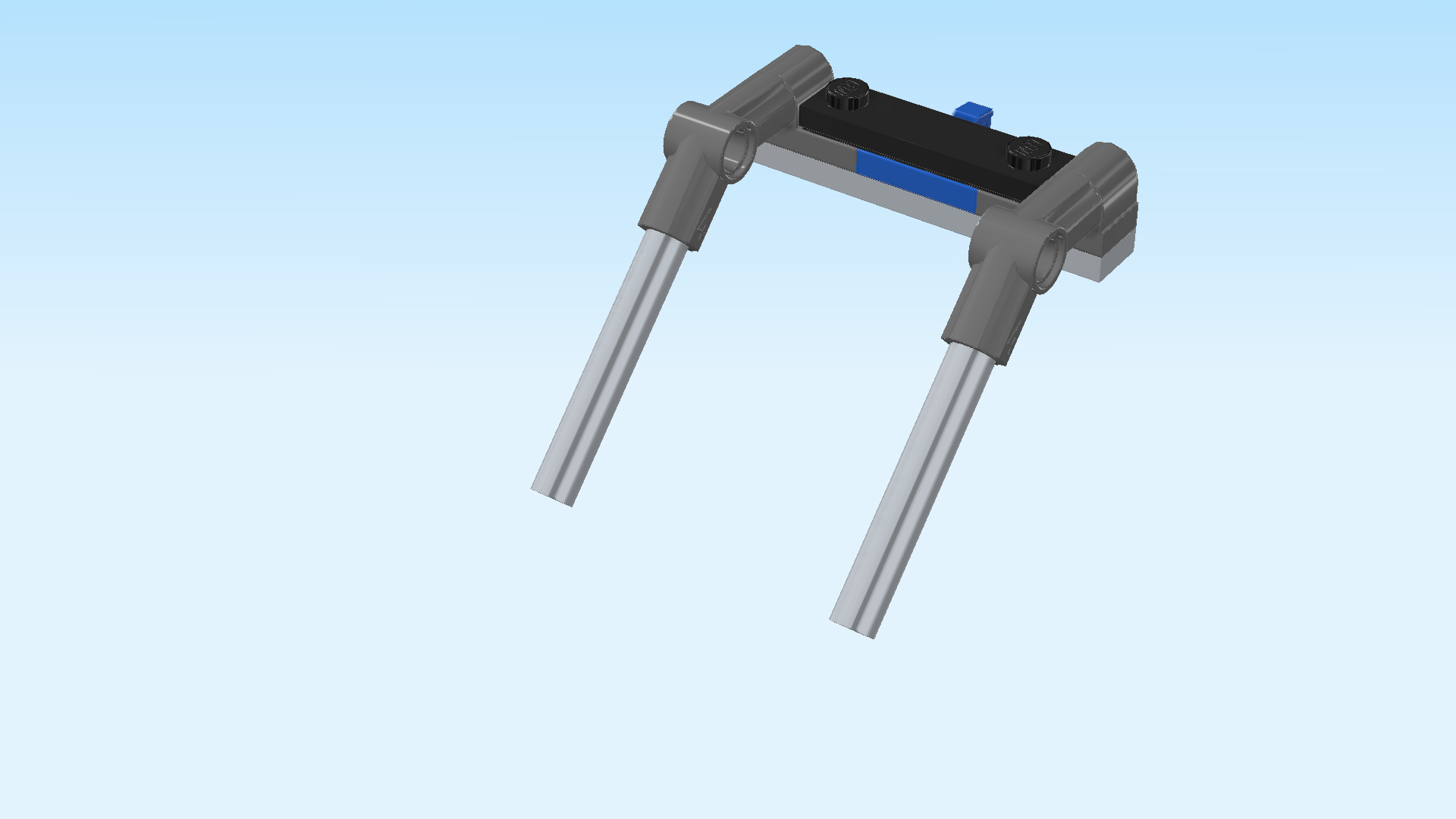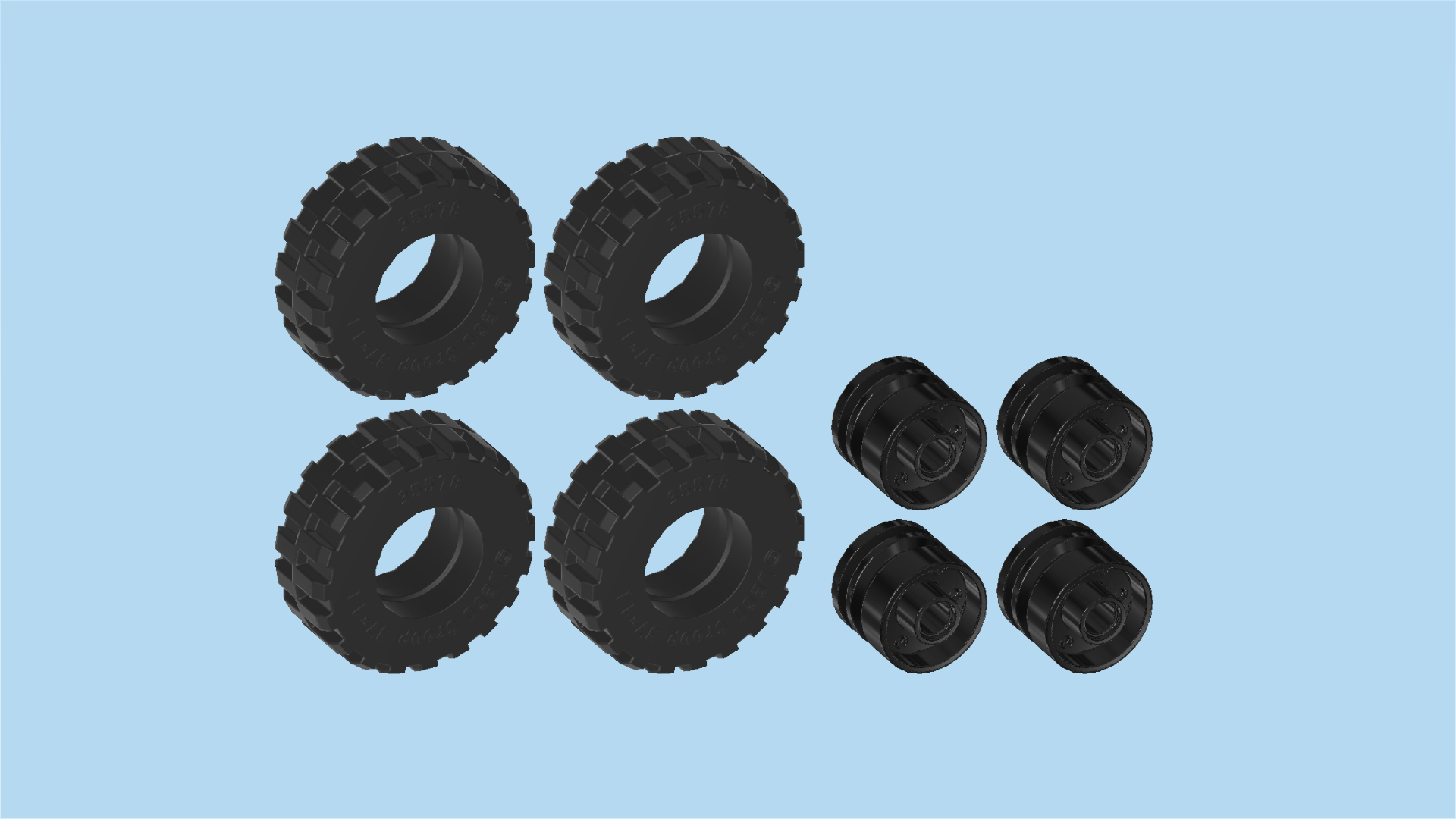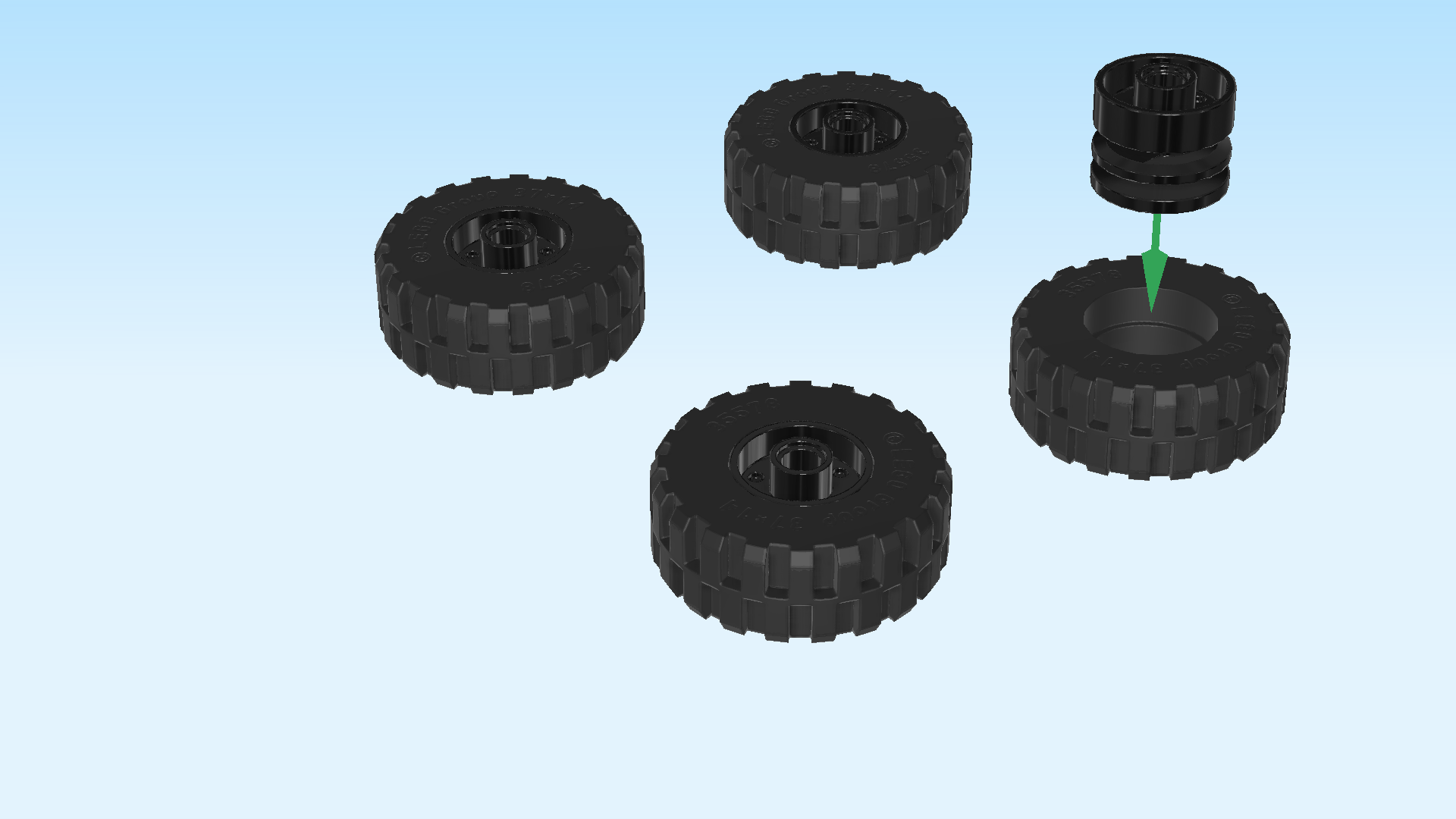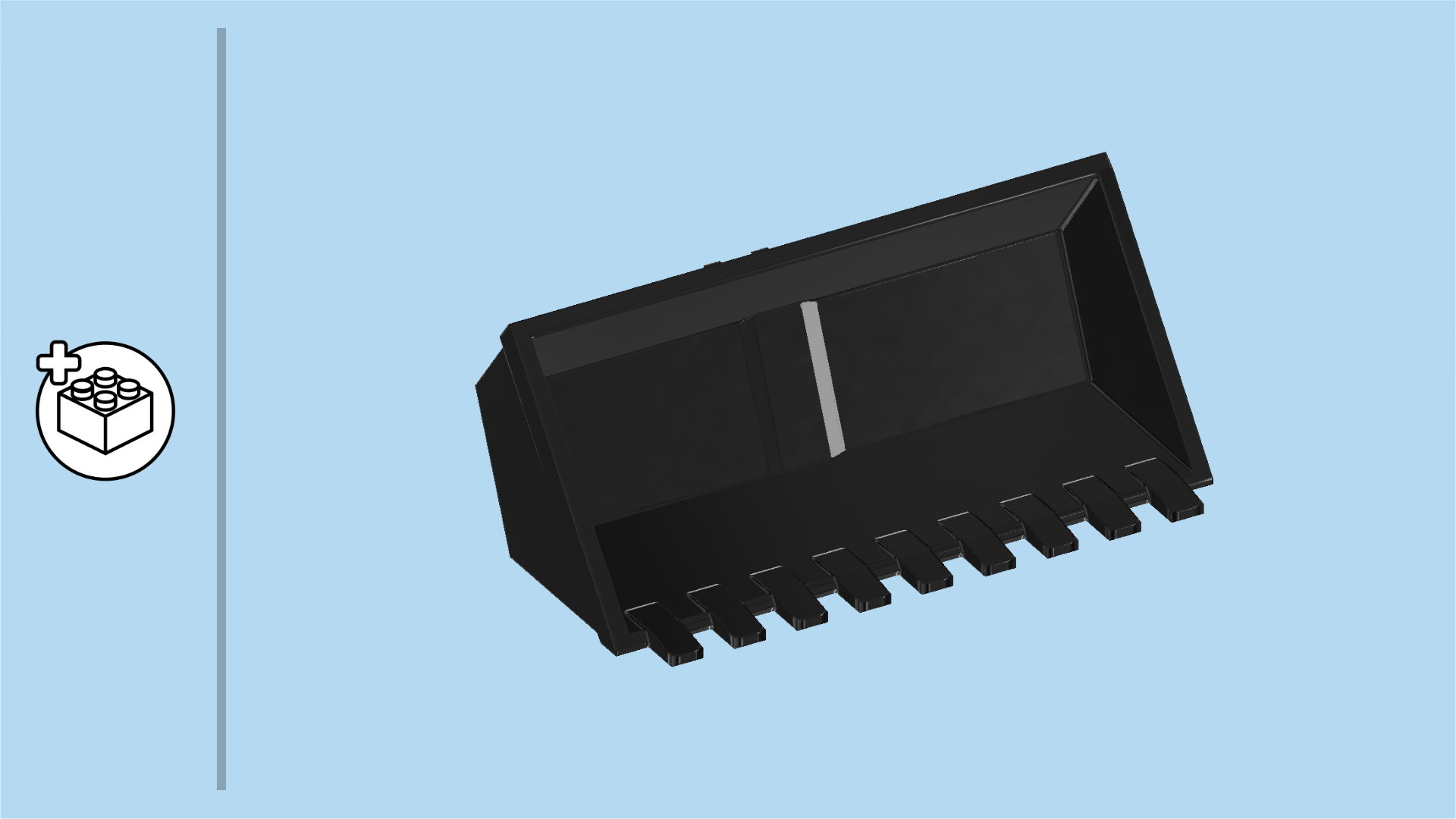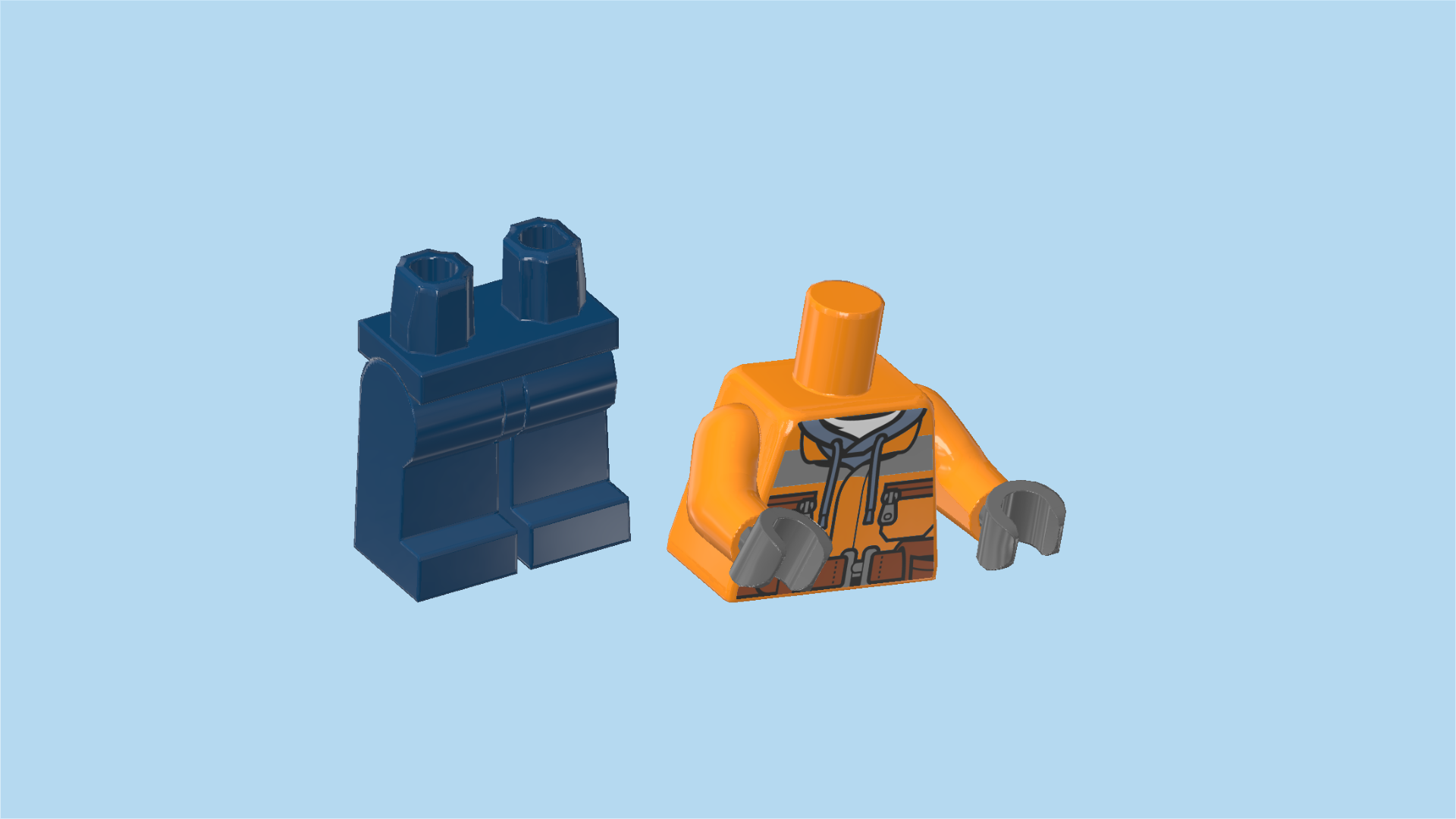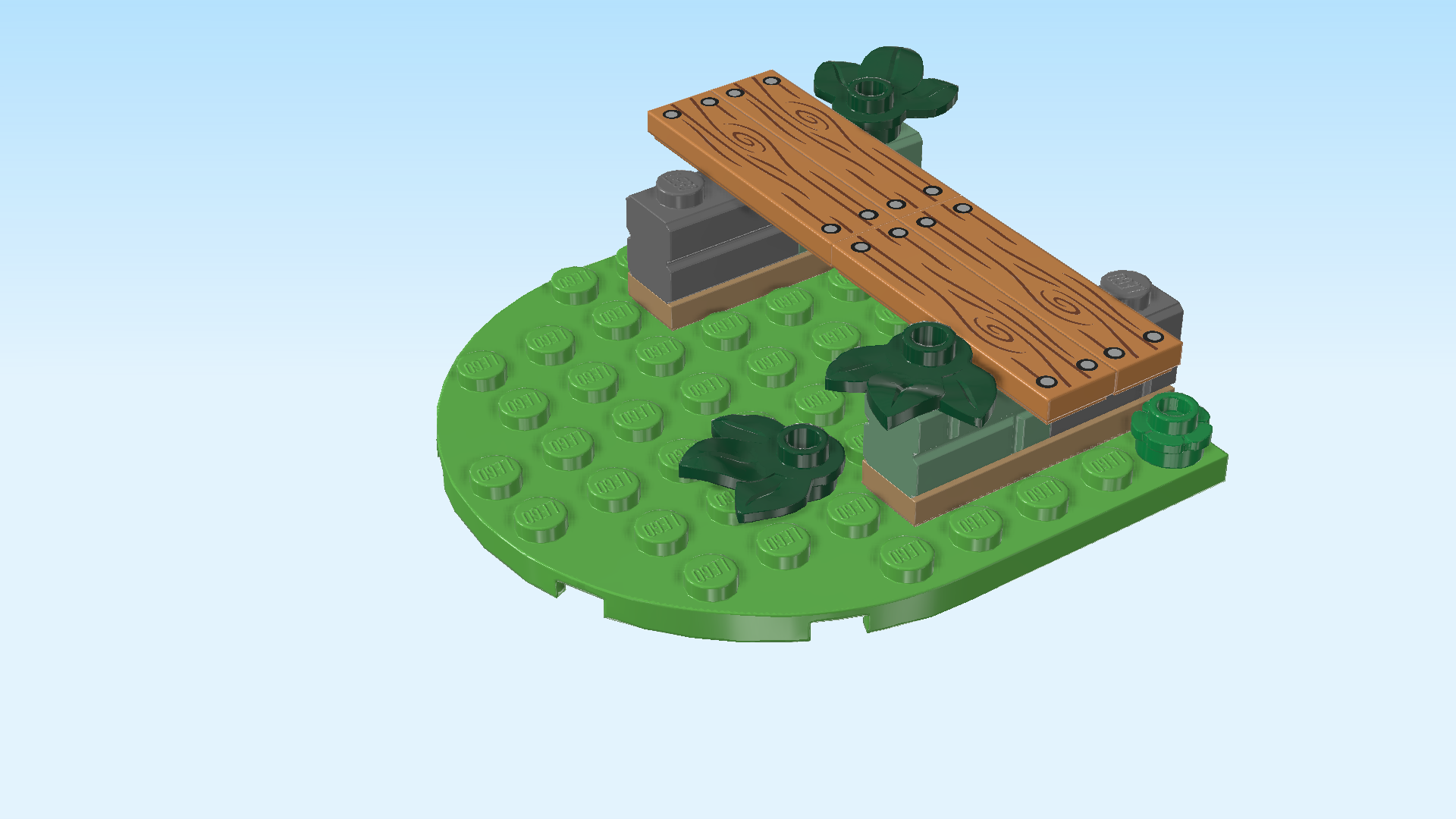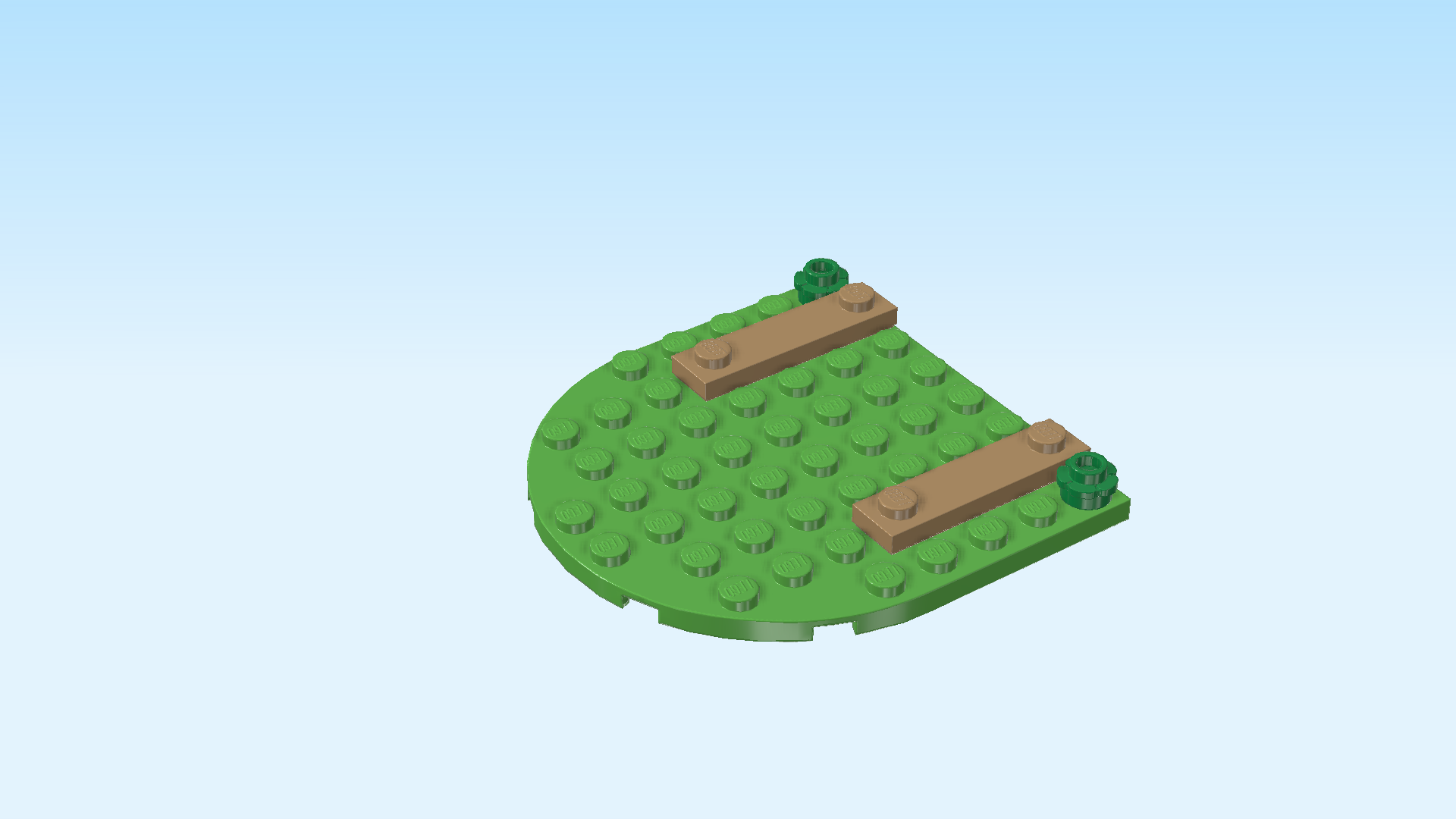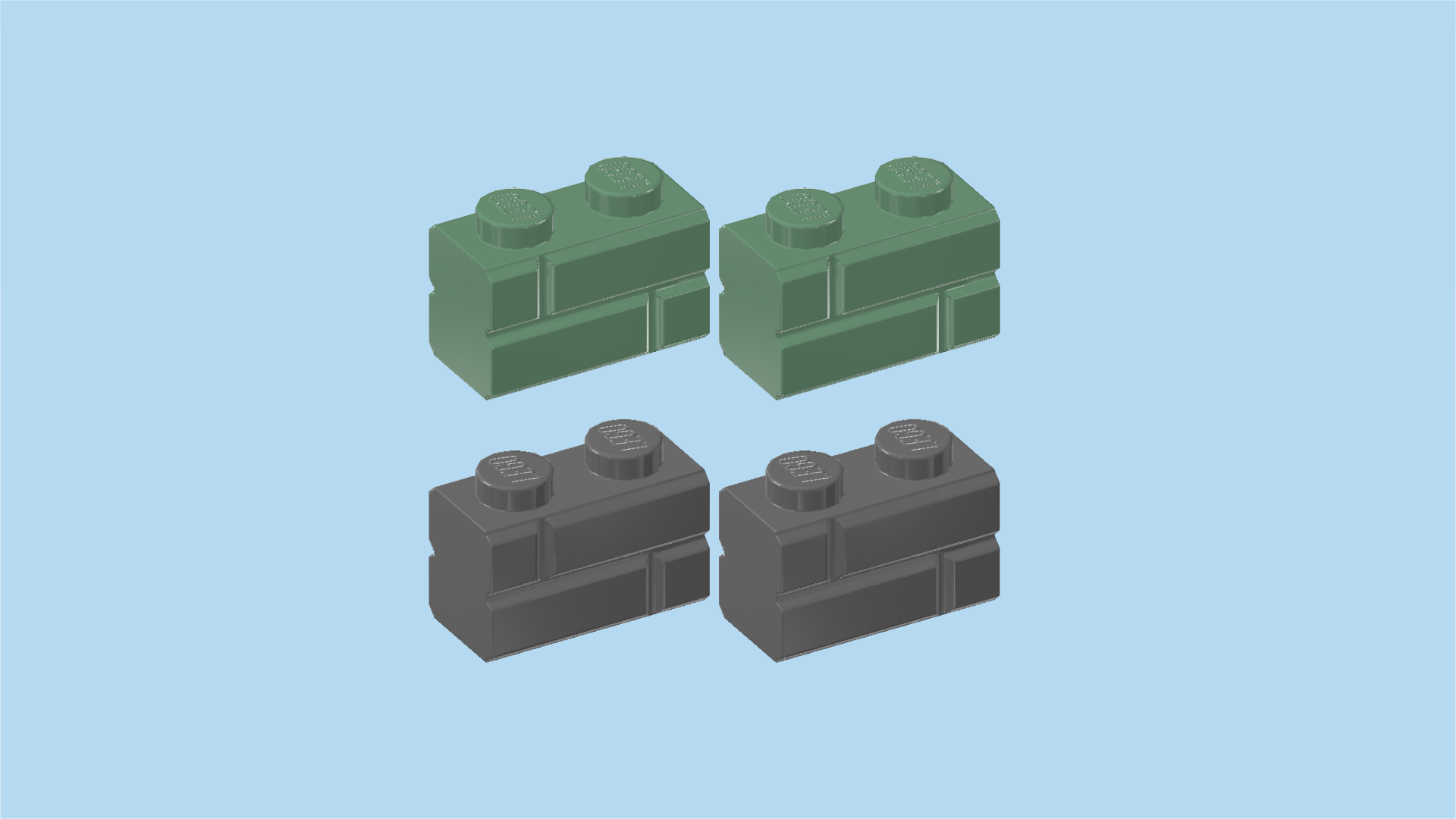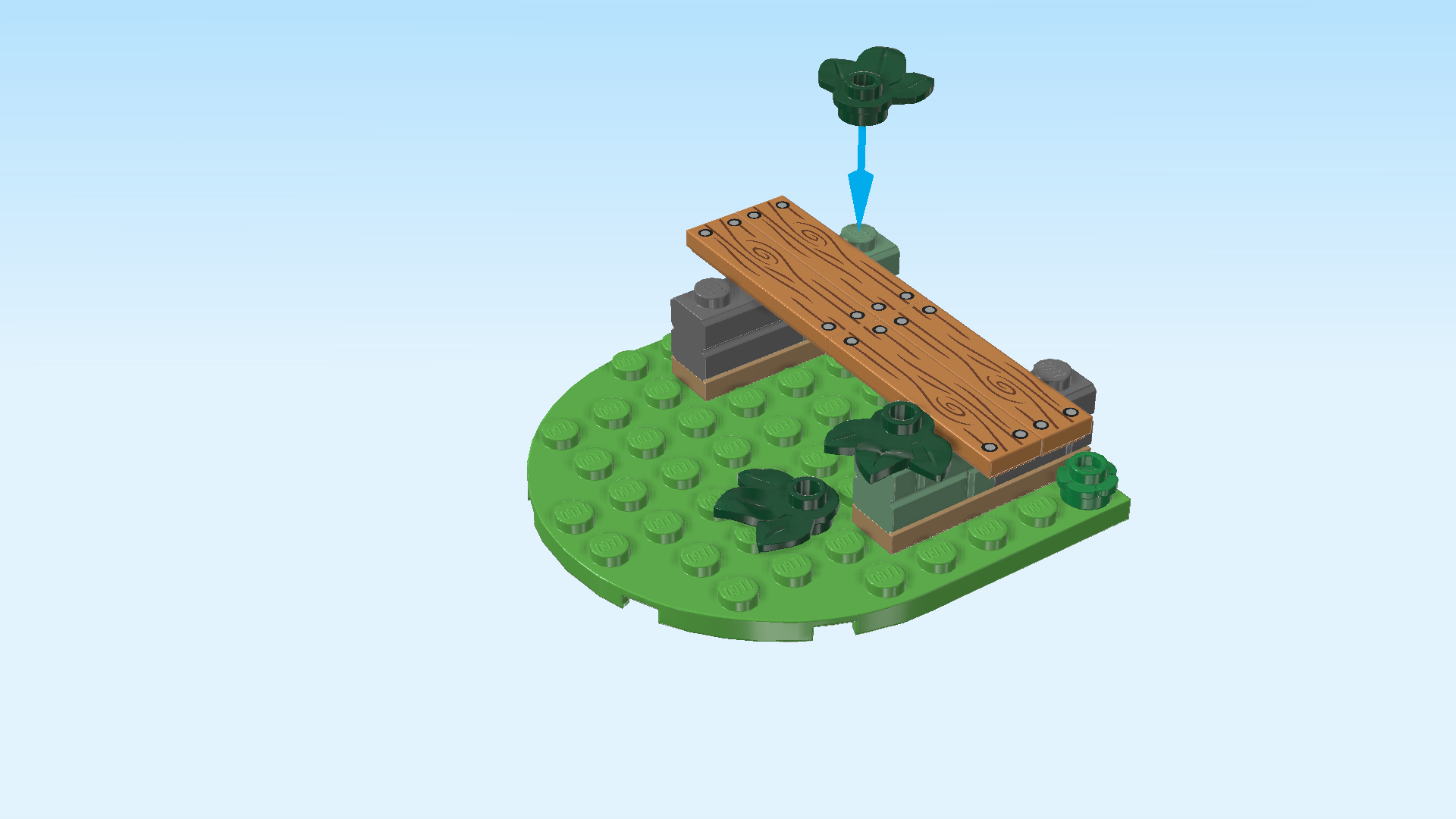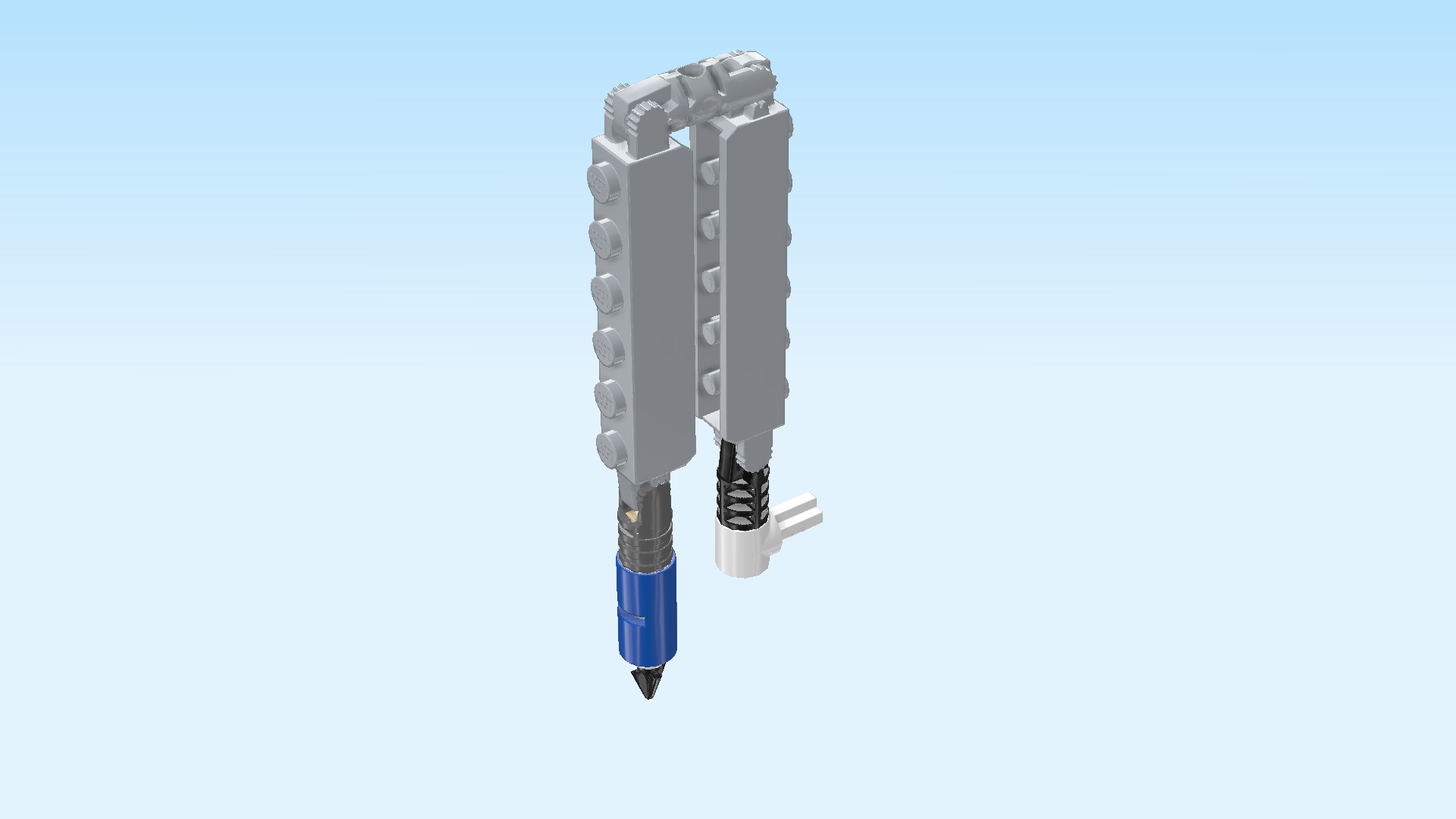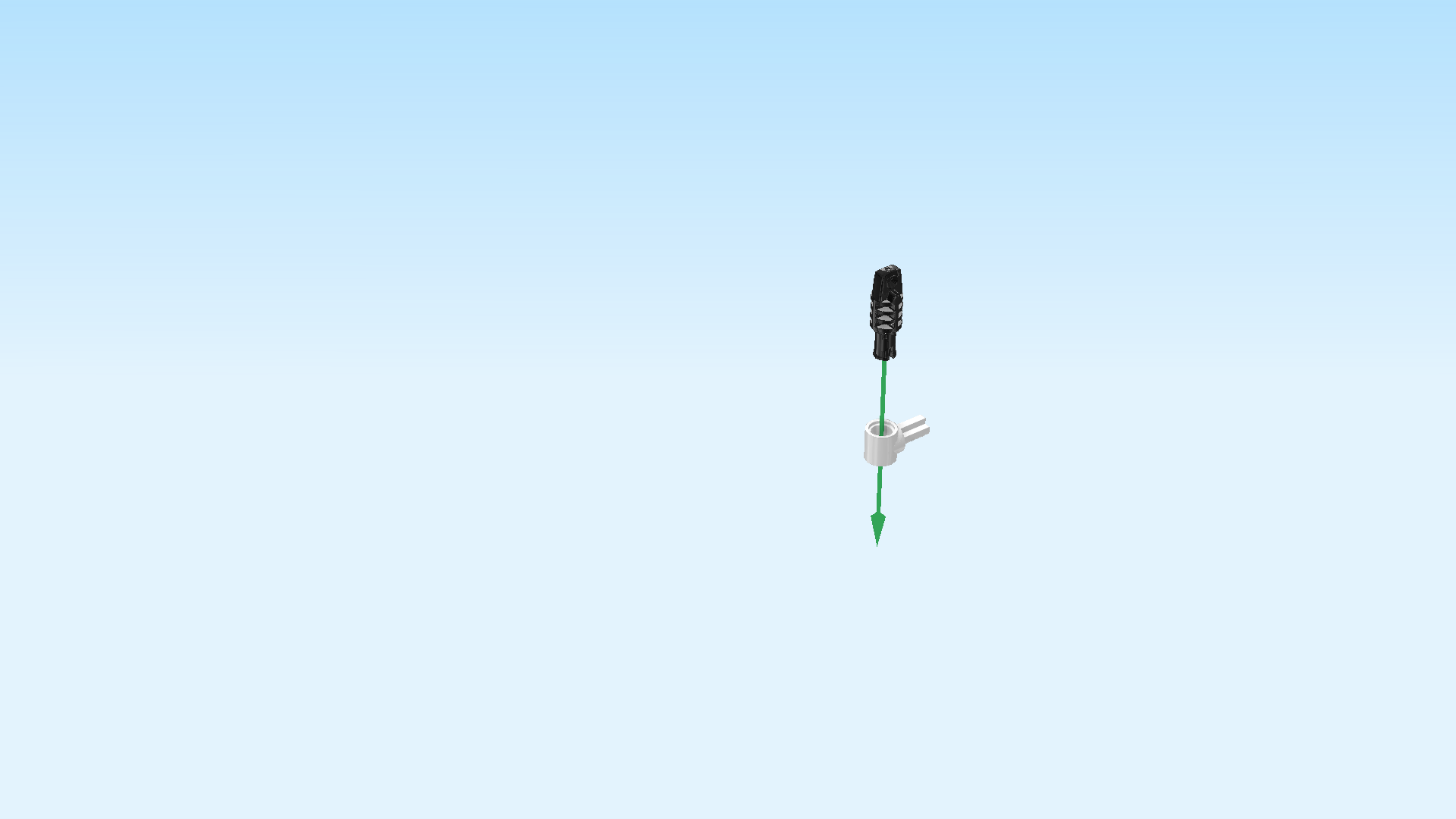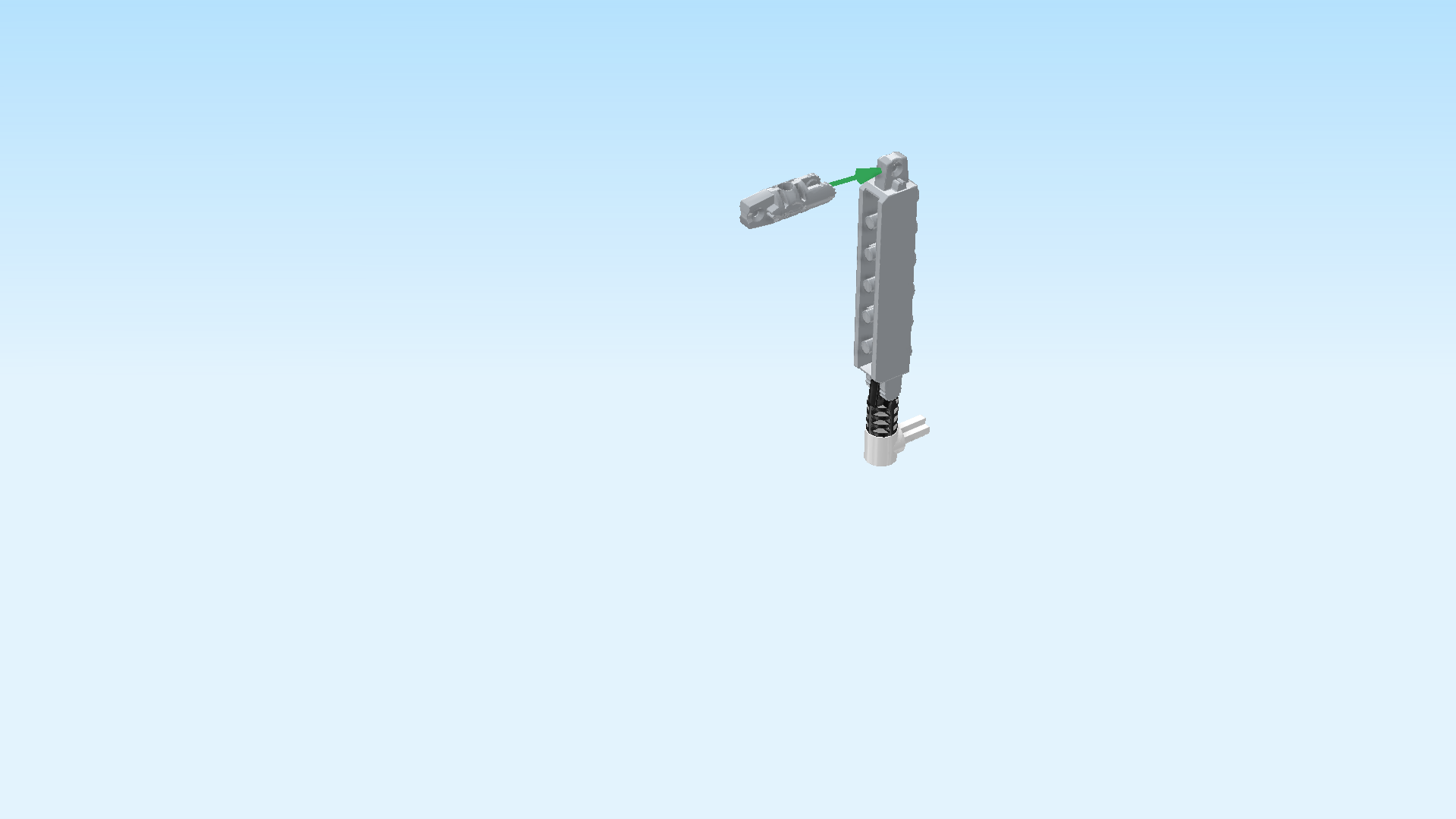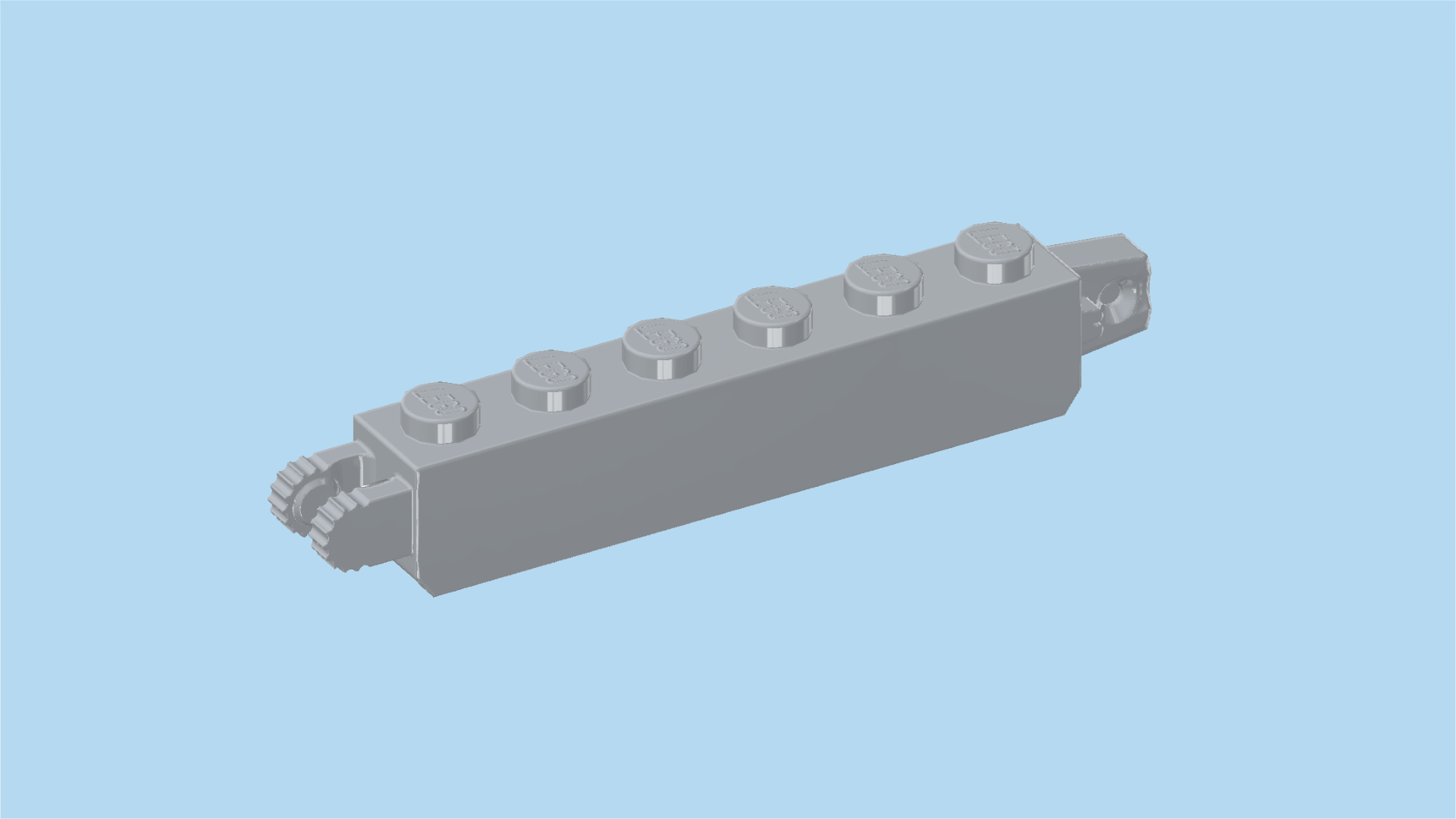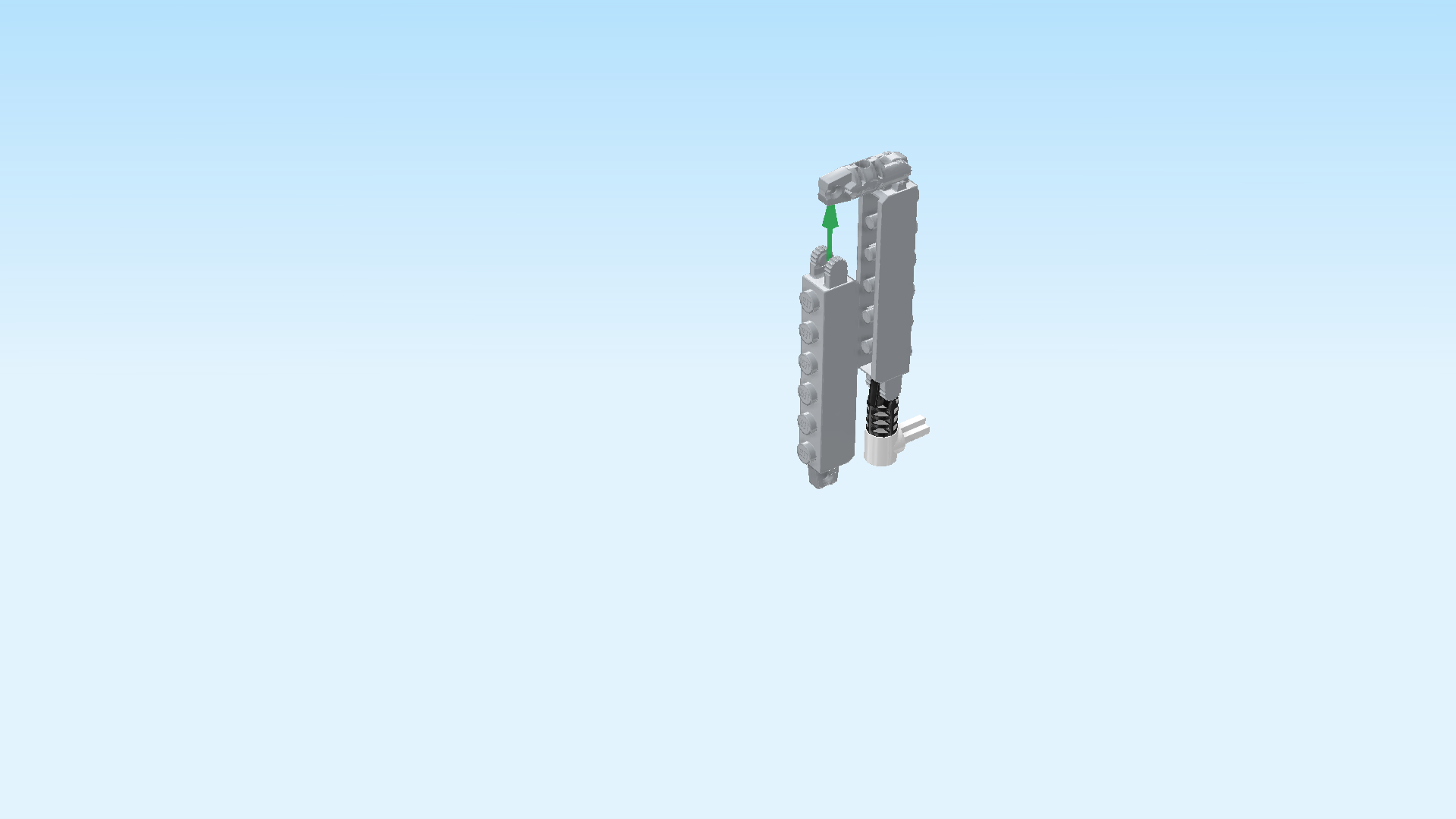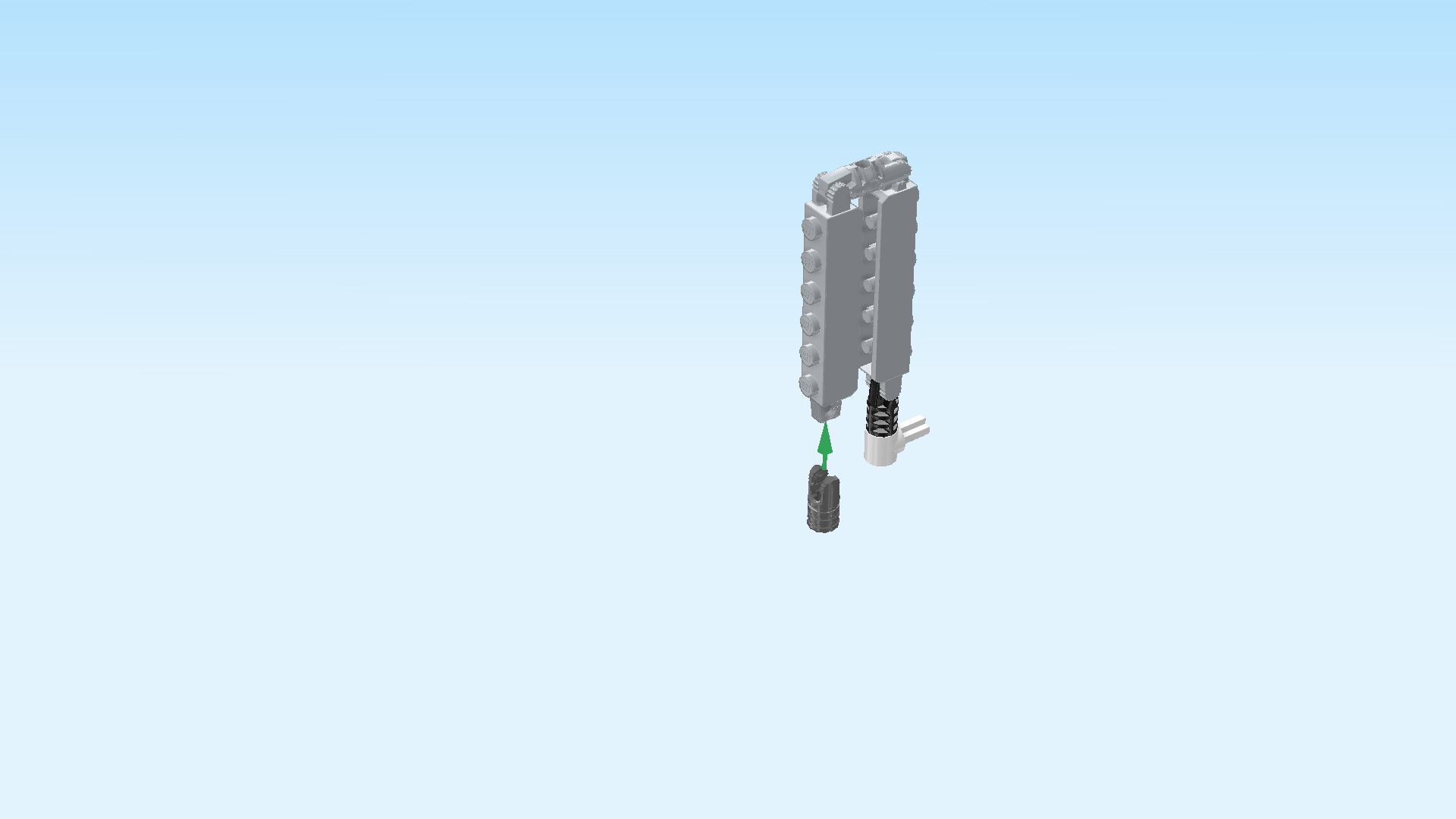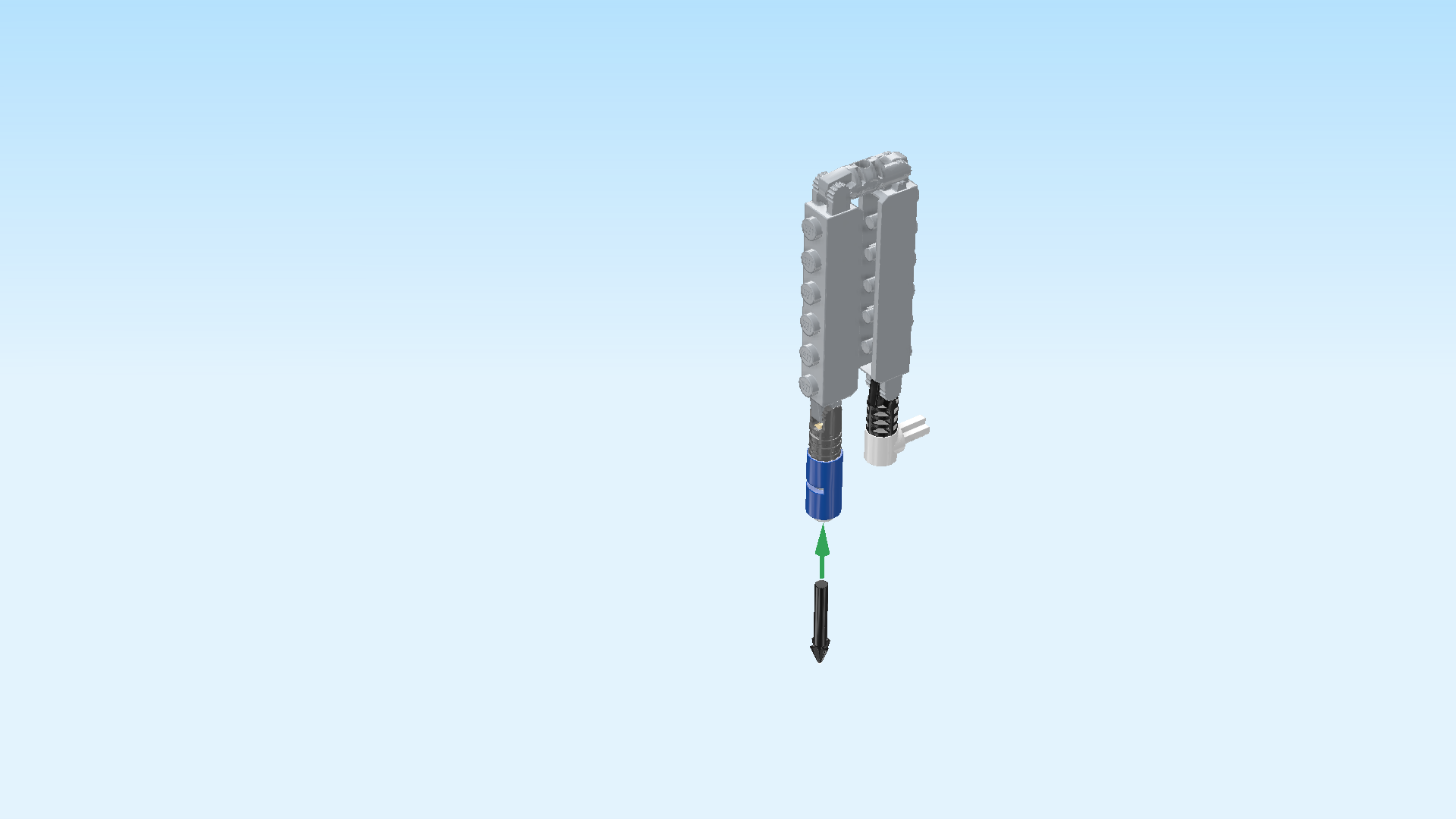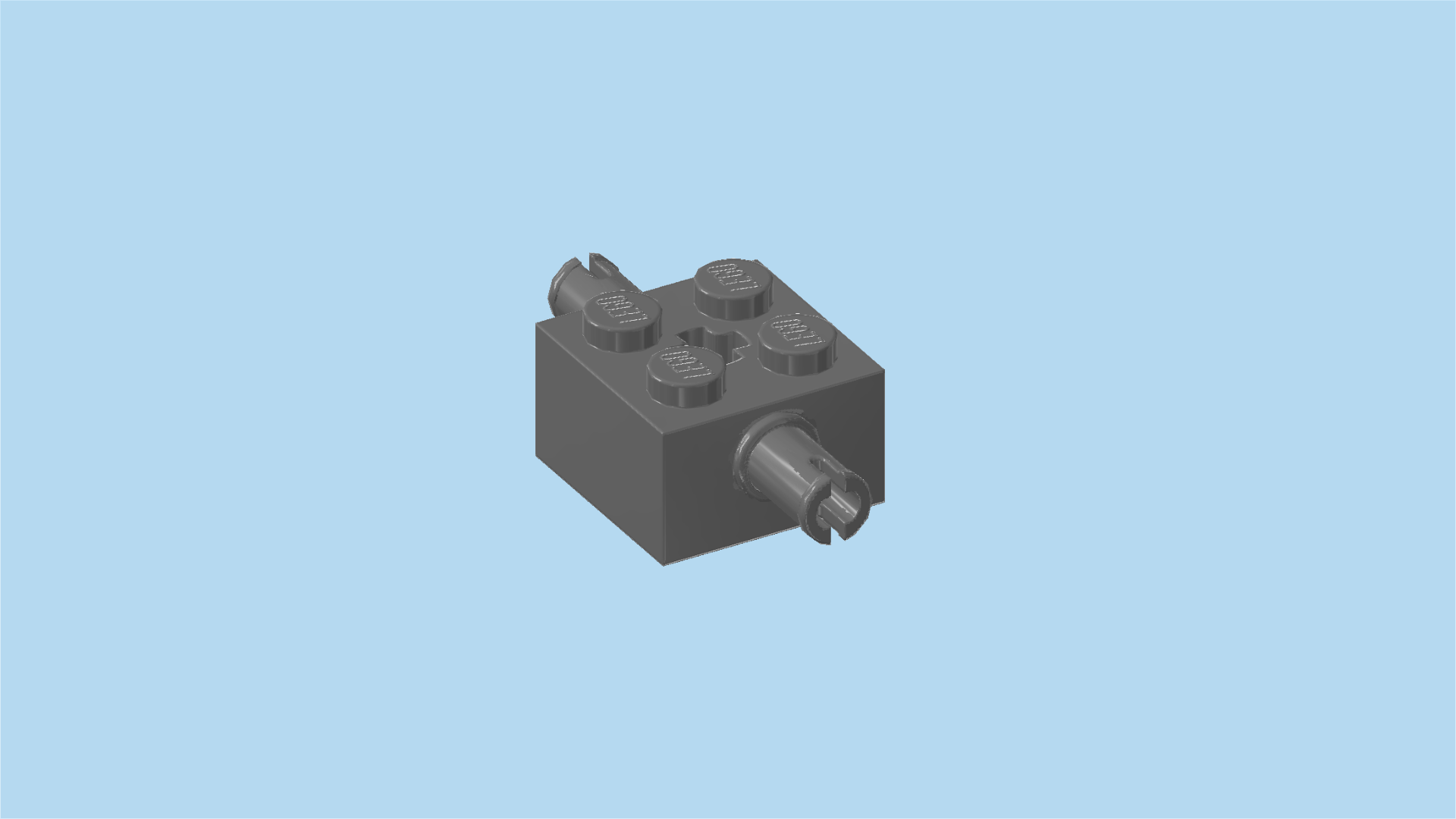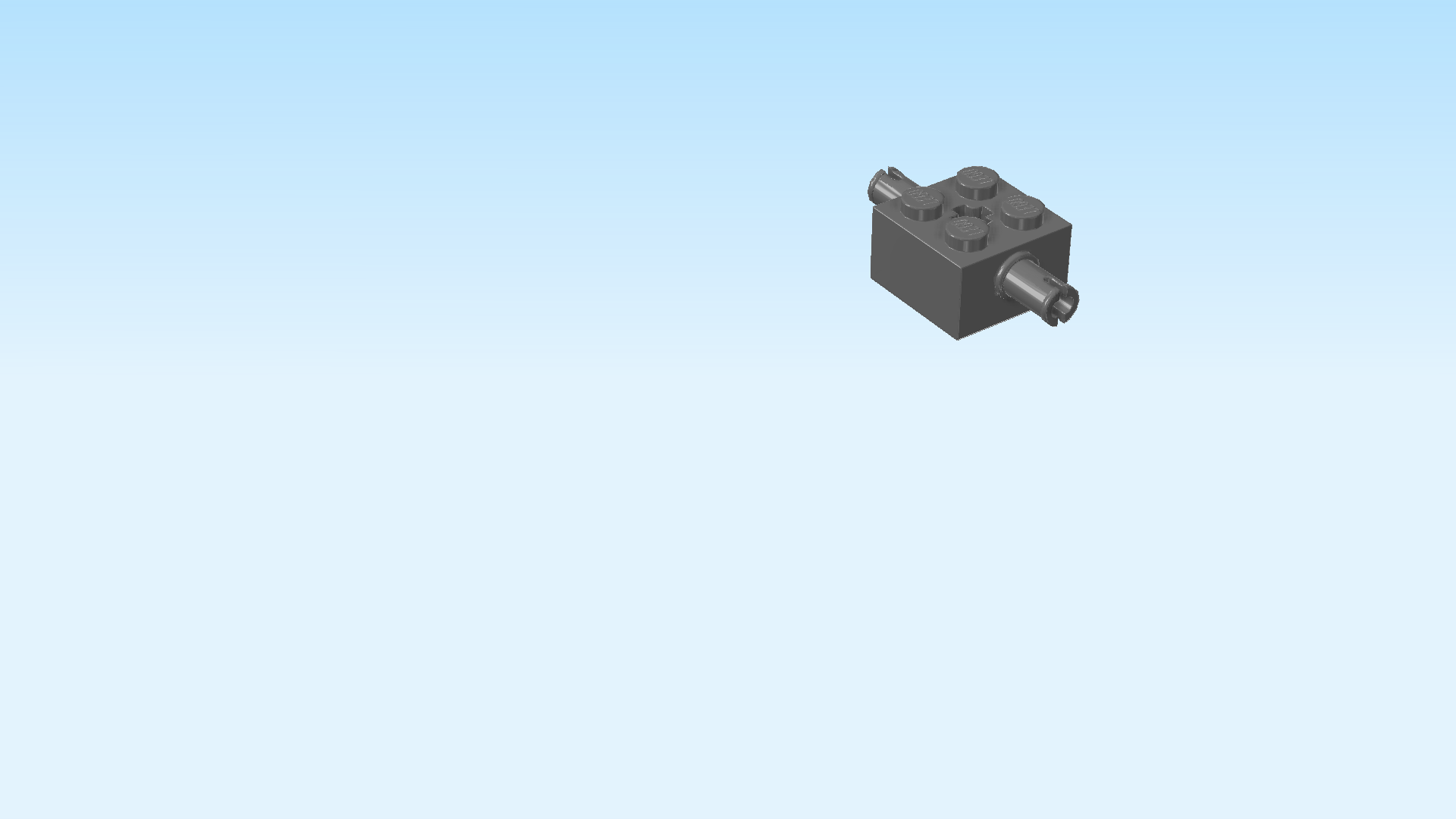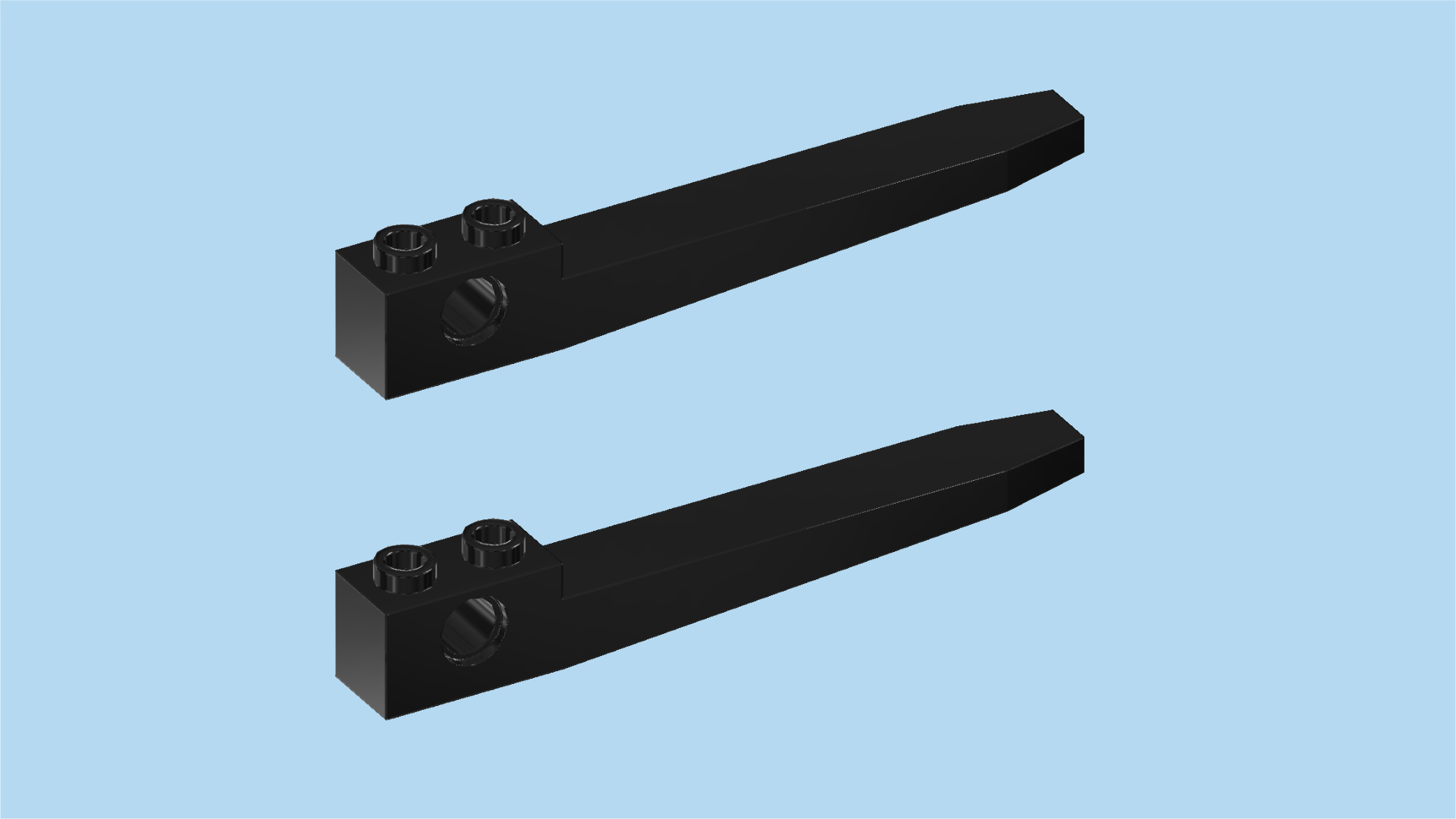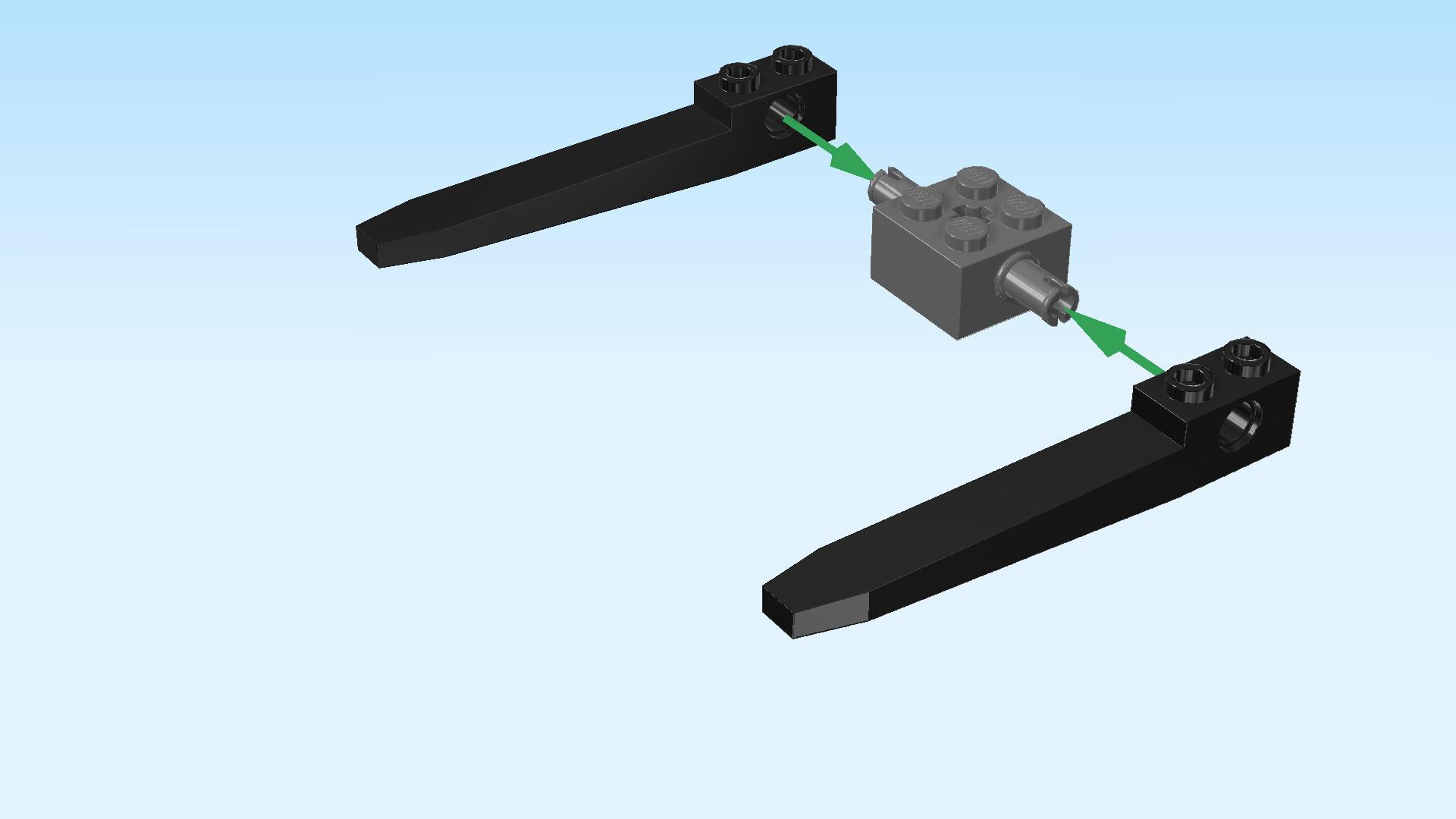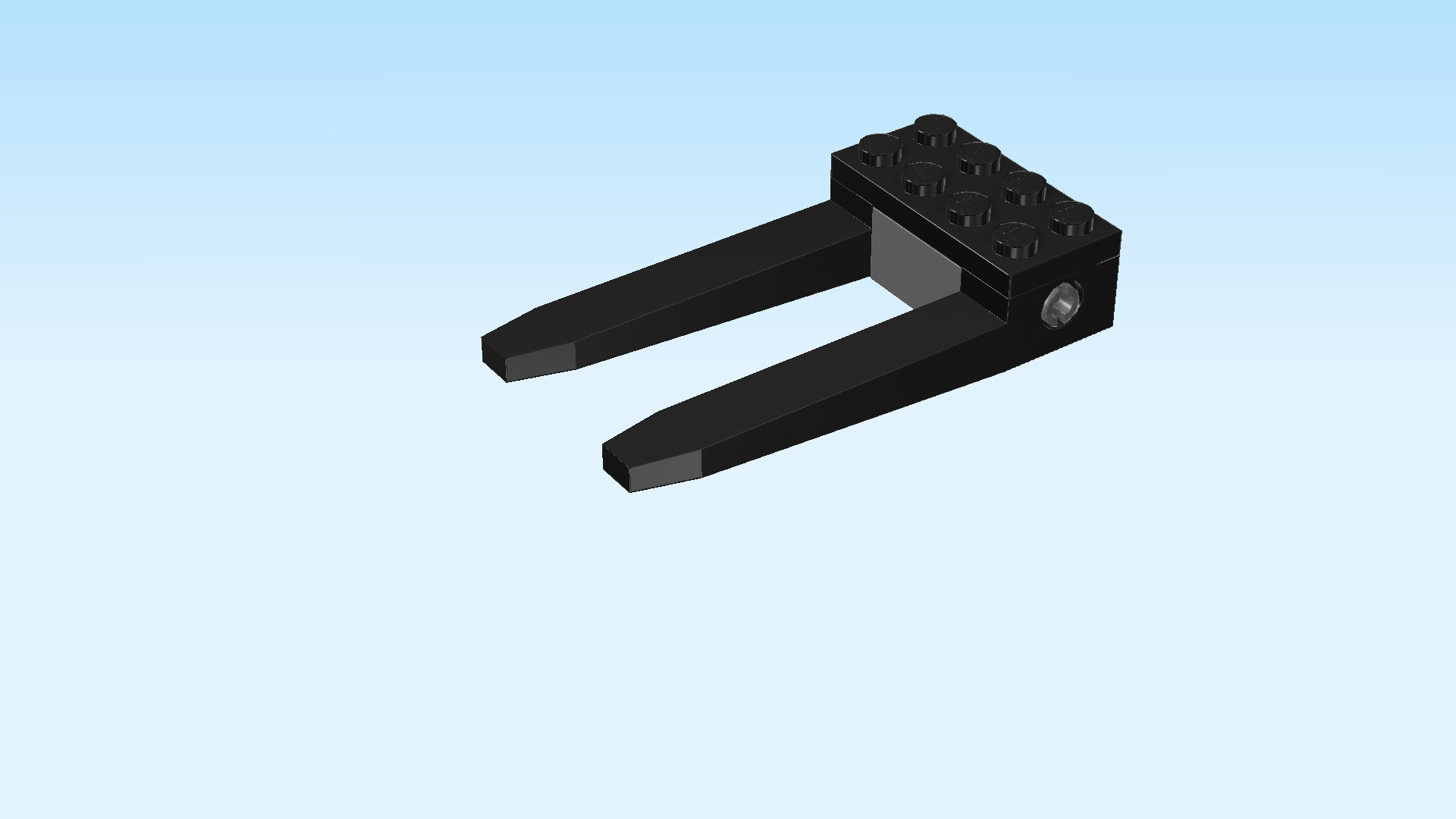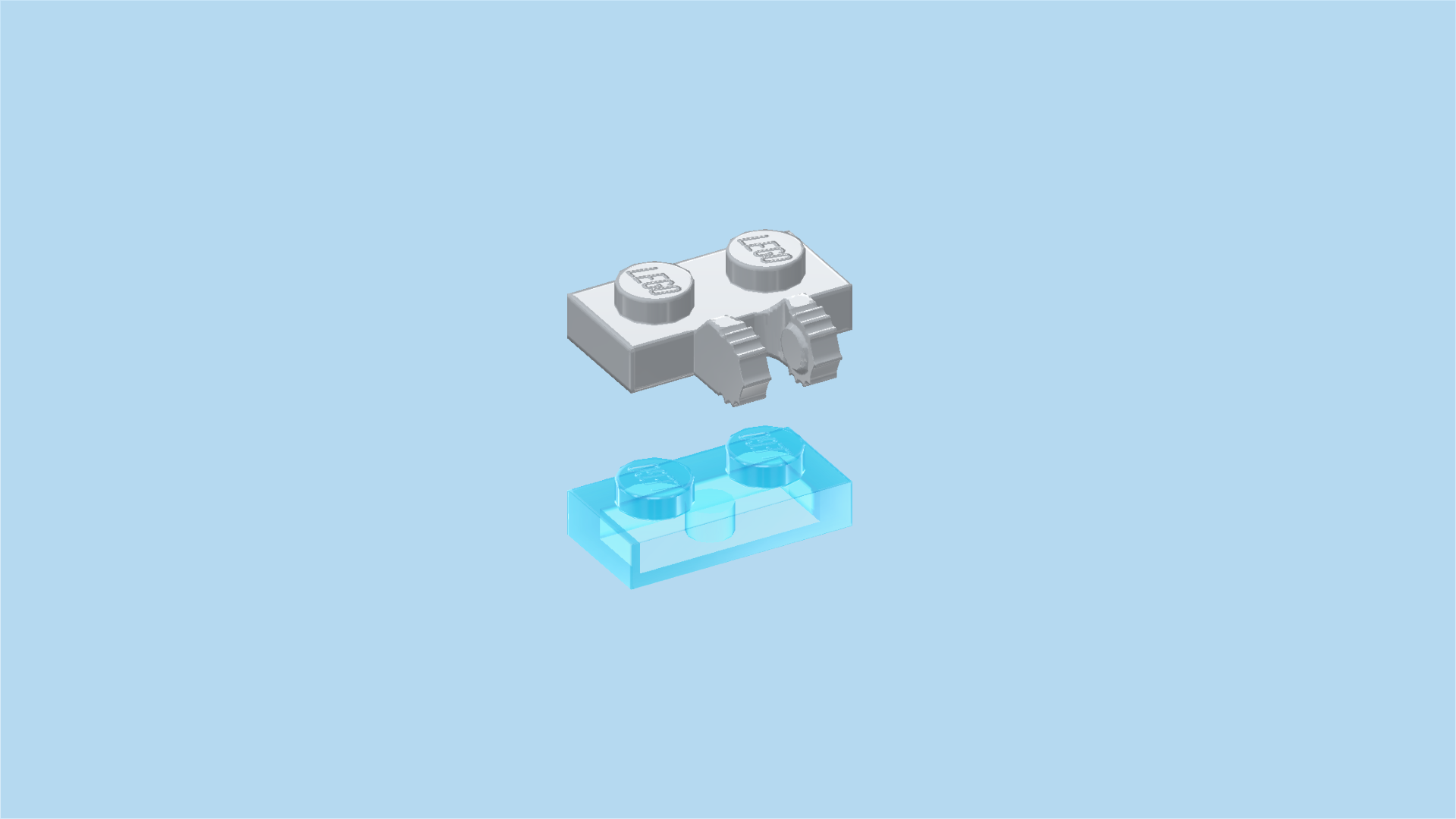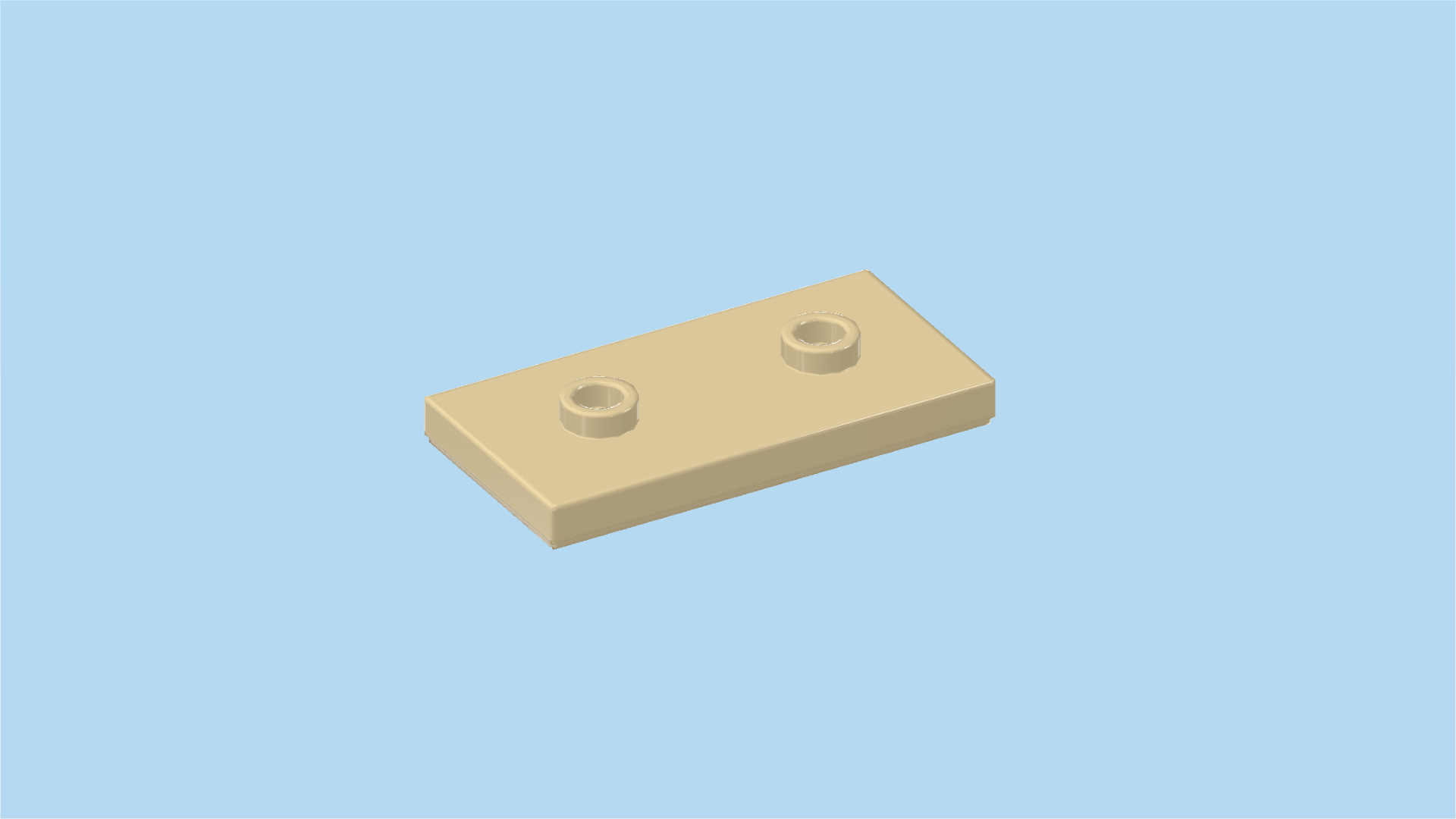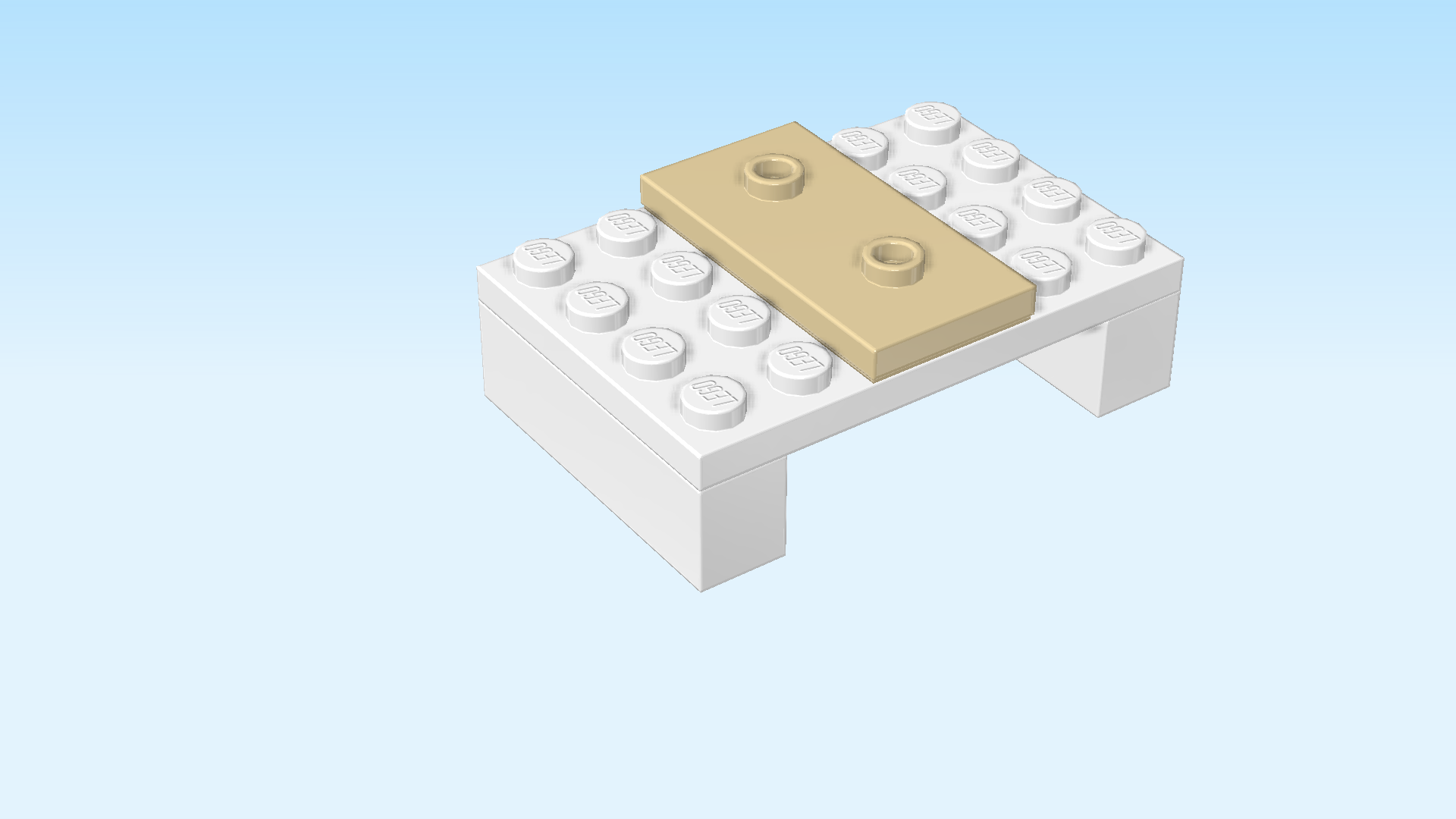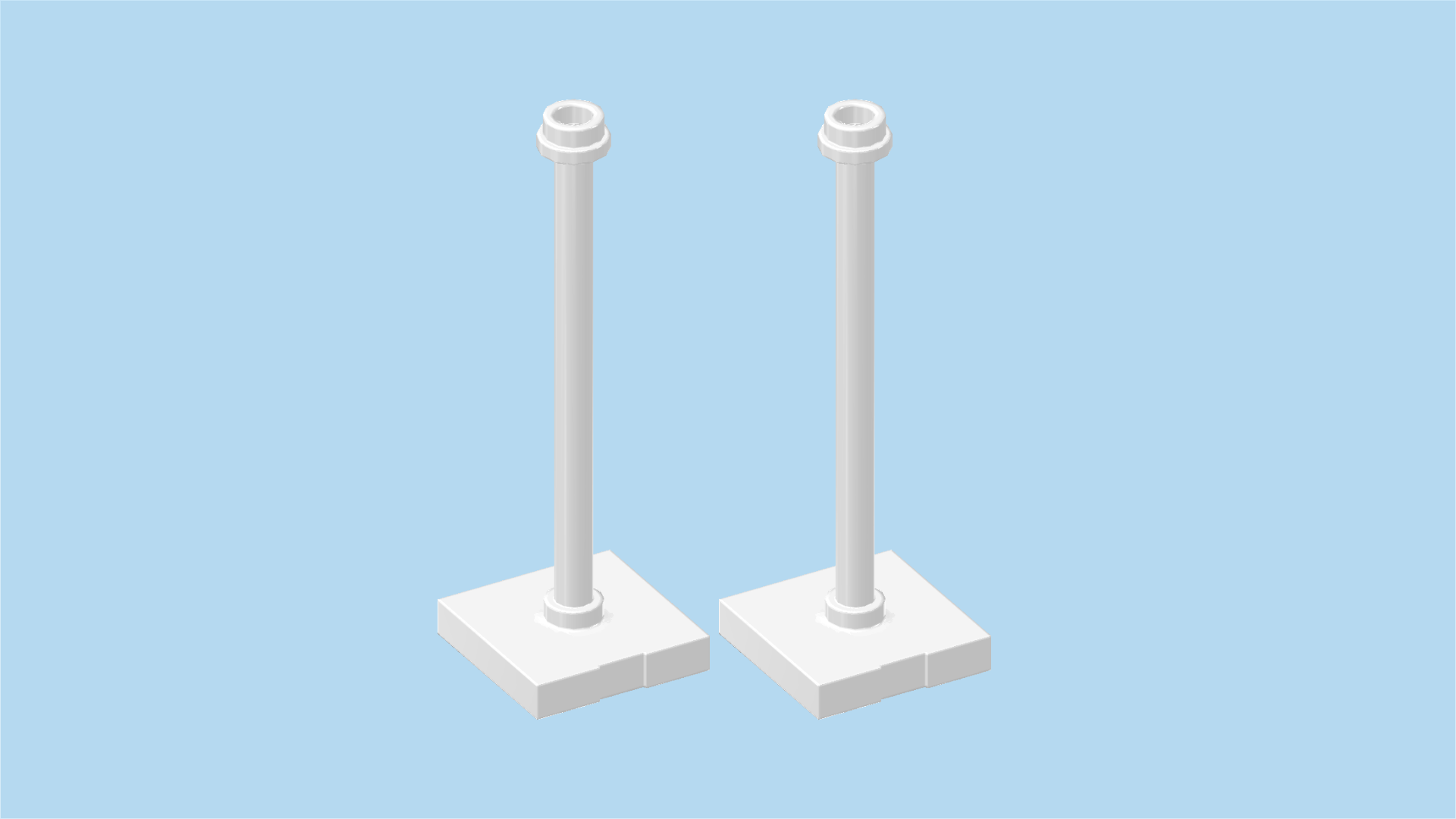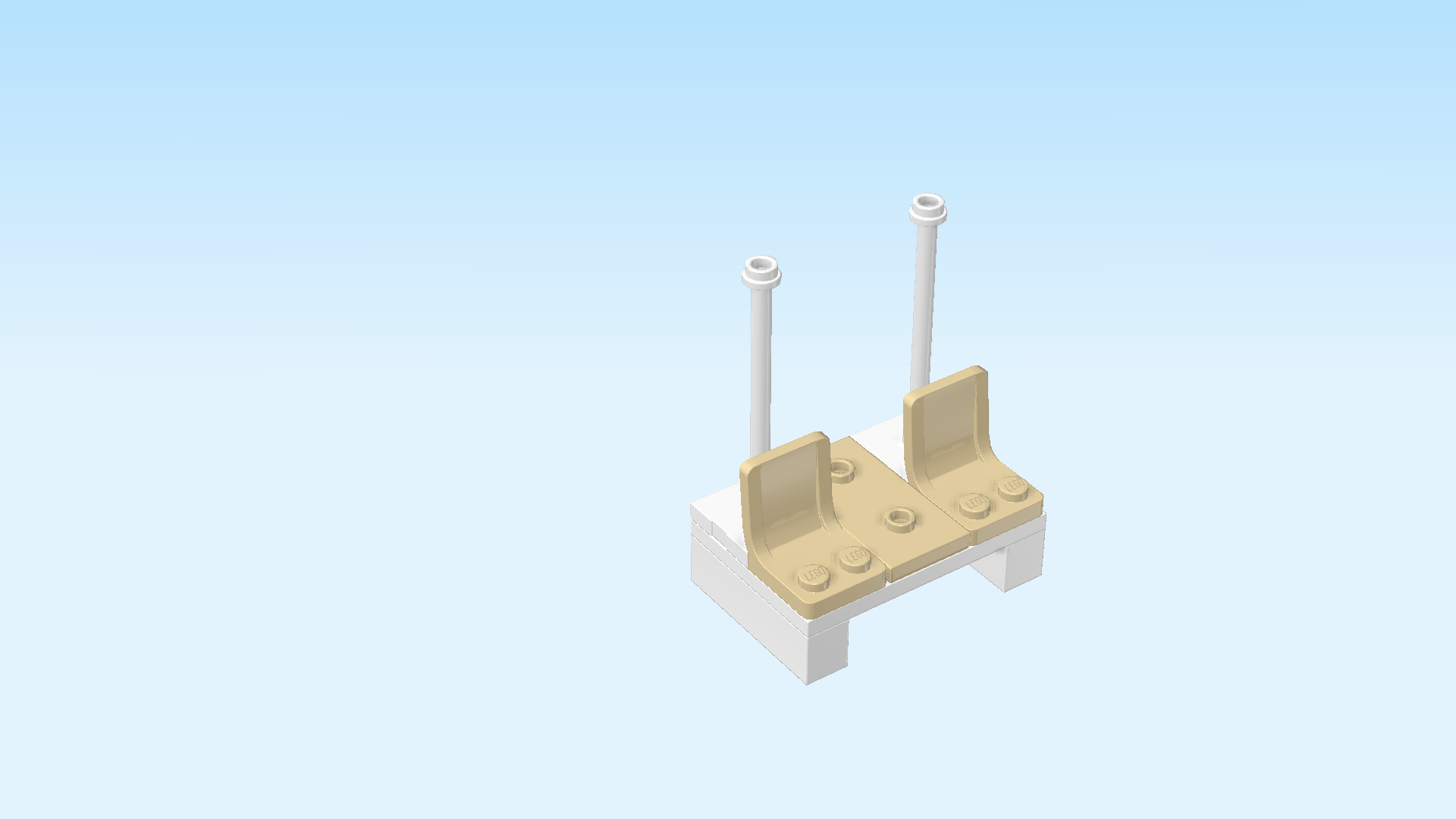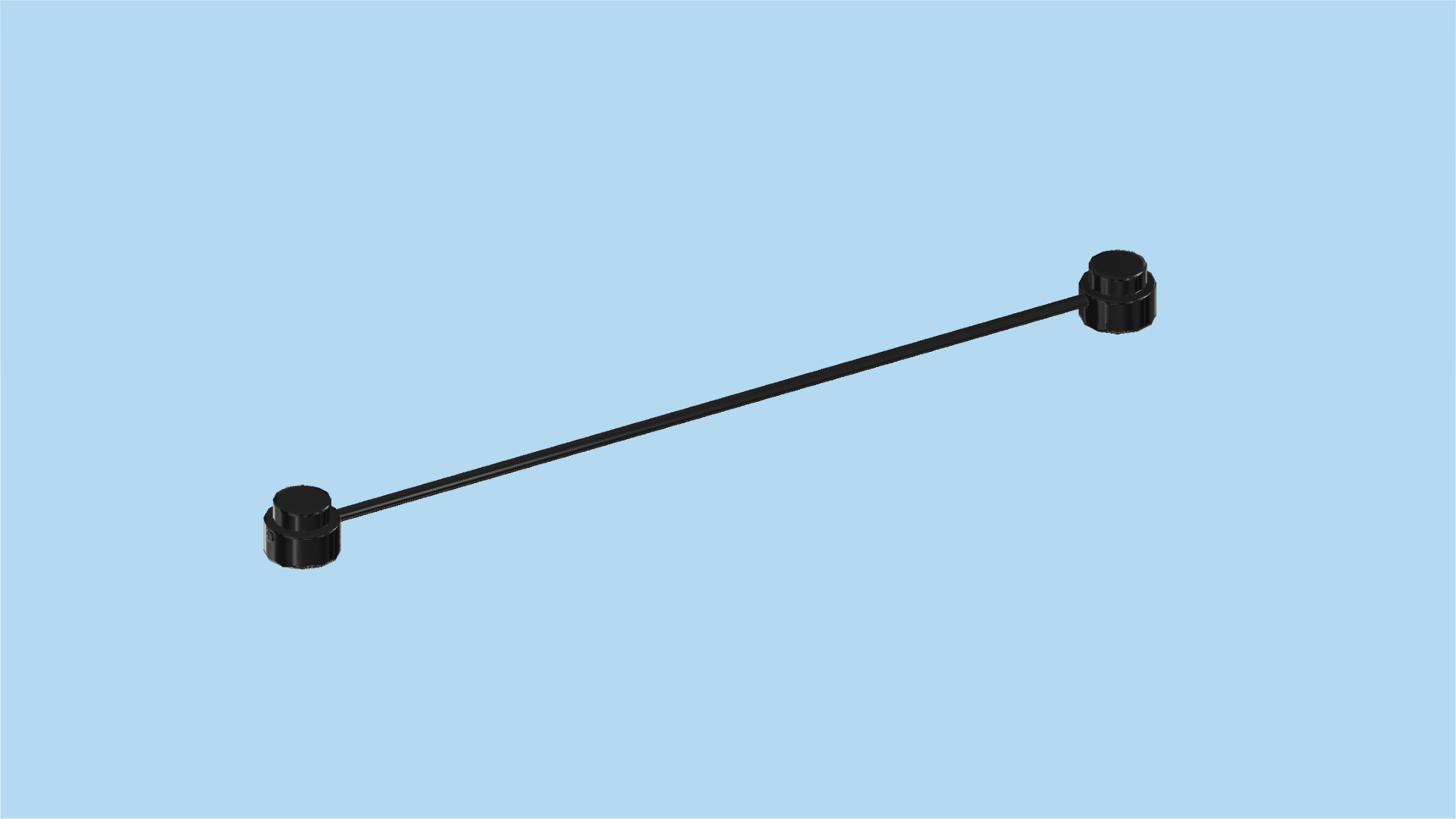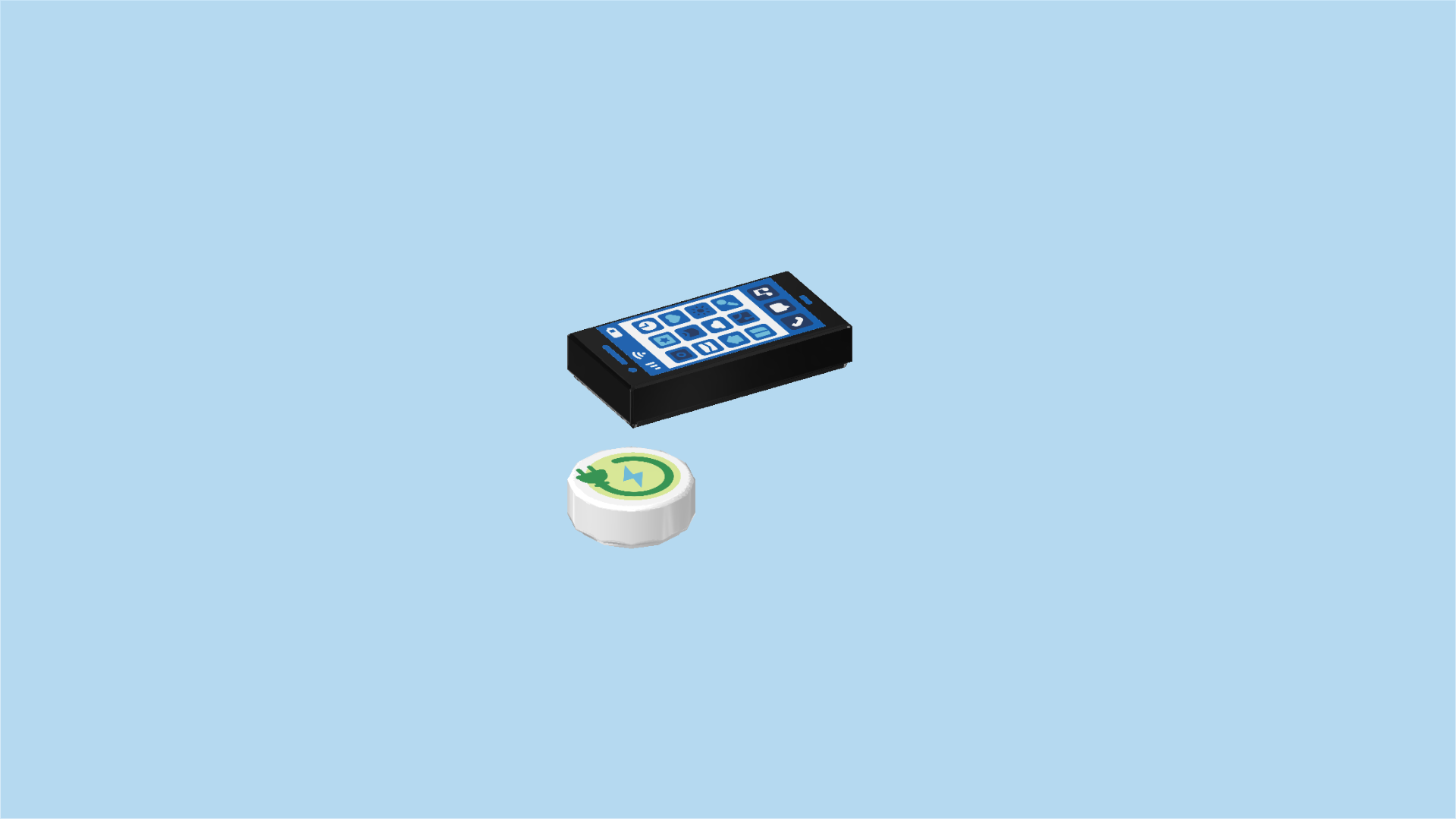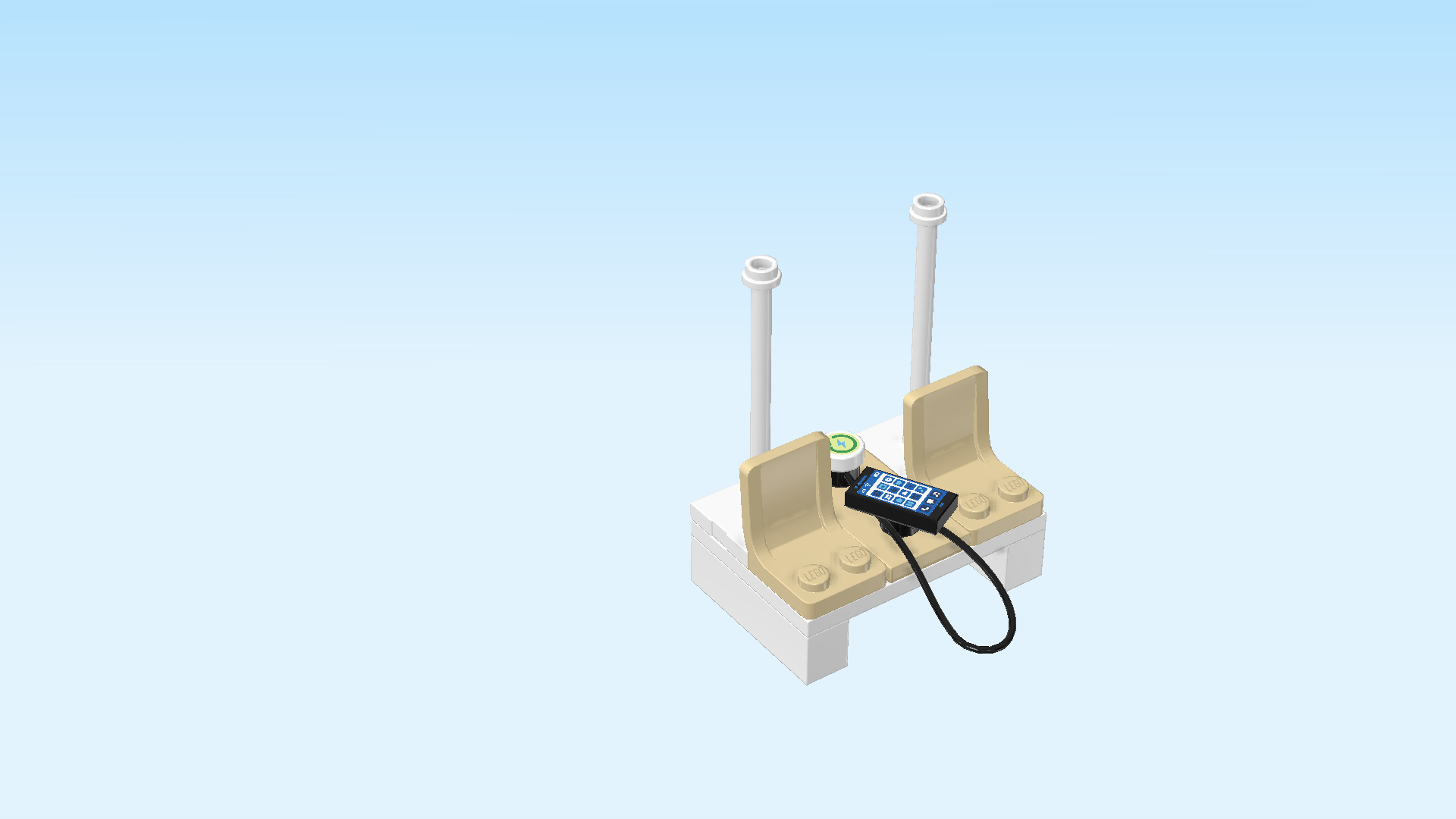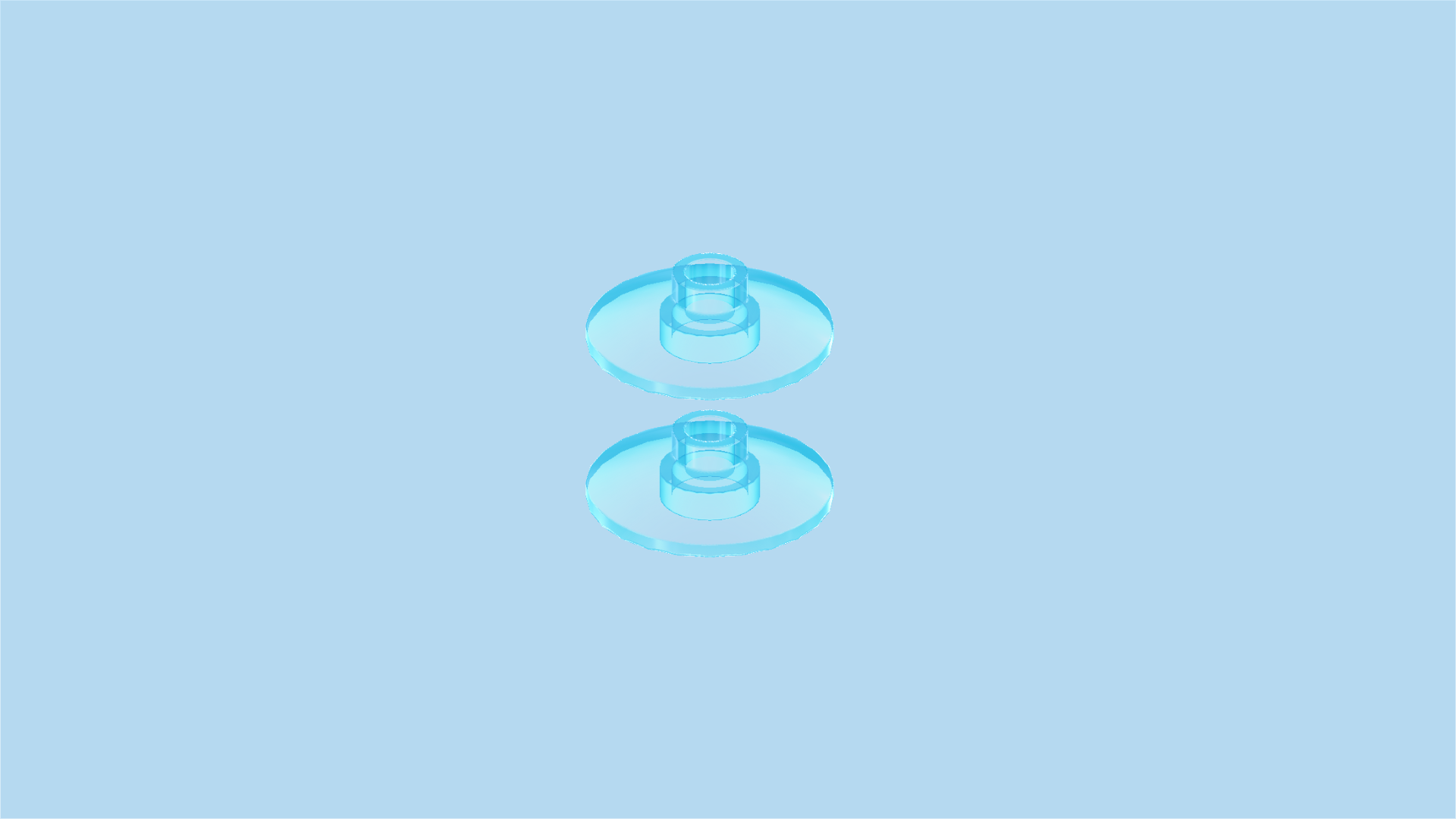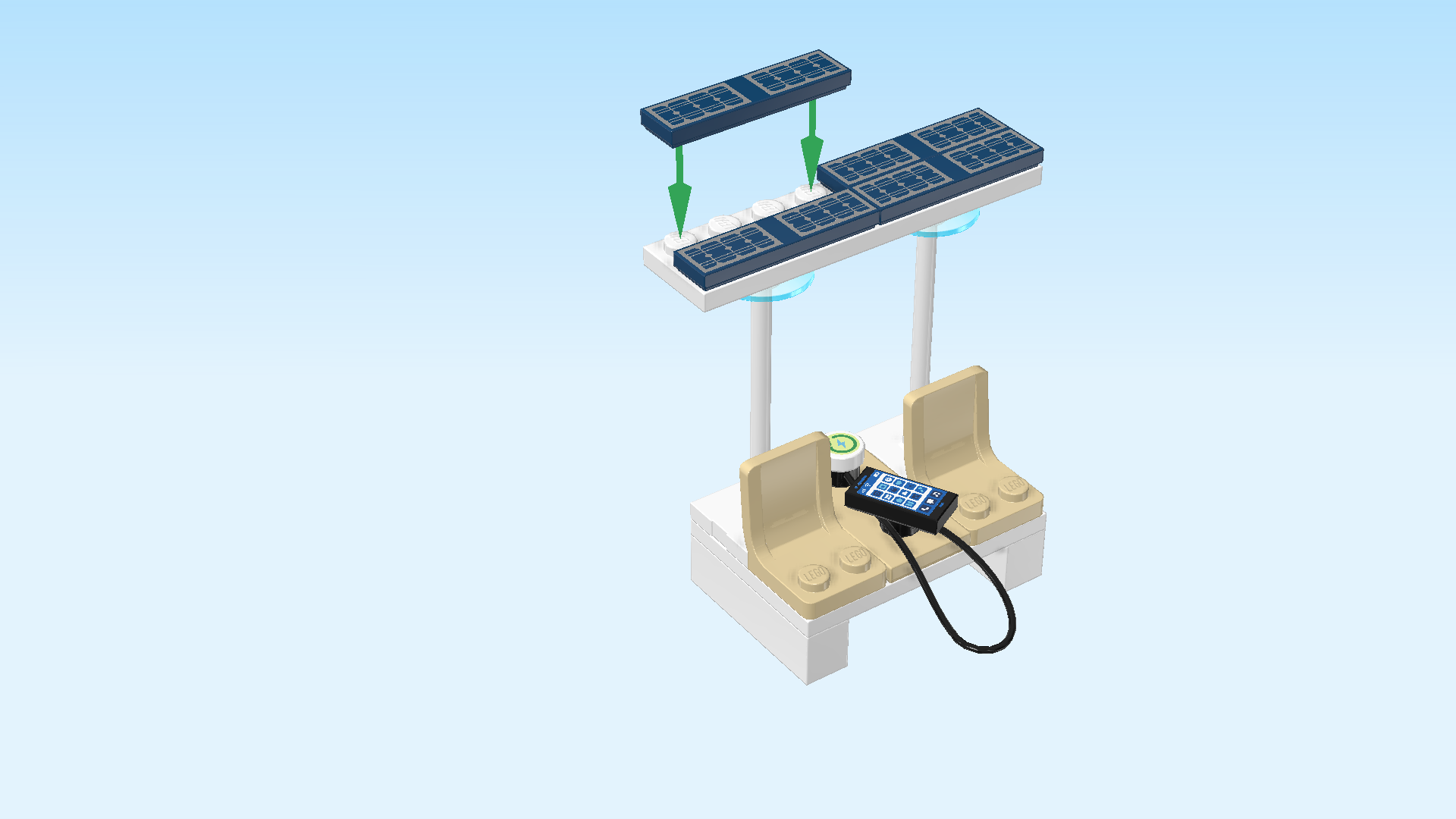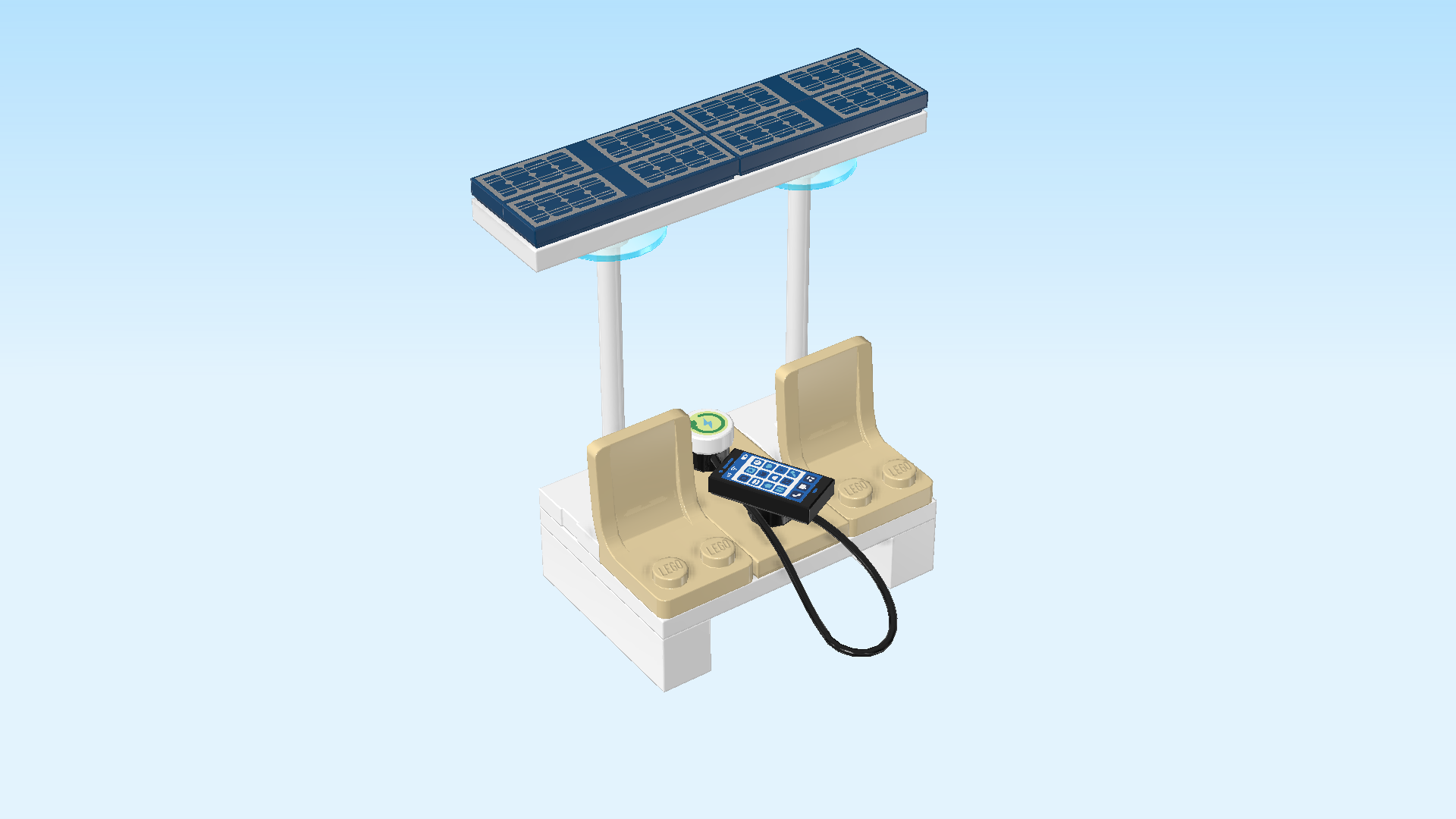LEGO Audio & Braille Building Instructions for the LEGO City Great Vehicles set "Construction Digger".
Jump aboard the customizable Construction Digger! Help the LEGO City workers replace an old park bench with a futuristic, phone-charging smart bench. Use the digger's jackhammer and bucket attachments to clear the area. Then attach the forklift to lift the new bench into position. When you're done, load up your broom and equipment and head to the next job!
The box cover shows the construction digger in action. The yellow digger with large off-road tires is standing on a dusty ground. It is a combination of front loader and backhoe: at the digger's front arms, a bucket is attached. It is lifted up and filled with rubble that stems from breaking down the old park bench. There are still some remains of the old bench that are falling apart to the left of the digger; a sad sight. But in the background on the park lawn, the new smart park bench is already waiting to be mounted! The beautiful white bench with 2 beige seats has a solar panel mounted as a roof that not only provides protection against the weather, but also power for charging mobile devices! What a cool invention! The construction worker is standing near the digger in a safe distance. He is holding a broom to remove smaller dirt and rubble once the digger is finished. The jackhammer attachment is installed at the rear end of the digger. In the background of the scene is the LEGO City skyline against a beautiful blue sky with only a few clouds here and there. A serene backdrop for a busy day! Let's get started.
Open the box. This can be tricky; ask someone to help you!
The box contains 1 booklet with visual building instructions, 2 bags with numbers printed on them, and 1 loose piece: the digger bucket. Ask a sighted person to help you find the correct bag!