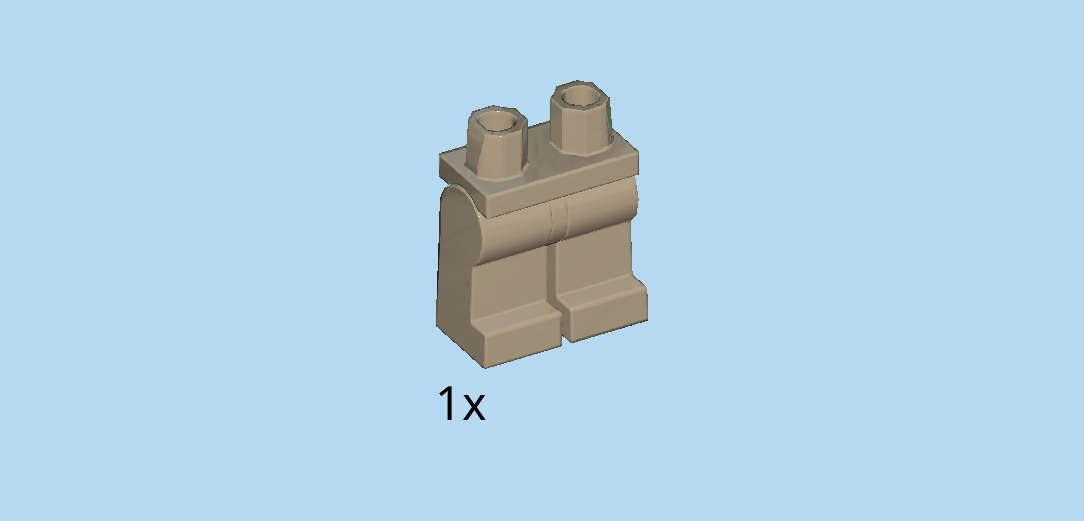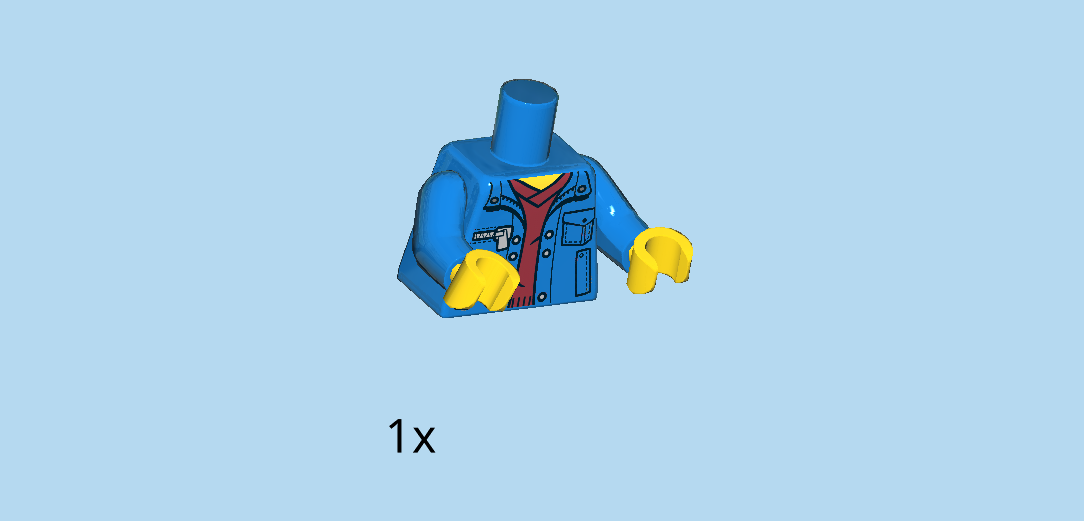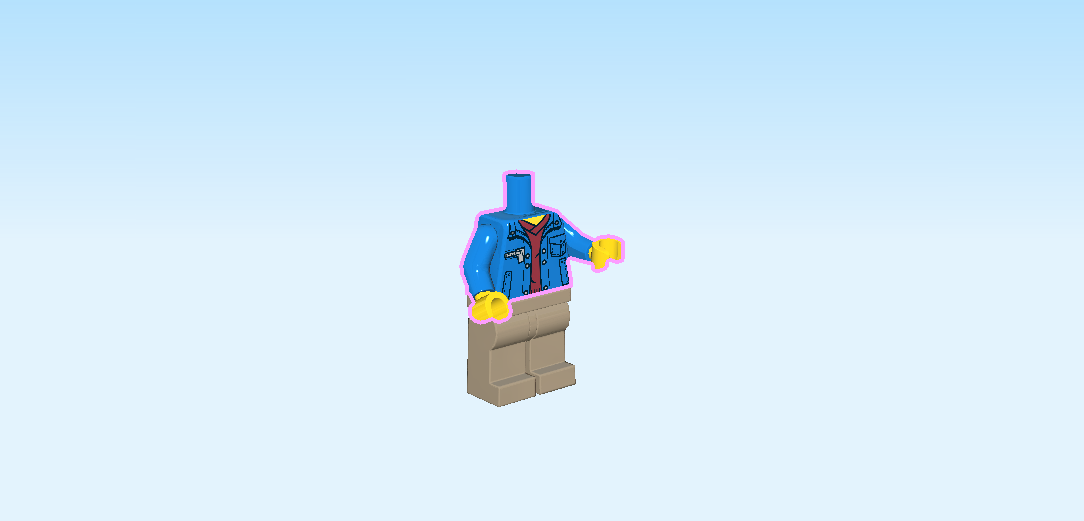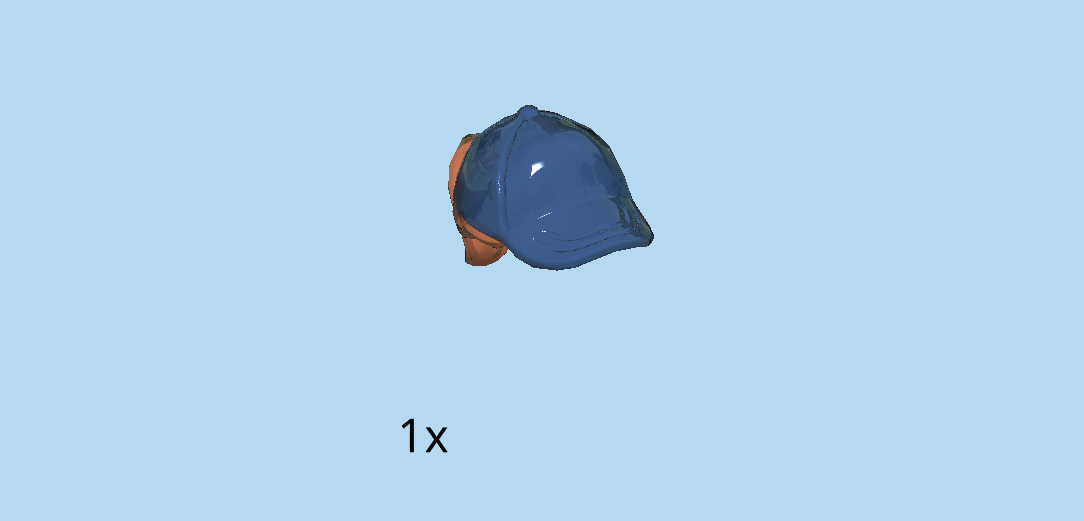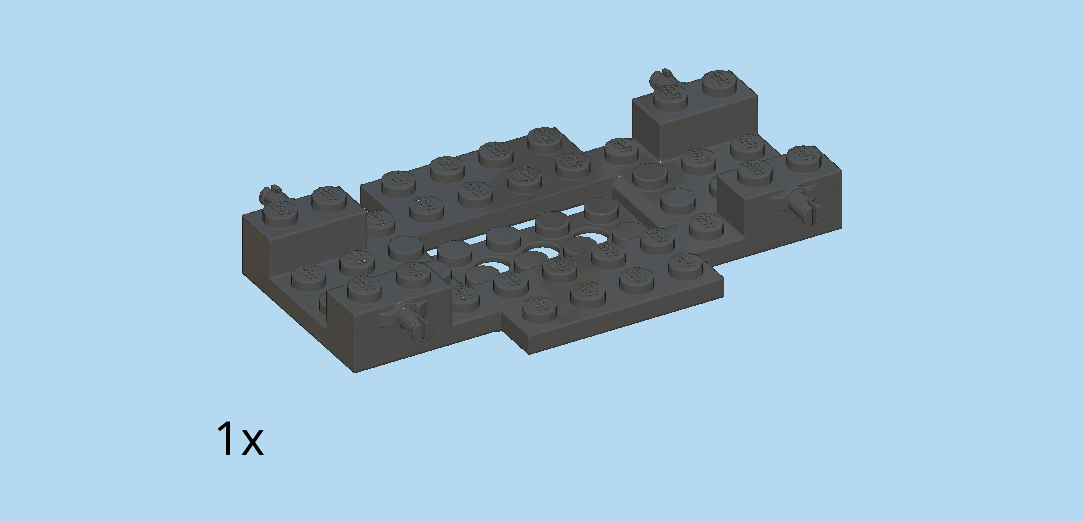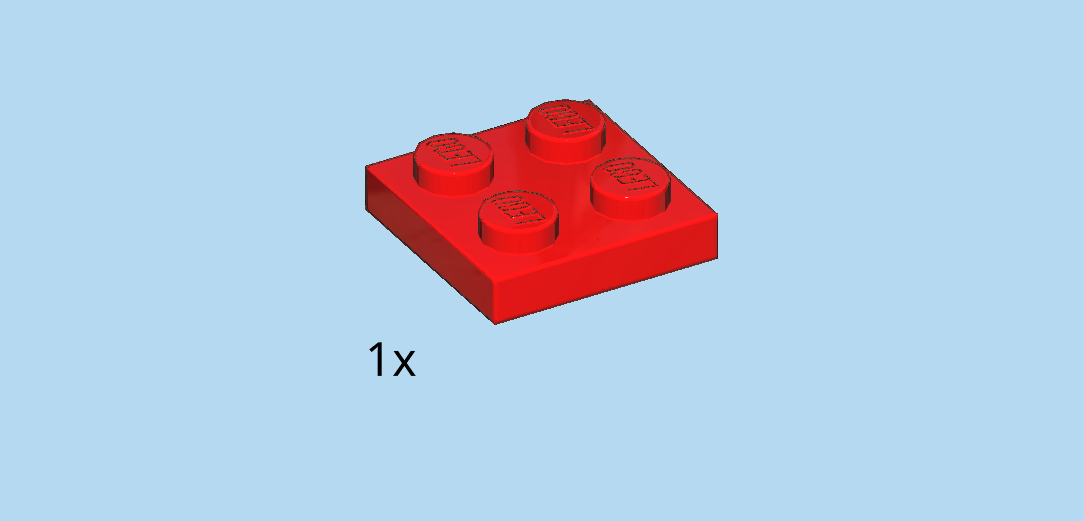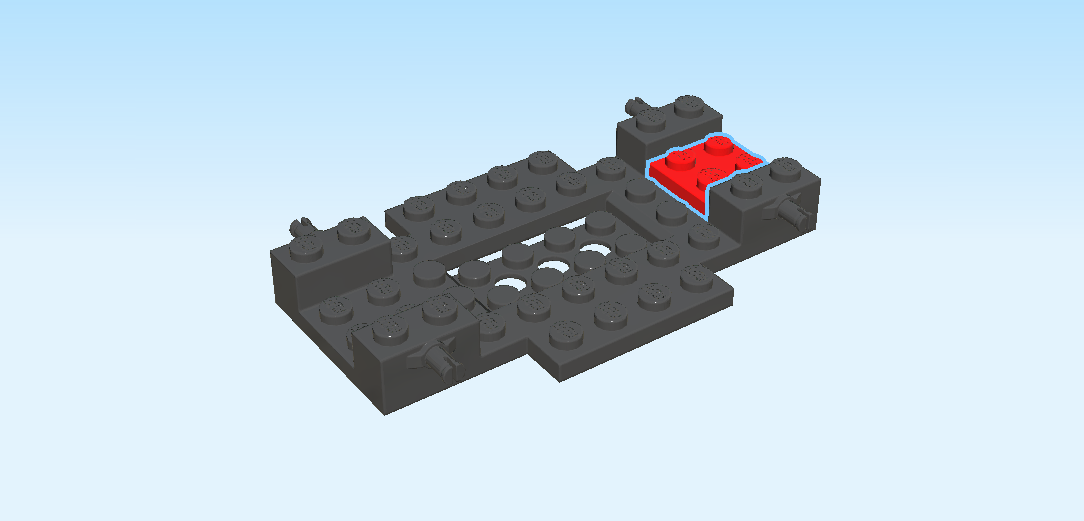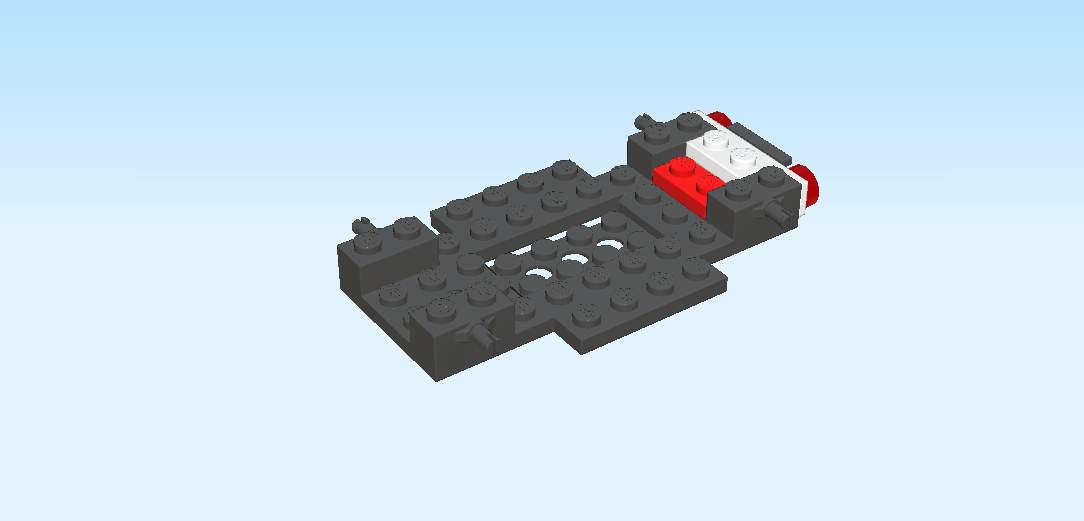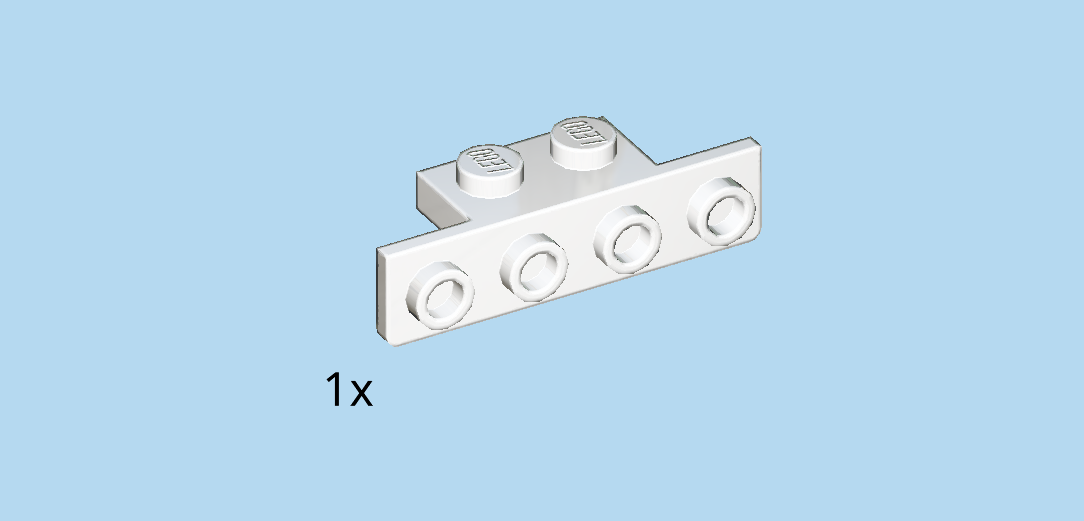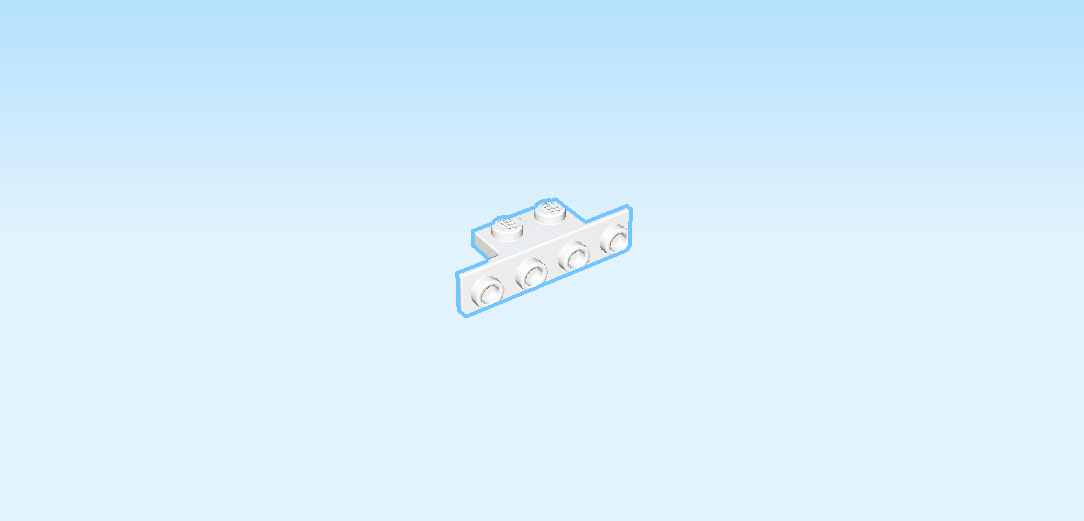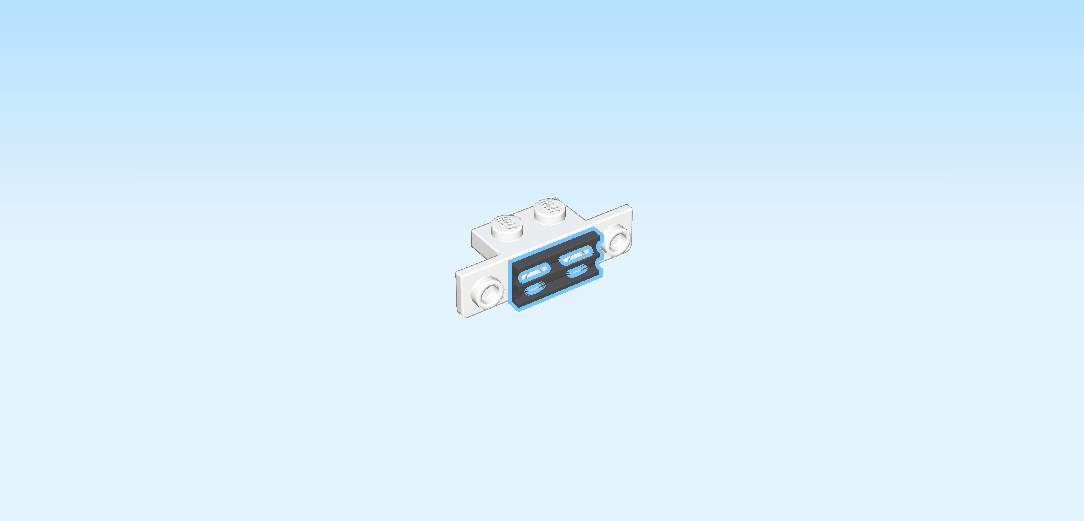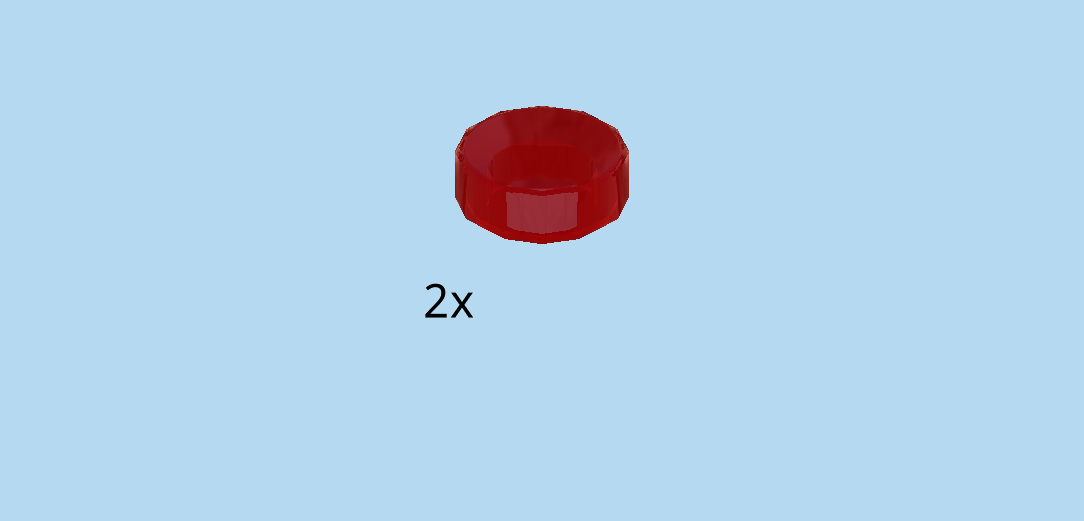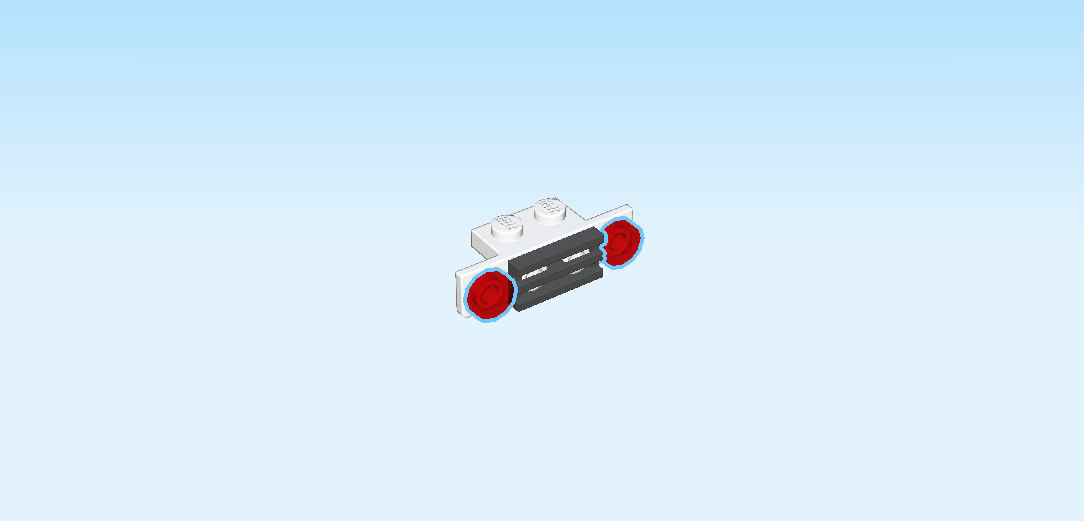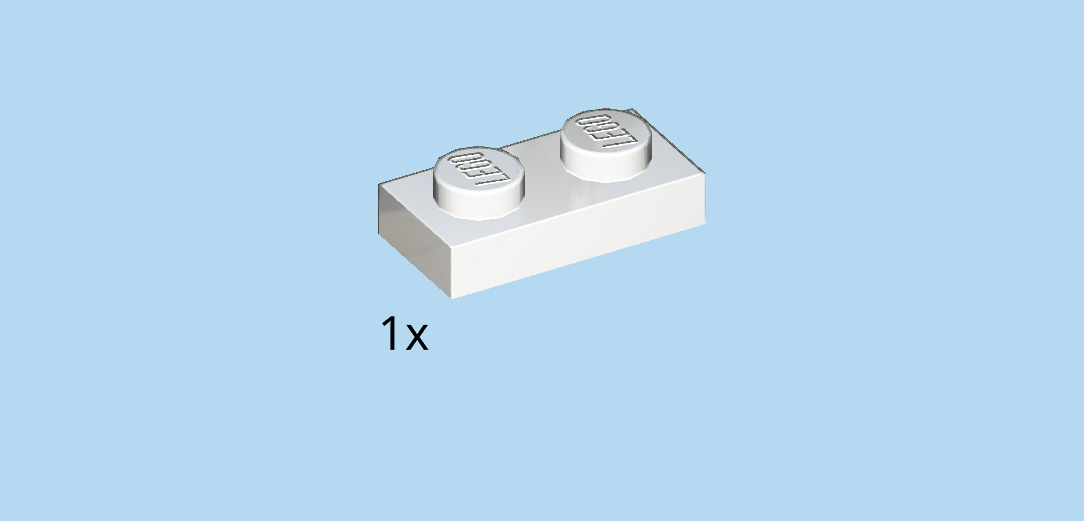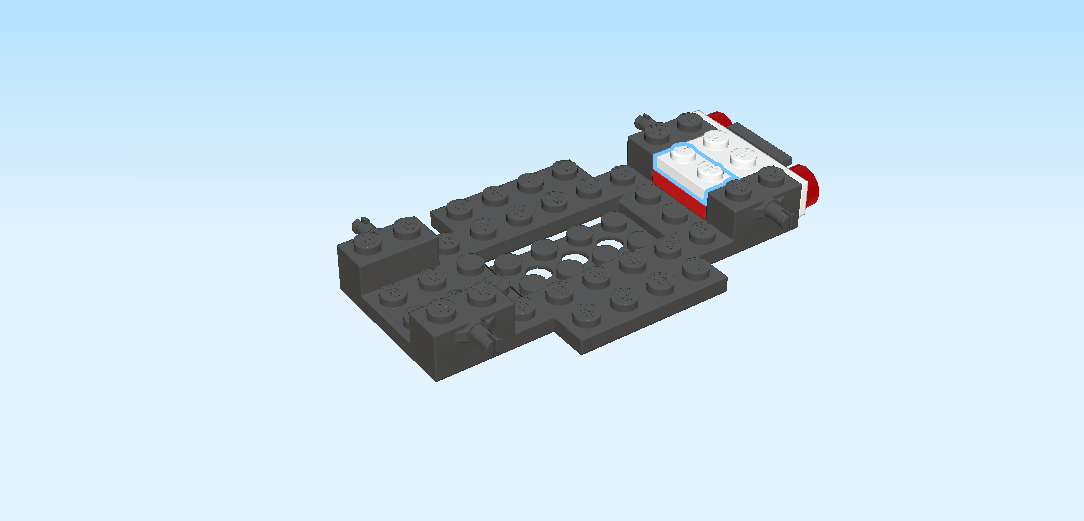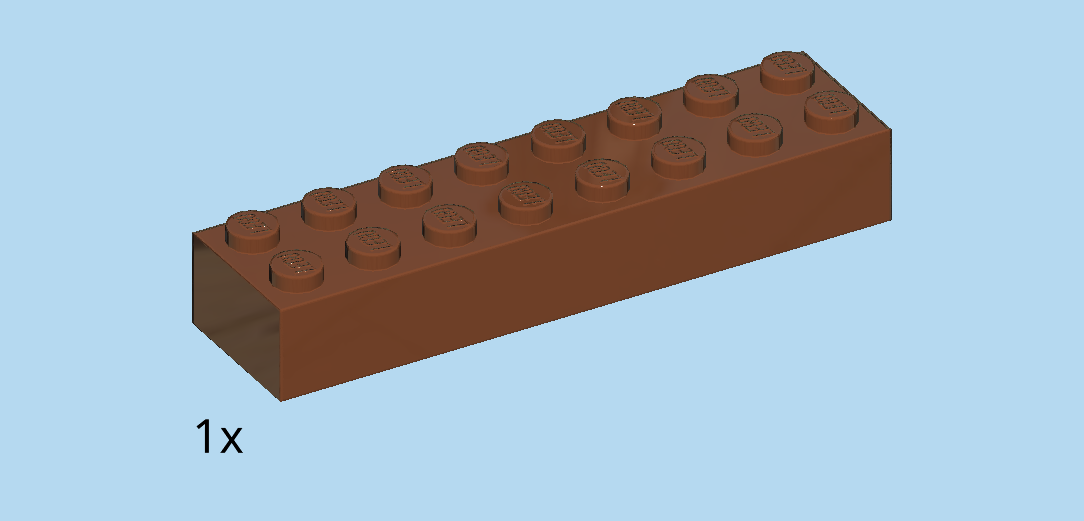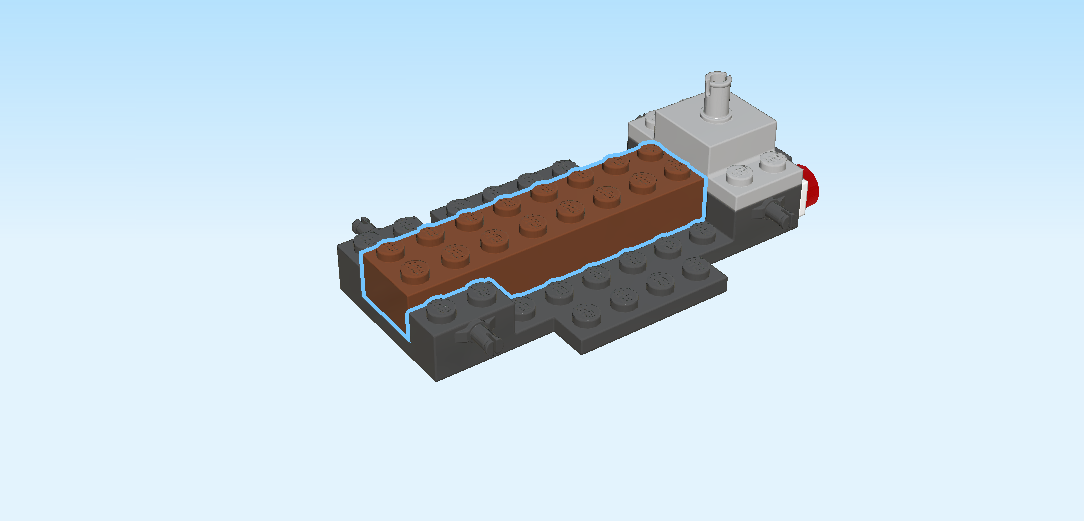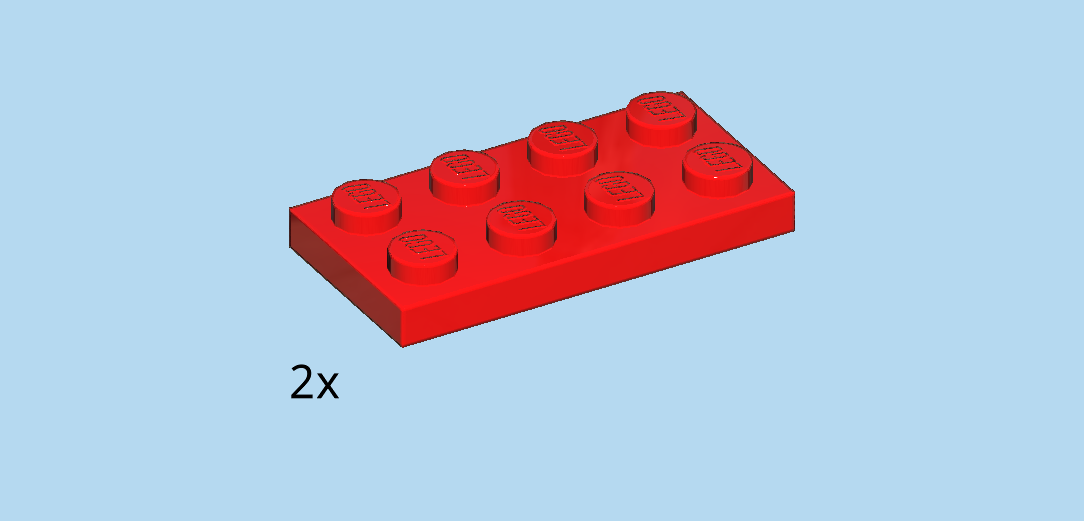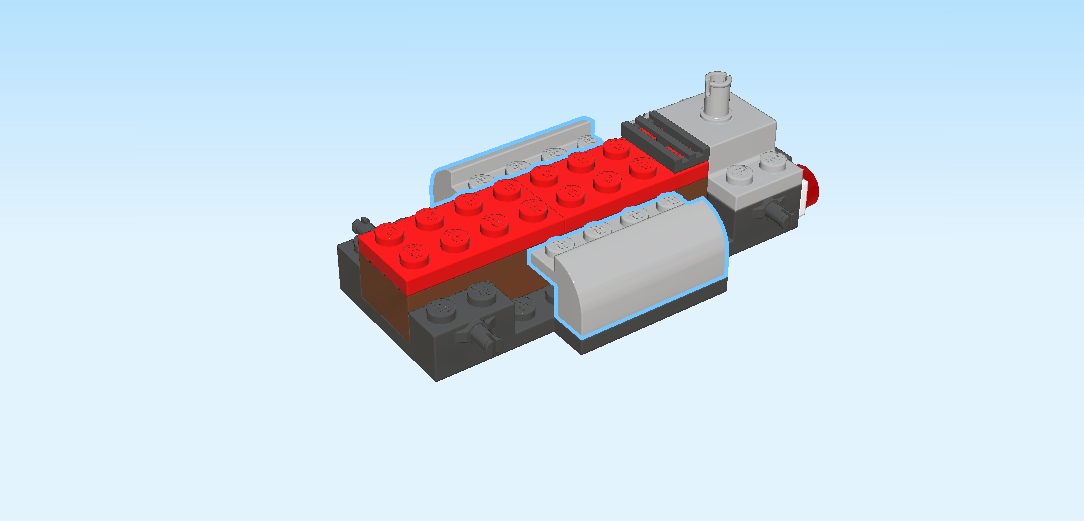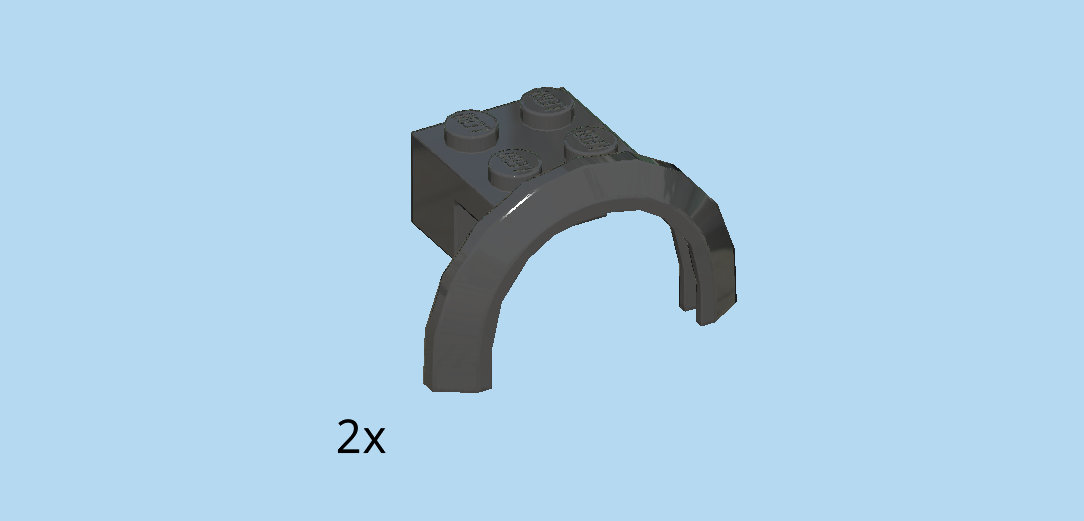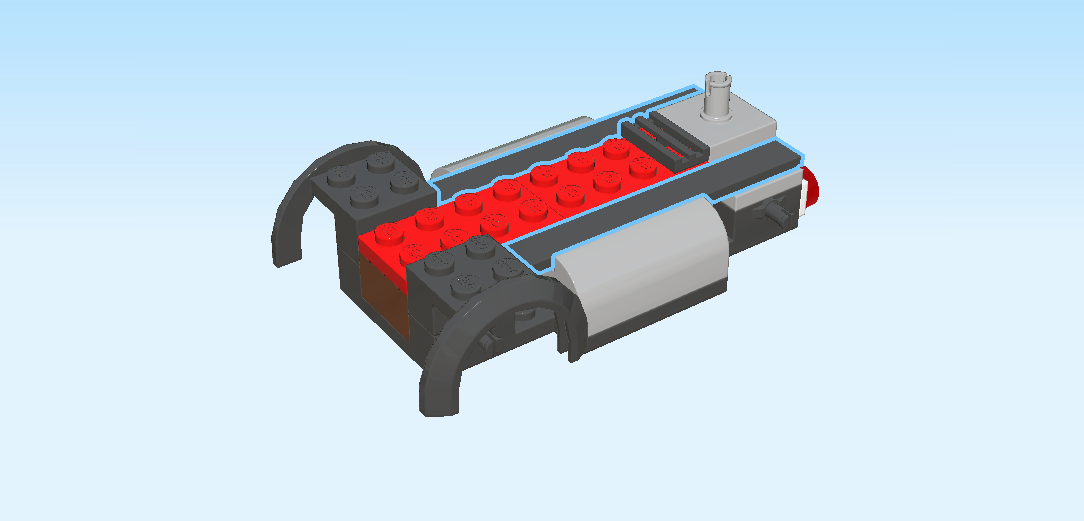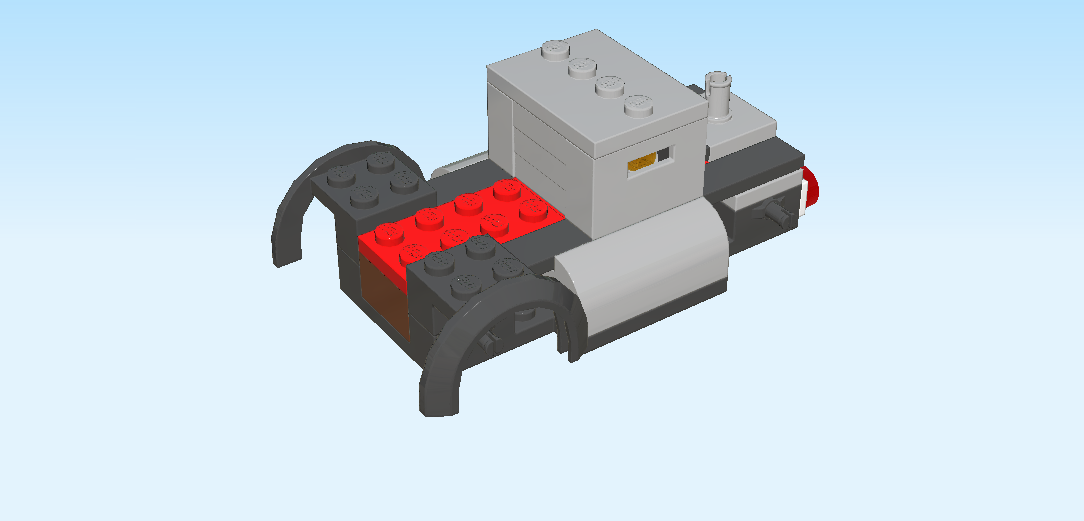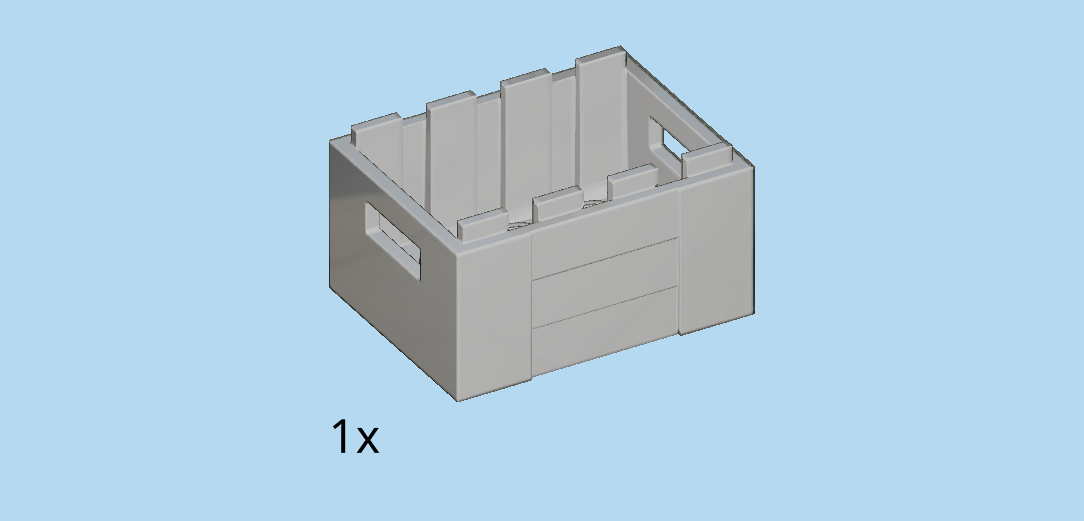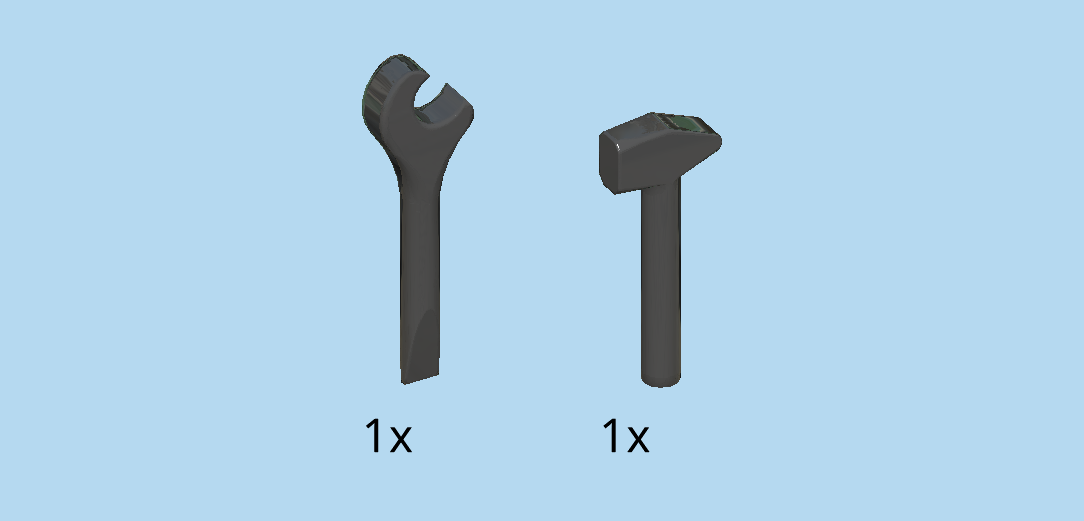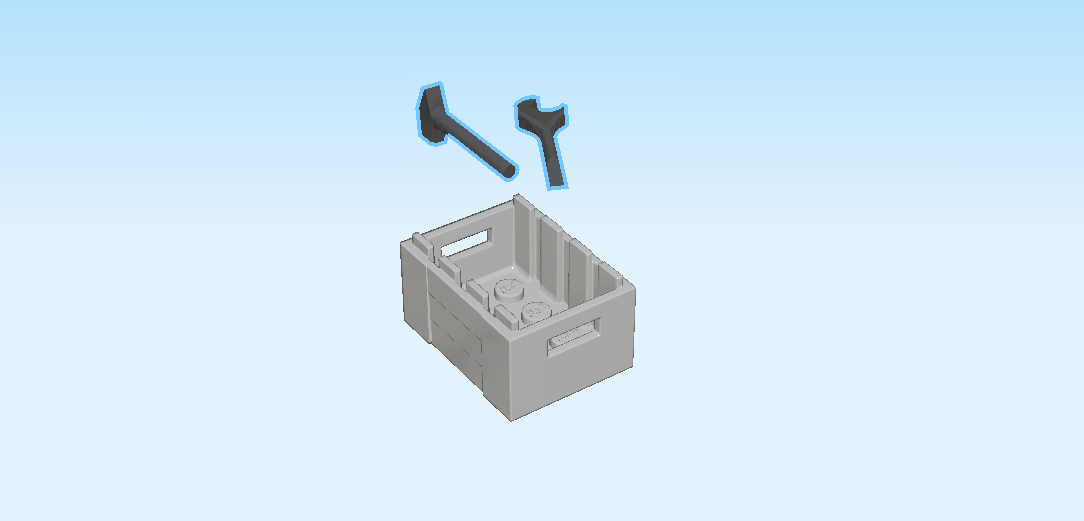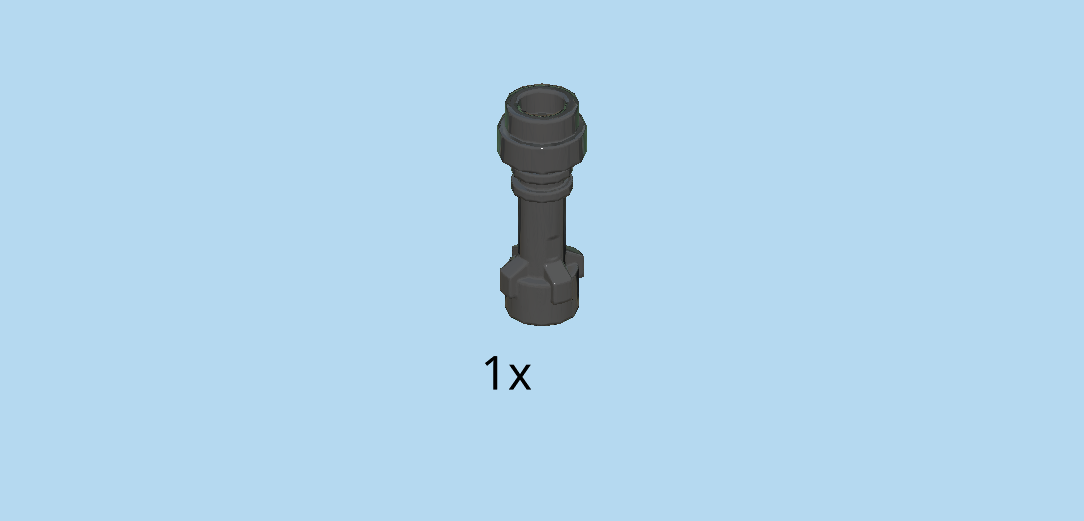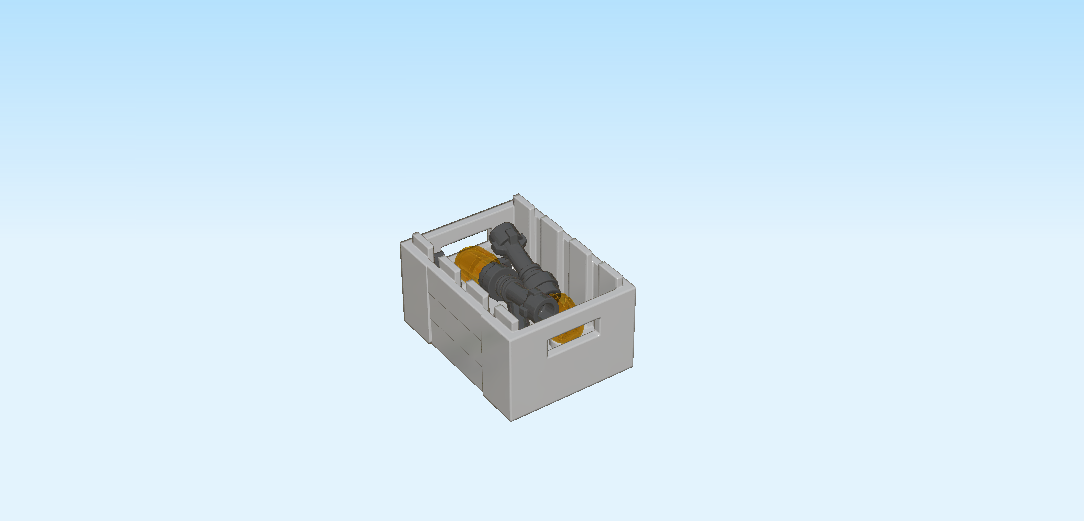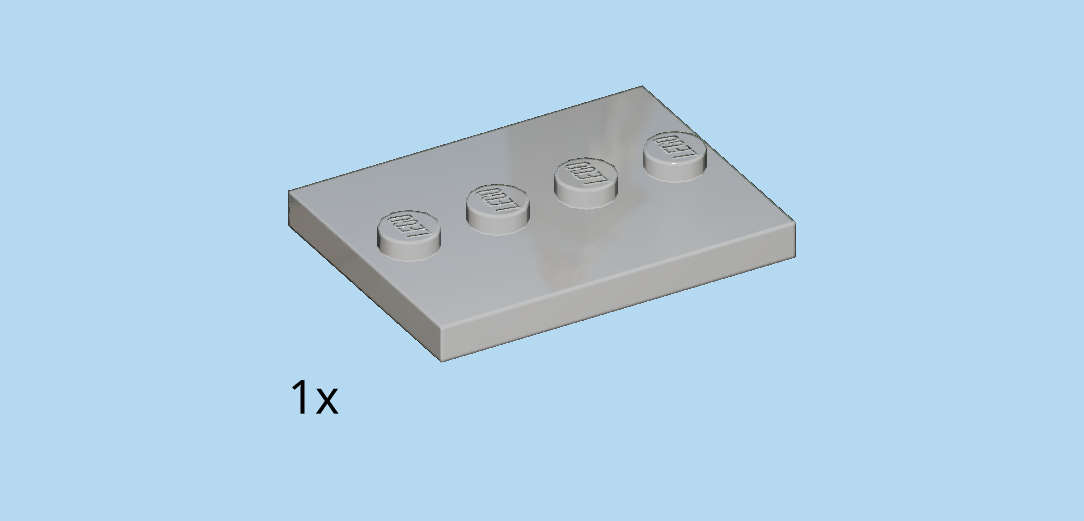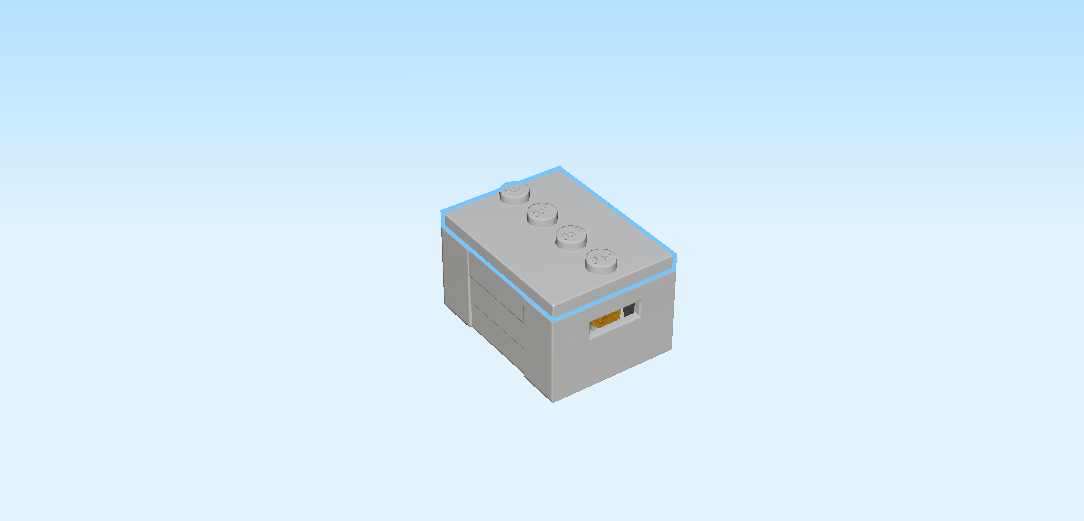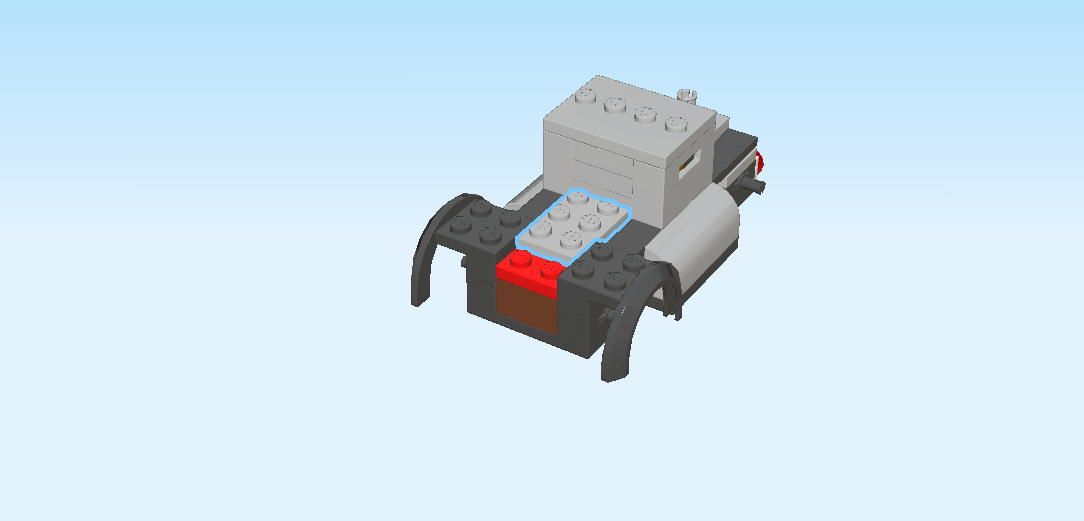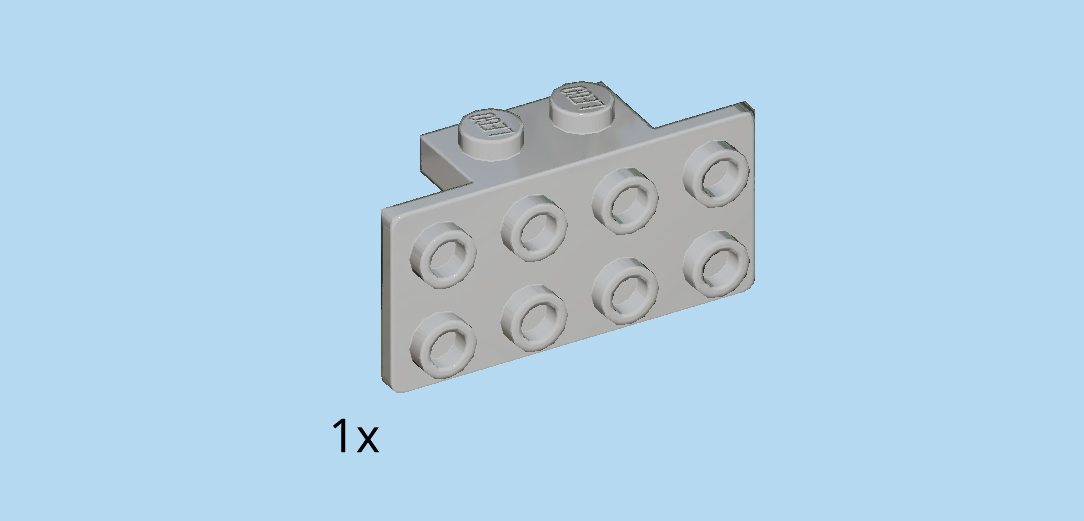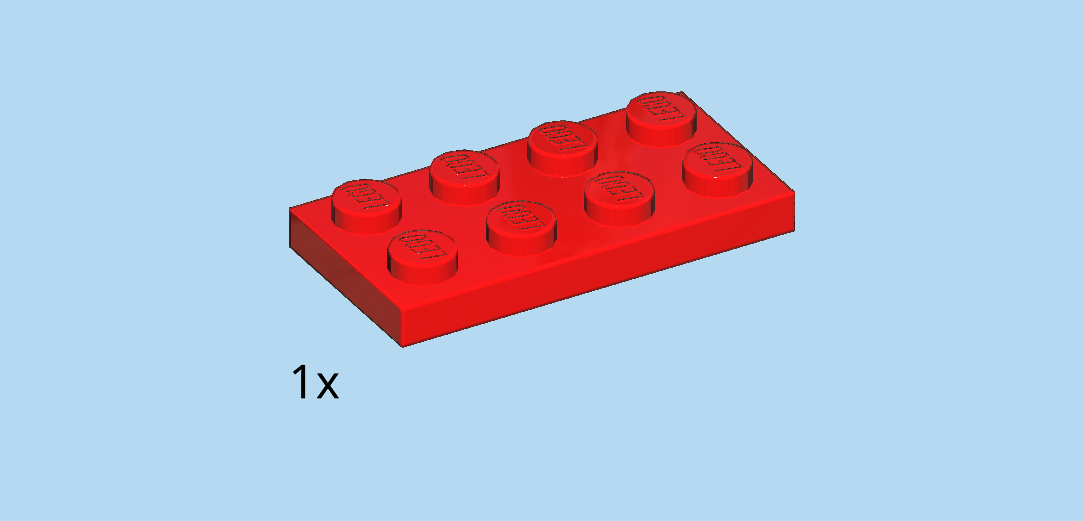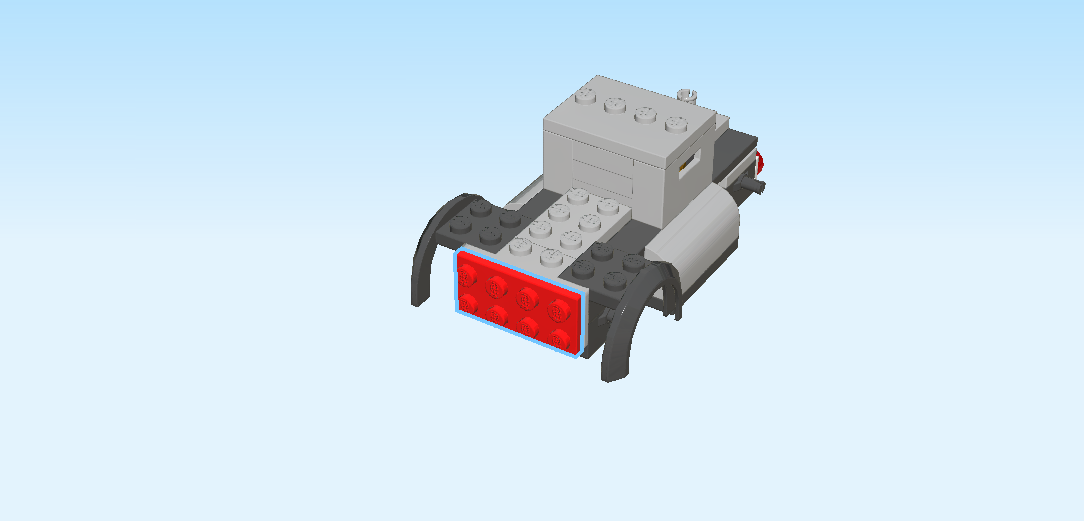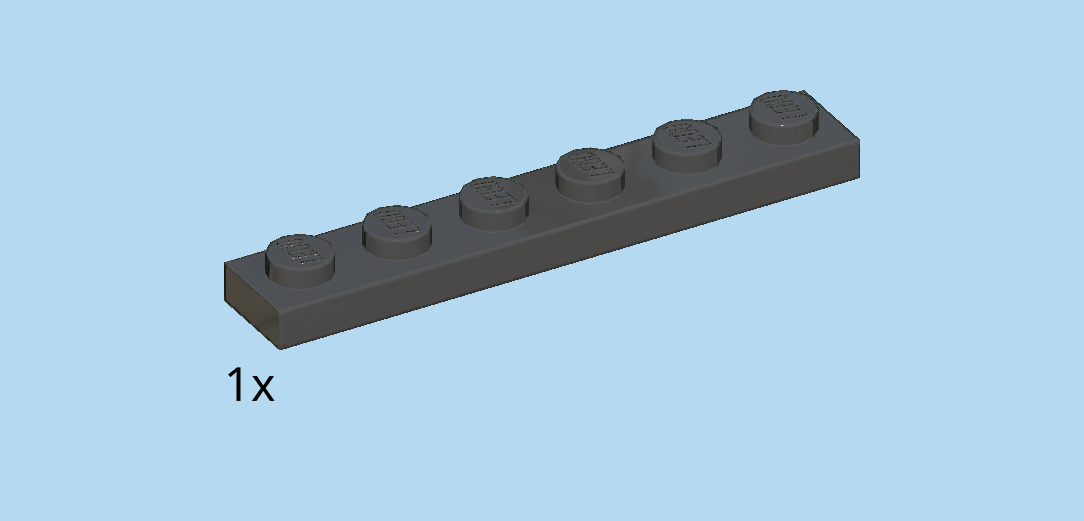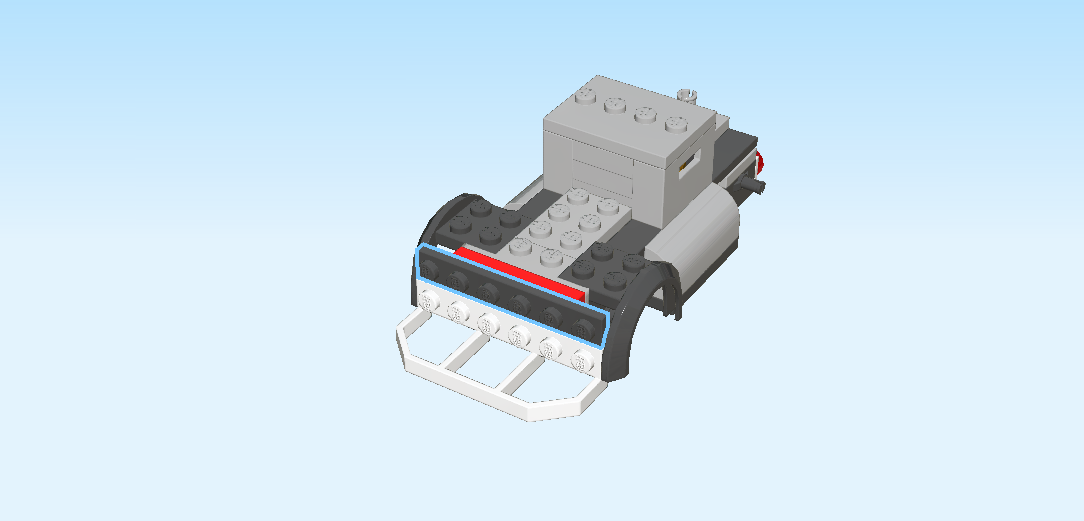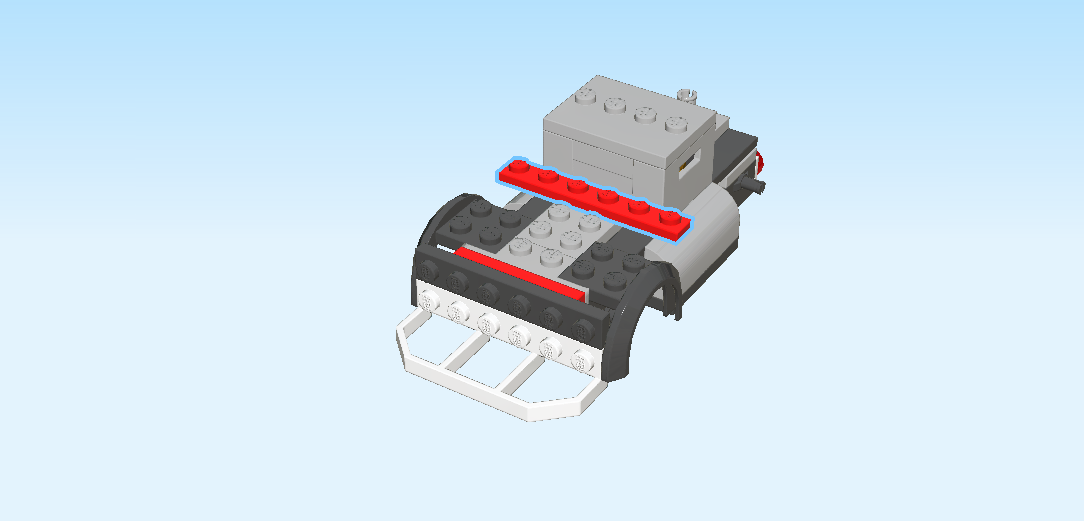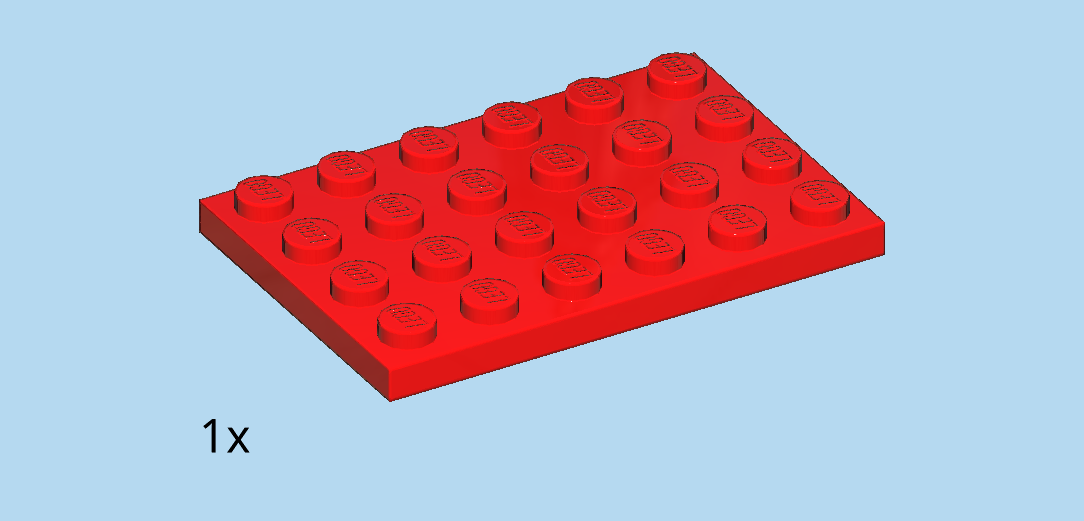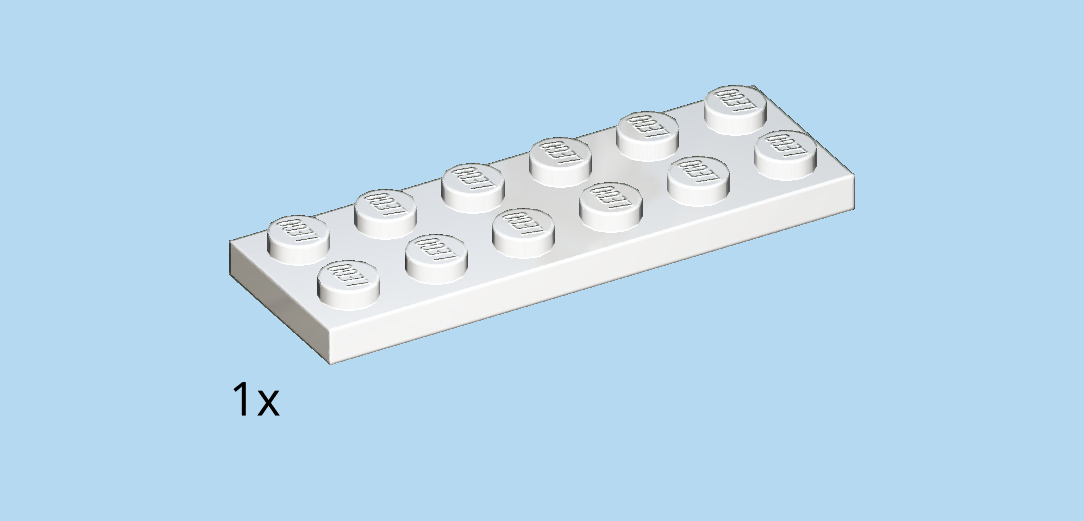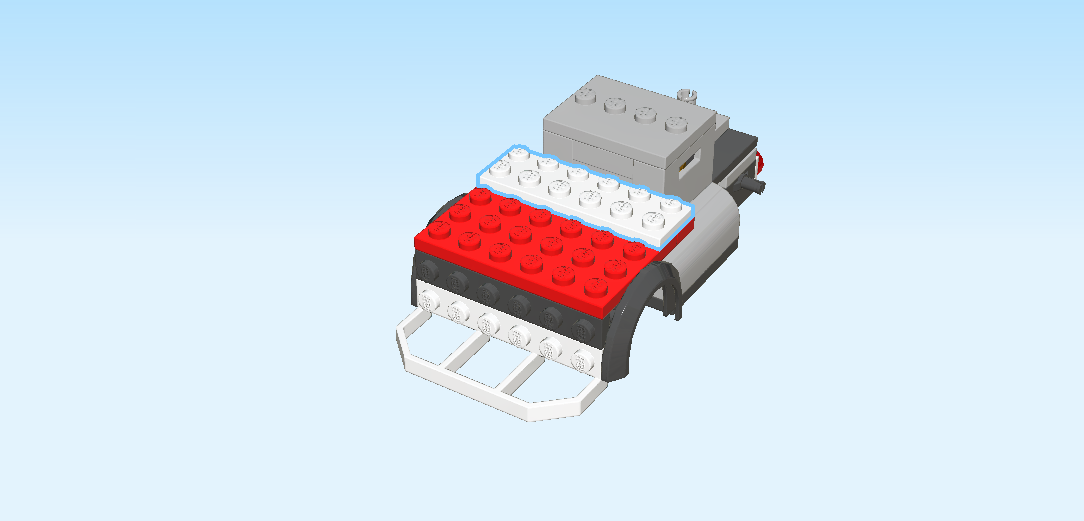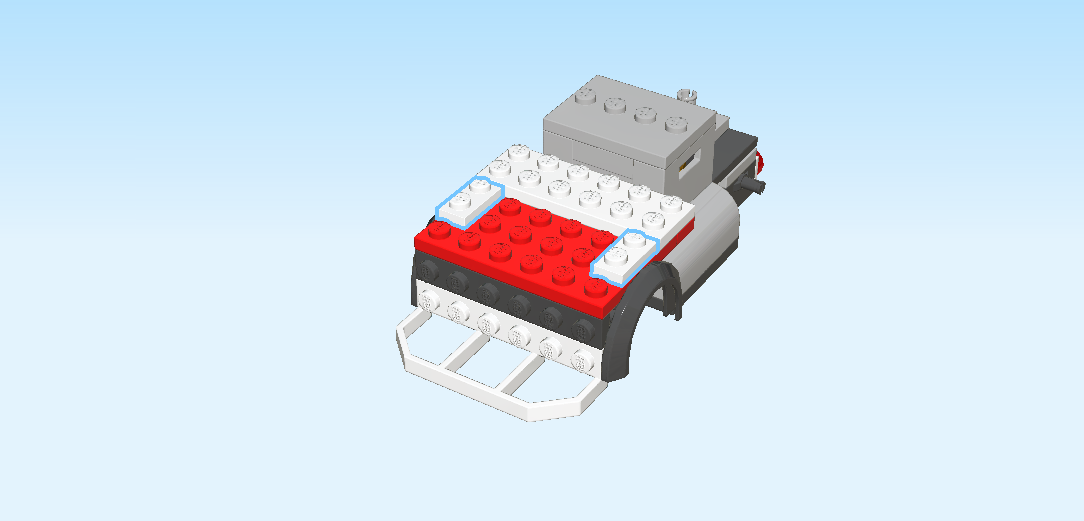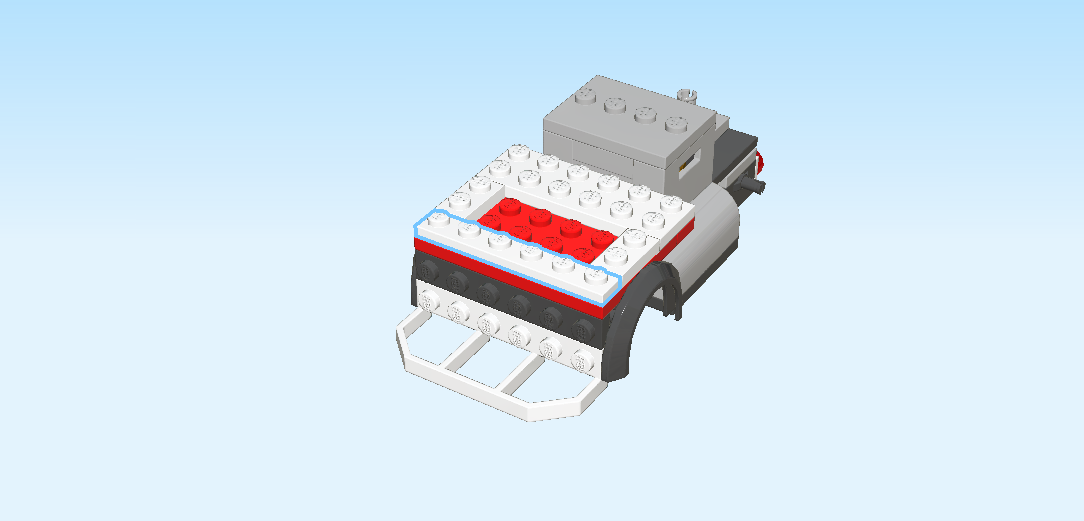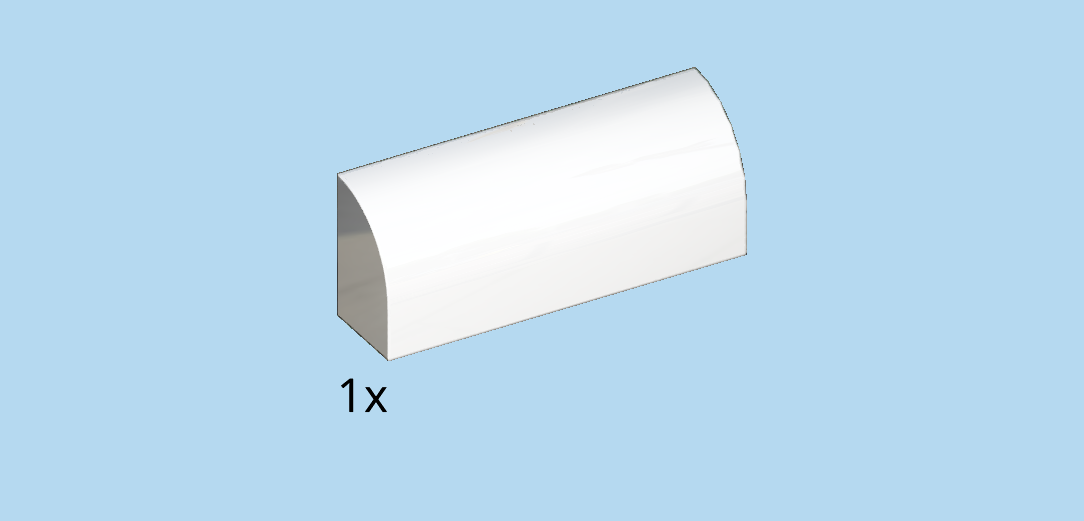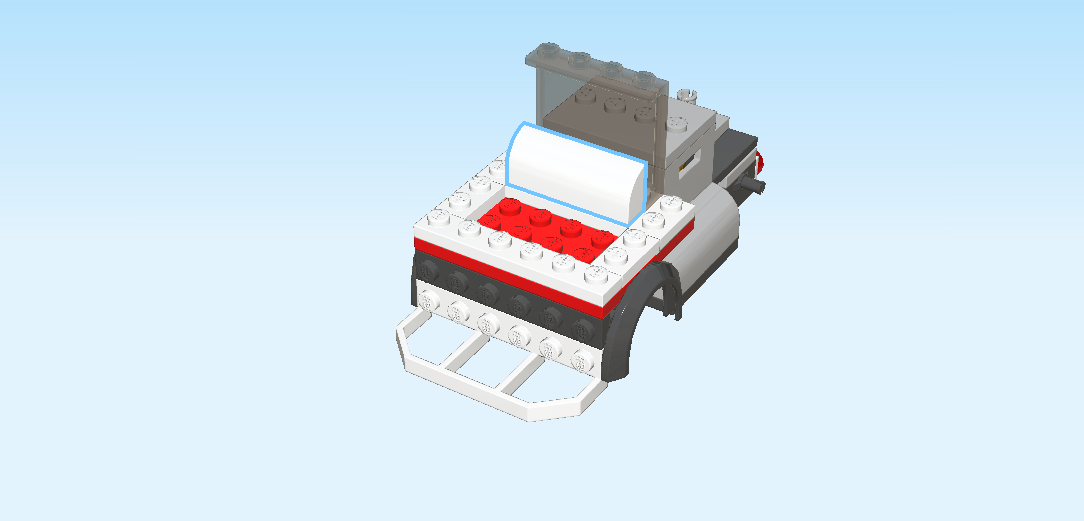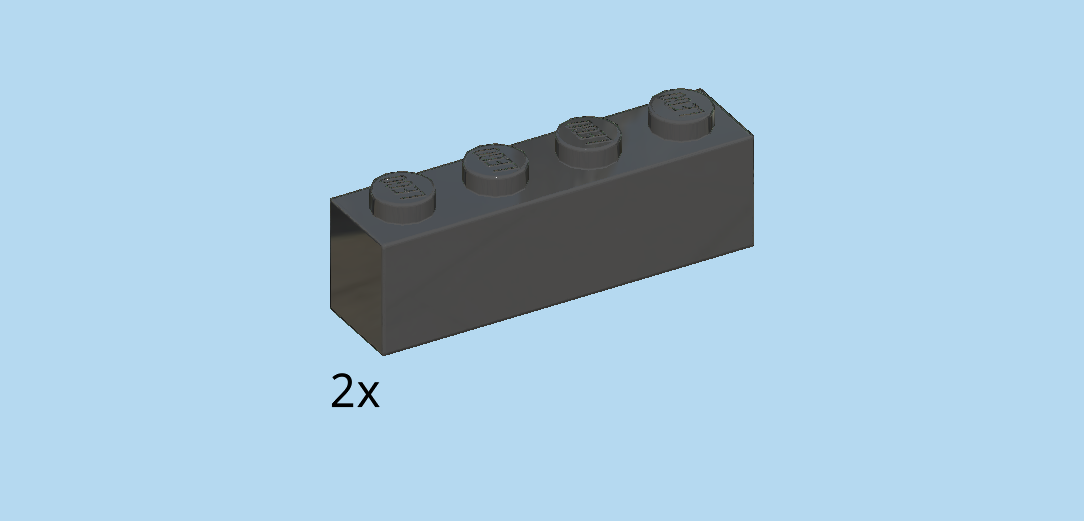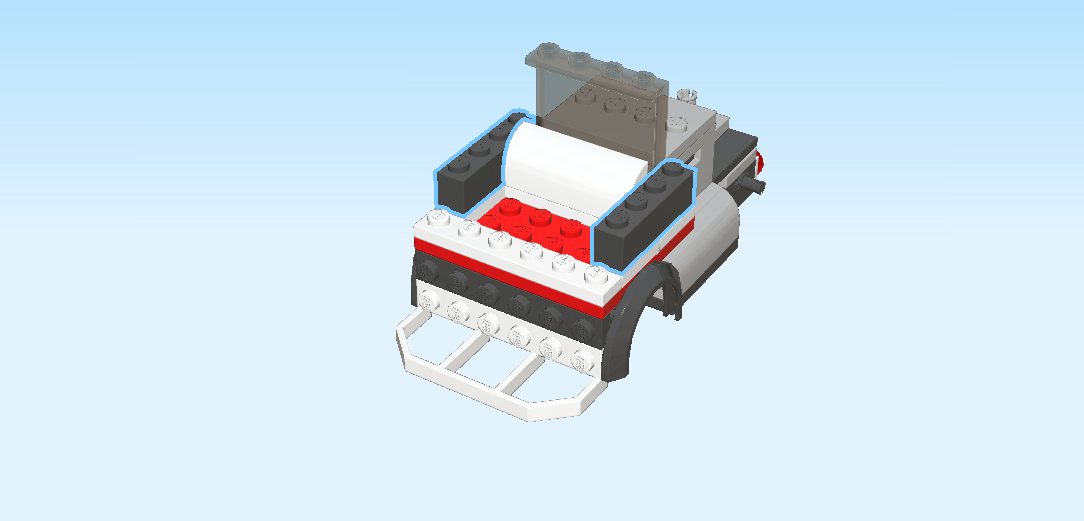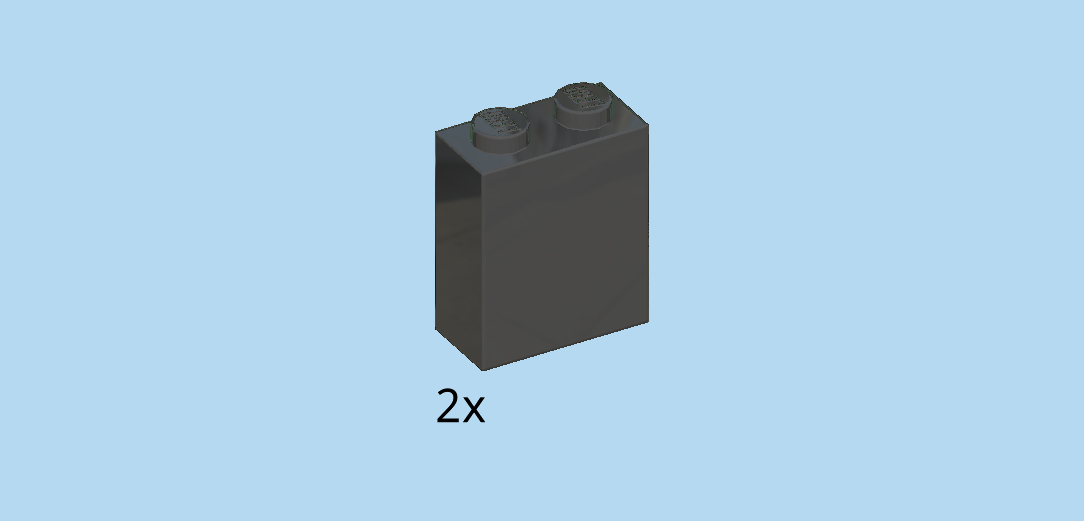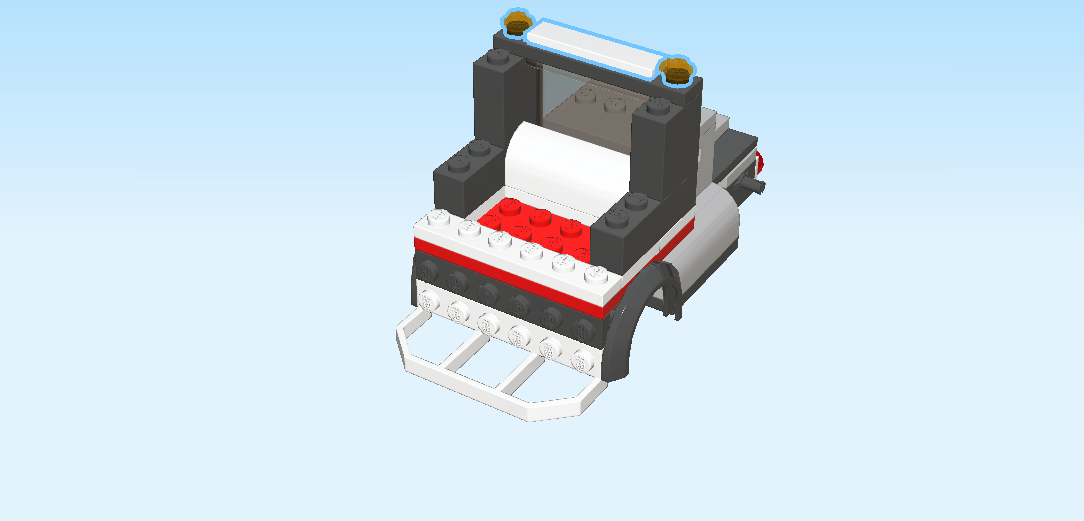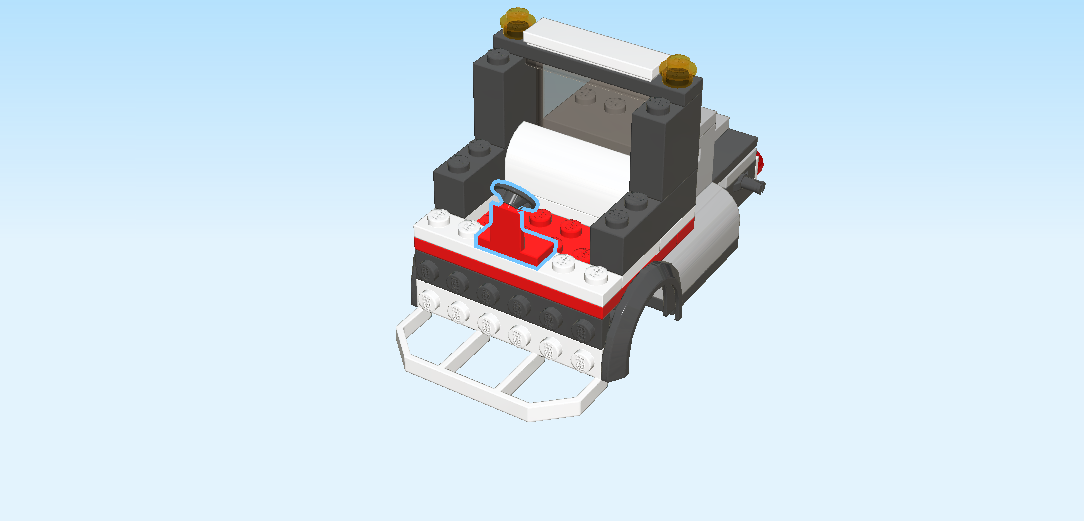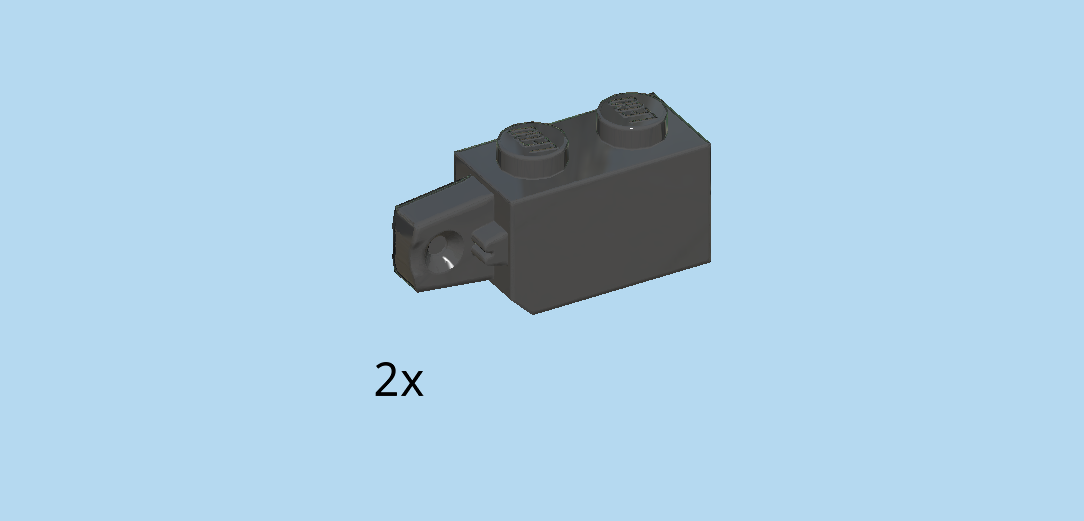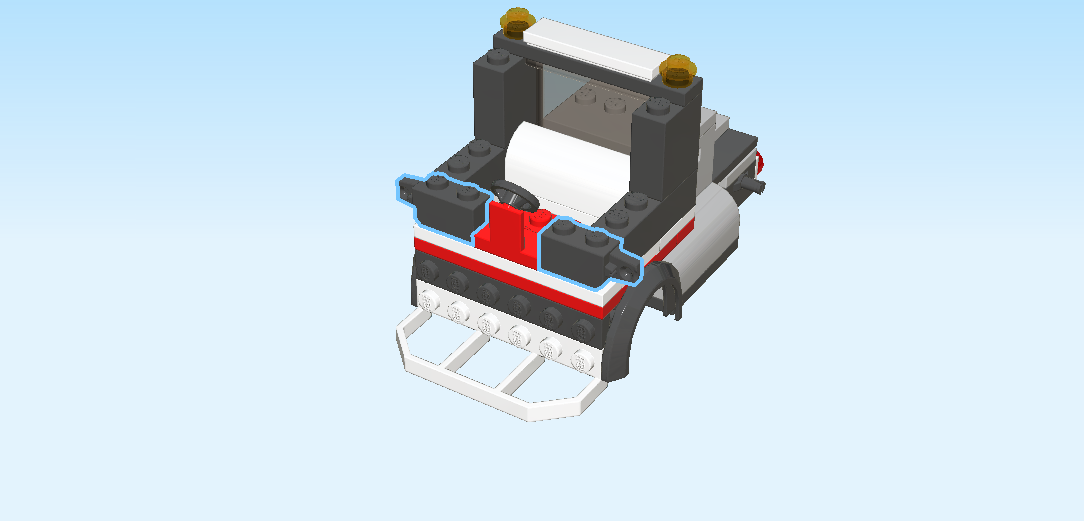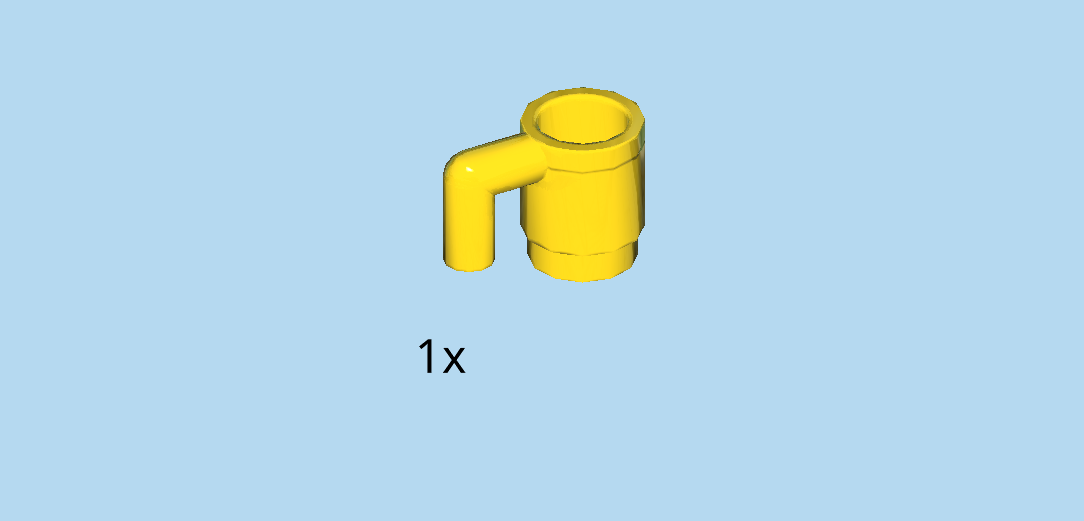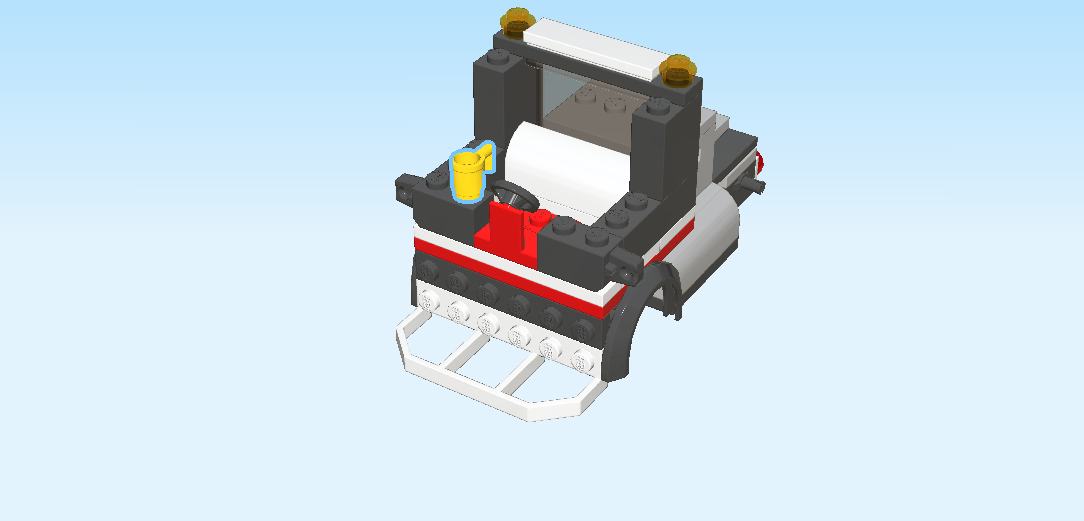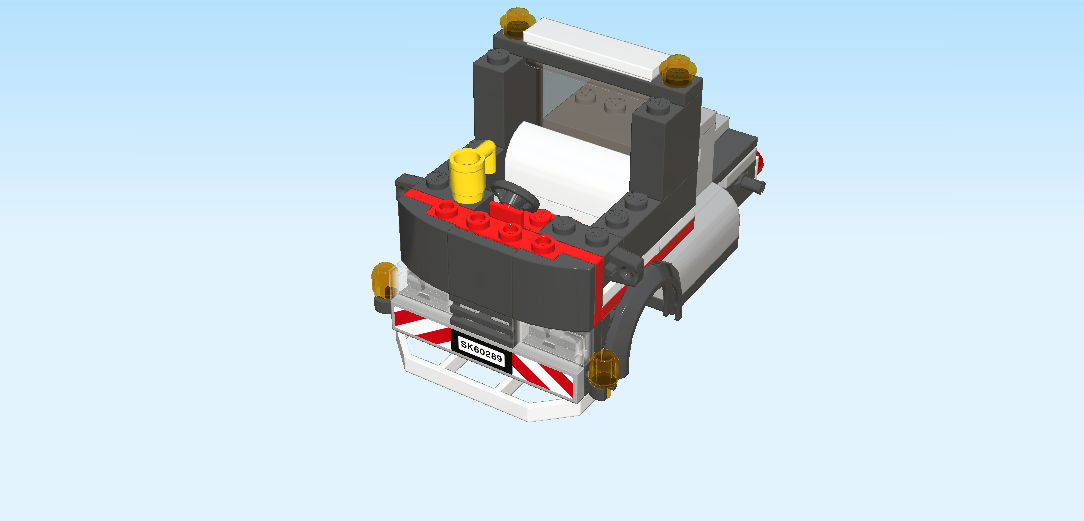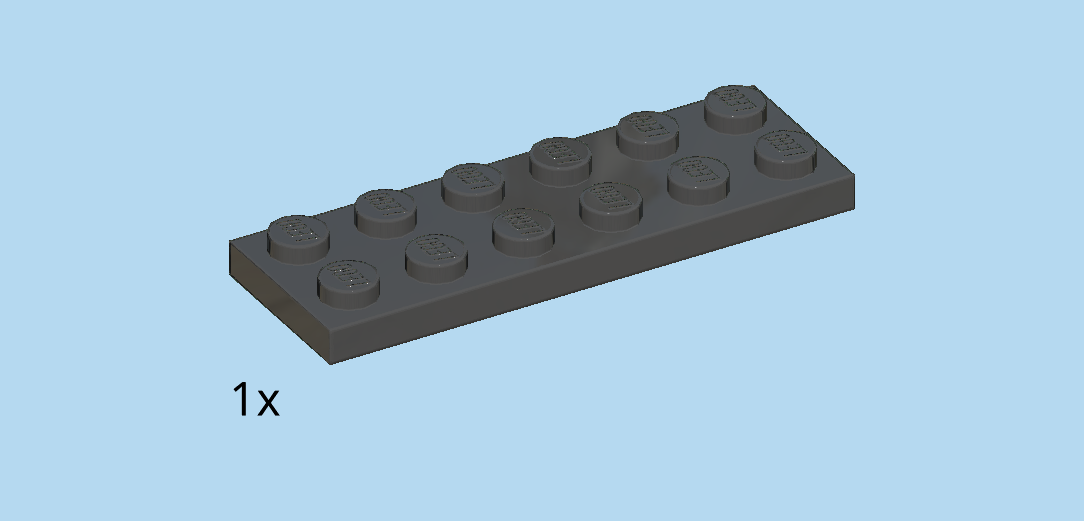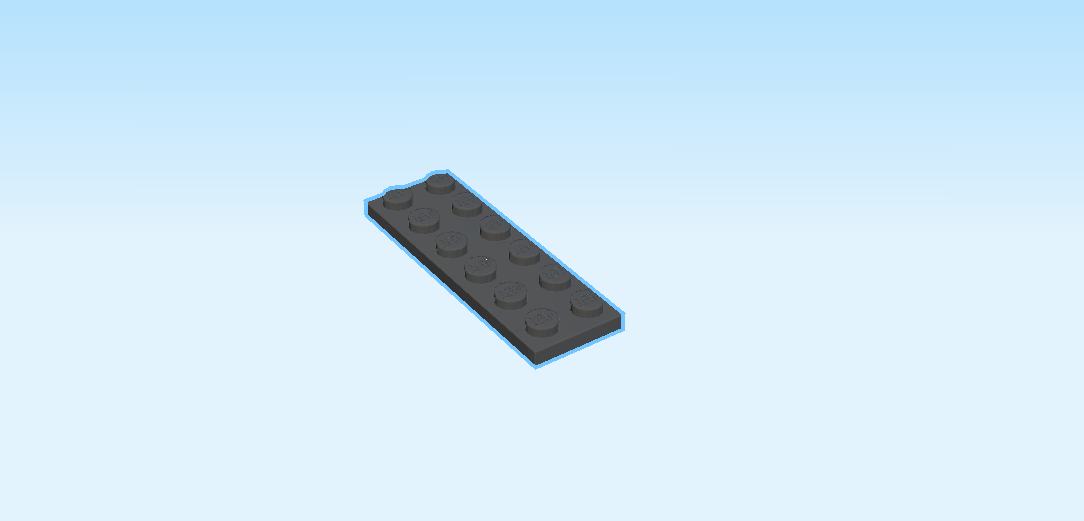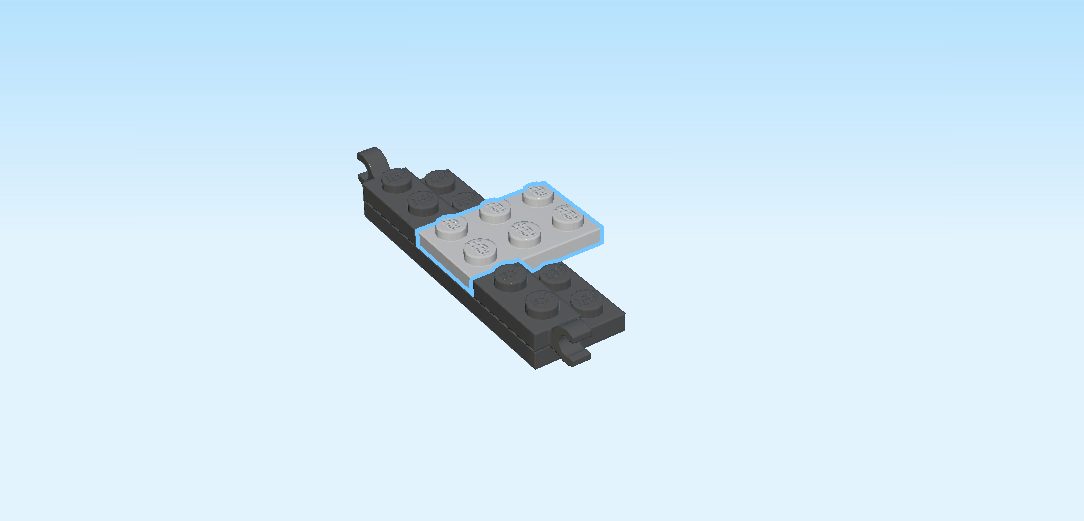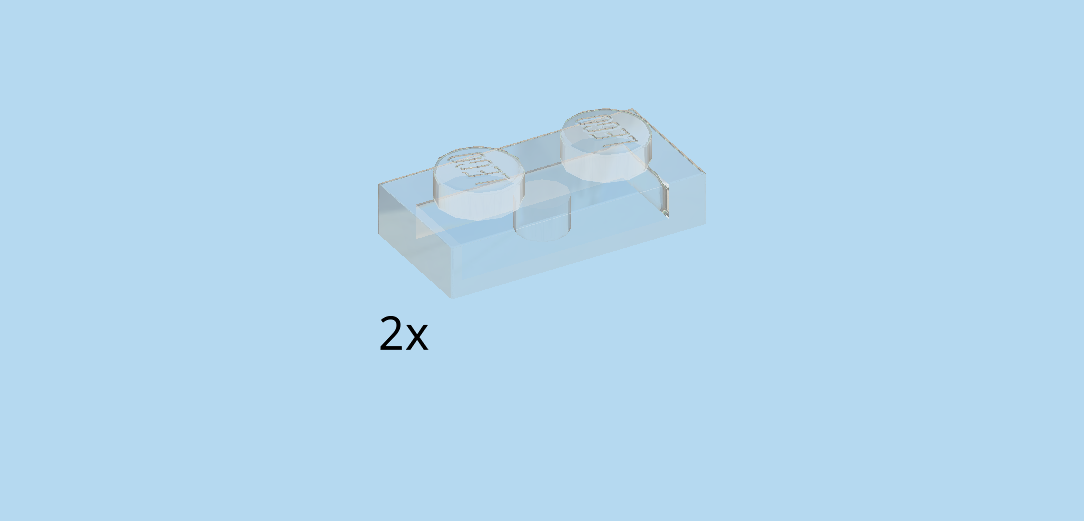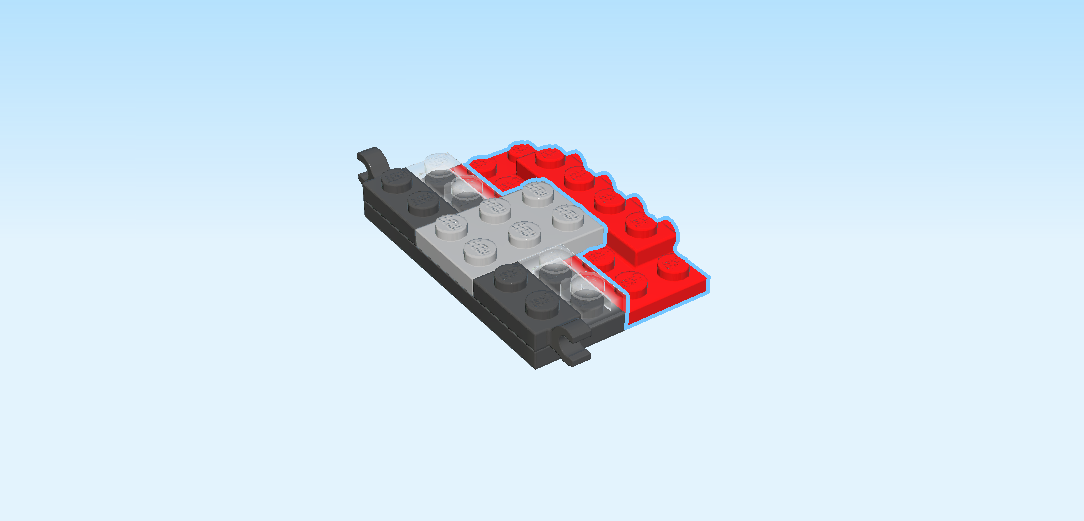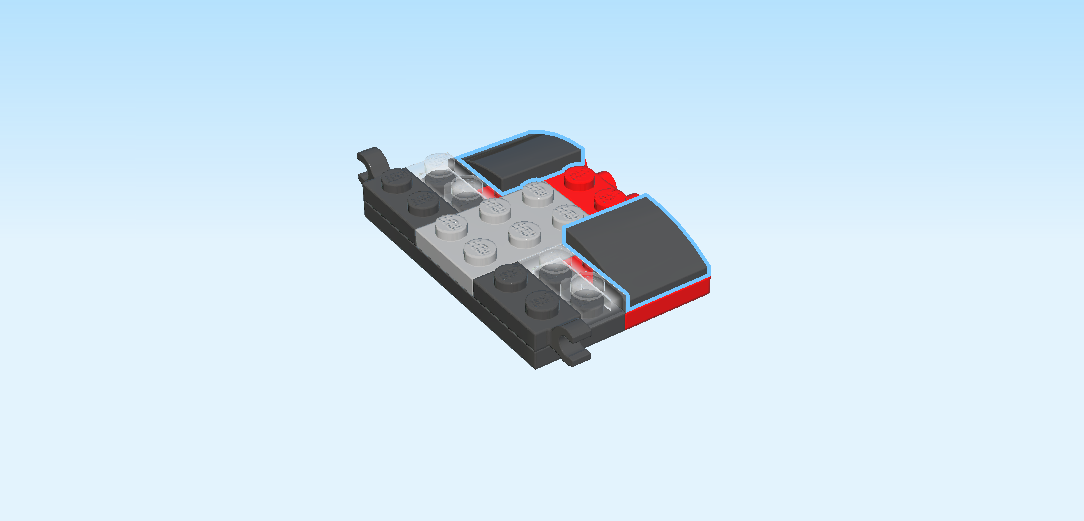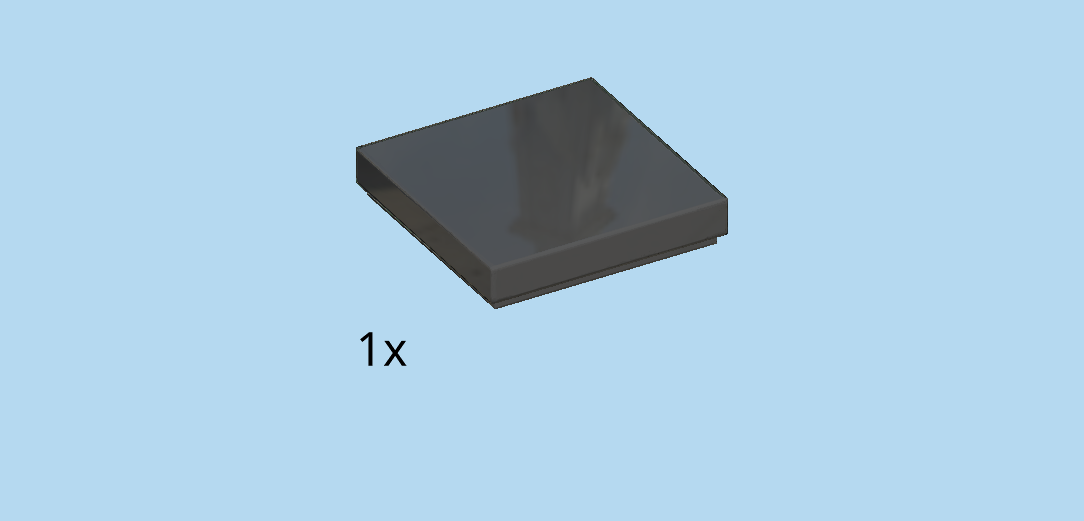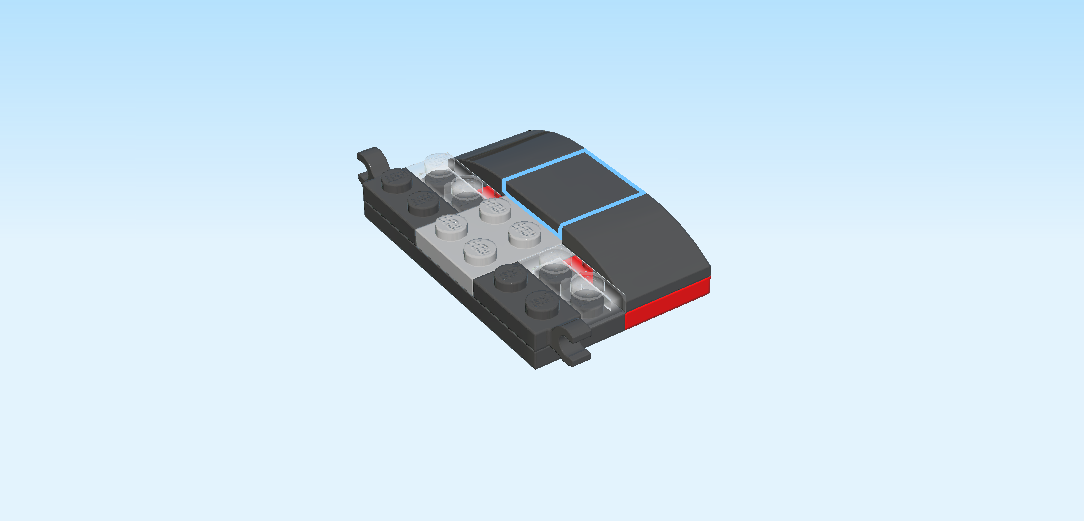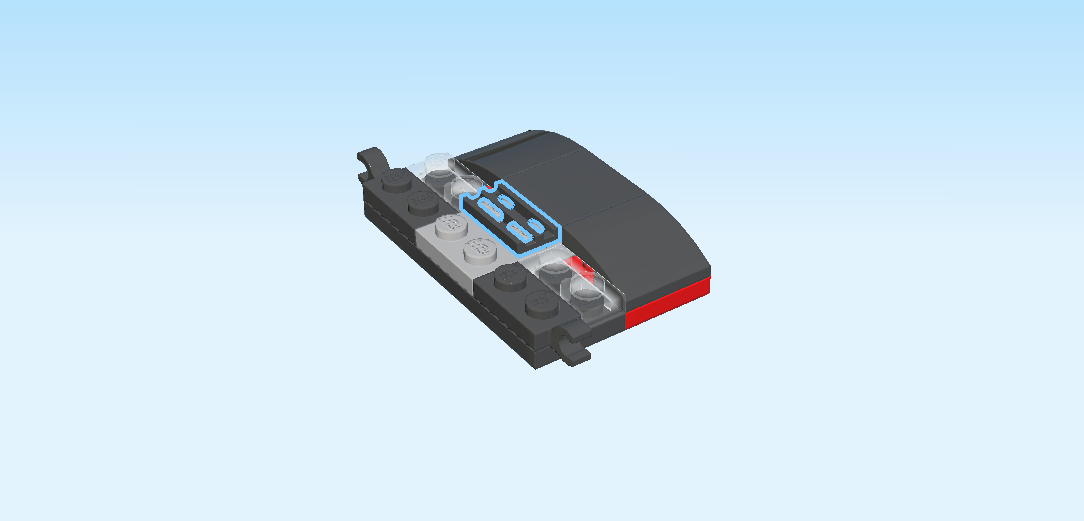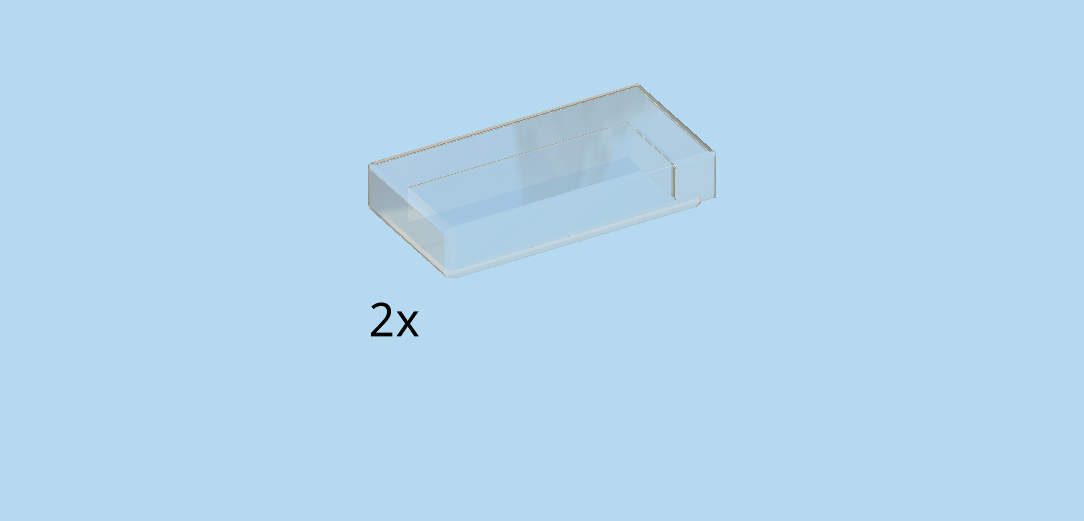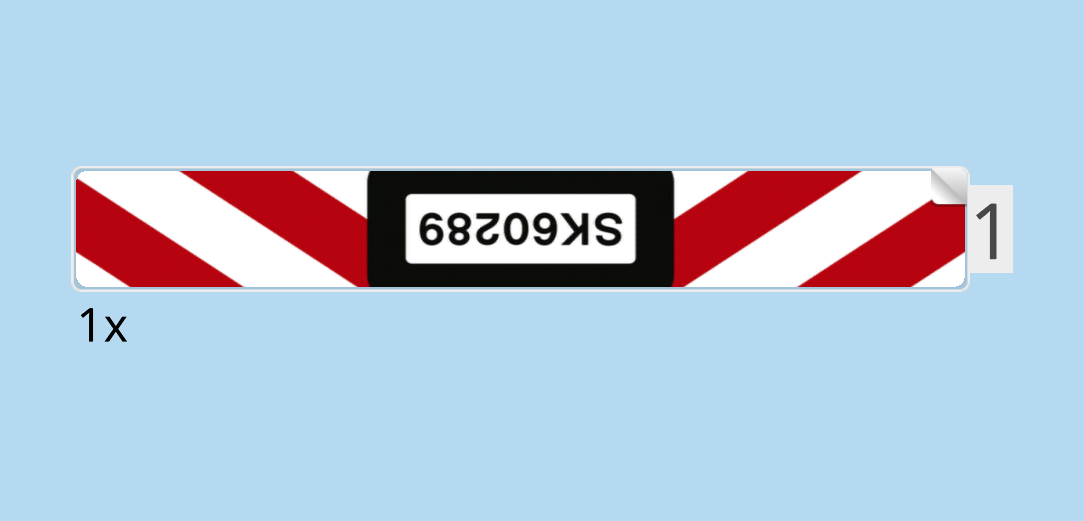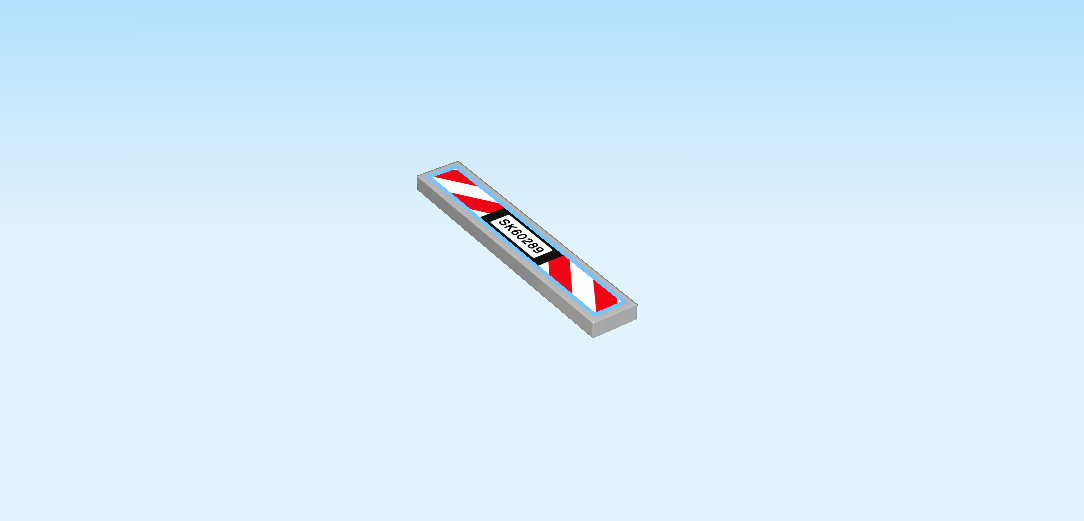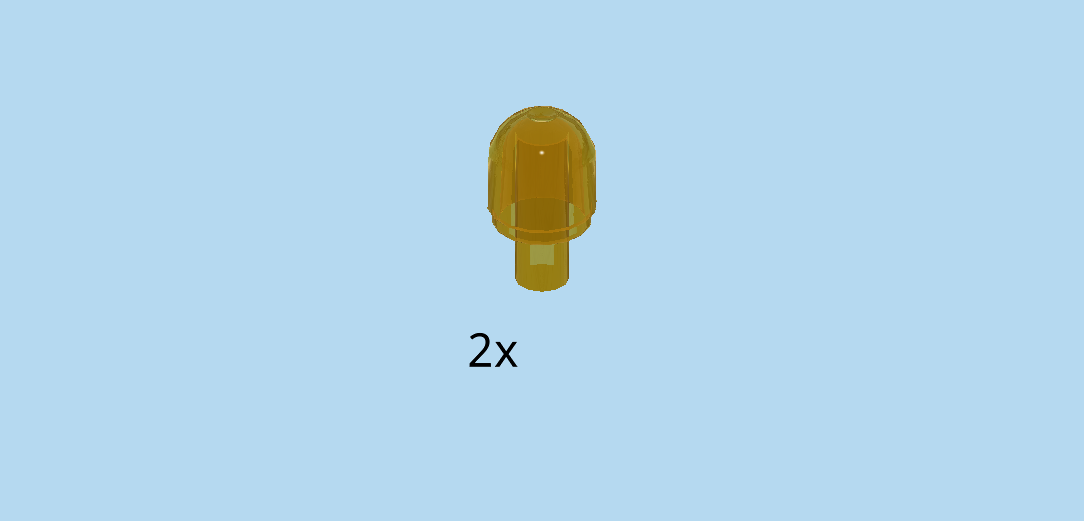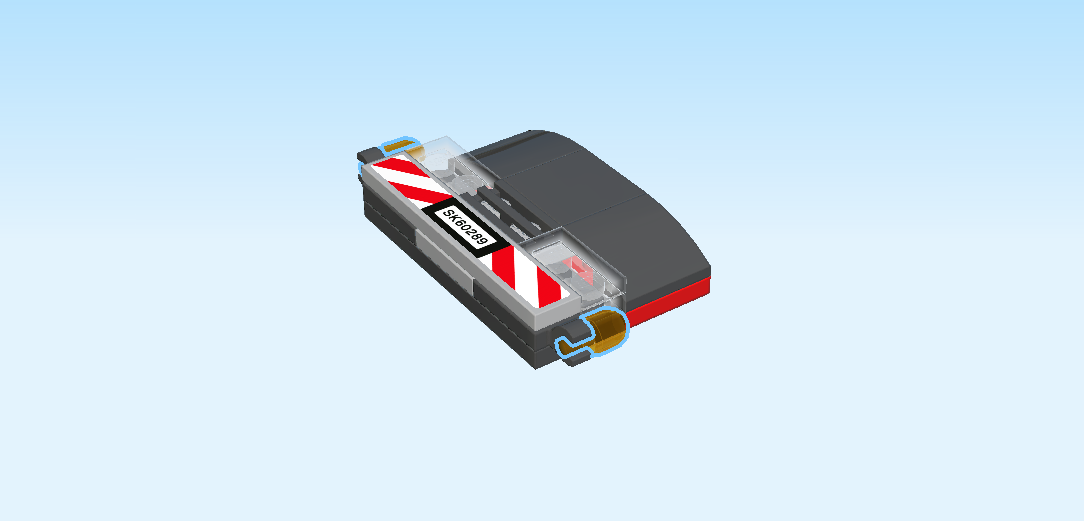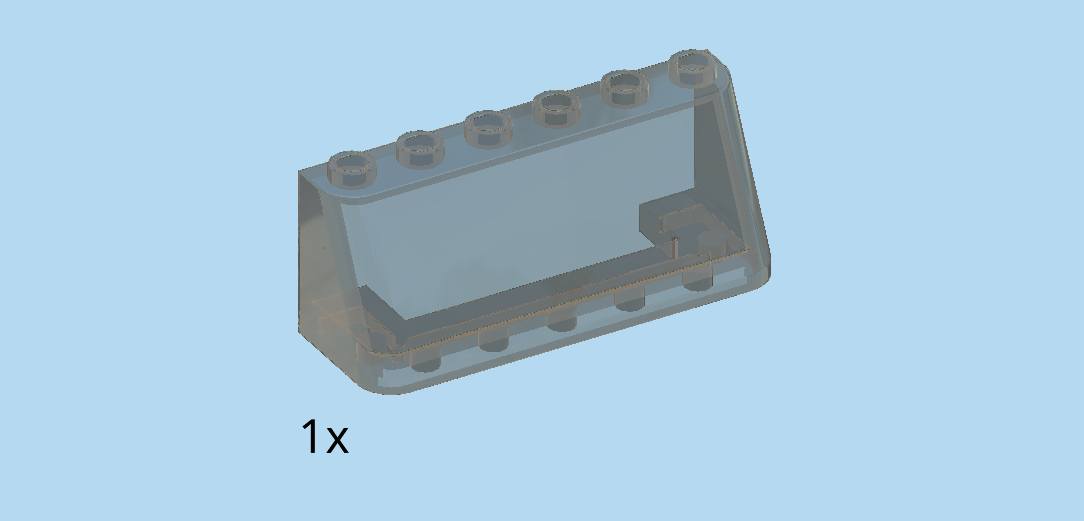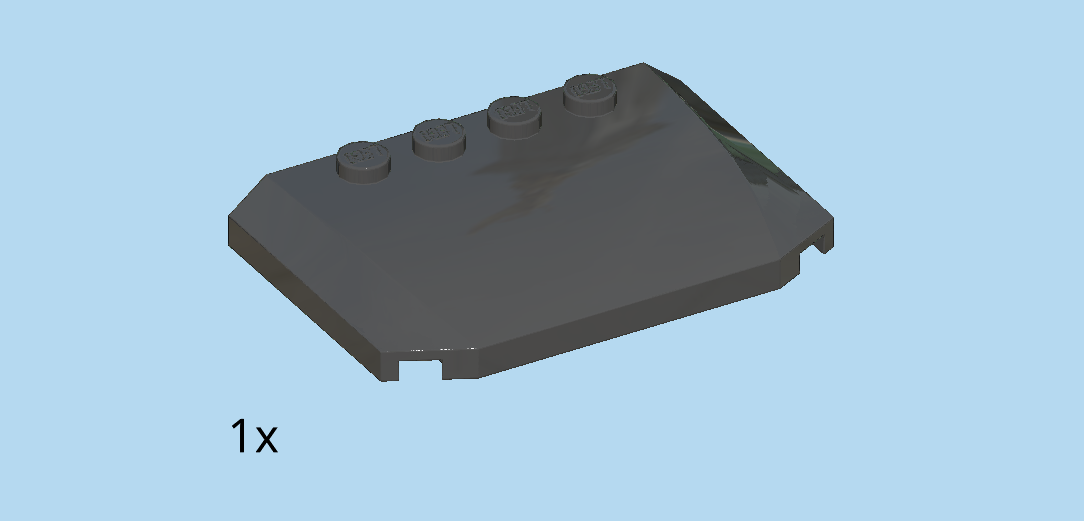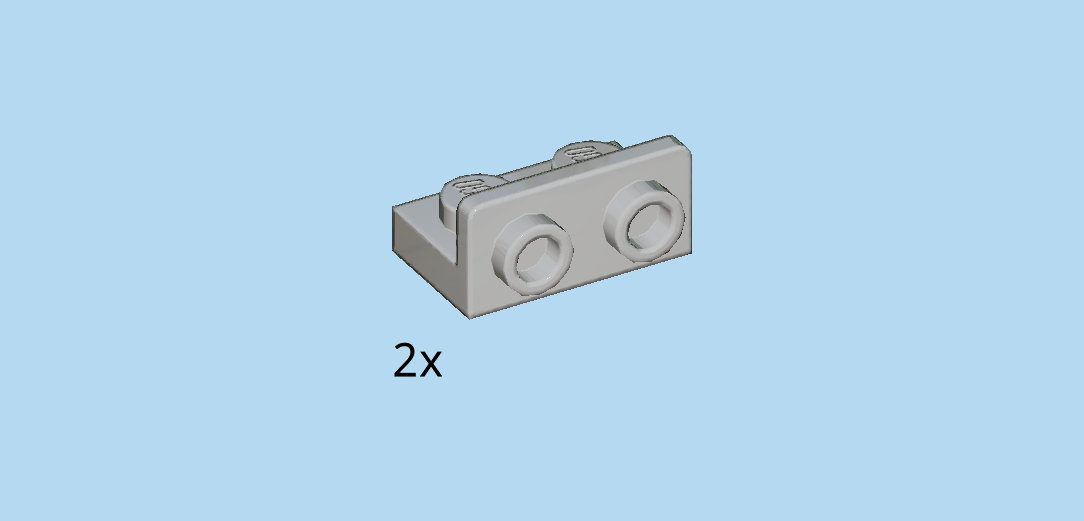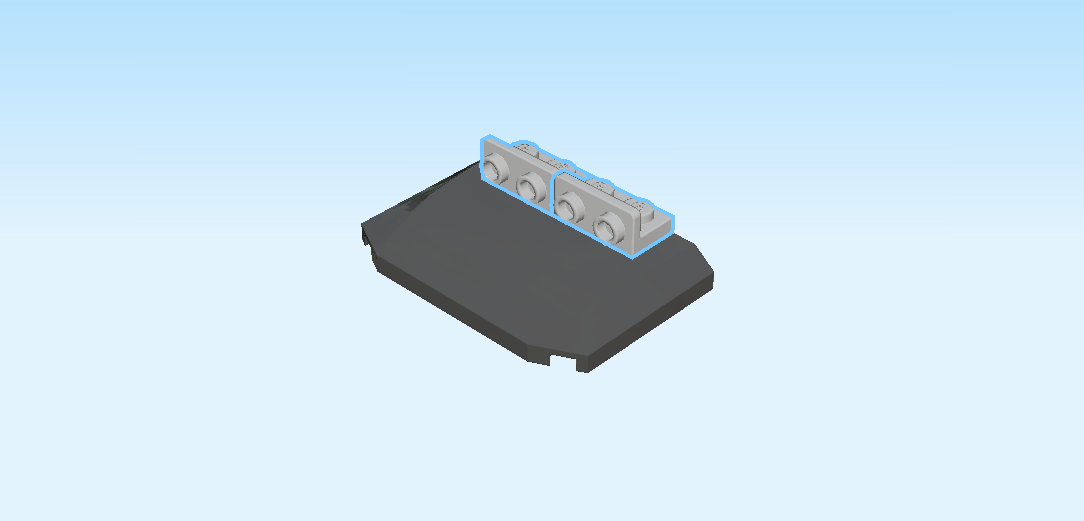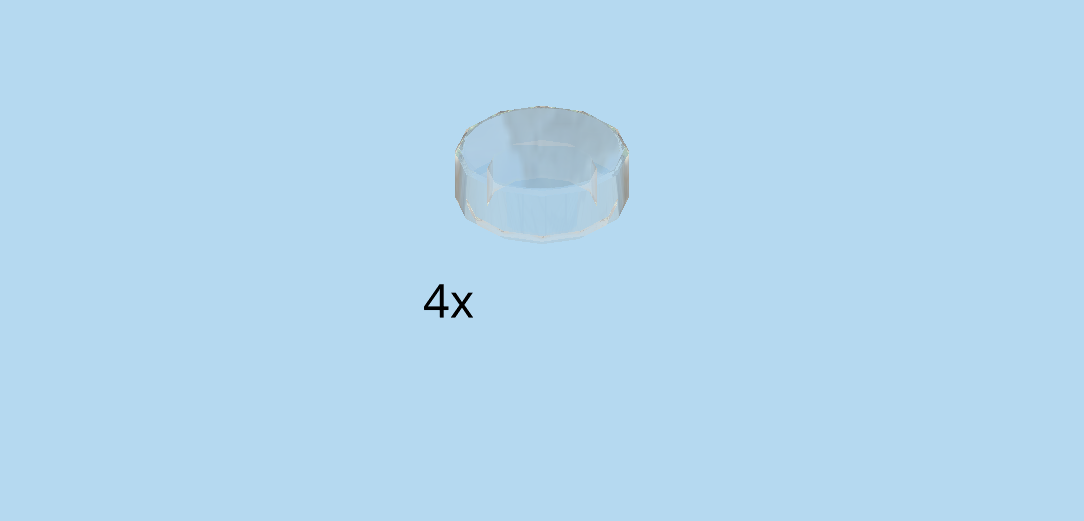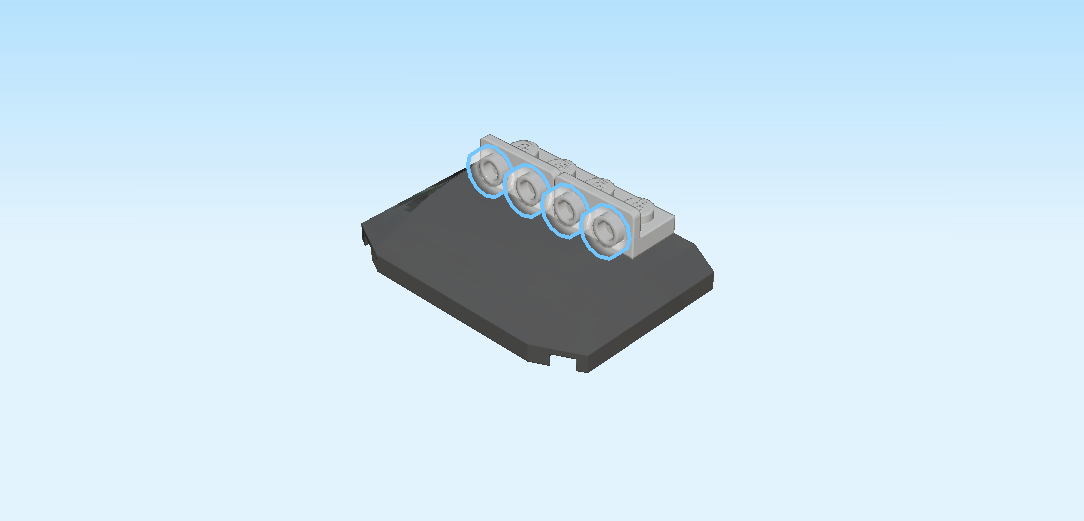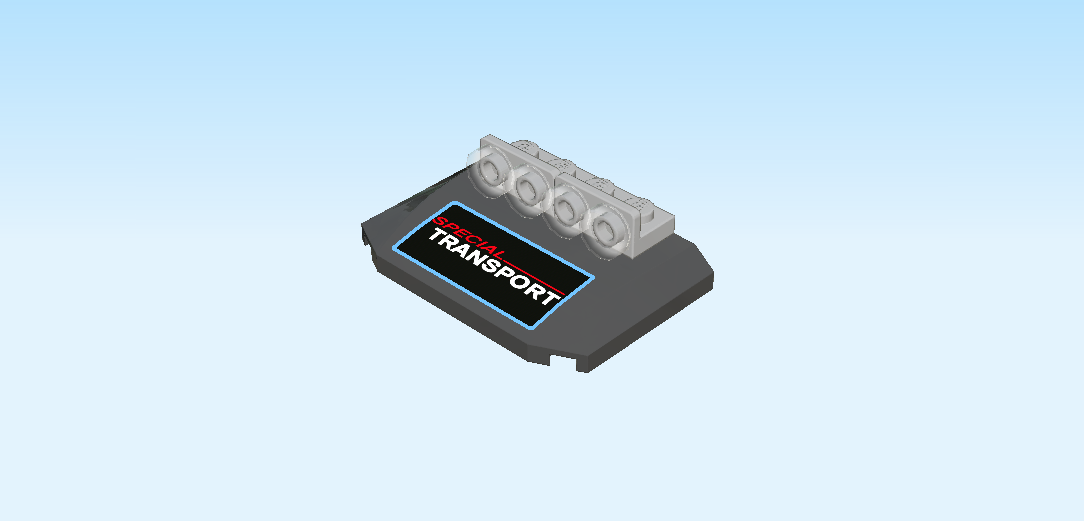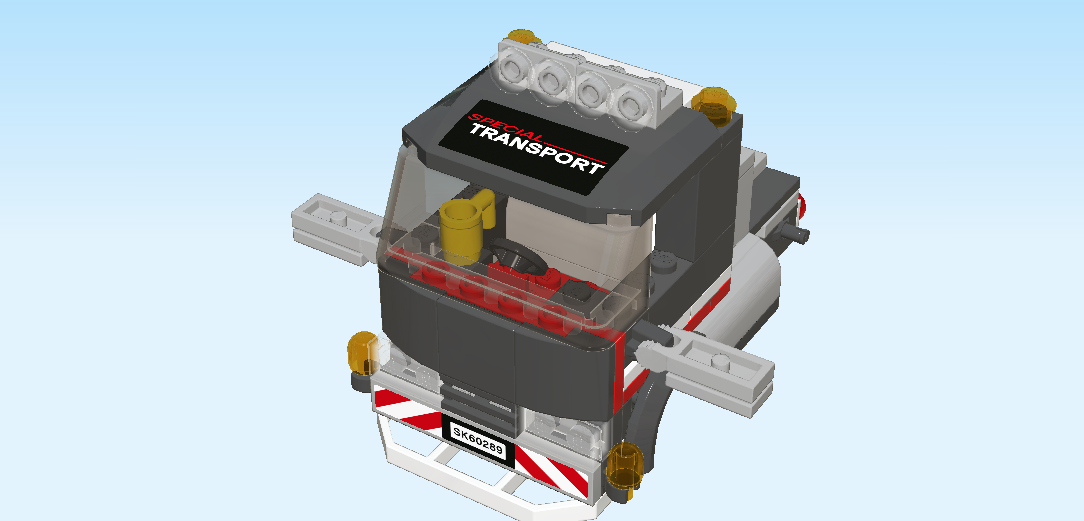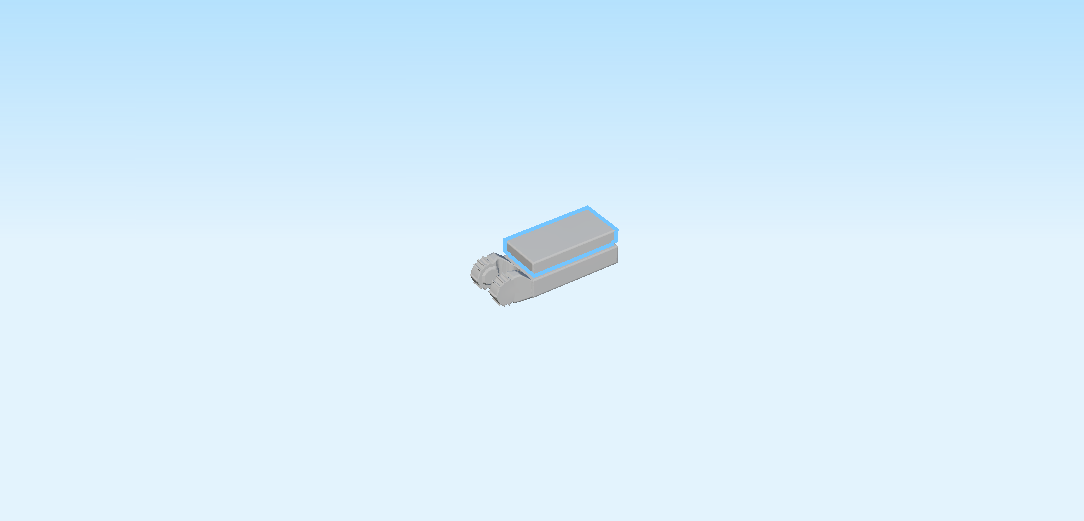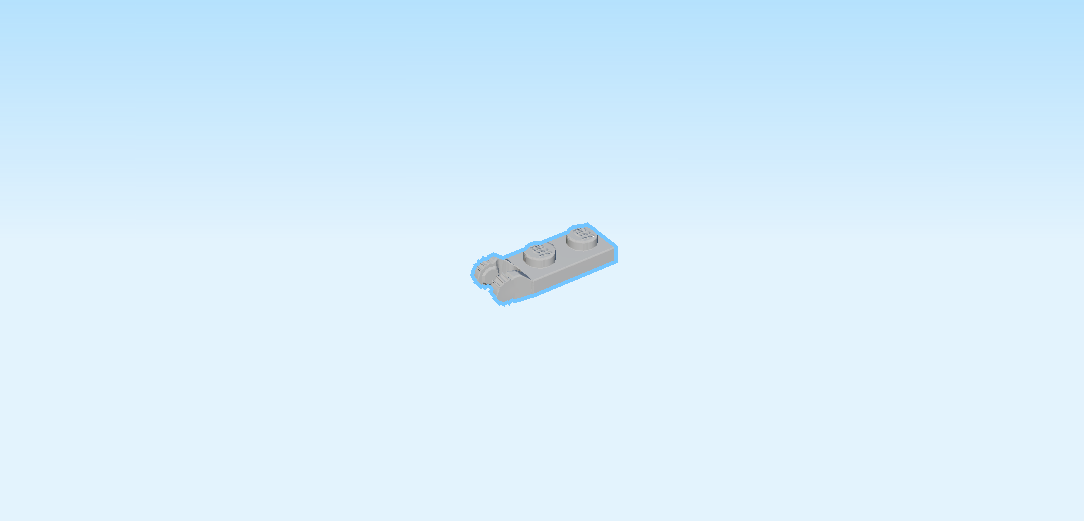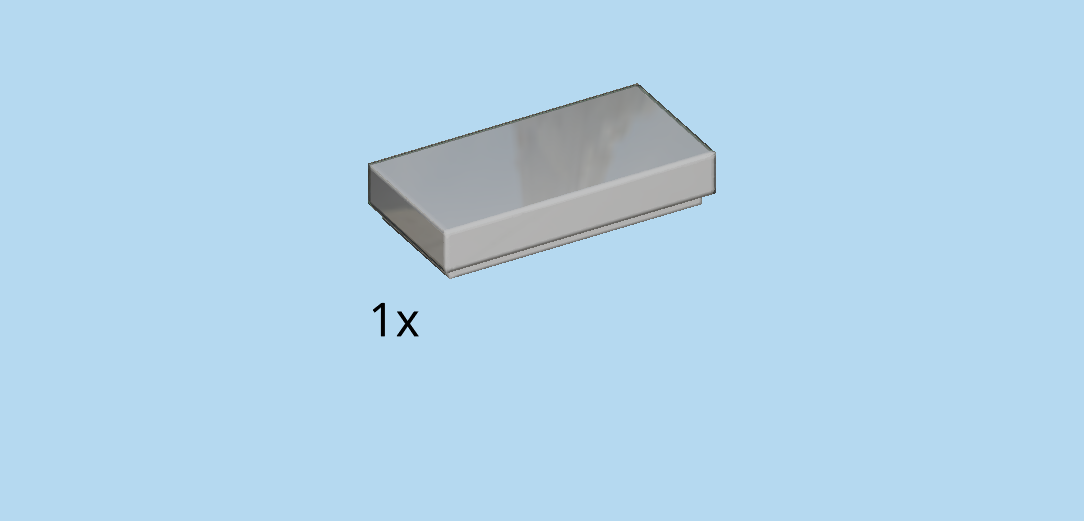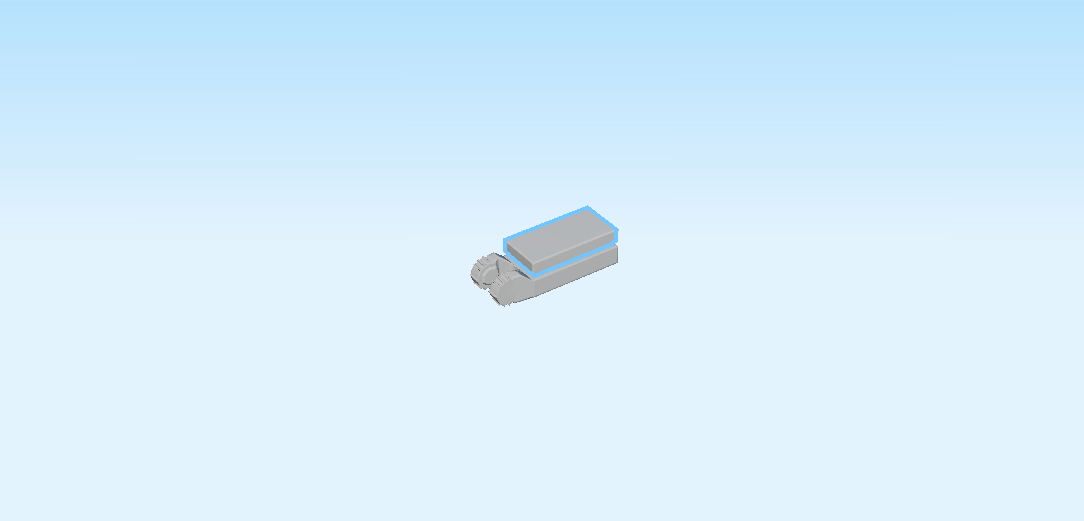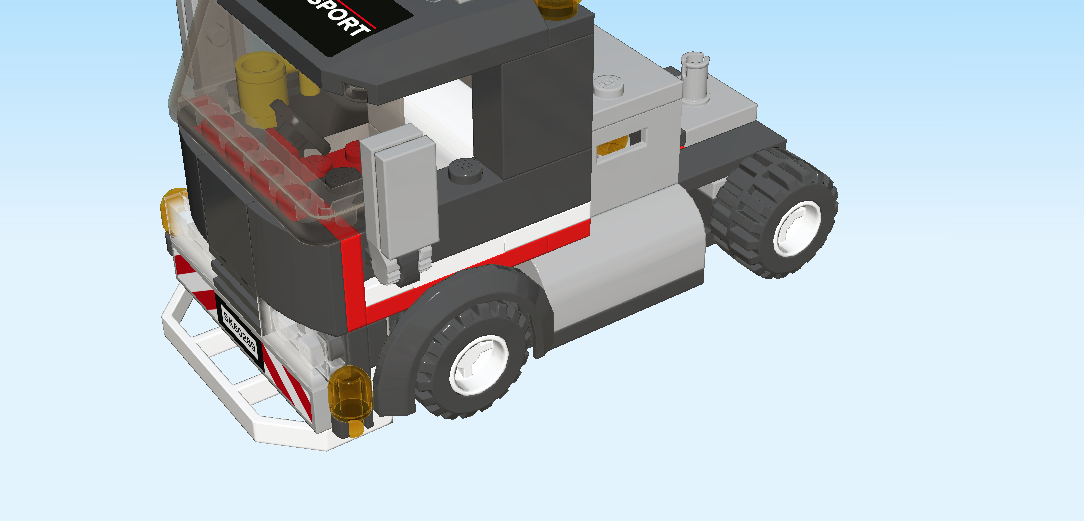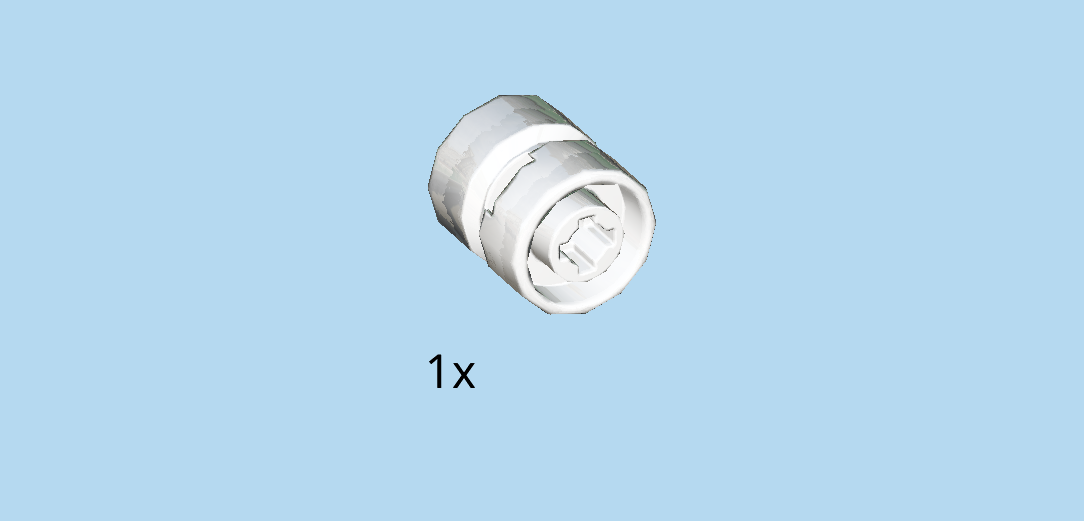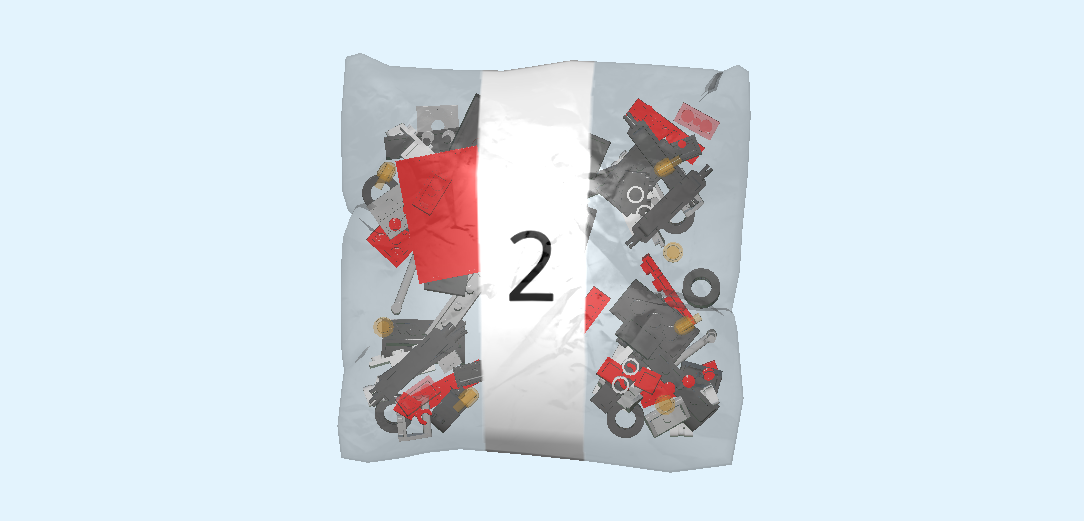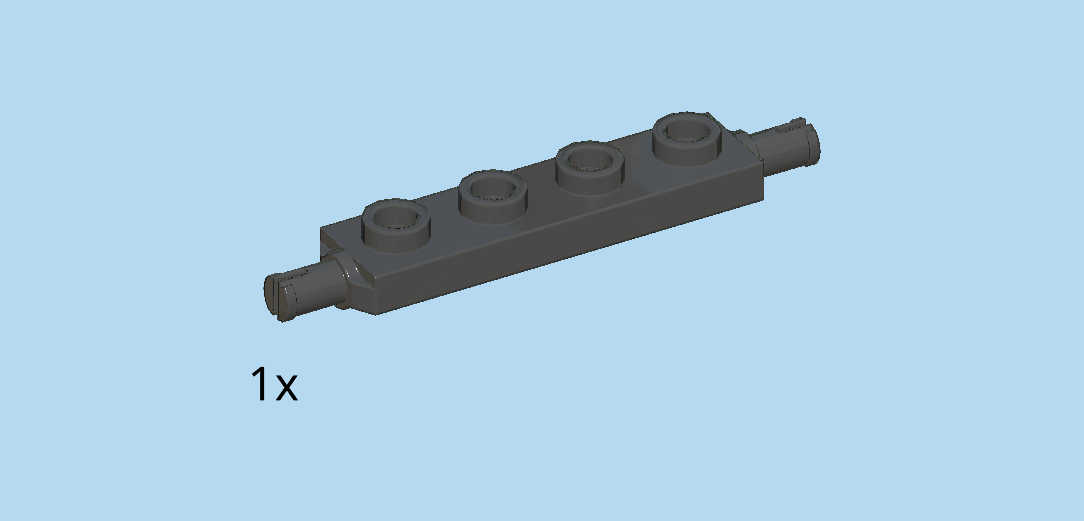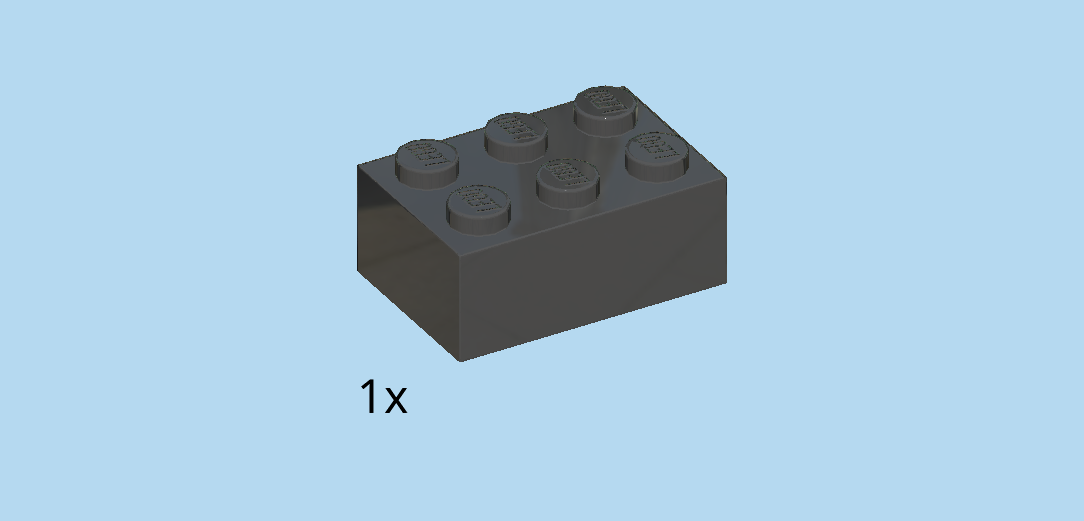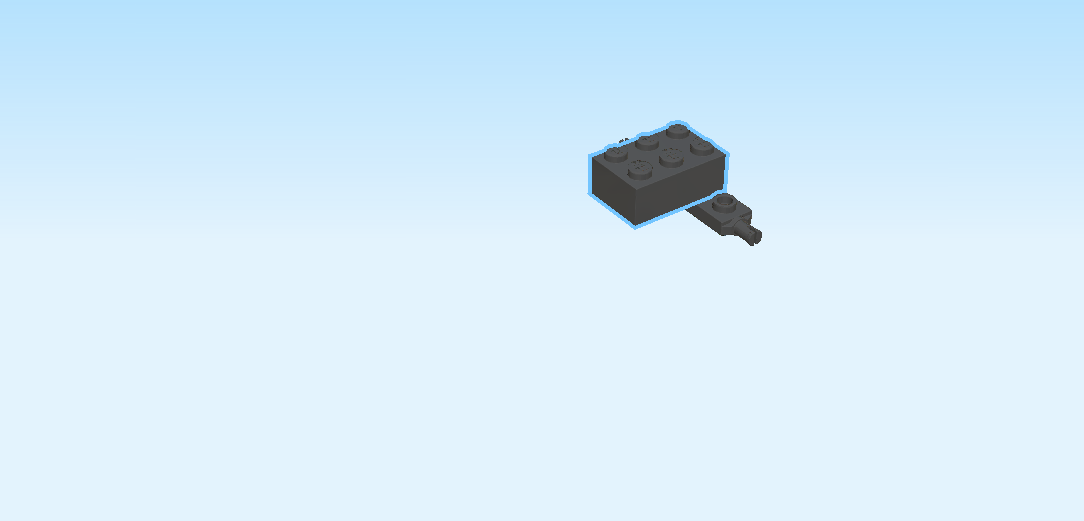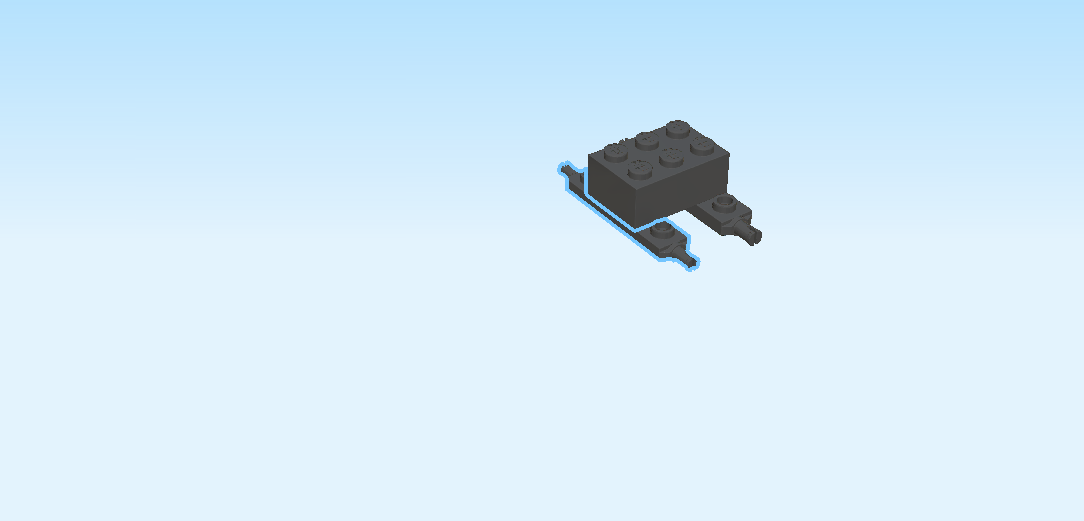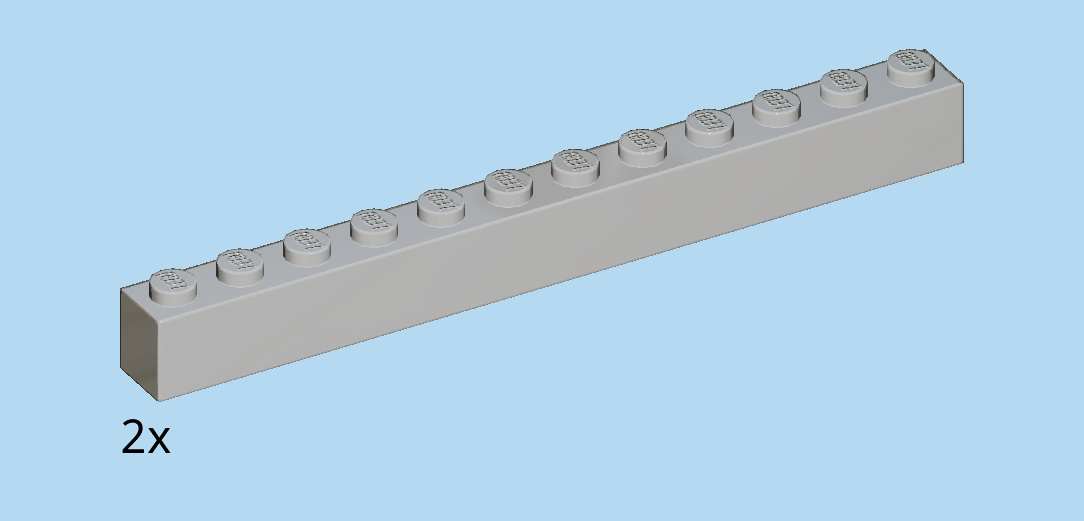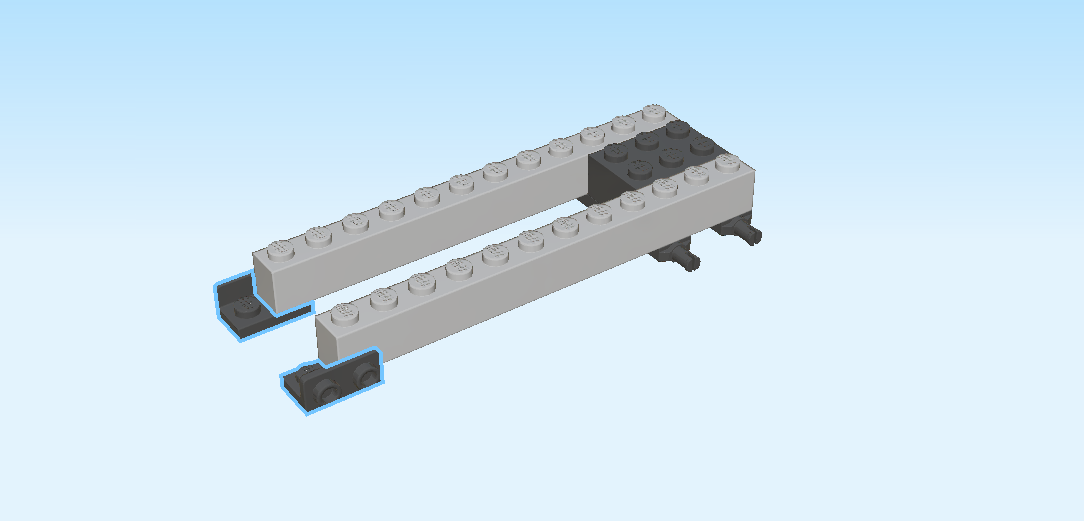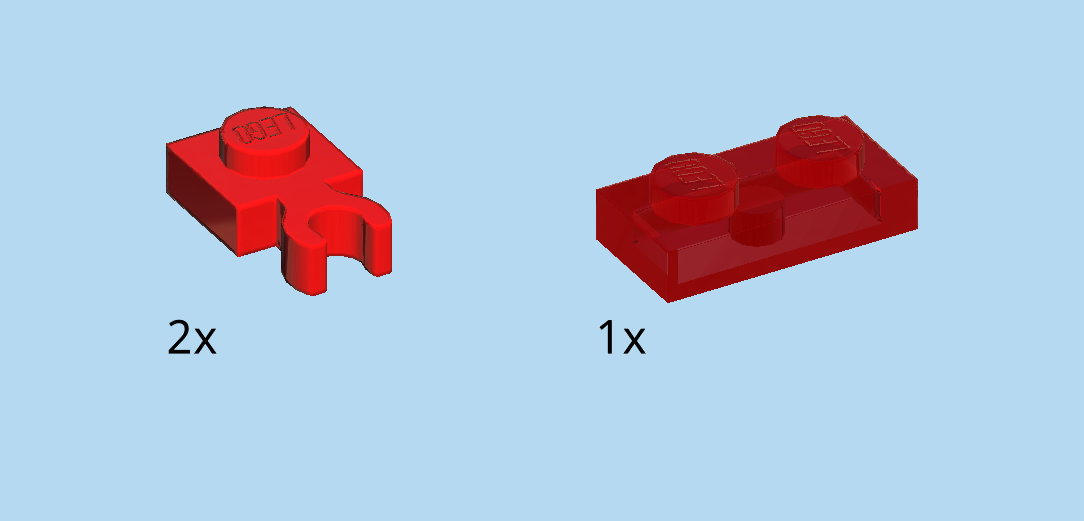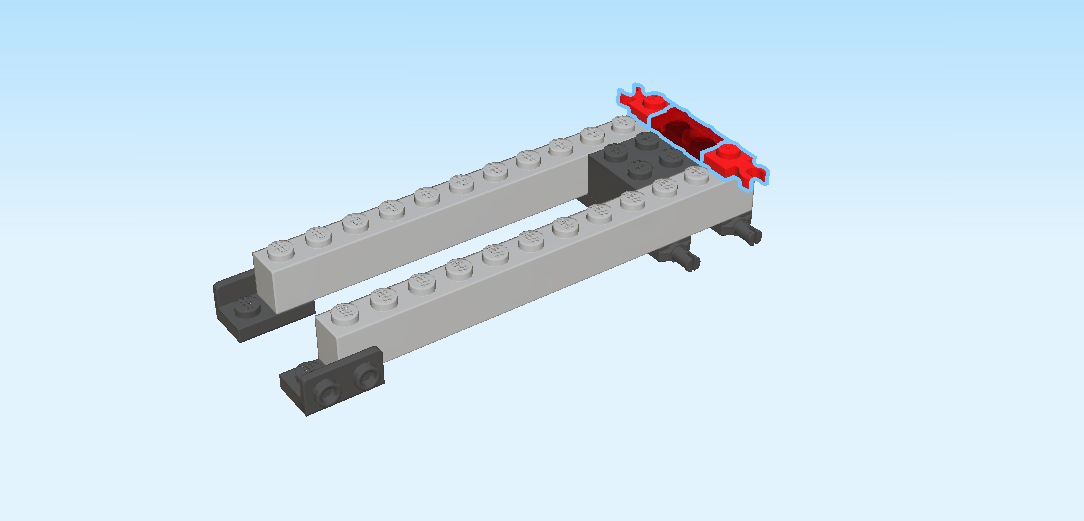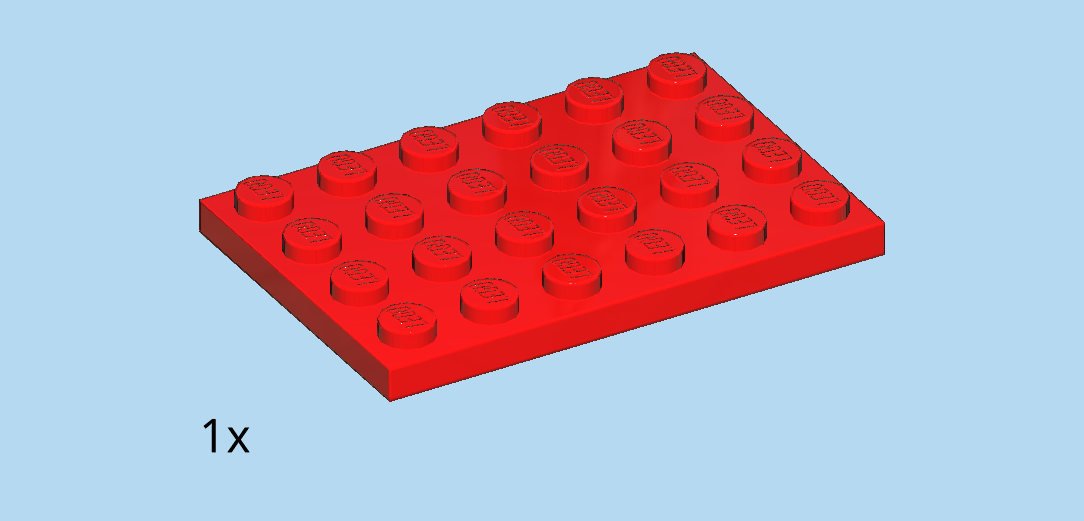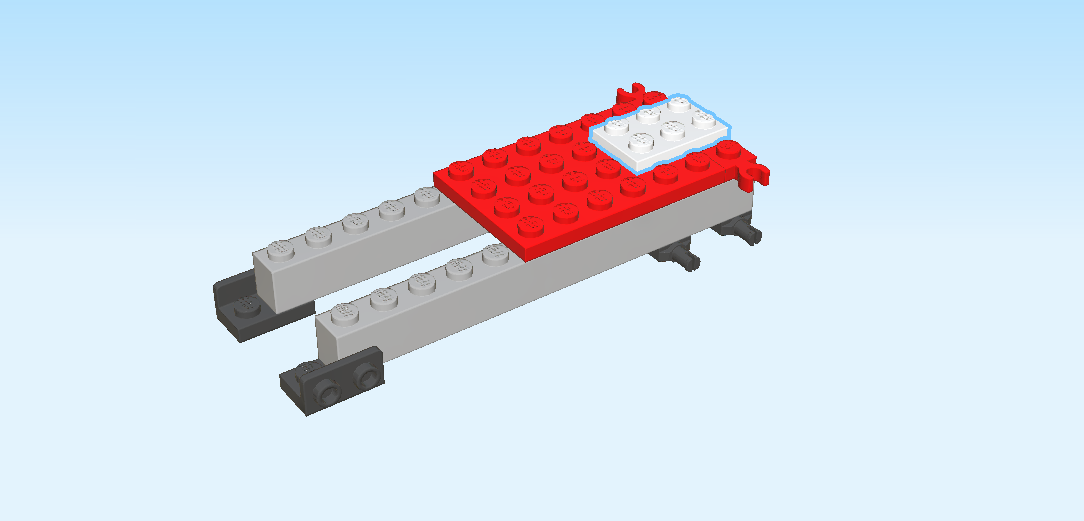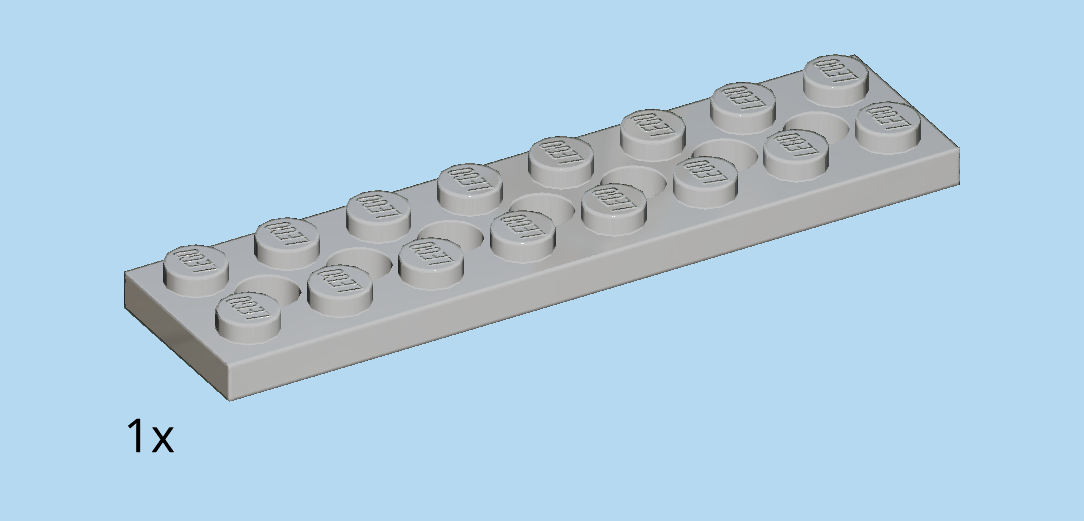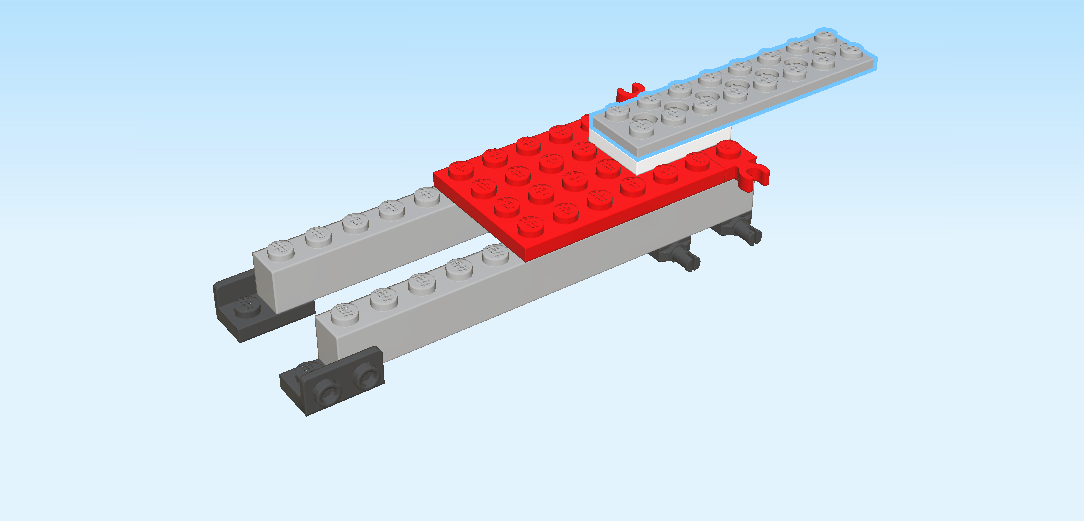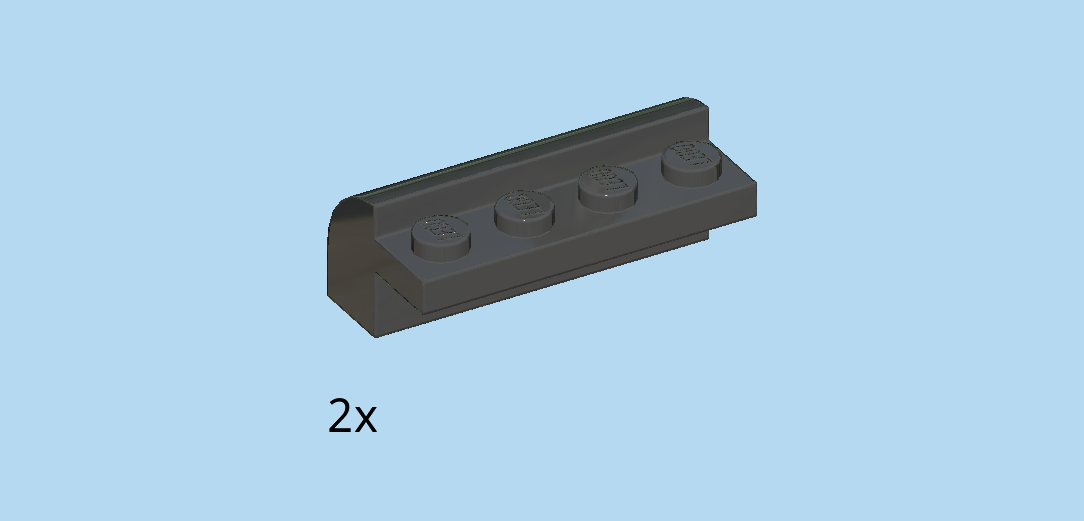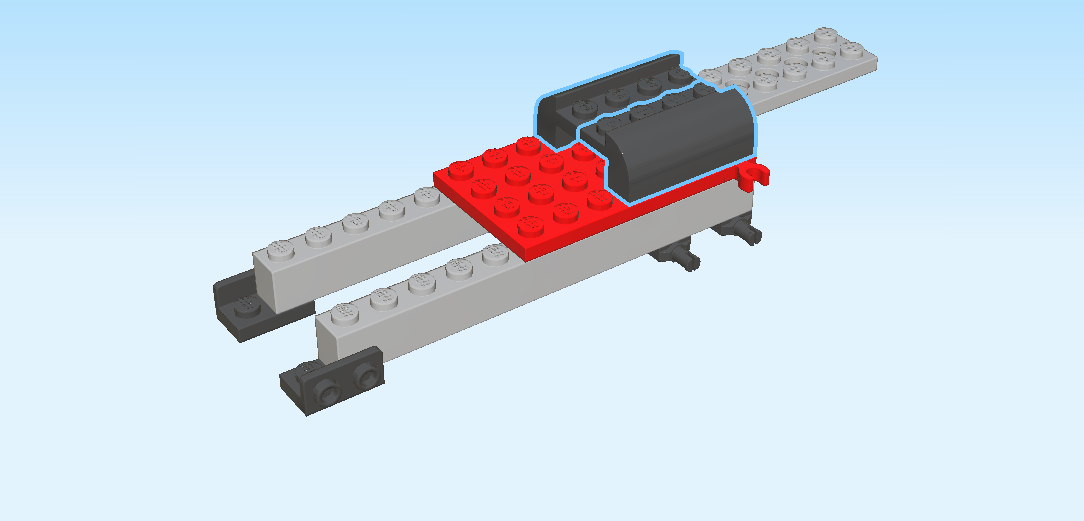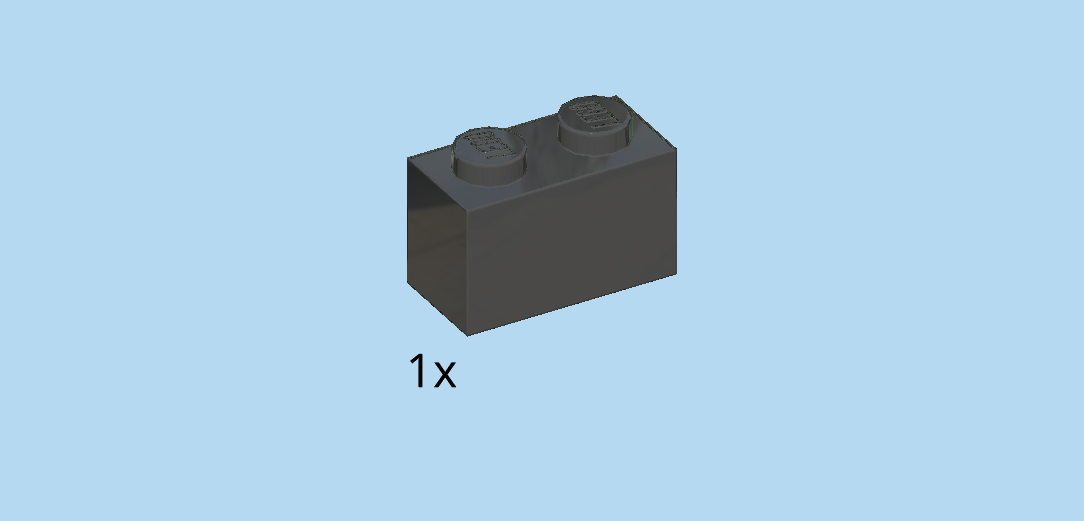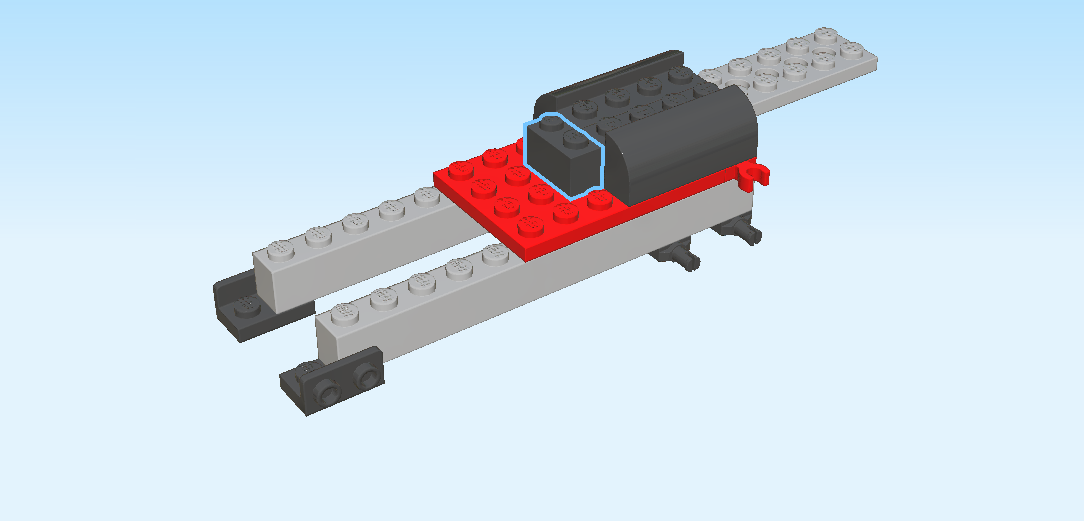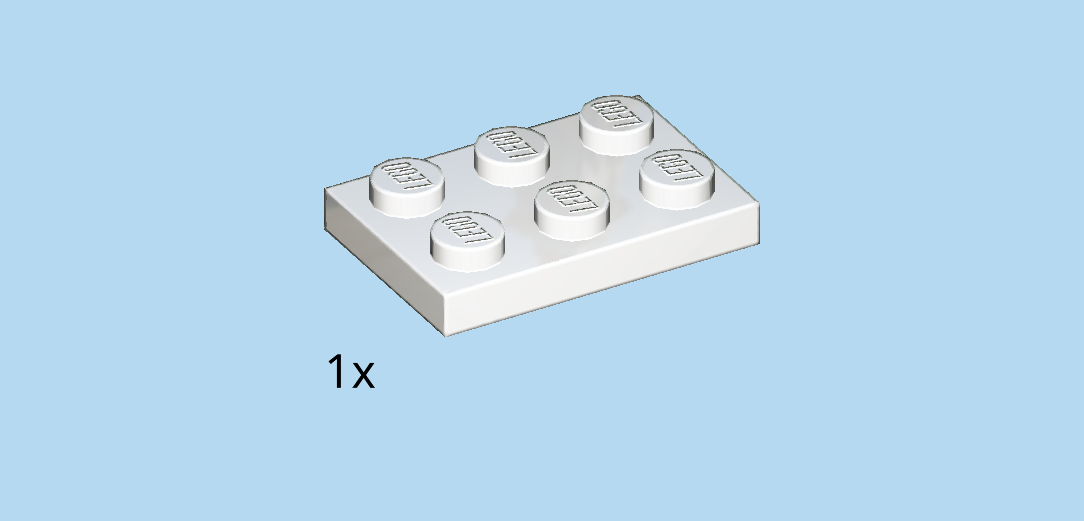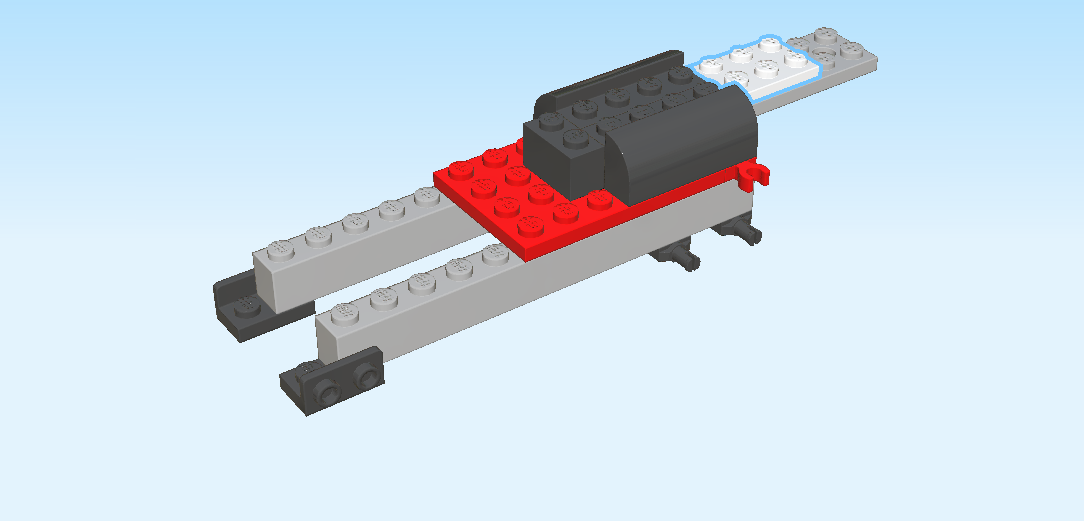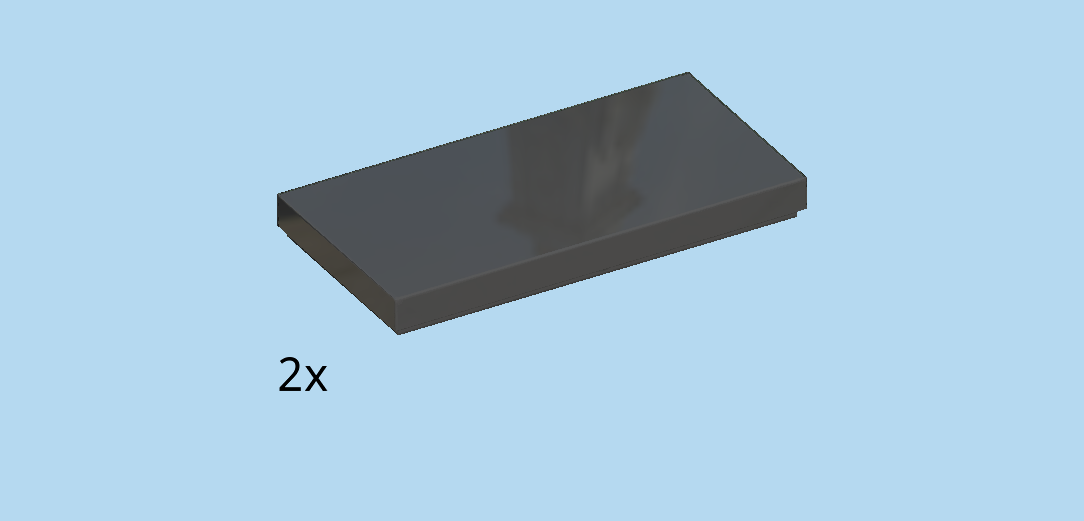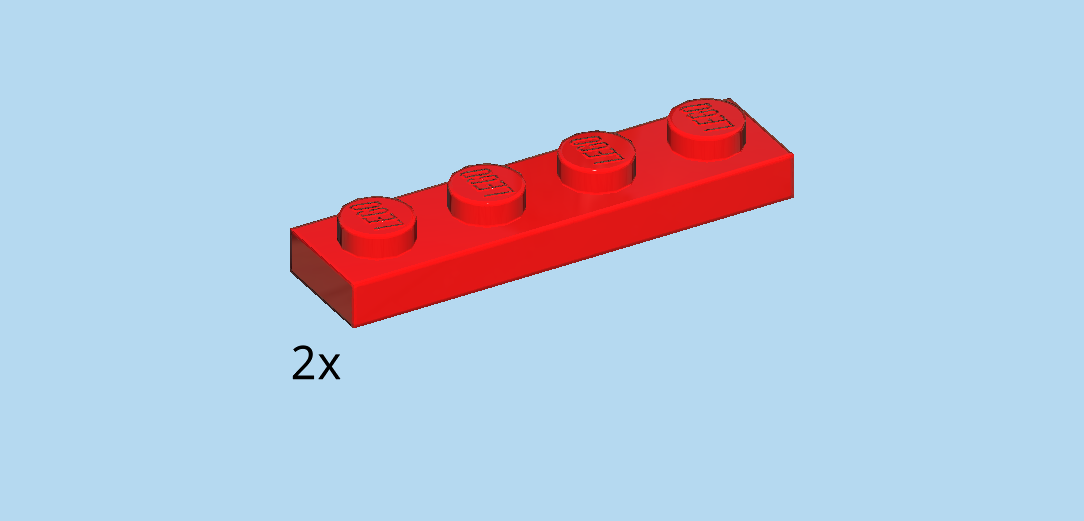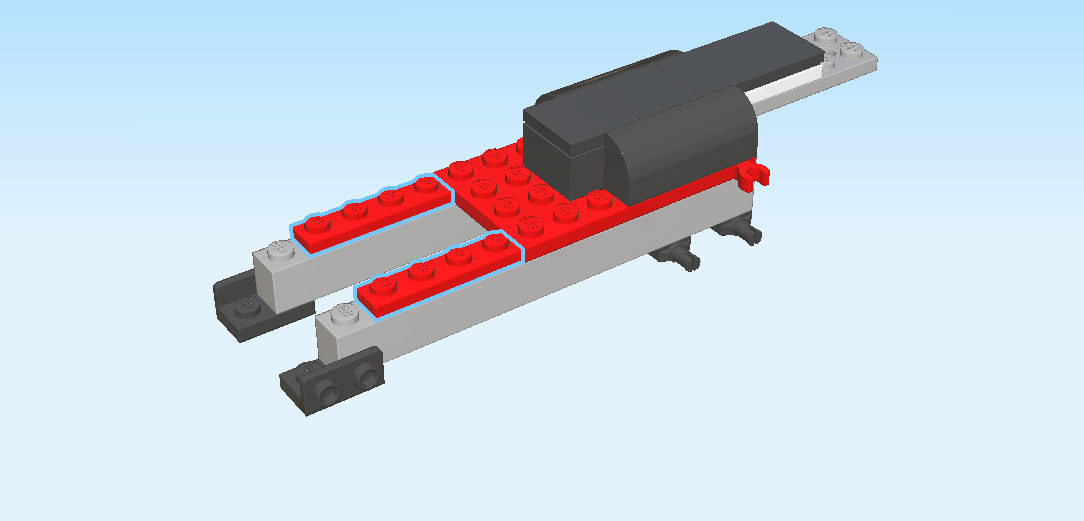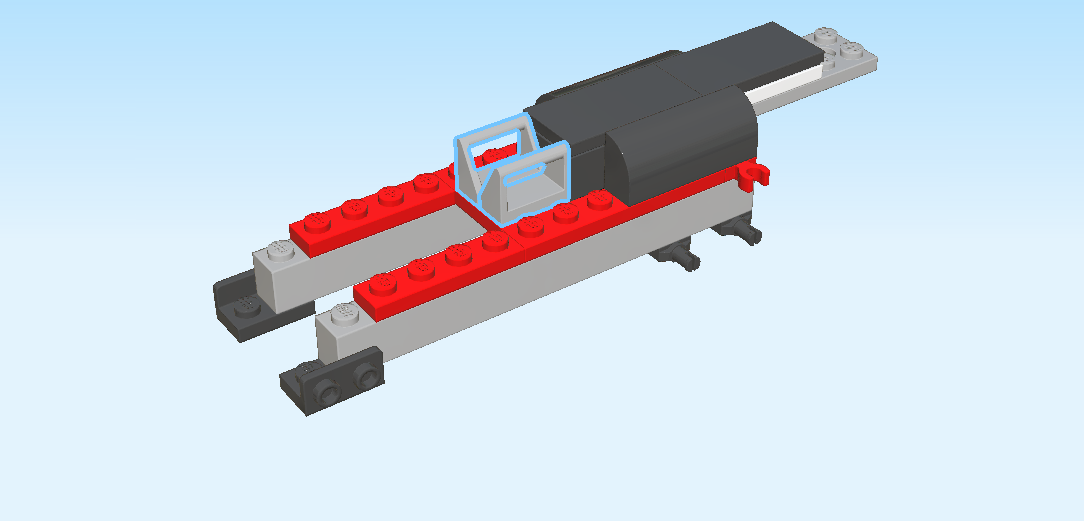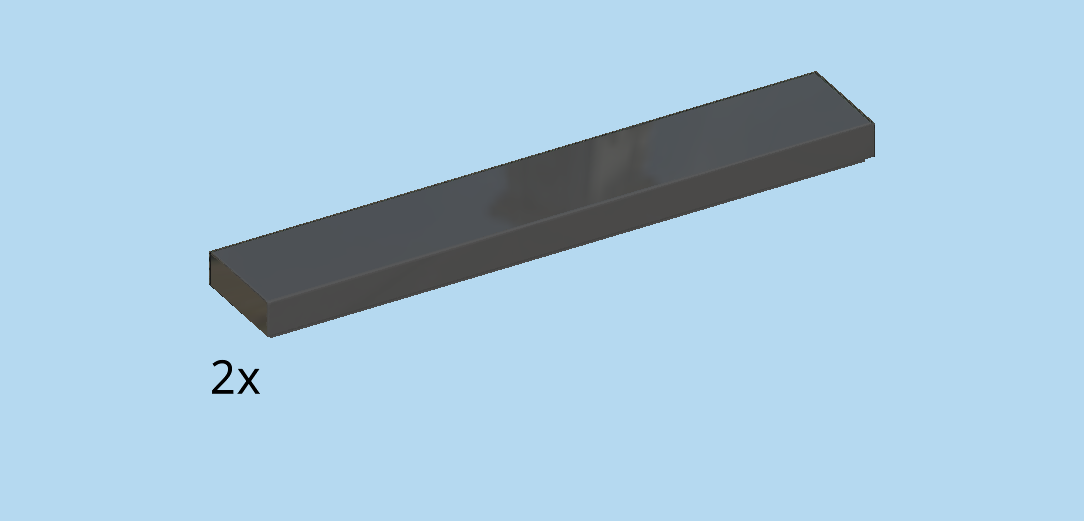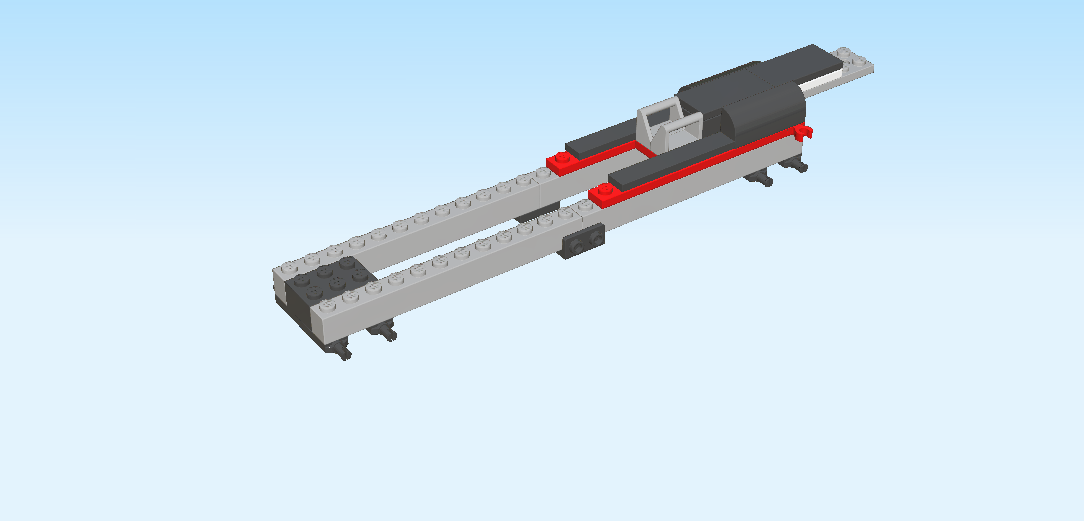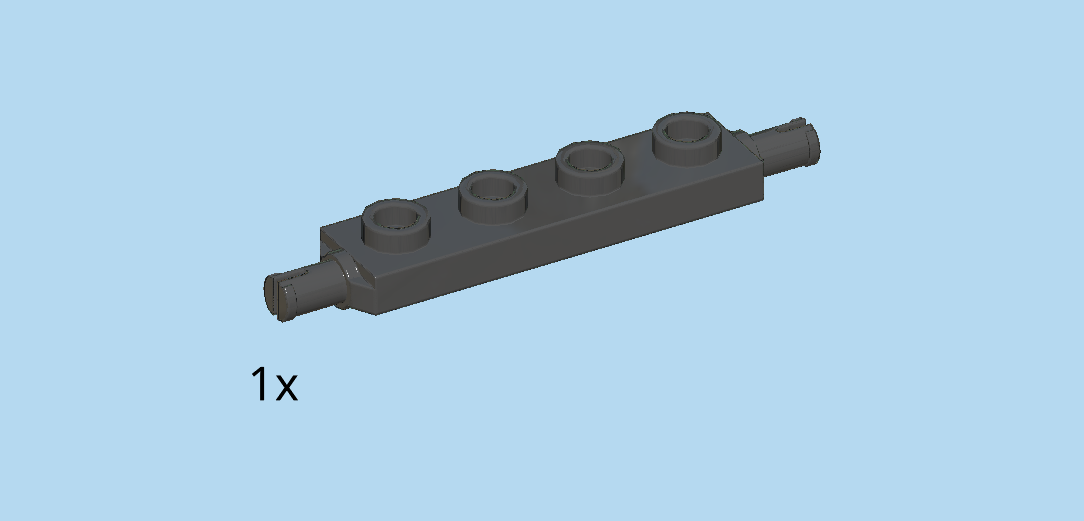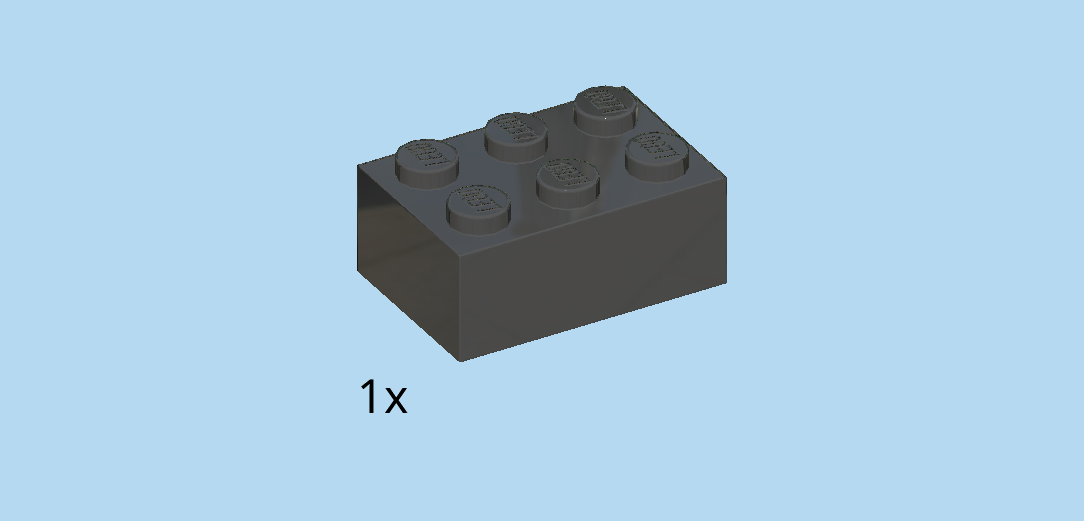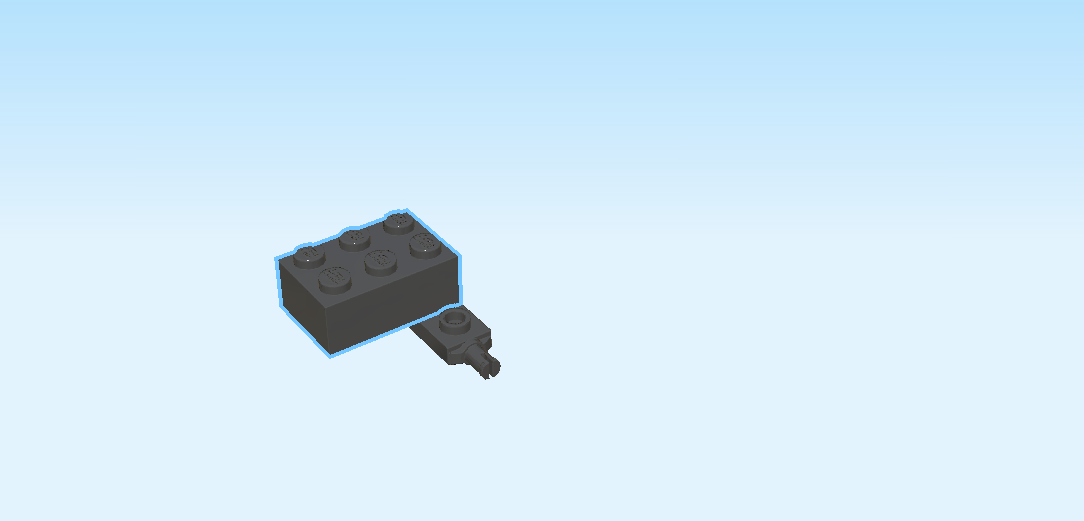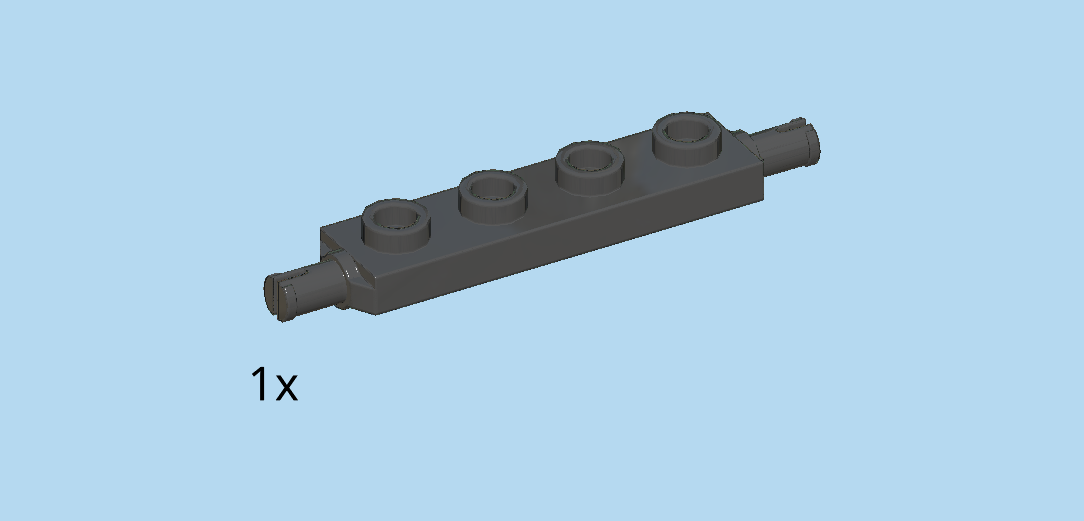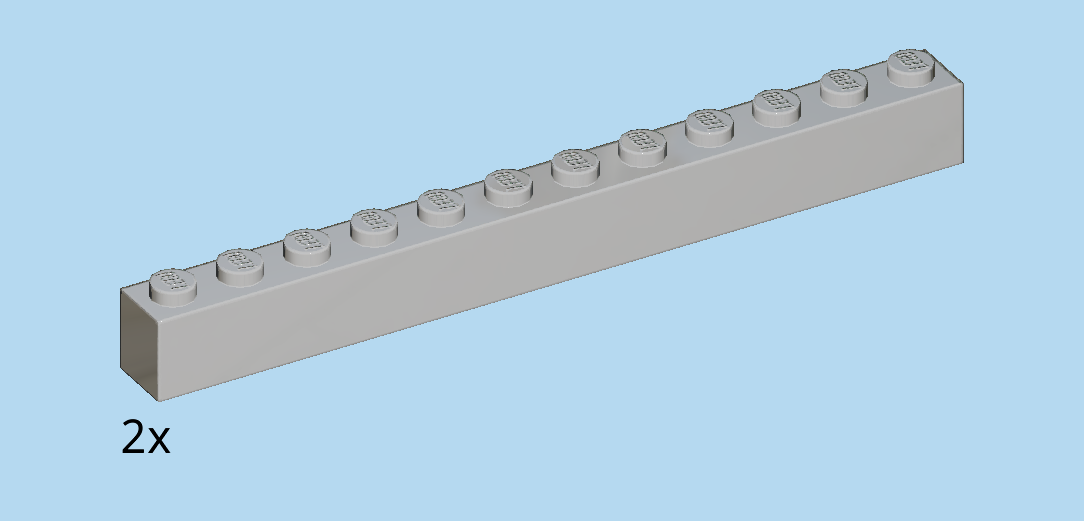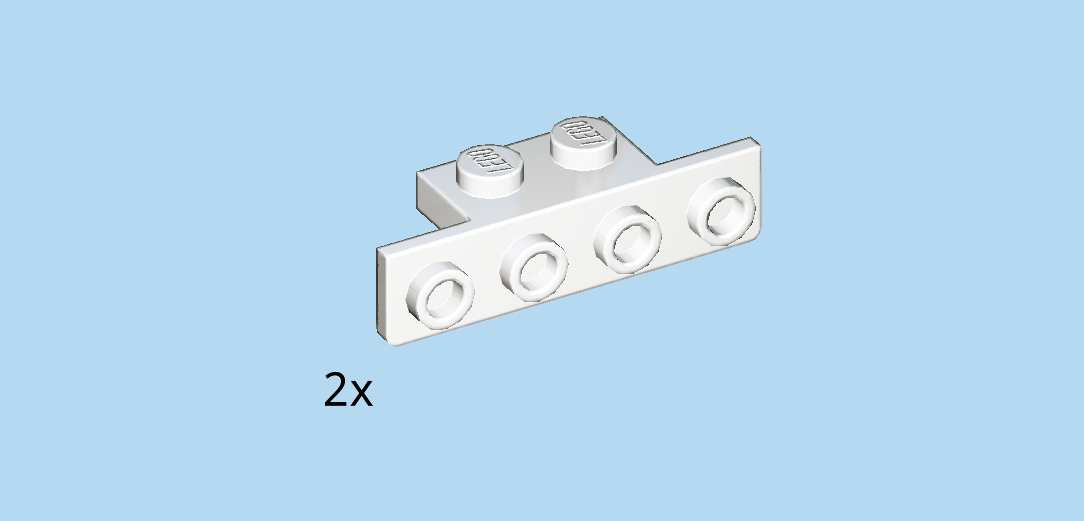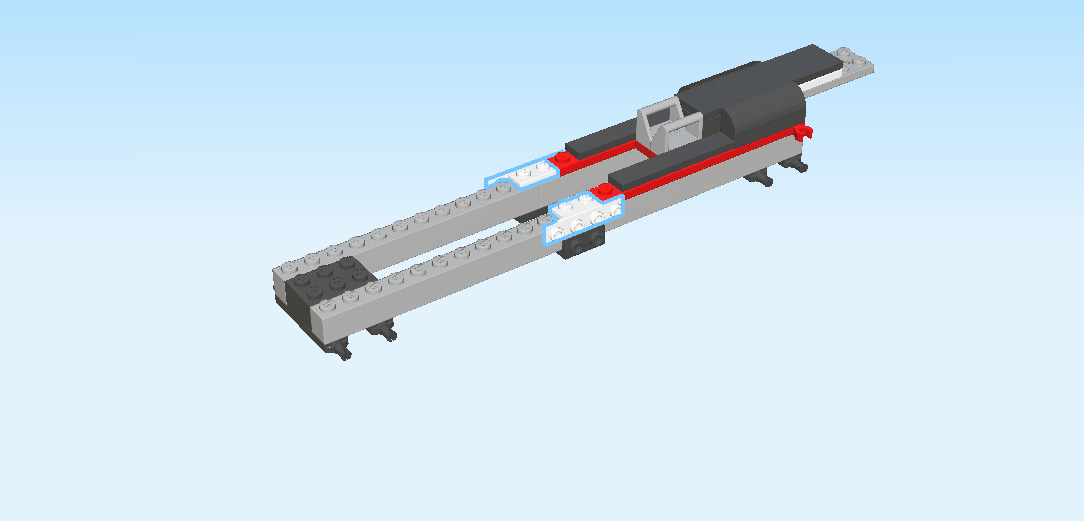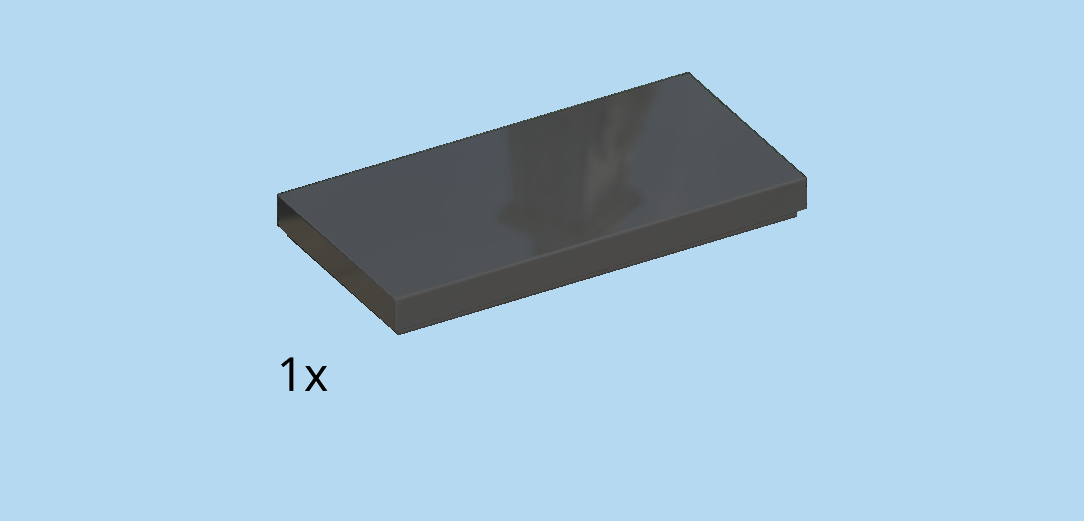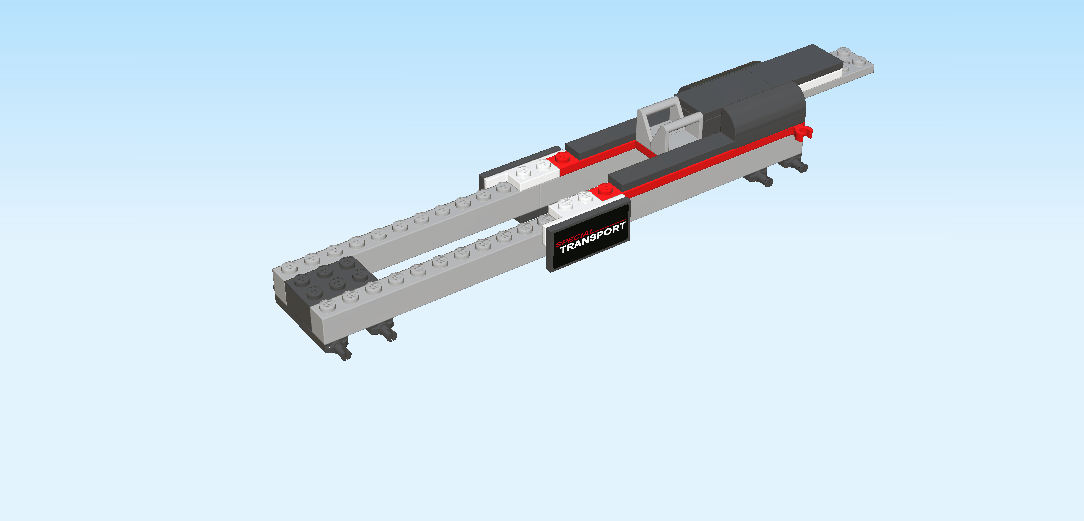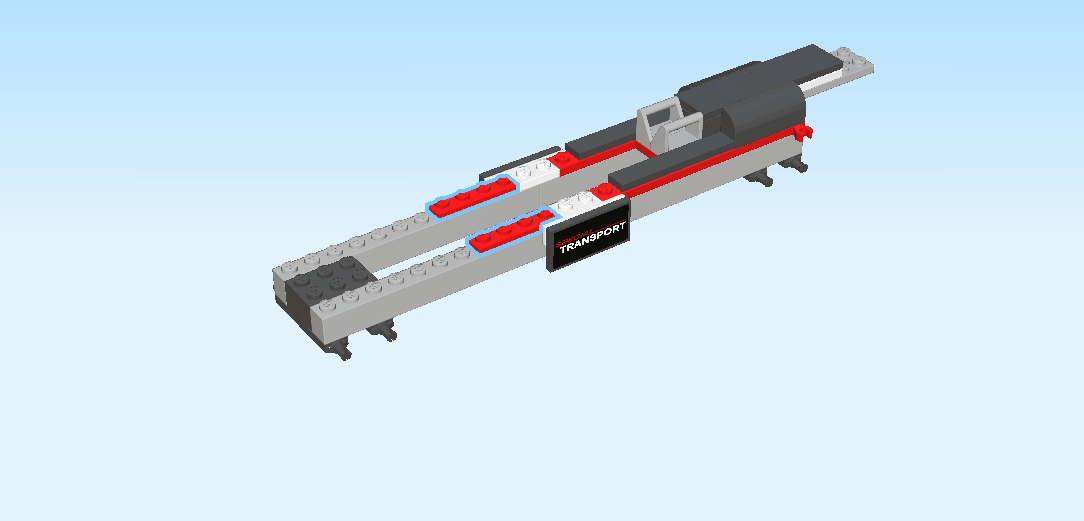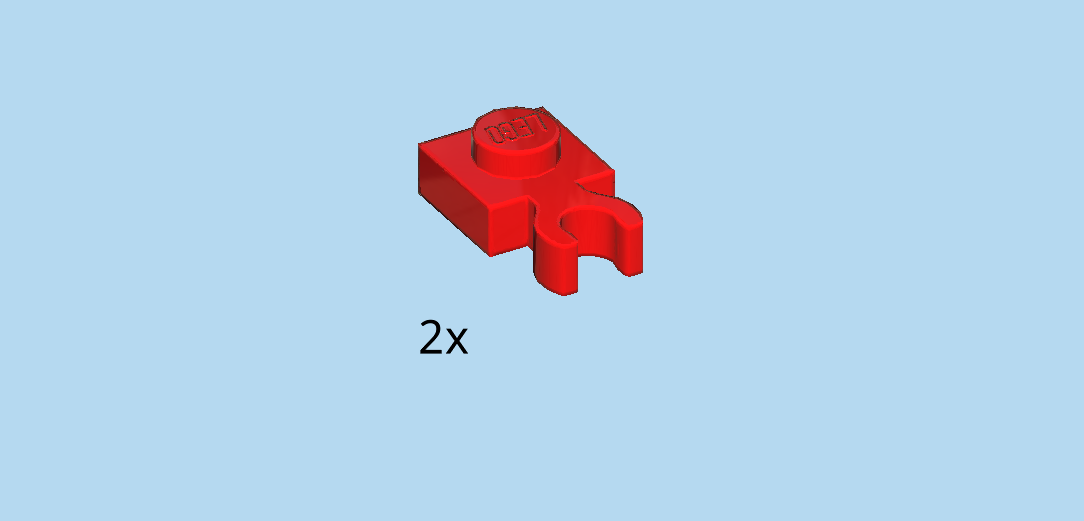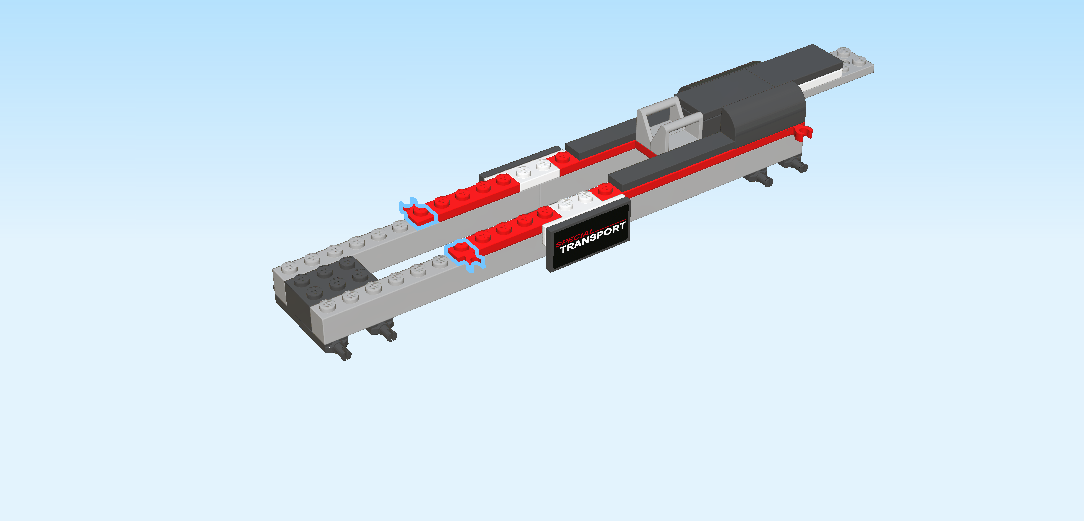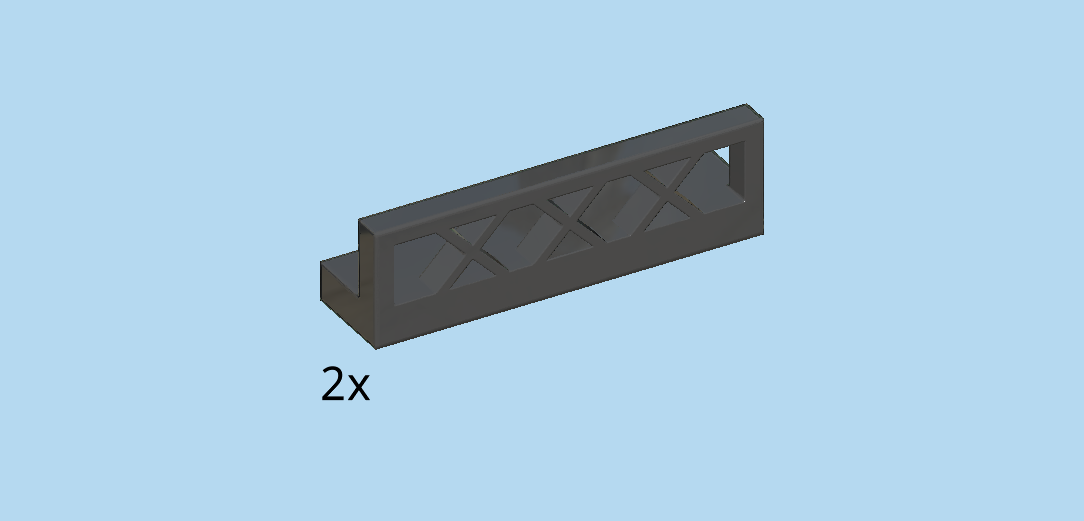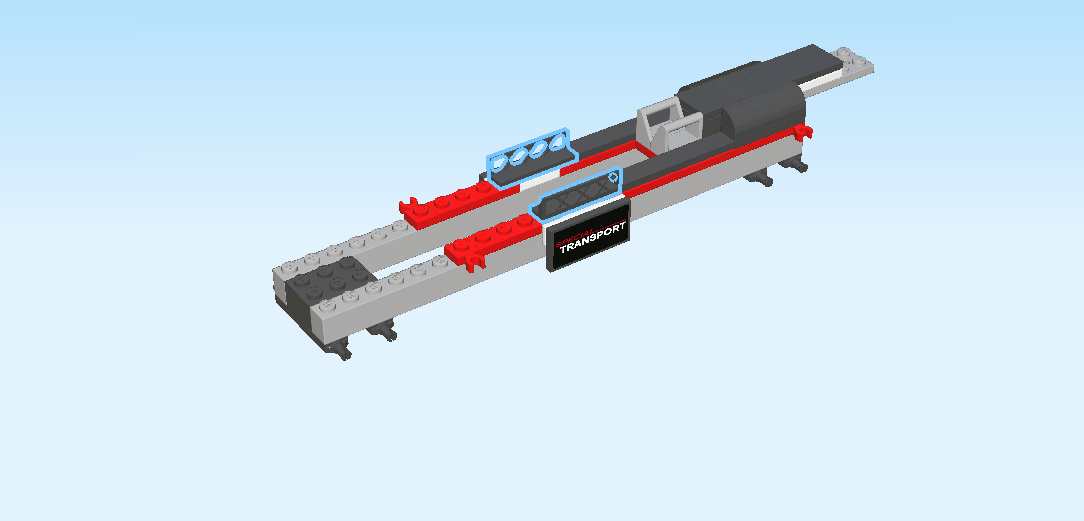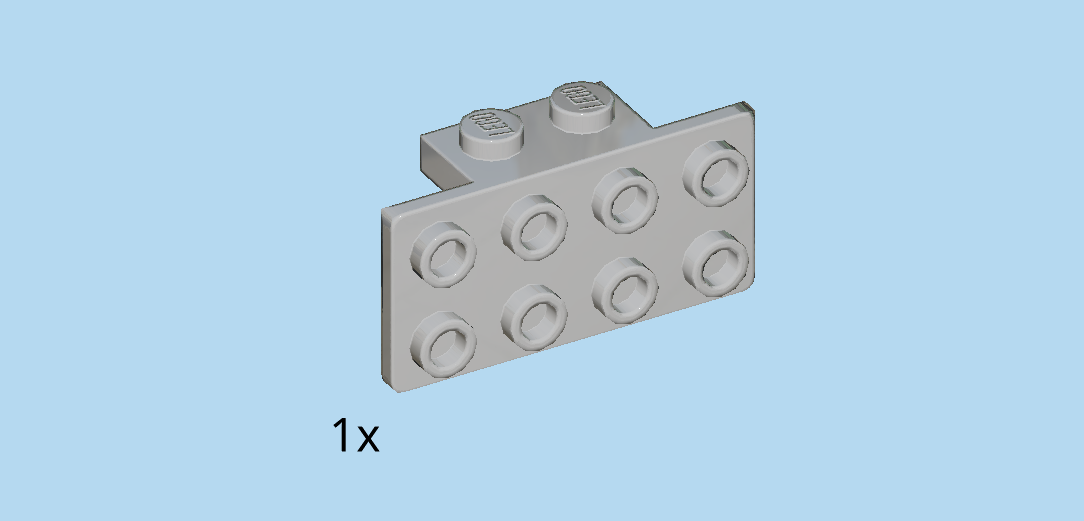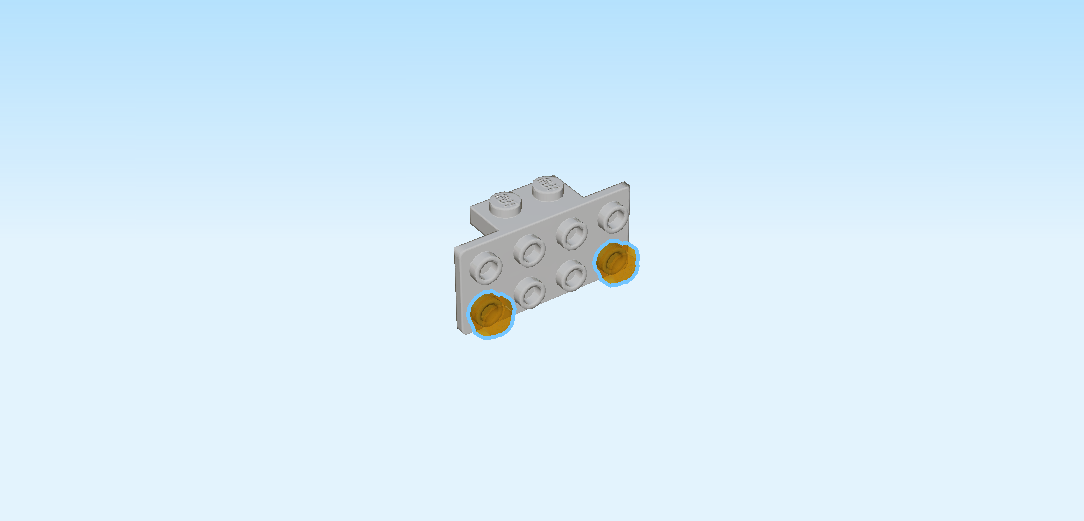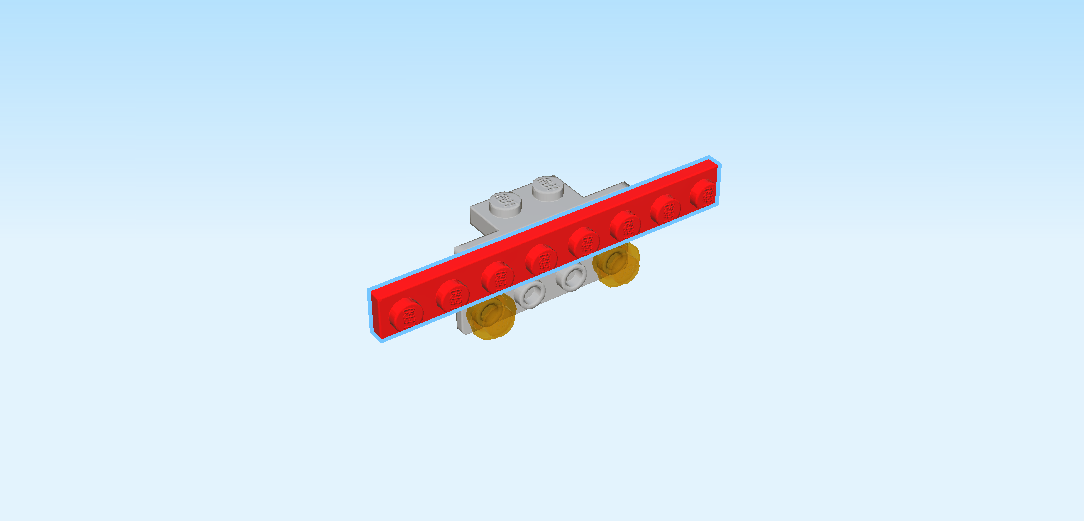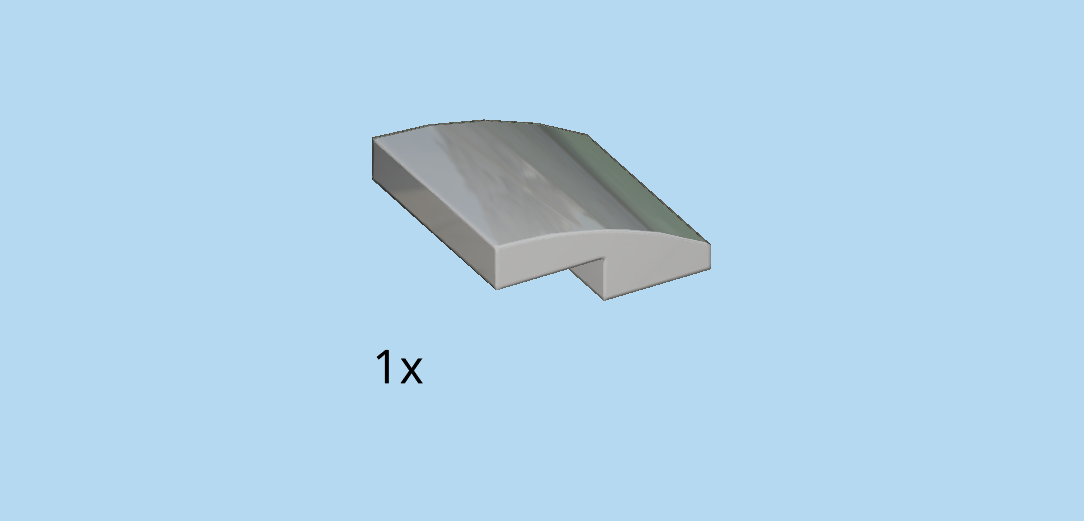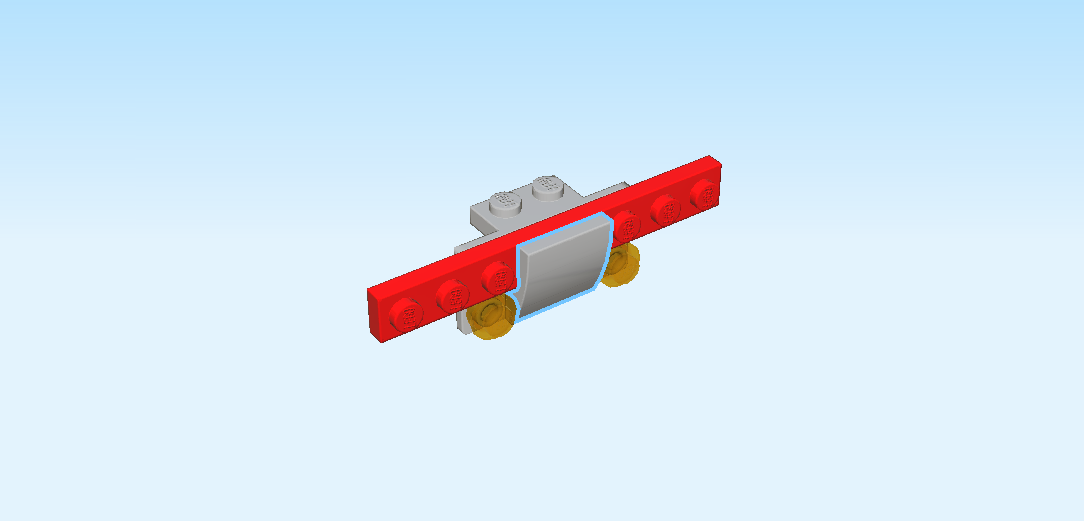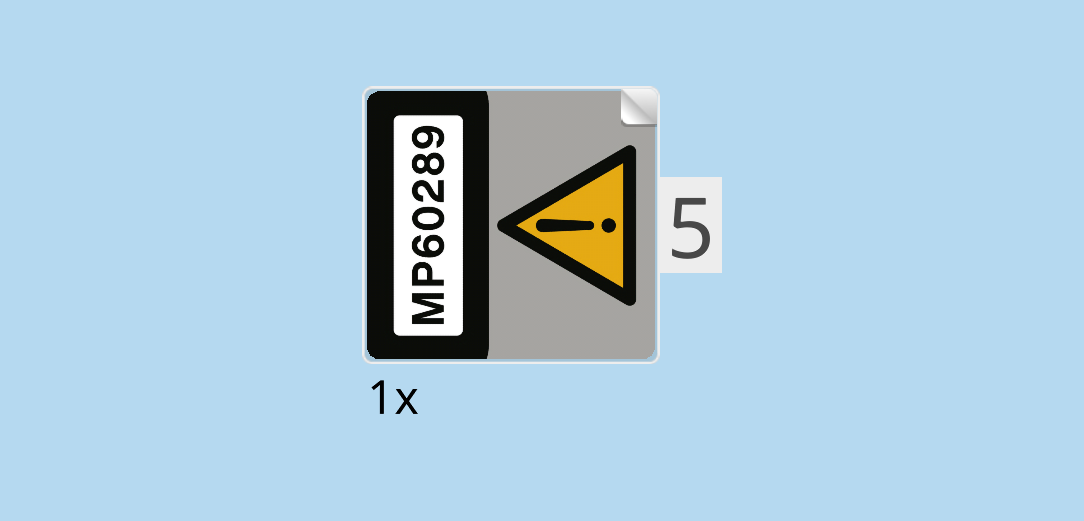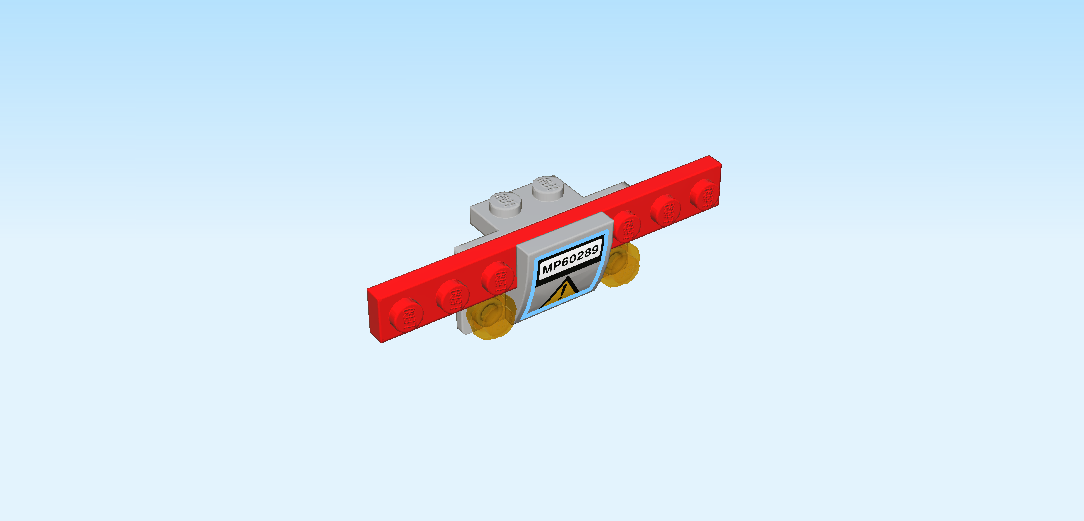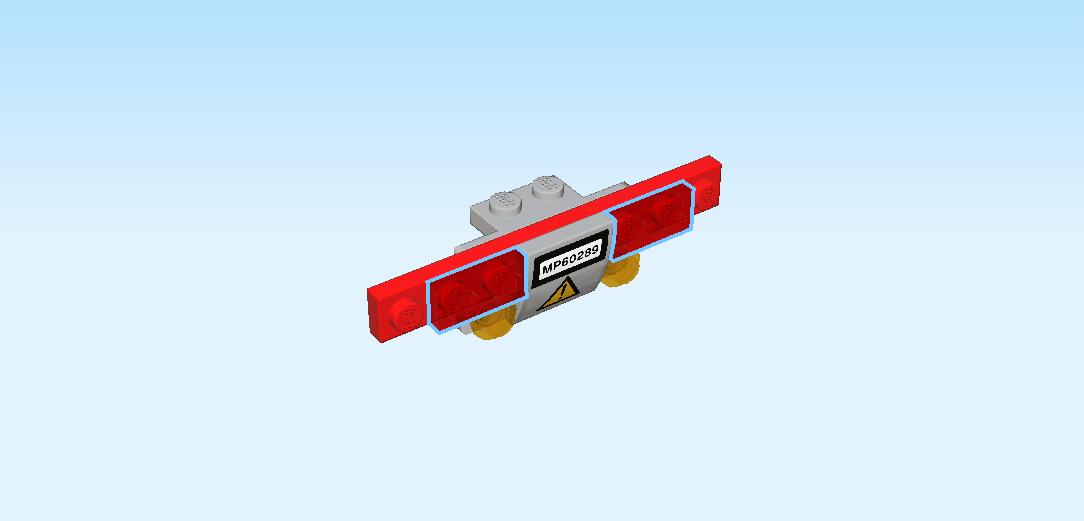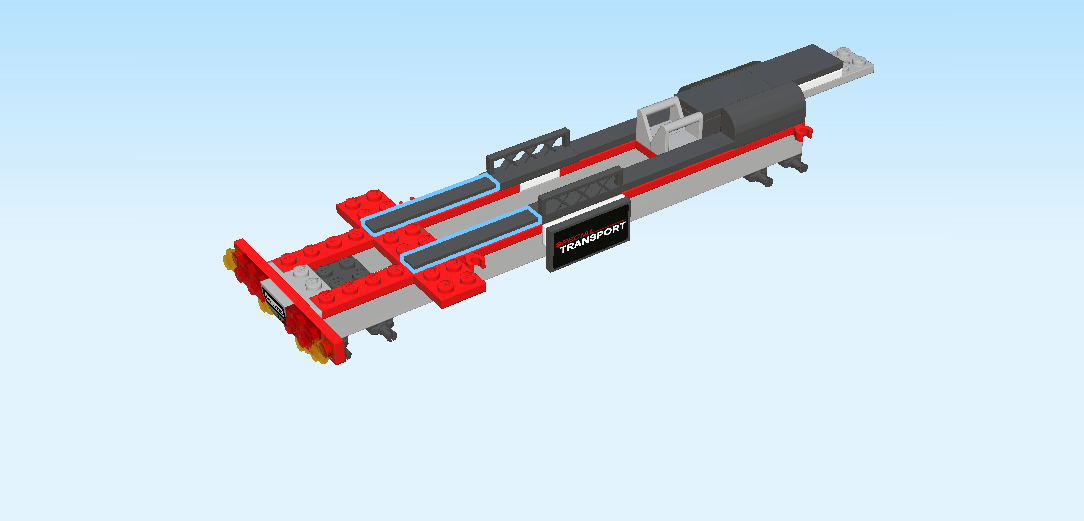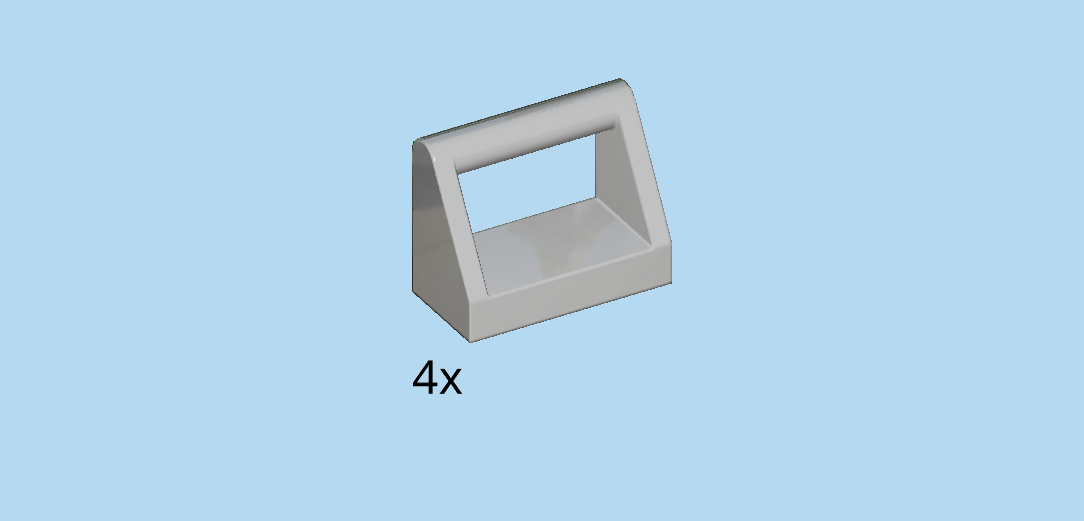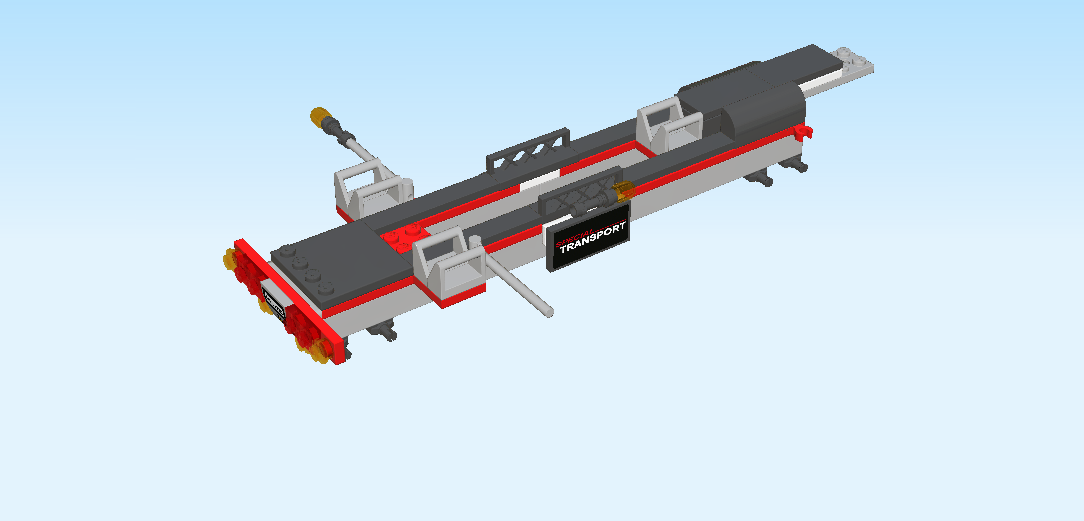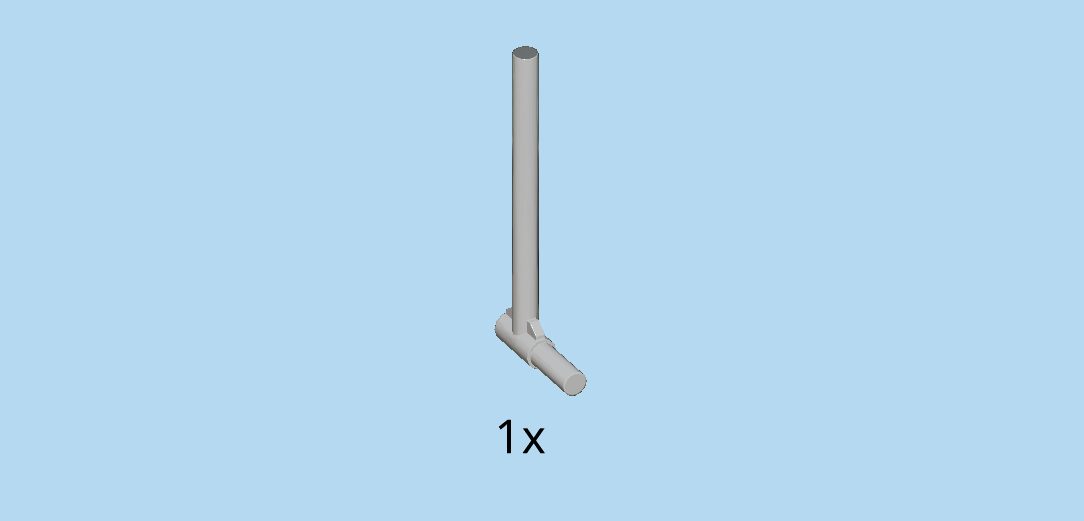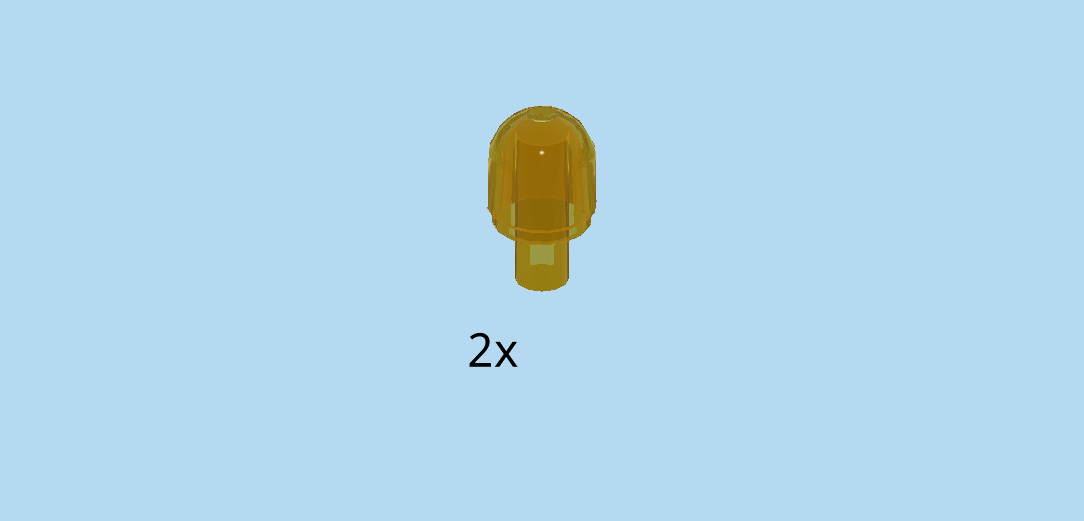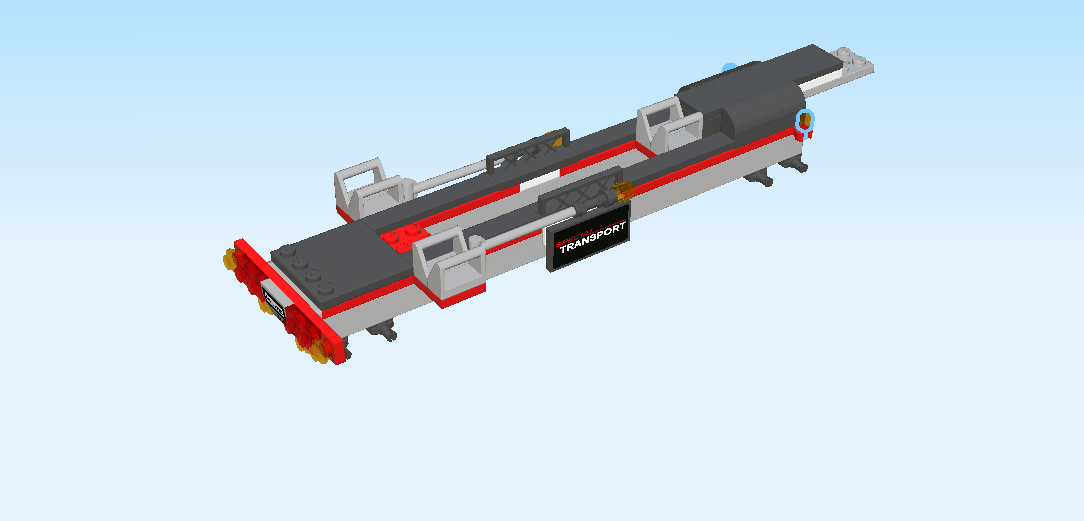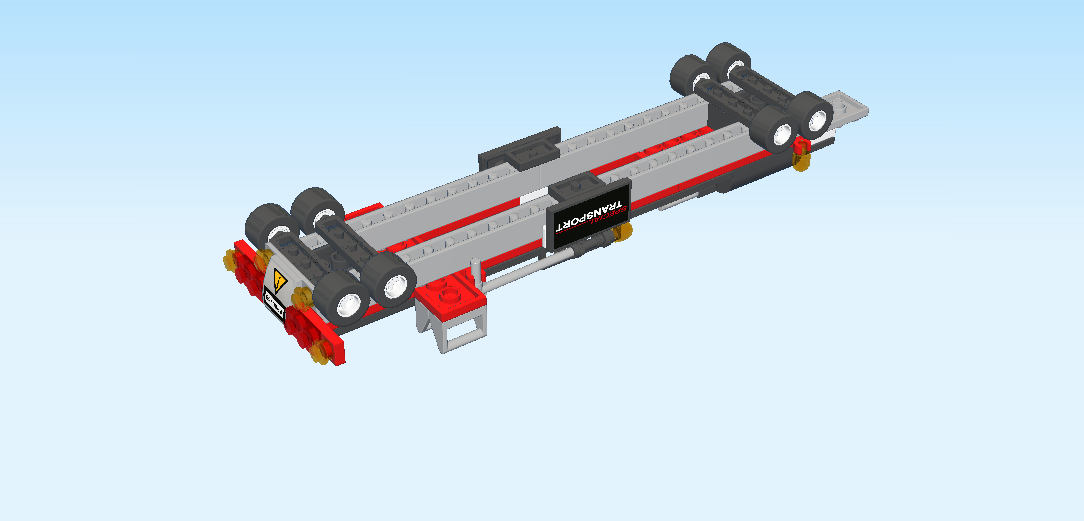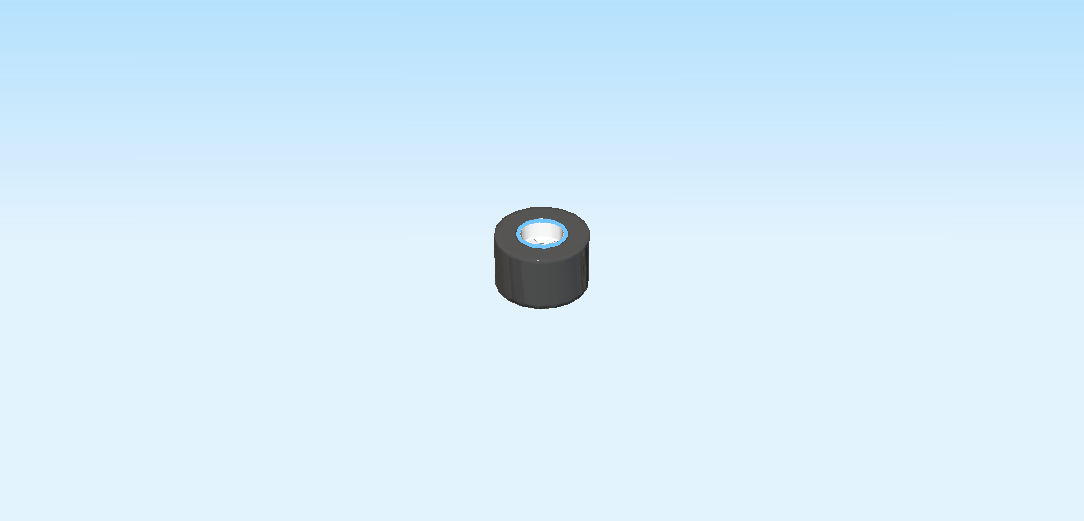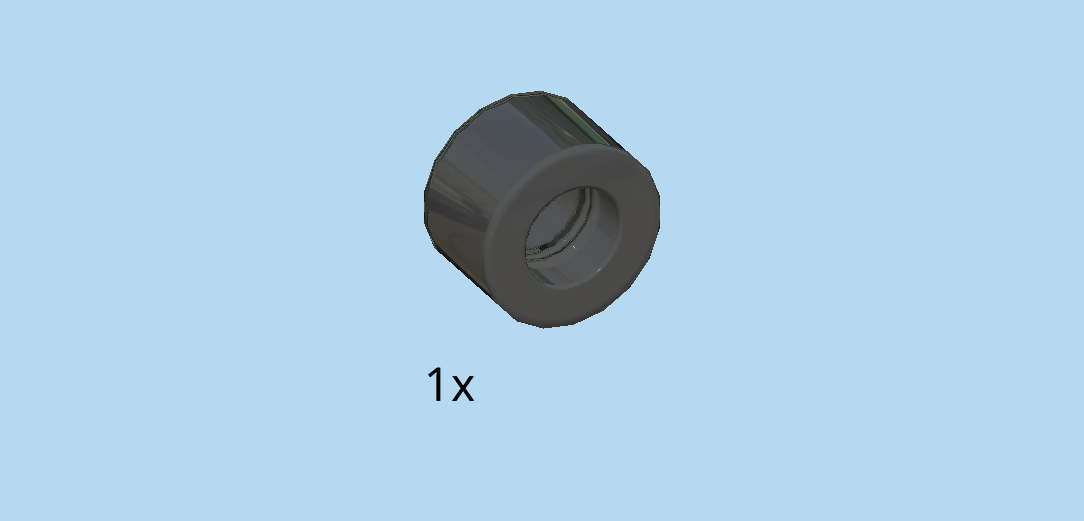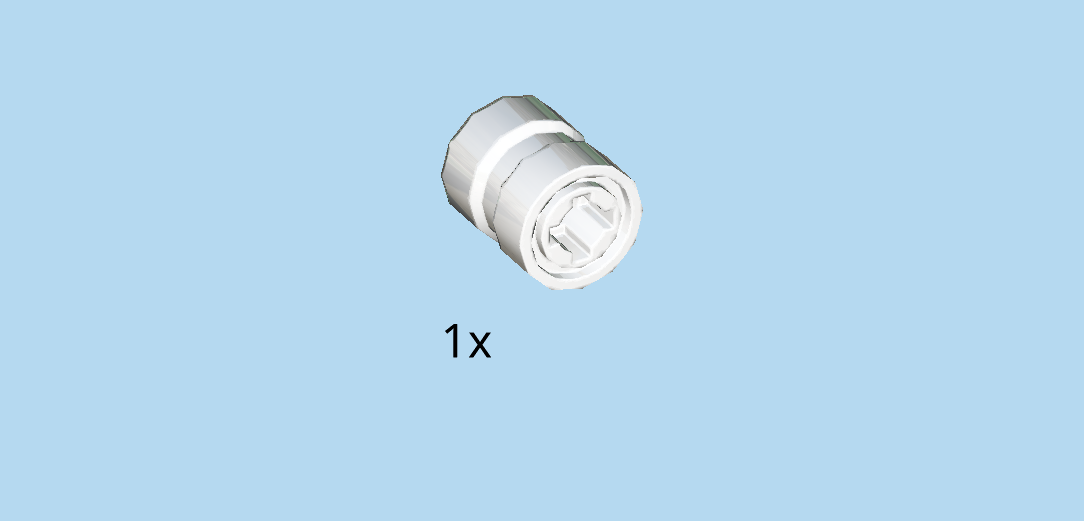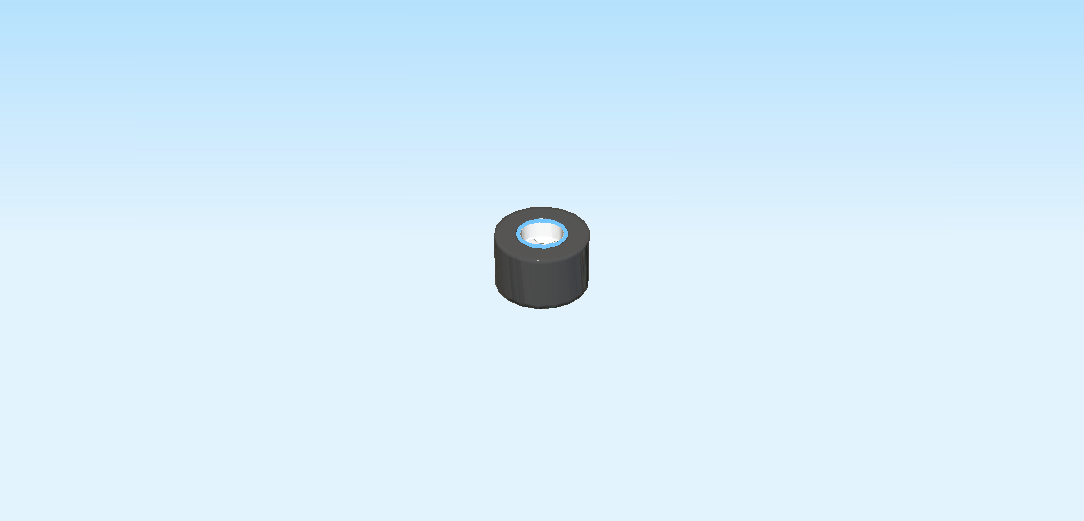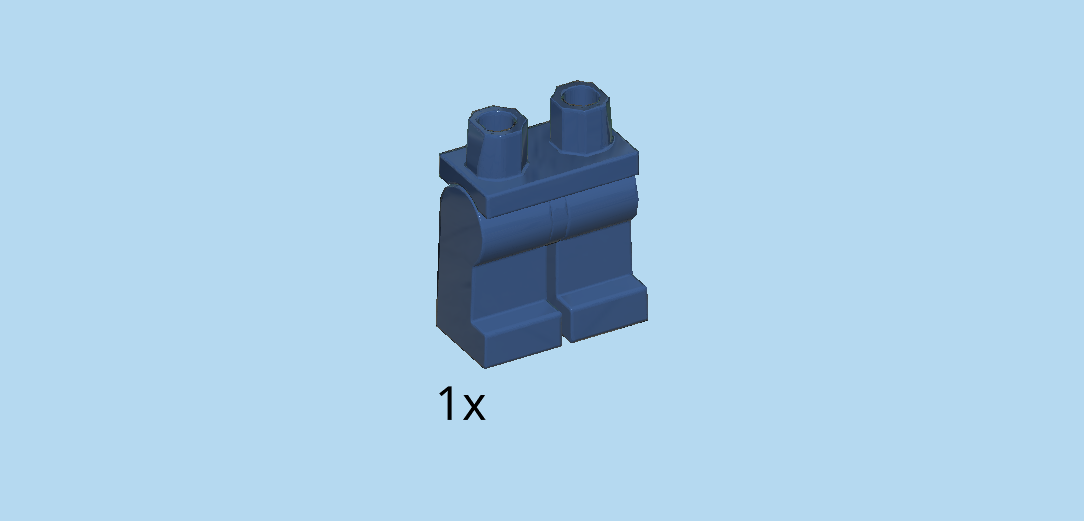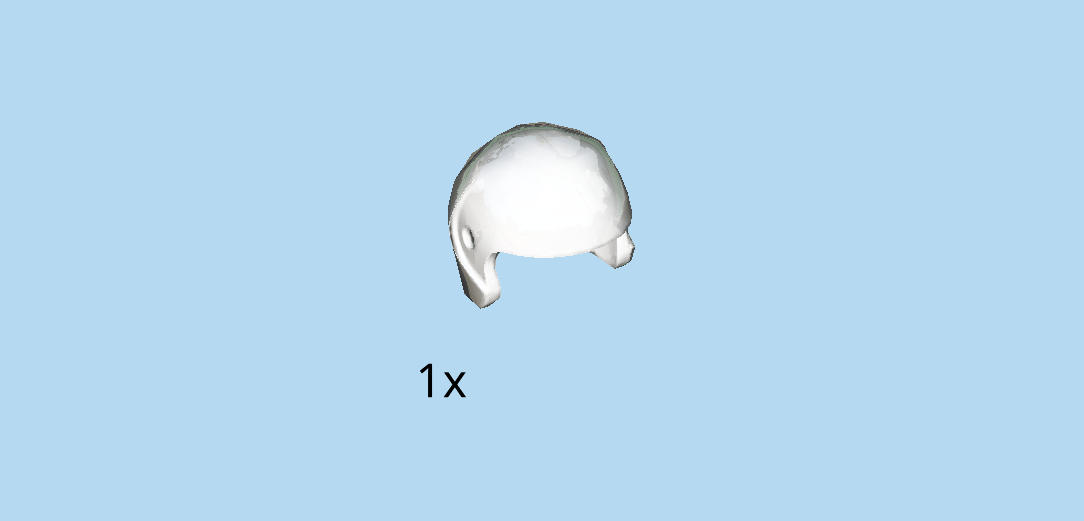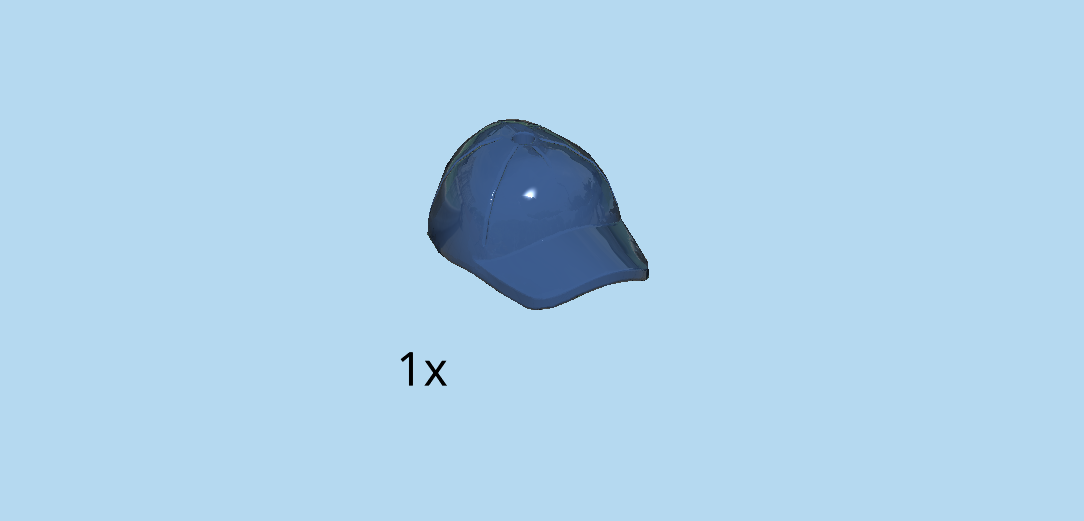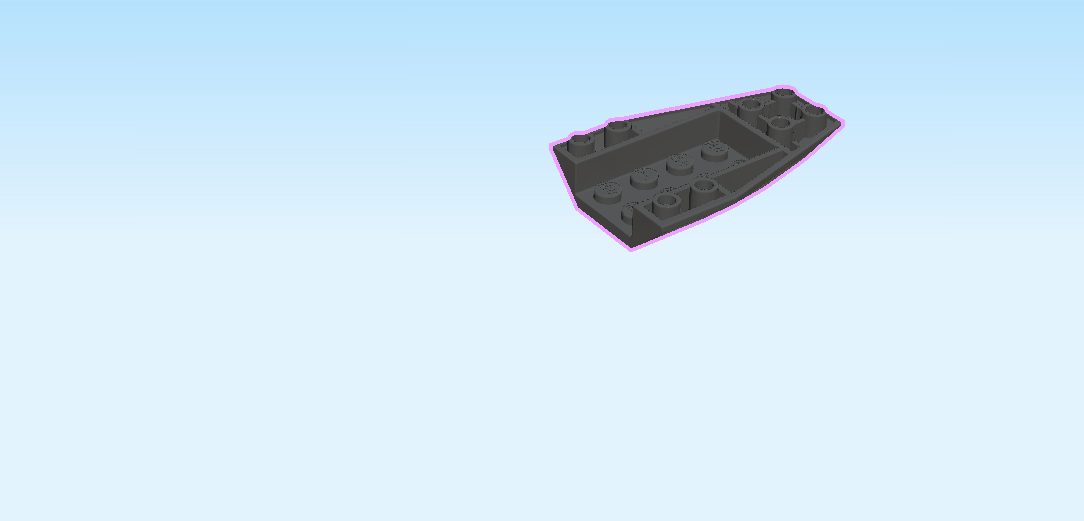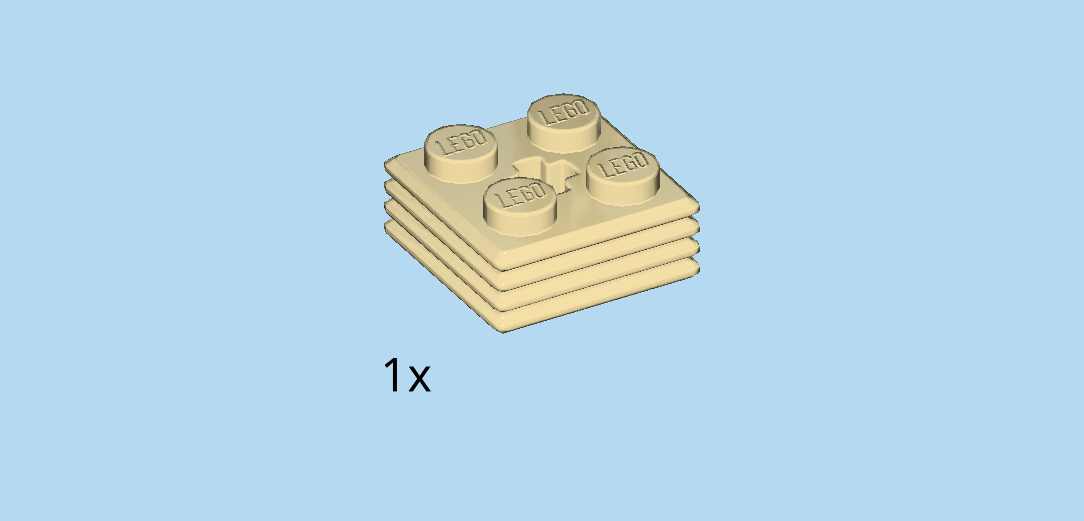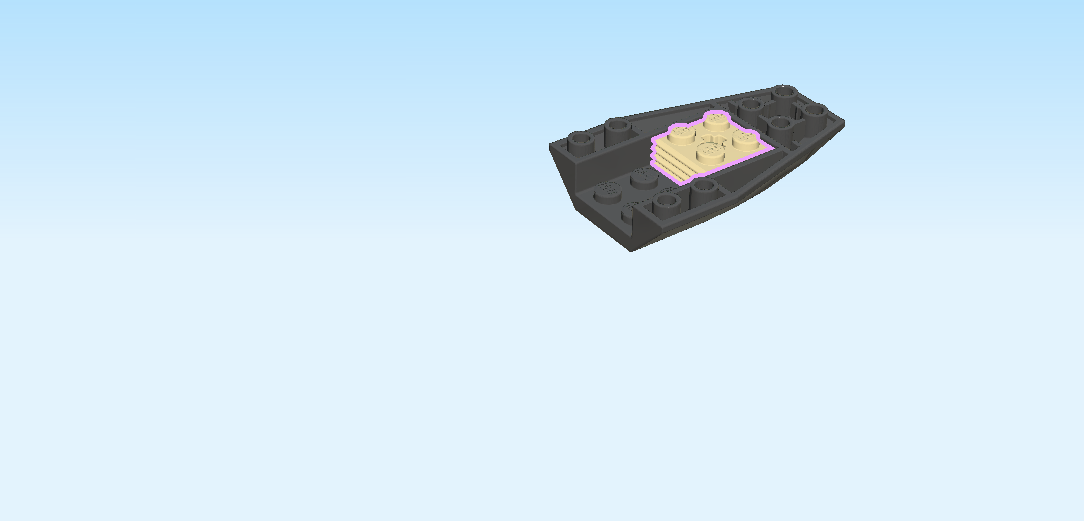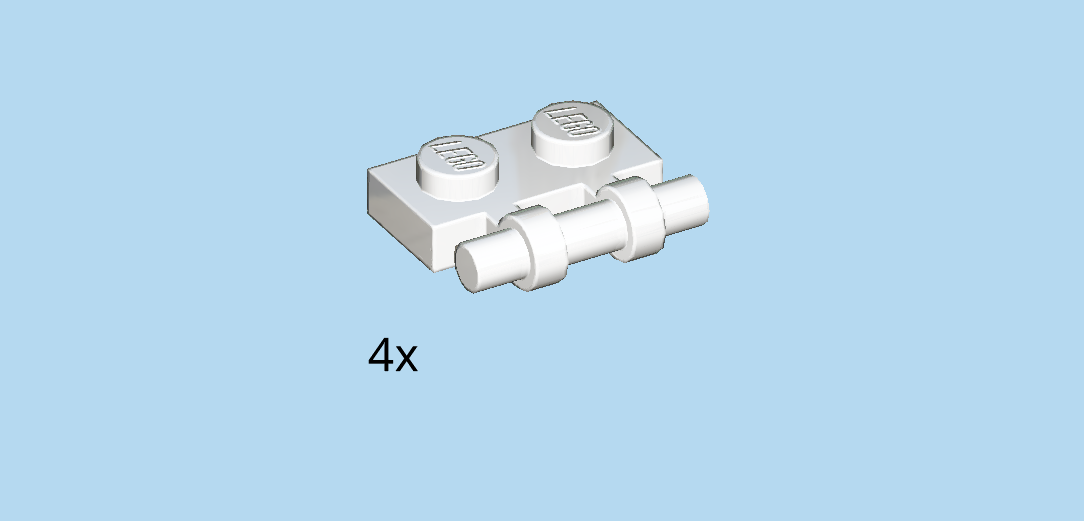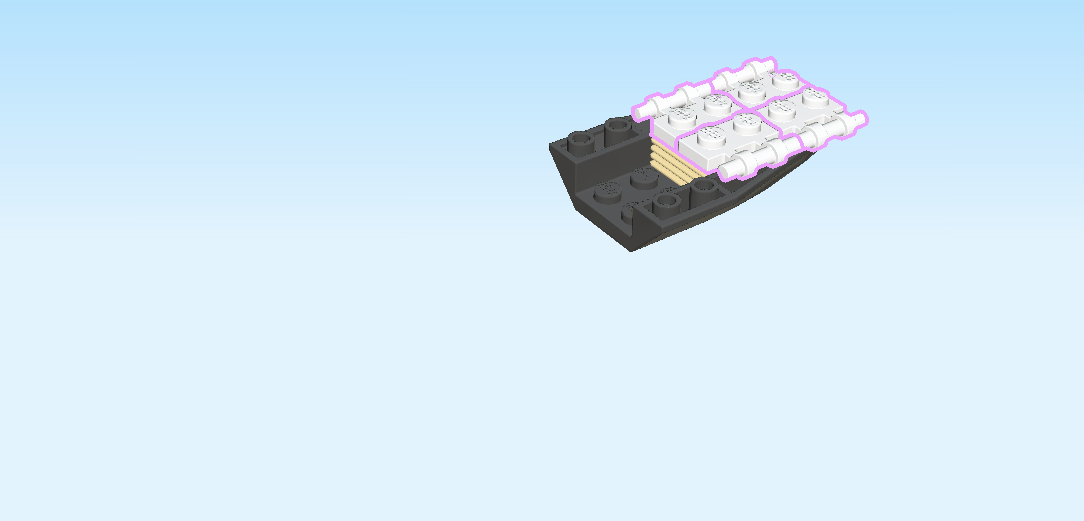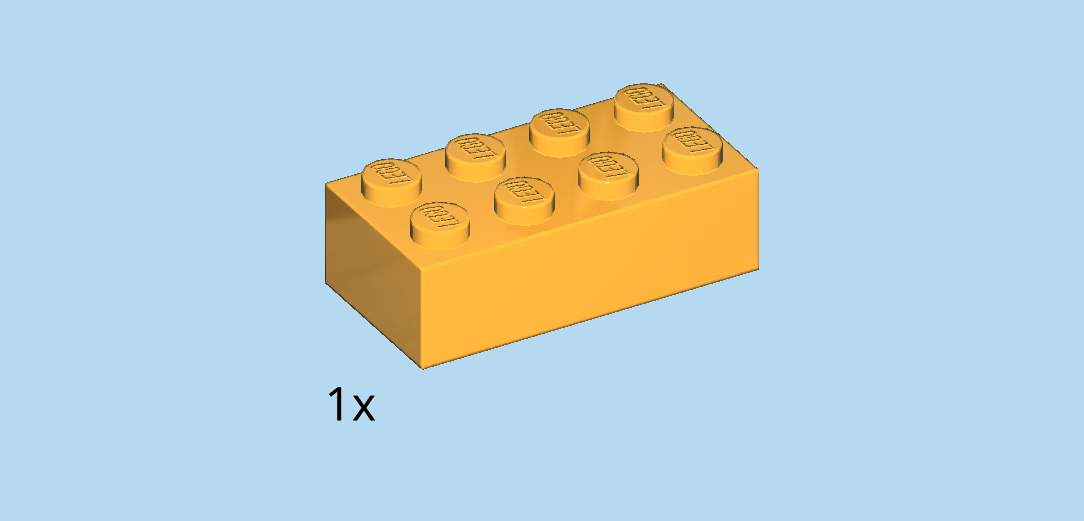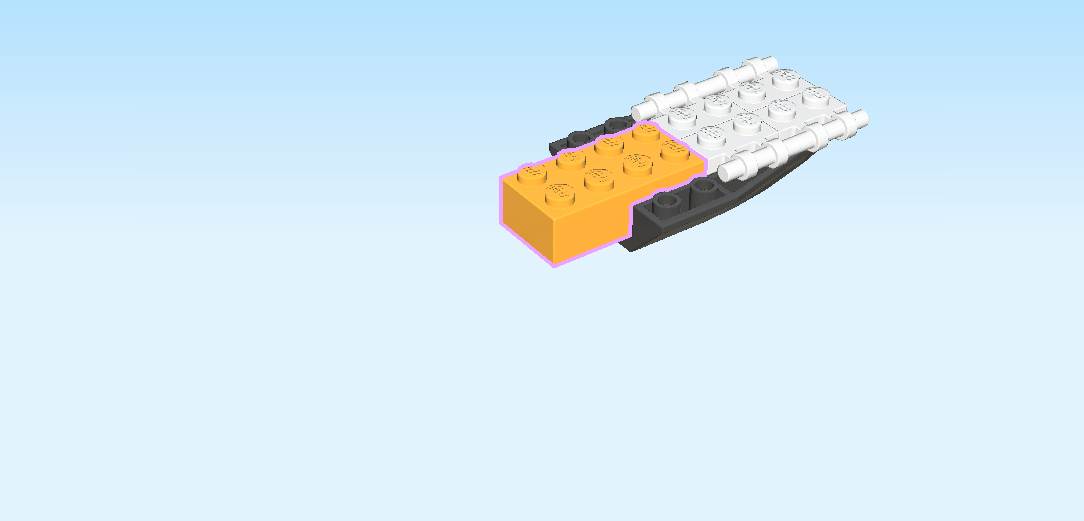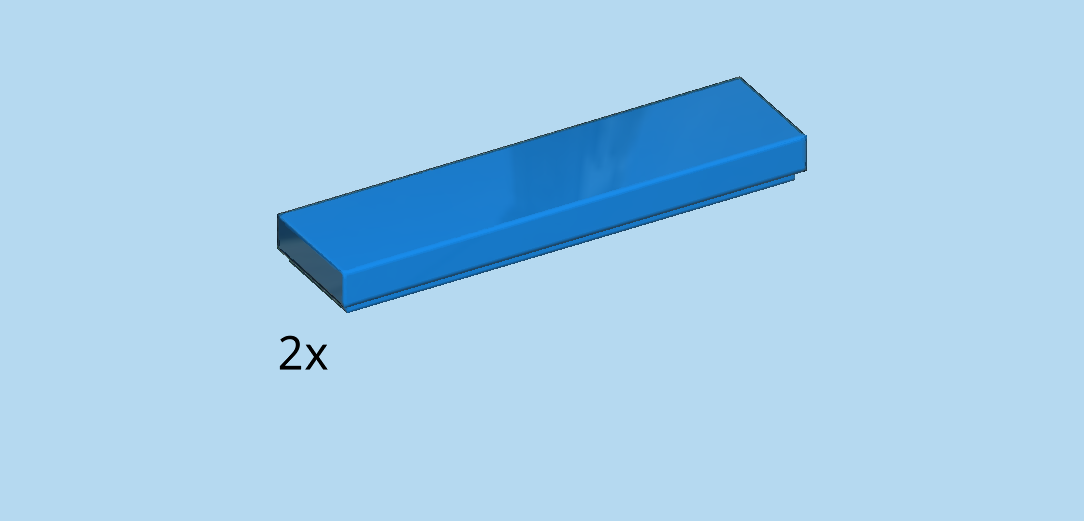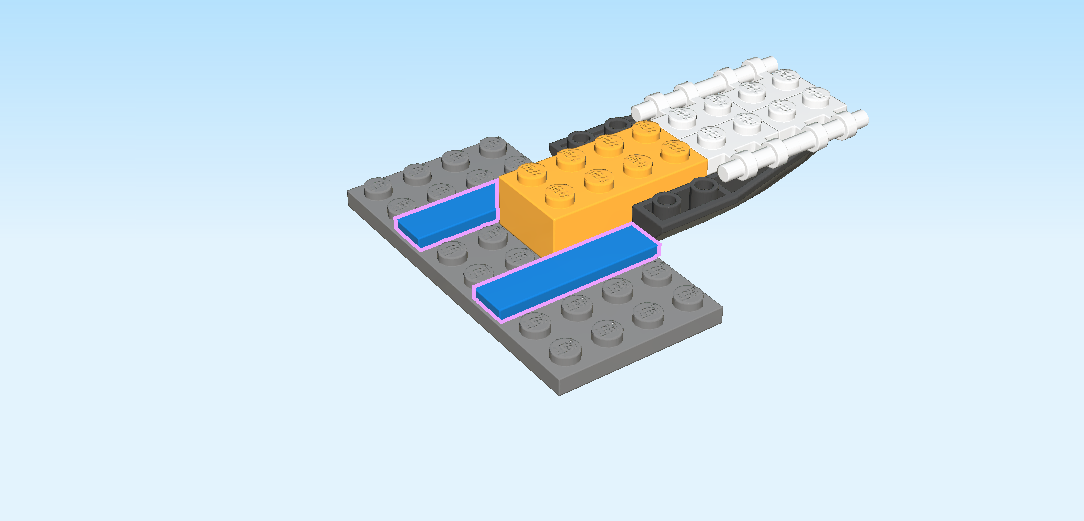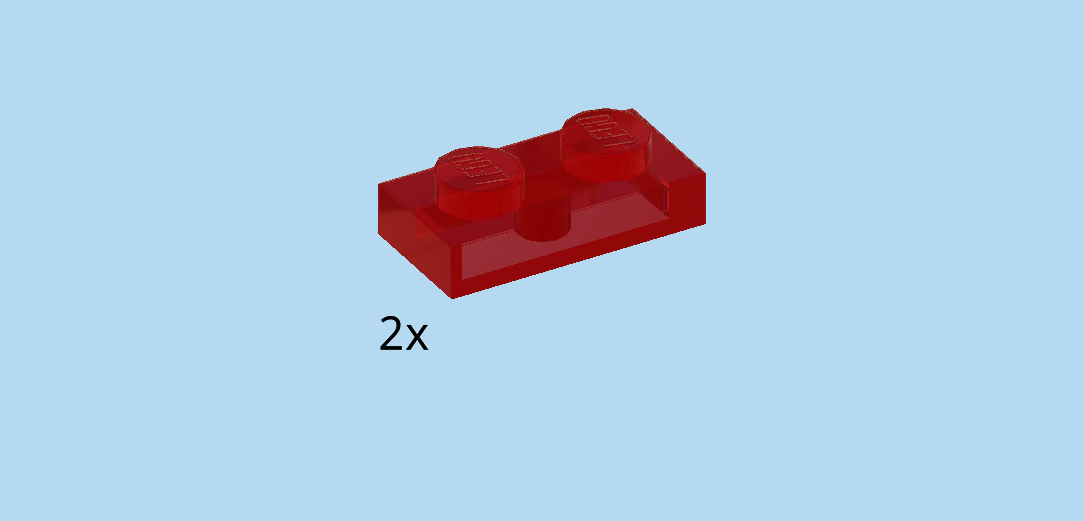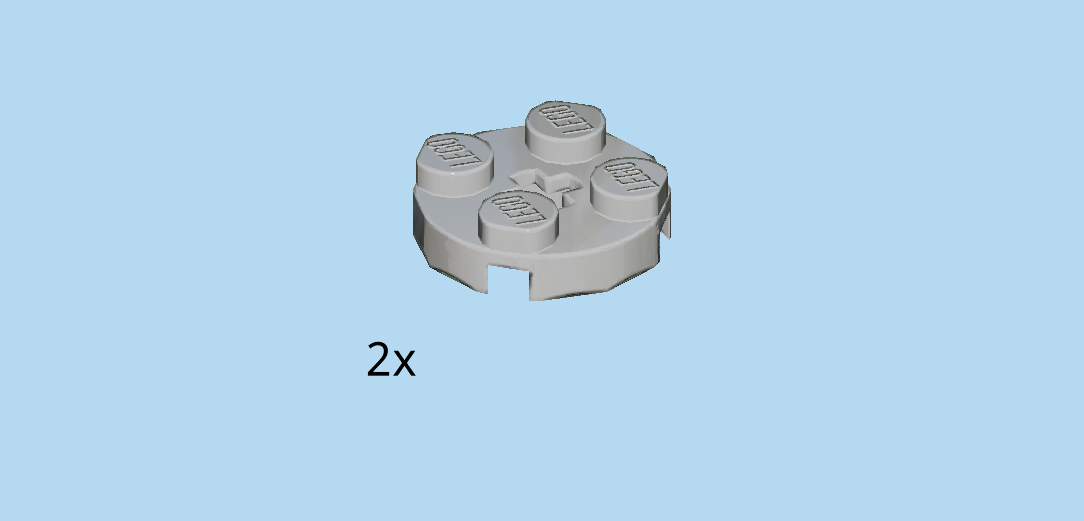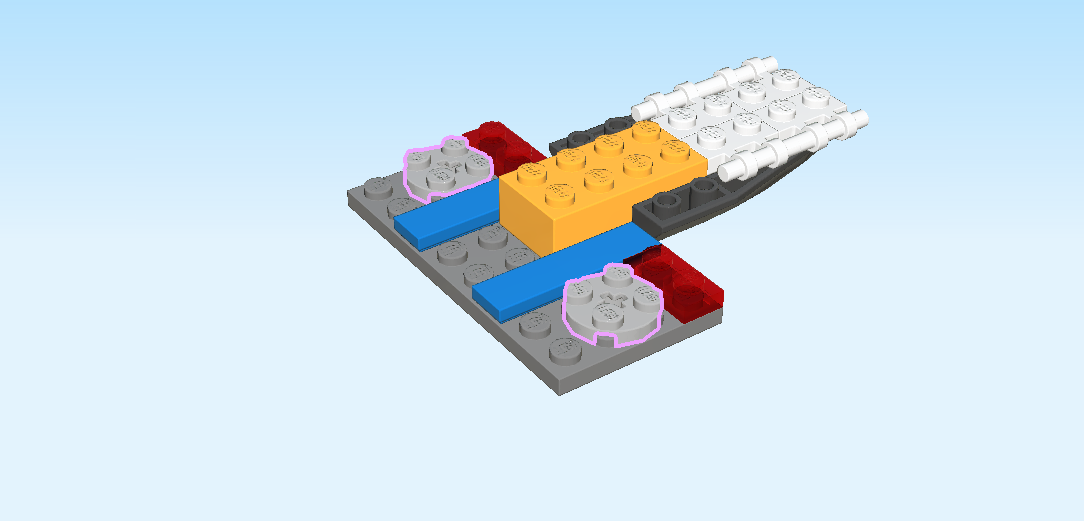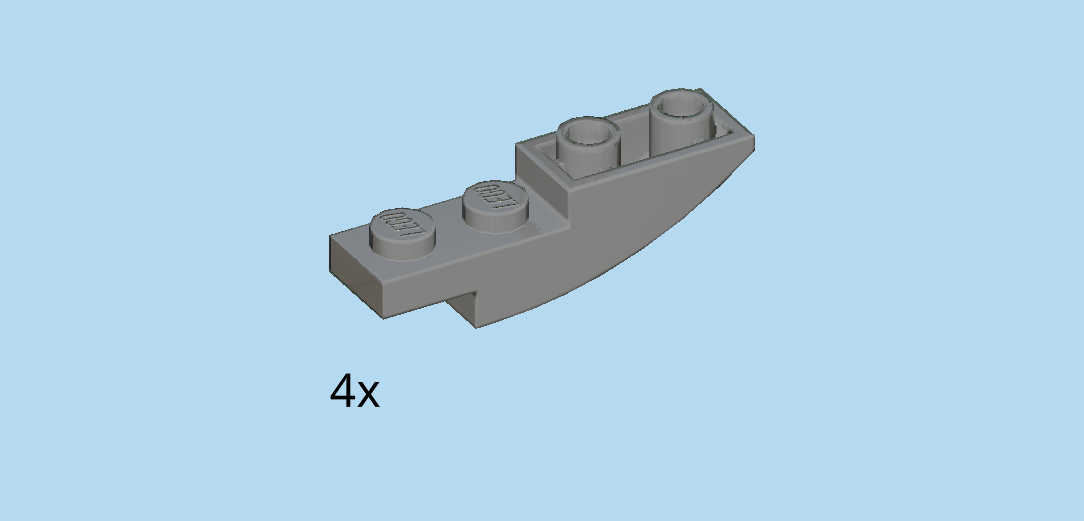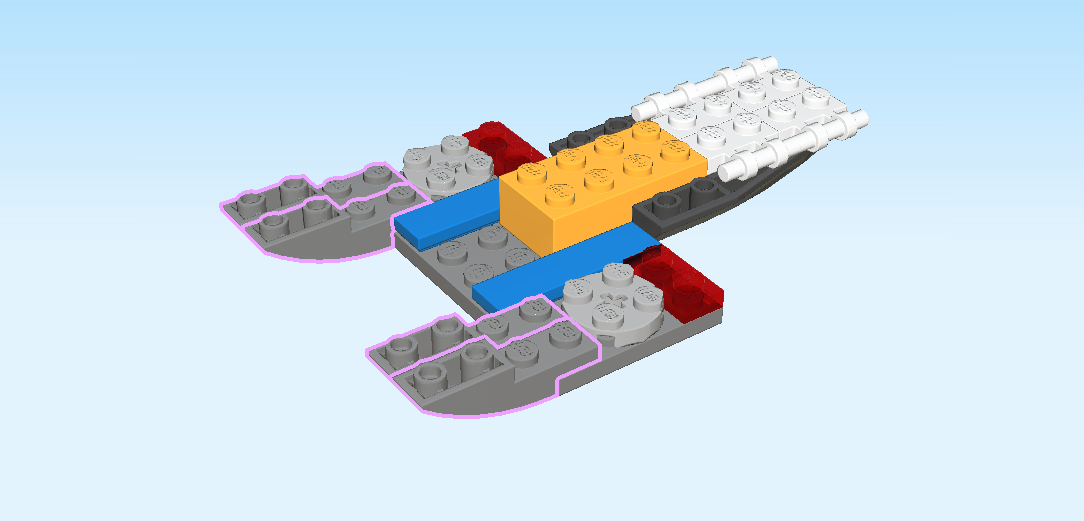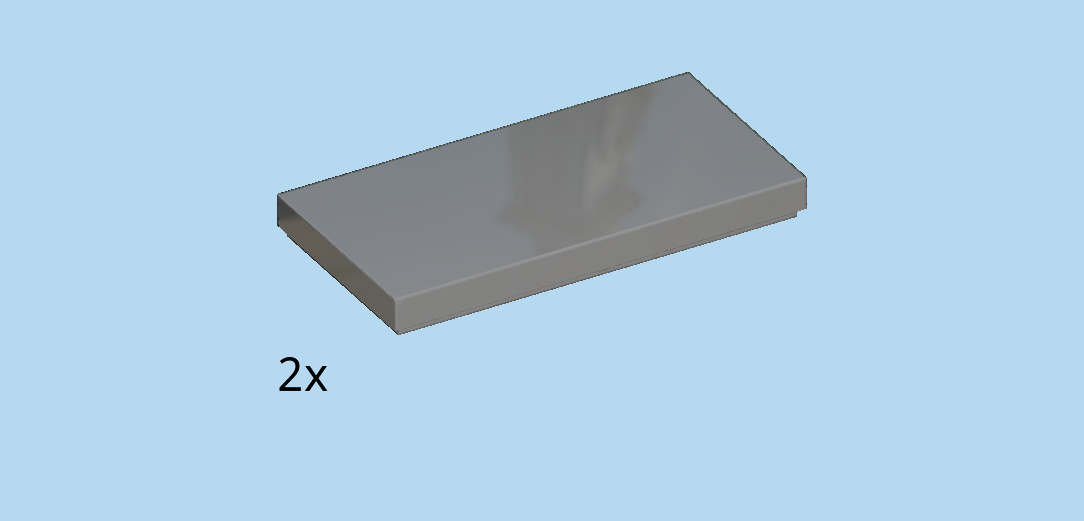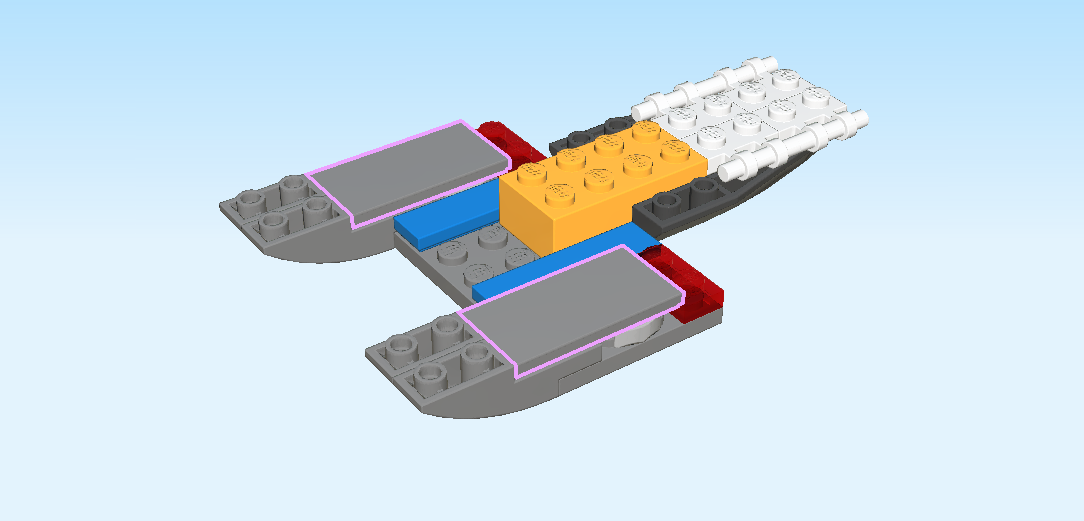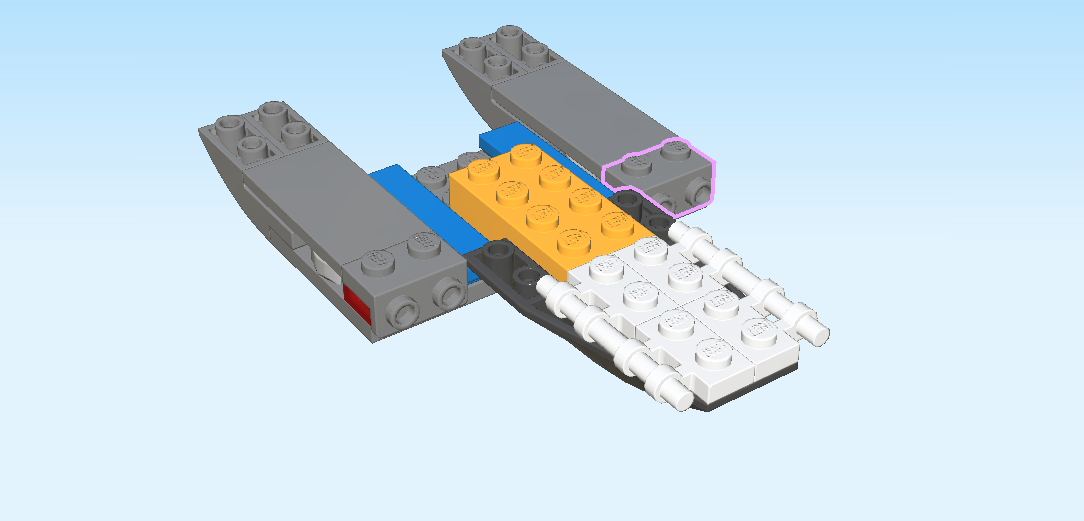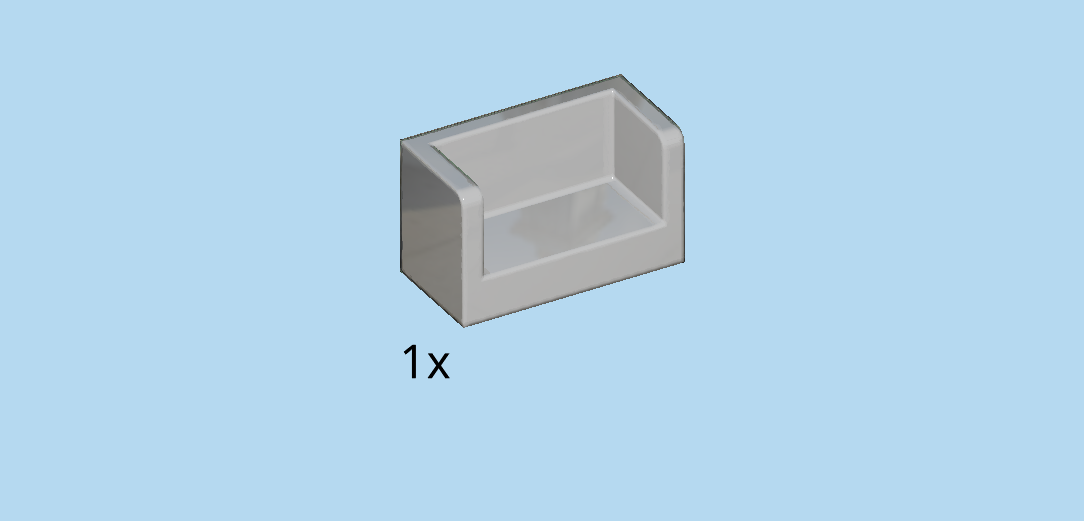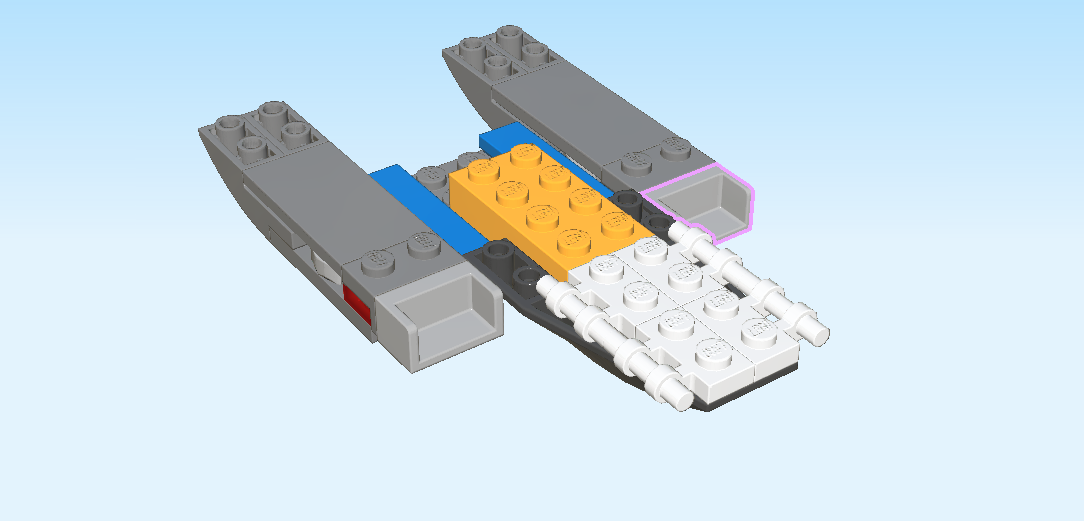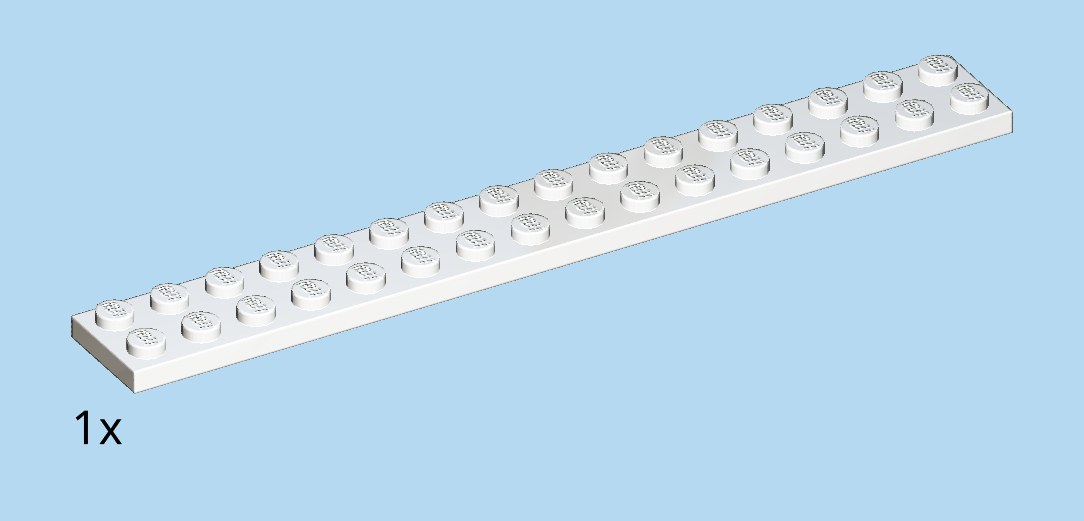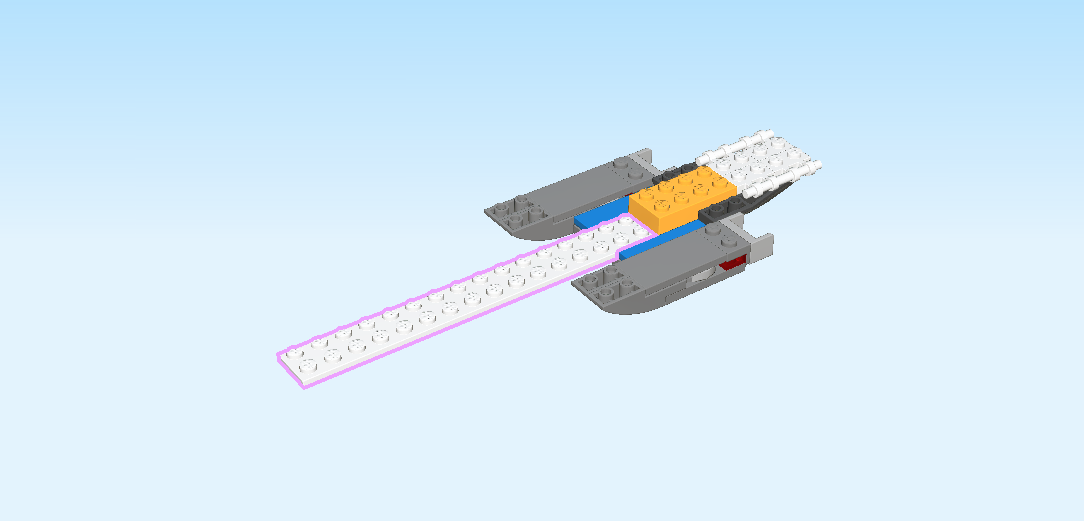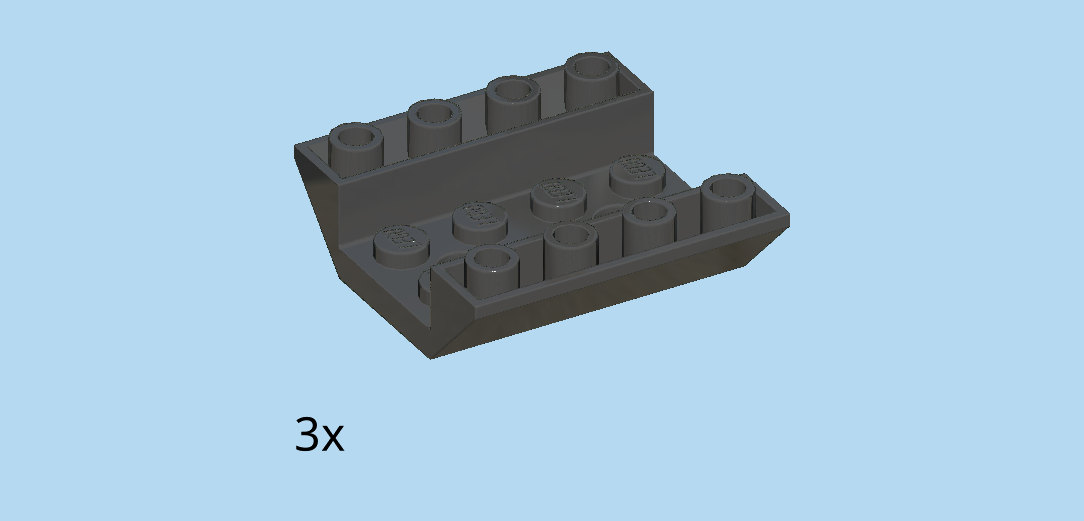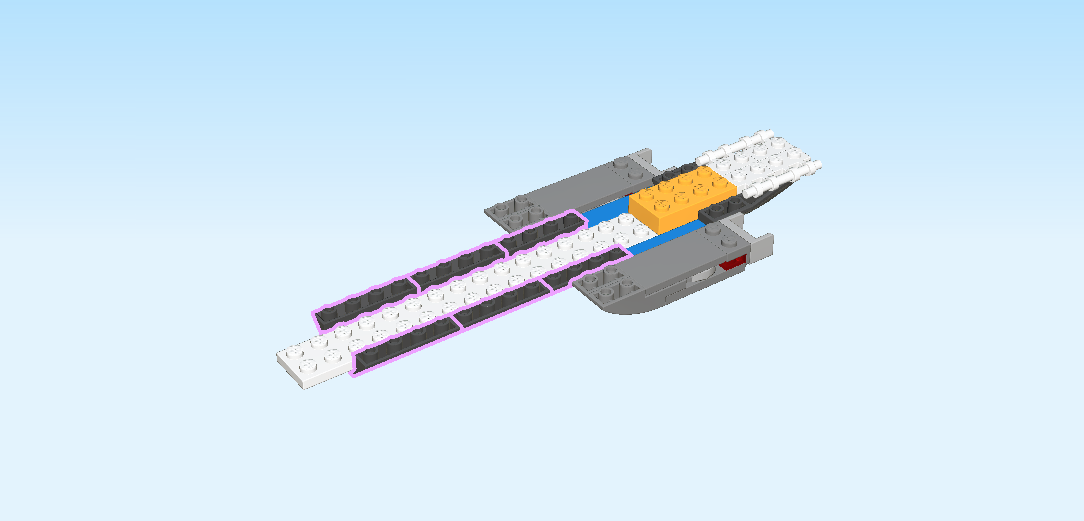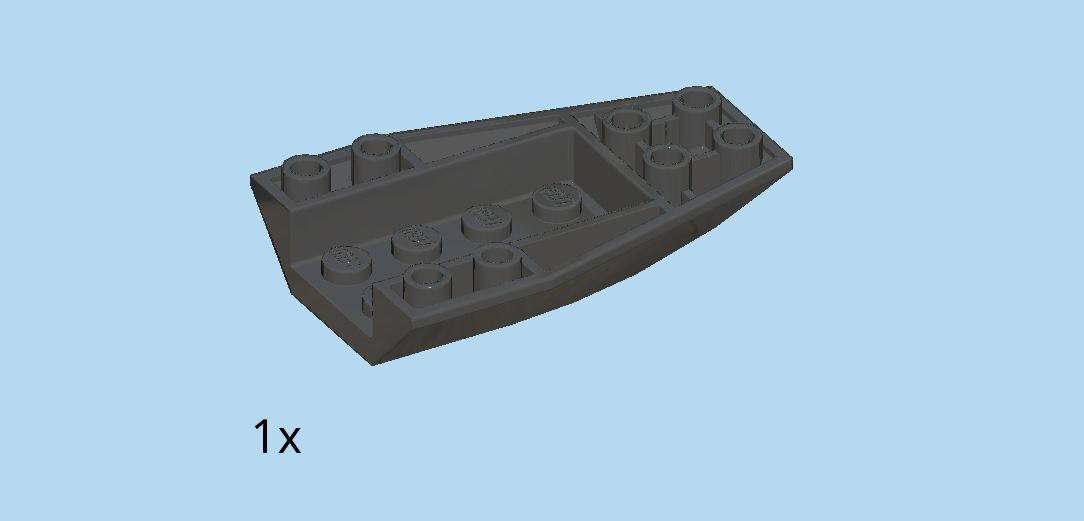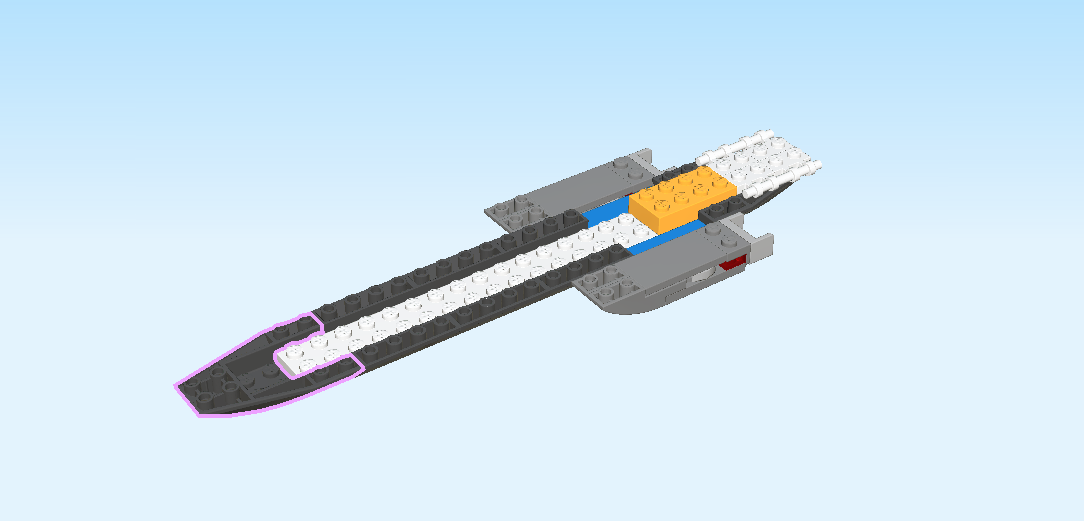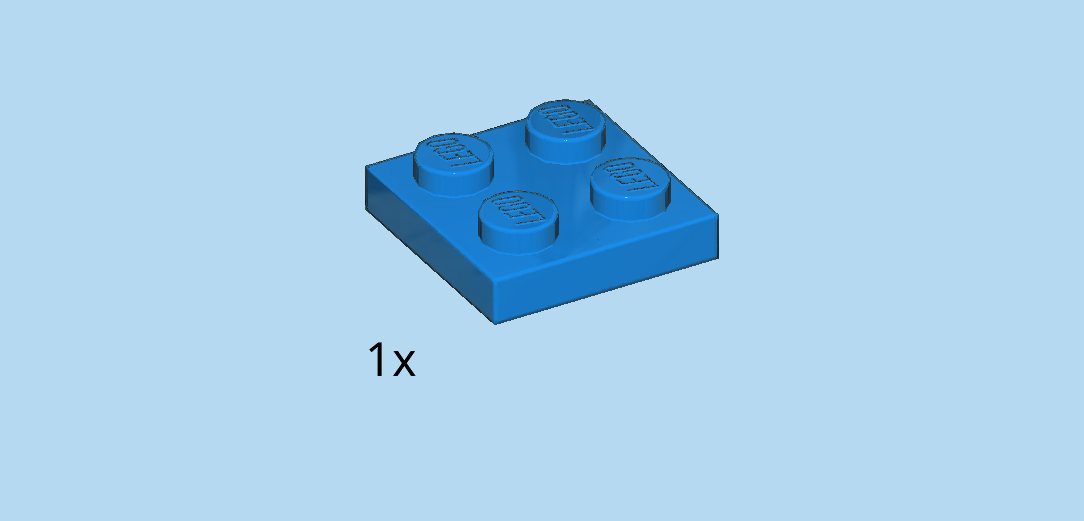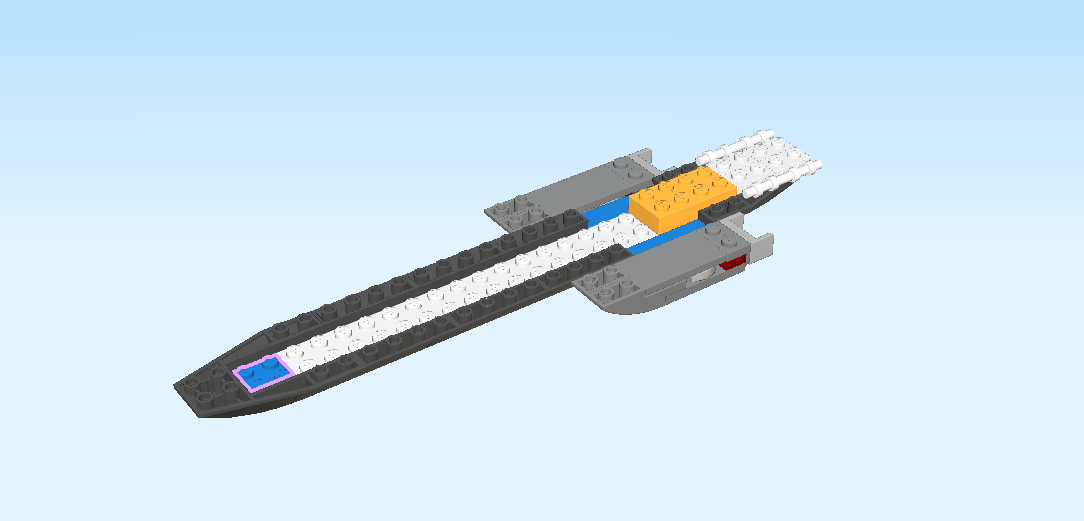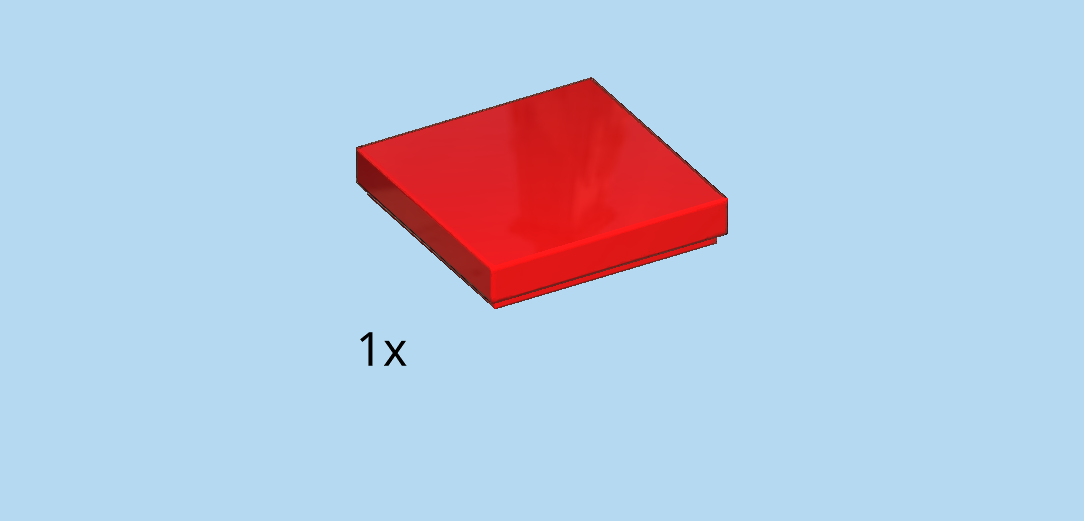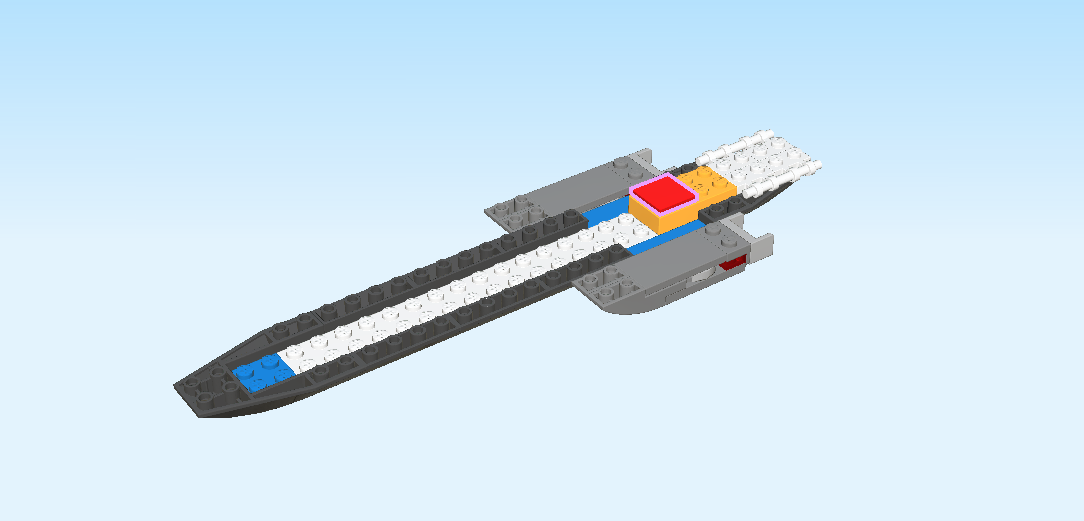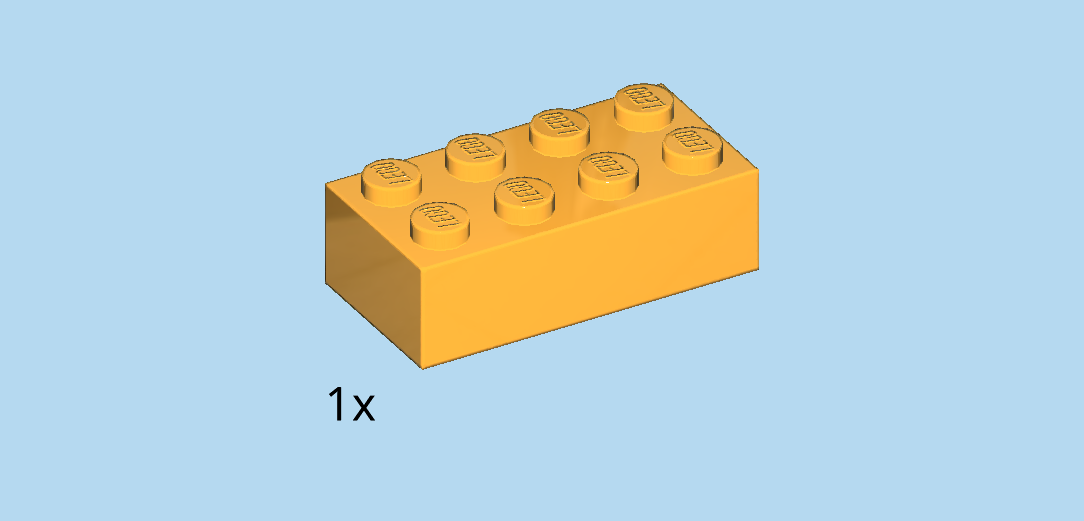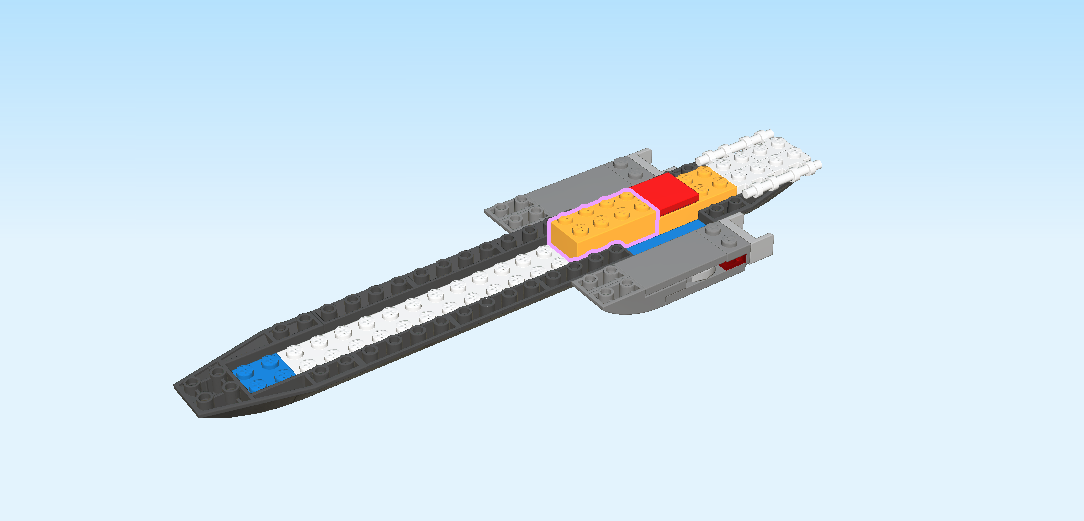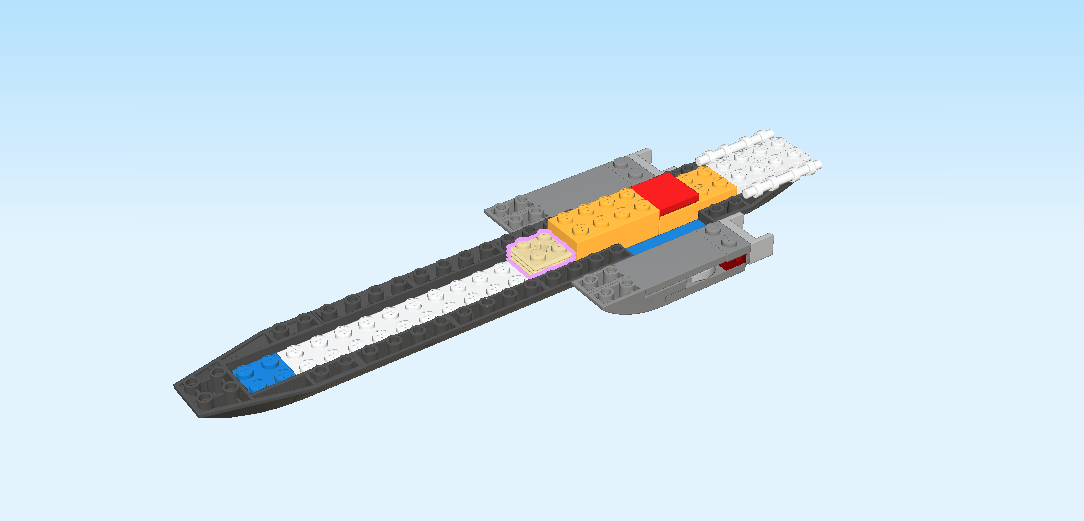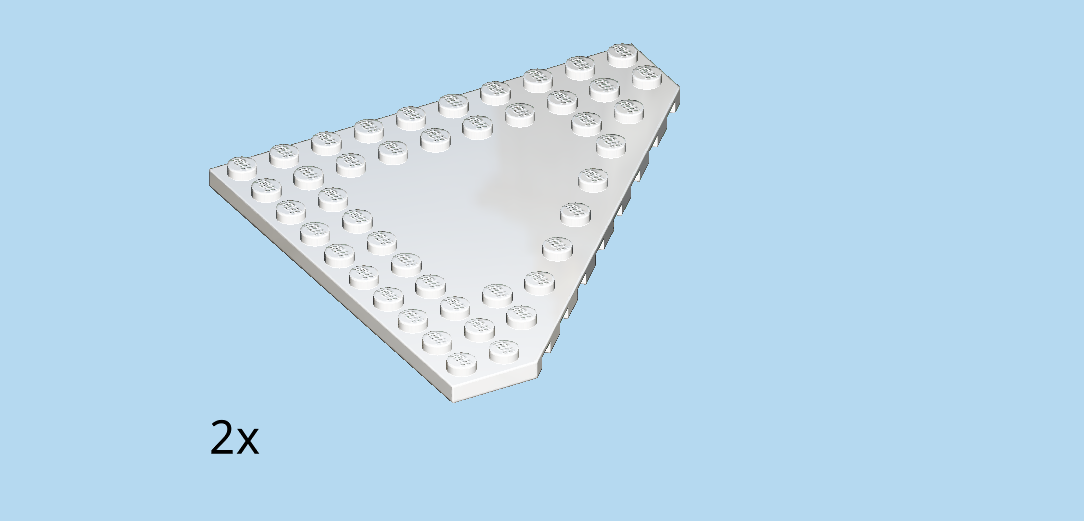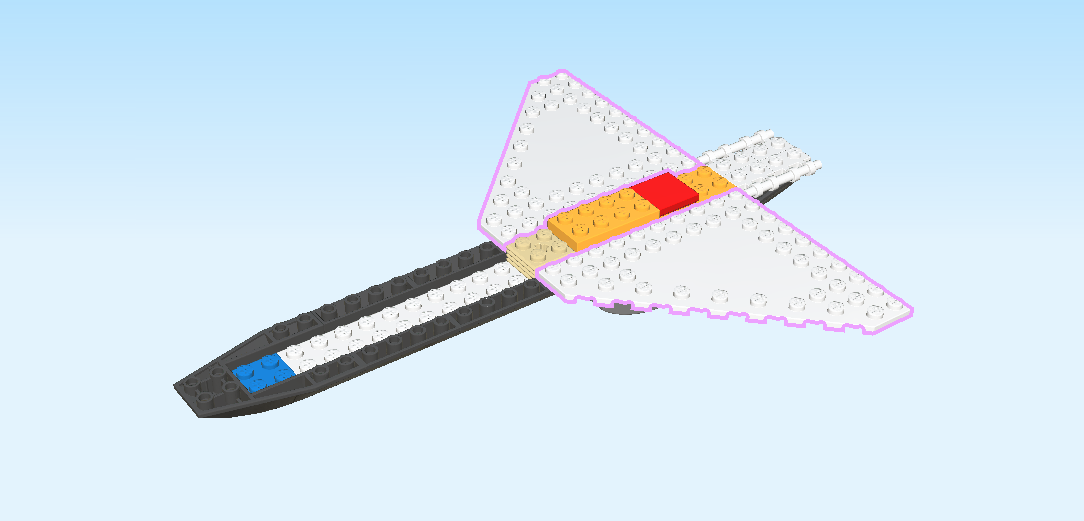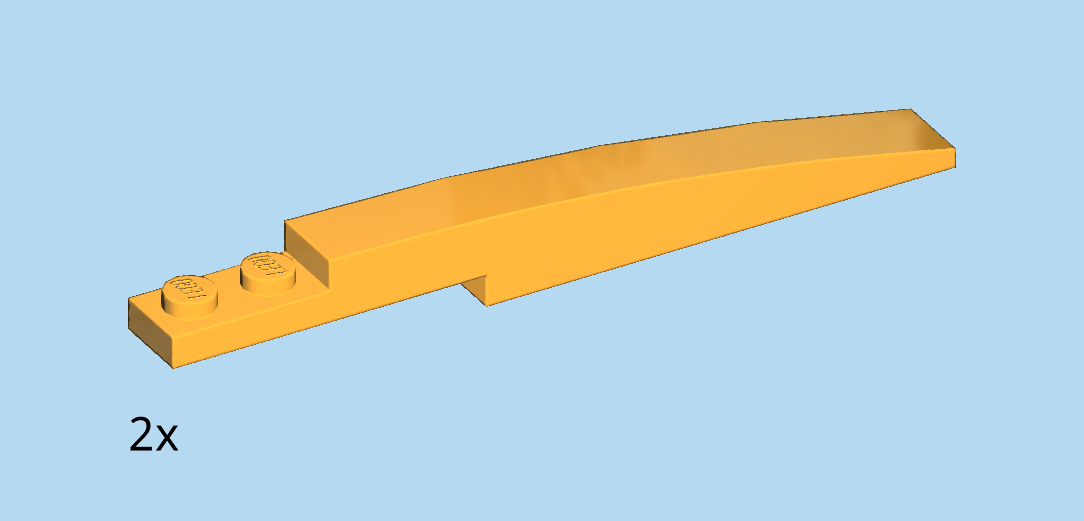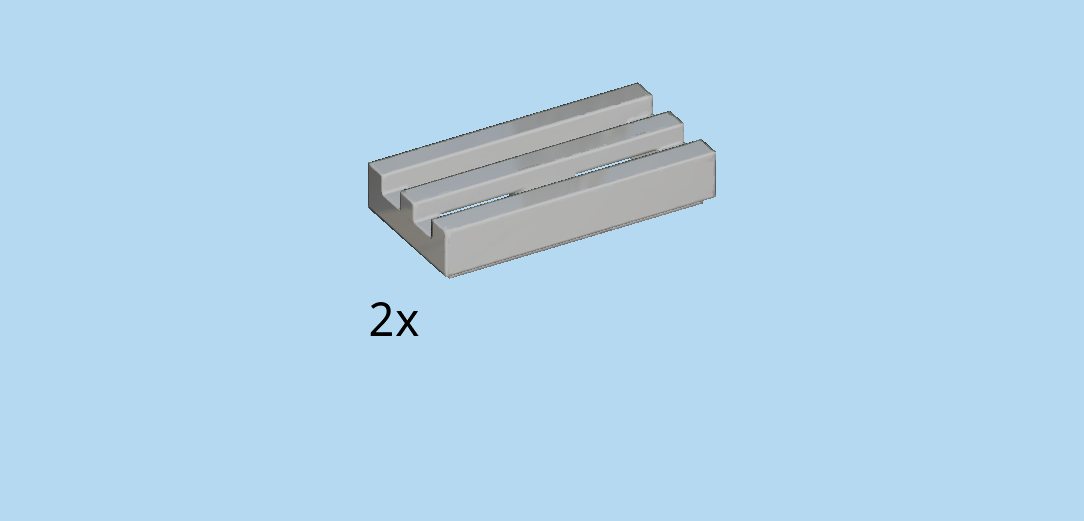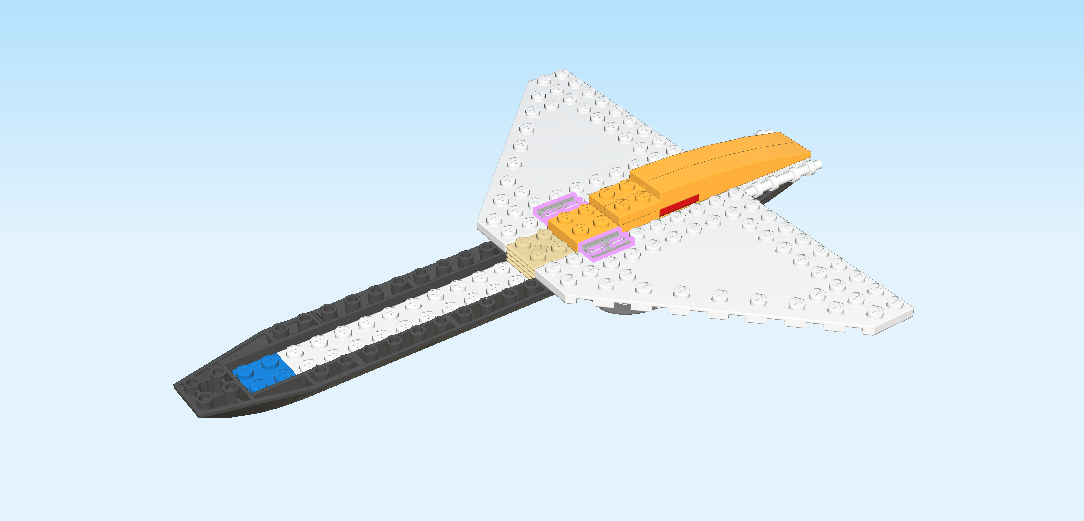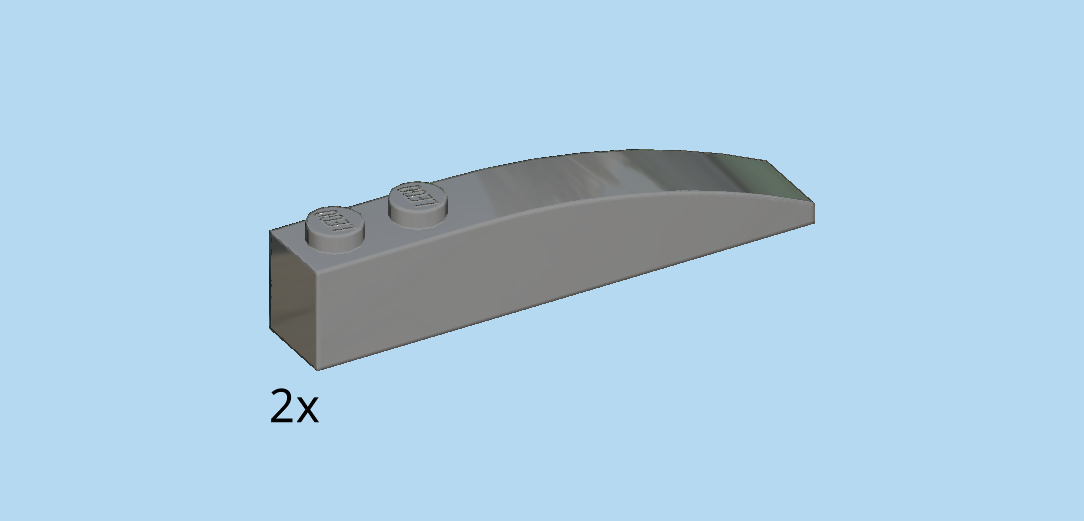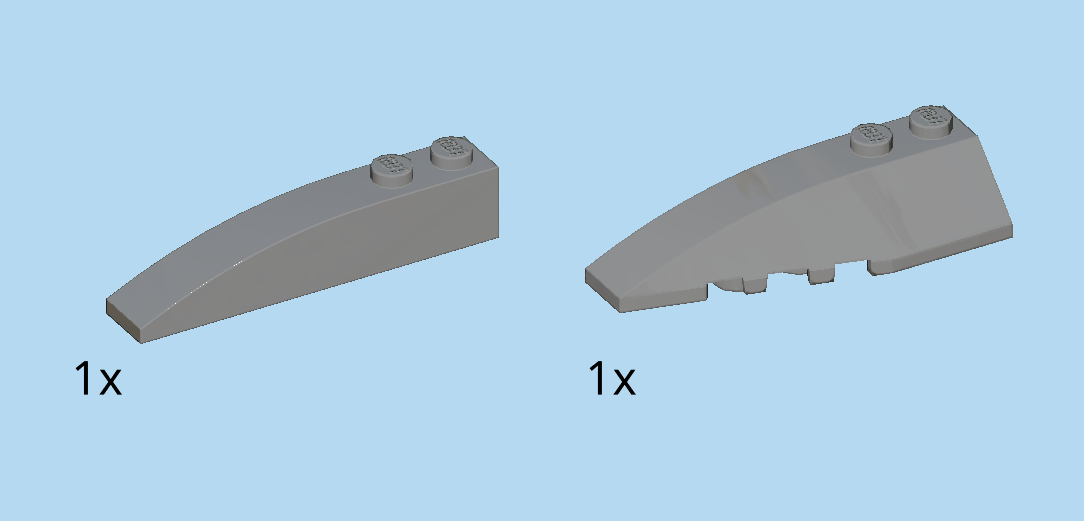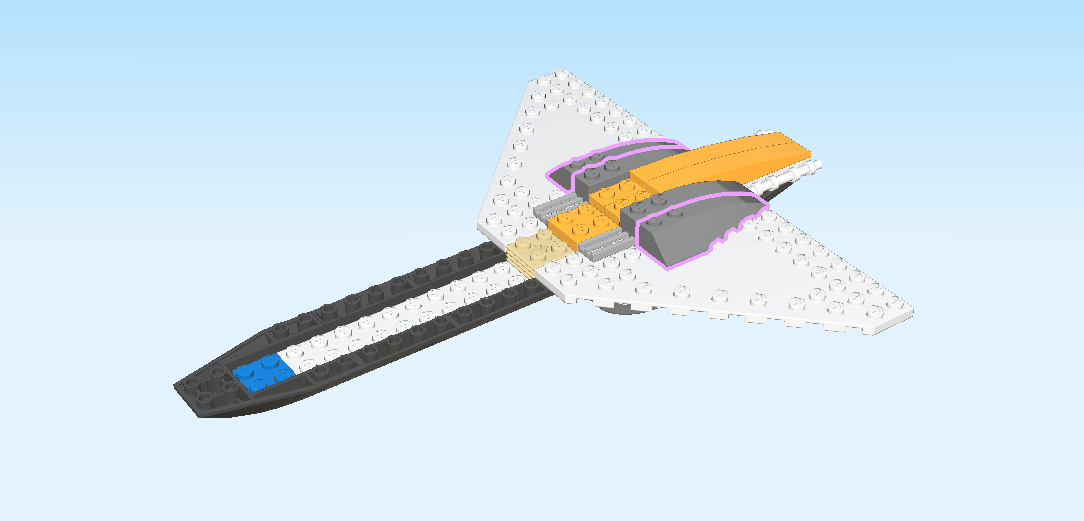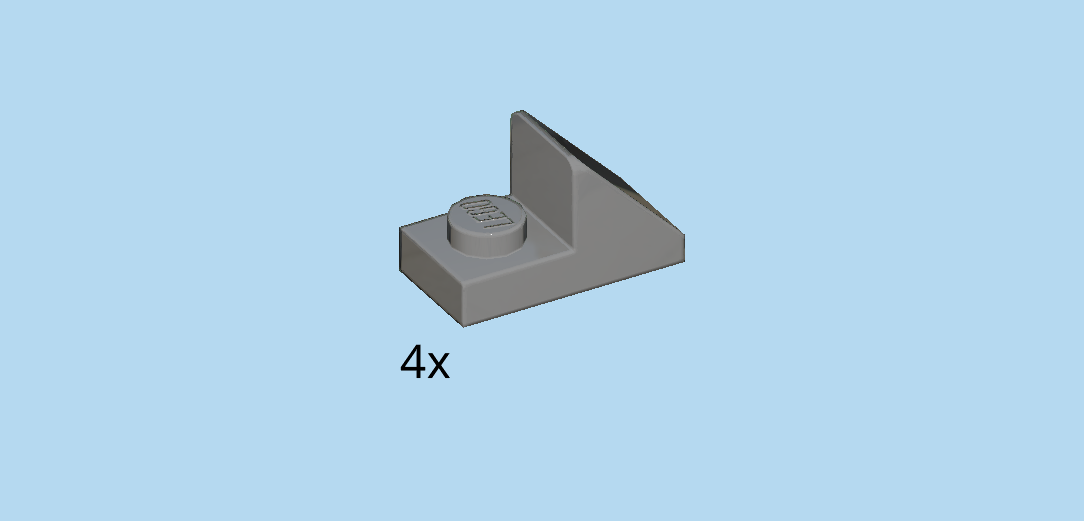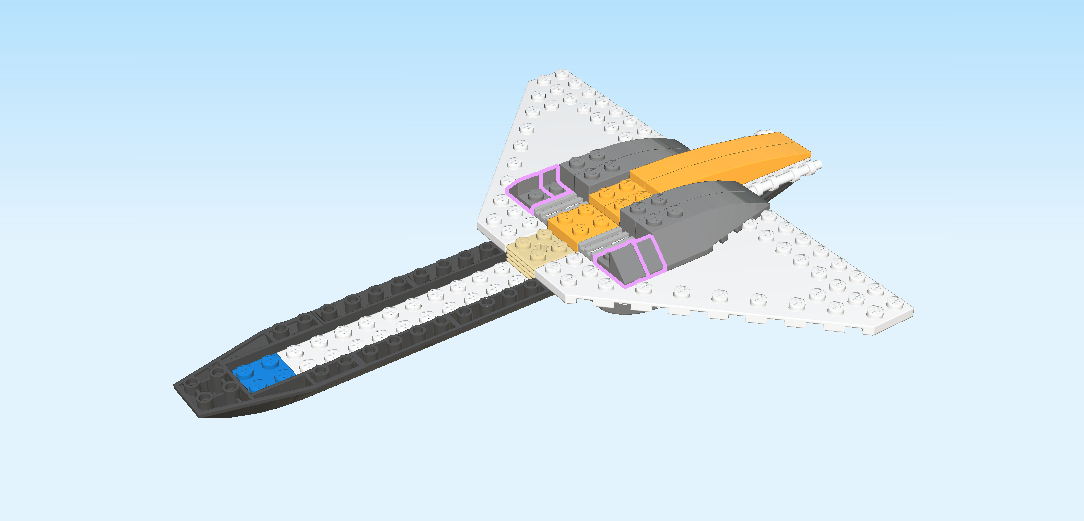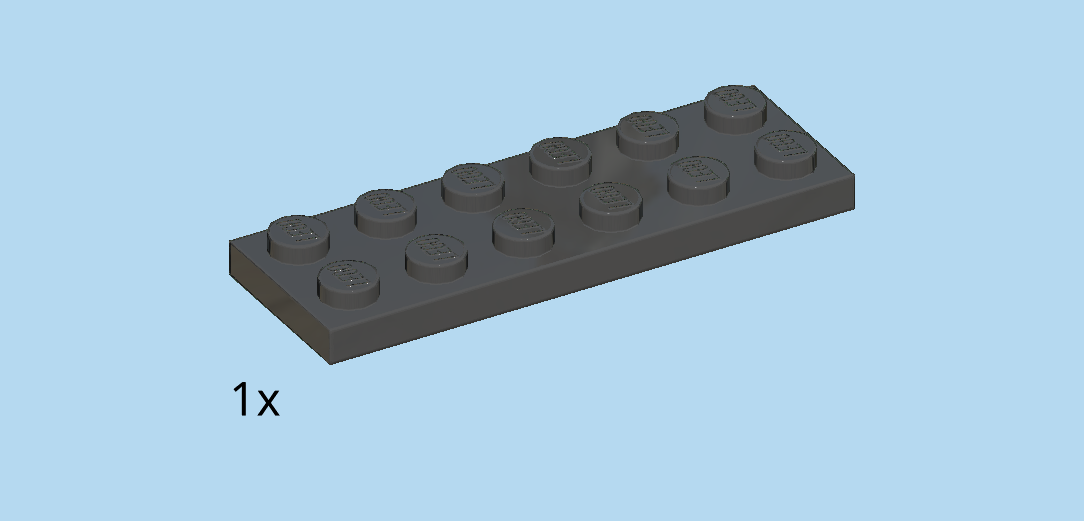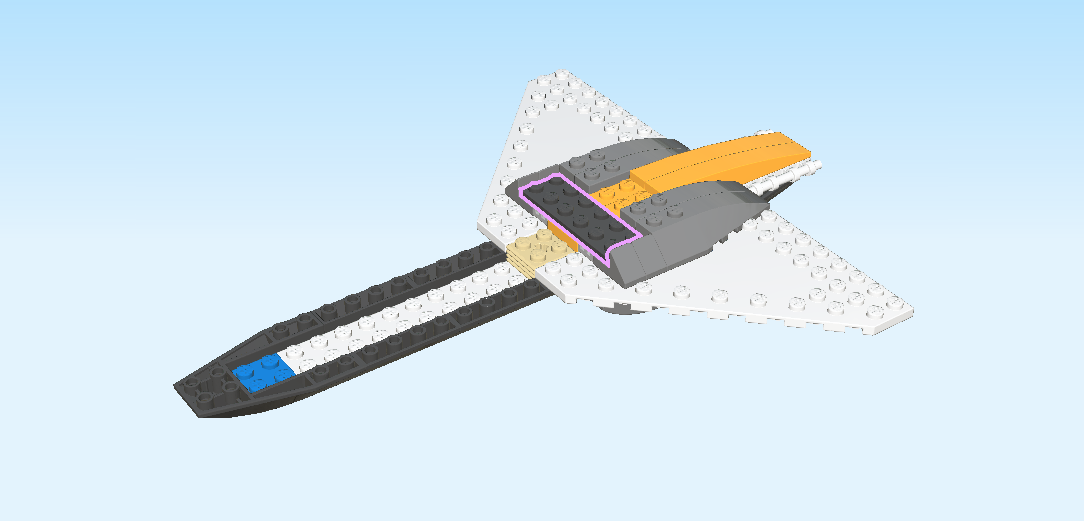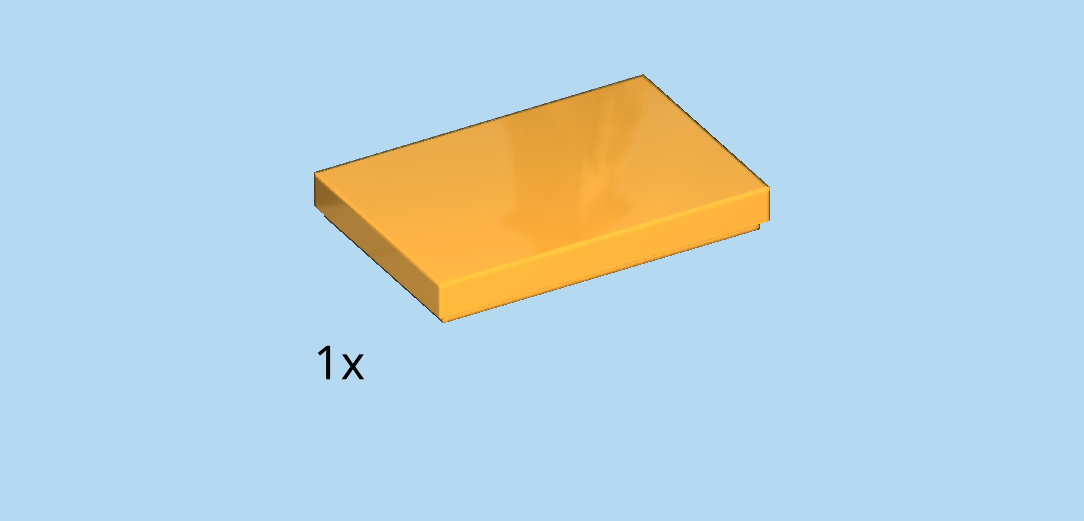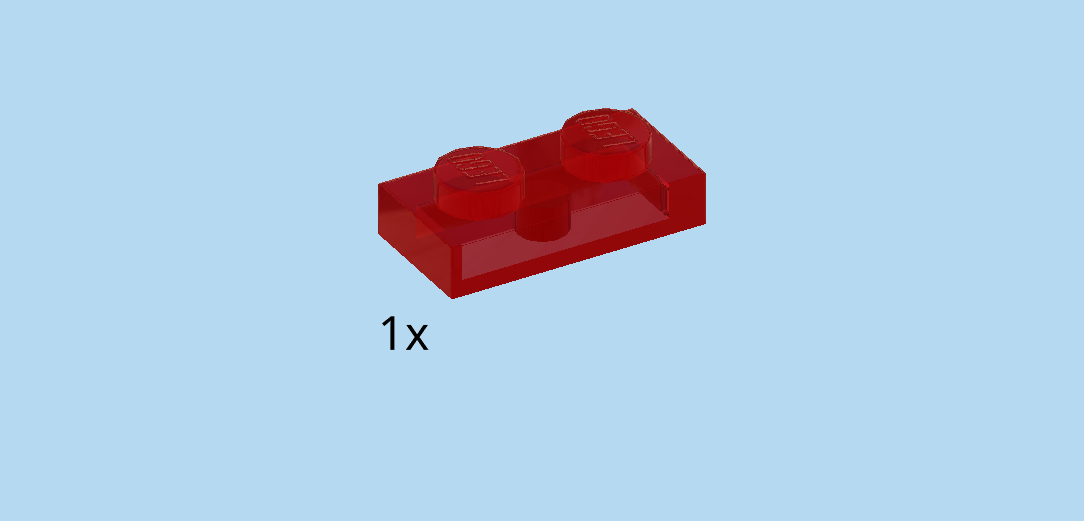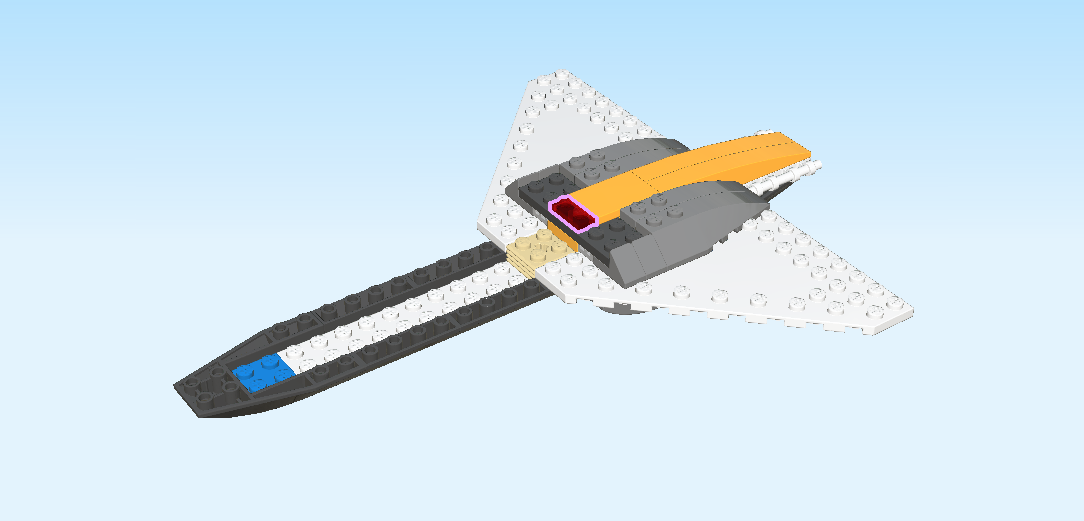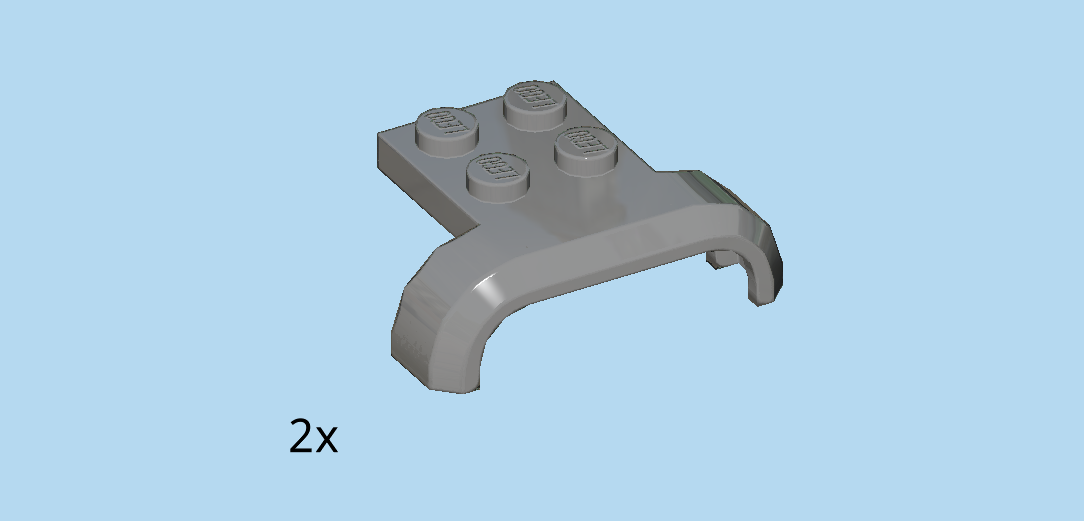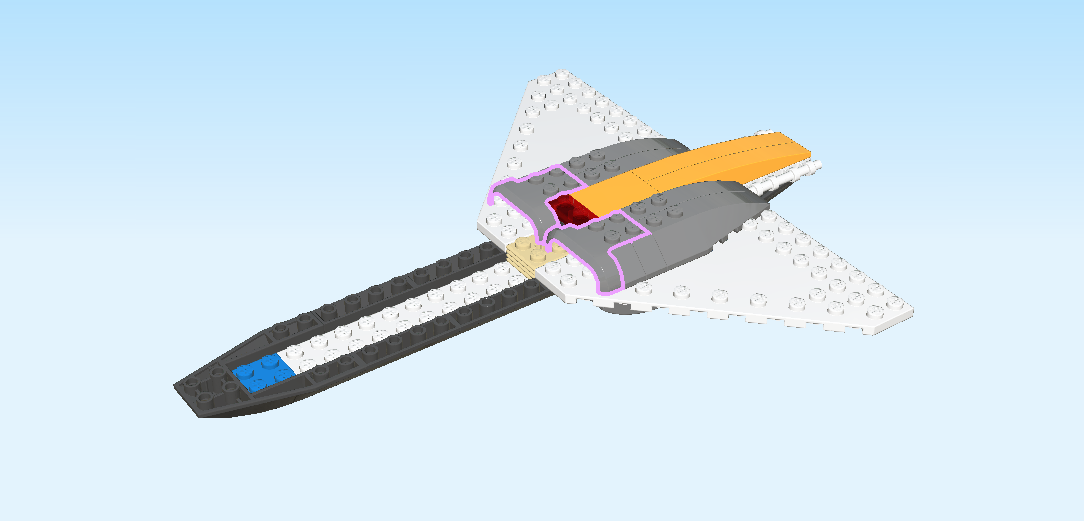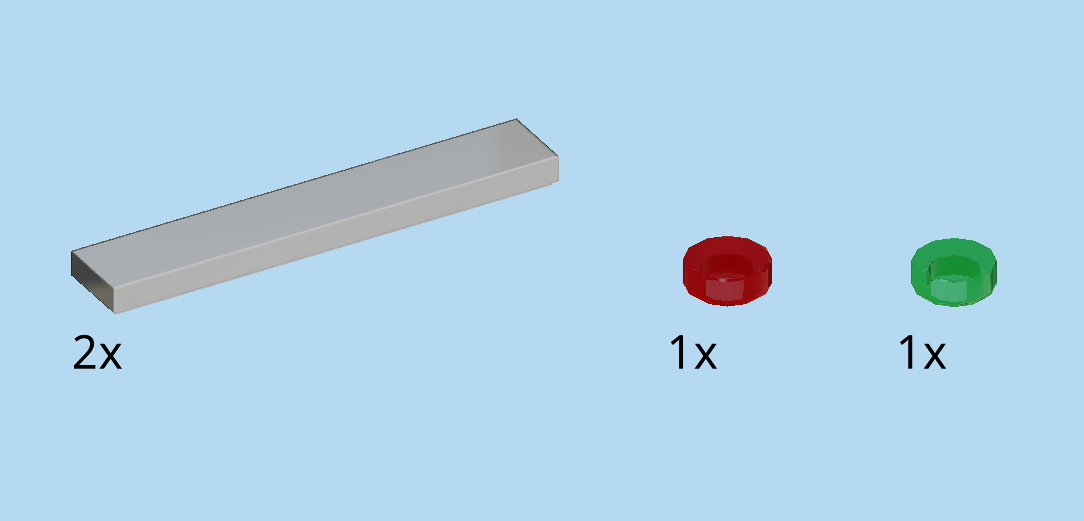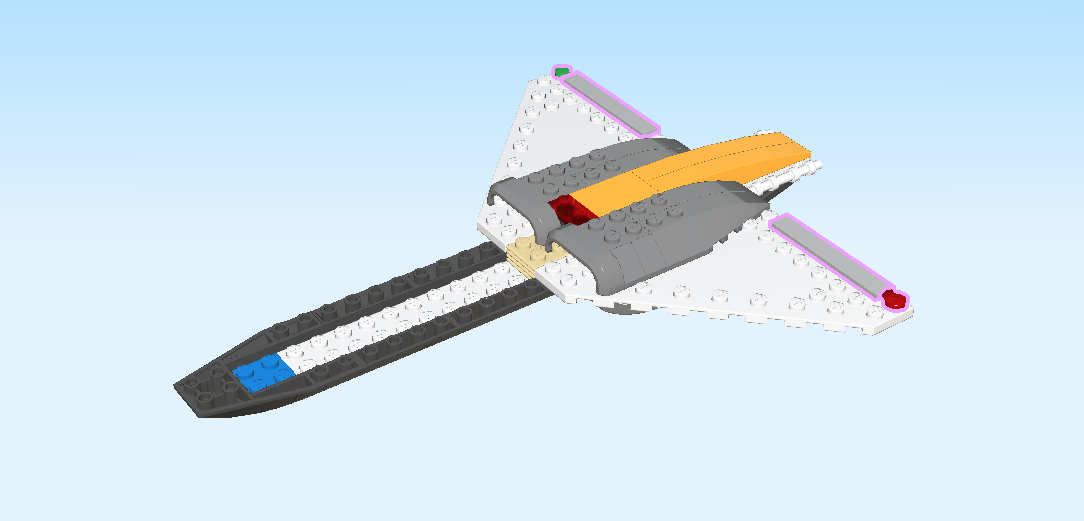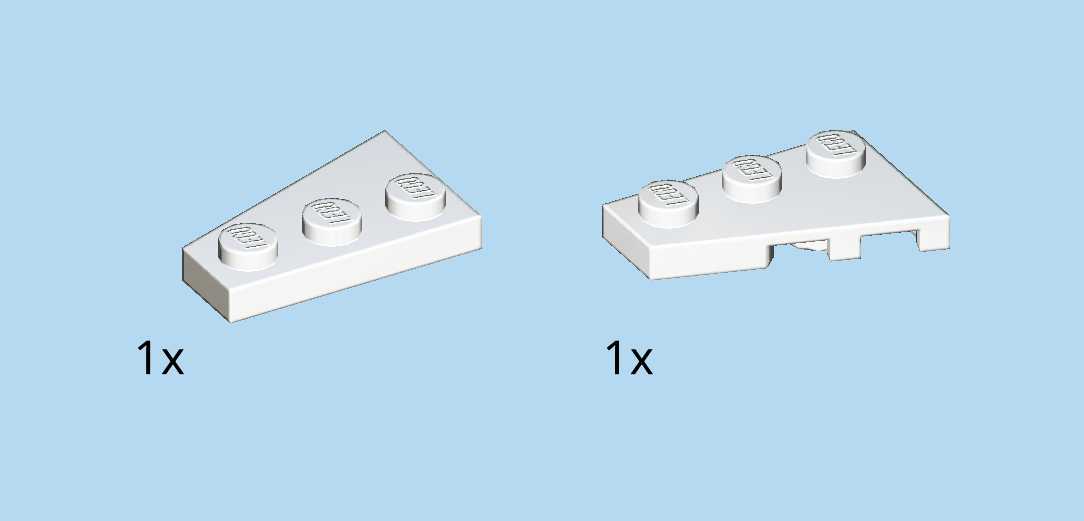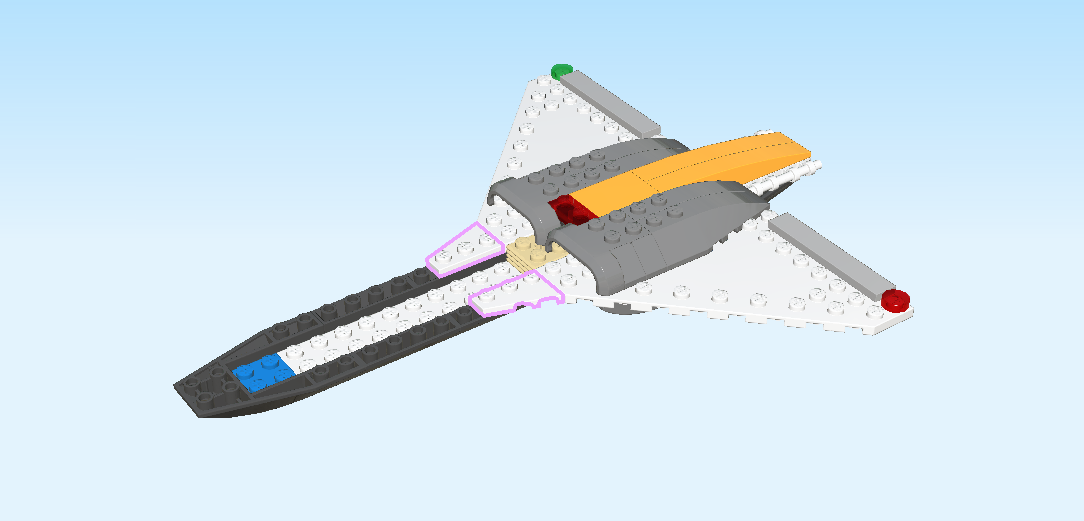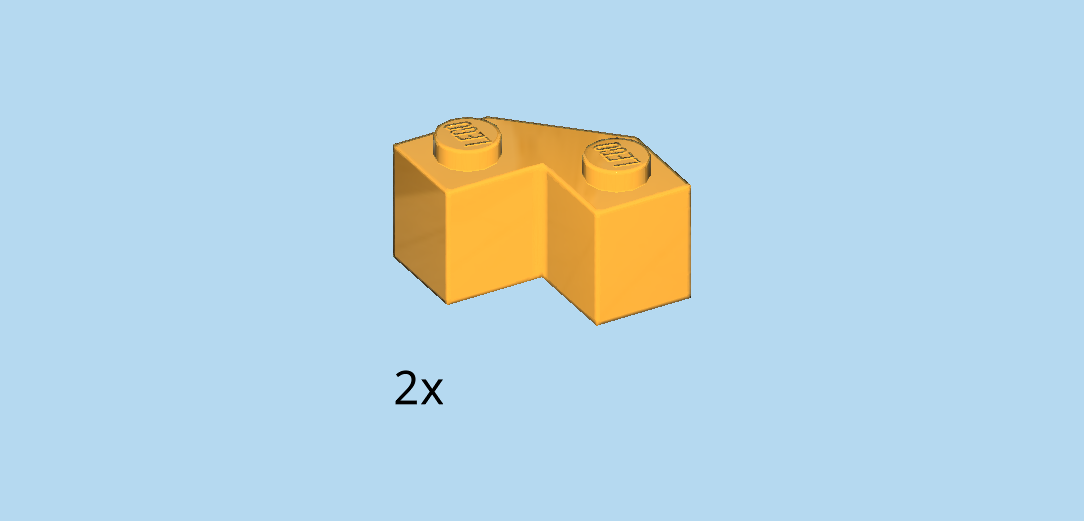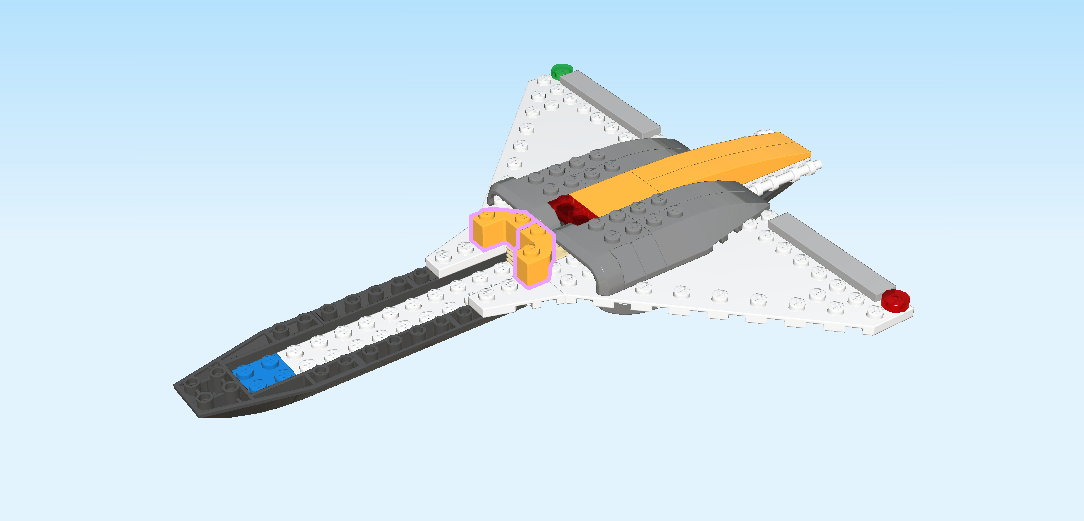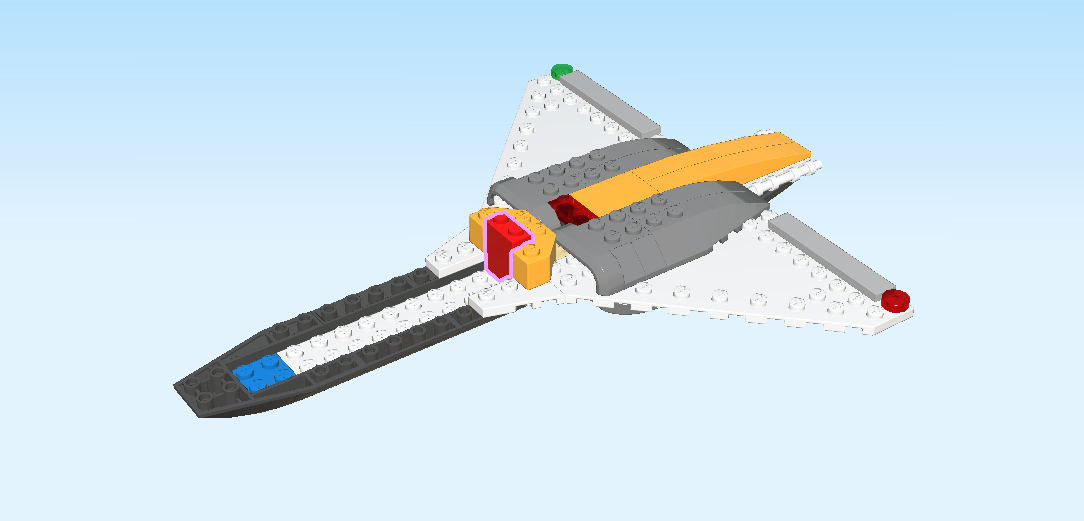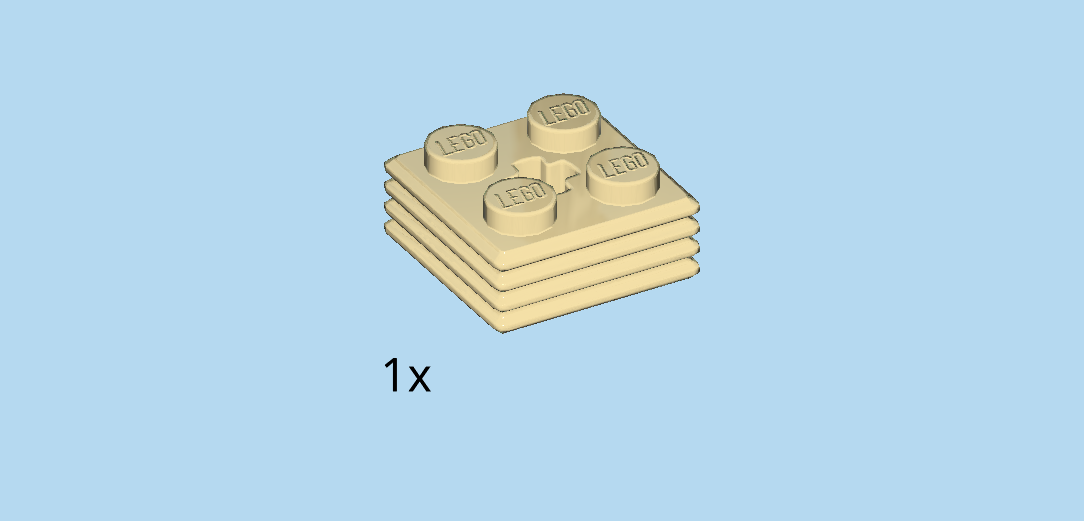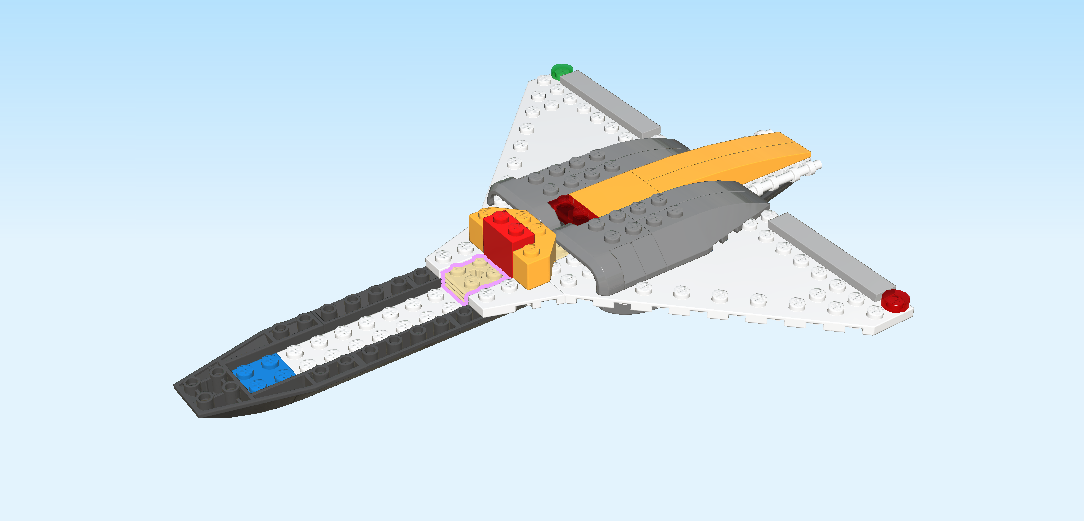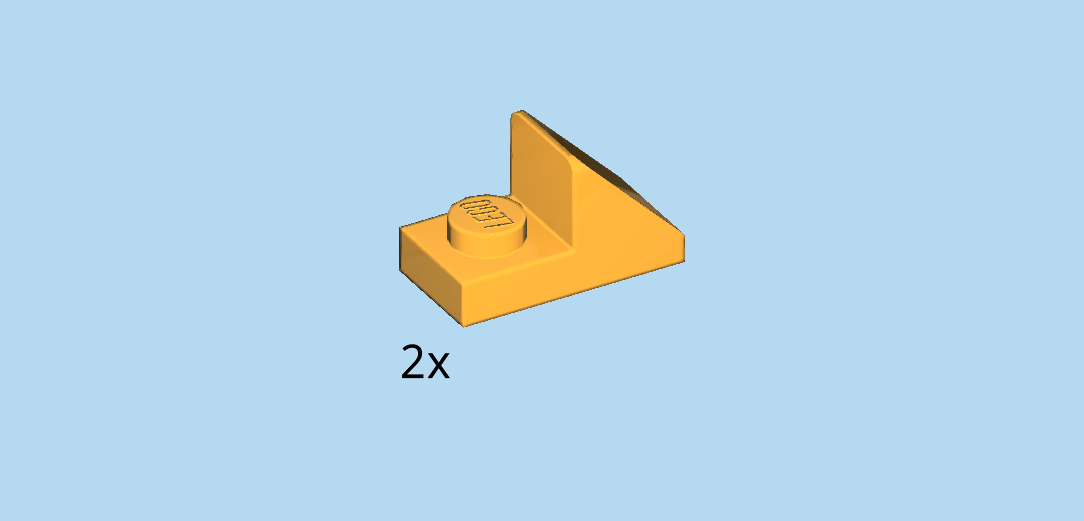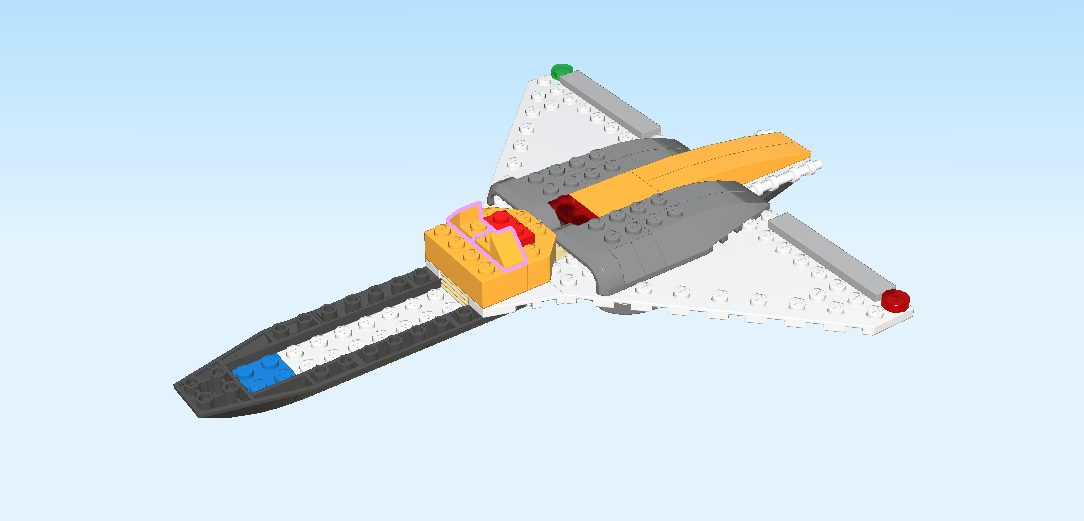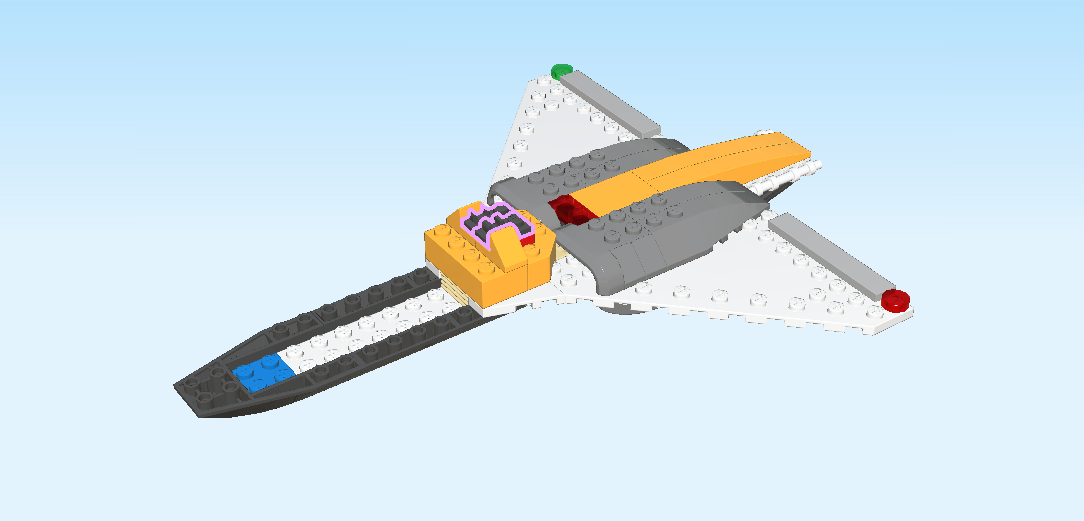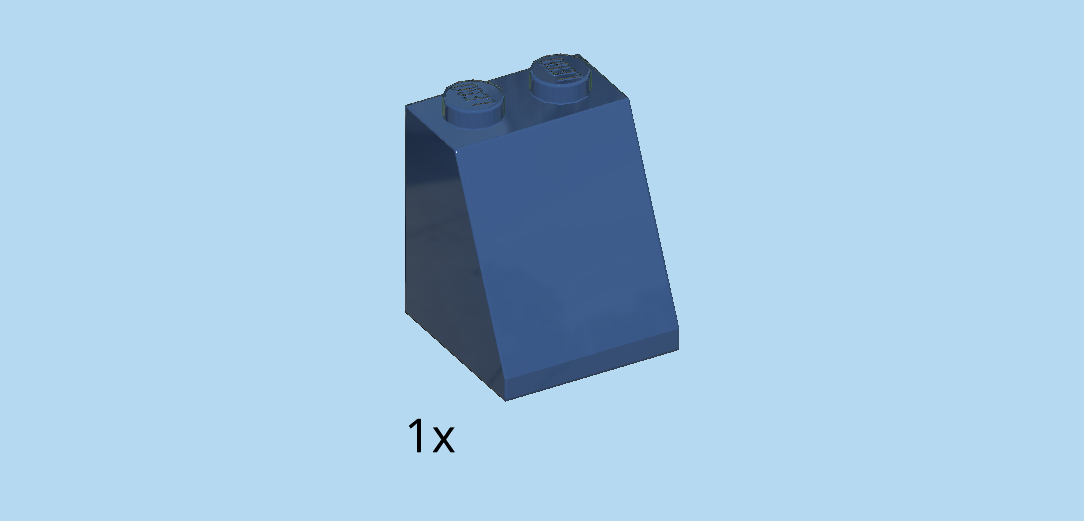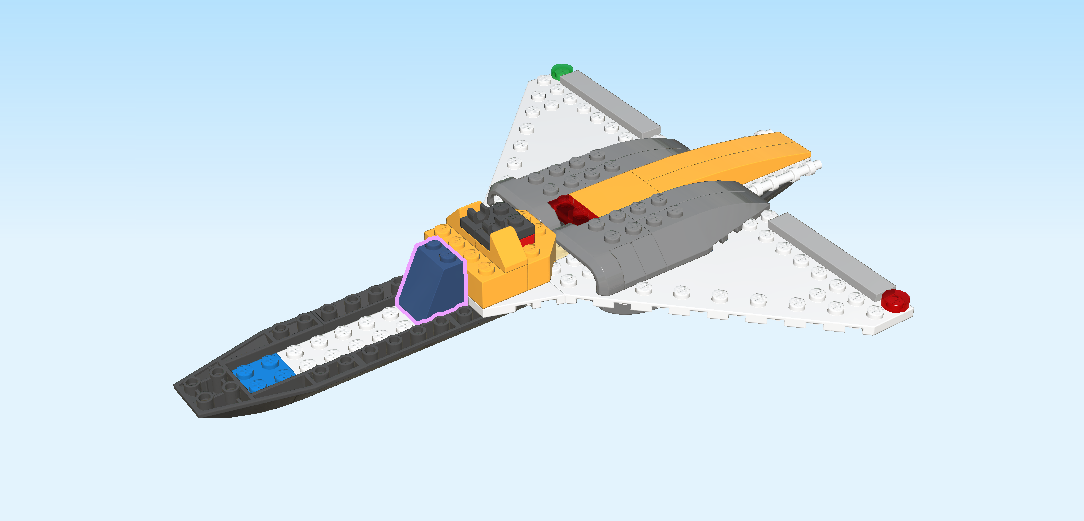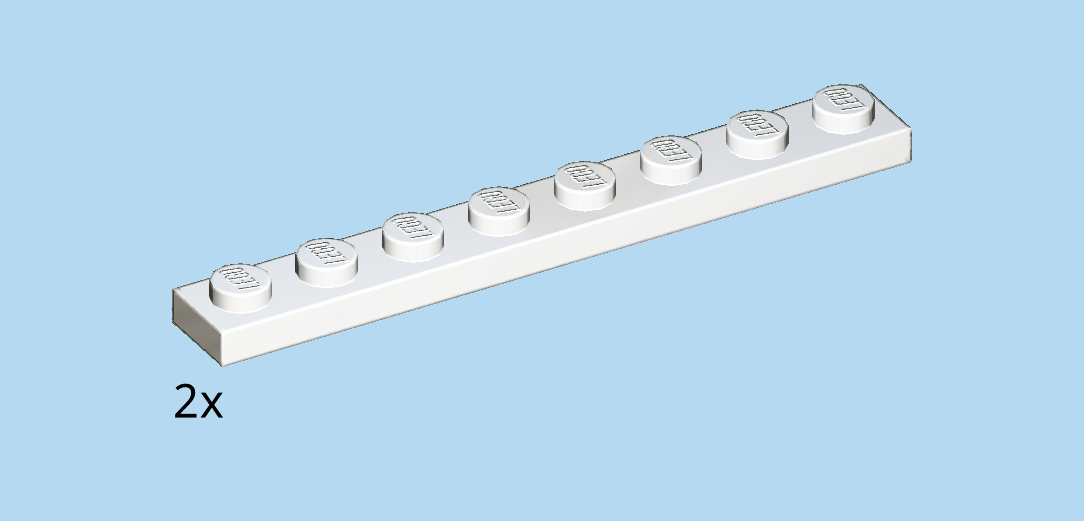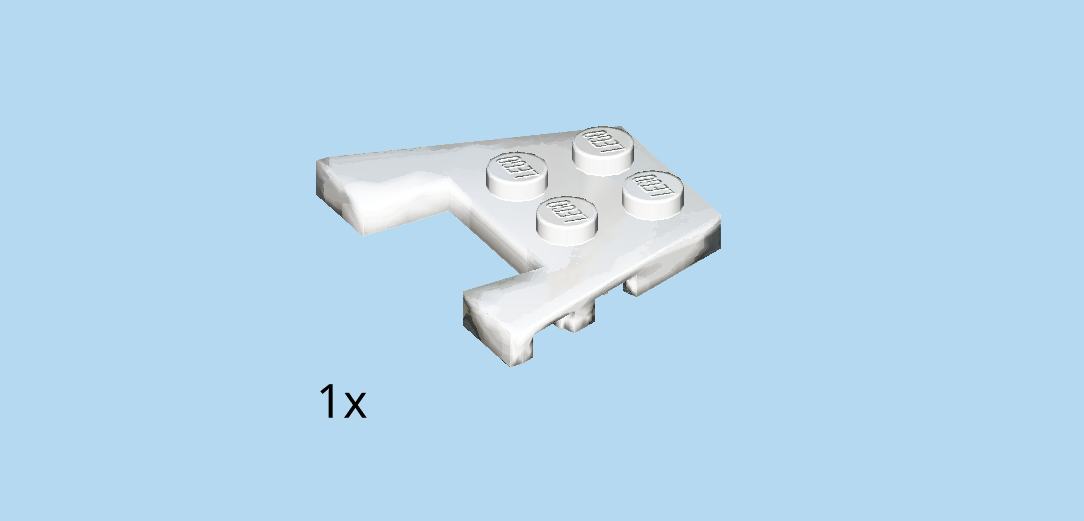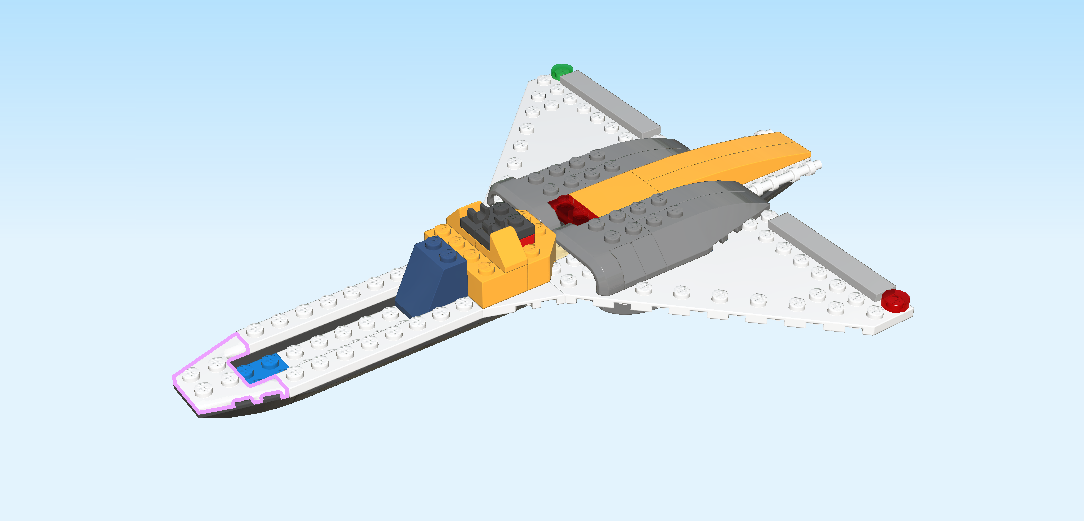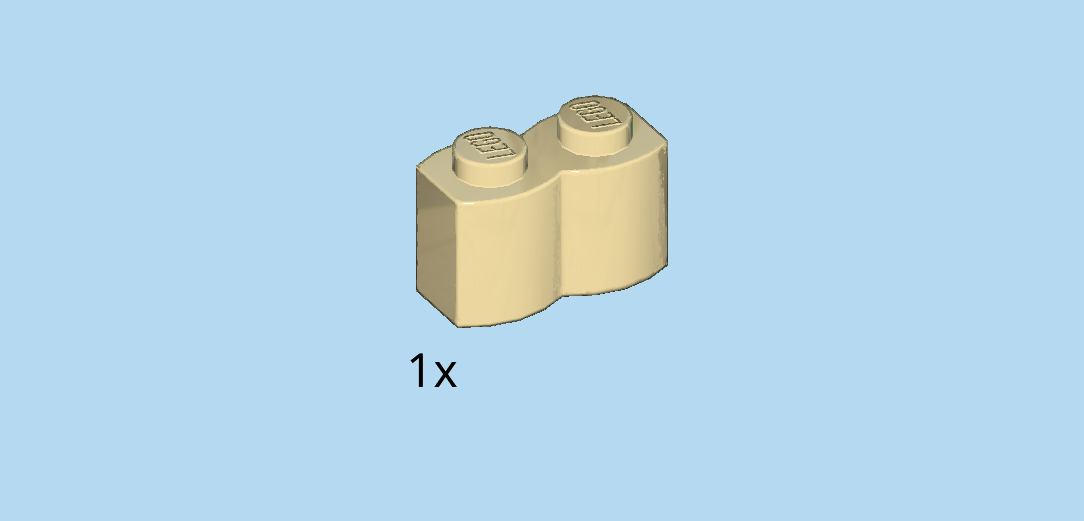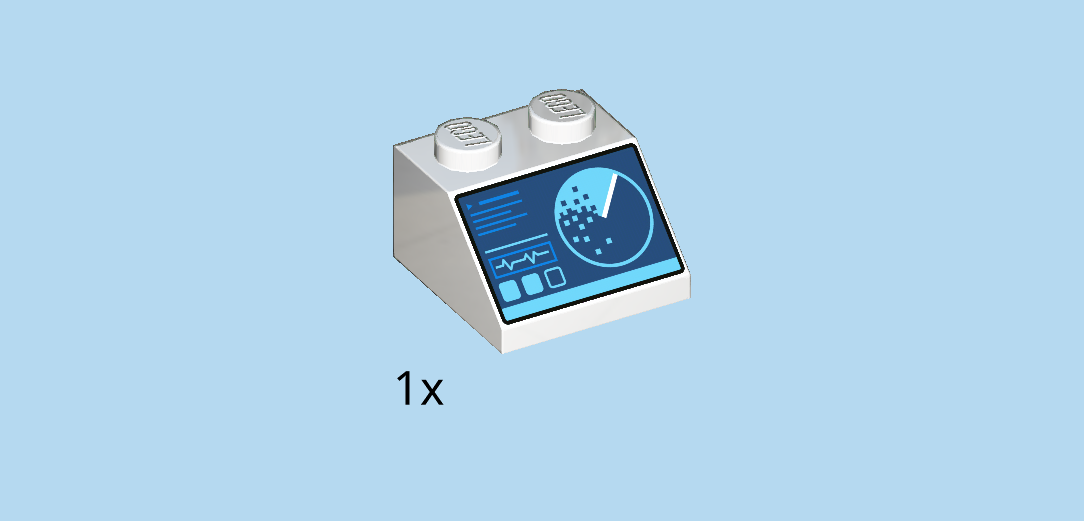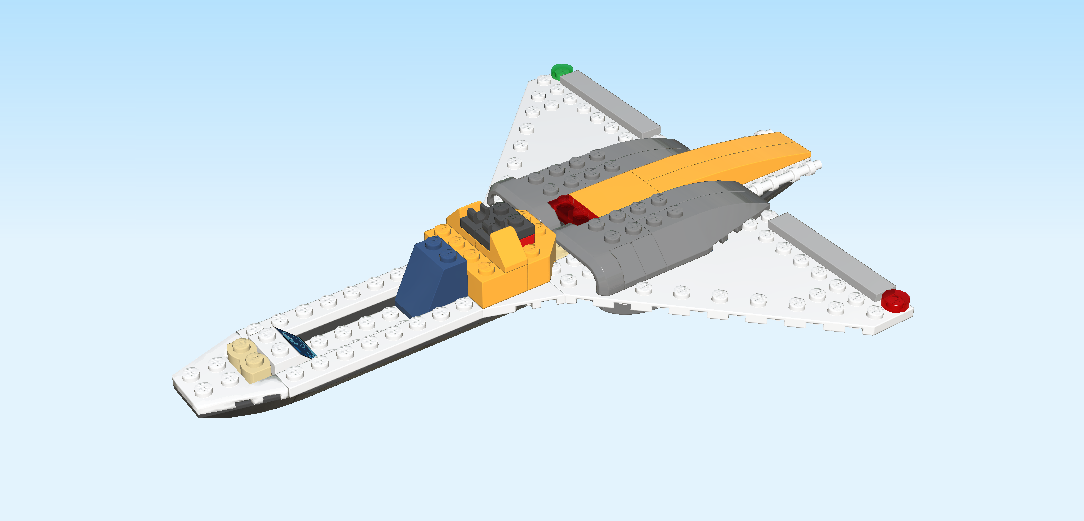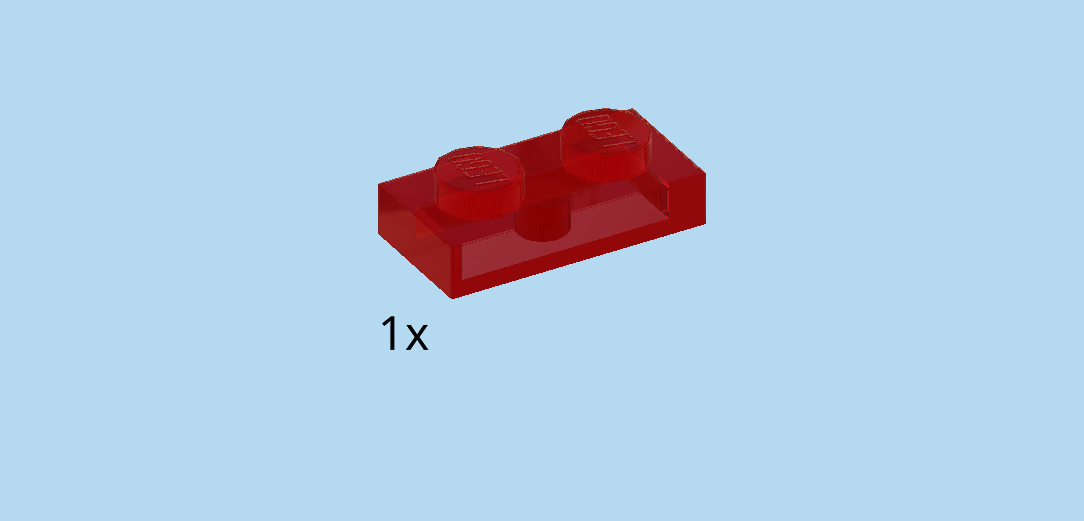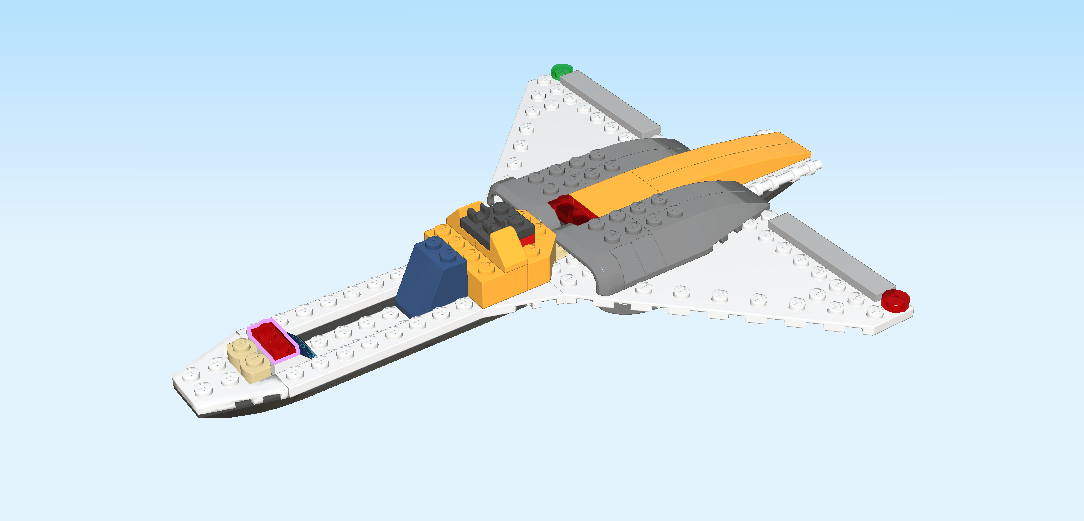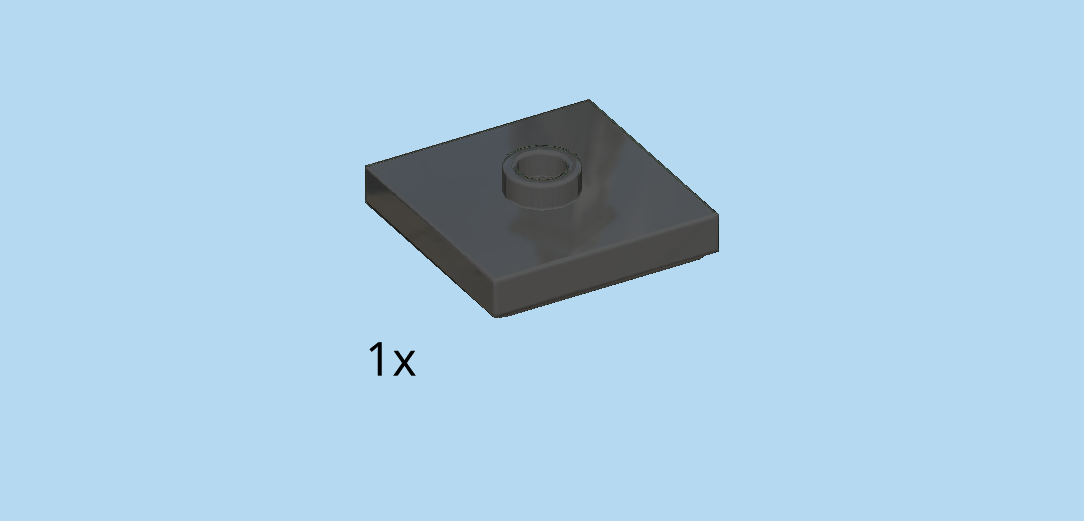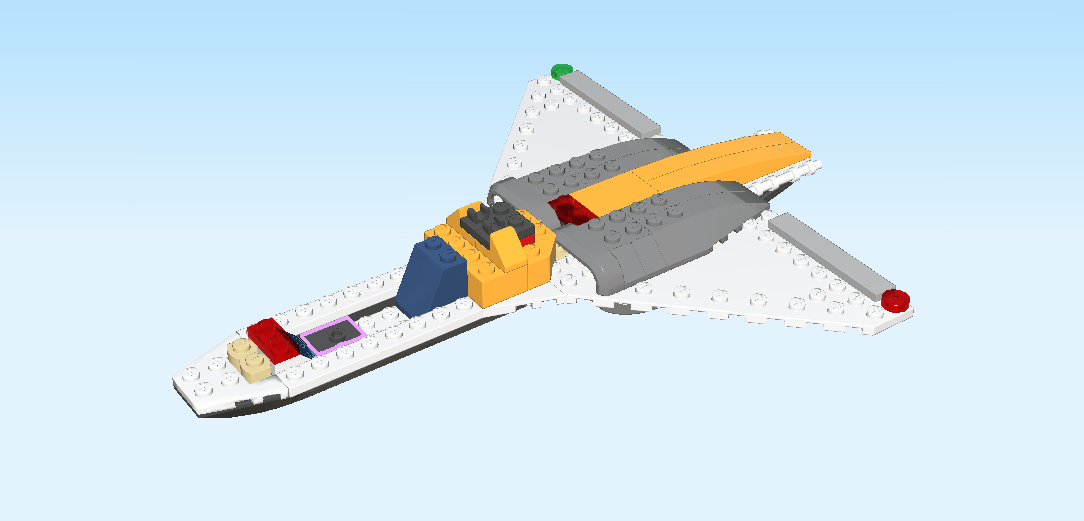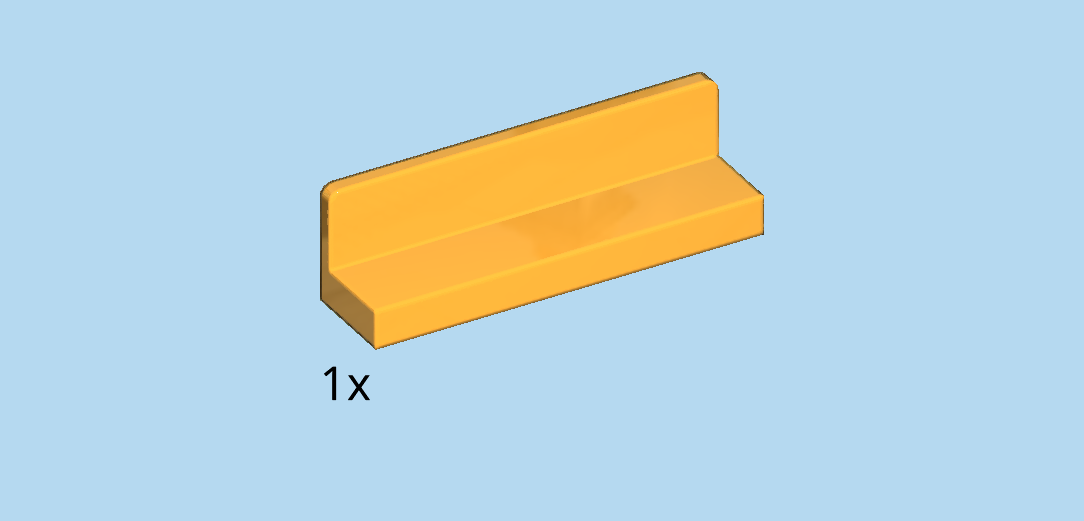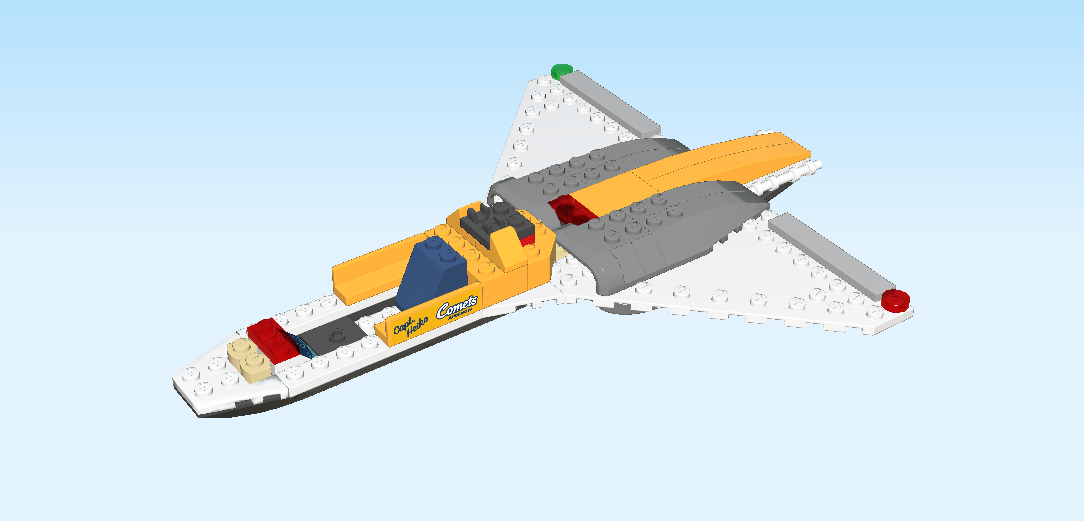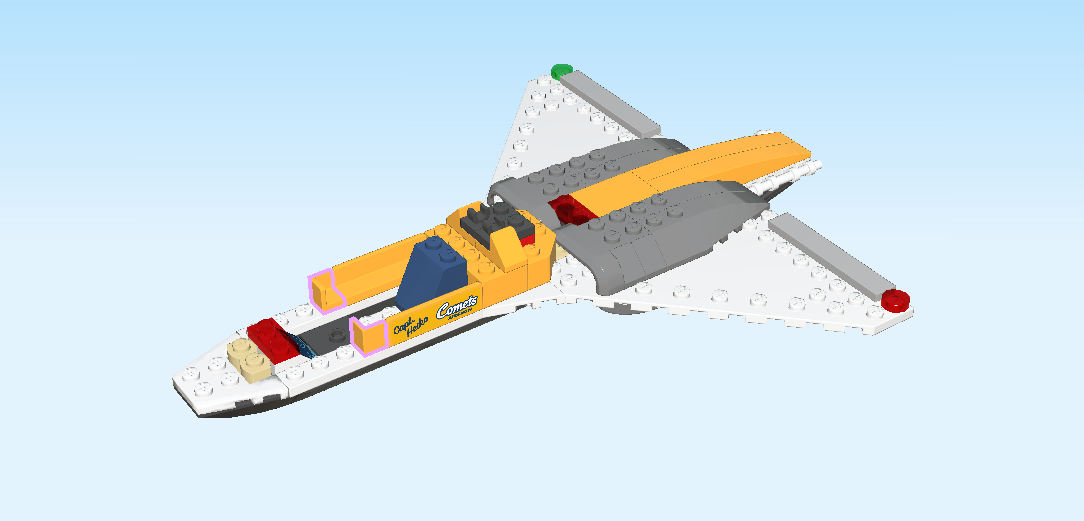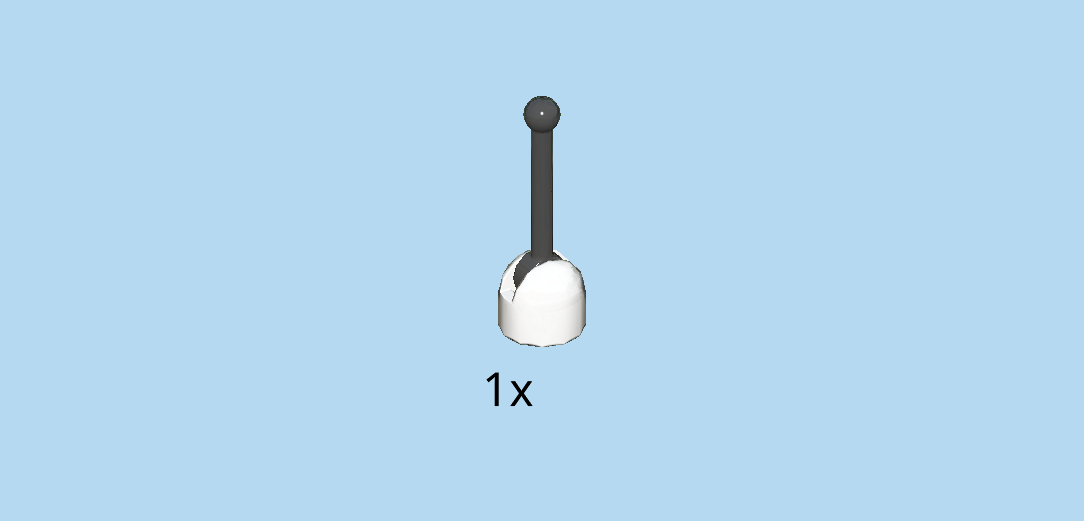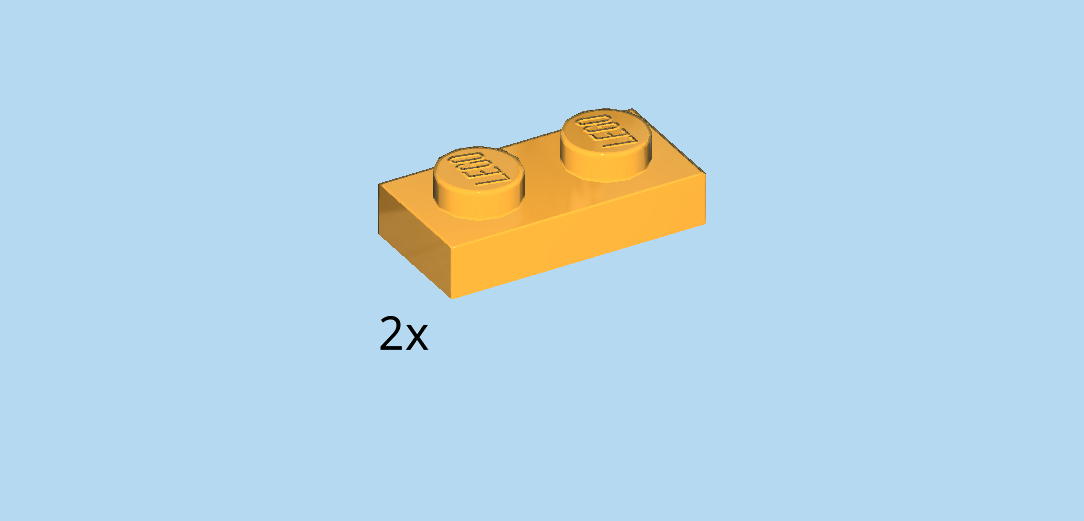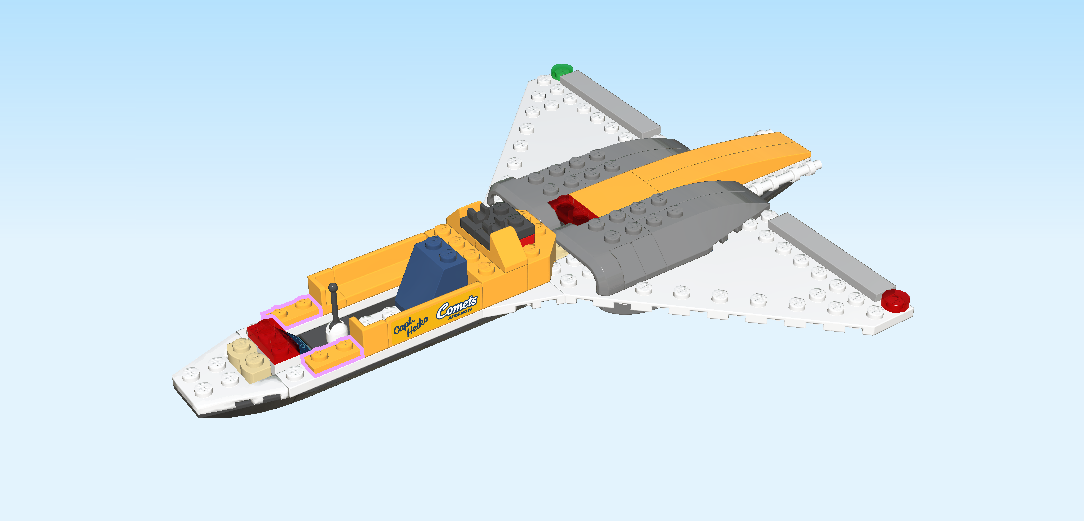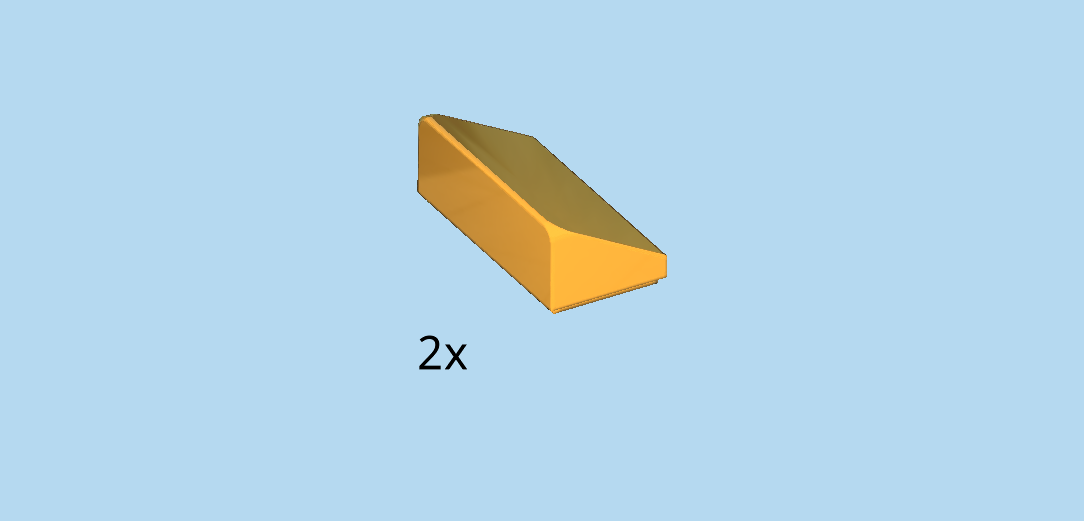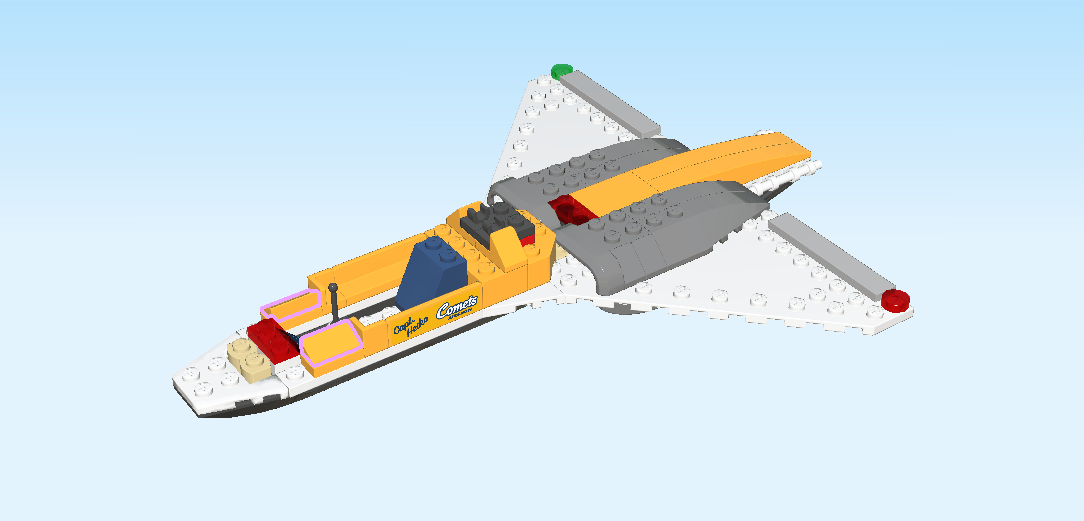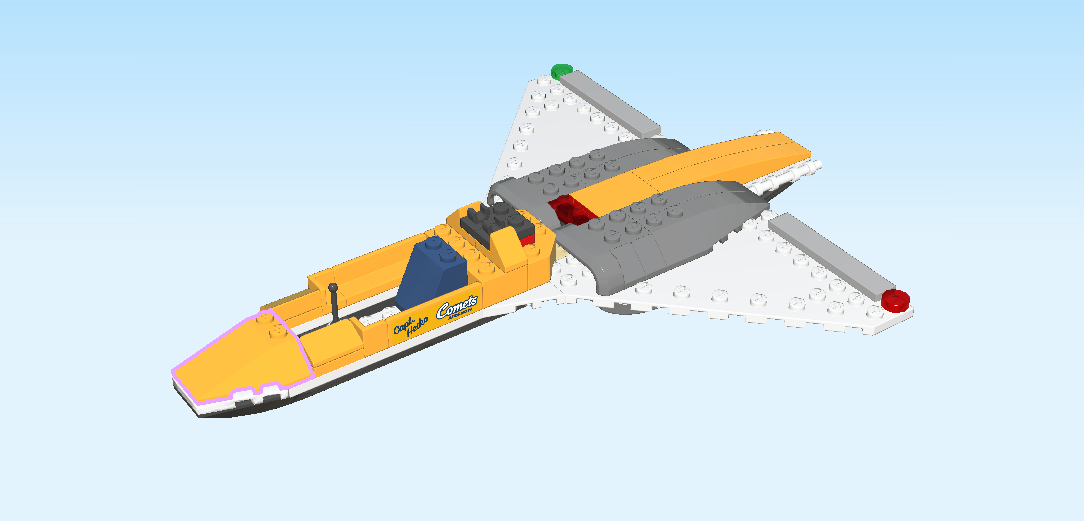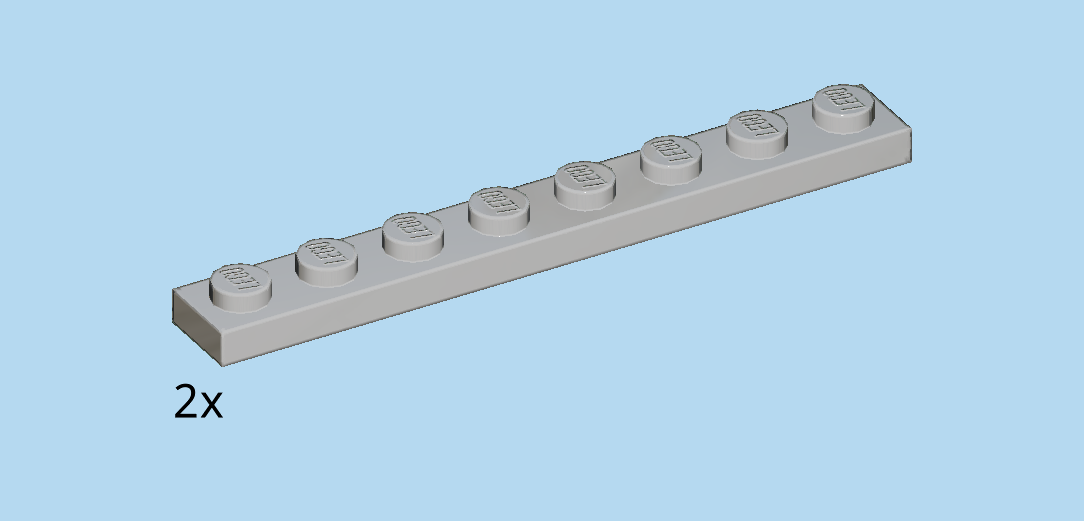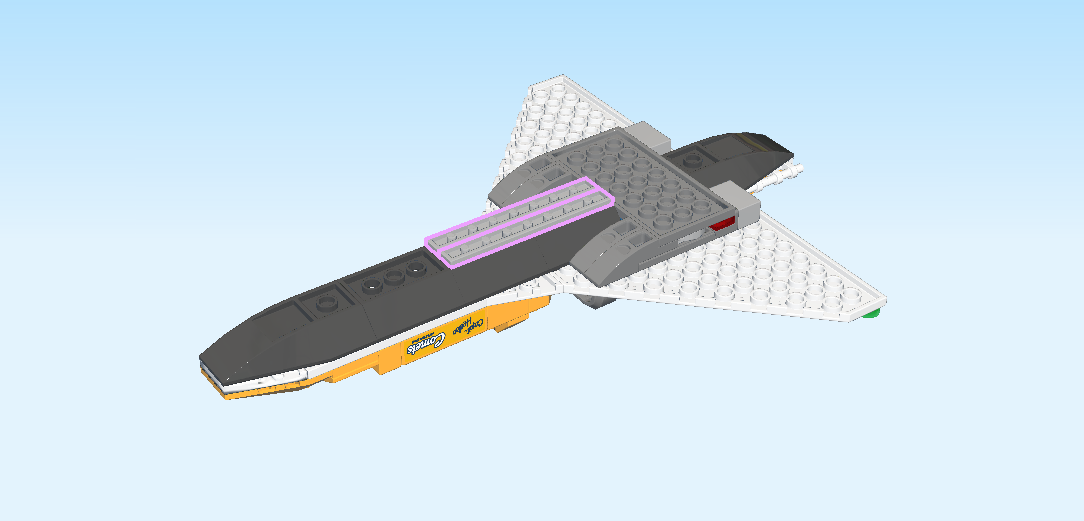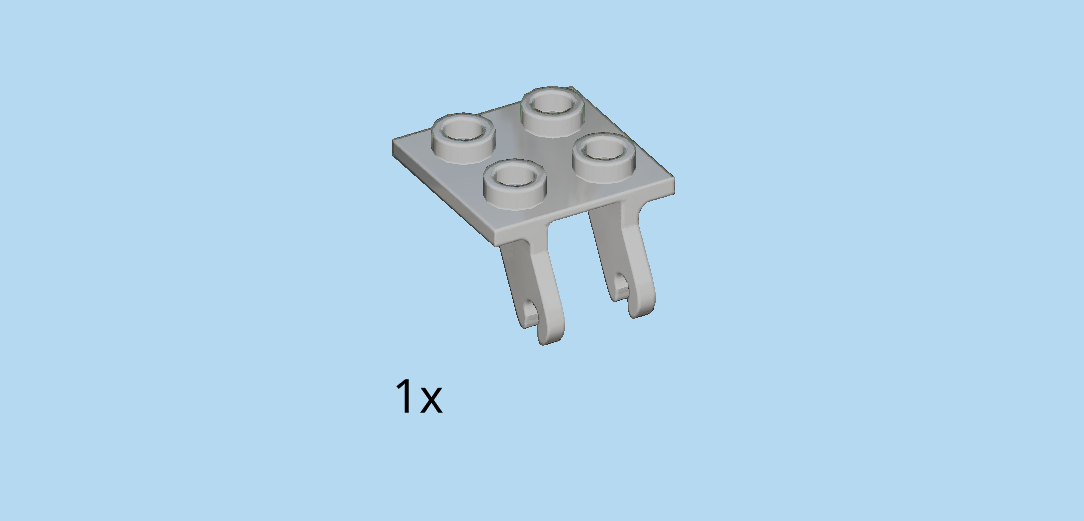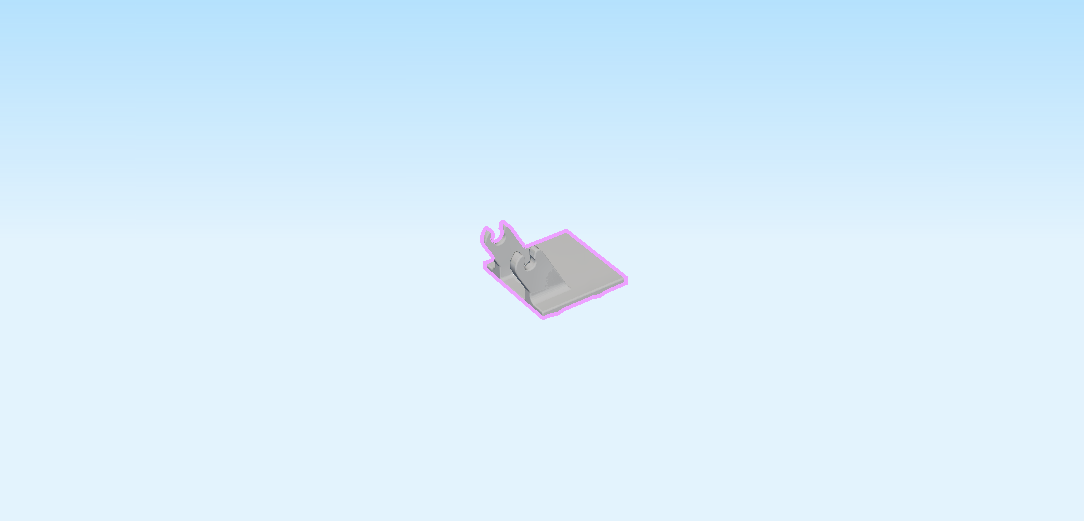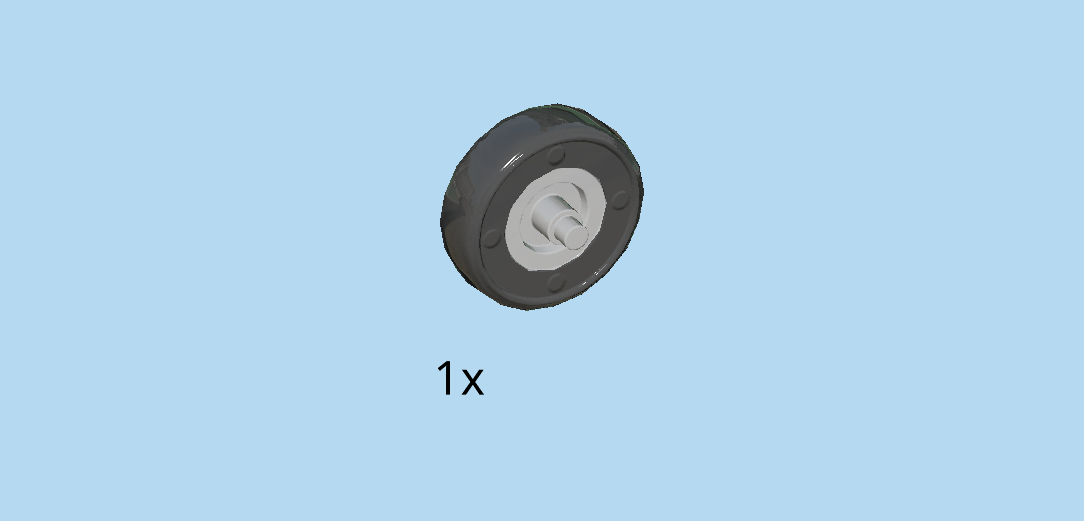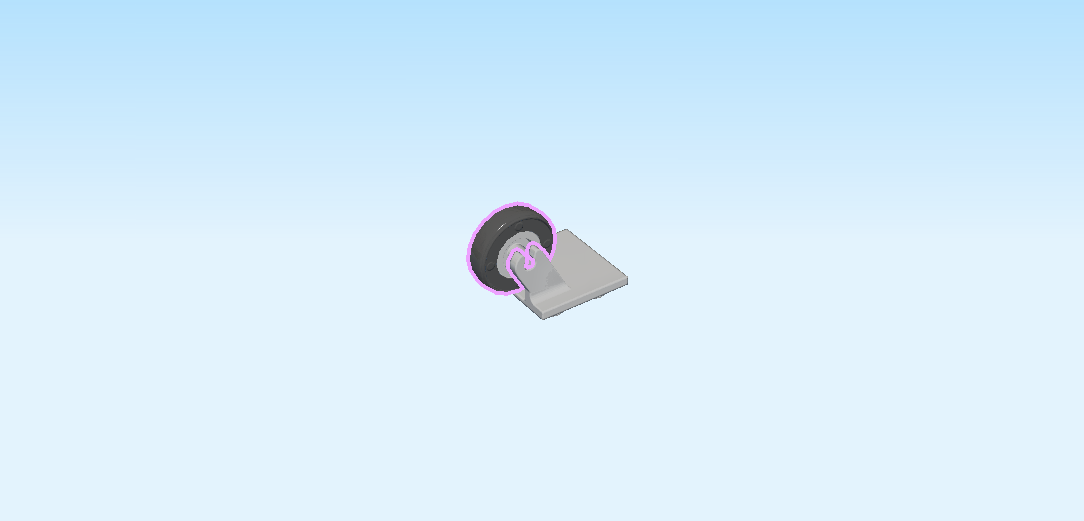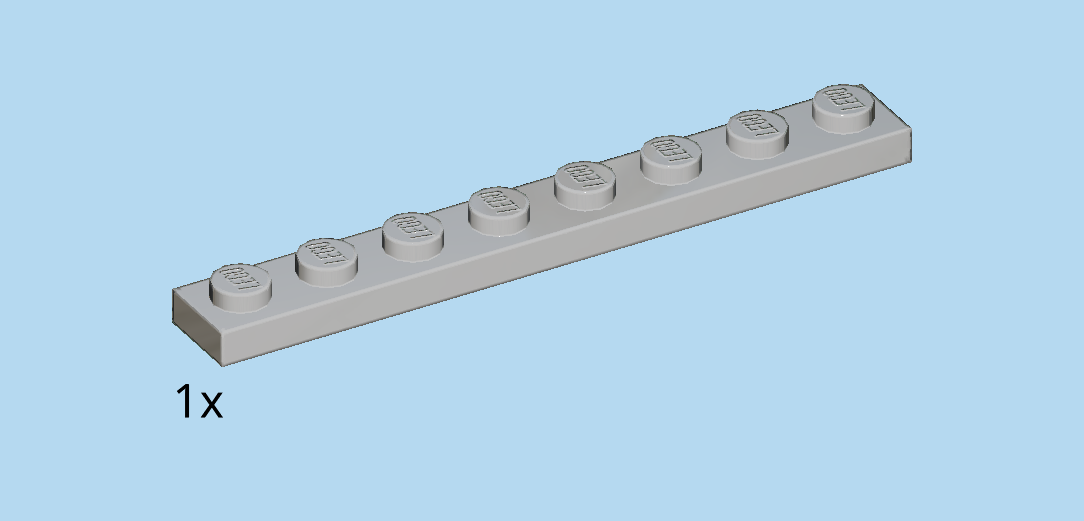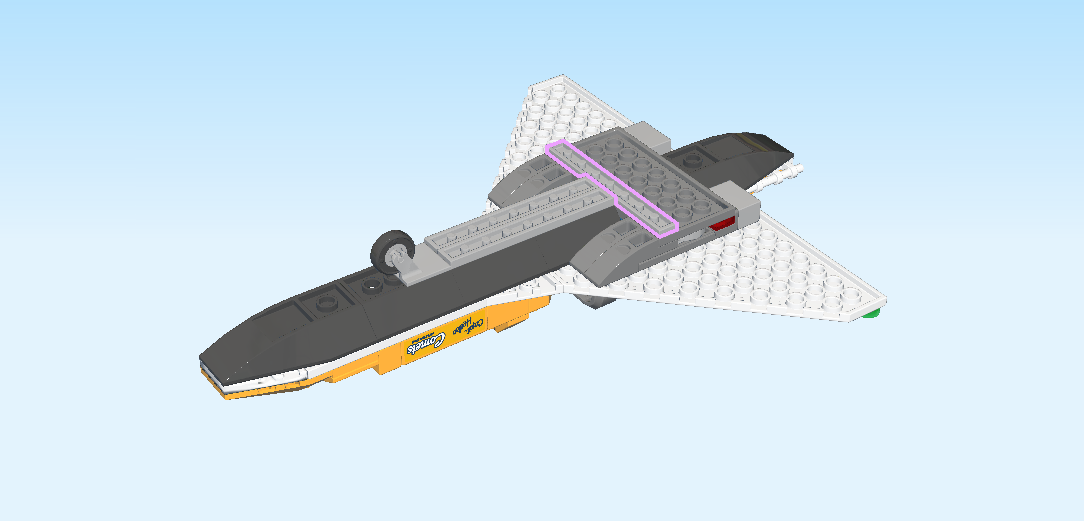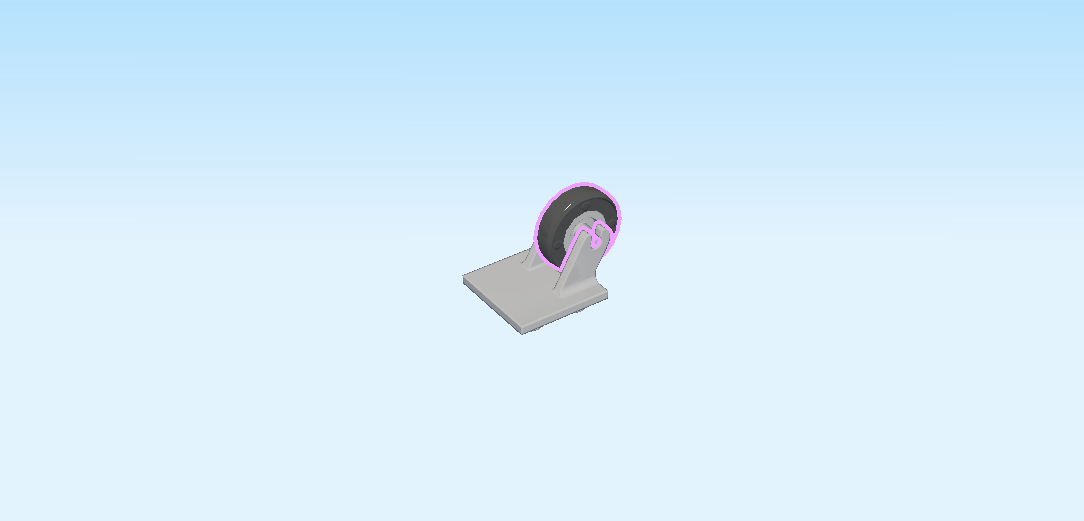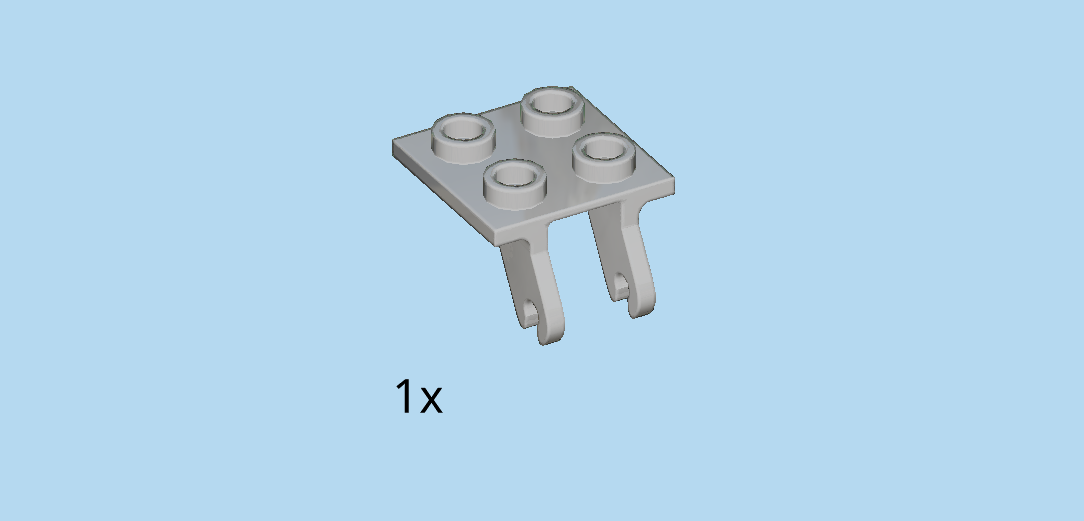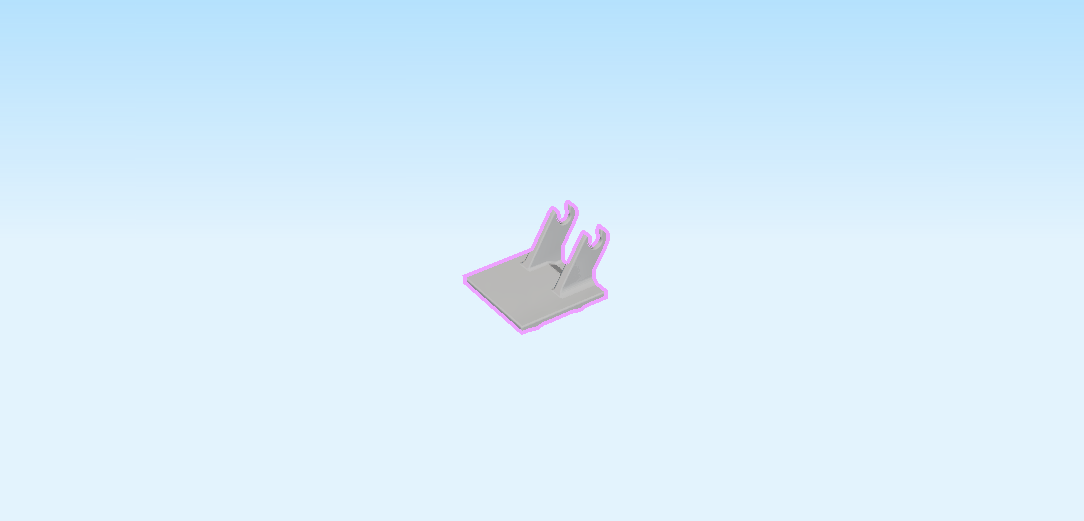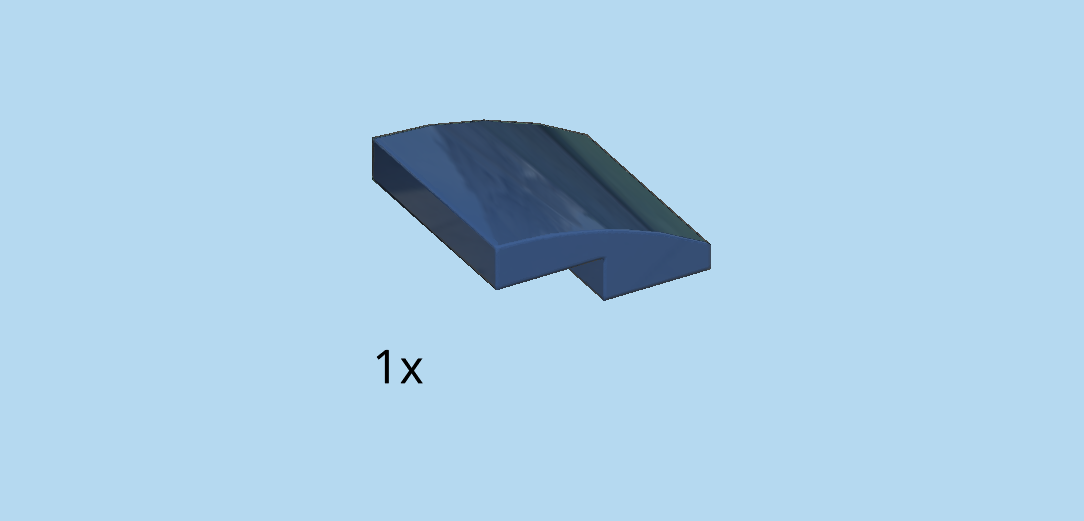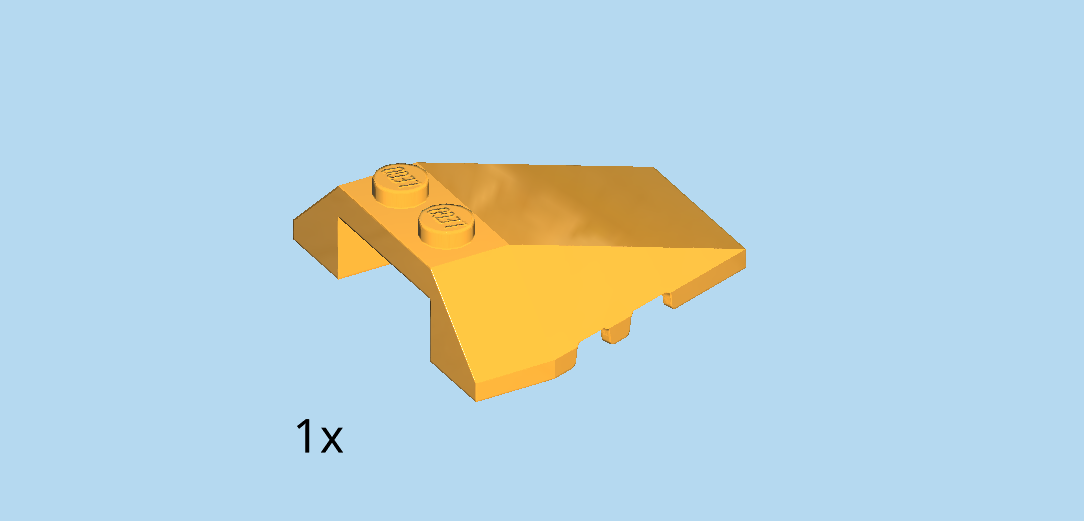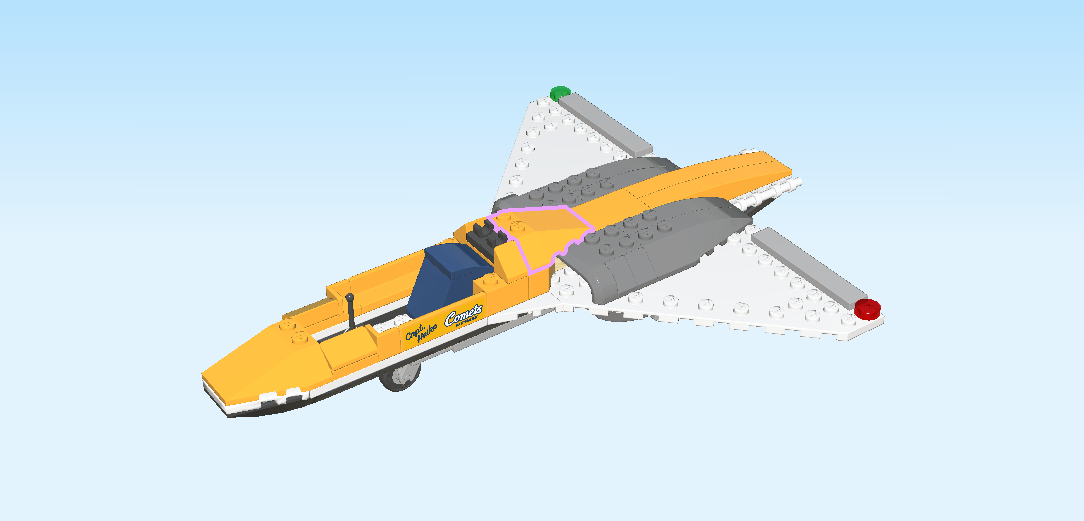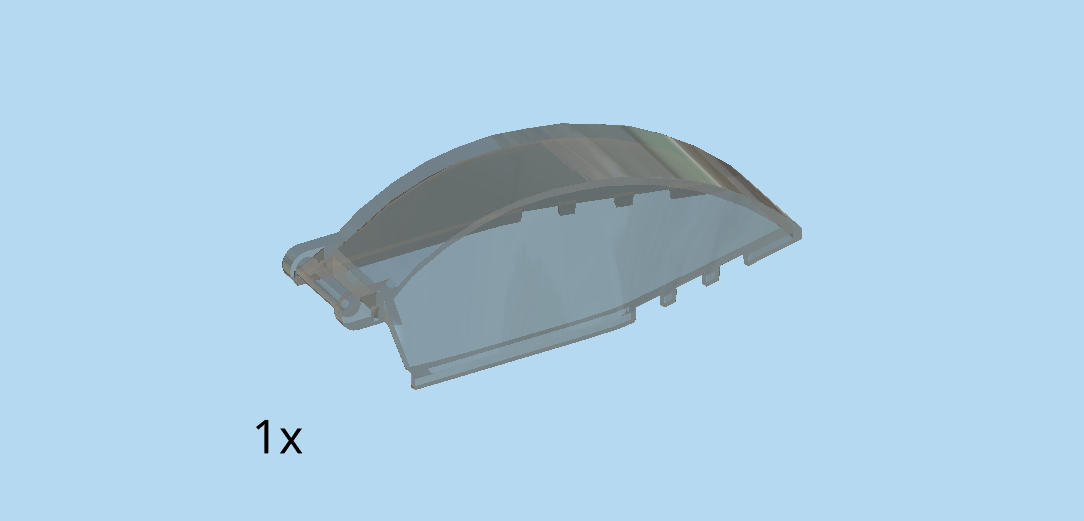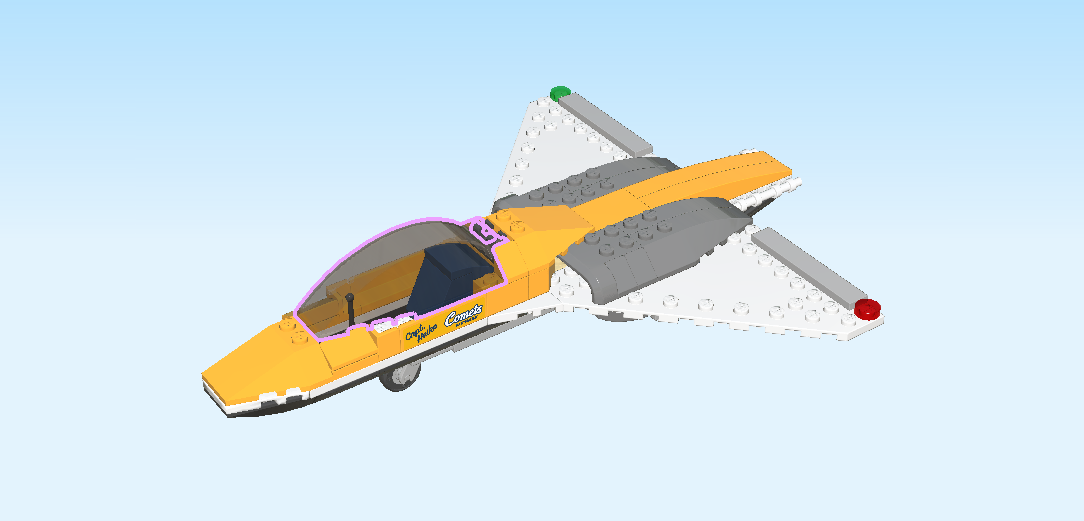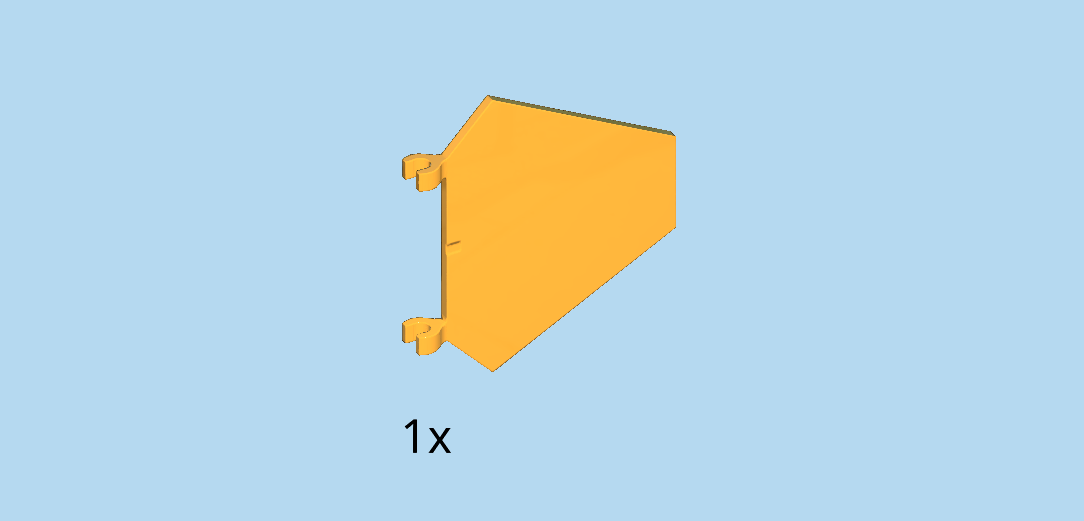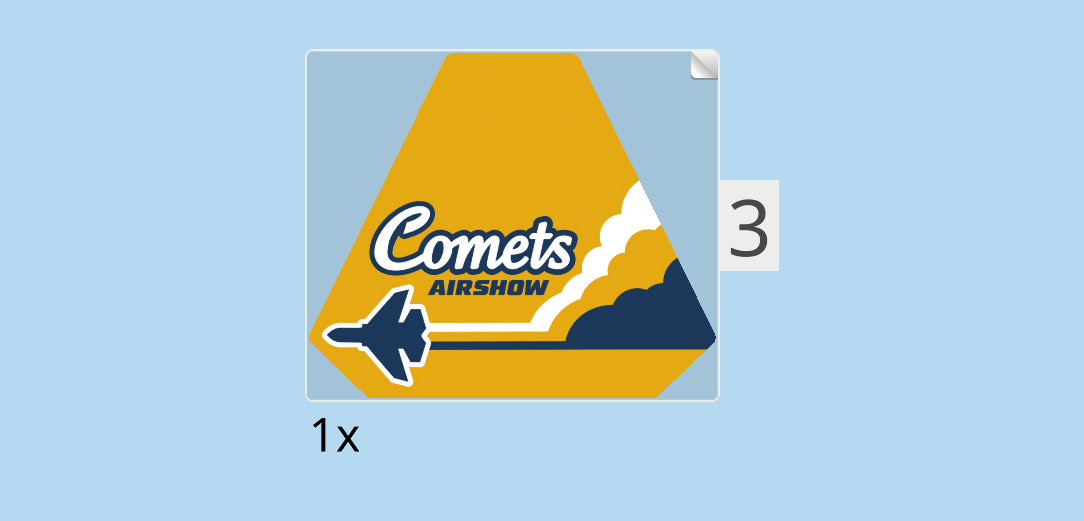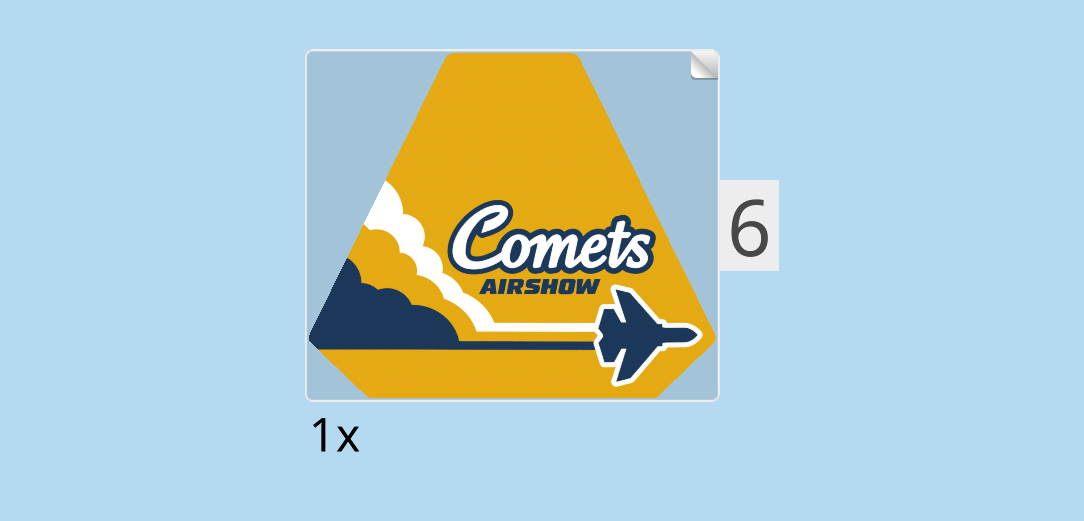LEGO Audio & Braille Building Instructions for the LEGO City set "Airshow Jet Transporter".
Head for the runway aboard the powerful jet transporter. Unload the jet from the trailer, grab your air mask and prepare for takeoff. Check your flight helmet before thundering down the runway and into the sky. Perform supersonic flybys and crowd-thrilling loops! Make a cool landing and use the marshaling wands to guide the pilot back to the truck. Enjoy awesome action at the LEGO City airshow!
On the box cover, the jet airplane is in the middle of an incredible stunt: it is doing a turn, meaning that the whole plane is upside down! For show effect, the jet trail is red instead of the usual white. The plane is a flame yellowish orange with white wings, tinted cokpit, large tail fins and 3 landing gears. The pilot is handling the plane and stunt confidently. The driver of the jet transporter is standing in the right front corner of the box cover next to the toolbox for the plane. She is using the marshaling wands to guide the pilot and plane. The jet transporter, which is an articulated truck, is parked on the side of the runway, its tractor unit is shown from the front and left side, and the trailer is extending towards the right back. The transporter truck is black, red, and white and has 4 large wheels on the tractor unit and 8 smaller wheels on the trailer. In the back of the scene, the airport with tower as well as the stand for the visitors of the airshow are depicted, and the skyline of LEGO City is behind all that.
Open the box. This can be tricky; ask someone to help you!
The box contains 2 booklets with visual building instructions, 3 plastic bags with numbers printed on them, and one sheet with stickers. Ask a sighted person to help you find the correct bag!